Many Linux purists might get offended with distros like LuninuX or Pear. But, the fact is that both these distros look really beautiful while retaining the functionality of Ubuntu. I have a preference for Pear Linux, as I myself is using it for last 3-4 weeks or so.
I downloaded Pear Linux from its
website. I replaced Ubuntu 12.04 LTS with Ultimate OS and Ultimate OS was too unstable for me and hence, replaced Ultimate with Pear OS which has good stability. Currently I am using the 64-bit version which has it's own set of faults which I will discuss down-the-line.
The ISO is moderately heavy, 1.2 GB. The OS boots up real quick and is comparable to Ubuntu 12.04 LTS. The Gnome 3 shell is heavily tweaked to give a Gnome 2 appearance and a docky makes for the Mac OS X look.
The developers have taken care that the boot up screen doesn't show Ubuntu like
Luninux. The Linux kernel and Gnome shell is the same as of Ubuntu 12.04 LTS. This snapshot is from my trial boot up in virtualbox and once you install, Linux kernel will get updated to the latest one 3.2.0-27.
Applications
App-wise quite rich, I must say. Applications can be opened from the Application icon, as well as from Launchpad.
It has most of the apps you would expect from a good Linux OS like Firefox 13, Chromium, Skype, Empathy, Dropbox, Shotwell photo manager, Basero, Cheese, Clementine, Movie Player, etc. There is no LibreOffice, neither VLC or Flash. You have to download all these along with codecs to play media well. Luninux actually scores over Pear in terms of providing office along with the installable media.
The app store is primarily based on Ubuntu but heavily tweaked. It looks simple, elegant and less confusing. All the important apps are put on the front page, which helps first time users.
CPU & RAM Usage
Pear 64 bit uses about 330 MB RAM and 1-5% CPU with only system monitor running.
Glitches
As an user, I found couple of glaring glitches. Once you update the OS after installation, the menu at the top left corner, disappears. Nor the launchpad works. It shows "Failed to execute child process slingshot". I tried uninstalling and reinstalling slingshot, but it doesn't help. Nor that I use it much. Docky is good enough to pin my favorite apps and the distro gives me reasonably good performance. It is very stable. I guess, this is a problem of the 64-bit OS and launchpad in 32-bit OS works just fine.
Overall
I like Pear OS for the finesse in it's interface. Productivity-wise it is good and a very good substitute for those who want to replace Ubuntu 12.04 LTS, bugged by Unity or those who are really fond of docky. Added benefit is the transparent interface and whatever special effects are there doesn't hamper with productivity. A real good and artistic Linux OS indeed.
You can view more screenshots at my Picasa album.




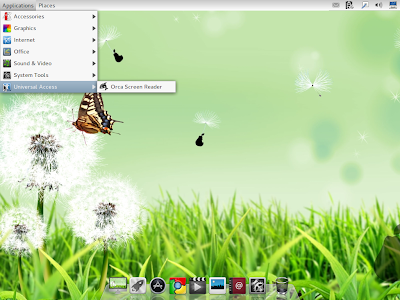



I have installed pear on an old eeepc 900. The internal solid state hard drive died years ago, but I was able to easily install it on an SD card instead. An 8GB SD card holds the OS well with plenty of room for files and new programs. It is fluid, smooth and quick, even on the sub-1Ghz processor of my netbook. All keys are functional, including the blue Fn options that control sound, screen shots, and wifi (which works perfectly). I have used Ubuntu in the past on my netbook so I expected it to work fine since it is built on Ubuntu. Great review. Just be ware that a lot of linux distros will give you errors when installed in a virtual machine and are not indicative of flaws in the distro itself (try installing Windows 8 this way and you will have issues to say the least). The kernel-terminal-desktop structure of linux often makes running distros in virtual environments nightmarish. I am unfamiliar with the errors you reported specifically as, again, it works flawlessly on my very modest netbook.
ReplyDeleteAbsolutely you are correct. I followed up my trial on virtualbox to installing it in the latest laptop I bought. However, my experience with the 64-bit version wasn't good. Speed was not a concern with Pear OS but the launcher stopped working after first update. Hence, I uninstalled Pear OS and currently using Mint Cinnamon. However, this problem wasn't there with the 32-bit version. I'll try out the 32-bit version on Asus Eee-pc 1101HA that I have.
Delete