Scientific Linux 6.3 Beta1
I have heard a lot of good words about this distro, though never personally tried it before. So, once I came to know of the release from Distrowatch, I was curious to know and downloaded the 3.5 GB ISO from
it's site. It is basically sourced from Red Hat Enterprise Linux and enhanced with extra applications useful for academics, co-developed by Fermi National
Accelerator Laboratory and the European Organization for Nuclear
Research (CERN). Definitely my expectations of this distro was higher, given the big names attached to it and the size of the ISO.
Initially what I did is install it with the default options in virtualbox. Once the installation was over, I was really disappointed by the limited number of apps there and it definitely didn't look very different from another run-of-the-mill linux distro. That too with older Linux and Gnome 2 and not 3! Then I reinstalled it again to give it a second look and there I understood my folly. Scientific Linux is for the advanced users who want to take control of the entire installation process. It gives amazing freedom to the user to customize from a rich source of apps it has within the DVD itself. Even for desktop, it gives you choice of Gnome and KDE at the installation. Below pictures show you step by step installation process.
So, you see while installing only you can have the most complete Linux Distro without downloading a single MB, apart from the distro DVD itself. Application-wise, I doubt I have seen any other Linux OS match it. Also, installation process doesn't take much time as well.
It is a great Linux distro for those academically oriented and into research. Scientific Linux supports R and other linux based softwares for statistical computing. I am a big user of R for my professional needs and definitely welcome this distro.
However, for a cutting edge distro like Scientific, my only concern is why it has Linux 2.6 kernel? And why Gnome 2 and not Mate or Cinnamon? Older kernel means it will be difficult to install the cutting edge apps like VLC 2, GIMP 2.8, Firefox 14+, etc. due to unresolved dependencies.
CPU & RAM Usage
Due to older kernel and Gnome 2, obviously the RAM usage is on the lower side (160 MB). I still like Gnome 2 over 3 due to its less resource consumption.
One bright thing with this distro is a more secured Firefox 10 ESR.
Overall
I really liked Scientific Linux 6.3 - it's definitely meant for power users. Further, it has full support till Q2 2017 and maintenance support till Nov-2020! Once you install it, you can live in peace of not replacing the distro every year for quite sometime. Given it is less resource consuming, even the P4 computers would support it. Also, it is Gnome 2 based and definitely more customizable, you can surely tweak it to look like a Mac or a Windows 7 or any other look that you prefer, if you don't like the plain vanilla look. I am eagerly waiting for the final release.
You can see more screenshots in my Picasa album.
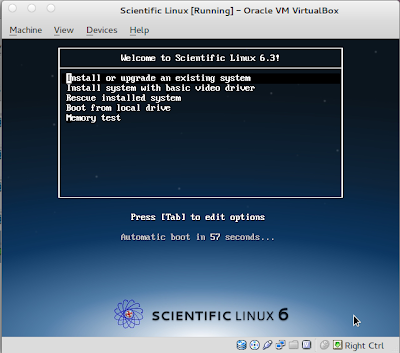












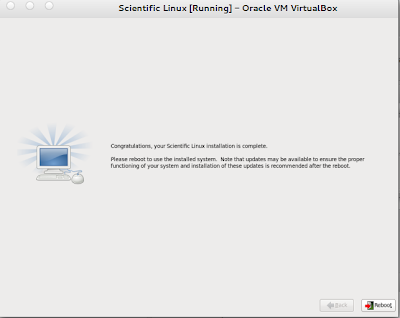
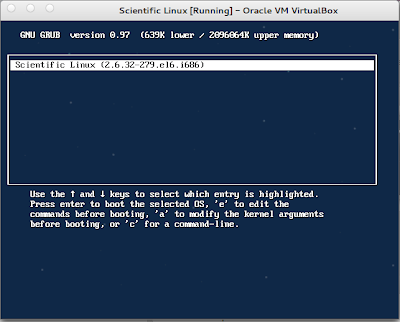

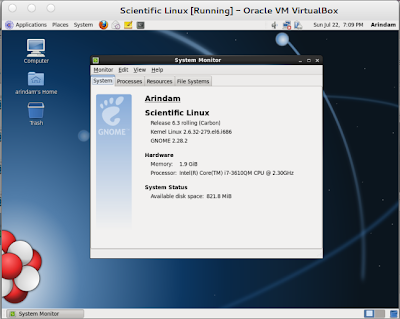
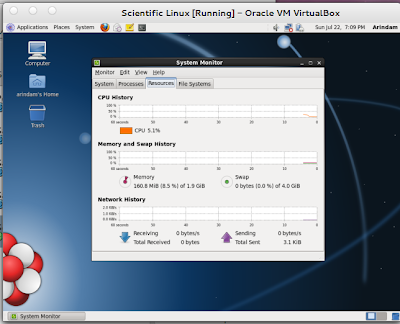
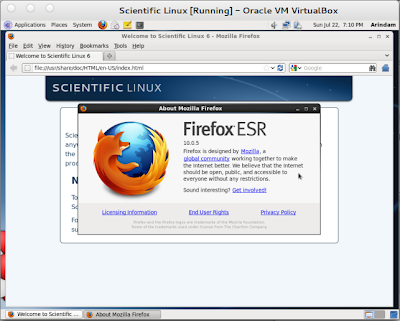
You tried this distro expecting Fedora or Ubuntu. Why is that?
ReplyDeleteAlso, you do realise that when work was started on RHEL 6 (which is the base of SL) there was no Gnome Shell (at least not in usable form) and linux 3.x was it its infancy - hardly software to be included in an Enterprise grade distribution.
You went through all the trouble of installing, screenshotting, writing this article etc yet you didn't bother to read the basics.
Hi Nux, I write as an ordinary user of Linux and not as an expert. I like trying out linux distros as I get to learn a lot of things from each. To be honest, I wasn't expecting another lame customization of Fedora or Ubuntu from Scientific Linux, but something more. I am a statistician and econometric modeler by profession and run most of the softwares in Windows (through virtualbox in Ubuntu). For me, a linux distro which supports statistical & analytical packages is a gem! That was the purpose from user point of view. If my blog has offended you in any way, I am sorry for that. Surely I didn't do much research on the origination/history, but my contention was from user perspective, how useful it will be to me. And Scientific Linux is a very useful distro from user point of view - I guess that is amply clear from my article. Thanks.
Delete"However, for a cutting edge distro like Scientific, my only concern is why it has Linux 2.6 kernel? And why Gnome 2 and not Mate or Cinnamon?"
ReplyDeleteSL isn't supposed to be cutting edge. It's supposed to be anything but that, in fact as Nux pointed out it is based on Red Hat Enterprise Linux source rpms thus the focus on a stable API and long term support.
Sorry mate but the entire article was founded on a miss-assumption.
I can see the efforts put forward by reviewing SL but you really need to put a disclaimer about what your profession is. It makes so much difference by the knowledge one has when he is about to review any product.
ReplyDeleteLot of words are misleading.
"Scientific Linux is for the advanced users who want to take control of the entire installation process. It gives amazing freedom to the user to customize from a rich source of apps it has within the DVD itself."
Anyone can use Scientific linux, not just advanced users. But it has very limited number of apps in their repos compared to Debian.
Anyone who wants a stable distro can use RHEL or its clones. The gnome is old, no doubt about it. But the OS is SOLID and it supports all my latest cutting edge hardware.
If you want some app which is crucial and missing from the official repos you can write a spec file and create a binary and take it from there.
I agree that my knowledge is limited on Linux itself and everyday, I am learning new things about Linux. And disclaimer is put at the top of my blog. I review just as an user of the OS.
DeleteAbout the sentence you quoted, if an user just keeps selecting the default options while installing, (s)he might not get the best possible option. That is why I felt that advanced users would benefit the most as they can take control of the entire installation process, carefully pick the applications they would require and end result will be a distribution which is complete in terms of applications.
By "rich source" I meant the DVD itself. Agreed that Debian exceeds any other Linux distro in terms of volume of apps, but realistically speaking, I see most of the apps I use in the DVD itself. I guess, I need to coin the sentence differently.
On Gnome 2, post the troubles I faced with Gnome 3 and it's derivatives, I agree with you. Gnome 2 is rock solid and I am using Snowlinux 3 with Gnome 2 myself for the better after trying my luck with Gnome 3. Even KDE 4 is too unstable for me - it keeps on crashing after the latest updates :(.
Of the systems I have, one is a Core i7 (3rd gen), 8 GB RAM with 1 TB HDD and 2 GB Nvidia GEForce 630M. SL performs really well on the hardware though Nvidia support for the specific driver (downloaded from Nvidia site) for Linux makes it unstable. So, I am not using Nvidia driver in my installation. But, SL is zipping fast, stable, no crashes in last 1.5 month. Rock Solid!
Just some clarification. SL isn't used in its pure form at CERN (and probably the same applies to Fermilab), but a cusomized version called Scientific Linux Cern (not very clever ;) ) is employed. The goals of the distro are obviously mainly long term stability (I know of certain parts of some experiments still using SLC4) and easy integration into the network infrastructure, which means making things like Kerberos authentication and AFS comparatively easy or at least installed out-of-the-box.
ReplyDeleteHaving packages like R available is a nice add-on, but is not exclusive to SL. It just happens to be in the default install.
Still I quite liked your review and I do have to say that I personally would have preferred to have Gnome3 ;)