Honestly, I have used better Linux distros than Ubuntu. But, I don't deny that Canonical's Ubuntu took Linux to the masses. Five years ago when I started using Linux, I started with Ubuntu as well. Those days none of my friends knew about Linux and now almost everyone of my friends knows Ubuntu, if not any other Linux. And even in my blog, articles on Ubuntu gets 30% more hits than non-Ubuntu articles. And the request for this article came from quite a few readers of my blog. Here I won't compare a lot on the aesthetics bit as each distro is unique and it is good to have diversity. My primary focus will be on comparing performance and ease of use.
Hardware Used for the Review
Asus K55VM laptop with 2.3 Ghz 3rd Gen. Core i7 3610QM processor with 8 cores, 8 GB DDR3 RAM, 1366x768 resolution, 2 GB NVIDIA GeForce 630M graphic card.
Ubuntu has the most intuitive installation process and it works every time I have used. I guess it should not challenge even novice users.
I reviewed each and every one of the official Utopic Unicorn releases separately. If interested you can visit individual reviews:
Further, 64-bit versions of all the five distros were benchmarked using the exactly same machine over last 1.5 months. So, in this comparison I am comparing apples to apples.
| Operating System (64 bit) | Ubuntu 14.10 | Kubuntu 14.10 | Xubuntu 14.10 | Lubuntu 14.10 | Ubuntu GNOME 14.10 |
| Release Year | 2014 | 2014 | 2014 | 2014 | 2014 |
| Size of ISO (GB) | 1.109 | 1.017 | 0.979 | 0.702 | 0.998 |
| Base | Ubuntu Utopic | Ubuntu Utopic | Ubuntu Utopic | Ubuntu Utopic | Ubuntu Utopic |
| Desktop | Unity 7.3.1 | KDE 4.14.1 | XFCE 4.11 | LXDE | GNOME 3.12 |
| Linux kernel | 3.16.0 | 3.16.0 | 3.16.0 | 3.16.0 | 3.16.0 |
Hardware Used for the Review
Asus K55VM laptop with 2.3 Ghz 3rd Gen. Core i7 3610QM processor with 8 cores, 8 GB DDR3 RAM, 1366x768 resolution, 2 GB NVIDIA GeForce 630M graphic card.
Installation
All 5 Ubuntu releases have similar installation steps though the installer may look marginally different in case of Kubuntu. The steps are pretty simple and should not take more than 10-30 minutes of your time depending upon your internet connection.
- Step 1: Choose language
- Step 2: Check if it meets the minimum requirement and manually check download updates while installing and install third party software. Installing third party software is critical to play multimedia files and watch online videos in YouTube. If you are not an expert in Linux, please check this.
- Step 3: Select where to install, choose your destination drive and format options. Hit enter once done.
- Step 4: Select geographical location - mostly picked automatically. Otherwise click on the graph to select.
- Step 5: Select Keyboard language and layout. In general it should be English (US) for most of the users.
- Step 6: Create user ID and password. Please remember what you are setting as if you forget, you may not be able to log in.
- Step 7: Click continue and wait till the distro installs.
 |
| From Ubuntu 14.10 http://mylinuxexplore.blogspot.in |
Aesthetics
Each of the five distros are unique and look different from each other. Ubuntu 14.10 has Unity 7.3.1 desktop environment and has an unique look with a blank desktop and left hand side panel. Ubuntu's customization options are rather less than other four. Ubuntu Tweak tool comes really handy in this regard.
Kubuntu 14.10 should look familiar to Windows 7 users. I used both KDE 4.14.1 and KDE Plasma 5 in my review. Plasma 5 with flat icons looks simply stunning and should appeal to Windows 8 users. KDE 4.14 has countless themes and user customization options available across the internet. You can practically make it look whatever way you like it to be.
Both Xubuntu and Lubuntu are comparatively lightweight operating systems and they look visually less appealing than Ubuntu or Kubuntu. But, experienced users can tweak them appropriately to make them look better.
 |
| From Xubuntu 14.10 http://mylinuxexplore.blogspot.in |
 |
| From Lubuntu 14.10 http://mylinuxexplore.blogspot.in |
Ubuntu GNOME looks very refined and supports some customization option. I found a lot of aesthetically appealing themes across the internet for GNOME 3 which works with Ubuntu GNOME 14.10. Further, Tweak tool is there to tinker around with default settings and add GNOME extensions.
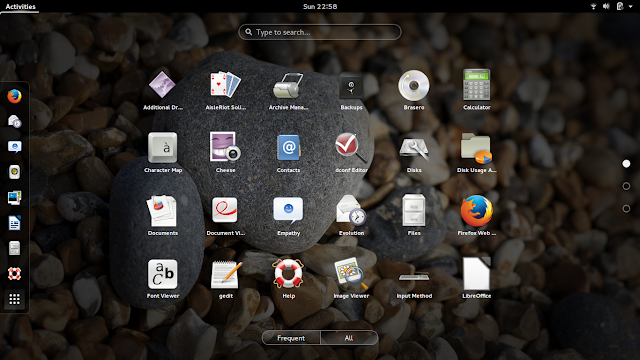 |
| From Ubuntu GNOME 14.10 http://mylinuxexplore.blogspot.in |
I would score or rank order the distros on aesthetics. I leave it to you to decide which one looks best to you.
Hardware Recognition
All of the Ubuntu distros recognize hardware impeccably without any issue. Screen resolution, sound, WIFI, LAN, touch pad, etc. worked perfectly without any issue for all the five distros. I was able to successfully install NVIDIA prime or bumblebee on each of them.
Pre-Installed Packages
Ubuntu, Kubuntu and Ubuntu GNOME ship with full LibreOffice whereas the lightweight Xubuntu and Lubuntu ship with Abiword and Gnumeric. However, complete LibreOffice suite can be installed from Ubuntu repositories.
Image editors like GIMP is pre-installed only in Xubuntu. Lubuntu has mtPaint, a lightweight image editor with limited functionality. Similarly, startup disk creator, a software to create bootable live USBs, is missing in Xubuntu and Ubuntu GNOME while present in the other three.
Integrated settings manager is present in all, barring Lubuntu. So, if you are a Linux novice, Lubuntu may give you a hard time if everything doesn't work well from the beginning. Kubuntu, Ubuntu and Ubuntu GNOME has the best integrated settings managers followed by Xubuntu.
Anyway, these are minor differences that I am pointing out. Mostly the distros try to provide the common applications required for regular use and anything you need extra, can be downloaded from the Ubuntu Utopic repositories.
Each of these distros have a package manager with GUI like Ubuntu Software Center (Ubuntu, Xubuntu, Ubuntu GNOME), Lubuntu Software Center and Muon Discover (Kubuntu). They are easy to use and have good search options. Only Lubuntu has Synaptic Package Manager in addition. I like Synaptic as it works faster than other package managers.
Performance
Perhaps the most important section and the results you have been eagerly waiting for. I divide the section into three parts: Resource usage (RAM, CPU), Power Usage and Boot time.
Resource Usage
As expected, Lubuntu is the least RAM hungry distro followed by Xubuntu. Lubuntu consumes about 250 MB RAM at steady state with no application except system monitor running. Under identical conditions and on the same laptop, Lubuntu consumes 30% lower RAM than Xubuntu, 52% lower RAM than Ubuntu GNOME, 55% lower RAM than Kubuntu and 59% lower RAM than Ubuntu 14.10.
Ubuntu GNOME is the third most efficient distro with a RAM consumption in low 500 MBs. Both Kubuntu 14.10 and Ubuntu 14.10 consume nearly 600 MB RAM under identical conditions and on the same machine.
Power Consumption
Even on power consumption, Lubuntu 14.10 tops the list for being the most efficient. Lubuntu consumes 9% less power than Ubuntu GNOME 14.10, 13% lower power than Xubuntu. Kubuntu is the most power hungry followed by Ubuntu.
Boot time
All of the Ubuntu distros boot pretty fast and within 30-40 seconds. There is not much to separate between the five of them but Lubuntu 14.10 boots the fastest.
Disk Space
All the distros occupy around 4-5 GB of space and nothing really there to separate between them.
Overall
So, in nutshell, I found Lubuntu 14.10 to be the best in performance among the Ubuntu distros. It offered me trouble free experience throughout my usage and I found it to be really stable. Anyone looking for a really really efficient distro and those with low powered machines can safely bet on Lubuntu 14.10
Based on my experience, I found Ubuntu GNOME to be the second best offering very decent performance with a very refined desktop environment. I thought Xubuntu would occupy this position but unfortunately, a bit of instability in the distro marred my experience. I would safely recommend Ubuntu GNOME 14.10 to users with modern laptop with or without touchscreen over the rest of the four distros.
As usual Kubuntu is the slowest of the lot and consumes the most power. You can expect the least battery life from Kubuntu. However, the desktop environment (specially the Plasma 5 upgrade) is mind blowing! Those with powerful modern machines and less usage of battery power can safely choose Kubuntu as it seemed to be the most exciting of the lot.
Finally, Ubuntu 14.10. I would recommend users to download and install Ubuntu 14.04.1 LTS with support till April 2019 rather than this almost similar distro. I didn't see much difference between the two and actually Ubuntu 14.04.1 performs a whole lot better on my laptop.
So, my ranking:
1. Lubuntu 14.10
2. Ubuntu GNOME 14.10
3. Kubuntu 14.10
4. Ubuntu 14.10
5. Xubuntu 14.10
Pre-Installed Packages
| Applications | Ubuntu 14.10 | Kubuntu 14.10 | Xubuntu 14.10 | Lubuntu 14.10 | Ubuntu GNOME 14.10 |
| Office | LibreOffice 4.3.2.2 | LibreOffice 4.3.2.2 | Abiword 3.0.0, Gnumeric 1.12.17 | Abiword 3.0.0, Gnumeric 1.12.17 | LibreOffice 4.3.2.2 |
| PDF Viewer | Document viewer | Okular | Document viewer | Document viewer | Document viewer |
| Browser | Firefox 33, Ubuntu browser | Firefox 33 | Firefox 33 | Firefox 33 | Firefox 33 |
| Email Client | Thunderbird 33 | Kmail | Thunderbird 33 | Sylpheed | Evolution |
| Torrent Downloader | Transmission | Ktorrent | Transmission | Transmission | Transmission |
| Instant Messenger | Empathy | KDE IM | Pidgin | Pidgin | Empathy |
| Photo viewer | Image viewer, Shotwell | Gweview | Ristretto | Image Viewer | Image viewer, Shotwell |
| GIMP/Photo editor | - | - | GIMP 2.8.10 | mtPaint | - |
| Screenshot | Screenshot | Ksnapshot | Screenshot | - | Screenshot |
| Audio Player | Rhythmbox 3.0.3 | Amarok | gmusicbrowser | Audacious | Rhythmbox 3.0.3 |
| Video Player | Videos 3.10.1 | Dragon | Parole | Gnome Mplayer | Videos 3.10.1 |
| CD/DVD writer | Brasero | K3b | Xfburn | Xfburn | Brasero |
| Live USB Creator | Startup Disk Creator | Startup Disk Creator | - | Startup Disk Creator | - |
| File Manager | Files 3.10.1 | Dolphin 4.14.1 | Thunar 1.6.3 | PCManFM 1.2.3 | Files 3.10.1 |
| Integrated Settings Manager | Yes | Yes | Yes | No | Yes |
Image editors like GIMP is pre-installed only in Xubuntu. Lubuntu has mtPaint, a lightweight image editor with limited functionality. Similarly, startup disk creator, a software to create bootable live USBs, is missing in Xubuntu and Ubuntu GNOME while present in the other three.
Integrated settings manager is present in all, barring Lubuntu. So, if you are a Linux novice, Lubuntu may give you a hard time if everything doesn't work well from the beginning. Kubuntu, Ubuntu and Ubuntu GNOME has the best integrated settings managers followed by Xubuntu.
Anyway, these are minor differences that I am pointing out. Mostly the distros try to provide the common applications required for regular use and anything you need extra, can be downloaded from the Ubuntu Utopic repositories.
Each of these distros have a package manager with GUI like Ubuntu Software Center (Ubuntu, Xubuntu, Ubuntu GNOME), Lubuntu Software Center and Muon Discover (Kubuntu). They are easy to use and have good search options. Only Lubuntu has Synaptic Package Manager in addition. I like Synaptic as it works faster than other package managers.
Performance
Perhaps the most important section and the results you have been eagerly waiting for. I divide the section into three parts: Resource usage (RAM, CPU), Power Usage and Boot time.
| Performance | Ubuntu 14.10 | Kubuntu 14.10 | Xubuntu 14.10 | Lubuntu 14.10 | Ubuntu GNOME 14.10 |
| RAM Usage (MB) | 599 | 547 | 350 | 246 | 515 |
| CPU Usage | 0-5% | 0-5% | 0-5% | 0-5% | 0-5% |
| Boot time (Seconds) | 33 | 34 | 31 | 30 | 39 |
| Power Usage (Watts) | 12.06 | 12.31 | 11.67 | 10.21 | 11.21 |
| Space Occupied (GB) | 4.6 | 4.6 | 4.3 | 4 | 4.8 |
Resource Usage
As expected, Lubuntu is the least RAM hungry distro followed by Xubuntu. Lubuntu consumes about 250 MB RAM at steady state with no application except system monitor running. Under identical conditions and on the same laptop, Lubuntu consumes 30% lower RAM than Xubuntu, 52% lower RAM than Ubuntu GNOME, 55% lower RAM than Kubuntu and 59% lower RAM than Ubuntu 14.10.
 |
| From Ubuntu GNOME 14.10 http://mylinuxexplore.blogspot.in |
Power Consumption
Even on power consumption, Lubuntu 14.10 tops the list for being the most efficient. Lubuntu consumes 9% less power than Ubuntu GNOME 14.10, 13% lower power than Xubuntu. Kubuntu is the most power hungry followed by Ubuntu.
 |
| From Ubuntu GNOME 14.10 http://mylinuxexplore.blogspot.in |
All of the Ubuntu distros boot pretty fast and within 30-40 seconds. There is not much to separate between the five of them but Lubuntu 14.10 boots the fastest.
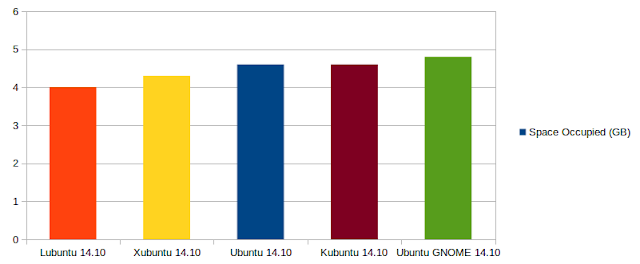 |
| From Ubuntu GNOME 14.10 http://mylinuxexplore.blogspot.in |
All the distros occupy around 4-5 GB of space and nothing really there to separate between them.
Overall
So, in nutshell, I found Lubuntu 14.10 to be the best in performance among the Ubuntu distros. It offered me trouble free experience throughout my usage and I found it to be really stable. Anyone looking for a really really efficient distro and those with low powered machines can safely bet on Lubuntu 14.10
Based on my experience, I found Ubuntu GNOME to be the second best offering very decent performance with a very refined desktop environment. I thought Xubuntu would occupy this position but unfortunately, a bit of instability in the distro marred my experience. I would safely recommend Ubuntu GNOME 14.10 to users with modern laptop with or without touchscreen over the rest of the four distros.
As usual Kubuntu is the slowest of the lot and consumes the most power. You can expect the least battery life from Kubuntu. However, the desktop environment (specially the Plasma 5 upgrade) is mind blowing! Those with powerful modern machines and less usage of battery power can safely choose Kubuntu as it seemed to be the most exciting of the lot.
Finally, Ubuntu 14.10. I would recommend users to download and install Ubuntu 14.04.1 LTS with support till April 2019 rather than this almost similar distro. I didn't see much difference between the two and actually Ubuntu 14.04.1 performs a whole lot better on my laptop.
So, my ranking:
1. Lubuntu 14.10
2. Ubuntu GNOME 14.10
3. Kubuntu 14.10
4. Ubuntu 14.10
5. Xubuntu 14.10



Amazing, I've been waiting for such a comparison. Could you also measure KDE 4.14 and Plasma 5 separately? I find P5 much more responsive but it's far from stable yet. And could you also add Ubuntu MATE to the comparison? It's quite snappy on my old Aspire One netbook and I guess it would be a direct competitor to Lubuntu.
ReplyDeleteBest regards,
Robin
Sure. Right now I am using Ubuntu Mate 14.10 and will include it in the performance comparison. For Plasma 5 details, please check my review of Kubuntu 14.10.
DeleteHi Robin:
DeleteMy Ubuntu Mate 14.10 review is out. You can please read it at http://mylinuxexplore.blogspot.in/2014/11/ubuntu-mate-1410-review-for-gnome-2.html
I found it to be really good in performance and stability.
Regards,
Arindam
Hi were you able to compare HDD utilities? like having Gpart? MDADM? raid capable?
DeleteLinuxed - Exploring Linux Distros: Ubuntu 14.10 Vs Kubuntu 14.10 Vs Xubuntu 14.10 Vs Lubuntu 14.10 Vs Ubuntu Gnome 14.10: A Comparison >>>>> Download Now
Delete>>>>> Download Full
Linuxed - Exploring Linux Distros: Ubuntu 14.10 Vs Kubuntu 14.10 Vs Xubuntu 14.10 Vs Lubuntu 14.10 Vs Ubuntu Gnome 14.10: A Comparison >>>>> Download LINK
>>>>> Download Now
Linuxed - Exploring Linux Distros: Ubuntu 14.10 Vs Kubuntu 14.10 Vs Xubuntu 14.10 Vs Lubuntu 14.10 Vs Ubuntu Gnome 14.10: A Comparison >>>>> Download Full
>>>>> Download LINK ap
Hey, could you explain your methodology for power consumption stats ? (measurement time, arithmetic mean ?, where you take datas ? ) Thanks :)
ReplyDeletePS : a small type in" power comsumton"
Hi, I measure power consumption using a small package powerstat, which is available in Ubuntu repos. And thanks for pointing the typo - I corrected it.
DeleteRegards,
Arindam
Thanks.
DeleteIn fact, I am very disappointed and surprised by this result for Kubuntu. I haven't made a serious study on the topic but the last year i have done some tests with "upower" to check if my KDE+Kwin desktop was using more or less power than a lxde desktop, and it was pretty similar. I'll try again soon on ArchLinux.
I have observed KDE to consume more power and resources over other DEs. Please let me know what you observe in Arch.
DeleteArindam, thank you for this. I know your efforts can probably be a thankless task sometimes, but some of us really appreciate it. And this is an awesome comparison. So, thanks!
ReplyDeleteDocument viewer's name is Evince
ReplyDeleteAmazing comparison! I wanted to install a Linux on my very old Acer Aspire One D255E notebook and I decided it for Xubuntu thanks to your writing. Maybe I would try Lubuntu next.
ReplyDeleteThanks!
ReplyDeleteThis is a great article, thank you very much. I've been sampling a number of distros on Virtualbox but Lubuntu completely slipped my mind. I'll give it a go. I prefer lightweight OSes because I find flashy GUIs unnecessary and distracting.
ReplyDeleteHey Arindam, that was a good comparison. I was using Xubuntu until now. I decided to give Ubuntu GNOME a try. I will surely give my feedback.
ReplyDeleteI loved the unity unified bar, but in my netbook (a Pavilion DM1 3260BR) it is very slow, I am thinking about try luubuntu on it, or even a Mint Linux... any ideas? (btw, it is a APU AMD E350 with 8GB RAM)
ReplyDeleteHi,
ReplyDeleteIf all I want is android studio, eclipse, and GIMP, and perhaps a browser, which linux distros should i use?
thank in advance
Xubuntu would do it...
Deletehello.....i have to install " Java,Netbeans,Google Chrome,SVN client" for development. which linux should i use??
ReplyDeletethank in advance...............
xubuntu is okay
DeleteCurrently i am using Ubuntu 12.0.4. while running Netbeans, java utilizes high memory and system gets very slow.which linux distros should i use?
ReplyDeleteXubuntu would do the task
DeleteThank you! thank you!!
ReplyDeleteBetween Lubuntu 14.04 and Lubuntu 14.10, which one would you recommend?
I'm a big fan of lightweight OSes. Recently switch over to Linux, primarily Linux Mint, but still doing a little distro-hopping. I intend to crawl your blog for the info but if you haven't done so... would love to see the Ubuntu-family Champion, Lubuntu, go up against some other popular, lightweight distros. This is very useful information for owners of older computers, as well as owners of mid-range systems looking to get the most out of their setups.
ReplyDeleteHi, I am running "LXLE" I downloaded and installed it. My choice over Ubuntu vanilla flavor is because it was said on the official site it worked on older machines and I am using a Lenovo g585 ideapad 4gig ram 320 HD.
ReplyDeletewith amd processor. Did I make a wise choice?
Hi Robert, LXLE is one of the most good looking and lightweight distros I've used. Definitely a good choice.
DeleteNice post! Thanks :)
ReplyDeleteThis comment has been removed by the author.
ReplyDeleteΙ am thinking of installing ubuntu GNOME for my wifes hp mini 1gb ram laptop, cause of the nice looking interface, any suggestions?
ReplyDeleteYes You can go for sure it is awesome
Deletesome application are not working in xubuntu 14.10... don't know why it is ??
ReplyDeletelike upwork tracker used for time tracking
Good information. Thanks. It really helped
ReplyDeleteI use Lubuntu 16.04 on my 9 years old Laptop, for games l use steam, google chrome aplications and games all free games l found a lot of games supported by Linux.
ReplyDeleteI look for lightweight linux,it seems lubuntu is the winner
ReplyDeleteHelp a lot,keep post.
Great!!
ReplyDeleteBest detailed Linux review blog I ever visited.
Always provide what I need to know
In all field xubuntu shines and listed 5..shame
ReplyDeleteIt's number 1 actually..I used lubuntu and all of these.
xubuntu provides many features of kubuntu...
Chala Thanks.
ReplyDeleteMuch gratitude to all of you that much for such better than average and incredible article on this at this time.Really your article is having particularly useful data which can help other individuals somehow. Regards Sniper Fury APK
ReplyDelete"Thanks for sharing anda really helpfull , i will recommended my friend to read this post
ReplyDeleteVery interesting 🙂
if u want more information like this, click my link maybe you will interest"
~~> Agen Judi Terpercaya <~~
Thanks For Sharing This Awesome Article Regards offergyan.com
ReplyDeleteThis Method is found working for me! Thanks for Sharing! Regards apkmoddld.com
ReplyDeleteFantastic post. Looking for Mod Apk Latest Version For Android can visit this link https://modapkstoress.webnode.com/
ReplyDeleteExcellent article. Thanks for sharing with us. Looking for Mod Apk Latest Version For Android can visit this link https://mod-apk-stores.yolasite.com/
ReplyDeleteThanks for sharing with us such a mind-blowing post. Looking for Mod Apk Latest Version For Android can visit this linkhttps://modsapkstores.bandcamp.com/releases
ReplyDeleteI think this is engaging and eye-opening material. Looking for Mod Apk Latest Version For Android can visit this link
ReplyDeletehttps://modapksstores.blogspot.com/
Your content is nothing short of brilliant in many ways. Looking for Mod Apk Latest Version For Android can visit this link
ReplyDeletehttps://modapkstoresss.wordpress.com/
I am really impressed with the information you provide in your post. Looking for Mod Apk Latest Version For Android can visit this link
ReplyDeletehttps://modsapkstores.weebly.com/
Thanks for sharing with us. Looking for Mod Apk Latest Version For Android can visit this link
ReplyDeletehttps://modapkstoress.wixsite.com/modapkstoresss
Thanks for sharing. Looking for Mod Apk Latest Version For Android can visit this link
ReplyDeletehttp://modapkdone.eklablog.com/
Buy cheap nembutal pentobarbital pills, liquid, powder, SECONAL FOR SALE ONLINE, SECONAL and more online.
ReplyDeleteBuy nembutal online, order nembutal online, purchase cheap nembutal online.
Contact us at: arcmeds4@gmail.com
Are you terminally sick , weak , depressed and want to give up your life from the pain of the world? Have you been searching for a reliable and efficient means to get peaceful death without loosing your money ? Have you ever heard about Nembutal Pentobarbital Sodium Solution Peaceful exit medication? We are here to provide you with a peaceful and reliable solution.
If you are looking to Buy Nembutal Online, then you are at the right place to make your purchase. Look no further, contact us and purchase Nembutal Online at a very affordable price. We have over 9 years of experience supplying nembutal to United States, Canada, Europe, Australia, Africa, Asia with 99.9% successful delivery.
We are determined in giving real hope and everlasting rest to the terminally ill. We sell Nembutal Powder, Oral Nembutal Liquid and Nembutal Pills. Just providing your age and your weight, we will be able to provide you accurate information about Price, shipping, and payment.
Note that, we do 100% discrete and express shipping of Nembutal world wide and have a refund/return policy to ensure maximum satisfaction of our clients. If we do not treat you well, tell us and if we treat you good tell the world.
We are available 24/7 to answer all your question regarding HOW TO BUY NEMBUTAL ONLINE, WHERE TO BUY NEMBUTAL, BEST TYPE OF NEMBUTAL TO BUY etc. Simply send us an email and one of our customer service consultants will get back to you on time.
* Nembutal suicide dose,
* How to obtain Seconal,
* How to buy nembutal Online,
* Purchase nembutal Online,
* Nembutal by mail order,
* How to obtain pentobarbital,
* Best drugs for suicide overdose,
* seconal nembutal,
* nembutal no prescription,
* nembutal pentobarbital sodium,
* nembutal pills online,
* nembutal suppliers,
* Contact us at: arcmeds4@gmail.com
We are a legitimate supplier for Nembutal. End the suffering, End the pain and End your sorrow by purchasing Nembutal online from the best nembutal suppliers. 100% Fast, Reliable, Trustworthy, the product being of high quality, everywhere accessible, extremely pure, Nembutal powder as well as liquid and pills ,the best decision to make. Dying with peacefulness, Dying with dignity, Peaceful euthanasia, Peaceful mind. Consumption and order to be placed according to the need.
https://nembutalcenter.com/
Linuxed - Exploring Linux Distros: Ubuntu 14.10 Vs Kubuntu 14.10 Vs Xubuntu 14.10 Vs Lubuntu 14.10 Vs Ubuntu Gnome 14.10: A Comparison >>>>> Download Now
ReplyDelete>>>>> Download Full
Linuxed - Exploring Linux Distros: Ubuntu 14.10 Vs Kubuntu 14.10 Vs Xubuntu 14.10 Vs Lubuntu 14.10 Vs Ubuntu Gnome 14.10: A Comparison >>>>> Download LINK
>>>>> Download Now
Linuxed - Exploring Linux Distros: Ubuntu 14.10 Vs Kubuntu 14.10 Vs Xubuntu 14.10 Vs Lubuntu 14.10 Vs Ubuntu Gnome 14.10: A Comparison >>>>> Download Full
>>>>> Download LINK
I know how difficult it can be to manage homework and thesis projects as a student. There are moments when the strain to produce excellent academic work by the deadline becomes unbearable. For this reason, I'm happy that I found Global assignment help, a dependable source of my programming assignment help that has completely changed my life
ReplyDeleteGreat blog! This is really helpful for students studying business and law. If you're looking for expert assistance, don't miss out on our Corporate Law Assignment Help services. We offer professional guidance to ensure high-quality, plagiarism-free content. Perfect for meeting tight deadlines and scoring better grades. Check out our services today and make your academic journey easier!
ReplyDeleteGreat article! Having a professional thesis writer can really ease the pressure when you're deep into research and deadlines. I struggled with organizing my arguments and formatting, but getting help from My Assignment Services made the process much smoother. Their thesis writer guided me through each chapter and helped me stay on track—definitely a service worth considering!
ReplyDeleteThanks for sharing such valuable insights! MBA programs can be incredibly demanding, especially with tight deadlines and complex case studies. I’ve found that getting quality MBA assignment help not only saves time but also enhances my understanding of the subject. It’s a great way to stay ahead without compromising on learning. Resources like these are truly a lifesaver for busy students!
ReplyDelete