I am not sure if Ubuntu Mate 14.10 is an official release from Canonical yet. It is still to be listed in distrowatch. But, never-the-less I came across this distro as a reference from a couple of readers from my blog. I used the distro for a week and I am writing down my experience with the distro. It has the same specifics as Ubuntu 14.10 - the desktop environment is different here: Mate 1.8.1, with it's typical GNOME 2 looks.
For this review, I downloaded the 1 GB 64-bit ISO from the Ubuntu Mate website for this review. I used Linux Mint Image Writer to create a live USB and used it to install on my favorite Asus K55VM laptop.
Hardware Used for the Review
Asus K55VM laptop with 2.3 Ghz 3rd Gen. Core i7 3610QM processor with 8 cores, 8 GB DDR3 RAM, 1366x768 resolution, 2 GB NVIDIA GeForce 630M graphic card. I installed Ubuntu Mate 14.10 on a 250 GB partition.
Installation
Ubuntu installation is the same as Ubuntu 14.10 and nothing has changed in this version. It is the same easy installation with the same steps, as shown below. Please remember to check the third party software to download third party multimedia codecs and Adobe flash plugin. Many new users forget during installation and subsequently are unable to play multimedia files or watch online videos. There was an error during installation but it didn't hamper the process. Overall, installation may take about 10-20 minutes of time depending on internet speed.
Score for Installation: 10/10
Hardware Recognition
Ubuntu Mate 14.10 worked impeccably on the system I used, recognizing the screen resolution, sound card, graphics, WIFI and LAN along with touch pad. Post-installation, I installed Nvidia drivers from the Additional Drivers section in Software and Updates.
I changed the default graphic driver to Intel post installation of Nvidia-prime.
Score for Hardware Recognition: 10/10
Aesthetics
Ubuntu Mate 14.10 has a GNOME 2 look by default. It looks a bit antiquated if I compare it to desktop environments like GNOME 3, Cinnamon or Unity. However, GNOME 2 lovers who migrated to other DEs will be at home in Mate.
The menu is simple and uncluttered. Mate has Places to browse folders and System for settings and preferences just like GNOME 2. It definitely makes life a lot simple.
Ubuntu Mate 14.10 ships with a whole lot of wallpapers. Some of the wallpapers are really attractive, I must say.
Ubuntu Mate ships with a Mate tweak tool to enable compositing, change desktop items and alter icon size. However, I find Mate tweak not good enough - it is definitely not as powerful as GNOME tweak or Unity's Tweak tool.
I found System -> Control Center -> Appearance to be more powerful to change the color of the panels and tweak a little bit here and there.
I did some of my old customizations (that I used to do with GNOME 2), like adding a conky, a docky and deleting the bottom panel, etc. to create a more Mac-ish desktop with Mate. I guess you can tweak it to make it look like Windows as well.
Overall, I guess Ubuntu Mate 14.10 looks antiquated but is extremely functional. The aesthetics are average at best but it looks a whole lot better than the GNOME Classic desktop you get in Ubuntu GNOME 14.10 with an oversized menu. It doesn't have funky stuff but if you can customize your desktop on your own, it may appeal to you.
Score for Aesthetics: 8/10
Pre-Installed Packages
Ubuntu GNOME ships with familiar applications and good enough to cover daily needs of average Ubuntu users, namely:
Firefox is the default (and only browser) in Ubuntu Mate and it is the best browser I have used till date with a handful of extensions and plugins. Of course, the world is now divided in between Firefox and Google Chrome. I recall 3 years back, most of the visitors in my blog would come from Firefox and now it is split 50-50 between the two most popular browsers. Don't worry, you can download Chromium and/or Google-Chrome in Ubuntu 14.10 as well. Anyway, back to Firefox, Ubuntu Mate has by default some plugins enabled - rest you have to download.
LibreOffice complete suite is a definitely good package to have for users like me who use only Linux. You can also install MS Office using PlayonLinux and Wine, as discussed here. It supports Office 2010 but is yet to support Office 2013.
There are a few Mate specific applications as well:
In overall, I think Ubuntu Mate 14.10 provides a comprehensive set of applications, good enough for daily use. However, I miss an image editor like GIMP, a VoIP client and packages like Wine here. So, I am going with a score of 8/10.
Score for Pre-installed Packages: 8/10
Repositories
Ubuntu Mate 14.10 sources its applications from Ubuntu Utopic repositories and like Ubuntu & Ubuntu GNOME, Ubuntu Software Center 13.10 is the default GUI to browse and install packages. I installed a few packages during my usage and it worked good.
Performance
I must say that Ubuntu Mate 14.10 really surprised me with very stable performance. Below are the key metrics that I generally assess in each distro:
As far the user experience is concerned, it was trouble free all throughout. Ubuntu Mate 14.10 is really fast and much lighter than Ubuntu 14.10 or Ubuntu 14.10.
Score for Performance: 10/10
Overall
I am very happy with the performance of the distro. It works much faster than GNOME 3 or GNOME 3 derivatives and I did not face any stability issue as well. However, possibly the desktop looks a bit flat compared to the experience I had with Ubuntu or Ubuntu GNOME. I guess spicing up the desktop a bit and refining the themes will work wonders for this promising distro. Linux old timers will definitely be attracted to the old GNOME 2 flavor but it may be a bit difficult to attract the new users as the other DEs have got more to offer like KDE, GNOME 3 and of course, Unity.
Ubuntu Mate 14.10 is definitely recommended from my side with a score of 9.4/10. I am pretty sure you'll be surprised by it's performance - it works much better than XFCE no doubt. You can download 32 and 64-bit versions of Ubuntu Mate 14.10 from here.
Overall Score
 |
| From Ubuntu Mate 14.10 http://mylinuxexplore.blogspot.in |
Hardware Used for the Review
Asus K55VM laptop with 2.3 Ghz 3rd Gen. Core i7 3610QM processor with 8 cores, 8 GB DDR3 RAM, 1366x768 resolution, 2 GB NVIDIA GeForce 630M graphic card. I installed Ubuntu Mate 14.10 on a 250 GB partition.
 |
| From Ubuntu Mate 14.10 http://mylinuxexplore.blogspot.in |
Ubuntu installation is the same as Ubuntu 14.10 and nothing has changed in this version. It is the same easy installation with the same steps, as shown below. Please remember to check the third party software to download third party multimedia codecs and Adobe flash plugin. Many new users forget during installation and subsequently are unable to play multimedia files or watch online videos. There was an error during installation but it didn't hamper the process. Overall, installation may take about 10-20 minutes of time depending on internet speed.
 |
| From Ubuntu Mate 14.10 http://mylinuxexplore.blogspot.in |
Score for Installation: 10/10
Hardware Recognition
Ubuntu Mate 14.10 worked impeccably on the system I used, recognizing the screen resolution, sound card, graphics, WIFI and LAN along with touch pad. Post-installation, I installed Nvidia drivers from the Additional Drivers section in Software and Updates.
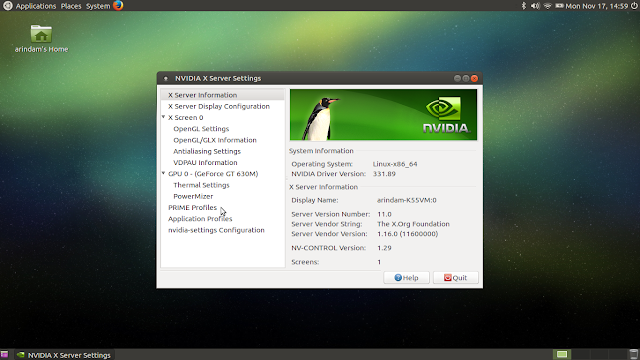 |
| From Ubuntu Mate 14.10 http://mylinuxexplore.blogspot.in |
Score for Hardware Recognition: 10/10
Aesthetics
Ubuntu Mate 14.10 has a GNOME 2 look by default. It looks a bit antiquated if I compare it to desktop environments like GNOME 3, Cinnamon or Unity. However, GNOME 2 lovers who migrated to other DEs will be at home in Mate.
 |
| From Ubuntu Mate 14.10 http://mylinuxexplore.blogspot.in |
 |
| From Ubuntu Mate 14.10 http://mylinuxexplore.blogspot.in |
 |
| From Ubuntu Mate 14.10 http://mylinuxexplore.blogspot.in |
 |
| From Ubuntu Mate 14.10 http://mylinuxexplore.blogspot.in |
Ubuntu Mate ships with a Mate tweak tool to enable compositing, change desktop items and alter icon size. However, I find Mate tweak not good enough - it is definitely not as powerful as GNOME tweak or Unity's Tweak tool.
 |
| From Ubuntu Mate 14.10 http://mylinuxexplore.blogspot.in |
 |
| From Ubuntu Mate 14.10 http://mylinuxexplore.blogspot.in |
 |
| From Ubuntu Mate 14.10 http://mylinuxexplore.blogspot.in |
Overall, I guess Ubuntu Mate 14.10 looks antiquated but is extremely functional. The aesthetics are average at best but it looks a whole lot better than the GNOME Classic desktop you get in Ubuntu GNOME 14.10 with an oversized menu. It doesn't have funky stuff but if you can customize your desktop on your own, it may appeal to you.
Score for Aesthetics: 8/10
Pre-Installed Packages
Ubuntu GNOME ships with familiar applications and good enough to cover daily needs of average Ubuntu users, namely:
- Office: LibreOffice 4.3.2.2 (Calc, Draw, Impress, Math, Writer), Atril Document viewer, Dictionary
- Internet: Firefox 33.0, Hexchat, Pidgin Internet Messenger, Transmission bit torrent client, Thunderbird Mail Client
- Graphics: Shotwell, Simple Scan, Screenshot, Eye of MateImage viewer
- Multimedia: Brasero CD/DVD writer, Cheese webcam booth, Rhythmbox music player, Videos 3.10.1
- Accessories: Backup, Engrampa Archive Manager, Galculator, Passwords and Keys, pluma Text Editor, Search for Files, Mate Terminal, Mate Tweak Tool, Power Statistics, Additional Driver, dconf Editor, Screen Reader, Onboard, Screen Magnifier, Network connections, Printers, Startup Disk Creator
Firefox is the default (and only browser) in Ubuntu Mate and it is the best browser I have used till date with a handful of extensions and plugins. Of course, the world is now divided in between Firefox and Google Chrome. I recall 3 years back, most of the visitors in my blog would come from Firefox and now it is split 50-50 between the two most popular browsers. Don't worry, you can download Chromium and/or Google-Chrome in Ubuntu 14.10 as well. Anyway, back to Firefox, Ubuntu Mate has by default some plugins enabled - rest you have to download.
LibreOffice complete suite is a definitely good package to have for users like me who use only Linux. You can also install MS Office using PlayonLinux and Wine, as discussed here. It supports Office 2010 but is yet to support Office 2013.
- Caja file manager: Caja is the official file manager for the MATE desktop. It allows for browsing directories, as well as previewing files and launching applications associated with them. It is also responsible for handling the icons on the MATE desktop. It works on local and remote filesystems. Caja is a fork of Nautilus.
- Pluma text editor: Pluma is a text editor which supports most standard editor features. It also extends this basic functionality with other features not usually found in simple text editors. Pluma is a graphical application which supports editing multiple text files in one window (known sometimes as tabs or MDI). Pluma fully supports international text through its use of the Unicode UTF-8 encoding in edited files. Its core feature set includes syntax highlighting of source code, auto indentation, and printing support (with print preview). Pluma is a fork of Gedit.
- Eye of Mate Image viewer: eom or the Eye of MATE is a simple graphics viewer for the MATE desktop which uses the gdk-pixbuf library. It can deal with large images, and can zoom and scroll with constant memory usage. Its goals are simplicity and standarIds compliance. Eye of MATE is a fork of Eye of GNOME.
- Atril: Atril is a simple multi-page document viewer. It can display and print PostScript (PS), Encapsulated PostScript (EPS), DJVU, DVI, XPS and Portable Document Format (PDF) files. When supported by the document, it also allows searching for text, copying text to the clipboard, hypertext navigation, and table-of-contents bookmarks. Atril is a fork of Evince.
- Engrampa: Engrampa is an archive manager for the MATE environment. It allows you to create and modify archives, view the contents of an archive, view a file contained in an archive, and extract files from archive. Engrampa is a fork of File Roller.
- Mate terminal: MATE Terminal is a terminal emulation application that you can use to access a UNIX shell in the MATE environment. With it, you can run any application that is designed to run on VT102, VT220, and xterm terminals. MATE Terminal also has the ability to use multiple terminals in a single window (tabs) and supports management of different configurations (profiles). MATE Terminal is a fork of GNOME Terminal.
 |
| From Ubuntu Mate 14.10 http://mylinuxexplore.blogspot.in |
 |
| From Ubuntu Mate 14.10 http://mylinuxexplore.blogspot.in |
 |
| From Ubuntu Mate 14.10 http://mylinuxexplore.blogspot.in |
In overall, I think Ubuntu Mate 14.10 provides a comprehensive set of applications, good enough for daily use. However, I miss an image editor like GIMP, a VoIP client and packages like Wine here. So, I am going with a score of 8/10.
Score for Pre-installed Packages: 8/10
Repositories
Ubuntu Mate 14.10 sources its applications from Ubuntu Utopic repositories and like Ubuntu & Ubuntu GNOME, Ubuntu Software Center 13.10 is the default GUI to browse and install packages. I installed a few packages during my usage and it worked good.
Performance
I must say that Ubuntu Mate 14.10 really surprised me with very stable performance. Below are the key metrics that I generally assess in each distro:
- RAM and CPU consumption: On average the distro took about 308 MB RAM with task manager running. Under similar conditions, if I compare Ubuntu Mate 14.10 to other Ubuntu releases, only Lubuntu took lower RAM. Ubuntu Mate consumes on average 40%-50% lower RAM than Ubuntu, Ubuntu GNOME or Kubuntu 14.10. Ubuntu Mate is even lighter than Xubuntu 14.10 with 12% lower RAM consumption. CPU consumption was always within 0-5% with multiple applications running.
- Power Consumption and Battery Life: Ubuntu Mate offers almost similar performance as Ubuntu GNOME 14.10 and Xubuntu 14.10 in terms of power consumption and battery life. It is 5% more efficient than Ubuntu 14.10 and 7% more efficient than Kubuntu 14.10.
- Boot time: Ubuntu Mate 14.10 takes about 35 seconds to boot on Asus K55VM. It is more or less in the middle as far as boot time is concerned. Anyway, 35 seconds boot time is pretty good and is one of the fastest I have used among GNOME distros.
- Space occupied: Ubuntu Mate 14.10 takes about 4.3 GB which is standard for a Linux distro.
 |
| From Ubuntu Mate 14.10 http://mylinuxexplore.blogspot.in |
 |
| From Ubuntu Mate 14.10 http://mylinuxexplore.blogspot.in |
| From Ubuntu Mate 14.10 http://mylinuxexplore.blogspot.in |
 |
| From Ubuntu Mate 14.10 http://mylinuxexplore.blogspot.in |
| Performance | Ubuntu 14.10 | Kubuntu 14.10 | Xubuntu 14.10 | Lubuntu 14.10 | Ubuntu GNOME 14.10 | Ubuntu Mate 14.10 |
| RAM Usage (MB) | 599 | 547 | 350 | 246 | 515 | 308 |
| CPU Usage | 0-5% | 0-5% | 0-5% | 0-5% | 0-5% | 0-5% |
| Boot time (Seconds) | 33 | 34 | 31 | 30 | 39 | 35 |
| Power Usage (Watts) | 12.06 | 12.31 | 11.67 | 10.21 | 11.21 | 11.44 |
| Space Occupied (GB) | 4.6 | 4.6 | 4.3 | 4 | 4.8 | 4.3 |
Score for Performance: 10/10
Overall
I am very happy with the performance of the distro. It works much faster than GNOME 3 or GNOME 3 derivatives and I did not face any stability issue as well. However, possibly the desktop looks a bit flat compared to the experience I had with Ubuntu or Ubuntu GNOME. I guess spicing up the desktop a bit and refining the themes will work wonders for this promising distro. Linux old timers will definitely be attracted to the old GNOME 2 flavor but it may be a bit difficult to attract the new users as the other DEs have got more to offer like KDE, GNOME 3 and of course, Unity.
Ubuntu Mate 14.10 is definitely recommended from my side with a score of 9.4/10. I am pretty sure you'll be surprised by it's performance - it works much better than XFCE no doubt. You can download 32 and 64-bit versions of Ubuntu Mate 14.10 from here.
Overall Score
| Parameter | Weights (%) | Score |
| Installation | 20 | 10.0 |
| Aesthetics | 20 | 8.0 |
| Hardware Recognition | 20 | 10.0 |
| Pre-installed Packages | 10 | 8.0 |
| Performance | 30 | 10.0 |
| Overall | 100 | 9.4 |

Thank you!
ReplyDeleteBeautiful customization.
Thank you :)
DeleteI'm following your blog for quite a while now, very nice reviews indeed. I'm currently struggling with my good old Acer Aspire One 753 Netbook which happens to be my main computer. It's totally underpowered CPU wise, but I've upgraded it to 8GB RAM and a SSD. It currently is running Ubuntu Trusty but that clearly was a bad choice, it's getting sluggish easily with a few Firefox windows open. I'm now looking into something more lightweight, that comes with up-to-date software and without compositing. I've narrowed the selection down to Lubuntu 14.10 and Ubuntu Mate 14.10, because I want to stick with the Ubuntu family (due to packages availabilty and font rendering). One special obstacle I'm facing is dual monitor use, I have a 1920x1200 main-monitor and the netbook screen as a second. That's something working fine with Ubuntu, but not with Xubuntu (dubious bug with laptop screen staying off after resume from lid-close). With Lubuntu a workaround using arandr is required, and I don't know yet how Ubuntu Mate handles this. Lubuntu with LXQT looks promising but although they already consider LXDE-QT 0.8.0 stable it's just not there yet. Linux Mint has never been on my radar, it always seems to be a step behind and I don't really care for the functionality they add.
ReplyDeleteI'm so stuck right now. Ubuntu would be my first choice, it pretty much does all I need, but it's too much for my little computer.
What's your recommendation for such a case? To make Lubuntu work the way I expect it requires quite some effort, does Ubuntu Mate accommodate someone coming from Ubuntu without the need to customize a lot?
Hi, I checked. Ubuntu Mate supports dual monitor. It worked for me without any issue and manual intervention. Please try it out and let me know if you face any issue.
DeleteIt sounds like Ubuntu Mate 14.04 is ideal for weak computers.
ReplyDeleteI use it on a very strong computer because I like Ubuntu Mate.
The only thing I don't like is the clock shows military time and I don't know how to change that. I don't see a settings option for that. Does anyone have suggestions?
Right click on the clock , left click on configure click on 12 hour format and your done
DeleteI'm wondering if this mate edition comes with an option to use either compiz or mates own WM? IT does with mint , that would be lovely
ReplyDeleteuhmm
ReplyDeleteNow, from ubuntu 15.04 the ubuntuMATE is an official flavor of ubuntu family...
ReplyDeleteI am running Ubuntu MATE 14.04 (LTS) on a 32-bit 2007 Lenovo 3000 N100, and it is as lightweight as I want a DE to be, with far more power and configurability than LXDE or XCFE, and far lighter than Unity, GNOME or KDE. On my desktop, I'm running Ubuntu MATE 15.04 and it maximizes my deck's power.
ReplyDeleteI started my Linux usage with Ubuntu 8.04, with the GNOME 2.x interface. It took me all of about 10 minutes to figure out how to use it, and I was quickly in love; I was used to top menus from my Amiga days. I was greatly dismayed with Unity and, recognizing its features which are pretty much unique to it, will not use it. I was attracted to MATE when Mint introduced it, but I am faintly annoyed with some of Mint's quirks; I've always been a Ubuntu user, so I used a PPA to install MATE.
When Ubuntu MATE became official, I was beyond myself with excitement. It is THE best DE I have ever used.
This comment has been removed by the author.
ReplyDeleteI am a huge KDE fan but it always took me too much time to customize it. So I settled with UNITY when 14.04 got released. But a short while after that my hard-drive died and I switched for saving time to get back to work to an old dual core PC with 4 GB RAM (I had 16 GB on my UNITY machine and an octa core CPU). For making a better use of this old hardware I decided to install MATE. During the last 6 years I have worked for at least some months with nearly any major Debian based distro. Based on that experience I did not care about the system's RAM consumption - I learned that this is irrelevant in real life since the used applications are the limiting factor (e.g. Google Chrome) and not the distro. But I care about performance and MATE impresses me every day with its fantastic performance (especially when compared with UNITY). The customization options are limited. Nevertheless I could create a left and bottom side panel. The left side panel holds my app icons and the bottom panel the task bar and indicators. The left panel auto-hides. I am using the classic menu from Ubuntu 10.04 in the bottom panel. Although I had installed MATE only as an emergency solution it started to grow on me and I got stuck with MATE because it works great. I am not using Compiz (Marco only). Compiz causes issues only (stability, performance). That (simple) way MATE provides a no-nonsense computing for people who are task completion focused and like the classic Gnome 2 environment. The lack of customization is a feature (no distractions, great performance) and I don't care about the look since I am all day busy within applications (as a web-developer). MATE is now an official Ubuntu distribution what provides me all the goodness of the Ubuntu world with updates and easy installation etc. Seen from my perspective Ubuntu MATE is a great distro. It is the antagonist of KUBUNTU and clearly more attractive than LUBUNTU which became quiet aged. I was also working for some months with XUBUNTU - which comes with a good desktop - but at the end of the day MATE is my favorite under the classic Ubuntu desktops. It is stable, easy to maintain, very responsive and allows me to focus to my work with as less distraction as possible. Everyone who can resist to use Compiz and is looking for a plain, simple and powerful environment for getting his/her work done will be very happy with MATE.
ReplyDeleteUnity chased me away from Ubuntu, but MATE brought me back.
ReplyDeleteI think it's a great distro for beginners and pros alike, especially if your computer is a bit dated.
I'm using it on a Thinkpad T400s, which could handle more, but I love the responsiveness and the simplicity of MATE.
Great review BTW. :)
Thanks for sharing, nice post! Post really provice useful information!
ReplyDeleteGiaonhan247 chuyên dịch vụ gửi hàng đi mỹ, dịch vụ gửi hàng đi úc và dịch vụ gửi hàng đi canada uy tín, giá rẻ cũng như cách mua hàng trên amazon vietnam uy tín.
Need secure confirmation? For fast, reliable and simple OTP verification, use SMSPortal to send SMS online to non-VoIP phones.
ReplyDeleteReceive SMS online non-VoIP