Lubuntu's Trusty Tahr LTS release actually put me off because of the Wifi bug and using nm-applet I found a workaround. My expectation was higher from the LTS release honestly. So, I started evaluating the Lubuntu's latest release, 14.10, with almost zero expectation and I was pleasantly surprised. The release note states that this release is kind of calm before the storm.
"A new version of our operating system has been released. You won't notice many cosmetic changes, as this version is considered as a bug-fix release, preparing the way to meet LXQt. Here are some changes: general bug-fix release as we prepare for LXQt; many LXDE components have been updated with bug-fix releases; an update of the artwork (more icons, theme update, more compatibilities); the Ubuntu 14.10 release with 3.16-based kernel; Firefox is updated to version 33; GTK+ updated to version 3.12; X.Org 1.16 has better support for non-PCI devices."
 |
| From Lubuntu 14.10 http://mylinuxexplore.blogspot.in |
For this review, I downloaded the 64-bit Lubuntu 14.10 702 MB ISO and created a live USB using Linux Mint Image Writer. I used my favorite test laptop, Asus K55VM, to test the brand new release from Lubuntu. Before jumping on to the review, let me start with what is new in Lubuntu 14.10.
What is new in Lubuntu 14.10?
- General bug fix release as we prepare for LXQt.
- Many LXDE components have been updated with bug fix releases.
- An update of the artwork (more icons, theme update, more compatibilities ...).
- Linux kernel updated to 3.16, enhanced support for the latest Intel CPUs (Cherryview, Haswell, Broadwell and Merrifield systems), initial support for Nvidia GK30A and GK110B GPUs and enhanced audio support for ATI Radeon devices
- Updated Packages, like Ubuntu 14.10
Hardware Used for the Review
Asus K55VM laptop with 2.3 Ghz 3rd Gen. Core i7 3610QM processor with 8 cores, 8 GB DDR3 RAM, 1366x768 resolution, 2 GB NVIDIA GeForce 630M graphic card. I installed Lubuntu on a 250 GB partition.
Installation
Lubuntu installation is the same as before and it hasn't changed much. The steps are simple and should not challenge even a Linux novice. It took me about 10 min to get Lubuntu running on my laptop. Lubuntu does not ship with a screenshot package and hence, I had to download shutter to take the images of the installation process.
Score for Installation: 10/10
 |
| From Lubuntu 14.10 http://mylinuxexplore.blogspot.in |
Hardware Recognition
The present release identified my laptop's wifi card and available wifi networks accurately. Rest of the laptop hardware detection was also accurate and everything worked out of the box. I installed Nvidia-Prime from Additional Drivers and changed to Intel graphics to minimize laptop heat.
Score for Hardware Recognition: 10/10
Aesthetics
Lubuntu 14.10 ships with a very simple stock LXDE desktop environment. It is too similar to Lubuntu 14.04 and even the default wallpaper is similar.
A new addition to Lubuntu over it's previous LTS version is some attractive wallpapers. I really liked a couple of them.
LXDE desktop environment hasn't changed at all over the last couple of years or more. Anyway, it is waiting for the big thing - LXQt and hence, there is not much new in terms of aesthetics in Lubuntu 14.10. It has a very simple desktop devoid of any frills and meant for low resource systems. Of all the LXDE distros I have used, Lubuntu has perhaps the simplest but elegant looking desktop. It is not as bland as what Fedora LXDE provides.
Anyway, the beauty of LXDE is it's customizability. If you know how to do, you can make it look a whole lot more attractive. By some simple changes, like moving the panel to the top, adding a docky and compositing manager and by changing the wallpaper, I could make it look better in 5 minutes. Think about LXLE and you can also create an LXLE or Zorin like desktop from Lubuntu.
As far as the score goes, I go with a 8/10 for aesthetics for Lubuntu 14.10.
Score for Aesthetics: 8/10
Pre-Installed Packages
Lubuntu historically provides very basic lightweight packages, just enough for regular use, namely:
One of the biggest miss I see here is a screenshot application. I downloaded Shutter for this review to take screenshots from Lubuntu Software Center but a native screenshot application actually helps.
Office is another area where Lubuntu is pretty weak. You can download full LibreOffice 4.3.2.2 from the Software Center or by simply running this command in the Lxterminal.
sudo apt-get install libreoffice
Further, Lubuntu doesn't have a compositing manager for simple basic animations. You can download xcompmgr or compton. I downloaded xcompmgr by running this command in the Lxterminal.
sudo apt-get install xcompmgr
This lightweight package helps in creating 3D docky (like a Mac) and in removing black shadows from the docky or cairo-dock. However, it has to be added to the start-up. I went to Menu -> Preferences -> Default Applications for LXSession and added a command "xcompmgr -c" at the autostart. Upon next reboot, compositing was enabled automatically.
Firefox 33.0 is the default web browser and it is really good. Firefox, in my experience, is actually lighter than Google Chrome and runs pretty well on even Pentium 4 or Intel Atom (old ones) computers. It is not as lightweight as Midori but is a whole lot more stable and secured. So, it is a good choice as default browser. Further, Lubuntu ships Firefox with some pre-installed media plugins as shown below.
Mtpaint may not be as powerful as GIMP but definitely does the basic jobs of image editing and works quite well on low powered systems. If you need GIMP, simply type on the Lxterminal:
sudo apt-get install gimp
It will install GIMP 2.8.10.
One of the issues with Lubuntu is lack of an integrated settings manager. It is not there even in Lubuntu 14.10. From Menu -> Preferences, you can see the available settings options.
PCManFM is the default file manager and is updated to version 1.2.3. It is very lightweight and works pretty smooth. The theme of PCManFM gels well with Lubuntu's overall theme.
In overall, I am happy with the application choice and it makes sense for a low powered system. Practically all packages that you see in Ubuntu are also available for Lubuntu from the repositories. So, no worries there.
Score for Pre-Installed Packages: 9/10
Repositories
Lubuntu sources applications from Ubuntu Utopic Unicorn repositories. The default GUI to access and install packages is Lubuntu Software Center. I somehow feel that it is too bland and it's two step approach of downloading packages may confuse new users migrating from Ubuntu or Linux Mint Software Centers.
Luckily Lubuntu still ships Synaptic Package Manager. I like it more than Lubuntu Software Center. Anyway, all packages available to Ubuntu 14.10 are also available to Lubuntu as well.
Performance
If I compare the so called lighter operating systems of Ubuntu ecosystem, Lubuntu 14.10 leaves Xubuntu 14.10 miles behind. In fact the present release performed even better than it's predecessor Lubuntu 14.04.1 on battery life.
RAM usage under identical conditions (5 min after boot up, with no applications running on the same computer - Asus K55VM) was 21% lower than Xubuntu 14.04 LTS and about 7% (16 MB) higher than the previous Lubuntu LTS release.
Boot time with autologin enabled was around 30 seconds which is similar to Xubuntu 14.10, but slightly higher than both the LTS releases.
Power usage in Lubuntu 14.10 was lowest of all the four and about 10% lower than Lubuntu 14.04 LTS. So, definitely you are going to get more battery life from Lubuntu 14.10. This is a new performance benchmark which I introduced recently and hence, I don't have power usage comparison with other competing LXDE distros.
So, in overall, I was pleasantly surprised with Lubuntu 14.10's performance. It worked flawless on my powerful Asus K55VM machine. To check how it works on low spec systems, I tried the 32-bit spin on a HP 2003 made computer with 2.2 Ghz Pentium 4 processor and 1.5 GB RAM and another notebook, Asus 1101HA with Intel Atom Z2520 1.33 Ghz processor and 1 GB RAM. Lubuntu 14.10 worked very well on both the machines and was incredibly fast.
Score for Performance: 10/10
Overall
Make no mistake, Lubuntu 14.10 is in itself a good release. It is stable, bug free and offers incredible performance even on low powered machines. However, the only constraint is it's rather limited support of 9 months. I wish this was the LTS release! And did I forget to tell you that Lubuntu also supports touch screens. It is a perfect replacement for Win8 for the low powered laptops with touch screen being released these days.
Anyway, definitely recommended from my side if you are ok with 9 months of support. I can surely bet that Lubuntu 14.10 will match up to your expectations. You can download both 32 and 64-bit versions from here.
Lubuntu 14.10 gets 9.5/10 from my side. It is the joint second highest rating for any LXDE distro that I reviewed during 2013-14 along with LXLE 12.04.4 and marginally behind Zorin OS 9 Lite (32-bit).
Overall Score: 9.5/10
Score for Hardware Recognition: 10/10
Aesthetics
Lubuntu 14.10 ships with a very simple stock LXDE desktop environment. It is too similar to Lubuntu 14.04 and even the default wallpaper is similar.
 |
| From Lubuntu 14.10 http://mylinuxexplore.blogspot.in |
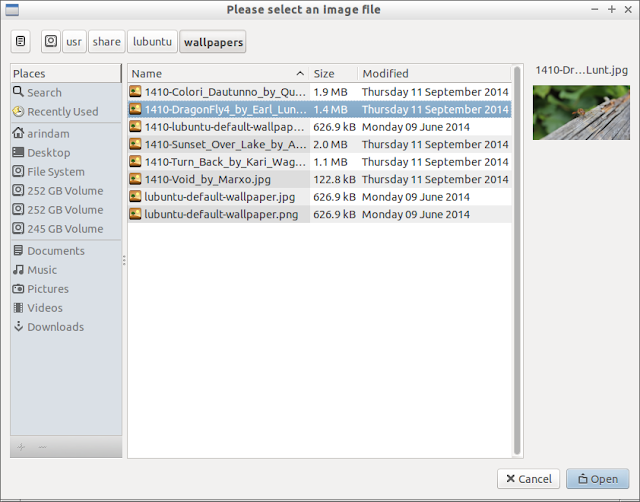 |
| From Lubuntu 14.10 http://mylinuxexplore.blogspot.in |
 |
| From Lubuntu 14.10 http://mylinuxexplore.blogspot.in |
Anyway, the beauty of LXDE is it's customizability. If you know how to do, you can make it look a whole lot more attractive. By some simple changes, like moving the panel to the top, adding a docky and compositing manager and by changing the wallpaper, I could make it look better in 5 minutes. Think about LXLE and you can also create an LXLE or Zorin like desktop from Lubuntu.
 |
| From Lubuntu 14.10 http://mylinuxexplore.blogspot.in |
Score for Aesthetics: 8/10
Pre-Installed Packages
Lubuntu historically provides very basic lightweight packages, just enough for regular use, namely:
- Office: Abiword, Document viewer, Gnumeric
- Internet: Firefox 33, Pidgin Internet Messenger, Sylpheed email, Transmission
- Graphics: mtPaint graphic editor, Simple Scan, Image viewer
- Multimedia: Audacious, Gnome MPlayer, guvcview webcam booth, Xfburn
- Accessories: Archive Manager, Galculator, Lxterminal, Leafpad, Xpad, Gdebi package Installer, Startup Disk Creator, UXTerm, XTerm, Additional Drivers, Bluetooth Manager, Printers
 |
| From Lubuntu 14.10 http://mylinuxexplore.blogspot.in |
Office is another area where Lubuntu is pretty weak. You can download full LibreOffice 4.3.2.2 from the Software Center or by simply running this command in the Lxterminal.
sudo apt-get install libreoffice
Further, Lubuntu doesn't have a compositing manager for simple basic animations. You can download xcompmgr or compton. I downloaded xcompmgr by running this command in the Lxterminal.
sudo apt-get install xcompmgr
This lightweight package helps in creating 3D docky (like a Mac) and in removing black shadows from the docky or cairo-dock. However, it has to be added to the start-up. I went to Menu -> Preferences -> Default Applications for LXSession and added a command "xcompmgr -c" at the autostart. Upon next reboot, compositing was enabled automatically.
 |
| From Lubuntu 14.10 http://mylinuxexplore.blogspot.in |
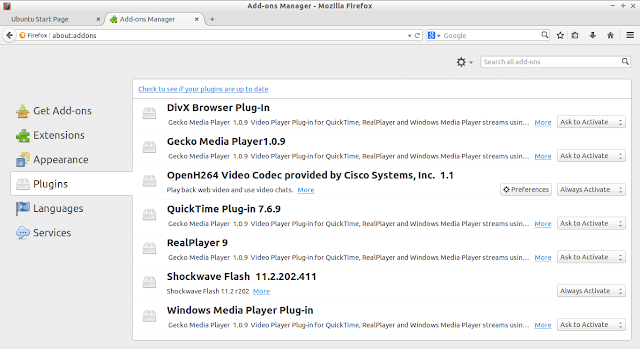 |
| From Lubuntu 14.10 http://mylinuxexplore.blogspot.in |
sudo apt-get install gimp
It will install GIMP 2.8.10.
One of the issues with Lubuntu is lack of an integrated settings manager. It is not there even in Lubuntu 14.10. From Menu -> Preferences, you can see the available settings options.
 |
PCManFM is the default file manager and is updated to version 1.2.3. It is very lightweight and works pretty smooth. The theme of PCManFM gels well with Lubuntu's overall theme.
 |
| From Lubuntu 14.10 http://mylinuxexplore.blogspot.in |
Score for Pre-Installed Packages: 9/10
Repositories
Lubuntu sources applications from Ubuntu Utopic Unicorn repositories. The default GUI to access and install packages is Lubuntu Software Center. I somehow feel that it is too bland and it's two step approach of downloading packages may confuse new users migrating from Ubuntu or Linux Mint Software Centers.
 |
| From Lubuntu 14.10 http://mylinuxexplore.blogspot.in |
Performance
If I compare the so called lighter operating systems of Ubuntu ecosystem, Lubuntu 14.10 leaves Xubuntu 14.10 miles behind. In fact the present release performed even better than it's predecessor Lubuntu 14.04.1 on battery life.
RAM usage under identical conditions (5 min after boot up, with no applications running on the same computer - Asus K55VM) was 21% lower than Xubuntu 14.04 LTS and about 7% (16 MB) higher than the previous Lubuntu LTS release.
 |
| From Lubuntu 14.10 http://mylinuxexplore.blogspot.in |
 |
| From Lubuntu 14.10 http://mylinuxexplore.blogspot.in |
Power usage in Lubuntu 14.10 was lowest of all the four and about 10% lower than Lubuntu 14.04 LTS. So, definitely you are going to get more battery life from Lubuntu 14.10. This is a new performance benchmark which I introduced recently and hence, I don't have power usage comparison with other competing LXDE distros.
 |
| From Lubuntu 14.10 http://mylinuxexplore.blogspot.in |
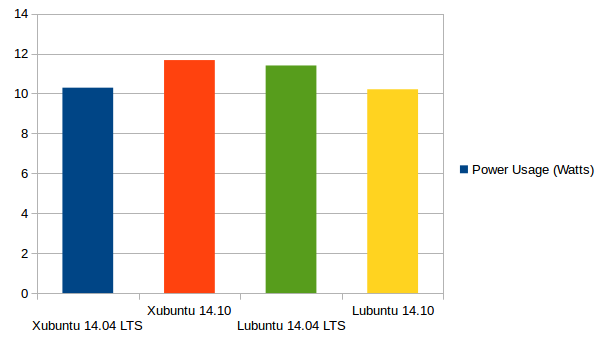 |
| From Lubuntu 14.10 http://mylinuxexplore.blogspot.in |
Score for Performance: 10/10
| Operating System (64 bit) | Size of ISO (GB) | Desktop | Linux kernel | CPU (%) | RAM usage (MB) | Size of installation (GB) | Boot time (sec) | Power Usage (Watts) |
| Lubuntu 14.04 LTS | 0.7 | LXDE | 3.13.0 | 0-5% | 230 | 3.2 | 26 | 11.4 |
| Lubuntu 14.10 | 0.7 | LXDE | 3.16.0 | 0-5% | 246 | 4 | 30 | 10.21 |
| Xubuntu 14.04 LTS | 0.9 | XFCE 4.11 | 3.13.0 | 0-5% | 310 | 4 | 23 | 10.29 |
| Xubuntu 14.10 | 1.0 | XFCE 4.11 | 3.16.0 | 0-5% | 350 | 4.3 | 31 | 11.67 |
Overall
Make no mistake, Lubuntu 14.10 is in itself a good release. It is stable, bug free and offers incredible performance even on low powered machines. However, the only constraint is it's rather limited support of 9 months. I wish this was the LTS release! And did I forget to tell you that Lubuntu also supports touch screens. It is a perfect replacement for Win8 for the low powered laptops with touch screen being released these days.
Anyway, definitely recommended from my side if you are ok with 9 months of support. I can surely bet that Lubuntu 14.10 will match up to your expectations. You can download both 32 and 64-bit versions from here.
Lubuntu 14.10 gets 9.5/10 from my side. It is the joint second highest rating for any LXDE distro that I reviewed during 2013-14 along with LXLE 12.04.4 and marginally behind Zorin OS 9 Lite (32-bit).
Overall Score: 9.5/10
| Criteria | Weight(%) | Lubuntu 14.10 |
| Installation | 20 | 10.0 |
| Aesthetics | 20 | 8.0 |
| Hardware Recognition | 20 | 10.0 |
| Pre-installed Packages | 10 | 9.0 |
| Performance | 30 | 10.0 |
| Total | 9.5 |
Surely Lubuntu:)
ReplyDeleteLubuntu it is :). But, if you are looking for a long term support of 5 years, please give a shot to Zorin OS 9 Lite. It gave a new lease of life to my antiquated P4 desktop and an old netbook (Intel Atom 1.3 Ghz, 1 GB DDR2 RAM) of mine.
ReplyDeleteI tried Lubuntu on my laptop, it worked very fast and did not freeze like Ubuntu gnome 14.10. But I am so far very happy with ubuntu gnome 14.04 especially with touch screen .
ReplyDeleteUbuntu 14.10 and GNOME 14.10 works much better on touchscreen than Lubuntu, I agree. But, they consume a bit of more RAM and CPU than the lightweight Lubuntu.
DeleteI did find Lubuntu for some reason running hotter then Ubuntu gnome 14.04 .
ReplyDeleteThank you so much for all your reviews. I am having fun trying all the distros. So far I fund the Ubutu gnome 14.04 working the best for me. Next try will be the gnome 14.10.
What do you recommend for P4 3ghz with 1gb ddr ram?
ReplyDeletezorin os 9 lite or lubuntu?
I am using Zorin OS 9 Lite for last 6-7 months on a HP P4, 2.3 Ghz 1 GB DDR RAM without any issue. It worked better than Lubuntu 14.04. Please let me know what is your experience.
DeleteHi, I tried LUBUNTU 16.04 alongside Windows XP, but it doesn't seem to work ( just do not have the option of installing it alongside Win XP). Is it not possible?
ReplyDeleteThanks, Ququq
Thanks for sharing, nice post! Post really provice useful information!
ReplyDeleteGiaonhan247 chuyên dịch vụ ship hàng trung quốc giá rẻ cũng như giải đáp mua hàng trên amazon có đảm bảo không, hướng dẫn mua hàng trên ebay uy tín và web order mỹ phẩm hàn quốc cũng như 1688 là gì mua hàng như thế nào.