9th Sep'12:
This is an old review of RC1. My final release review is at http://mylinuxexplore.blogspot.com/2012/09/opensuse-122-gnome-review.html. This time I have installed in a system and thoroughly reviewed it highlighting the pluses and minuses. You'll like it more than this one, I bet!
Old review:
Though I use Ubuntu/Debian allied distros for my daily use, but one distro which intrigues me, is OpenSUSE. It has very stable distros and 8 months release cycle with on average each release supported for 18 months (for releases from 2011 onwards). Like Ubuntu excels in Gnome and Unity, OpenSUSE has excellent KDE version. In fact, if you are a KDE fan, I won't recommend you Kubuntu but rather request you to try out OpenSUSE KDE. I bet you'll really like it!
For 12.2 release, I downloaded both the Gnome and KDE versions. For virtualbox, I downloaded the 660 MB 32-bit versions. You can get the 64-bit versions here: Gnome, KDE.
Live-booting is almost similar for both Gnome & KDE. You are greeted with a Welcome screen and then the Linux kernel is booted. Live-booting is fast and effortless.
Linux Kernel is 3.4.4-1-1 default for both. Gnome shell used is 3.4.2 & KDE is 4.8.4 release 2. So, in nutshell, both uses latest desktop environments. One note, however, upcoming Ubuntu 12.10 has Gnome 3.5.0 in the alpha2 release. The interface for KDE is much better with typical OpenSUSE green - Gnome actually looks plain vanilla.
However, the menu (rather rechristened as Activities) in Gnome resembles Fedora 17 and is quite good looking. But, I am more fond of the KDE style menu, where it is easier to locate apps.
Application-wise both are rich and almost all essential apps barring Adobe Flash and VLC are provided. Firefox is latest (13). Slide shows from my Picasa albums can give you an idea on the out-of-the-box applications present in the distros. Further, apps can be downloaded/installed/removed using the much acclaimed YaST.
CPU & RAM Usage
I found CPU usage to be considerable lower in KDE version (6-10%) than Gnome (20-30%), at steady state with no other app, except task manager, running. Of course, I allocated only 1 CPU for the distros in virtualbox and Gnome possibly would need at least a dual core to run without any pain.
RAM usage is, however, higher in KDE (360 MB) than Gnome (290 MB).
Overall
In overall, I was more comfortable with the KDE version than the Gnome version. Otherwise, both are complete packages providing you most of the applications you'll need on regular basis. From the repository too, you can download packages that you may need. YaST is very good and I am thinking to install the KDE version (once the final release comes) in one of my computers. Definitely a very stable and robust distro.
This is an old review of RC1. My final release review is at http://mylinuxexplore.blogspot.com/2012/09/opensuse-122-gnome-review.html. This time I have installed in a system and thoroughly reviewed it highlighting the pluses and minuses. You'll like it more than this one, I bet!
Old review:
Though I use Ubuntu/Debian allied distros for my daily use, but one distro which intrigues me, is OpenSUSE. It has very stable distros and 8 months release cycle with on average each release supported for 18 months (for releases from 2011 onwards). Like Ubuntu excels in Gnome and Unity, OpenSUSE has excellent KDE version. In fact, if you are a KDE fan, I won't recommend you Kubuntu but rather request you to try out OpenSUSE KDE. I bet you'll really like it!
For 12.2 release, I downloaded both the Gnome and KDE versions. For virtualbox, I downloaded the 660 MB 32-bit versions. You can get the 64-bit versions here: Gnome, KDE.
Live-booting is almost similar for both Gnome & KDE. You are greeted with a Welcome screen and then the Linux kernel is booted. Live-booting is fast and effortless.
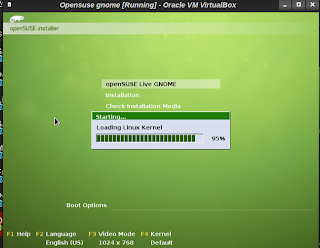 |
| From OpenSUSE12.2 Gnome |
 |
| From OpenSUSE12.2 Gnome |
 |
| From OpenSUSE 12.2 KDE |
 |
| From OpenSUSE12.2 Gnome |
 |
| From OpenSUSE 12.2 KDE |
CPU & RAM Usage
I found CPU usage to be considerable lower in KDE version (6-10%) than Gnome (20-30%), at steady state with no other app, except task manager, running. Of course, I allocated only 1 CPU for the distros in virtualbox and Gnome possibly would need at least a dual core to run without any pain.
RAM usage is, however, higher in KDE (360 MB) than Gnome (290 MB).
Overall
In overall, I was more comfortable with the KDE version than the Gnome version. Otherwise, both are complete packages providing you most of the applications you'll need on regular basis. From the repository too, you can download packages that you may need. YaST is very good and I am thinking to install the KDE version (once the final release comes) in one of my computers. Definitely a very stable and robust distro.
The gnome system monitor is notorious for pulling up 20-30% cpu rendering the graphs in realtime, this would probably account for the biggest difference in the measured cpu-test.
ReplyDelete