ROSA is a Russian company developing a variety of Linux-based solutions. Its flagship product, ROSA Desktop, is a Linux distribution featuring a highly customized KDE desktop and a number of modifications designed to enhance the user-friendliness of the working environment. The company also develops an "Enterprise Server" edition of ROSA which is based on Red Hat Enterprise Linux. On 9th October 2014, Ekaterina Lopukhova has announced the release of ROSA R4 "Desktop Fresh" edition, a desktop Linux distribution featuring a customized and user-friendly KDE 4.13.3 desktop: "The ROSA company is happy to present the long-awaited ROSA Desktop Fresh R4, the number 4 in the "R" lineup of the free ROSA distros with the KDE desktop as the main graphical environment. The distro presents a vast collection of games and emulators, as well as the Steam platform package along with standard suite of audio and video communications software, including the newest version of Skype. All modern video formats are supported. The distribution includes the fresh LibreOffice 4.3.1, the full TeX suite for true nerds, along with the best Linux desktop publishing, text editing and polygraphy WYSISYG software. The LAMP/C++/ development environments are waiting to be installed by true hackers." The present version is supported for 2 years. ROSA was previously based on Mandriva but now independent like many of the formerly Mandriva based distros, e.g. PCLinuxOS, Mageia, OpenMandriva Lx (based on ROSA), to name a few. Mandriva in turn was based on Red Hat Linux and a lot of programs which work for Fedora or OpenSUSE, worked on ROSA as well.
By the time I started using and reviewing Linux on a regular basis, Mandriva got lost somewhere. I am not an expert in Mandriva based distros but would like to capture in this article my learning curve after using ROSA for a couple of weeks on a regular basis. What I see in ROSA is pretty fantastic, I must say!
I checked and reviewed ROSA Linux earlier but never with the details I'm going to present in this review. It was a fun learning experience for me (my comfort zone is Debian/Ubuntu based distros and it is nice to try something else). I downloaded the 64-bit 1.7 GB ISO from ROSA website and created a live USB using Linux Mint Image Writer. I installed ROSA Linux on my Asus K55VM, which is a Win7 laptop. ROSA also supports UEFI Secureboot and can be installed on Win8 machines. ROSA has KDE 4.13.3 (upgradable to 4.14.1 - I didn't try upgrading) and Linux kernel 3.14.15 in this version.
Hardware used for the review
Asus K55VM laptop with 2.3 Ghz 3rd Gen. Core i7 3610QM processor with 8 cores, 8 GB DDR3 RAM, 1366x768 resolution, 2 GB NVIDIA GeForce 630M graphic card.
Installation
Installation is like any other Mandriva OS I have used - it is fairly simple and steps are quite similar to any other user-friendly Linux like Ubuntu or Fedora.
(1) Partition of hard drive where I wanted to install ROSA including mounting and formatting options
(2) Bootloader device and delay before loading default image
(3) Admin password
(4) User ID details and password
(5) Specify a host name
(6) Services you would like to run at the start up
It took me about 10 min to install the distro and get it running. It is fairly easy and intuitive and should not challenge even Linux novices. I go with full marks for installation for ROSA R4 KDE.
Score for Installation: 10/10
Hardware Detection
Like any other top Linux distro, ROSA Linux detected my laptop's hardware (including Nvidia card) accurately and I didn't have to manually intervene. Sound card, Wifi (KDE wallet is a must to access uninterrupted wifi for ROSA), screen resolution, etc. were accurate. Touch pad worked nicely and was responsive to gestures.
Score for Hardware Detection: 10/10
Aesthetics
ROSA Desktop Fresh R4 ships with it's mind blowing aesthetics and a tweaked KDE interface. The bottom panel (named RocketBar) has some handy shortcuts to launch Dolphin, Firefox, Kopete, Thunderbird and Settings Manager.
The typical KDE menu is replaced by a Simple Welcome which resembles GNOME dash. It can be accessed by clicking the kick off menu. If you have too many applications installed, a Simple Search is there to locate it.
The Simple Welcome has three parts to it:
(1) Welcome to see the recently launched apps and documents,
(2) Applications to browse all applications and
(3) Time frame to see month and date wise documents created along with a social network lens (with Facebook and a Russian social network VKontakte).
Unfortunately I could not get ROSA connect to Facebook during my usage.
ROSA has it's own theme for desktop as well as windows. It also ships other windows theme like Oxygen, Air, etc. The default ROSA theme looks the best, I must say.
I love the ROSA theme for Dolphin file manager in ROSA and it looks pretty neat.
Further, the settings manager too looks quite refreshing and it has all the options that you see in a KDE distro.
Apart from the default wallpaper, there isn't much in the wallpaper section. However, I like the Mandelbrot option to create nice fractal designs.
Apart from a nice looking desktop, ROSA's grub too is quite attractive and difference from other distros. Boot splash is nice with ROSA logo. Overall, attention to details is evident from every aspect of the distro and it looks better than any other KDE spin I have used. I believe ROSA is in the same league as Chakra, OpenSUSE and Netrunner in terms of aesthetics.
Score for Aesthetics: 10/10
Pre-Installed Packages
ROSA has an interesting choice of pre-installed packages and provides most of the daily use packages, like
Like Linux Mint, ROSA ships with USB format and ROSA Image Writer. I checked the USB format tool, it is not as good as Mint USB format.
LibreOffice is not the latest one available but closer to the latest one. Anyway, there is very marginal difference between the two and I don't mind. Overall, the package list is wholesome and as good as I see in other KDE distros.
Score for Pre-Installed Packages: 10/10
Repositories
ROSA Linux sources it's packages from it's repositories primarily. The packages are to be downloaded using a rpmdrake package manager. It is simple to use, fast and I found it to be similar to Synaptic Package Manager. Packages are nicely organized into different categories and is easier to browse.
One good thing about ROSA is that it provides repository links to both 32 and 64 bit packages along with non-free, restricted and user contributed packages. All are not enabled by default. I could access those packages from rpmdrake, going to File -> Update Media.
Almost daily I received small updates for ROSA. It is slightly annoying but assuring as well to know that your system is updated and secured.
I found majority of the packages I use often like Skype 4.3, Virtualbox, GIMP 2.8, etc. Also, I installed some third party packages from Google like Chrome and Earth. I present below a short note on how to install some useful applications in ROSA. Also, one more note - I found that the third party applications for Fedora or OpenSUSE actually work quite good with ROSA, possibly because of the Redhat common base.
GIMP, VLC, Chromium, Dropbox - to be run from terminal after logging in as root.
$ su
<type password>
# urpmi gimp vlc dropbox chromium-browser-stable
Wine and PlayonLinux (terminal again)
# urpmi wine playonlinux
Virtualbox (terminal again)
# urpmi virtualbox
Google-Chrome-Stable
(1) Download Google-Chrome's 64-bit rpm ptackage for Fedora/OpenSUSE from https://www.google.com/chrome/browser/
(2) Install using Software Installer
(3) It will popup a note on incompatibility, ignore it and continue. It will install satisfying a few dependencies
(4) Post – installation first time I had to start google-chrome-stable by typing it's name on terminal. After that it appeared on the menu.
Google Earth
(1) Download Google-Earth 64-bit rpm package for Fedora / OpenSUSE from http://www.google.com/earth/download/ge/agree.html
(2) Install using Software Installer
(3) For me it showed immediately in the menu bash
Performance
May be because of all the tweaks, ROSA didn't give as mind blowing a performance as other Mandriva distros I have used, like Mageia or PCLinuxOS. Though it felt quite lightweight to use, the average RAM consumption to boot the desktop was around 620 MB, which is 10% higher than the average RAM consumption of all KDE distros recorded on the same laptop over 2013-14.
ROSA has a significantly slower boot time and took about 75 seconds to boot. It is about 45% higher than the average KDE boot time recorded over 2013-14. However, when I changed the splash screen to minimalistic, boot time improved significantly.
The increased boot time apart, the distro performed almost flawless during my 2 weeks of usage. I totally enjoyed my experience with ROSA and it offered me one of the best KDE experiences I had for a long time.
Score for Performance: 7.5/10
Overall
It was a refreshing experience for me to use ROSA Desktop Fresh R4 and I guess I'll stick to it for quite sometime as one of my production distros. It has possibly the best aesthetics I have seen in any KDE spin and has a reasonably sound repository with all common packages I use present there. The Simple Welcome looks pretty handy and is more useful than simple KDE menu. Time frame option comes quite handy for production work which gives both monthly and daily views of the files created or updated. As mentioned, I got regular security and application updates from ROSA which is assuring.
Overall, I find it a good distro for both beginners as well as experienced users. It has the right mix of aesthetics and performance for me to recommend. With 2 years of support and assurance that it will form the base for future releases, ROSA Desktop Fresh R4 is an attractive option for KDE lovers. I go with a score of 9.25/10 for ROSA.
You can download ROSA Linux 32 and 64-bit versions from here.
 |
| From ROSA Desktop Fresh R4 http://mylinuxexplore.blogspot.com |
I checked and reviewed ROSA Linux earlier but never with the details I'm going to present in this review. It was a fun learning experience for me (my comfort zone is Debian/Ubuntu based distros and it is nice to try something else). I downloaded the 64-bit 1.7 GB ISO from ROSA website and created a live USB using Linux Mint Image Writer. I installed ROSA Linux on my Asus K55VM, which is a Win7 laptop. ROSA also supports UEFI Secureboot and can be installed on Win8 machines. ROSA has KDE 4.13.3 (upgradable to 4.14.1 - I didn't try upgrading) and Linux kernel 3.14.15 in this version.
Hardware used for the review
Asus K55VM laptop with 2.3 Ghz 3rd Gen. Core i7 3610QM processor with 8 cores, 8 GB DDR3 RAM, 1366x768 resolution, 2 GB NVIDIA GeForce 630M graphic card.
Installation
Installation is like any other Mandriva OS I have used - it is fairly simple and steps are quite similar to any other user-friendly Linux like Ubuntu or Fedora.
(1) Partition of hard drive where I wanted to install ROSA including mounting and formatting options
(2) Bootloader device and delay before loading default image
(3) Admin password
(4) User ID details and password
(5) Specify a host name
(6) Services you would like to run at the start up
 |
| From ROSA Desktop Fresh R4 http://mylinuxexplore.blogspot.com |
Score for Installation: 10/10
Hardware Detection
Like any other top Linux distro, ROSA Linux detected my laptop's hardware (including Nvidia card) accurately and I didn't have to manually intervene. Sound card, Wifi (KDE wallet is a must to access uninterrupted wifi for ROSA), screen resolution, etc. were accurate. Touch pad worked nicely and was responsive to gestures.
Score for Hardware Detection: 10/10
Aesthetics
ROSA Desktop Fresh R4 ships with it's mind blowing aesthetics and a tweaked KDE interface. The bottom panel (named RocketBar) has some handy shortcuts to launch Dolphin, Firefox, Kopete, Thunderbird and Settings Manager.
 |
| From ROSA Desktop Fresh R4 http://mylinuxexplore.blogspot.com |
The Simple Welcome has three parts to it:
(1) Welcome to see the recently launched apps and documents,
(2) Applications to browse all applications and
(3) Time frame to see month and date wise documents created along with a social network lens (with Facebook and a Russian social network VKontakte).
 |
| From ROSA Desktop Fresh R4 http://mylinuxexplore.blogspot.com |
 |
| From ROSA Desktop Fresh R4 http://mylinuxexplore.blogspot.com |
ROSA has it's own theme for desktop as well as windows. It also ships other windows theme like Oxygen, Air, etc. The default ROSA theme looks the best, I must say.
 |
| From ROSA Desktop Fresh R4 http://mylinuxexplore.blogspot.com |
I love the ROSA theme for Dolphin file manager in ROSA and it looks pretty neat.
 |
| From ROSA Desktop Fresh R4 http://mylinuxexplore.blogspot.com |
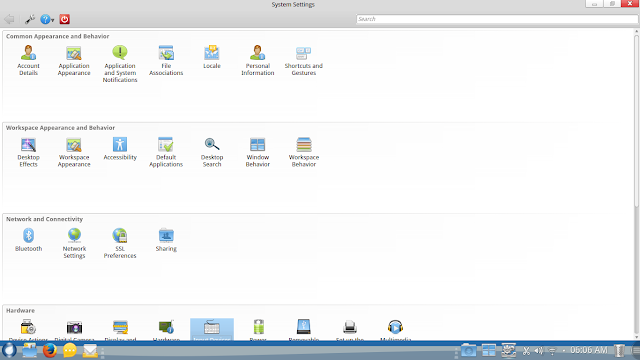 |
| From ROSA Desktop Fresh R4 http://mylinuxexplore.blogspot.com |
 |
| From ROSA Desktop Fresh R4 http://mylinuxexplore.blogspot.com |
Apart from a nice looking desktop, ROSA's grub too is quite attractive and difference from other distros. Boot splash is nice with ROSA logo. Overall, attention to details is evident from every aspect of the distro and it looks better than any other KDE spin I have used. I believe ROSA is in the same league as Chakra, OpenSUSE and Netrunner in terms of aesthetics.
Score for Aesthetics: 10/10
Pre-Installed Packages
ROSA has an interesting choice of pre-installed packages and provides most of the daily use packages, like
- Office: LibreOffice 4.3.1.2 Suite (Writer, Calc, Impress, Draw, Math), Okular document viewer
- Internet: Firefox 33.0, Kopete IM, Mozilla Thunderbird, YouMagic Softphone, Ktorrent, KRDC, Krfb, vpnpptp, KPPP
- Graphics: Gwenview, KolourPaint, Ksnapshot, Xsane – Scanning
- Multimedia: ROSA Media Player, Clementine, ROSA Image Writer, K3b
- Accessories: Ark, Kwrite, Knotes, Kcalc, Konsole, Gparted, Knetattach, KDE wallet manager, BlueDevil, Print Settings, HP Device Manager, Pulseaudio, Ksysguard, USB format
 |
| From ROSA Desktop Fresh R4 http://mylinuxexplore.blogspot.com |
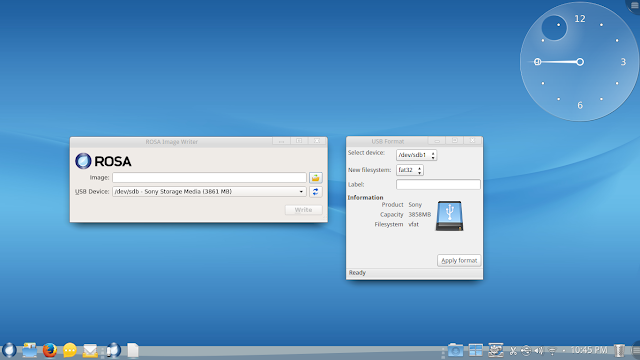 |
| From ROSA Desktop Fresh R4 http://mylinuxexplore.blogspot.com |
LibreOffice is not the latest one available but closer to the latest one. Anyway, there is very marginal difference between the two and I don't mind. Overall, the package list is wholesome and as good as I see in other KDE distros.
Score for Pre-Installed Packages: 10/10
Repositories
ROSA Linux sources it's packages from it's repositories primarily. The packages are to be downloaded using a rpmdrake package manager. It is simple to use, fast and I found it to be similar to Synaptic Package Manager. Packages are nicely organized into different categories and is easier to browse.
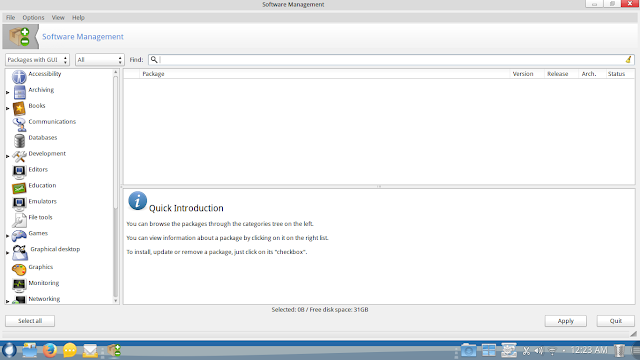 |
| From ROSA Desktop Fresh R4 http://mylinuxexplore.blogspot.com |
One good thing about ROSA is that it provides repository links to both 32 and 64 bit packages along with non-free, restricted and user contributed packages. All are not enabled by default. I could access those packages from rpmdrake, going to File -> Update Media.
 |
| From ROSA Desktop Fresh R4 http://mylinuxexplore.blogspot.com |
Almost daily I received small updates for ROSA. It is slightly annoying but assuring as well to know that your system is updated and secured.
I found majority of the packages I use often like Skype 4.3, Virtualbox, GIMP 2.8, etc. Also, I installed some third party packages from Google like Chrome and Earth. I present below a short note on how to install some useful applications in ROSA. Also, one more note - I found that the third party applications for Fedora or OpenSUSE actually work quite good with ROSA, possibly because of the Redhat common base.
GIMP, VLC, Chromium, Dropbox - to be run from terminal after logging in as root.
$ su
<type password>
# urpmi gimp vlc dropbox chromium-browser-stable
Wine and PlayonLinux (terminal again)
# urpmi wine playonlinux
Virtualbox (terminal again)
# urpmi virtualbox
Google-Chrome-Stable
(1) Download Google-Chrome's 64-bit rpm ptackage for Fedora/OpenSUSE from https://www.google.com/chrome/browser/
(2) Install using Software Installer
(3) It will popup a note on incompatibility, ignore it and continue. It will install satisfying a few dependencies
(4) Post – installation first time I had to start google-chrome-stable by typing it's name on terminal. After that it appeared on the menu.
 |
| From ROSA Desktop Fresh R4 http://mylinuxexplore.blogspot.com |
 |
| From ROSA Desktop Fresh R4 http://mylinuxexplore.blogspot.com |
Google Earth
(1) Download Google-Earth 64-bit rpm package for Fedora / OpenSUSE from http://www.google.com/earth/download/ge/agree.html
(2) Install using Software Installer
(3) For me it showed immediately in the menu bash
 |
| From ROSA Desktop Fresh R4 http://mylinuxexplore.blogspot.com |
Performance
May be because of all the tweaks, ROSA didn't give as mind blowing a performance as other Mandriva distros I have used, like Mageia or PCLinuxOS. Though it felt quite lightweight to use, the average RAM consumption to boot the desktop was around 620 MB, which is 10% higher than the average RAM consumption of all KDE distros recorded on the same laptop over 2013-14.
ROSA has a significantly slower boot time and took about 75 seconds to boot. It is about 45% higher than the average KDE boot time recorded over 2013-14. However, when I changed the splash screen to minimalistic, boot time improved significantly.
The increased boot time apart, the distro performed almost flawless during my 2 weeks of usage. I totally enjoyed my experience with ROSA and it offered me one of the best KDE experiences I had for a long time.
| Operating System (64 bit) | Size of ISO (GB) | Base | Desktop | Linux kernel | CPU (%) | RAM usage (MB) | Size of installation | Boot time (sec) |
| Debian KDE 7.3.0 | 0.7 | Debian Wheezy | KDE 4.8.4 | 3.2.0 | 0-5% | 423 | 4.1 | 49 |
| Neptune 3.3 | 1.9 | Debian Wheezy | KDE 4.11.2 | 3.10.12 | 0-5% | 439 | 7.2 | 53 |
| Netrunner 13.06 | 1.4 | Ubuntu Raring | KDE 4.10.5 | 3.8.0 | 0-5% | 475 | 5.9 | 40 |
| Siduction 13.2.0 | 1.2 | Debian Unstable | KDE 4.11.4 | 3.12.0 | 0-5% | 478 | 3.7 | 60 |
| Mint 15 KDE | 1.4 | Ubuntu Raring | KDE 4.10.5 | 3.8.0 | 0-5% | 483 | 7.0 | 45 |
| Solydk 2013.11 | 1.6 | Debian Testing | KDE 4.11.3 | 3.10.3 | 0-5% | 484 | 6.2 | 59 |
| Bridge Linux 2013.06 | 1.0 | Arch | KDE 4.10.4 | 3.12.5 | 0-5% | 490 | 4.6 | 39 |
| Mint 16 KDE | 1.4 | Ubuntu Saucy | KDE 4.11.3 | 3.11.0 | 0-5% | 496 | 7.0 | 37 |
| PCLinuxOS 2013.12 | 1.6 | Mandriva | KDE 4.11.3 | 3.4.70 | 0-10% | 496 | 5.8 | 65 |
| Kwheezy 1.4 | 4.0 | Debian Wheezy | KDE 4.8.4 | 3.2.0 | 0-10% | 511 | 12.4 | 49 |
| Kubuntu 13.04 | 0.9 | Ubuntu Raring | KDE 4.10.5 | 3.8.0 | 0-10% | 523 | 4.9 | 35 |
| Manjaro Linux 0.8.9 KDE | 1.8 | Arch | KDE 4.12.2 | 3.10.30 | 0-5% | 528 | 4.9 | 45 |
| Mageia 3 | 1.4 | Mandriva | KDE 4.10.2 | 3.8.0 | 0-5% | 530 | 3.9 | 46 |
| Calculate Linux 13.11 KDE | 2.3 | Gentoo | KDE 4.11.3 | 3.10.19 | 0-5% | 537 | 7.1 | 64 |
| Mageia 4 | 3.6 | Mandriva | KDE 4.11.4 | 3.12.8 | 0-5% | 540 | 8 | 56 |
| Kubuntu 13.10 | 1.0 | Ubuntu Saucy | KDE 4.11.2 | 3.11.0 | 0-5% | 547 | 5.2 | 53 |
| Mint 17 KDE LTS | 1.4 | Ubuntu Trusty | KDE 4.13.1 | 3.13.0 | 0-5% | 560 | 6.9 | 36 |
| Chakra GNU/Linux 2014.05 | 1.8 | Arch | KDE 4.13.1 | 3.12.15 | 0-5% | 560 | 4.8 | 41 |
| Kubuntu 14.04 LTS | 1.0 | Ubuntu Trusty | KDE 4.13.0 | 3.13.0 | 0-5% | 590 | 4.6 | 39 |
| OpenSUSE 13.1 | 4.4 | OpenSUSE | KDE 4.11.2 | 3.11.6 | 0-5% | 593 | 6.0 | 53 |
| Chakra 2014.02 | 1.7 | Mandriva | KDE 4.12.2 | 3.12.6 | 0-5% | 618 | 4.1 | 41 |
| Netrunner 14 | 1.5 | Ubuntu Trusty | KDE 4.13.1 | 3.13.0 | 0-5% | 605 | 8.0 | 36 |
| ROSA Fresh KDE R4 | 1.7 | Mandriva | KDE 4.13.3 | 3.14.15 | 0-5% | 620 | 5.4 | 74 |
| Netrunner 13.12 | 1.6 | Ubuntu Saucy | KDE 4.11.2 | 3.11.0 | 0-10% | 623 | 7.2 | 48 |
| Netrunner Rolling 2014.09.1 | 2.4 | Manjaro | KDE 4.14.0 | 3.14.18 | 0-5% | 640 | 6.0 | 49 |
| Manjaro Linux 0.8.8 KDE | 2.0 | Arch | KDE 4.11.3 | 3.10.24 | 0-10% | 655 | 5.0 | 66 |
| Fedora 20 KDE | 0.9 | Fedora | KDE 4.11.3 | 3.12.5 | 0-5% | 691 | 8.4 | 77 |
| Korora 19.1 | 2.4 | Fedora | KDE 4.11.1 | 3.11.2 | 0-5% | 697 | 9.2 | 79 |
| OpenSUSE 13.1.1 Education Li-f-e | 3.3 | OpenSUSE | KDE 4.12.1 | 3.11.6 | 0-5% | 730 | 9.3 | 57 |
| Korora 20 | 2.3 | Fedora | KDE 4.11.5 | 3.12.6 | 0-5% | 750 | 8.0 | 58 |
Score for Performance: 7.5/10
Overall
It was a refreshing experience for me to use ROSA Desktop Fresh R4 and I guess I'll stick to it for quite sometime as one of my production distros. It has possibly the best aesthetics I have seen in any KDE spin and has a reasonably sound repository with all common packages I use present there. The Simple Welcome looks pretty handy and is more useful than simple KDE menu. Time frame option comes quite handy for production work which gives both monthly and daily views of the files created or updated. As mentioned, I got regular security and application updates from ROSA which is assuring.
Overall, I find it a good distro for both beginners as well as experienced users. It has the right mix of aesthetics and performance for me to recommend. With 2 years of support and assurance that it will form the base for future releases, ROSA Desktop Fresh R4 is an attractive option for KDE lovers. I go with a score of 9.25/10 for ROSA.
You can download ROSA Linux 32 and 64-bit versions from here.
| Attributes | Weights (%) | ROSA Fresh KDE R4 |
| Installation | 20 | 10 |
| Aesthetics | 20 | 10 |
| Hardware Recognition | 20 | 10 |
| Pre-installed Packages | 10 | 10 |
| Performance | 30 | 7.5 |
| Overall Score | 9.25 |
I always liked ROSA although some of the earlier versions had some serious bugs but sounds like it has improved a lot.
ReplyDeleteI use ROSA in my ultrabook LG Z-460 and it run perfectly
ReplyDeleteHow to install Oracle Java in Rosa
ReplyDeleteI hope this is what you are looking for
Deletehttp://tutorialforlinux.com/2012/10/31/howtoinstalljavajdk7mandriva2011kde/
I used Rosa Gnome for about two years as my production distro untill I changed recently to Elementary OS, but I will keep Rosa on my laptop as one of my favorit distros. I will soon give Rosa KDE a try. Nice review arindam, thanks for your work on testing linux distros.
ReplyDeleteThank you for your objctive review. I saw many options on the Rosa download page, and didn't feel like waiting for downloads predicted to be eight or more hours by Firefox. I am getting the R5 release because I feel the beauty of this desktop is worth the computer time. I guess they hsve no mirrors in the USA.I might just blow this off , since I am not desperate for a fast, reliable OS. Rosa is an OS I could work with, however. The download page has a confusing bunch of options, I must say.
ReplyDeletecompletely review.............. thanks a lot..
ReplyDeletei wonder to try and use Rosa to replace 'ubuntu' in my mind... :)