The "Lite" edition of Zorin OS 8, an i386-only variant of the beginners-friendly distribution that features the LXDE desktop, has been released: "The Zorin OS team is pleased to release Zorin OS 8 Lite and Business. Zorin OS 8 Lite is the latest evolution of the Zorin OS Lite series of operating systems, designed specifically for Linux newcomers using old or low-powered hardware. This release is based on Lubuntu 13.10 and uses the LXDE desktop environment to provide one of the fastest and most feature-packed interfaces for low-spec machines. This new release includes newly updated software out-of-the-box. Zorin OS 8 Business introduces a myriad of changes to the business-oriented edition of Zorin OS including updated software, improvements to the user interface and entirely new software."
I downloaded the 905 MB 32-bit ISO, created a live USB using Linux Mint Image Writer and did a live boot on my Asus K55VM laptop with 2.3 Ghz Core i7 processor, 8 GB DDR3 RAM and 2 GB NVIDIA GeForce 630M hybrid graphics. Indeed, my test laptop is way powerful to test an LXDE distro. Hence, I checked it out on my Asus 1101HA netbook with 1.33 Ghz Intel Atom Z520 processor and 1 GB DDR2 RAM. It is a weak machine unable to run Windows 7.
Zorin OS 8 "Lite" is based on Ubuntu 13.10, which is supported till July 2014. It ships with Linux kernel 3.11.0 and LXDE 0.5 as desktop environment. PCManFM is the default file manager and it is fast.
Aesthetics
Zorin OS 8 Lite ships with typical Zorin OS aesthetics - a nice black blue wallpaper with Zorin styled panels and full of turquoise blue color.
Zorin OS Lite is themed after Windows 2000 and ships with a theme changing application to switch between Windows and Mac OS X theme. However, the Mac theme is not elegant as in Zorin OS 8 Core.
Also, apart from the default wallpaper, it doesn't ship with any other wallpaper, unlike the Zorin Core version. It is a bit sad as I like the stylish Zorin wallpapers.
Also another thing missing is the Zorin theme changer and Zorin dark theme from this lightweight distro. I really miss the aesthetically more pleasing black themed Zorin desktop.
Otherwise, the distro has pretty good aesthetics sans the special effects / animations that you see in Zorin Core. It is understandable as the distro is aimed for low spec machines where the hardware won't support these animations. Further, Compiz is not supported in LXDE and hence, don't expect nice looking desktop cubes or animated Mac OS X like effects to work here.
PCManFM is the default file manager and it looks pretty catchy in the Zorin theme. It may not be in the class of LXLE but never-the-less offers better aesthetics than Lubuntu.
Score for Aesthetics: 8/10
Hardware Detection
Hardware recognition is top-notch in Zorin and it could determine screen resolution, wifi, LAN, touchpad, sound card, etc. accurately on both my machines. Everything worked as expected including wireless keyboard, touch pad single/double tap, etc.
Score for Hardware Recognition: 10/10
Pre-Installed Packages
Zorin OS 8 Lite ships with minimal but essential packages, namely:
Office section is pretty weak in Zorin Lite with only a word processing software (Abiword) and a PDF reader (Document viewer). Zorin OS Lite Extra Software provides option to download a lightweight spreadsheet software (Gnumeric). However, if you are a heavy user of office suite, you need to download the LibreOffice suite from the repositories. I'll discuss about it in the subsequent sections.
Internet section is pretty rich with Google Chrome, Email client and an instant messenger client supporting most of the common chat engines (Facebook, Gtalk, Yahoo, MSN, etc.). I miss a video chat client (like Skype), a torrent downloader (transmission) and a download manager (uget). These would have made the list more complete.
In the graphics section, a photo editor and even a screenshot application are missing. I had to download XFCE screenshot package to write this review. You can download GIMP, the most powerful photo editor in Linux world, but if you have a low spec system, avoid it. Zorin OS Lite Extra Software provides option to download MtPaint, a poorer but lighter alternative to GIMP for low spec machines.
Multimedia section is complete in my assessment - it has both music and video players and a CD/DVD creator. My experience with VLC player in low spec machines is not as good as GNOME MPlayer. MPlayer may not be as functional as a VLC player but is light-weight and works better on low spec machines.
Unlike other desktop environments, LXDE in Zorin OS lite doesn't have an integrated settings. Settings options are there but scattered as options in Menu -> Preferences. Some LXDE distros do offer integrated settings like PC Linux OS, ROSA, etc. and it would have been good if Zorin OS Lite would have shipped the same.
Now coming to Zorin special applications:
Score for Pre-Installed Packages: 6.4/10
Installation
Installation is typical Ubuntu and no surprises there. It takes about 15-20 minutes to install and is easier to install than Windows. And unlike Zorin OS 8 Gaming, Zorin World Community Aid Program is not a part of the Lite version. It really drove my CPU usage insanely high, almost melting my laptop.
Score for Installation: 8.5/10
Repository
A major source of Zorin applications are from the Ubuntu Saucy repositories, redirected through Zorin servers. It also has some third party repositories like Google Chrome, Opera, etc. pre-enabled for users to download these third party apps.
In Zorin, applications can be downloaded through Software Center and Synaptic Package Manager. Software center is more easier for new users to browse and install applications. It is the same Lubuntu uSoftware Center, rebranded as Zorin.
Synaptic is for more advanced users and works faster than Software Center. Similar to Software Center, even in Synaptic, packages are categorized into different classes but is a bit clumsy to browse.
As mentioned earlier, Zorin OS adds a metapackage manager, Zorin OS Lite Extra Software, which is quite handy for new users, in addition to Zorin Software Center and Synaptic Package Manager.
Additionally, the evergreen terminal is always there for experienced users. I list here a set of lightweight packages to be downloaded via the terminal and make the distro more functional.
VLC: sudo apt-get install vlc
Skype: sudo sh -c "echo 'deb http://archive.canonical.com/ubuntu/ saucy partner' >> /etc/apt/sources.list.d/canonical_partner.list"
sudo apt-get update && sudo apt-get install skype
Dropbox: sudo apt-get install dropbox
Unetbootin: sudo apt-get install unetbootin
Likewise, you can install utility programs like a download manager (sudo apt-get install uget or sudo apt-get install multiget), photo editor (sudo apt-get install gimp), etc. to make Zorin OS 8 Lite installation more functional. However, care needs to be taken that your system supports running the packages downloaded efficiently.
Installing Bumblebee for NVIDIA
As I mentioned, one of the laptops had Nvidia GeForce 630M graphics in addition to Intel graphics. So, I had to install bumblebee to reduce laptop heat and save battery. The steps to install bumblebee is pretty simple and has to be run on the terminal:
$ sudo apt-add-repository ppa:bumblebee/stable
$ sudo apt-get update
$ sudo apt-get install bumblebee-nvidia primus linux-headers-generic
$ sudo gpasswd -a <username> bumblebee
Post reboot, you can check if bumblebee is running, by the command:
$ optirun ls -l
Performance
This is perhaps where Zorin Lite excels over it's illustrious counterparts. On my Asus 1101HA, I have tried several lightweight operating systems like LXLE, Lubuntu, Debian LXDE, Manjaro Openbox, etc. but none of them player media (movies, songs, etc.) better than Zorin Lite. I tried a lot of XFCE distros in addition (Fedora, MX-14, Xubuntu, Manjaro XFCE, Linux Mint XFCE, etc.) to get the same result - video files wouldn't play or even if they are playing, they would inevitably drag a lot.
Zorin OS Lite was a refreshing change and I was able to play most of the video file formats including mkv files. Zorin gave a new life to my antiquated netbook. At steady state, with task manager running, the distro consumes about 100 MB RAM and 0-5% CPU. With movie playing the CPU use never crossed 40% and RAM usage of around 170 MB on my netbook which is incredible.
If I compare it to relevant 32-bit LXDE/XFCE operating systems, Zorin OS 8 consumes RAM and CPU similar to Lubuntu Saucy Salamander.
Zorin OS 8 Lite boots incredibly faster than most of the operating systems I have used on Asus K55VM. It boot time is same as the fastest GNOME 3 distro I have used, at 22 seconds.
In nutshell, Zorin OS 8 Lite came across as a super efficient distro, offering high performance with superb aesthetics, even on low powered machines.
Score for Performance: 10/10
Overall
Zorin OS 8 Lite is a remarkable light weight distro, perfect for low spec machines. It differentiates itself by providing a combination of high performance with superb aesthetics. I know of better looking distros (like Peppermint, ROSA, etc.) than Zorin Lite but they don't perform as good as this one. Even, there are distros like Debian, Lubuntu, etc. which perform as good as or better than Zorin Lite but they lag in aesthetics. For me, Zorin OS 8 Lite is a perfect blend of aesthetics and performance among the LXDE spins. Perhaps it's only competition is LXLE. I am expecting a tough competition between Zorin OS 9 Lite and LXLE 14.04.
However, Zorin OS 8 Lite has one major drawback - only 4 months of support remaining. Ubuntu Saucy Salamander, Zorin Lite's parent distro, is supported till July 2014 and post that the distro may become vulnerable to security glitches.
Hence, though the distro is at par with the best LXDE spins I have used, I won't recommend an installation right now, if you are thinking of long term. I would recommend you to wait for 2-3 months for the Zorin 9 Lite release. It will be a long term support (LTS) distro, based on Ubuntu Trusty Tahr and supported till April 2019. If you want to experience how LXDE works before Zorin 9 Lite is released, please go ahead. You won't get a better experience than Zorin 8 Lite, for sure!
You can download the 32-bit ISO from here. Zorin OS Lite doesn't have a 64-bit variant as it is for low spec system. However, thankfully the 32-bit variant ships with PAE kernel meaning it detects more than 3.1 GB RAM and works well with 64-bit machines with 4+ GB RAM.
Overall Score: 8.9/10
Breakup:
Installation (20% weight): 8.5/10
Aesthetics (20% weight): 8/10
Hardware Recognition (20% weight): 10/10
Pre-installed Packages (10% weight): 6.4/10
Performance (30% weight): 10/10
 |
| From Zorin OS 8 "Lite" http://mylinuxexplore.blogspot.in |
Zorin OS 8 "Lite" is based on Ubuntu 13.10, which is supported till July 2014. It ships with Linux kernel 3.11.0 and LXDE 0.5 as desktop environment. PCManFM is the default file manager and it is fast.
Aesthetics
Zorin OS 8 Lite ships with typical Zorin OS aesthetics - a nice black blue wallpaper with Zorin styled panels and full of turquoise blue color.
 |
| From Zorin OS 8 "Lite" http://mylinuxexplore.blogspot.in |
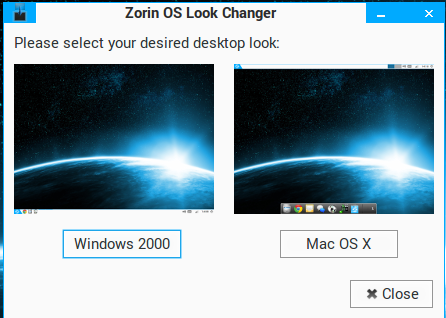 |
| From Zorin OS 8 "Lite" http://mylinuxexplore.blogspot.in |
Also another thing missing is the Zorin theme changer and Zorin dark theme from this lightweight distro. I really miss the aesthetically more pleasing black themed Zorin desktop.
Otherwise, the distro has pretty good aesthetics sans the special effects / animations that you see in Zorin Core. It is understandable as the distro is aimed for low spec machines where the hardware won't support these animations. Further, Compiz is not supported in LXDE and hence, don't expect nice looking desktop cubes or animated Mac OS X like effects to work here.
PCManFM is the default file manager and it looks pretty catchy in the Zorin theme. It may not be in the class of LXLE but never-the-less offers better aesthetics than Lubuntu.
 |
| From Zorin OS 8 "Lite" http://mylinuxexplore.blogspot.in |
Hardware Detection
Hardware recognition is top-notch in Zorin and it could determine screen resolution, wifi, LAN, touchpad, sound card, etc. accurately on both my machines. Everything worked as expected including wireless keyboard, touch pad single/double tap, etc.
Score for Hardware Recognition: 10/10
Pre-Installed Packages
Zorin OS 8 Lite ships with minimal but essential packages, namely:
- Office: Abiword, Document viewer
- Internet: Geary Mail, Google Chrome Stable browser, Pidgin Instant Messenger
- Graphics: Image viewer, Simple Scan
- Multimedia: Audacious Music Player, Disc burner, Gnome MPlayer
- Accessories: Archive Manager, Calculator, Leafpad, Sticky Notes, Terminal, Firewall, GDebi package installer, Gparted partition editor, Printer Settings
- Zorin Specials: Zorin Web Browser Manager, Zorin Look Changer, Zorin OS Lite Extra Software
 |
| From Zorin OS 8 "Lite" http://mylinuxexplore.blogspot.in |
Internet section is pretty rich with Google Chrome, Email client and an instant messenger client supporting most of the common chat engines (Facebook, Gtalk, Yahoo, MSN, etc.). I miss a video chat client (like Skype), a torrent downloader (transmission) and a download manager (uget). These would have made the list more complete.
In the graphics section, a photo editor and even a screenshot application are missing. I had to download XFCE screenshot package to write this review. You can download GIMP, the most powerful photo editor in Linux world, but if you have a low spec system, avoid it. Zorin OS Lite Extra Software provides option to download MtPaint, a poorer but lighter alternative to GIMP for low spec machines.
Multimedia section is complete in my assessment - it has both music and video players and a CD/DVD creator. My experience with VLC player in low spec machines is not as good as GNOME MPlayer. MPlayer may not be as functional as a VLC player but is light-weight and works better on low spec machines.
Unlike other desktop environments, LXDE in Zorin OS lite doesn't have an integrated settings. Settings options are there but scattered as options in Menu -> Preferences. Some LXDE distros do offer integrated settings like PC Linux OS, ROSA, etc. and it would have been good if Zorin OS Lite would have shipped the same.
 |
| From Zorin OS 8 "Lite" http://mylinuxexplore.blogspot.in |
- Zorin Web Browser Manager: It gives download options for popular web browsers like Firefox, Google Chrome, Opera and Midori in a nice looking interface. It is handy for users new to Linux and not comfortable yet with command prompt or Software Manager. No doubt these are the best browser available and helps for easy installation. I downloaded Firefox and Opera browsers through Zorin Web Browser Manager and it worked pretty nice.
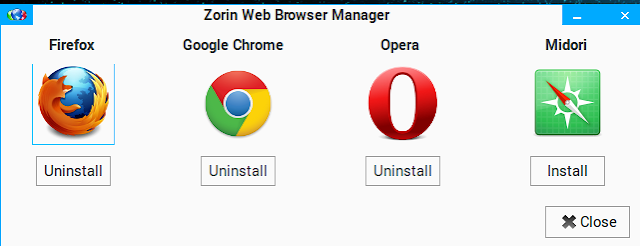 |
| From Zorin OS 8 "Lite" http://mylinuxexplore.blogspot.in |
- Zorin theme changer: It offers options of Windows 2000 and Mac OS X theme. Windows theme looks better but Mac OS X theme is a poor imitation of a fantastic looking distro. However, it is handy to break monotony of looking at the same interface daily and is wonderful for Linux novices.
 |
| From Zorin OS 8 "Lite" http://mylinuxexplore.blogspot.in |
- Zorin OS Lite Extra Software: Another great application targeted at the new users. It offers options to download light-weight applications like MtPaint, Games, media players, VLC, Gnumeric, etc. All these are quite handy softwares and required for regular use. One thing to mention here, if you are using it immediately after installation without running an update, it may give you errors that applications couldn't be installed. Please run a "sudo apt-get update" in the terminal before running the Zorin OS Lite Extra Software or Zorin Web Browser Manager to enable them function accurately.
 |
| From Zorin OS 8 "Lite" http://mylinuxexplore.blogspot.in |
Installation
Installation is typical Ubuntu and no surprises there. It takes about 15-20 minutes to install and is easier to install than Windows. And unlike Zorin OS 8 Gaming, Zorin World Community Aid Program is not a part of the Lite version. It really drove my CPU usage insanely high, almost melting my laptop.
Score for Installation: 8.5/10
 |
| From Zorin OS 8 "Lite" http://mylinuxexplore.blogspot.in |
A major source of Zorin applications are from the Ubuntu Saucy repositories, redirected through Zorin servers. It also has some third party repositories like Google Chrome, Opera, etc. pre-enabled for users to download these third party apps.
 |
| From Zorin OS 8 "Lite" http://mylinuxexplore.blogspot.in |
 |
| From Zorin OS 8 "Lite" http://mylinuxexplore.blogspot.in |
 |
| From Zorin OS 8 "Lite" http://mylinuxexplore.blogspot.in |
Additionally, the evergreen terminal is always there for experienced users. I list here a set of lightweight packages to be downloaded via the terminal and make the distro more functional.
VLC: sudo apt-get install vlc
Skype: sudo sh -c "echo 'deb http://archive.canonical.com/ubuntu/ saucy partner' >> /etc/apt/sources.list.d/canonical_partner.list"
sudo apt-get update && sudo apt-get install skype
Dropbox: sudo apt-get install dropbox
Unetbootin: sudo apt-get install unetbootin
Likewise, you can install utility programs like a download manager (sudo apt-get install uget or sudo apt-get install multiget), photo editor (sudo apt-get install gimp), etc. to make Zorin OS 8 Lite installation more functional. However, care needs to be taken that your system supports running the packages downloaded efficiently.
Installing Bumblebee for NVIDIA
As I mentioned, one of the laptops had Nvidia GeForce 630M graphics in addition to Intel graphics. So, I had to install bumblebee to reduce laptop heat and save battery. The steps to install bumblebee is pretty simple and has to be run on the terminal:
$ sudo apt-add-repository ppa:bumblebee/stable
$ sudo apt-get update
$ sudo apt-get install bumblebee-nvidia primus linux-headers-generic
$ sudo gpasswd -a <username> bumblebee
Post reboot, you can check if bumblebee is running, by the command:
$ optirun ls -l
Performance
This is perhaps where Zorin Lite excels over it's illustrious counterparts. On my Asus 1101HA, I have tried several lightweight operating systems like LXLE, Lubuntu, Debian LXDE, Manjaro Openbox, etc. but none of them player media (movies, songs, etc.) better than Zorin Lite. I tried a lot of XFCE distros in addition (Fedora, MX-14, Xubuntu, Manjaro XFCE, Linux Mint XFCE, etc.) to get the same result - video files wouldn't play or even if they are playing, they would inevitably drag a lot.
Zorin OS Lite was a refreshing change and I was able to play most of the video file formats including mkv files. Zorin gave a new life to my antiquated netbook. At steady state, with task manager running, the distro consumes about 100 MB RAM and 0-5% CPU. With movie playing the CPU use never crossed 40% and RAM usage of around 170 MB on my netbook which is incredible.
 |
| From Zorin OS 8 "Lite" http://mylinuxexplore.blogspot.in |
| Operating System | Size of ISO | Base | Desktop | Linux kernel | CPU Usage | RAM usage | Size of installation |
| Porteus 2.1 LXDE | 142.3 MB | Slackware | LXDE | 3.9.11 | 1-5% | 77 MB | 255.05 MB |
| Bridge LXDE | 547 MB | Arch | LXDE | 3.6.7 | 1-5% | 80 MB | |
| Debian 7 LXDE | 648 MB | Debian | LXDE | 3.2.0 | 1-10% | 80 MB | |
| LXLE 12.04.3 | 1.3 GB | Ubuntu | LXDE | 3.2.0 | 1-5% | 80 MB | 3.88 GB |
| Lubuntu 13.10 | 730 MB | Ubuntu | LXDE | 3.11.0 | 1-5% | 95 MB | 2.68 GB |
| WattOS R7.5 | 699 MB | Ubuntu | LXDE | 3.8.0 | 1-5% | 98 MB | 2.39 GB |
| Zorin OS 8 “Lite” | 905 MB | Ubuntu Saucy | LXDE | 3.11.0 | 0-5% | 100 MB | 4.0 GB |
| Zorin 7 Lite | 824 MB | Ubuntu | LXDE | 3.8.0 | 1-5% | 100 MB | 2.6 GB |
| Lubuntu 13.04 | 720 MB | Ubuntu | LXDE | 3.8.0 | 1-5% | 103 MB | |
| Comfusion 4.1 LXDE | 882 MB | Ubuntu | LXDE | 3.2.0-29 | 1-5% | 110 MB | |
| Peppermint OS 4 | 588 MB | Ubuntu | LXDE | 3.8.0-25 | 1-5% | 110 MB | 3 GB |
| Fedora 19 LXDE | 688 MB | Fedora | LXDE | 3.9.8 | 1-5% | 116 MB | 2.35 GB |
| Lubuntu 12.04 | 722 MB | Ubuntu | LXDE | 3.2.0-29 | 1-5% | 119 MB | |
| Lubuntu 12.10 | 726 MB | Ubuntu | LXDE | 3.5.0-17 | 1-5% | 123 MB | |
| Fedora 18 LXDE | 686 MB | Fedora | LXDE | 3.6.10/3.7.2 | 1-5% | 124 MB | |
| Fedora 17 LXDE | 619 MB | Fedora | LXDE | '3.3.4-5 | 1-5% | 127 MB | |
| Moon OS 1.7 Kachna | 579 MB | Arch | LXDE | 2.6.27 | 1-5% | 128 MB | |
| PCLInuxOS 2013.06 LXDE | 642 MB | PCLinuxOS | LXDE | 3.4.49 | 1-5% | 129 MB | 5.4 GB |
| Peppermint 3 | 562 MB | Ubuntu | LXDE | 3.2.0 | 1-5% | 130 MB | |
| Zorin 6.1 Lite | 672 MB | Ubuntu | LXDE | 3.2.0 | 1-5% | 130 MB | |
| ROSA 2012 R1 Desktop Fresh LXDE | 669 MB | Mandriva | LXDE | 3.8.12 | 1-5% | 145 MB | 6.5 GB |
| Boot time | Average (sec) | Best (sec) |
| KDE4 | 52 | 35 |
| GNOME3 | 38 | 22 |
| Zorin OS 8 “Lite” | 22 |
Score for Performance: 10/10
Overall
Zorin OS 8 Lite is a remarkable light weight distro, perfect for low spec machines. It differentiates itself by providing a combination of high performance with superb aesthetics. I know of better looking distros (like Peppermint, ROSA, etc.) than Zorin Lite but they don't perform as good as this one. Even, there are distros like Debian, Lubuntu, etc. which perform as good as or better than Zorin Lite but they lag in aesthetics. For me, Zorin OS 8 Lite is a perfect blend of aesthetics and performance among the LXDE spins. Perhaps it's only competition is LXLE. I am expecting a tough competition between Zorin OS 9 Lite and LXLE 14.04.
However, Zorin OS 8 Lite has one major drawback - only 4 months of support remaining. Ubuntu Saucy Salamander, Zorin Lite's parent distro, is supported till July 2014 and post that the distro may become vulnerable to security glitches.
Hence, though the distro is at par with the best LXDE spins I have used, I won't recommend an installation right now, if you are thinking of long term. I would recommend you to wait for 2-3 months for the Zorin 9 Lite release. It will be a long term support (LTS) distro, based on Ubuntu Trusty Tahr and supported till April 2019. If you want to experience how LXDE works before Zorin 9 Lite is released, please go ahead. You won't get a better experience than Zorin 8 Lite, for sure!
You can download the 32-bit ISO from here. Zorin OS Lite doesn't have a 64-bit variant as it is for low spec system. However, thankfully the 32-bit variant ships with PAE kernel meaning it detects more than 3.1 GB RAM and works well with 64-bit machines with 4+ GB RAM.
Overall Score: 8.9/10
Breakup:
Installation (20% weight): 8.5/10
Aesthetics (20% weight): 8/10
Hardware Recognition (20% weight): 10/10
Pre-installed Packages (10% weight): 6.4/10
Performance (30% weight): 10/10
"In Zorin, applications can be downloaded through Software Center and Synaptic Package Manager. Software center is more easier for new users to browse and install applications. It is the same Ubuntu Software Center, rebranded as Zorin."
ReplyDeleteit's Lubuntu Software Center not the Ubuntu SC
Thanks for pointing it. Corrected now. :)
DeleteThanks for your nice review
ReplyDeleteThanks for your many reviews. I think you give reviews which are very useful for the average user
ReplyDeleteThanks for liking my reviews :)
DeleteI think that LXLE is a far superior lightweight distro. Better theme changer amd huge selection of wallpapers.
ReplyDeleteHi Bernard, I agree that LXLE is more pleasing to the eyes. But, Zorin Lite runs better on low spec machines, as far as my experience goes. Please try running Zorin and LXLE on Pentium 4 or Intel Atom machine, you'll note the difference in performance.
DeleteThanks,
Arindam
I second that,... I have tried LXLE in my Acer Aspire One 751h (Atom Z520 CPU @ 1,3GHz and 1 GB RAM) and it was really sluggish,,, both Zorin OS and Peppermint OS performed much better with this low-spec netbook:-(
DeleteBy the way, I also love the looks of LXLE!
Great review, as usual. I appreciate the transparent system that you use to assign scores. However, I've noticed that your scoring system favors so called 'kitchen-sink' approach, the more software a disto offers in an initial set-up, the higher the score for that compartment. That tends to penalize light distributions that offer less complete/minimal software lists initially or the ones that emphasize user choice. For example, Abiword may be enough for most users targeted by this distro, but there is a Libre Office installer for users that need more.
ReplyDeleteI think a more meaningful way to score the software list would be to compare it against the distribution's statement of purpose. Who is the distro meant for? What are the stated design goals? With that in mind, does the software stack offered fit in well with those criteria?
I believe that may provide a more informative way to evaluate the software stack, but of course, you are the author putting in the work and time to pen these reviews, so it's all up to you. I enjoy reading them either way.
Hi LeMas:
DeleteGood point. I'll try to imbibe it in my future reviews. I agree, right now my scoring, to a certain extent, rewards for more applications but intentionally I've put only 10% weight on applications and 30% weight on performance. Also, for applications - I score based on a limited number of packages, namely:
(1) Office suite and PDF reader
(2) Internet: Browser, Download Manager, Torrent Downloader, Instant Messenger, VoIP client
(3) Graphics: Image viewer, screenshot, Image editor
(4) Multimedia: Video and audio player
(5) Extra: Wine
Even if a handful of other packages are present in any distro, they don't get scored. I've seen even a Puppy Linux getting higher than Ubuntu as far as the application list goes, based on this criteria.
I hope it helps.
Regards,
Arindam
Excellent reviews as always. Some of the most detailed reviews that i have seen. Great work Arindam!!!
ReplyDeletehVING FED UP WITH SO MANY SO CALLED LXDE s nowworking with fedora 19 xfce. had to use it though its too slow cuz no other lxdes could run without laggin vedios. anyway hope this zorin os will do miracle for my gigabyte net book. thnks
ReplyDeleteشكرا
ReplyDeleteHi, I installed this distro on a Atom N450 netbook, and, as opposed to the live version once installed it only showed a black screen. Recovery mode allowed me to get 1024x720 initially (doesnt fit) and change it to 800x600. Updates and intel drivers didnt work. Any advice?
ReplyDeleteI really don't get why would it behave differently on the live version than once installed :(
DeleteIt happens due to incompatibility of graphic drivers. Can you give me your laptop specs?
DeleteIt has ATOM N450, GMA 3150 :)
ReplyDeleteWould you recommended this for Intel atom samsnung nc10 netbook I've been trying different Linux versions from reviews of this site best one so far was mint xfce 16 didn't like look of lubuntu but performed well. I am thinking of trying this and voyager next if my netbook would run it.
ReplyDeletePlease wait for Zorin 9 lite with 3 years of support to release. Your computer specs will support Voyager, you can please try it out. I recently reviewed Voyager and it is very good.
DeleteThis comment has been removed by the author.
ReplyDeleteJust adding My specs 1.6ghz 2gb ram thanks
ReplyDeleteHi Arindam,
ReplyDeleteI enjoy reading your reviews.
Could you review wattOS R8 LXDE please?
Thanks, Michael.
P.S. Make that the 32 bit edition.
ReplyDeleteThanks, Michael.
Hi Cusco, thanks for liking my reviews. Sure, I'll review wattOS R8 LXDE 32 bit.
DeleteNice Blog
ReplyDeleteGreat Information!!!
Lakme Academy Noida
Lakmé Academy powered by Aptech has been at the forefront of the beauty industry, a leading Indian consumer goods company. Its national & international experience in fashion & beauty industry ensures that you profit to learn the latest in global fashion standards. The brand has a presence in a broad range of product categories.
Wherever we go, our eyes attract the attention of people considering stylish outfits, satisfying style, and beautiful makeup. Great makeup comes subsequent to pleasant facility, and it takes a supreme facility to excel as a makeup performer. It’s an art followed before now many thousand years, and the blooming restructure in trends has brought that art to nourish its fame even today.
Best Makeup Artisit
ReplyDeleteBest Makeup Academy
Thank you for sharing information with us. It seem very natural and informative.
ReplyDeleteSeoheights
Best digital marketing company
Best seo service provider company
Zorin OS Crack
ReplyDeleteI'm really impressed with your writing skills, as smart as the structure of your weblog.
Keep up the good writing.
ReplyDeletewincracker.com
DoYZorin OS crack/
Your writing abilities truly amaze me, as does the clever design of your blog.
ReplyDeleteComment by - Best makeup artist in Jalandhar
Makeup artist in Jalandhar