The reason I don't review many LXDE distros these days is that I am waiting for the release of LXDE-Qt. I am expecting a highly functional and lightweight desktop - LXQt whose alpha release will be out anytime soon. Of course, the latest release of Lubuntu doesn't have LXQt but it is the first Lubuntu release with long term support of 3 years. Hence, naturally I was interested to try it out and write a decent review on this historic Lubuntu release.
In the release note, Mario Behling has announced the release of Lubuntu 14.04, a lightweight variant of Ubuntu that provides the minimalist LXDE desktop and a selection of light applications: "Julien Lavergne has released Lubuntu 14.04. Features: based on the lightweight LXDE desktop environment; PCManFM, a fast and lightweight files manager using GIO/GVFS; Openbox, a fast and extensible default window manager of LXDE; LightDM, a simple GTK+ greeter; Firefox, the famous web browser; based on Ubuntu 14.04 LTS. Improvements since Lubuntu 13.10: LTS Support (3 years); new PCManFM (version 1.2.0) with a lot of new features (folder settings, dual-pane view, menu editing); new LXSession default applications with a new user interface; an update of the artwork (new icons, theme update)."
I downloaded the 694 MB 64-bit Lubuntu 14.04 LTS ISO, used Linux Mint Image Writer to create a live USB and then installed it on my Asus K55VM with 2.3 Ghz Core i7 processor, 8 GB DDR3 RAM and 2 GB NVIDIA GeForce 630M graphic card. I know that it not the best machine to test Lubuntu but I don't have any other 64-bit machine, rest of my machines are 32-bit.
Aesthetics
Lubuntu looks almost similar to the previous few releases with a familiar wallpaper and design. There are subtle improvements but barely visible to the naked eye. Menu is simple and easy to use.
Lubuntu has 5 beautiful wallpapers in addition as well. The wallpapers reminded me of WinXP (somehow) and I didn't use them as I wanted a different look and feel.
However, the Wifi bug in Lubuntu bugged me as well. In live boot as well as post installation, the network icon was not visible and no way I could select available wifi by right click on the panel. However, LAN worked well. I could only start wifi by running nm-applet command from the terminal. The wifi icon was a fallback one and looked pretty ugly. Post installation, I added nm-applet command to the start up and wifi started automatically, though with an ugly fallback icon, which doesn't gel with the overall Lubuntu-default theme.
Otherwise, Lubuntu's aesthetics was what I expected of it - a lightweight distro with minimalistic design and super fast performance. As it is supposed to run on limited resource machines, it sans all glitter and glitch. Compiz doesn't work historically with Lubuntu as Lubuntu requires openbox to function.
The boot splash in Lubuntu is graphical with Lubuntu logo. I used Lubuntu in a multiboot environment and it worked without any issue.
Compositing is pre-enabled in Lubuntu and I could add conkies without black shadow in background and make the panel transparent. You can as well create a Mac OS X interface in Lubuntu but I restricted myself to changing the wallpaper and adding a few conkies. I must say it looked quite stunning.
Lubuntu default theme for desktop and folders is quite good and looks professional. Further, it has about 7-8 other themes to decorate and some of them are quite good.
In overall, Lubuntu has everything that I expected of it from aesthetics point of view - professional looks, minimalist design and no animation / unnecessary stuff. But, because of the buggy wifi and it's ridiculous looking wifi icon, I am going with a lower score for Lubuntu.
Score for 6/10
Hardware Recognition
It recognized everything automatically barring wifi and hence, a comparatively lower score for Lubuntu (normally Ubuntu / Ubuntu derivatives get 10/10 here). One good thing is touchpad and it's scroll functions worked nice out of the box. I am not penalizing Lubuntu seriously here for the wifi bug as already I've penalized in the aesthetics for the ugly fallback wifi icon.
Score for Hardware Recognition: 8.8/10
Pre-Installed Packages
Lubuntu is a bit thin on pre-installed packages because of it's preference on lightweight ones. Though you may see some of your favorite apps not there in Lubuntu but it has most of the packages to meet daily requirement, namely:
Multimedia codecs and Adobe flash plugin are pre-installed in the distro and downloaded during installation. Flash videos worked pretty well for me.
Office and Graphics sections are thin with bare minimal apps. Multimedia section is the best of them all and internet packages are satisfactory for normal use.
One of Lubuntu's glaring shortcoming is lack of an integrated settings manager. Unlike ROSA and PCLinuxOS LXDE spins, Lubuntu never shipped with a settings manager similar to XFCE/GNOME/KDE to make life easy for new users. Even setting up applications for autostart requires considerable technical knowledge. Even Lubuntu 14.04 LTS does not ship an integrated settings manager but it definitely provides workable option in the form of LXSession configuration. Rest of the setting options are discrete and as menu entry in Settings and Preferences.
Overall, Lubuntu is meant for low powered systems and the apps justify the same. Hence, I go with a high score for Lubuntu.
Score for Pre-installed Packages: 9.2/10
Installation
Lubuntu has the same installer as Ubuntu and takes about 15 minutes to complete the process. Installer is the easiest I've used and should not challenge even Linux novices. Lubuntu worked without any issue on a multiboot environment (of course, I don't have UEFI).
Score for Installation: 8.5/10
Installing NVIDIA drivers in Lubuntu
For Lubuntu as well, initially I installed bumblebee with Nvidia 331 updates. However, as some of you have noted, the performance of bumblebee is really poor in Ubuntu 14.04, it hardly gives 60 fps. Also, the laptop heat is there. Hence, I removed bumblebee and installed nvidia prime by:
$ sudo apt-get purge bumblebee*
$ sudo apt-get install nvidia-prime
A reboot and Nvidia prime settings are visible with options for Intel and Nvidia graphic card. Of course, unlike bumblebee, nvidia-prime requires a log out to enable the options.
Repositories
Lubuntu sources it's packages from Ubuntu Trusty Tahr repositories and Lubuntu Software Center is the default GUI to browse and download packages. It is lightweight and works well on low powered systems.
Synaptic Package Manager is there as well and is faster than Lubuntu Software Center. But, it may be less convenient to Linux novices to use than Lubuntu Software Center.
GDebi Package Installer is present in Lubuntu as well to locally install packages.
Performance
This is perhaps the best bit of Lubuntu. It's resource usage is almost minimal for a 64-bit system and significantly lower than Ubuntu / Kubuntu / Xubuntu. With task manager running it takes about 230 MB RAM and 0-5% CPU usage which is ~ 53% lower than Ubuntu 14.04 LTS and ~40% lower than average GNOME distros.
If I compare to KDE distros as well, Lubuntu 14.04 LTS consumes 59% lower RAM under identical conditions on the same machine.
Also, it boots faster than most of the distros I've used. Lubuntu boots up at 26 seconds and is comparable to Xubuntu (23 seconds). It boots 16% faster than Ubuntu 14.04 LTS and 37% faster than GNOME distros. Compared to KDE distros, Lubuntu boots almost 50% faster.
So, Lubuntu gets a 10/10 on performance. It boots up faster, consumes lower RAM and offers good battery life. User experience is smoothest as far as performance is concerned.
Score on Performance: 10/10
Overall
Except for the Wifi bug and the ugly wifi icon, my experience with Lubuntu was very pleasant. As it is Lubuntu ships with most of the other options pre-configured and is very resource efficient. Also, what works with Ubuntu also works in Lubuntu (functionally). However, aesthetics options a bit limited though the interface is clean and professional. You can't have cool desktop cube or woobly windows in this operating system!
Otherwise, those who are looking for a functional distro without much eye candy or a distro for low powered machines, Lubuntu is perfect for them. I have a notebook where I am using Zorin OS 8 lite right now and I am contemplating replacing the same with Lubuntu once the Wifi bug gets fixed. Anyway, it is an LTS release and definitely in the next update things will be sorted out.
You can download 32 and 64 bit versions of Lubuntu from here.
Overall Score: 8.6/10
Breakup
Installation: 8.5/10
Aesthetics: 6/10
Hardware Recognition: 8.8/10
Pre-Installed Packages: 9.2/10
Performance: 10/10
In the release note, Mario Behling has announced the release of Lubuntu 14.04, a lightweight variant of Ubuntu that provides the minimalist LXDE desktop and a selection of light applications: "Julien Lavergne has released Lubuntu 14.04. Features: based on the lightweight LXDE desktop environment; PCManFM, a fast and lightweight files manager using GIO/GVFS; Openbox, a fast and extensible default window manager of LXDE; LightDM, a simple GTK+ greeter; Firefox, the famous web browser; based on Ubuntu 14.04 LTS. Improvements since Lubuntu 13.10: LTS Support (3 years); new PCManFM (version 1.2.0) with a lot of new features (folder settings, dual-pane view, menu editing); new LXSession default applications with a new user interface; an update of the artwork (new icons, theme update)."
 |
| From Lubuntu 14.04 http://mylinuxexplore.blogspot.in |
Aesthetics
Lubuntu looks almost similar to the previous few releases with a familiar wallpaper and design. There are subtle improvements but barely visible to the naked eye. Menu is simple and easy to use.
 |
| From Lubuntu 14.04 http://mylinuxexplore.blogspot.in |
 |
| From Lubuntu 14.04 http://mylinuxexplore.blogspot.in |
Otherwise, Lubuntu's aesthetics was what I expected of it - a lightweight distro with minimalistic design and super fast performance. As it is supposed to run on limited resource machines, it sans all glitter and glitch. Compiz doesn't work historically with Lubuntu as Lubuntu requires openbox to function.
The boot splash in Lubuntu is graphical with Lubuntu logo. I used Lubuntu in a multiboot environment and it worked without any issue.
Compositing is pre-enabled in Lubuntu and I could add conkies without black shadow in background and make the panel transparent. You can as well create a Mac OS X interface in Lubuntu but I restricted myself to changing the wallpaper and adding a few conkies. I must say it looked quite stunning.
 |
| From Lubuntu 14.04 http://mylinuxexplore.blogspot.in |
 |
| From Lubuntu 14.04 http://mylinuxexplore.blogspot.in |
 |
| From Lubuntu 14.04 http://mylinuxexplore.blogspot.in |
Score for 6/10
Hardware Recognition
It recognized everything automatically barring wifi and hence, a comparatively lower score for Lubuntu (normally Ubuntu / Ubuntu derivatives get 10/10 here). One good thing is touchpad and it's scroll functions worked nice out of the box. I am not penalizing Lubuntu seriously here for the wifi bug as already I've penalized in the aesthetics for the ugly fallback wifi icon.
Score for Hardware Recognition: 8.8/10
Pre-Installed Packages
Lubuntu is a bit thin on pre-installed packages because of it's preference on lightweight ones. Though you may see some of your favorite apps not there in Lubuntu but it has most of the packages to meet daily requirement, namely:
- Office: Abiword, Gnumeric, Document viewer
- Internet: Firefox 28, Pidgin IM, Sylpheed mail client, Transmission bit torrent client
- Graphics: Mtpaint, Image viewer, Simple Scan
- Multimedia: Audacious music player, Gnome Player for videos, Guvcview webcam booth, Xfburn CD/DVD writer
- Accessories: Archive manager, Galculator, Leafpad text editor, LXterminal, Xpad, GDebi package installer, Printers, UXterm, Xterm, Startup disk creator
Multimedia codecs and Adobe flash plugin are pre-installed in the distro and downloaded during installation. Flash videos worked pretty well for me.
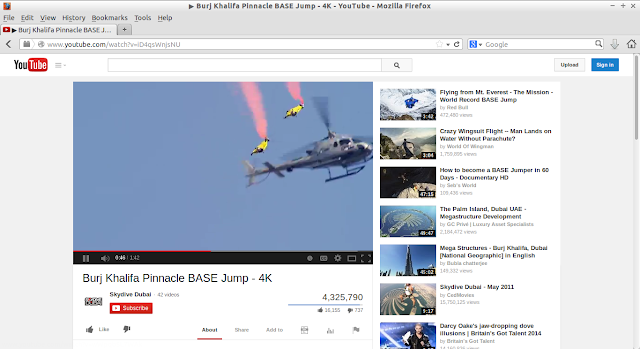 |
| From Lubuntu 14.04 http://mylinuxexplore.blogspot.in |
One of Lubuntu's glaring shortcoming is lack of an integrated settings manager. Unlike ROSA and PCLinuxOS LXDE spins, Lubuntu never shipped with a settings manager similar to XFCE/GNOME/KDE to make life easy for new users. Even setting up applications for autostart requires considerable technical knowledge. Even Lubuntu 14.04 LTS does not ship an integrated settings manager but it definitely provides workable option in the form of LXSession configuration. Rest of the setting options are discrete and as menu entry in Settings and Preferences.
 |
| From Lubuntu 14.04 http://mylinuxexplore.blogspot.in |
Score for Pre-installed Packages: 9.2/10
Installation
Lubuntu has the same installer as Ubuntu and takes about 15 minutes to complete the process. Installer is the easiest I've used and should not challenge even Linux novices. Lubuntu worked without any issue on a multiboot environment (of course, I don't have UEFI).
 |
| From Lubuntu 14.04 http://mylinuxexplore.blogspot.in |
Installing NVIDIA drivers in Lubuntu
For Lubuntu as well, initially I installed bumblebee with Nvidia 331 updates. However, as some of you have noted, the performance of bumblebee is really poor in Ubuntu 14.04, it hardly gives 60 fps. Also, the laptop heat is there. Hence, I removed bumblebee and installed nvidia prime by:
$ sudo apt-get purge bumblebee*
$ sudo apt-get install nvidia-prime
A reboot and Nvidia prime settings are visible with options for Intel and Nvidia graphic card. Of course, unlike bumblebee, nvidia-prime requires a log out to enable the options.
 |
| From Lubuntu 14.04 http://mylinuxexplore.blogspot.in |
 |
| From Lubuntu 14.04 http://mylinuxexplore.blogspot.in |
Lubuntu sources it's packages from Ubuntu Trusty Tahr repositories and Lubuntu Software Center is the default GUI to browse and download packages. It is lightweight and works well on low powered systems.
 |
| From Lubuntu 14.04 http://mylinuxexplore.blogspot.in |
GDebi Package Installer is present in Lubuntu as well to locally install packages.
Performance
This is perhaps the best bit of Lubuntu. It's resource usage is almost minimal for a 64-bit system and significantly lower than Ubuntu / Kubuntu / Xubuntu. With task manager running it takes about 230 MB RAM and 0-5% CPU usage which is ~ 53% lower than Ubuntu 14.04 LTS and ~40% lower than average GNOME distros.
| Operating System (64 bit) | Size of ISO (GB) | Desktop | Linux kernel | CPU (%) | RAM usage (MB) | Size of installation (GB) | Boot time (sec) |
| Kubuntu 14.04 LTS | 1.0 | KDE 4.13.0 | 3.13.0 | 0-5% | 590 | 4.6 | 39 |
| Ubuntu 14.04 LTS | 1.0 | Unity 7.2.0 | 3.13.0 | 0-5% | 486 | 4.2 | 31 |
| Ubuntu GNOME 14.04 LTS | 0.9 | GNOME 3.10.0 | 3.13.0 | 0-5% | 424 | 4 | 40 |
| Xubuntu 14.04 LTS | 0.9 | XFCE 4.10 | 3.13.0 | 0-5% | 310 | 4 | 23 |
| Lubuntu 14.04 LTS | 0.7 | LXDE | 3.13.0 | 0-5% | 230 | 3.2 | 26 |
| RAM Consumption | Average (MB) | Best (MB) |
| KDE4 | 555 | 423 |
| GNOME | 383 | 262 |
| Lubuntu 14.04 LTS 64 bit | 230 |
Also, it boots faster than most of the distros I've used. Lubuntu boots up at 26 seconds and is comparable to Xubuntu (23 seconds). It boots 16% faster than Ubuntu 14.04 LTS and 37% faster than GNOME distros. Compared to KDE distros, Lubuntu boots almost 50% faster.
| Boot time | Average (sec) | Best (sec) |
| KDE4 | 52 | 35 |
| GNOME | 41 | 22 |
| Lubuntu 14.04 LTS 64 bit | 26 |
Score on Performance: 10/10
Overall
Except for the Wifi bug and the ugly wifi icon, my experience with Lubuntu was very pleasant. As it is Lubuntu ships with most of the other options pre-configured and is very resource efficient. Also, what works with Ubuntu also works in Lubuntu (functionally). However, aesthetics options a bit limited though the interface is clean and professional. You can't have cool desktop cube or woobly windows in this operating system!
Otherwise, those who are looking for a functional distro without much eye candy or a distro for low powered machines, Lubuntu is perfect for them. I have a notebook where I am using Zorin OS 8 lite right now and I am contemplating replacing the same with Lubuntu once the Wifi bug gets fixed. Anyway, it is an LTS release and definitely in the next update things will be sorted out.
You can download 32 and 64 bit versions of Lubuntu from here.
Overall Score: 8.6/10
Breakup
Installation: 8.5/10
Aesthetics: 6/10
Hardware Recognition: 8.8/10
Pre-Installed Packages: 9.2/10
Performance: 10/10
Your blog is better than DistroWatch ;-) and gives better opinion ( ex : if it's or not difficult to install Skype )
ReplyDeleteThanks for your time spent.
Greg
Thanks, I feel flattered :).
Deleteyou actually can have a cube and wobbly windows by adding kwin as your desktop manager
ReplyDeleteAdding Kwin may not be good while running Lubuntu on a low spec computer. And for a good powerful laptop, I'll go for Kubuntu rather than installing Lubuntu :)
DeleteI think also , reviews are better and have details
DeleteThanks for a nice review.
ReplyDeleteI would suggest the 32bit version as less resource hungry and more suitable for low powered machines. I use lubuntu across all my machines as its lightweight, snappy, is less bloated, has a conventional desktop, includes synaptic, gdebi and is good base to personalize the install.
14.04 is major upgrade with an improved dual pane capable pcmanfm which runs the desktop. The major changes are fewer quirks, more visually appealing version,better hardware support and easier configuration of the lxsession settings. The ram usage has increased by 50% since 12.04 for 32bit - from 100mb to 150mb at startup. Scrot the screen shot application is the default - just press the print screen button and screen shot gets saved to the home folder. For the ugly icon I would suggest @nm-applet instead of just nm-applet. The xfce4 power manager disappears from time to time. Workaround is to add @xfce4-power-manager --no-daemon to startup applications. The old bug of the failed double click with opening folders with pcmanfm is not fixed. Workaround is to add a file named .gtkrc-2.0 in the home folder with content reading as gtk-double-click-time=1000.
The other major problem which I experienced and several others have reported with all 14.04 versions is the install hanging after restart while upgrading from previous ubuntu versions.
On the plus side, after removing apt-xapian-index as indicated by Lorenzo and getting the swappiness down to 1 for an SSD install, the familiar snappy lubuntu is back with an LTS flavour.
What I really liked with this version was the extensive hardware and application support in the repos which means a very low requirement for ppa extensions.
Just for information I am typing this on a intel celeron low budget laptop with a non upgradeable 2gb ram and 32bit lubuntu 14.04. All applications work very well including libreoffice, google chrome, multimedia, wine applications, thunderbird mail, google earth, catfish file search, audacity, avidemux, curlew, vpnc, remmina, gnome chess, xsane and several others.
For those looking for a simple no nonsense desktop which does not get in your way, the answer may well be Lubuntu 14.04.
Simpletech
Thanks for the informative post! Next time I use Debian LXDE I'll keep these in mind.
DeleteNice review
ReplyDeleteGreat work! I have a few questions if you don't mind:
ReplyDelete1. Would you say this is the right choice for an old desktop (Pentium 4 3.0 ghz, 1gb of ram and an ancient ati radeon 9250 that doesn't even have a fan :p)? Or I'd be okay with a xfce distro? If so, which one do you recommend?
2. Also, I can't help but notice that you didn't compare the performance to other Lxde distros like you did on the Zorin review, so I was left to wonder if it's better than Zorin or LXLE :)
Hi, I didn't intentionally compare as Zorin LXDE was 32 bit version and Lubuntu Trusty 64 bit version. Normally 64 bit versions consume more resources than 32 bit.
DeleteWith your laptop specs, you can try either of XFCE or LXDE distros. However, if watching media is one of the goals, please use LXDE. I have an HP PC with almost similar specs where Zorin LXDE works way better than Xubuntu or Manjaro XFCE for playing media.
Regards,
Arindam
Great review! I really like Lubuntu, it's speed, it's nice and customized LXDE desktop and it's default apps! One thing that I don't like in it are the default wallpapers. I'd like to see something more in "high tech" style and of course in blue colors. Although based on Ubuntu, but not Debian I still love it as a choise for legacy hardware!!!
ReplyDeleteThanks for liking my review. Yes, I agree on the aesthetics piece and there are better looking LXDE distros available in the Linux world like Zorin Lite, LXLE, ROSA, etc. Lubuntu needs a facelift for sure :)
DeleteFully agree and also with your other comment on Debian stable being undesirable for desktops. Can you recommend a distro that fulfills your criteria above, or do you advocate installing say Jessie and then xfce on top?
ReplyDeleteThank you for your interesting review and thank you to the Lubuntu team for creating such a wonderful distro for "older" and "slower" hardware. I replaced WinXP with Lubuntu and the result is awesome. Lubuntu makes this computer (Atom D525 with 4GB RAM) fun to use. The only thing that I dislike is the missing hourglass pointer when I start applications and the positioning of new windows on the desktop. Apart from that, this is great set of software to run your computer with.
ReplyDeleteRene
you saved me Arindam! Two days ago I installed Lubuntu in an old laptop and spent half a day to activate wifi (thinking about a driver problem). No luck. Until I remembered your review, so I come back here and voila! the wifi bug was solved just activating nm-applet! I don't know why this very annoying bug was not fixed by the Lubuntu team.
ReplyDeleteThanks a lot! Your blog is very nice and useful!
Thanks for liking my blog and glad that the nm-applet fix was of help to you.
DeleteI'm liking Lubuntu for my old netbook but the wifi bug is still an issue :(
ReplyDeleteI replaced Lubuntu with LXLE. It looks and works better than Lubuntu. WiFi bug too is not there in LXLE. Hope it helps.
Delete