With GNOME 2's sad demise, a lot of users like me, shifted to another lightweight and customizable alternative - XFCE desktop environment. Those days I was most comfortable with Ubuntu, and so my natural choice was Xubuntu. And based on my experience with XFCE in Xubuntu/Manjaro for the last couple of years, I can safely say that it is the most stable desktop environment I have used along with LXDE.
On April 17, 2014, Xubuntu released it's much awaited Long Term Support (LTS) release - Xubuntu 14.04, nicknamed "Trusty Tahr". Pasi Lallinaho announced the release of Xubuntu 14.04, a desktop distribution shipping with the latest development build of the Xfce desktop, version 4.11: "The Xubuntu team is pleased to announce the immediate release of Xubuntu 14.04. Xubuntu 14.04 is an LTS (long-term support) release and will be supported for 3 years. The highlights of this release include: Light Locker replaces XScreenSaver for screen locking, a settings GUI is included; the panel layout is updated, it now uses Whisker Menu by default; Mugshot is included to allow editing personal preferences; MenuLibre for menu editing with full Xfce support replaces Alacarte; a community wallpapers package which includes work from the five winners of the wallpaper contest; GTK+ Theme Config to customize desktop theme colors; updated artwork, including various enhancements to themes as well as a new default wallpaper."
I downloaded the 913 MB 64-bit ISO for this review. I created a live USB using Linux Mint Image Writer and booted it up on my Asus K55VM with 2.3 Ghz Core i7 processor, 8 GB DDR3 RAM and 2 GB NVIDIA GeForce 630M graphic card. Next, I installed it on a 50 GB HDD partition.
Aesthetics
Xubuntu 14.04 LTS ships with Xfdesktop 4.11.6 running on XFCE 4.10. Superficially I didn't notice any major change in appearance (except for the bottom panel gone for good), but under the hood, Xfdesktop 4.11 has significant improvements to speak of. Xubuntu has Linux kernel 3.13.0.
The wallpaper design has changed a bit from the last edition and it looks good. Unlike previous versions of Xubuntu, the LTS spin doesn't come with a whole lot of wallpapers. There are some Debian wallpapers in /usr/share/wallpaper. Xubuntu 14.04 ships with Whisker menu. I prefer the simple menu as it is easier to browse and more efficient. But, whisker menu definitely looks more stylist and adds glamour to the desktop.
In previous version of XFCE, wallpaper setting wasn't an issue but inevitably they would vanish from wallpaper settings. However, the recent version remembers the pictures folder and shows all available options from there. It is a good improvement that I noted in Xfdesktop 4.11. Further, now XFCE has the option to set a picture as wallpaper by simply right clicking on it.
XFCE as such looks a bit bland and definitely less attractive than KDE / GNOME. To make it more attractive, I installed conkies, compiz-config and downloaded attractive wallpapers from internet. The result was quite stunning as you see below.
Like other Ubuntu spins, font rendering and application appearance is pretty neat in Xubuntu. Thunar looks pretty clean and professional; it works really fast and is lightweight.USB and drives are mounted automatically.
In overall, Xubuntu is meant to be a lightweight OS to be run in low powered machines, which is why it shuns unnecessary glitz and glitter. Otherwise, the boot splash is graphical with Xubuntu logo, appearance is professional and the desktop is cutomizable. Hence, I go with a good score for Xubuntu 14.04 LTS for aesthetics.
Score for Aesthetics: 9/10
Hardware Recognition
Xubuntu has top notch hardware recognition and everything works without fail - wifi, lan, touchpad, sound, screen resolution, etc. etc., without any manual intervention.
Score for Hardware Recognition: 10/10
Pre-Installed Packages
Xubuntu ships with the basic packages, with a clear focus on lightweight packages, namely:
Never the less, the application list fulfills most of the normal requirements. Abiword and Gnumeric are lighter alternatives of LibreOffice and work well as Word and Spreadsheet processing apps.
Internet section is very strong and has all the normal packages expected. I am a bit surprised to see GIMP here as I find it quite heavy.
Both gmusic and Parole are quite lightweight and work better than VLC on limited resource systems.
I am not sure if Xubuntu dropped Leafpad permanently but I used to like it. Anyway, mousepad is also quite good.
Settings manager is integrated in Xubuntu and it seems to have more options. Even the compiz-config I installed appeared in Settings manager along with Nvidia settings. A well integrated settings manager definitely help new users to have more control over the distro and makes Xubuntu easy to use without doubt.
Overall, it is good that Xubuntu ships with lightweight packages suitable for limited resource systems. I miss a download manager, a VoIP client and a live USB creator here and hence, I go with 8.5/10 for pre-installed packages.
Score for Pre-Installed Packages: 8/10
Installation
Installation is similar to Ubuntu and takes about 15 minutes of time. Typical questions like location to install, time zone, language, keyboard preference and user ID creation are asked in the process and should not challenge any user remotely familiar with any operating system.
Score for Installation: 10/10
Repositories
Xubuntu sources it's packages from the Ubuntu Trusty repositories and has Ubuntu Software Center as interface. I miss a synaptic package manager here as it works faster than Ubuntu Software Center.
I installed conky, compiz-config and few other packages from the Ubuntu Software Center and they worked as expected of them.
Installing drivers for NVIDIA GeForce 630M
To counter laptop heat and stress on battery, I initially installed bumblebee with nvidia-331-updates as discussed on my previous reviews of Ubuntu and Kubuntu 14.04 LTS. However, I was not satisfied with the performance of bumblebee in Ubuntu 14.04. Laptop heat was still there though not as serious as without bumblebee.
So, I decided to try something else - using the proprietary drivers of Nvidia in Ubuntu. Hence, first I purged all bumblebee files from the system by:
$ sudo apt-get purge bumblebee*
Next I installed Nvidia prime which will help me to choose graphic card:
$ sudo apt-get install nvidia-prime
Post reboot, I opened the Nvidia settings manager and changed graphic card to Intel from Nvidia. One big short coming of this package is that it requires user to log out for a change in graphic card.
Bumblebee is easier to use, but somehow I got terrible performance in Ubuntu Trusty. Nvidia prime worked far better will little or no laptop heat even after running my system throughout the day.
Prime indicator is a 3rd party package which helps in easier selection of graphic cards. Even it requires logging out to change graphic card but it can be easily accessed from the panel. To install, I had to add a 3rd party repo and install prime indicator.
$ sudo add-apt-repository ppa:nilarimogard/webupd8
$ sudo apt-get update
$ sudo apt-get install prime-indicator
For security reasons, I disable the third party repositories post installation of the package. It may not be necessary but I care about it.
On April 17, 2014, Xubuntu released it's much awaited Long Term Support (LTS) release - Xubuntu 14.04, nicknamed "Trusty Tahr". Pasi Lallinaho announced the release of Xubuntu 14.04, a desktop distribution shipping with the latest development build of the Xfce desktop, version 4.11: "The Xubuntu team is pleased to announce the immediate release of Xubuntu 14.04. Xubuntu 14.04 is an LTS (long-term support) release and will be supported for 3 years. The highlights of this release include: Light Locker replaces XScreenSaver for screen locking, a settings GUI is included; the panel layout is updated, it now uses Whisker Menu by default; Mugshot is included to allow editing personal preferences; MenuLibre for menu editing with full Xfce support replaces Alacarte; a community wallpapers package which includes work from the five winners of the wallpaper contest; GTK+ Theme Config to customize desktop theme colors; updated artwork, including various enhancements to themes as well as a new default wallpaper."
 |
| From Xubuntu 14.04 http://mylinuxexplore.blogspot.in |
I downloaded the 913 MB 64-bit ISO for this review. I created a live USB using Linux Mint Image Writer and booted it up on my Asus K55VM with 2.3 Ghz Core i7 processor, 8 GB DDR3 RAM and 2 GB NVIDIA GeForce 630M graphic card. Next, I installed it on a 50 GB HDD partition.
Aesthetics
Xubuntu 14.04 LTS ships with Xfdesktop 4.11.6 running on XFCE 4.10. Superficially I didn't notice any major change in appearance (except for the bottom panel gone for good), but under the hood, Xfdesktop 4.11 has significant improvements to speak of. Xubuntu has Linux kernel 3.13.0.
 |
| From Xubuntu 14.04 http://mylinuxexplore.blogspot.in |
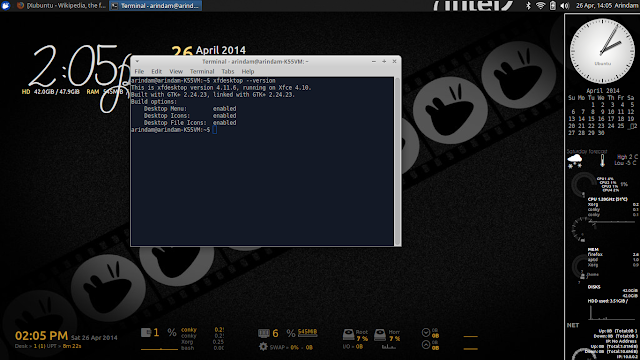 |
| From Xubuntu 14.04 http://mylinuxexplore.blogspot.in |
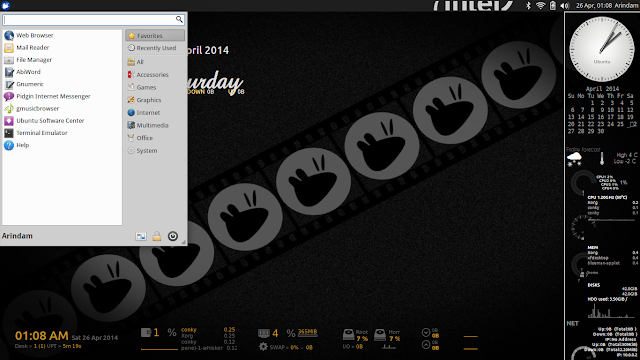 |
| From Xubuntu 14.04 http://mylinuxexplore.blogspot.in |
 |
| From Xubuntu 14.04 http://mylinuxexplore.blogspot.in |
 |
| From Xubuntu 14.04 http://mylinuxexplore.blogspot.in |
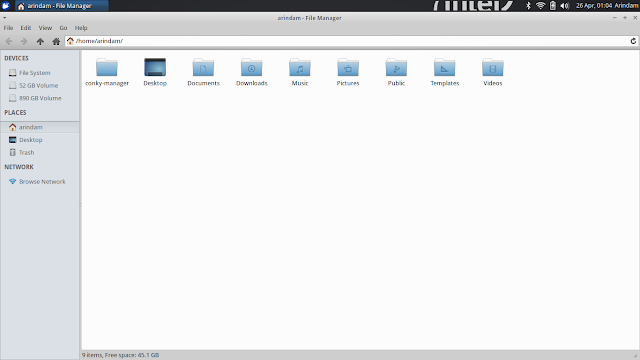 |
| From Xubuntu 14.04 http://mylinuxexplore.blogspot.in |
Score for Aesthetics: 9/10
Hardware Recognition
Xubuntu has top notch hardware recognition and everything works without fail - wifi, lan, touchpad, sound, screen resolution, etc. etc., without any manual intervention.
Score for Hardware Recognition: 10/10
Pre-Installed Packages
Xubuntu ships with the basic packages, with a clear focus on lightweight packages, namely:
- Office: Abiword, Gnumeric, Dictionary, Document Viewer, Orage calendar, Orage Global time
- Internet: Firefox 28, Pidgin IM, Thunderbird Mail, Transmission bit torrent client, Xchat IRC
- Graphics: GIMP 2.8.10, Ristretto Image Viewer, Simple Scan, Screenshot
- Multimedia: gmusicbrowser, Parole Media Player, Xfburn CD/DVD writer
- Accessories: Archive Manager, Calculator, Catfish file search, Mousepad, Notes, Terminal emulator
Never the less, the application list fulfills most of the normal requirements. Abiword and Gnumeric are lighter alternatives of LibreOffice and work well as Word and Spreadsheet processing apps.
Internet section is very strong and has all the normal packages expected. I am a bit surprised to see GIMP here as I find it quite heavy.
Both gmusic and Parole are quite lightweight and work better than VLC on limited resource systems.
I am not sure if Xubuntu dropped Leafpad permanently but I used to like it. Anyway, mousepad is also quite good.
Settings manager is integrated in Xubuntu and it seems to have more options. Even the compiz-config I installed appeared in Settings manager along with Nvidia settings. A well integrated settings manager definitely help new users to have more control over the distro and makes Xubuntu easy to use without doubt.
 |
| From Xubuntu 14.04 http://mylinuxexplore.blogspot.in |
Score for Pre-Installed Packages: 8/10
Installation
Installation is similar to Ubuntu and takes about 15 minutes of time. Typical questions like location to install, time zone, language, keyboard preference and user ID creation are asked in the process and should not challenge any user remotely familiar with any operating system.
 |
| From Xubuntu 14.04 http://mylinuxexplore.blogspot.in |
Repositories
Xubuntu sources it's packages from the Ubuntu Trusty repositories and has Ubuntu Software Center as interface. I miss a synaptic package manager here as it works faster than Ubuntu Software Center.
 |
| From Xubuntu 14.04 http://mylinuxexplore.blogspot.in |
Installing drivers for NVIDIA GeForce 630M
To counter laptop heat and stress on battery, I initially installed bumblebee with nvidia-331-updates as discussed on my previous reviews of Ubuntu and Kubuntu 14.04 LTS. However, I was not satisfied with the performance of bumblebee in Ubuntu 14.04. Laptop heat was still there though not as serious as without bumblebee.
So, I decided to try something else - using the proprietary drivers of Nvidia in Ubuntu. Hence, first I purged all bumblebee files from the system by:
$ sudo apt-get purge bumblebee*
Next I installed Nvidia prime which will help me to choose graphic card:
$ sudo apt-get install nvidia-prime
Post reboot, I opened the Nvidia settings manager and changed graphic card to Intel from Nvidia. One big short coming of this package is that it requires user to log out for a change in graphic card.
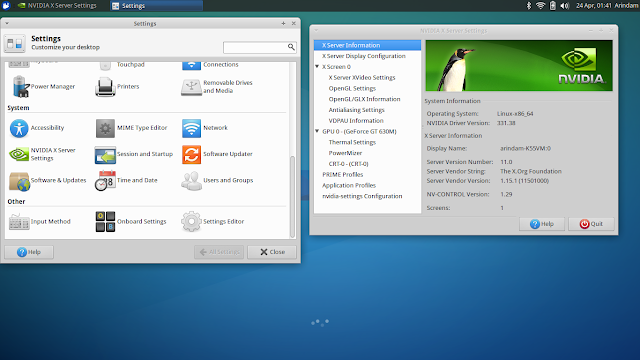 |
| From Xubuntu 14.04 http://mylinuxexplore.blogspot.in |
 |
| From Xubuntu 14.04 http://mylinuxexplore.blogspot.in |
 |
| From Xubuntu 14.04 http://mylinuxexplore.blogspot.in |
Prime indicator is a 3rd party package which helps in easier selection of graphic cards. Even it requires logging out to change graphic card but it can be easily accessed from the panel. To install, I had to add a 3rd party repo and install prime indicator.
$ sudo add-apt-repository ppa:nilarimogard/webupd8
$ sudo apt-get update
$ sudo apt-get install prime-indicator
However, the prime indicator logo didn't come good in XFCE.
 |
| From Xubuntu 14.04 http://mylinuxexplore.blogspot.in |
Performance
Xubuntu 14.04 LTS gave me decent performance and worked very smooth. It boots really fast at around 23 seconds, which is about 57% faster than average KDE4 distros and 44% faster than average GNOME 3 distros. I don't have so rich a data for XFCE and LXDE 64 bit distros and hence, I don't have a comparison table for Xubuntu. However, next week I plan to writer an article on Ubuntu vs Xubuntu vs Lubuntu vs Kubuntu vs Ubuntu Gnome. Possibly it will give a comparison how fast and efficient Xubuntu is!
| Boot time | Average (sec) | Best (sec) |
| KDE4 64 bit | 52 | 35 |
| GNOME 64 bit | 41 | 22 |
| Xubuntu 14.04 LTS 64 bit | 23 |
RAM consumption is at 310 MB, with task manager running. I find it decent for a 64 bit distro. Xubuntu is definitely way ahead of KDE distros but the same can't be said of GNOME. Some Mate / GNOME forked distros perform better than Xubuntu. All these metrics are recorded on the same system at different points in time in 2012-14.
| RAM Consumption | Average (MB) | Best (MB) |
| KDE4 64 bit | 555 | 423 |
| GNOME 64 bit | 383 | 262 |
| Xubuntu 14.04 LTS 64 bit | 310 |
Overall, Xubuntu 64 bit is quite a good performer with really low booting time and moderate resource consumption.
Score for Performance: 8/10
Overall
Xubuntu is the first distro to ship Xfdesktop 4.11 and comes with some under the hood improvements. Superficially it appears exactly the same as the previous releases (which is not a bad point either - I am tired of drastic changes in Linux DEs of late). Talking of performance, Xubuntu works quite well and has everything expected of an LTS distro. Xubuntu is supported for 3 years but I think security updates for Ubuntu will be available till the life of the Ubuntu Trusty repositories for Xubuntu. Anyway, domestic users mostly update their systems for every LTS and I guess most of us will upgrade to 16.04 LTS once it is released. So, for me 3 years of support for Xubuntu makes no serious issue.
Xubuntu 14.04 LTS is definitely a distro worth recommendation to all Linux users, seasoned and novice alike. Though XFCE is still not as good as GNOME 2 but I can see it improving and Gnome 2 lovers may like this release. I hope Xubuntu continues the good work of providing an easy to use distro with lots of user customization options.
You can download the 32 and 64 bit versions of Xubuntu 14.04 LTS from here.
Overall Score: 9/10
Breakup:
Installation (20% weight) = 10/10
Aesthetics (20% weight) = 9/10
Hardware Recognition (20% weight) = 10/10
Pre-Installed Packages (10% weight) = 8/10
Performance (30% weight) = 8/10
I had a different experience.Running it with compiz effects was not that stable.I just don't get why users think this is the best Ubuntu LTS ever.There are several Debian Xfce derivatives that are much better than Xubuntu 14.04
ReplyDeleteWhat Debian based distros would you say are better with XFCE than Xubuntu?
Deleteyou have voyager debian edition (at the moment there is also voyager 14.04 based on buntu) and snowlinux. it's debian stable. remember ubuntu is based on debian unstable packages. so stability of buntu distros are rather marketing fact. moreover there are distros based on testing. and what about mate as a desktop? you have point for example.
DeleteVoyager seems interesting enough to look at seriously, thank you for that. I like XFCE for many reasons...It performs well; I can configure it to the nines without much extraneous software. For example, the Panel and all of its useful "Items" have many options to mess around with and really get your system looking and working for you, the way you want. I just could not ever come close to this much configurability when I tried with all other WM's out there. Some people don't like Whisker, but I like it. It's easy enough to go back to the old menu by using Google and figuring it out.
DeleteMate is cool and I just couldn't ever get it setup the way I needed. Same with Cinnamon...they're both good, but just couldn't meet my needs.
Well, there is also SolydX, an XFCE desktop based upon Debian Testing. I am surprised it has not been mentioned yet in this discussion about Debian and Xfce. I have 2 rigs running SolydX and 2 rigs running Xubuntu. I am a happy camper. For most people, I would recommend Xubuntu, because of the pure simplicity and ease of installation and upgrading and updating. Xubuntu is a joy to upgrade. I can and do install Xubuntu on the computers of people who have never used Linux before, and they love it.
DeleteFor those who crave the latest and greatest that open source has to offer, along with a little bit of increased power, and who want to break away from the baggage that tends to come with *buntu-based distros, I recommend SolydX or SolydK.
I use Debian Stable (Wheezy, Xfce) for my primary computer computer, so I don't know why "Lorenzo" says that it "is not suited for desktop use." Also, I don't use wheezy-backports in my sources.list ("You are forced to use backports...").
DeleteThanks for the review! I'm tempted to take Xubuntu 14.04 for a spin. There may be "several" Debian-based Xfce distros that are better than Xubuntu (I guess that's a matter of opinion), but it seems that its users are generally very happy with it.
Voyager 14.04 is out and I am going to review it this weekend. I hope it is going to a cool alternative to Xubuntu :).
DeleteI install Xubuntu on new users' machines because I know it is the most problem-free Linux distro around.
ReplyDeleteVoyager 14.04 please :) I've used it in the past and it was really good. Haven't tried it since version 12 though.
ReplyDeleteYepp, reviewing it this weekend. Voyager has been a stylish distro release after release and I hope this one is going to be good as well.
Deletewhat conky theme did u use please
ReplyDeletePlease search and download conky manager. It has all the conky configs that you're looking for.
DeleteCould you please review Voyager 14.04? I'm pretty excited about this new version, but I'm waiting for some background experience before installing it.
ReplyDeleteYepp, reviewing it this weekend. Voyager has been a stylish distro release after release and I hope this one is going to be good as well.
Deletewhat's your favorite distro by far ?
ReplyDeleteIt has always been Linux Mint - it just works on any machine anywhere.
DeleteI'm using xubuntu 14.4 on an Acer AO722 netbook. Everything is fine, even the sound issues from version 12.4 were easyer to fix. The problem is that I can't watch flash videos via Facebook. Youtube videos are ok, though it keeps saying I have to install flashplugin (wich is, indeed, installed already).
ReplyDeleteOne of Nicest Linux Blogs! I have bookmarked you.
ReplyDeleteIf I need things fast what should I use?
I have ASUS motherboard, Sempron 140 processor, 3 gb RAM(I may add 1 gb).
If you want to go for a recent *buntu distribution, Xubuntu is fine. Otherwise you might try Elementary OS as well.
DeleteBohdi Linux is another lightweight and really fast; it uses the Enlightenment desktop.
DeleteWith your specs, you can very much run any Linux distro of your choice. Why not try Voyager? I recently reviewed it and very much impressed.
DeleteI've been using Xubu 14.04 for while, I've also given shot at Fedora 20 xfce and Manjaro OB. I personally think those two work better than Xubu if you're willing to do little work setting them up. Nevertheless, Xubu has been my choice of desktop recommendation for anyone who likes things working out of the box and with little to no extra baggage. I've never tried Voyager though, does it work well on older hardware?
ReplyDeleteVoyager works on a dual core laptop with 2+ GB RAM. For less than 2 GB RAM and older hardware, Xubuntu makes more sense to install. Please check my review on Voyager Linux.
DeleteThanks arindam for your review! Could you please tell me the name of the conky theme used on the right side of the first screenshot?! I like it but couldn`t find it on the web.
ReplyDeleteThanks in advance!
Hi,
DeleteThanks for liking my review. The conky is from Tony George's conky manager, you can please find details from here: http://www.teejeetech.in/p/conky-manager.html
Also, download conky deluxe theme, mentioned in Tony's blog, to get the core 4 conky that I am using here. Kindly let me know if you need any help.
Regards,
Arindam
I tried Xubuntu after I had a problem with a faulty RAM module, leaving my laptop (Core i3, 500 GB HDD) with only 1 GB of RAM. I was really impressed with the results. I could play Hi10p 720p videos flawlessly while I couldn't even open the menu in W7. I had tried Linux before (Ubuntu 8.04, a long time ago) with my old laptop (a Pentium 4 with 1.5GB RAM and a dying HDD) and it worked nicely too but the laptop died a few years ago and I didn't use Linux since then. I guess I'm back to Linux now!
ReplyDeleteHi,
DeleteGreat! I hope you are having good experience with Xubuntu 14.04. Win7 takes at least 1 GB RAM to even boot the desktop and hence, no wonder you're facing issues with 1 GB RAM.
Regards,
Arindam
Thank you for reviewing this derivative, it was a big help...
ReplyDeleteI would like for you to review my Ubuntu derivative, if possible. I downloaded over 200 derivatives and installed them all looking for the perfect - easy to use - OS for my clients and friends. I graded each and everyone based on several different criteria. In the end the only derivative that stood a chance was Xubuntu but it also was lacking in features and being not completely already setup enough to make it easy for anyone to use. So I made my own derivative. It's called Peach OSI and it is available at www.peachosi.com. I'm not trying to spam your system. I couldn't find a "contact" link so I thought that since you have reviewed other derivatives that you might review mine.
Hi Jim,
DeleteI'll download Peach OSI and try it out once your 14.04.1 release is out on 15th August. Thanks for the information and also, for liking my blog.
Regards,
Arindam
i see there is a panel of system information in the screen shot. what is that application that allows you to display that?
ReplyDeleteIt is a conky actually. You can install it from here: http://www.teejeetech.in/p/conky-manager.html
DeleteI have tried using the various Ubuntu distros, all flavours, (32 bit) to get an old HP pavilion 5000 up and running again since XP expired. Installation generally fine with all, with the exception of Internet connection. The Net connection symbol starts asking for a long list of details that I don't have. On my Lenovo AMD10 it just takes a couple of clicks and I'm in. Why is such a simple thing so over-engineered? Any ideas?
ReplyDeleteXubuntu really works great and is really lightweight. It uses minimal system resources. It is by far the best *buntu distro I have used. It has been really really great that I made a remix of Xubuntu and named it Eskwela OS. http://eskwelaos.blogspot.com
ReplyDeleteEskwela OS was made for the students here in the Philippines. It aims to be installed on refurbished or old computers. These computers will then be of great help to our Filipino learners especially to those students who have very minimal resources and are marginalized. It comes with software that would benefit the young here in our country. I was just hoping you would take it for a spin and maybe give your impression on it. However with or without a review, I would like to salute your blog for pushing and promoting Open Source Software. Hopefully in the future, these beneficiaries (our young) may carry with them the legacy of sharing and collaboration. Thank you.