Last month, during my experiments with Linux distros, I mentioned that on Snowlinux 3 Crystal, touchpad doesn't work. Even I couldn't get the touchpad settings on my Asus Eee-PC 1101HA. Possibly, the developers too noted the same and last week, the updated Snowlinux 3.1 with touchpad support got released. I did a live-boot on my Asus K54C laptop with 2.4 GHz Intel 2nd Gen Ci3 processor and 2 GB DDR3 RAM and later installed on the same.
 |
| From Snowlinux 3.1 |
Like Snowlinux Crystal, the release is in three flavors - Gnome 2, XFCE and E17. I downloaded the Gnome 813MB 32-bit ISO from the hosting site. Pretty much the desktop is similar to Snowlinux 3 and looks simple and elegant. It is built on Debian squeeze and is lighter on resources. Snowlinux makes a mix of Gnome 2.30.2 shell with Linux kernel 3.2.0, and it is the same as the Crystal release.
Applications
Applications haven't changed a bit from the last release. As I mentioned last time, applications seem to be judiciously chosen - You get a LibreOffice suite, Firefox, Thunderbird 14, bit-torrent client, a video player (gnome media player), Rhythmbox, Basero, Empathy etc. Most of desired apps are there and you can download apps like VLC, Chrome, Pidgin, GIMP, etc. from the Debian repository, through either the graphical software center or synaptic package manager. Adobe flash support is not by default but you can get flash player from the repository.
CPU and RAM Usage
CPU and RAM usage continue to be low - even now, at idle state, it used 1-5% CPU and 110-120 MB RAM with system monitor running! It explains why I still like Gnome 2 desktop over Gnome 3! Gnome 3 hogs resources like anything.
 |
| From Snowlinux 3.1 |
LibreOffice suite is 3.5 - I expected 3.6 upgrade in this update. Even GIMP in the repository is 2.6 and not 2.8! A bit disappointed for sure. However, I guess, we can install LibreOffice 3.6 and GIMP 2.8 downloading the .deb installation files from the respective websites. Some dependency issues might be there, of course. I'll update on this by next week.
Also, last time the System Monitor showed Snowlinux Crystal as the distro name. Now it is showing all Debian Squeeze! Another disappointment!
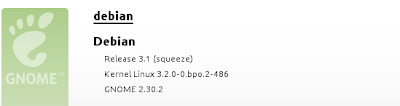 |
| From Snowlinux 3.1 |
Touchpad - finally working!
But, what makes up for my disappointment is that now the touchpad has started working. Single tap, double tap, vertical scroll and horizontal scroll - all works perfectly once the I changed the touchpad settings. Definitely a welcome update. Now I guess, it can be one of my primary operating systems!
 |
| From Snowlinux 3.1 |
 |
| From Snowlinux 3.1 |
Installation is pretty straight forward - select Language, Keyboard config, timezone, hard drive where you want to install and that's it! It takes 10 minutes to install Snowlinux and is one of the easiest I have seen. So, no issues here and things work out-of-the-box for Snowlinux!
Overall
With the touchpad working, definitely Snowlinux 3.1 is a better upgrade. There are let downs in terms of latest updated versions of apps and fine tuning the distro. But, in overall, this Snowlinux upgrade is really good. Gnome 2 desktop is light on resources, at the same time, being great in speed and customization. With majority of the distros moving to Gnome 3 shell in spite of all its instability and short comings, Snowlinux is still resisting the temptation. It is sticking to the tried and tested Gnome 2 shell, which is commendable. Interesting point is what Snowlinux will do when Debian stable moves to wheezy and Gnome 3 is still unstable - whether it will be still Gnome 2? Only time will tell.
Thanks for the review. Its nice to see Gnome 2 still being used :)
ReplyDeleteI still prefer Gnome 2 over Gnome 3. Good that Snowlinux is still keeping it alive, at least for now.
DeleteHello all,
ReplyDeleteit's me, Lars, from Snowlinux.
I only wanted to give my comment to the three points:
LibreOffice 3.6 will be in our Repository and available in the Update manager soon. It wasn't stable enough to enter the final release of 3.1 and point releases don't get version upgrades.
GIMP 2.8 may be find its way into the official Snowlinux repository. It isn't clear how much libraries have to be updated and the packaging isn't ready yet.
The Debian branding was our intended behaviour. Unfortunately a few programs can't be sstarted without Debian branding. It affects the programs software-center, update-manager, software-properties. They check if the DISTRIB_ID is "Debian" and if not they break.
Greetings,
Lars
Hi Lars,
DeleteMany thanks for developing this wonderful distro. I am a fan of Snowlinux and currently using Snowlinux 3.1 as my primary OS. And special thanks for keeping Gnome 2 alive! I can't tell you how much I hate Gnome 3.
Thanks for the information on LibreOffice 3.6 and GIMP 2.8 you provided. Will eagerly wait for them to be available in the repos.
Regards,
Arindam
Great distro!
ReplyDeleteThanks for this review. I was just using Slax 7.0.6 yesterday and decided HD install of that was not worth the bother. Slackel, on the other hand, sounds like a definite worthwhile distro for an install attempt. Sometimes my Ubuntu derivatives get buggy, so I might want to try replacing one with Slackel. Slax is more of a USB-install
ReplyDeletecandidate. As an aside, Slitaz is another potentially installable distro. Base systems work well from USB, I find,
but changes often disappear from the sticks.