AriOS 4.0 Review: Polished, attractive and functional Ubuntu 12.04LTS
Debian gave birth to Ubuntu and Ubuntu, in turn, gave birth to hundreds of other distros like Linux Mint, Pinguy OS, Zorin, Crunchbang, Pear OS, Luninux, OS4, Super OS, Ultimate OS, Kiwi, etc. to name a few apart from the usual Kubuntu, Xubuntu and Lubuntu. When I read the release news of AriOS 4.0 on distrowatch, I was expecting something in the similar lines - just another remix of Ubuntu with plenty of necessary and unnecessary applications and other stuff! Needless to say, once you have a Linux Mint, do you really need any other Ubuntu derivative? These days, Linux Mint is my benchmark after my experiment with 20 odd Linux distros and I start comparing any distro I test with Linux Mint. If Linux Mint is 100, where do others lie?
I downloaded the 1.5 GB i-386 OS from Sourceforge. Then I created a live-usb and booted it up on my core-i7, 8 GB RAM, 64-bit desktop. I plan to boot it up on the other three 32-bit machines I have as well.
Desktop
As the release announcement claims, it is just not another Ubuntu remix, but with a heavily tweaked Gnome 3 shell. True to their claim, the desktop looks amazingly refreshing! And special mention should be made of the attractive conky on the desktop! It is really cool. AriOS derives a lot from Fedora 17 and OpenSUSE 12.2 in terms of design. Applications can be launched two ways: one, through conventional AriOS menu (looks similar to Linux Mint) and two, take your cursor to top left corner and the Fedora Beefy Miracle like menu appears. The color combination is soothing and good that the developers didn't try any extravagant color like Ultimate OS. However, one thing I disliked is the big icons - they could have been smaller in size! Further, the menu actually runs beyond the lower dock and makes it difficult to use.
The Gnome 3.4 desktop, tweaked to make it appear like Gnome 2 shell, with the lower panel (DockBarX), looks really professional. All the open apps are visible on the DockBarX, while the upper panel has only the application currently being worked on. However, I tried changing the DockBarX preferences, it didn't change. Sound worked well, it recognized that I have a touchpad and single/double tap, vertical/horizontal scroll, all worked well. I could easily connect to wifi and write this article from AriOS.
While trying to boot up AriOS 4.0 on the two machines with limited ability I have, viz. Asus 1101HA with 1.34 Ghz Intel Atom Processor and 1 GB RAM and HP Desktop with Pentium 4 (2.4 Ghz) and 1.5 GB DDR RAM, I realized that AriOS has a 2D desktop as well in addition to the usual option of Ubuntu 3D, 2D and vanilla Gnome 3, Gnome classic!
AriOS 3D desktop which worked on my earlier laptop with "unlimited" ability, didn't load on these two limited machines. I logged out using Ctrl+Alt+Del and logged in again with AriOS 2D desktop. While logging in, I had a hard time figuring the username and password. It is not user and Password, as AriOS website tells, rather it is arios for username and leave empty password.
Overall the feel of using it was satisfactory even on the limited resource computers. Even AriOS 2D looks really stunning and nice.
Applications
As I guessed from the installation ISO size, AriOS is loaded with applications. Apart from the usual set of Firefox 15, Chromium, Pidgin, Transmission, GIMP 2.8, LibreOffice 3.5 (no 3.6! Sad), VLC, Rhythmbox, etc., AriOS has some more pretty useful applications like uGet download manager, Virtualbox, Audacious, Audacity, Wine, subtitles editor, etc. Another very useful addition is Bumblebee installer - it is helpful for those having Nvidia graphic card. Bumblebee is simple to install and works well with Nvidia graphic card on my laptop.
One thing that is kind of puzzling to me - it makes sense to have two browsers for multitasking, but why two mail clients (Thunderbird & Geary)? Even more surprising is why two webcam applications (Cheese & Camorama)? I admit the internet, graphic and multimedia section is very rich in AriOS but at times giving more than one application for the same purpose reminds me of improper planning. A Linux Mint won't have a single redundant application. Developers should take care of it in future releases.
CPU and RAM Usage
I thought I downloaded the 32-bit version but it worked well with my 64-bit machine, recognizing the eight cores and 8 GB RAM. That was surprising to me. CPU and RAM usage is moderate for a Gnome 3.4 desktop. With Firefox and Chrome open, CPU usage was around 2% with 450 MB RAM. Good job on that front - it is energy efficient.
Installation
I installed it on a 20 GB partition and tested it's performance on one of my systems with core i-3 and 2 GB RAM, it worked really well with AriOS 3D desktop. Performance-wise it was better than the live boot and with Firefox and Chrome open, AriOS took about 50 MB RAM lower than the live boot.
Repository
It shares Ubuntu repository and like Ubuntu, I can install apps from Ubuntu Software center or through Synaptic package manager.
Overall
AriOS brings a great alternative for Unity haters and Linux Mint users. One typical complain I get about Linux Mint is that it looks like Windows. Of course, Windows haters like me tweaked Mint to look more like a Linux and less like a Windows! But, AriOS has done it already for you. It brings you a different flavor with the aesthetics of a Linux Mint distro. Plus, I really like the application launcher similar to Fedora. However, some fine tuning is clearly required in terms of icon size and menu length. Else, it is really a good Ubuntu spin to try out. You may like it!


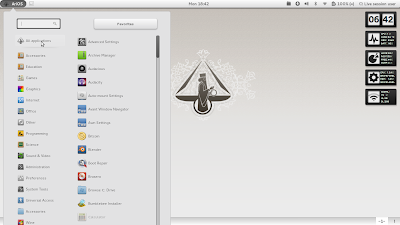
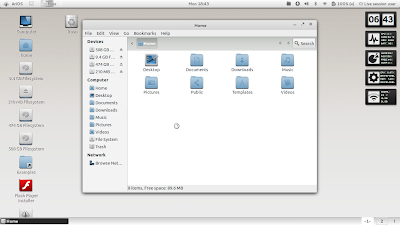

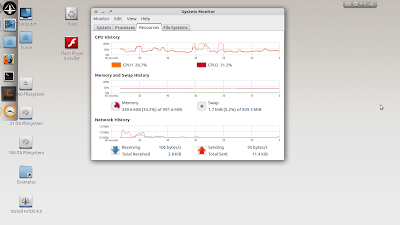


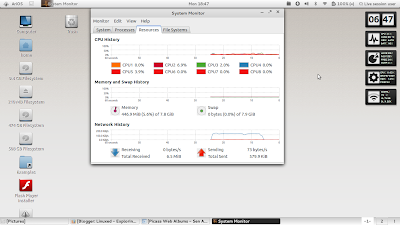
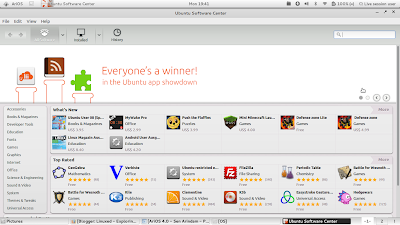
is this conky on the desktop? has anyone a link to the conkyrc file?
ReplyDeleteYup, this is a conky. I can extract the conkyrc file if you need it.
Delete> Ubuntu, in turn, gave birth to hundreds of other distros like (...)
ReplyDelete> Crunchbang (...) etc.
Ubuntu gave birth to Crunchbang, but meanwhile it has grown up and is debian based. :-)
Very true Sir!
Delete