Last week I was really busy testing out the Ubuntu Quantal Quetzal releases on my Core i3 and Core i7 laptops. Lubuntu, inarguably, was the fastest of the lot and I was amazed by the speed it offered. However, there is a desktop in my house, from my student days, a 2.4 GHz Pentium IV (single core), 1.5 GB DDR RAM PC. Mostly it is used by my kid to watch rhymes or my wife/parents check their mails. I no longer use it for any production work. It runs Bodhi Linux but struggles a bit to play media files even in Bodhi. Last month I tested quite a few modern distros, but except Bodhi none of them did actually work smoothly on it. There is also a separate installation of Linux Mint Julia on it - just to play live stream of television channels or sports matches. Adobe flash plugin 11 actually runs really slow on my system and Julia still has flash plugin 10.
Why I am giving so much of an intro? Because yesterday I booted up Puppy Precise 5.4 on it and was floored by the speed and multi-tasking ability it offered! Amazing is a lesser word for it! I don't think I've ever used any distro faster than this on the Intel P4 PC that I have!
From Lucid Puppy to Precise Puppy, interface remains more or less the same - JWM desktop manager, but it is more refined in Precise. Booting time has reduced perceivably, wifi and display settings (1366x768) are picked up automatically now - no need for any manual settings. It has really a long list of applications to offer and you can access to Ubuntu repositories to download more!
Applications
Puppy Precise 5.4 ISO is around 165 MB but if you look at the application list, it'll keep you amazed! It may not have all your preferred applications but it has at least one app for your every computing need. Puppy has a long list of applications - some of the major ones are mentioned below:
Repositories
Puppy Precise 5.4 offers both Ubuntu Precise repositories as well as Puppy Precise apps. I downloaded VLC 2.0.3, GIMP 2.8, Pidgin, etc. from the repositories and they worked without any dependency issues. So, in nutshell, majority of the Ubuntu applications should work on Puppy Precise.
How Puppy performs on modern hardwares?
Understandably Puppy worked well with my antiquated system - but, isn't it supposed to work in that way? What's so great about it? How about a really really modern system? With these questions in mind I booted it up on my Asus K55V with Core i7 3rd generation processor and 8 GB RAM. To my amazement it worked equally good there as well - detected wifi within one or two setting changes, detected the touchpad automatically, played media files out of the box and I could browse youtube videos without requiring to download anything extra! Most amazing part - it detected my 8 GB RAM as well! So, the same Puppy can work on both 32-bit and 64-bit machines with equal efficiency. That is commendable!
And think about it, only a 165 MB distro! Truly, amazing is a less word for Puppy.
CPU and RAM Usage
Puppy Linux boots up entirely on RAM and the specs required for it to run is very low. I have run Puppy even on 128 MB RAM desktops. Puppy Precise takes about 47-48 MB RAM to load and have 0-2% CPU usage.
Even with Flash video running on Seamonkey browser, the RAM consumption is well below 230 MB and CPU usage ~4%. In the picture below, you can see that it detects the 8 GB RAM in my 64-bit Core i7 laptop.
Carry your own desktop wherever you go
Now with Puppy Precise live usb boot, I downloaded VLC Player, virtualbox, Skype 4, and a host of other familiar applications and saved them to the USB drive only before exiting. I can carry my computer with preferred set of applications in my USB only!
So, you can understand Puppy Precise is amazing! Offering the versatility of Ubuntu within an ultra-lightweight OS!
Pain areas in Puppy Precise
Is everything good about Puppy? Possibly no - there are improvement areas as well. Agreed that the operating system is highly functional and is more refined in Puppy Precise, but still there are improvement areas in terms of looks. Also, Quickpets were very handy in Puppy Lucid but are not there in Puppy Precise, though SFS downloader is there to download few applications like GIMP 2.8, Opera, Nvidia drivers, etc. I miss Quickpets!
Second, settings has too lengthy a list and also spread all over the place. These days most of the Linux operating systems are going for an integrated settings window and it is easier to use. Puppy, too, can have an integrated settings tab where I can find all the settings menu and choose which one I need to edit.
Third, it is a pain to take snapshots. Key button to take screenshot doesn't work and every time I had to scroll down the menu to take it. Added pain is that every time it kept me waiting for 13 seconds to take the desired screenshot! A smarter snapshot tool is urgently required in Puppy Linux! <---One correction - earlier I was using mtpaint-snapshot capture and it is painful. But, there is also another program Screeny, it is better and doesn't take 13 sec! However, the Print Screen button of keyboard still doesn't work!-->
Fourth, live usb works perfect but if I have to install it to hard disc along with other Linux operating systems, editing the grub requires some technical expertise and may not be be very conducive for Linux newbies.
Fifth, Puppy Linux never asks for any password by default, as the user login is by default as root. Hence, there is always a security concern in my mind though firewall and encryption options are there. The last distro I used which never asked any password to install any software, was Windows XP and I had such a nightmare with it that I now hate anything that even looks like XP! It may be only me but somehow I am more comfortable if the distro asks for password before installing any application.
Overall
In overall, Puppy Precise is an amazing combo offering best of both the worlds. No other distro works faster and offers a complete range of applications as Puppy Precise. It is definitely the best Puppy Linux ever and is recommended to anyone looking for a solid stable operating system with lots and lots of speed!
My association with Puppy Linux dates back couple of years ago. My parents have a PC (P4 with 128 MB RAM) with a damaged hard disc. They were about to sell it as scrap. But, I bought couple of 16 GB USB drives and installed Lucid Puppy in one of the USBs and used the second one as a storage. It is still working and good enough for most of their limited use! And the speed it offered can make my Core i7 with 8 GB RAM running Linux Mint 13 Cinnamon, hide in shame! Such is the power of Puppy Linux! And did I mention that Puppy Linux "Precise" is long term support OS with 5 years of support? That is truly icing on the cake!
24 Oct: I received a few queries on how to install Puppy Precise 5.4 on hard drive. Assuming you already have a Linux OS (like Ubuntu, Mint or Debian, etc.) installed, below set of instructions will give you a Puppy Linux boot option in Grub:
1. Note the partition where Puppy Precise is installed - opt for frugal installation
2. Go to your Main Linux OS (in case of multi-OS computers) and type the following command in the terminal
ls -l /dev/disk/by-uuid/
Note the uuid of your hard drive where Puppy frugal installation.
3. Edit grub by the following command:
sudo gedit /etc/grub.d/40_custom
Edit the 40_custom file to enter a menuentry. Say I installed Puppy Precise in sdb1 (with uuid 5ddaba1b-a977-4409-a78d-09f6993275a8) in root (hd1,0) folder /precise5.4frugal then my menuentry will be:
menuentry "Puppy Linux 5.4 (frugal on sdb1)" {
set root='(hd1,0)'
search --no-floppy --fs-uuid --set 5ddaba1b-a977-4409-a78d-09f6993275a8 linux /precise5.4frugal/vmlinuz pmedia=atahd psubdir=precise5.4frugal initrd /precise5.4frugal/initrd.gz
}
4. Update grub by sudo update-grub
5. Reboot and you'll see Puppy Linux as one of grub entries.
6. Happy puppying! Woof! Woof! If you need further details, please visit my article on how to modify grub in Puppy frugal installation.
28-Oct-12:
Puppy Precise is now the primary OS in my HP Pentium 4, 1.5 GB DDR RAM PC, along with Lubuntu as a backup. It runs with fantastic speed and stability. However, somehow I could not make a lot of programs from Ubuntu repo work even after resolving dependencies. But, a bit of research on Puppy Linux and Lucid Puppy packages came to the rescue. Puppy Linux documentation wasn't that helpful - more help came from the murga-linux forums. I downloaded sfs/pet files of Java, VLC, Chromium, Opera, Firefox, Asunder, Audacity, Audacious and a whole lot of other programs.
Further, the Puppy Precise desktop theme actually bored me a lot. Hence, I downloaded a lot of icon themes and JWM themes from different Puppy version repositories, changed the desktop wallpaper, added quite a few icons, changed default programs and finally to match the background, changed the icon font colors as well. Currently my Puppy Precise desktop looks like this!
I am trying to add a conky as well. Lucid conky didn't work that well in Precise, may be I need to tinker a bit with it. Will keep you posted once I resolve the conky and make it work.
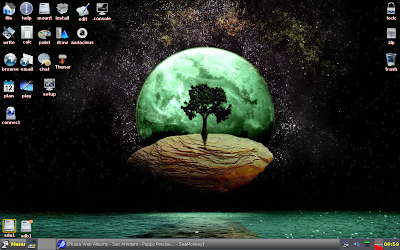 |
| From Puppy Precise 5.4 |
 |
| From Puppy Precise 5.4 |
From Lucid Puppy to Precise Puppy, interface remains more or less the same - JWM desktop manager, but it is more refined in Precise. Booting time has reduced perceivably, wifi and display settings (1366x768) are picked up automatically now - no need for any manual settings. It has really a long list of applications to offer and you can access to Ubuntu repositories to download more!
 |
| From Puppy Precise 5.4 |
 |
| From Puppy Precise 5.4 |
 |
| From Puppy Precise 5.4 |
Puppy Precise 5.4 ISO is around 165 MB but if you look at the application list, it'll keep you amazed! It may not have all your preferred applications but it has at least one app for your every computing need. Puppy has a long list of applications - some of the major ones are mentioned below:
- Office: Abiword wordprocessor, Gnumeric spreadsheets, PDF creator & viewer, calculator, some financial tools, etc.
- Graphics: Mtpaint, scanner, JPEG Resizer, webcam tool, etc.
- Internet: Seamonkey browser with flash support, IRC chat, bit-torrent client, IP telephone, download manager, etc.
- Multimedia: Gnome MPlayer with all codecs, Music player, Blu-ray DVD player, Audio CD ripper, ISO editor/creator, etc.
 |
| From Puppy Precise 5.4 |
Puppy Precise 5.4 offers both Ubuntu Precise repositories as well as Puppy Precise apps. I downloaded VLC 2.0.3, GIMP 2.8, Pidgin, etc. from the repositories and they worked without any dependency issues. So, in nutshell, majority of the Ubuntu applications should work on Puppy Precise.
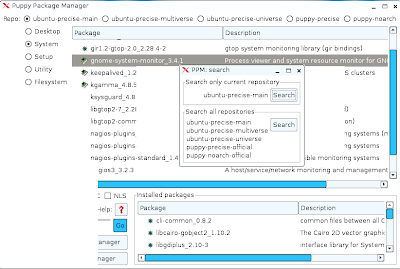 |
| From Puppy Precise 5.4 |
 |
| From Puppy Precise 5.4 |
Understandably Puppy worked well with my antiquated system - but, isn't it supposed to work in that way? What's so great about it? How about a really really modern system? With these questions in mind I booted it up on my Asus K55V with Core i7 3rd generation processor and 8 GB RAM. To my amazement it worked equally good there as well - detected wifi within one or two setting changes, detected the touchpad automatically, played media files out of the box and I could browse youtube videos without requiring to download anything extra! Most amazing part - it detected my 8 GB RAM as well! So, the same Puppy can work on both 32-bit and 64-bit machines with equal efficiency. That is commendable!
And think about it, only a 165 MB distro! Truly, amazing is a less word for Puppy.
CPU and RAM Usage
Puppy Linux boots up entirely on RAM and the specs required for it to run is very low. I have run Puppy even on 128 MB RAM desktops. Puppy Precise takes about 47-48 MB RAM to load and have 0-2% CPU usage.
 |
| From Puppy Precise 5.4 |
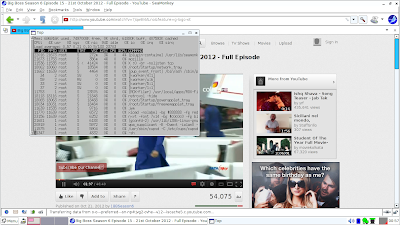 |
| From Puppy Precise 5.4 |
Carry your own desktop wherever you go
Now with Puppy Precise live usb boot, I downloaded VLC Player, virtualbox, Skype 4, and a host of other familiar applications and saved them to the USB drive only before exiting. I can carry my computer with preferred set of applications in my USB only!
So, you can understand Puppy Precise is amazing! Offering the versatility of Ubuntu within an ultra-lightweight OS!
Pain areas in Puppy Precise
Is everything good about Puppy? Possibly no - there are improvement areas as well. Agreed that the operating system is highly functional and is more refined in Puppy Precise, but still there are improvement areas in terms of looks. Also, Quickpets were very handy in Puppy Lucid but are not there in Puppy Precise, though SFS downloader is there to download few applications like GIMP 2.8, Opera, Nvidia drivers, etc. I miss Quickpets!
 |
| From Puppy Precise 5.4 |
Second, settings has too lengthy a list and also spread all over the place. These days most of the Linux operating systems are going for an integrated settings window and it is easier to use. Puppy, too, can have an integrated settings tab where I can find all the settings menu and choose which one I need to edit.
Third, it is a pain to take snapshots. Key button to take screenshot doesn't work and every time I had to scroll down the menu to take it. Added pain is that every time it kept me waiting for 13 seconds to take the desired screenshot! A smarter snapshot tool is urgently required in Puppy Linux! <---One correction - earlier I was using mtpaint-snapshot capture and it is painful. But, there is also another program Screeny, it is better and doesn't take 13 sec! However, the Print Screen button of keyboard still doesn't work!-->
Fourth, live usb works perfect but if I have to install it to hard disc along with other Linux operating systems, editing the grub requires some technical expertise and may not be be very conducive for Linux newbies.
Fifth, Puppy Linux never asks for any password by default, as the user login is by default as root. Hence, there is always a security concern in my mind though firewall and encryption options are there. The last distro I used which never asked any password to install any software, was Windows XP and I had such a nightmare with it that I now hate anything that even looks like XP! It may be only me but somehow I am more comfortable if the distro asks for password before installing any application.
Overall
In overall, Puppy Precise is an amazing combo offering best of both the worlds. No other distro works faster and offers a complete range of applications as Puppy Precise. It is definitely the best Puppy Linux ever and is recommended to anyone looking for a solid stable operating system with lots and lots of speed!
My association with Puppy Linux dates back couple of years ago. My parents have a PC (P4 with 128 MB RAM) with a damaged hard disc. They were about to sell it as scrap. But, I bought couple of 16 GB USB drives and installed Lucid Puppy in one of the USBs and used the second one as a storage. It is still working and good enough for most of their limited use! And the speed it offered can make my Core i7 with 8 GB RAM running Linux Mint 13 Cinnamon, hide in shame! Such is the power of Puppy Linux! And did I mention that Puppy Linux "Precise" is long term support OS with 5 years of support? That is truly icing on the cake!
24 Oct: I received a few queries on how to install Puppy Precise 5.4 on hard drive. Assuming you already have a Linux OS (like Ubuntu, Mint or Debian, etc.) installed, below set of instructions will give you a Puppy Linux boot option in Grub:
1. Note the partition where Puppy Precise is installed - opt for frugal installation
2. Go to your Main Linux OS (in case of multi-OS computers) and type the following command in the terminal
ls -l /dev/disk/by-uuid/
Note the uuid of your hard drive where Puppy frugal installation.
3. Edit grub by the following command:
sudo gedit /etc/grub.d/40_custom
Edit the 40_custom file to enter a menuentry. Say I installed Puppy Precise in sdb1 (with uuid 5ddaba1b-a977-4409-a78d-09f6993275a8) in root (hd1,0) folder /precise5.4frugal then my menuentry will be:
menuentry "Puppy Linux 5.4 (frugal on sdb1)" {
set root='(hd1,0)'
search --no-floppy --fs-uuid --set 5ddaba1b-a977-4409-a78d-09f6993275a8 linux /precise5.4frugal/vmlinuz pmedia=atahd psubdir=precise5.4frugal initrd /precise5.4frugal/initrd.gz
}
4. Update grub by sudo update-grub
5. Reboot and you'll see Puppy Linux as one of grub entries.
6. Happy puppying! Woof! Woof! If you need further details, please visit my article on how to modify grub in Puppy frugal installation.
28-Oct-12:
Puppy Precise is now the primary OS in my HP Pentium 4, 1.5 GB DDR RAM PC, along with Lubuntu as a backup. It runs with fantastic speed and stability. However, somehow I could not make a lot of programs from Ubuntu repo work even after resolving dependencies. But, a bit of research on Puppy Linux and Lucid Puppy packages came to the rescue. Puppy Linux documentation wasn't that helpful - more help came from the murga-linux forums. I downloaded sfs/pet files of Java, VLC, Chromium, Opera, Firefox, Asunder, Audacity, Audacious and a whole lot of other programs.
Further, the Puppy Precise desktop theme actually bored me a lot. Hence, I downloaded a lot of icon themes and JWM themes from different Puppy version repositories, changed the desktop wallpaper, added quite a few icons, changed default programs and finally to match the background, changed the icon font colors as well. Currently my Puppy Precise desktop looks like this!
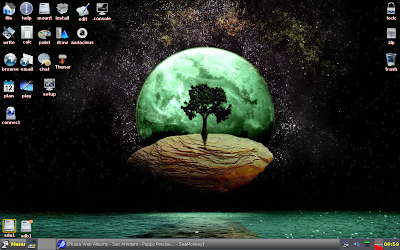 |
| From Puppy Precise 5.4 |
Looks like 1G of your memory is reserved to onboard video? (looks like top only shows about 6.9G RAM)
ReplyDeleteHi, Actually it shows 696 MB of RAM actually occupied which incl. 70 MB buffer + 407 MB cached + 230 MB being used. 7.3 GB of RAM is free. Regards, Arindam
DeleteHi Arindam,
ReplyDeleteHave you tried Macpup? It's basically Precise Puppy with E17 -- a much more attractive and modern-looking interface than JWM. http://macpup.org/
David
Hi David:
DeleteI have used MacPup 528 and 529. I really rate it as a fantastic distro with enlightenment desktop. Is MacPup coming in Precise flavor as well?
Regards,
Arindam
Hi Arindam,
DeleteFrom what I understand, 529 is based on Precise -- the developers actually beat the standard Puppy there by a few months. (I think they might have based it on a Precise Puppy beta). Here's the release from August:
http://macpup.org/forums/index.php/topic,5.0.html
Best,
David
Sure David, I'll try Macpup 529.
DeleteRegards,
Arindam
Great review, Thanks!!
ReplyDeleteThanks Rick!
DeleteThat was a great review. I'm a huge puppy fan myself. Precise puppy creator has promised a serrvice pack for it in a week. waiting for it. Wish we had a puppy forum to promote puppy in India. ( pls use pupcontrol (in the utility menu) which has integrated settings easy to use)
ReplyDeleteThanks for liking my review. Yes, Puppy is really good; I am using it in one of my PCs as the main distro.
DeleteOn Puppy Precise, I couldn't get a Pup Control in the utility menu, but I'll try to explore further.
Regards,
Arindam
Yeah its not there in the utility menu. but it can be installed.
Deletehttp://murga-linux.com/puppy/viewtopic.php?p=661618#661618
Hi srikanth, in answer to your question: "Wish we had a puppy forum to promote puppy in India."
Deletecan you not use http://murga-linux.com/puppy/ ?
Hi srikanth, in answer to your question: "Wish we had a puppy forum to promote puppy in India."
Deletecan you not use http://murga-linux.com/puppy/ ?
I enjoyed this review and blog (I have bookmarked it)!
ReplyDeleteAlso ... please be so kind as to tell me how this regular Precise compares to Lxpup Precise as I have tried the latter and would like to know if regular Precise functions - not just looks - different/better.... Thanks in advance.
I haven't used the Lxpup Precise but performance is comparable to Wary Puppy. Both works equally well on my machine.
DeleteFor snapshots in Puppy, I use PupSnap, which allows one to take snapshots of the whole screen or selected areas of the screen.
ReplyDeletePuppy also has a PupControl Panel, which groups all setups in one tabbed window.
Hi HG,
DeleteThanks, I too explored the feature later. PupControl Panel as well. And still Puppy is going strong on my Intel P4 desktop! A life saver to those having antiquated computers, for sure.
Regards,
Arindam
Hi Arindam,
ReplyDeleteI am a fan of Precise puppy. But, in my office with Windows networked printer, I am unable to install the printer which is a breeze with Lubuntu.
Is there any workaround for this
Rajesh
Hi Raju:
DeleteI don't have a printer at my home and can't actually help you on that issue. Please write to Barry, put the problem on his blog or you can seek expert help from Puppy forums.
Thanks,
Arindam
i must admit the new puppy linux 5.4 is awesome!!!
ReplyDeleteI like Puppy as a rescue disk, for really old systems, to boot Linux on somebody else's machine on the road. But most of the applications I need at home are missing. Hoped this might help but the package manager seems to list only a tiny fraction of what's out there for Ubuntu. I could not find anything I need, and when I tried to do test installs of some low priority apps I was told I had over 100 missing dependencies per app!-(
ReplyDeleteYes, I agree. It takes forever to download the repos, I guess, it gets stuck somewhere. I need to check the ways to minimize the number of repos for update purpose.
ReplyDeletePuppy works really well with printers, scanners and wireless. Even I have the same experience. Really good job by the developers.
ReplyDeletegreat review buddy. hey i am using lucid puppy 5.2.8. its a great distro , i must say. though i think the lucid puppy is having some problems in detecting modern hardwares like core i3 second and third generation computers. also the lucid puppy is detecting only 2gb of ram out of 4 gb. i think lucid 5.2.8 is 32 bit os.
ReplyDeletehey is there any option in precise puppy of selecting the openbox theme. i mean does precise puppy has openbox theme like LUCID puppy? the interface and control and menu option is much better in lucid puppy than precise puppy.
I guess you can install Openbox on top of Precise Puppy - honestly I haven't tried it. And of course, precise puppy will run better than Lucid on modern hardware. Precise puppy detects touchpad well on my machine. Also, I use precise puppy with 8 GB RAM and it detects well. Please download the 32 bit with pae-kernel version of precise puppy or whatever version of Puppy Linux you prefer - it works on 64 bit machines as well.
DeleteIt's the only Linux version that is working so far on my computer except for recovery CD versions like disc boot repair. Be always careful not to fall in love with fat software. Why? It is a sign they have the fat, corrupted man in their hearth, in fact if you look closely they always have something that fails and that does not allow installation on the Hard drive. Unbealiveably great work for Precise Puppy! I did love it on first approach.
ReplyDeleteI agree completely. Puppy linux is lean but provides a complete distro experience. Even I love it for its resource friendliness.
DeleteCurrently running custom build OpenBox fronted version of Ubuntu Precise (based upon the principles of MadBox Linux) on one of my 3 EeePC 4Gs, I've decided to put Slacko on one of the others, but I'm tempted to adopt Precise Puppy as my main OS, instead of my own custom Ubuntu, simply because of the space factor. I keep anything important on encrypted hard drives, anyway, so I'm not bothered about running as root, & I can always establish an encrypted folder in Puppy, anyway.
ReplyDeletePuppy is great: I've learned more about using Linux from Puppy than any other distro, & am more security-conscious because of it. It's also a great data recovery tool.
Puppy must be one of the most versatile of all Linuces, & it works with all of my (old) hardware. I've only found 'heavyweight' Ubuntu/Debian base to be as useful, but they always come with bugs, which I've never encountered with Precise Puppy, nor any other Puppy, for that matter.
Also, the anomalous name, 'Precise Puppy' is hilariously excellent. It's a great fun distro that really does 'just work'.
Yeah: 'PUPPY POWER!!!'
Hi Stone:
DeleteCompletely agree with you. Puppy is perhaps one of the most lightweight OS I have seen. And extremely powerful as well! It is great for old laptops and provide experience almost equivalent to bigger names like Debian, Fedora, Ubuntu, etc.
Regards,
Arindam
Great review... Thanks!
ReplyDeleteI will try..
Re: my previous comment.
ReplyDeleteI've tried installing Puppy 5.5 to HDD from USB pendrive.
Slacko will apparently install, but will not reboot, even after installing GRUB & copy/pasting the GRUB text. All I get is a flashing cursor, which indicates that no operating system is available.
Precise is uninstallable, as it demands that the Puppy files be either on a CD or in a directory.
This is a 'no win' situation, as there does not even seem to be an installation manual.
All I can conclude is that Puppy is no longer meant to be installed from a USB drive, which means that while it it useful as a live USB distro (& therefore very slow to start) it's no use as a principle operating system, unless one uses an old (out-of-date) version.
If this is the case, then fair enough, but it just (potentially) means more old machines being discarded unnecessarily, which is a shame, because Puppy was one of the few old-hardware-friendly distros.
I guess I'll stick with my custom Ubuntu.
Hi,
DeleteIt is a bit surprising to know. I installed Puppy Precise on my friends system last month only. Did you follow the instructions provided in my article?
Thanks,
Arindam
I am going to set Puppy Precise in a computer I built some time ago intending to be a HTPC, but now I am going to experiment with photo edition in Linux. Will try to demonstrate that you really don´t have to pay a lot of money to edit pics in a very decent way.
ReplyDeleteSo I think the multi tasking capabilities of this distro plus the hardware specs will do the trick! Let´s see what happens.
Cool! I am interested to know your results. Please keep me posted on this.
Deletethis http://mylinuxexplore.blogspot.com site is so beautiful.this site depend on puppy linux.many information about puppy linux are added on this site.i like this site.
ReplyDeleteWow, Puppy Linux, I have used another version, MacPup. This Linux is the main operating system in my PC right now.
ReplyDeleteI guess that's the beauty of puppy linux. There are quite a few forks and all of the them work really well. I've used macpup as well and it is good with e17 desktop.
Deletehttp://www.youtube.com/watch?v=SrzMdoKPPaAWe love the hard work and effort Tesla Motors and Elon Musk have done, way to rock the competition!
ReplyDeleteHi Mr Arindam
ReplyDeleteNice review by the way :) . The thing is that I have an old PC with 3 GHz pentium 4 , 512 MB Ram . I decided that I'm done with windows xp , I gave puppy a test on live CD and it ran as sweet as it gets , for 2 days , then it starts to slow down a bit , can it be because it is on live CD ?
That's not the problem . As I was wandering the internet I heard about Lubuntu , and now I can't make up your mind . Any suggestions ???
Hi Mr. Ahmed:
DeletePuppy tends to get a bit slow over the time, if you run it from a live CD. Can you do a frugal installation and check speed. Also, I have a similar system (1 GB RAM, 3 Ghz Pentium 4 HP), Manjaro XFCE runs pretty awesome on the same. Lubuntu actually didn't work well on the same machine. I am currently running Manjaro XFCE on it for the last 7 months.
Regards,
Arindam
I've been building, repairing, upgrading and virus hunting windows boxes for 25 years. I am proud to say I am now a Proud Pupper. Takes about 2 hours to "get the clicks" but you can't kill it when you miss. Just find you a printer that will work and forget about it. Happy days!!! Milton Huge
ReplyDeletePuppy is really an impressive distro. I specially like the Ubuntu spins and expecting another good Puppy spin of Ubuntu Trusty pretty soon :)
DeleteI've been using Puppy since 2006 and I must say that it keeps my old Pentium 4 computer working until early this year that one of the parts of the machine is busted. I really enjoy this distro more than anything else in the Linux family. This is very user-friendly and nearly as reliable as Windows XP and Windows 7. I already use it as the main operating system for my old HP mini 210 which makes the machine more responsive than the default windows 7 installed in it. This is truly amazing, I'm using Tharpup CE for this one and it truly Rocks!
ReplyDeleteI've been using Puppy since 2006 and I must say that it keeps my old Pentium 4 computer working until early this year that one of the parts of the machine is busted. I really enjoy this distro more than anything else in the Linux family. This is very user-friendly and nearly as reliable as Windows XP and Windows 7. I already use it as the main operating system for my old HP mini 210 which makes the machine more responsive than the default windows 7 installed in it. This is truly amazing, I'm using Tharpup CE for this one and it truly Rocks!
ReplyDelete