When GNOME switched to the 3rd version, initially it was plagued with a whole lot of controversies. Ubuntu came up with Unity DE and gave up pure GNOME 3 momentarily to again be back with a GNOME 3 spin in the Raring Ringtail release. There was no LTS release earlier but this time the Ubuntu GNOME team is gearing up for the 14.04 LTS release. I guess that is a great news for all GNOME lovers.
All these happened due to incremental improvement in functionality and stability of GNOME. Ubuntu GNOME 13.04 was released with GNOME 3.6 and the new release (Saucy Salamander) ships with the much improved GNOME 3.8.4 along with Linux kernel 3.11.0. As the release note states:
"The Ubuntu GNOME team is proud to announce the release of Ubuntu GNOME 13.10. Ubuntu GNOME aims to bring a mostly pure GNOME desktop experience to Ubuntu. Keeping in coordination with the Ubuntu Desktop team, we have decided to stay with GNOME 3.8 for the 13.10 release. Features: most of GNOME 3.8 is now included; many artwork improvements including new boot loader theme, Plymouth theme, wallpapers, installer slideshow and completed branding with our new logo; the new GNOME Classic session is included, to try it choose it from the Sessions option on the login screen; Ubuntu Online Accounts is no longer included by default."
I used the Ubuntu GNOME 13.10 distro for a week after installing it on my Asus K54C laptop (2.2 Ghz Core i3 processor, 2 GB DDR3 RAM, Intel HD 3000 graphics).
Aesthetics
Ubuntu ships with the pure GNOME desktop environment mostly. The minimalistic and bare desktop is retained with a GNOME dash displaying all the installed applications. It reminds me of a mobile environment, somewhat similar to the iPhone or an Android menu. Though it looks elegant to say the least but may shock those accustomed to "regular" desktop environments.
There are quite a few cool GNOME wallpapers as well which can be used for both login screen and desktop.
The applications are not categorized into different classes in GNOME dash. With limited number of applications, it is not difficult to locate applications. But with progressive usage, as the number of applications increase, it becomes a bit cumbersome to browse. Though search option is there in the dash, but at times when you forget the exact application name or you feel working with the mouse only, it is a real pain.
The frequent option in dash helps for easy accessing of the applications used more frequently though. Also, it is good that utilities and sundry group is there to clear some of the mess in the GNOME dash.
Further, the bare-bone appearance of the desktop may be a bit bland. Hence, I installed a conky manager and created some artwork on the desktop to make it more attractive.
GNOME 3.8 also comes with a GNOME classic view option. It brings a more functional menu with applications clearly categorized and easier to locate. I switched on to the classic view briefly during use as GNOME classic menu was more convenient to locate pre-installed applications than the GNOME 3 dash.
Effects are subtle and not distracting and in overall, GNOME 3 is aesthetically pleasing.
Hardware Recognition
Like all the other flavors of Ubuntu, GNOME Saucy recognizes hardware impeccably, be it touchpad, wifi or screen resolution. I didn't face any issue what so ever in hardware detection.
Users with Nvidia graphics may face issues because of the new Hybrid Graphics in Ubuntu 13.10. I actually didn't try to install it on my other laptop with Nvidia Geforce 630M as it is my production laptop and I don't intend to reinstall any other OS till Apr'17. It is a graphic card which works with nvidia current drivers. However, one issue I noted on running Sysinfo and "lspci -k" command, that Nvidia graphic card is always on even on normal usage. The nouveau kernel driver is always keeping it active and hence, a bit of heating up. Possibly Nvidia Prime is a bit rushed in and will require a bit of fine tuning. For now, if it doesn't work, you may like to uninstall nvidia prime and go for bumblebee.
Applications
Ubuntu GNOME doesn't ship with some of the default GNOME applications like Clock, Boxes, Web, etc. It ships with the following applications pre-installed:
Firefox is the default browser and it comes with Adobe flash plugin pre-installed.
Multimedia codecs are downloaded during installation and I could play my favorite videos and music files without any issue. Both Rhythmbox music player and Videos are quite well known in the Linux world and they performed as expected.
GNOME 3.8 has an integrated settings manager with capability of social network integration.
Most of the common social networks are supported, except twitter.
Once I added my facebook and google IDs to the settings, empathy instant messenger, shotwell photo manager and documents got immediately configured. I could view the documents I stored in my google drive using documents.
All in all, Ubuntu GNOME ships with majority of the applications required on a daily basis. For niche applications, the richest repository in the Linux world, Ubuntu repos, is always there to easily download and install.
Installation
Installation of Ubuntu GNOME is the same as Ubuntu itself and it is the easiest graphical installation that I have used. Questions are usual like language, keyboard layout and language, location to install, time zone and finally user ID creation. All in all it takes about 30 minutes of time and should not challenge even first time Linux users. Confusing questions like where to install grub, etc. are avoided for good reasons in Ubuntu and I really like it from Linux novice point of view.
Repositories
Ubuntu GNOME sources packages from the Ubuntu Saucy repos. Ubuntu Software Center is the default GUI to access, browse and install the packages. Anyone with experience of browsing Google Playstore will be at home in Ubuntu Software Center. Applications are categorized into clear classes and it takes just a couple of clicks to install an app.
Also, applications can be downloaded from the terminal by running "sudo apt-get install" command as root. Synaptic package manager is not in Ubuntu GNOME and I miss it. It works a lot faster than any package manager I have used. Anyway, Synaptic may be a bit complex for Linux novices.
Performance
Ubuntu GNOME has surely come a long way as far as performance is concerned. It is very smooth to use on a modern machine and showed little stability issues that plagued the earlier GNOME 3 releases. Still a lot of GNOME 3 inefficiencies are there like confusing menu, little options to customize and other issues. However, that is GNOME issue and not Ubuntu GNOME's headache. In general, I still find GNOME 3.8 to be more stable than Ubuntu Unity, though Unity is more functional as a desktop environment.
As a benchmark, I compared Ubuntu GNOME Saucy to Ubuntu GNOME Raring in terms of performance. Based on the stats on the same laptop (Asus K54C), GNOME Saucy appears to be marginally more efficient that GNOME Raring. Both are 32-bit distros and measured under similar conditions with task manager running.
When compared to other GNOME 3 (pure and tweaked) distros that I have used and recorded performance during 2012-13, Ubuntu 13.10 GNOME performs way better than Ubuntu 13.04 or 13.10 with Unity. It surely comes among the more efficient GNOME 3 distros I have used.
Overall
It is true that GNOME 3 is a radical change in the way we use computers. It looks modern and now, is quite efficient. I perceive it suitable for modern machines but may not work that well on older ones. Further, some functional limitations are there in using GNOME 3 when compared to more conventional desktops like KDE or XFCE or even Unity 7. However, it is good to see GNOME 3 is progressing and gradually becoming more efficient. Even GNOME 2 took almost 8-9 years to be in a state when every Linux used to love it.
May be GNOME 3 needs some more years as well. We need to give it a bit more time to mature. Coming back to Ubuntu GNOME Saucy, it is surely one of the best pure GNOME 3 distros I have used. It stayed true to GNOME 3 and I am sure GNOME 3 lovers will like it a lot. I am waiting for the LTS release to come out. Possibly I'll be replacing the Ubuntu derivative (Zorin 6) I am using in my productive desktop in April 2014. I'll compare between Ubuntu GNOME 14.04 and Ubuntu 14.04 to decide which one I am going to adopt.
You can download Ubuntu GNOME 13.10 from here. Both 32-bit (pae kernel) and 64-bit versions are available.
 |
| From Ubuntu GNOME 13.10 http://mylinuxexplore.blogspot.in |
"The Ubuntu GNOME team is proud to announce the release of Ubuntu GNOME 13.10. Ubuntu GNOME aims to bring a mostly pure GNOME desktop experience to Ubuntu. Keeping in coordination with the Ubuntu Desktop team, we have decided to stay with GNOME 3.8 for the 13.10 release. Features: most of GNOME 3.8 is now included; many artwork improvements including new boot loader theme, Plymouth theme, wallpapers, installer slideshow and completed branding with our new logo; the new GNOME Classic session is included, to try it choose it from the Sessions option on the login screen; Ubuntu Online Accounts is no longer included by default."
I used the Ubuntu GNOME 13.10 distro for a week after installing it on my Asus K54C laptop (2.2 Ghz Core i3 processor, 2 GB DDR3 RAM, Intel HD 3000 graphics).
Aesthetics
Ubuntu ships with the pure GNOME desktop environment mostly. The minimalistic and bare desktop is retained with a GNOME dash displaying all the installed applications. It reminds me of a mobile environment, somewhat similar to the iPhone or an Android menu. Though it looks elegant to say the least but may shock those accustomed to "regular" desktop environments.
 |
| From Ubuntu GNOME 13.10 http://mylinuxexplore.blogspot.in |
There are quite a few cool GNOME wallpapers as well which can be used for both login screen and desktop.
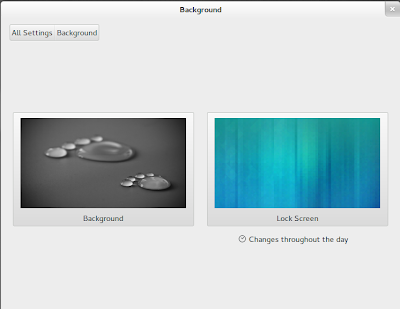 |
| From Ubuntu GNOME 13.10 http://mylinuxexplore.blogspot.in |
 |
| From Ubuntu GNOME 13.10 http://mylinuxexplore.blogspot.in |
The applications are not categorized into different classes in GNOME dash. With limited number of applications, it is not difficult to locate applications. But with progressive usage, as the number of applications increase, it becomes a bit cumbersome to browse. Though search option is there in the dash, but at times when you forget the exact application name or you feel working with the mouse only, it is a real pain.
 |
| From Ubuntu GNOME 13.10 http://mylinuxexplore.blogspot.in |
 |
| From Ubuntu GNOME 13.10 http://mylinuxexplore.blogspot.in |
 |
| From Ubuntu GNOME 13.10 http://mylinuxexplore.blogspot.in |
 |
| From Ubuntu GNOME 13.10 http://mylinuxexplore.blogspot.in |
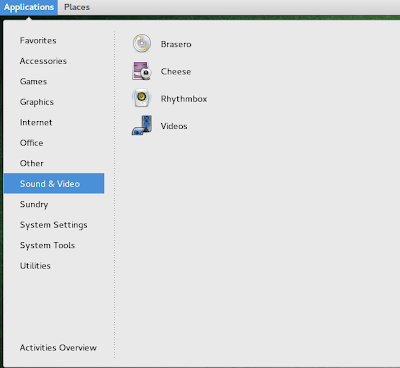 |
| From Ubuntu GNOME 13.10 http://mylinuxexplore.blogspot.in |
Hardware Recognition
Like all the other flavors of Ubuntu, GNOME Saucy recognizes hardware impeccably, be it touchpad, wifi or screen resolution. I didn't face any issue what so ever in hardware detection.
Users with Nvidia graphics may face issues because of the new Hybrid Graphics in Ubuntu 13.10. I actually didn't try to install it on my other laptop with Nvidia Geforce 630M as it is my production laptop and I don't intend to reinstall any other OS till Apr'17. It is a graphic card which works with nvidia current drivers. However, one issue I noted on running Sysinfo and "lspci -k" command, that Nvidia graphic card is always on even on normal usage. The nouveau kernel driver is always keeping it active and hence, a bit of heating up. Possibly Nvidia Prime is a bit rushed in and will require a bit of fine tuning. For now, if it doesn't work, you may like to uninstall nvidia prime and go for bumblebee.
Applications
Ubuntu GNOME doesn't ship with some of the default GNOME applications like Clock, Boxes, Web, etc. It ships with the following applications pre-installed:
- Office: LibreOffice 4.1.2.3 Calc, Draw, Impress, Writer, Evolution Mail, Document Viewer
- Internet: Firefox 24, Empathy IM, Transmission, Desktop Sharing
- Graphics: Shotwell Photo Manager, Simple Scan, Image Viewer
- Multimedia: Brasero, Cheese, Rhythmbox, Videos
- Accessories: Contacts, Documents, gedit text editor, Printers, Language options, Startup Disk Creator, xdiagnose, Archive Manager, Calculator, Screenshot, Terminal
Firefox is the default browser and it comes with Adobe flash plugin pre-installed.
 |
| From Ubuntu GNOME 13.10 http://mylinuxexplore.blogspot.in |
 |
| From Ubuntu GNOME 13.10 http://mylinuxexplore.blogspot.in |
GNOME 3.8 has an integrated settings manager with capability of social network integration.
 |
| From Ubuntu GNOME 13.10 http://mylinuxexplore.blogspot.in |
Most of the common social networks are supported, except twitter.
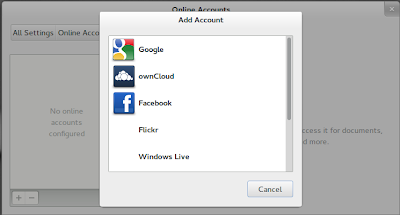 |
| From Ubuntu GNOME 13.10 http://mylinuxexplore.blogspot.in |
 |
| From Ubuntu GNOME 13.10 http://mylinuxexplore.blogspot.in |
 |
| From Ubuntu GNOME 13.10 http://mylinuxexplore.blogspot.in |
All in all, Ubuntu GNOME ships with majority of the applications required on a daily basis. For niche applications, the richest repository in the Linux world, Ubuntu repos, is always there to easily download and install.
Installation
Installation of Ubuntu GNOME is the same as Ubuntu itself and it is the easiest graphical installation that I have used. Questions are usual like language, keyboard layout and language, location to install, time zone and finally user ID creation. All in all it takes about 30 minutes of time and should not challenge even first time Linux users. Confusing questions like where to install grub, etc. are avoided for good reasons in Ubuntu and I really like it from Linux novice point of view.
 |
| From Ubuntu GNOME 13.10 http://mylinuxexplore.blogspot.in |
Repositories
Ubuntu GNOME sources packages from the Ubuntu Saucy repos. Ubuntu Software Center is the default GUI to access, browse and install the packages. Anyone with experience of browsing Google Playstore will be at home in Ubuntu Software Center. Applications are categorized into clear classes and it takes just a couple of clicks to install an app.
 |
| From Ubuntu GNOME 13.10 http://mylinuxexplore.blogspot.in |
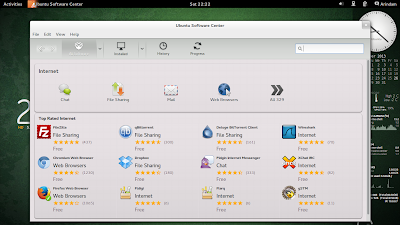 |
| From Ubuntu GNOME 13.10 http://mylinuxexplore.blogspot.in |
Also, applications can be downloaded from the terminal by running "sudo apt-get install" command as root. Synaptic package manager is not in Ubuntu GNOME and I miss it. It works a lot faster than any package manager I have used. Anyway, Synaptic may be a bit complex for Linux novices.
Performance
Ubuntu GNOME has surely come a long way as far as performance is concerned. It is very smooth to use on a modern machine and showed little stability issues that plagued the earlier GNOME 3 releases. Still a lot of GNOME 3 inefficiencies are there like confusing menu, little options to customize and other issues. However, that is GNOME issue and not Ubuntu GNOME's headache. In general, I still find GNOME 3.8 to be more stable than Ubuntu Unity, though Unity is more functional as a desktop environment.
As a benchmark, I compared Ubuntu GNOME Saucy to Ubuntu GNOME Raring in terms of performance. Based on the stats on the same laptop (Asus K54C), GNOME Saucy appears to be marginally more efficient that GNOME Raring. Both are 32-bit distros and measured under similar conditions with task manager running.
| Operating System | Size of ISO | Base | Desktop | Linux kernel | CPU Usage | RAM usage | Size of installation |
| Lubuntu 13.10 | 730 MB | Ubuntu | LXDE | 3.11.0 | 1-5% | 95 MB | 2.68 GB |
| Xubuntu 13.10 | 875 MB | Ubuntu | XFCE 4.10 | 3.11.0 | 1-5% | 140 MB | 3.28 GB |
| Kubuntu 13.10 | 1.1 GB | Ubuntu | KDE 4.11.2 | 3.11.0 | 1-10% | 250 MB | 3.81 GB |
| Ubuntu GNOME 13.10 | 919 MB | Ubuntu | GNOME 3.8.4 | 3.11.0 | 1-10% | 256 MB | 3.37 GB |
| Ubuntu 13.10 | 939 MB | Ubuntu | Unity 7.1.2 | 3.11.0 | 1-10% | 360 MB | 3.70 GB |
When compared to other GNOME 3 (pure and tweaked) distros that I have used and recorded performance during 2012-13, Ubuntu 13.10 GNOME performs way better than Ubuntu 13.04 or 13.10 with Unity. It surely comes among the more efficient GNOME 3 distros I have used.
| Operating System | Size of ISO | Base | Desktop | Linux kernel | CPU Usage | RAM usage | Size of installation |
| Zorin OS 7 | 1.5 GB | Ubuntu | Gnome 3.6 | 3.8.0 | 1-10% | 195 MB | 4.0 GB |
| Antergos 2013.08.20 | 671 MB | Arch | GNOME 3.8.4 | '3.10.0 | 1-10% | 207 MB | 3.6 GB |
| Ubuntu 12.04.2 LTS | 693 MB | Ubuntu | Unity 5 | 3.5.0 | 1-10% | 230 MB | |
| Pear OS 6 | 862 MB | Ubuntu | Pear Aurora 1.0.5 | 3.2.0 | 1-5% | 235 MB | |
| ROSA 2012 Fresh Gnome | 1.1 GB | Mandriva | Gnome 3.6.2 | 3.6.10 | 1-10% | 235 MB | |
| Linux Deepin 12.12.1 | 1.2 GB | Ubuntu | GNOME 3.8 | 3.8.0 | 1-10% | 240 MB | 4.0 GB |
| Ubuntu 12.04.3 LTS | 741 MB | Ubuntu | Unity 5.20.0 | 3.8.0 | 1-10% | 250 MB | 3.06 GB |
| Ubuntu GNOME 13.10 | 919 MB | Ubuntu | GNOME 3.8.4 | 3.11.0 | 1-10% | 256 MB | 3.37 GB |
| Elementary OS Beta 1 | 651 MB | Ubuntu | Pantheon | 3.2.0 | 1-5% | 270 MB | |
| LuninuX 12.10 | 1500 MB | Ubuntu | Gnome 3.6 with Docky | 3.5.0 | 1-5% | 280 MB | |
| Ubuntu 12.04.1 LTS | 730 MB | Ubuntu | Unity 5 | 3.2.0 | 1-10% | 280 MB | |
| Ubuntu 13.04 Gnome | 1 GB | Ubuntu | Gnome 3.8 | 3.8.0 | 1-10% | 280 MB | |
| Zorin 6.4 Educational | 2 GB | Ubuntu | GNOME 3.4.2 | 3.2.0 | 1-10% | 285 MB | 5.6 GB |
| Fedora 19 GNOME | 964 MB | Fedora | GNOME 3.8 | 3.9.8 | 1-10% | 297 MB | 3.28 GB |
| Zorin 6 Core | 1.4 GB | Ubuntu | Gnome 3.4.1 | 3.2.0 | 1-10% | 300 MB | |
| OpenSUSE 12.2 Gnome | 704 MB | OpenSUSE | Gnome 3.4.2 | 3.4.6 | 1-10% | 310 MB | |
| Ubuntu 13.04 | 835 MB | Ubuntu | Unity 7 | 3.8.0 | 1-10% | 320 MB | 4.98 GB |
| Pinguy OS 12.04 | 1.8 GB | Ubuntu | Gnome 3.4.1 | 3.2.0 | 1-5% | 325 MB | |
| Hanthana Linux 19 | 4.4 GB | Fedora | GNOME 3.8.4 | 3.11.2 | 1-10% | 335 MB | 11.74 GB |
| Ubuntu 13.10 | 939 MB | Ubuntu | Unity 7.1.2 | 3.11.0 | 1-10% | 360 MB | 3.70 GB |
| Sabayon 13.08 GNOME | 1.8 GB | Gentoo | GNOME 3.8.3 | 3.10.0 | 1-10% | 363 MB | 6.13 GB |
| Ubuntu 12.10 | 790 MB | Ubuntu | Unity 6 | 3.5.0 | 1-10% | 412 MB |
Overall
It is true that GNOME 3 is a radical change in the way we use computers. It looks modern and now, is quite efficient. I perceive it suitable for modern machines but may not work that well on older ones. Further, some functional limitations are there in using GNOME 3 when compared to more conventional desktops like KDE or XFCE or even Unity 7. However, it is good to see GNOME 3 is progressing and gradually becoming more efficient. Even GNOME 2 took almost 8-9 years to be in a state when every Linux used to love it.
May be GNOME 3 needs some more years as well. We need to give it a bit more time to mature. Coming back to Ubuntu GNOME Saucy, it is surely one of the best pure GNOME 3 distros I have used. It stayed true to GNOME 3 and I am sure GNOME 3 lovers will like it a lot. I am waiting for the LTS release to come out. Possibly I'll be replacing the Ubuntu derivative (Zorin 6) I am using in my productive desktop in April 2014. I'll compare between Ubuntu GNOME 14.04 and Ubuntu 14.04 to decide which one I am going to adopt.
You can download Ubuntu GNOME 13.10 from here. Both 32-bit (pae kernel) and 64-bit versions are available.
eOS Luna has already used those new features, and weather, rss, and recent files can be added by installing gazette
ReplyDeleteCan you make a gnome distros comparison? I really love your reviews. :)
ReplyDeleteHi Taylan,
DeleteSure. In December, I'll be comparing the best GNOME distros released in 2013.
Regards,
Arindam
Best comparative review of Linux distros that I've seen so far. Congrats - and many more to come, I hope. Just wondering if you cold detail the differences between the installation bases?
ReplyDeleteLike you, I have checked hundreds of Linux distros over the last decade or two. In my trials, the RPM-based ones (Fedora, Redhat, Mandriva, PCLOS, etc) are generally incompatible with their RPM-based apps. RPM-based apps can usually only work on the one brand-name distro. DEB-based apps can work on most DEB-based operating systems: any of the Canonical-supported 'buntus, Zorin, Pinguy, Bodhi, Netrunner, etc. The only precautions for both Windows and Linux operating systems, is that 64-bit programs cannot work on 32-bit operating systems.
IMO the Ubuntu-based operating systems have the best installers: hardware detection, and intelligently sensing the end-user's location, language, keyboard, time-zone, display-size, inputs, outputs, etc. All other operating systems, including Debian-based, Windows, BSD, etc - are far dumber, insensitive and user-hostile. Do you agre with me?
I agree with you that ubuntu and ubuntu derived distros ship perhaps the most user friendly Linux and are perfect for new users. However, they may not be the most efficient ones or the most challenging ones. You'll notice that most of the users gradually shift to other efficient distros like arch, pclinuxos, manjaro, etc after starting their Linux exploration with ubuntu. I myself have diversified after being an ardent fan of ubuntu in the initial few years. So, there are both sides of the story :)
DeleteHi Arindam, thanks for this great review as usual)
ReplyDelete"May be GNOME 3 needs some more years as well. We need to give it a bit more time to mature."
> I'm afraid it will mature into Gnome 4 pretty soon (postponed to 3.14 i.e. Sept'14) which will be another step away from PC (as in Point 'n Click) and towards touch interfaces.
This was explained at Guadec last year: they are just following int Canonical's Unity footsteps to compete with iOS and Android. Nothing less.
see slideshare.net/juanjosanchezpenas/brightfuture-gnome
I just hope we'll still be able to use an optimized Gnome Classic. Flashback works well on Ubuntu anyway and this would be the real (5y LTS) thing.
Anyway we shall still have Xfce and Lxde for our dear old machines!
Hi Viktor,
DeleteJust when it seemed that gnome3 is maturing, it is sad to know that they are moving to gnome4. I guess another desktop with limites appeal to non-touch pc/laptop users is being designed as gnome4 :(
hi mr. arindam thanks for the review, i find it really helpful for me, i'm looking for ubuntu based os for my pc, dual boot with windows
ReplyDeleteanyway, i've got some problems, i hope it's not out of topic....,
i tried ubuntu 13.10 32 bit using live usb, it went well at the beginning, but after a few minutes i tried mozilla, nautilus etc , when i tried to minimize the window,
the window just crashed, when i tried to minimize it only, when i don't click the minimize button, the ubuntu reacted well and really fast
do you happen to know, why that happened, i also use linux mint 15 on this pc but it works flawlessly, unlike ubuntu, i don't know if the live usb just crashed like this
i dont know what will happen if i install ubuntu 13.10 to my system....
but i'm looking forward to LTS version next april, i hope it's just better than this edition
Issues reported here about the 13.10 LiveUSB.
Deletehttps://bugs.launchpad.net/ubuntu/+bug/1241589
Seems to affect people with multiple Sata drives.
I did install 13.10 ok but through Ubuntu Secure 13.04 LiveUSB 64bit (13.10 not yet ready) then upgrade: note that you need to use 64bit to dual-boot with Windows UEFI, and Ubuntu Secure is recommended in case something breaks (and it will...) to fix it easily.
Mr. Viktor,
Deletei only have one HDD with sata on my PC, it booted nicely, i clicked "Try Ubuntu", everything works fine not until i tried minimize the window, it froze for several seconds, or a half of a minute i guess, i tried to press ctrl + alt + f2, it went to command line interface, when i tried to press ctrl + alt + f7, it just didnt go to the GUI again, (maybe animation issues there?)
is there anything graphic cards issue involved? i tried to install ubuntu 12.04.1(with kernel issues) it didnt go well with issues, but when i installed mint 15 it works flawlessly
thanks in advance
Mr. Novianda,
DeleteCan you please provide the specifications of the laptop / pc where you are trying to install Ubuntu gnome. Linux mint ships with a lot of drivers pre installed and hence works on most of the machines. Possibly it is a driver issue but knowing your system details will help us to assess what drivers are reqd.
Thanks,
Arindam
mr. arindam
Deletei guess it's a driver issue,
my pc specs are :
athlon ii x3
radeon hd 5830 extreme
4gigs of ram
500gb hd drive
i've had problems with previous ubuntu version installed in my pc too, but the live session worked well, but not this one
thanks,
randi
Can you please check if installing radeon drivers work for you. It worked for me http://mylinuxexplore.blogspot.in/2013/07/installing-amd-radeon-drivers-in-linux.html
Deletehey can u review kingsoft office
ReplyDeleteHi Mr. Amin,
DeleteI uswd kingsoft office earlier and found it pretty good. I'll do a comparison between Kingsoft and Libreoffice in December.
Hi, thank you for this review.
ReplyDeleteHow i can get this same graphic configuration?
https://picasaweb.google.com/lh/photo/plT-S17kKpijL6UbHdQXWdMTjNZETYmyPJy0liipFm0?feat=embedwebsite
thx man :)
ReplyDeleteGreta review....especially the charts. I'm still trying to decide between one of the 'buntu's and pure Debian.
ReplyDeleteAnd that's a great Conky in this screen :https://picasaweb.google.com/lh/photo/8b2G0o2TGJU3tgNlXW85NtMTjNZETYmyPJy0liipFm0?feat=embedwebsite
Mind linking to the config?
Tks!!
Hi Joe:
DeleteThe conkies are created with Teejee's conky manager. Please run the following commands to add teejee's ppa and then download and install conky manager.
sudo apt-add-repository ppa:teejee2008/ppa
sudo apt-get update
sudo apt-get install conky-manager
Thanks.
Hmm.. this looks good.. Thanks for your review, I'm always looking forward to it every new Ubuntu/Mint released.
ReplyDeleteMaybe I'll try Gnome too while waiting Ubuntu Unity LTS. I like their simplicity everywhere, although some become too simple (like nautilus)
Btw, you're not reviewing Ubuntu Unity 13.10 this time? or is it the same and not worth a new review? Not much change from 13.04 after all beside smart scope, if I'm not mistaken.
Hi Vyath,
DeleteI was thinking of writing a detailed review of Ubuntu 13.10. As you pointed out, a lot of very good linux critics have written about Ubuntu in the last 2 weeks or so. Hence, I wanted my review to be highlighting aspects which are not covered in those reviews. Hence, the delay :). Yesterday finally I managed to complete it and post it in my blog.
Regards,
Arindam
Is there any difference between Ubuntu Gnome and Ubuntu afterinstalling Gnome shell? I suposse that aplicationas by default, but also windows manager, graphic server...? I'm thinking specially on Ubuntu 14.04
ReplyDeleteI think there won't be any significant difference and you won't even notice if you've a good modern machine. Both Ubuntu & Ubuntu gnome run on X window manager now and will possibly migrate to Mir in 14.04. Hence, I see no problem there in installing both.
DeleteWhy not MATE? It is great.
ReplyDeletehi arindam,
ReplyDeleteI wondering to know which Conky do you installed for this gnome? I tried to install Lua, it isn't so cool as looks at your snapshot. Can you share link?
You can send your answer to nazar.lelyak@gmail.com.
mainkan judi slot online terpercaya disini, kunjungi https://www.jackpot168slot.com
ReplyDeleteGlobal-Hackers-team has a huge collection of top rated hackers for hire across the globe. Global-Hackers-team is a place to Rent a hacker urgently for cell phone hack . In-demand talent for hiring a hacker with high skill in developing unique and professional service. Global-Hackers-Team expertly connects professionals, agencies, cooperate bodies to businesses seeking specialized talent for professional hackers.
ReplyDelete