Ubuntu 13.10 is released this month and I already reviewed Xubuntu and Lubuntu flavors. Next is line is Kubuntu 13.10 which ships with KDE 4.11.2 and Linux kernel 3.11.0. KDE 4.11 has impressed me a lot and I found it to be better than previous KDE editions in terms of support for modern hardware and animations. Also, OpenGL 3.0 plugin works superb with KDE 4.11. However, this distro is primarily meant for advanced hardware and may not give desired results. I used 32-bit Kubuntu 13.10 with Linux pae kernel 3.11.0 for this test and created a live USB using Unetbootin. The latest version of Unetbootin didn't work for me and I had to use version 494 to create Kubuntu live USB. Post that I installed it on my Asus K54C laptop (2.2 Ghz Core i3 processor, 2 GB DDR3 RAM and Intel HD 3000 graphics) on a 10 GB partition for this review.
Kubuntu Saucy comes with a few incremental improvements, as highlighted by the release note:
"Welcome to Kubuntu 13.10, a brand-new version with the latest KDE software to enjoy. Highlights: a new versions of KDE's Software Compilation 4.11 is featured in Kubuntu 13.10, adding faster Nepomuk indexing, Kontact improvements such as a new theme editor for e-mails, and preparing the ground for future developments using Wayland and Qt 5; Muon Discover - a friendly new way to discover and install applications; User Manager - a simpler way to manage your system users; wireless setup in installer; KDE Telepathy with better text editing and improved notifications; the new Network Manager applet gives a simpler UI for connecting to a range of network types; for a summary of the OS installed use the new About System page in System Settings...."
Support for Dual Monitors
This is one improvement that I could clearly note while doing a live boot. It is enabled by default and I had to manually turn it off as I don't have dual monitors. All screenshots taken during live boot captured the dual monitors.
To turn it off, the integrated settings manager came handy. The display settings showed a VGA monitor in addition to the regular one and I unchecked the VGA option.
Aesthetics
Kubuntu 13.10 comes with the usual KDE 4.11 plasma interface and the default KDE wallpaper. The default theme is Air and it looks very good.
KDE is possibly the most customizable desktop interface I have used. It comes with a whole lot of themes, wallpapers and other options available for download, just a mouse click away. Also, you can check the most downloaded themes, the latest themes, etc. right from the settings manager -> Workspace Appearance.
One of my preferred theme is Helium and I added a conky manager to the Helium theme create my own customized interface, as given below.
Another significant improvement is in the animations - now desktop cube and cylinders using KDE look much more vibrant! I could not take my eyes off when I created this by changing configuration in System Settings -> Desktop Effects.
As shown in one of the screenshots above, the whisker menu is a bit inefficient for me to operate on a regular basis. By right click on the KDE icon at the bottom panel, I opted for a simple menu and I like KDE for providing options to address almost every users' need.
Dolphin 4.11.2 is the default file manager and it is definitely one of the most powerful I have used. Just to give you an example, we talk of photo, music and video lens in Ubuntu Unity dash - Dolphin too have similar capabilities, as shown below.
Hardware Recognition
Except for that dual monitor piece, Kubuntu recognized my laptop's hardware correctly. Sound played well, screen resolution was excellent and Wifi and LAN worked properly. Touch pad was recognized appropriately with single and double tap and vertical scroll working right from the live boot.
Users with Nvidia graphics may face issues because of the new Hybrid Graphics in Kubuntu 13.10. I actually didn't try to install it on my other laptop with Nvidia Geforce 630M as it is my production laptop and I don't intend to reinstall any other OS till Apr'17. It is a graphic card which works with nvidia current drivers. However, one issue I noted on running Sysinfo and "lspci -k" command, that Nvidia graphic card is always on even on normal usage. The nouveau kernel driver is always keeping it active and hence, a bit of heating up. Possibly Nvidia Prime is a bit rushed in and will require a bit of fine tuning. For now, if it doesn't work, you may like to uninstall nvidia prime and go for bumblebee.
Applications
Kubuntu ships with an interesting mix of KDE specific and general purpose softwares, like:
Adobe flash plugin and multimedia codecs were downloaded during installation. Dragon player worked well with most of the media files I tried. For users who like VLC more, VLC player is just a click away to install from the Ubuntu repositories.
More or less, it is a comprehensive set of utility applications shipped with Ubuntu. The release note talks of improvements in Kontact but I hardly use Kontact or Kmail. Hence, I didn't check it out.
Improvements in System Settings
The System settings just got better with three new elements from what I used in the previous version.
Installation
Installation is the same as before and one of the easiest available in the Linux world. It is pretty simple, step-by-step approach and should not challenge even Linux novices. It took me about 30 minutes (including download of multimedia codecs and plugins) to get the system running.
Repositories
Kubuntu Saucy sources applications from Ubuntu Saucy repos. Users can access repositories either by Muon Discover or Moun Package Manager 2.0.65. I used both to download some applications and was impressed by Muon Discover. It looks good and works pretty fast to download packages, resolve dependencies and install the application. Applications are clearly categorized into different classes along with the popular and best rated applications displayed on the front page. Muon Discover is definitely better than Apper in my opinion.
Muon Package Manager is similar to Synaptic Package Manager and works pretty fast.
Performance
Kubuntu 13.10 performed better than Kubuntu Raring on my laptop. If I compare between the active Kubuntu releases, Kubuntu Saucy is the second most efficient after the LTS release Kubuntu 12.04.3 (with KDE 4.11). The marginal 20-30 MB difference won't matter on more modern hardware and both Kubuntu LTS and Kubuntu Saucy performed almost equally good on my system. Both are smooth to use and brings in a whole lot of features that characterize KDE.
If I compare Kubuntu Saucy to other KDE distros that I checked between 2012-13 on Asus K54C under similar conditions, Kubuntu Saucy is definitely within top 5 of the KDE distros I have used as far as resource utilization efficiency is concerned. KDE 4.11 distros are marked in bold here - in general, I found KDE 4.11 distros to be more efficient than other KDE versions.
Overall
Kubuntu 13.10, as a standalone distro, is pretty great. Only caveat is the 9 months of support from Ubuntu and it may discourage the LTS users from upgrading to Kubuntu Saucy. I guess even Ubuntu Quantal users may not be interested as well and would like to wait for the Kubuntu 14.04 LTS release. However, my recommendation to Kubuntu Raring users is to upgrade to Saucy.
In overall, Kubuntu 13.10 came across as a very efficient distro to me with possibly some incremental improvements. Even new users who want to try out Linux and are migrating from Windows XP or Windows 7, should try Kubuntu 13.10 out - it is very similar to Windows and you may like it a lot more than other Linux DEs.
You can download the 32 and 64 bit versions of Kubuntu 13.10 from here. The 32 bit version comes with pae kernel and works better than the 64 bit version.
 |
| From Kubuntu 13.10 http://mylinuxexplore.blogspot.in |
"Welcome to Kubuntu 13.10, a brand-new version with the latest KDE software to enjoy. Highlights: a new versions of KDE's Software Compilation 4.11 is featured in Kubuntu 13.10, adding faster Nepomuk indexing, Kontact improvements such as a new theme editor for e-mails, and preparing the ground for future developments using Wayland and Qt 5; Muon Discover - a friendly new way to discover and install applications; User Manager - a simpler way to manage your system users; wireless setup in installer; KDE Telepathy with better text editing and improved notifications; the new Network Manager applet gives a simpler UI for connecting to a range of network types; for a summary of the OS installed use the new About System page in System Settings...."
Support for Dual Monitors
This is one improvement that I could clearly note while doing a live boot. It is enabled by default and I had to manually turn it off as I don't have dual monitors. All screenshots taken during live boot captured the dual monitors.
 |
| From Kubuntu 13.10 http://mylinuxexplore.blogspot.in |
To turn it off, the integrated settings manager came handy. The display settings showed a VGA monitor in addition to the regular one and I unchecked the VGA option.
 |
| From Kubuntu 13.10 http://mylinuxexplore.blogspot.in |
Kubuntu 13.10 comes with the usual KDE 4.11 plasma interface and the default KDE wallpaper. The default theme is Air and it looks very good.
 |
| From Kubuntu 13.10 http://mylinuxexplore.blogspot.in |
 |
| From Kubuntu 13.10 http://mylinuxexplore.blogspot.in |
 |
| From Kubuntu 13.10 http://mylinuxexplore.blogspot.in |
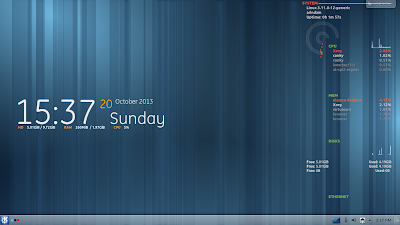 |
| From Kubuntu 13.10 http://mylinuxexplore.blogspot.in |
Another significant improvement is in the animations - now desktop cube and cylinders using KDE look much more vibrant! I could not take my eyes off when I created this by changing configuration in System Settings -> Desktop Effects.
 |
| From Kubuntu 13.10 http://mylinuxexplore.blogspot.in |
As shown in one of the screenshots above, the whisker menu is a bit inefficient for me to operate on a regular basis. By right click on the KDE icon at the bottom panel, I opted for a simple menu and I like KDE for providing options to address almost every users' need.
 |
| From Kubuntu 13.10 http://mylinuxexplore.blogspot.in |
 |
| From Kubuntu 13.10 http://mylinuxexplore.blogspot.in |
Dolphin 4.11.2 is the default file manager and it is definitely one of the most powerful I have used. Just to give you an example, we talk of photo, music and video lens in Ubuntu Unity dash - Dolphin too have similar capabilities, as shown below.
 |
| From Kubuntu 13.10 http://mylinuxexplore.blogspot.in |
Hardware Recognition
Except for that dual monitor piece, Kubuntu recognized my laptop's hardware correctly. Sound played well, screen resolution was excellent and Wifi and LAN worked properly. Touch pad was recognized appropriately with single and double tap and vertical scroll working right from the live boot.
Users with Nvidia graphics may face issues because of the new Hybrid Graphics in Kubuntu 13.10. I actually didn't try to install it on my other laptop with Nvidia Geforce 630M as it is my production laptop and I don't intend to reinstall any other OS till Apr'17. It is a graphic card which works with nvidia current drivers. However, one issue I noted on running Sysinfo and "lspci -k" command, that Nvidia graphic card is always on even on normal usage. The nouveau kernel driver is always keeping it active and hence, a bit of heating up. Possibly Nvidia Prime is a bit rushed in and will require a bit of fine tuning. For now, if it doesn't work, you may like to uninstall nvidia prime and go for bumblebee.
Applications
Kubuntu ships with an interesting mix of KDE specific and general purpose softwares, like:
- Office: LibreOffice 4.1.2.3 Calc, Impress, Writer, Draw, KaddressBook, Kexi Database Creator, Kontact, Korganizer, Okular Document viewer
- Internet: Akregator Feed Reader, BlueDevil, KDE IM, Kmail Client, KPPP Internet Dial-Up Tool, KRDC Remote Desktop Client, Mozilla Firefox Browser Installer, Quassel IRC, Rekonq web browser
- Graphics: Gwenview image viewer, Krita Digital Painting, Kamoso webcam, Ksnapshot, Skanlite Image Scanning Application
- Multimedia: Amarok audio Player, Dragon Video Player, K3b Disc Burning
- Accessories: Ark Archiving too,, Kate Advanced Text Editor, Kcalc Scientific Calculator, Klipper, Kmag Screen Magnifier, Knotes Popup Notes, KwalletManager, Nepomuk Cleaner, Startup Disk Creator
 |
| From Kubuntu 13.10 http://mylinuxexplore.blogspot.in |
Adobe flash plugin and multimedia codecs were downloaded during installation. Dragon player worked well with most of the media files I tried. For users who like VLC more, VLC player is just a click away to install from the Ubuntu repositories.
 |
| From Kubuntu 13.10 http://mylinuxexplore.blogspot.in |
More or less, it is a comprehensive set of utility applications shipped with Ubuntu. The release note talks of improvements in Kontact but I hardly use Kontact or Kmail. Hence, I didn't check it out.
Improvements in System Settings
The System settings just got better with three new elements from what I used in the previous version.
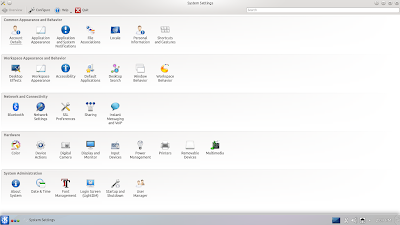 |
| From Kubuntu 13.10 http://mylinuxexplore.blogspot.in |
- Instant Messaging and VoIP: Like Ubuntu GNOME and Ubuntu Unity, Kubuntu now allows centrally configuring the common social networks like Facebook, MySpace and IMs like Google Talk, KDE Talk, Windows Live, Yahoo Messenger, ICQ, AOL, etc. and even IBM Lotus Sametime. Definitely a desired add-in and adding Twitter plugin would have enriched it further.
- About System: It gives a high level summary of the OS in use, the KDE version and kernel version, along with the Hardware (primarily RAM) in use.
- User Manager: It is pretty handy is adding new users, giving them administrator privileges, and allowing automatic login.
 |
| From Kubuntu 13.10 http://mylinuxexplore.blogspot.in |
 |
| From Kubuntu 13.10 http://mylinuxexplore.blogspot.in |
 |
| From Kubuntu 13.10 http://mylinuxexplore.blogspot.in |
Installation
Installation is the same as before and one of the easiest available in the Linux world. It is pretty simple, step-by-step approach and should not challenge even Linux novices. It took me about 30 minutes (including download of multimedia codecs and plugins) to get the system running.
 |
| From Kubuntu 13.10 http://mylinuxexplore.blogspot.in |
Kubuntu Saucy sources applications from Ubuntu Saucy repos. Users can access repositories either by Muon Discover or Moun Package Manager 2.0.65. I used both to download some applications and was impressed by Muon Discover. It looks good and works pretty fast to download packages, resolve dependencies and install the application. Applications are clearly categorized into different classes along with the popular and best rated applications displayed on the front page. Muon Discover is definitely better than Apper in my opinion.
 |
| From Kubuntu 13.10 http://mylinuxexplore.blogspot.in |
Muon Package Manager is similar to Synaptic Package Manager and works pretty fast.
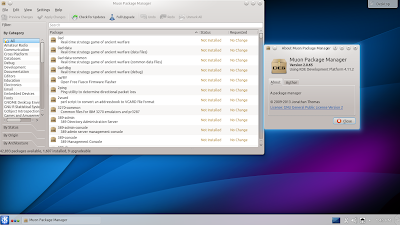 |
| From Kubuntu 13.10 http://mylinuxexplore.blogspot.in |
Kubuntu 13.10 performed better than Kubuntu Raring on my laptop. If I compare between the active Kubuntu releases, Kubuntu Saucy is the second most efficient after the LTS release Kubuntu 12.04.3 (with KDE 4.11). The marginal 20-30 MB difference won't matter on more modern hardware and both Kubuntu LTS and Kubuntu Saucy performed almost equally good on my system. Both are smooth to use and brings in a whole lot of features that characterize KDE.
| Operating System | Size of ISO | Base | Desktop | Linux kernel | CPU Usage | RAM usage | Size of installation |
| Kubuntu 12.04.3 LTS | 738 MB | Ubuntu | KDE 4.11.0 | 3.8.0 | 1-5% | 220 MB | 4.05 GB |
| Kubuntu 13.10 | 1.1 GB | Ubuntu | KDE 4.11.2 | 3.11.0 | 1-10% | 250 MB | 3.81 GB |
| Kubuntu 12.04.3 LTS | 738 MB | Ubuntu | KDE 4.8.5 | 3.8.0 | 1-5% | 259 MB | 3.05 GB |
| Kubuntu 13.04 | 1 GB | Ubuntu | KDE 4.10.2 | 3.8.0 | 1-10% | 276 MB | |
| Kubuntu 12.10 | 999.6 MB | Ubuntu | KDE 4.9.2 | 3.5.0-17 | 1-10% | 314 MB |
If I compare Kubuntu Saucy to other KDE distros that I checked between 2012-13 on Asus K54C under similar conditions, Kubuntu Saucy is definitely within top 5 of the KDE distros I have used as far as resource utilization efficiency is concerned. KDE 4.11 distros are marked in bold here - in general, I found KDE 4.11 distros to be more efficient than other KDE versions.
| Operating System | Size of ISO | Base | Desktop | Linux kernel | CPU Usage | RAM usage | Size of installation |
| OS4 Openlinux 13.7 | 1.6 GB | Ubuntu | KDE 4.11.0 | 3.2.0 | 1-5% | 203 MB | 4.73 GB |
| Kubuntu 12.04.3 LTS with KDE 4.11 | - | Ubuntu | KDE 4.11.0 | 3.8.0 | 1-5% | 220 MB | 4.05 GB |
| Mageia 3 KDE | 1.4 GB | Mandriva | KDE 4.10.2 | 3.8.0 | 1-10% | 233 MB | |
| Kubuntu 13.10 | 1.1 GB | Ubuntu | KDE 4.11.2 | 3.11.0 | 1-10% | 250 MB | 3.81 GB |
| PCLinuxOS 2013.02 KDE | 1.4 GB | PCLinuxOS | KDE 4.9.5 | 3.2.18 | 1-10% | 250 MB | |
| Fedora 19 KDE | 884 MB | Fedora | KDE 4.10.4 | 3.9.8 | 1-10% | 251 MB | 3.12 GB |
| Mint 14 KDE | 1.1 GB | Ubuntu | KDE 4.9.2 | 3.5.0 | 1-5% | 255 MB | |
| Kubuntu 12.04.3 LTS | 738 MB | Ubuntu | KDE 4.8.5 | 3.8.0 | 1-5% | 259 MB | 3.05 GB |
| Mint 15 KDE | 1.4 GB | Ubuntu | KDE 4.10.5 | 3.8.0 | 1-10% | 263 MB | 6.09 GB |
| Mint 13 KDE | 960 MB | Ubuntu | KDE 4.8.3 | 3.2.0 | 1-5% | 270 MB | |
| Kubuntu 13.04 | 1 GB | Ubuntu | KDE 4.10.2 | 3.8.0 | 1-10% | 276 MB | |
| SolydK 2013.09 | 1.5 GB | Debian | KDE 4.11.1 | '3.10.2 | 1-5% | 278 MB | 5.17 GB |
| Debian 7 KDE | 680 MB | Debian | KDE 4.8.4 | 3.2.0 | 1-10% | 290 MB | |
| Slackel 14 KDE | 1 GB | Slackware | KDE 4.8.4 | 3.2.29 | 1-10% | 300 MB | |
| Kubuntu 12.04.1 LTS | 738 MB | Ubuntu | KDE 4.8.4 | 3.2.0 | 1-10% | 310 MB | |
| Kubuntu 12.10 | 999.6 MB | Ubuntu | KDE 4.9.2 | 3.5.0 | 1-10% | 314 MB | |
| Sabayon 13.08 KDE | 2.3 GB | Gentoo | KDE 4.10.5 | 3.10.0 | 1-10% | 315 MB | 6.11 GB |
| Sabayon 11 KDE | 2.1 GB | Gentoo | KDE 4.9.5 | 3.7.0 | 1-10% | 320 MB | |
| Bridge KDE | 1 GB | Arch | KDE 4.9.3 | 3.6.7 | 1-10% | 330 MB | |
| KWheezy 1.1 | 3.9 GB | Debian | KDE 4.8.4 | 3.2.0 | 1-10% | 335 MB | 11.87GB |
| ROSA 2012 Marathon KDE | 1.5 GB | Mandriva | KDE 4.8.3 | 3.0.38 | 1-10% | 340 MB | |
| Neptune 3.2 | 2.1 GB | Ubuntu | KDE 4.10.5 | 3.10.5 | 1-10% | 349 MB | 6.20 GB |
| Slackel KDE 4.9.2 | 1.1 GB | Slackware | KDE 4.9.2 | 3.2.29 | 1-10% | 355 MB | |
| Manjaro 0.8.5 KDE | 2.0 GB | Arch | KDE 4.10.2 | 3.8.8 | 1-10% | 358 MB | |
| OpenSUSE 12.2 KDE | 704 MB | OpenSUSE | KDE 4.8.4 | 3.4.6 | 1-10% | 366 MB | |
| Sabayon 13.04 KDE | 2.3 GB | Gentoo | KDE 4.10.2 | 3.8.0 | 1-10% | 380 MB |
Overall
Kubuntu 13.10, as a standalone distro, is pretty great. Only caveat is the 9 months of support from Ubuntu and it may discourage the LTS users from upgrading to Kubuntu Saucy. I guess even Ubuntu Quantal users may not be interested as well and would like to wait for the Kubuntu 14.04 LTS release. However, my recommendation to Kubuntu Raring users is to upgrade to Saucy.
In overall, Kubuntu 13.10 came across as a very efficient distro to me with possibly some incremental improvements. Even new users who want to try out Linux and are migrating from Windows XP or Windows 7, should try Kubuntu 13.10 out - it is very similar to Windows and you may like it a lot more than other Linux DEs.
You can download the 32 and 64 bit versions of Kubuntu 13.10 from here. The 32 bit version comes with pae kernel and works better than the 64 bit version.
This is an excellent and thorough review. BTW I'm on 64 bit and no issues to speak of at all. For an 'incremental' release, this was probably the smoothest ever and, as you say, all the improvements make it definitely worthwhile. Thanks for posting!
ReplyDeleteHi James,
DeleteThanks for liking my review and I agree with you. This is the smoothest Kubuntu I've used.
Regards,
Arindam
Hi Arindam,
ReplyDeleteThanks for the review. Actually you convinced me back in August to used 12.04.3 LTS with KDE 4.11 and it is really excellent... except for an annoying bug where playing videos in VLC doesn't override the 'inactive period > lock session' trigger. Even watching a movie with no intempestive dimming is a pain in the mouse (I think I checked all Energy settings).
If anyone has an idea...
nice review
ReplyDeleteHi. I've installed it and tried to install my usual apps on it. First was netbeans, but it was installing so slow on my laptop that I have to abort it. The total response of the system was also very slow. While I reinstall the previously installed Mint 15 XFCE and things were smooth as silk again. What the Linux mint guys do tier distribution to perform so fast that kubuntu guys don't? I guess it was system seeing related to cache somewhere. Could you please put more light on this difference ?
ReplyDeleteThanks
Most all Xfce distros will have lower resource usage then a distro using KDE. If you ever tried the Mint KDE distro you would see the greater resource usage even there. Comparing apples to oranges usually never works in getting a true comparison.
DeleteAs Eddie indicated, it may be because XFCE is a lighter desktop compared to KDE. What are the specs of the machine you are using?
Delete
ReplyDeleteThank you for sharing information with us. It seem very natural and informative.
Seoheights
Best digital marketing company
Best seo service provider company