On 8th January 2015, Clement Lefebvre has announced the availability of an updated build of Linux Mint "KDE", a version based on Ubuntu's latest long-term support release: "The team is proud to announce the release of Linux Mint 17.1 'Rebecca' KDE. Linux Mint 17.1 is a long-term support release which will be supported until 2019. The previous version of Linux Mint used KDE 4.13. In this release, KDE is upgraded to version 4.14. Support was added in MDM and in the session for the KDE wallet to be fully integrated with Linux Mint. Although a Wallet Manager is present for configuration purpose, no interaction is needed for the KDE wallet to work. The wallet is created automatically with your first login, and it opens automatically in the background with every new session. The Update Manager now groups packages together according to their source package."
I downloaded the 64-bit Linux Mint 17.1 KDE ISO, 1.6 GB in size, for this review. I created a live USB using Linux Mint Image Writer (which supports UEFI Secureboot as well), on a 4 GB pendrive. I did a live boot on my test laptop, Asus K55VM. The details of the hardware is given below.
Hardware Used for the Review
Asus K55VM Windows 7 laptop with 2.3 Ghz 3rd Gen. Core i7 3610QM processor with 8 cores, 8 GB DDR3 RAM, 1366x768 resolution, 2 GB NVIDIA GeForce 630M graphic card. I installed Lite 2.2 on an 100 GB partition.
Installation
Installation consists of the same steps as before and it should not take more than 10-15 minutes to complete. The steps are simple and should not challenge even a Linux novice.
Score for Installation: 10/10
Hardware Recognition
Mint 17.1 KDE worked impeccably on the system I used, recognizing the screen resolution, sound card, graphics, WIFI and LAN along with touch pad. Post-installation, I installed Nvidia drivers from the Driver Manager in System Settings.
Score for Hardware Recognition: 10/10
Aesthetics
Linux Mint KDE offers a very professional KDE plasma desktop environment with typical Linux Mint theme. Like previous Mint KDE editions, Oxygen is the default desktop theme and windows appearance.
Like other Linux Mint 17.1 spins (Cinnamon and Mate), the KDE spin too ships with a host of wallpapers, both new and from previous Linux Mint editions. Linux Mint 17.1 artwork is impressive and I must say, I haven't seen such elegant and original wallpaper collection in any Linux distro till date.
KDE 4.14 looks professional and works much better in Linux Mint KDE than any other KDE distro I've used. Attention to details of the developers is evident from the distro and it looks elegant.
Some subtle improvements in aesthetics are there in the distro, namely:
In overall, Linux Mint 17.1 KDE looks aesthetically pleasing with a professional and simple design. I go with 100% score on aesthetics.
Score for Aesthetics: 10/10
Pre-Installed Packages
Linux Mint 17.1 KDE ships with updated packages good enough for daily requirement like:
Linux Mint KDE ships some good KDE specific packages like Kmail, K3b, Ktorrent, Okular, etc. Thankfully Firefox is the default browser and not Rekonq. Based on my experience with a lot of KDE distros, I feel Linux Mint KDE presents a very good mix of KDE and non-KDE packages. It is very handy for general users like me who care more about the utility of the packages in the distro, rather than it's compilation process or source.
Linux Mint also corrects some of the problems I noted in other KDE spins using KDE 4.14, namely ksnapshot packages won't take a good screenshot with full screen, etc. It signifies the amazing work done by the Mint developers before releasing a distro.
The integrated settings manager of KDE is one of the best I've used. The settings manager provides users all options from setting up dual monitor, network connection (if not detected automatically) to tweaking appearance and themes.
However, KDE wallet is still a pain. Without Kwallet password, my system won't even connect to Wifi. Possibly one of the reasons I find GNOME a lot more easier to use.
Never the less, Mint 17.1 KDE provides quite a few utility packages required for daily use. But, I miss some packages like Skype here (though Skype can be downloaded from Mint repositories) and hence, I go with a score of 9.1/10 for Mint 17.1 KDE.
Score for Pre-installed Packages: 9.1/10
Repositories
Linux Mint sources the primary packages from Ubuntu Trusty repositories along with a lot of additional Mint specific packages from Linux Mint repository and some critical third party packages from third party repositories.
Packages can be downloaded from the repositories using Software Manager (MintInstall 7.6.0) as well as the Synaptic Package Manager. Software manager is of course easy to the eyes.
Synaptic is typically geeky but faster than Software Manager.
And the good old konsole is always there for the experienced users.
In nutshell, Linux Mint repositories are more advanced than Ubuntu repositories bringing a lot more on the table.
Performance
Let me get this straight - I haven't used a smoother and better performing KDE distro. To justify my statement, I divide the performance section into three parts:
RAM Consumption
Linux Mint 17.1 KDE took about 555 MB RAM on average on my system with no other application except system monitor. It is about 7% lower than the average RAM consumption of the KDE distros I noted from all KDE distros I used in 2014. The RAM consumption is recorded on the same machine and under identical conditions (10 min after boot up).
Boot time
With autologin enabled, Mint 17.1 KDE took about 41 seconds to boot. It is about 13% lower than the time taken by average KDE distros I benchmarked in 2014. Definitely Mint KDE is one of the fastest booting distro among the KDE spins I tried out recently.
Power consumption
This is where Mint 17.1 champions all other distros (including all desktop environments). Recently for last 2 months I started recording the power consumption of Linux operating systems and Linux Mint 17.1 KDE comes right on top as far as battery life is concerned. On average, Mint 17.1 KDE consumes about 9.61 watts of power which is the lowest I recorded so far.
So, in overall, I haven't used a KDE distro that is as good as Mint 17.1 KDE. I go with full score on performance.
Score on Performance: 10/10
Overall
If you are looking for a trouble free KDE distro for long term use, look no further than Linux Mint. The Linux Mint 17.1 KDE is perhaps the best KDE distro I've used in quite sometime. Though it presents the stock KDE DE but it irons out a lot of bugs and presents a really stable, smooth to use and super efficient distro. The RAM and CPU consumption is one of the lowest I have noted among KDE spins, the boot time is decent and the battery life is simply the best among Linux operating systems. It symbolizes the amazing work done by the developers before releasing a distro. I wish all other distros were like Linux Mint.
So, by now you have understood that Mint 17.1 KDE is definitely recommended from my side for all users looking for a good KDE distro devoid of bloat and is very efficient. I go with the highest score I ever gave to a KDE distro for Linux Mint 17.1 KDE.
You can download Linux Mint 17.1 KDE 32 and 64 bit spins from here.
Overall Score
 |
| From Linux Mint 17.1 KDE http://mylinuxexplore.blogspot.in |
Hardware Used for the Review
Asus K55VM Windows 7 laptop with 2.3 Ghz 3rd Gen. Core i7 3610QM processor with 8 cores, 8 GB DDR3 RAM, 1366x768 resolution, 2 GB NVIDIA GeForce 630M graphic card. I installed Lite 2.2 on an 100 GB partition.
Installation
Installation consists of the same steps as before and it should not take more than 10-15 minutes to complete. The steps are simple and should not challenge even a Linux novice.
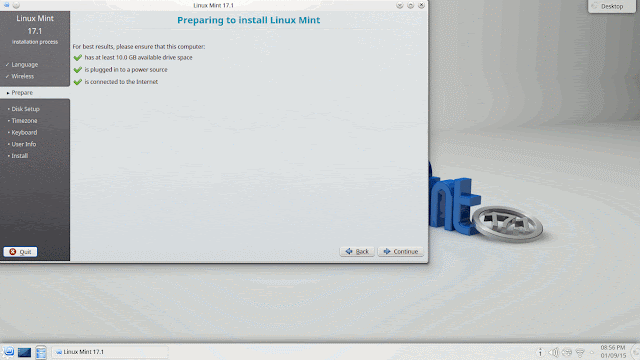 |
| From Linux Mint 17.1 KDE http://mylinuxexplore.blogspot.in |
Hardware Recognition
Mint 17.1 KDE worked impeccably on the system I used, recognizing the screen resolution, sound card, graphics, WIFI and LAN along with touch pad. Post-installation, I installed Nvidia drivers from the Driver Manager in System Settings.
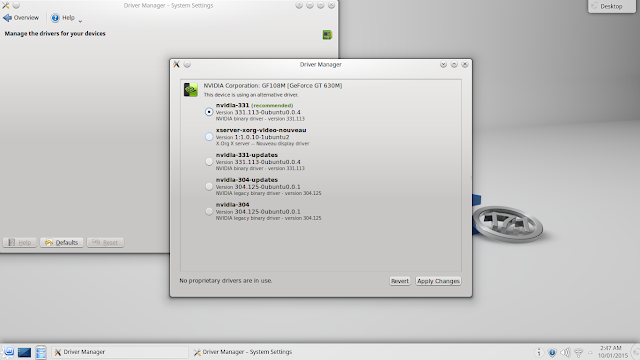 |
| From Linux Mint 17.1 KDE http://mylinuxexplore.blogspot.in |
Aesthetics
Linux Mint KDE offers a very professional KDE plasma desktop environment with typical Linux Mint theme. Like previous Mint KDE editions, Oxygen is the default desktop theme and windows appearance.
 |
| From Linux Mint 17.1 KDE http://mylinuxexplore.blogspot.in |
 |
| From Linux Mint 17.1 KDE http://mylinuxexplore.blogspot.in |
 |
| From Linux Mint 17.1 KDE http://mylinuxexplore.blogspot.in |
KDE 4.14 looks professional and works much better in Linux Mint KDE than any other KDE distro I've used. Attention to details of the developers is evident from the distro and it looks elegant.
Some subtle improvements in aesthetics are there in the distro, namely:
- Short descriptions are added and both short and long description now appear in the language chosen.
- The main window no longer hides after installing updates.
- Login window preferences are redesigned. The new layout features icons in the sidebar to access the different categories of settings. The concept of "Greeters" was confusing for theme selection and hence, all themes (HTML and GDM) as well as the GTK greeter are now available from the same list.
 |
| From Linux Mint 17.1 KDE http://mylinuxexplore.blogspot.in |
 |
| From Linux Mint 17.1 KDE http://mylinuxexplore.blogspot.in |
In overall, Linux Mint 17.1 KDE looks aesthetically pleasing with a professional and simple design. I go with 100% score on aesthetics.
Score for Aesthetics: 10/10
Pre-Installed Packages
Linux Mint 17.1 KDE ships with updated packages good enough for daily requirement like:
- Office: LibreOffice 4.2.7.2 (Calc, Draw, Impress, Math, Writer), Okular Document Viewer, Korganizer, Kontact
- Internet: Kmail, Kaddressbook, Akregator Feed Reader, BlueDevil, Firefox 34.0, KDE IM Contacts, Konversation IRC Client, KPPP Internet Dial Up Tool, Ktorrent Bittorrent client
- Graphics: digiKam Photo Management Program, GIMP 2.8.10, Gwenview, Ksnaphot, Xsane Image scanning program
- Multimedia: Amarok audio player, Dragon video player, K3b disc burning, VLC 2.1.4
- Accessories: Ark archiving tool, Jovie, Kate advanced text editor, Kcalc, Kleopatra, Kmail import wizard, Kmousetool, Knotes popup notes, Backup tool, KDE paritition manager, Konsole, Konsole as root, Kwallet manager, USB Image writer, USB Stick Formatter, Domain Blocker parental control
 |
| From Linux Mint 17.1 KDE http://mylinuxexplore.blogspot.in |
Linux Mint KDE ships some good KDE specific packages like Kmail, K3b, Ktorrent, Okular, etc. Thankfully Firefox is the default browser and not Rekonq. Based on my experience with a lot of KDE distros, I feel Linux Mint KDE presents a very good mix of KDE and non-KDE packages. It is very handy for general users like me who care more about the utility of the packages in the distro, rather than it's compilation process or source.
Linux Mint also corrects some of the problems I noted in other KDE spins using KDE 4.14, namely ksnapshot packages won't take a good screenshot with full screen, etc. It signifies the amazing work done by the Mint developers before releasing a distro.
The integrated settings manager of KDE is one of the best I've used. The settings manager provides users all options from setting up dual monitor, network connection (if not detected automatically) to tweaking appearance and themes.
 |
| From Linux Mint 17.1 KDE http://mylinuxexplore.blogspot.in |
Never the less, Mint 17.1 KDE provides quite a few utility packages required for daily use. But, I miss some packages like Skype here (though Skype can be downloaded from Mint repositories) and hence, I go with a score of 9.1/10 for Mint 17.1 KDE.
Score for Pre-installed Packages: 9.1/10
Repositories
Linux Mint sources the primary packages from Ubuntu Trusty repositories along with a lot of additional Mint specific packages from Linux Mint repository and some critical third party packages from third party repositories.
 |
| From Linux Mint 17.1 KDE http://mylinuxexplore.blogspot.in |
 |
| From Linux Mint 17.1 KDE http://mylinuxexplore.blogspot.in |
Synaptic is typically geeky but faster than Software Manager.
 |
| From Linux Mint 17.1 KDE http://mylinuxexplore.blogspot.in |
In nutshell, Linux Mint repositories are more advanced than Ubuntu repositories bringing a lot more on the table.
Performance
Let me get this straight - I haven't used a smoother and better performing KDE distro. To justify my statement, I divide the performance section into three parts:
RAM Consumption
Linux Mint 17.1 KDE took about 555 MB RAM on average on my system with no other application except system monitor. It is about 7% lower than the average RAM consumption of the KDE distros I noted from all KDE distros I used in 2014. The RAM consumption is recorded on the same machine and under identical conditions (10 min after boot up).
 |
| From Linux Mint 17.1 KDE http://mylinuxexplore.blogspot.in |
With autologin enabled, Mint 17.1 KDE took about 41 seconds to boot. It is about 13% lower than the time taken by average KDE distros I benchmarked in 2014. Definitely Mint KDE is one of the fastest booting distro among the KDE spins I tried out recently.
Power consumption
This is where Mint 17.1 champions all other distros (including all desktop environments). Recently for last 2 months I started recording the power consumption of Linux operating systems and Linux Mint 17.1 KDE comes right on top as far as battery life is concerned. On average, Mint 17.1 KDE consumes about 9.61 watts of power which is the lowest I recorded so far.
 |
| From Linux Mint 17.1 KDE http://mylinuxexplore.blogspot.in |
So, in overall, I haven't used a KDE distro that is as good as Mint 17.1 KDE. I go with full score on performance.
| Operating System (64 bit) | Release Year | Size of ISO (GB) | Base | Desktop | Linux kernel | CPU (%) | RAM usage (MB) | Size of installation (GB) | Boot time (sec) | Power (Watt) |
| Netrunner 14.04 Arch | 2014 | 2.1 | Arch | KDE 4.12.3 | 3.10.15/3.13.8 | 0-5% | 450 | 4.9 | 50 | |
| Manjaro 0.8.9 | 2014 | 1.8 | Arch | KDE 4.12.2 | 3.10.30 | 0-5% | 528 | 4.9 | 45 | |
| Mageia 4 | 2014 | 3.6 | Mandriva | KDE 4.11.4 | 3.12.8 | 0-5% | 540 | 8.0 | 56 | |
| Kubuntu 14.10 | 2014 | 1.0 | Ubuntu Utopic | KDE 4.14.1 | 3.16.0 | 0-5% | 547 | 4.6 | 34 | 12.31 |
| Mint 17.1 KDE LTS | 2015 | 1.6 | Ubuntu Trusty | KDE 4.14.3 | 3.13.0 | 0-5% | 555 | 7.0 | 41 | 9.61 |
| Chakra GNU/Linux 2014.05 | 2014 | 1.8 | Arch | KDE 4.13.1 | 3.12.15 | 0-5% | 560 | 4.8 | 41 | |
| Mint 17 KDE LTS | 2014 | 1.4 | Ubuntu Trusty | KDE 4.13.1 | 3.13.0 | 0-5% | 560 | 7.0 | 36 | 9.61 |
| Kubuntu 14.04 LTS | 2014 | 1.0 | Ubuntu Trusty | KDE 4.13.0 | 3.13.0 | 0-5% | 590 | 4.6 | 39 | |
| Netrunner 14 Frontier | 2014 | 1.5 | Ubuntu Trusty | KDE 4.13.1 | 3.13.0 | 0-5% | 605 | 4.9 | 36 | |
| Chakra 2014.02 | 2014 | 1.7 | Arch | KDE 4.12.2 | 3.12.6 | 0-5% | 618 | 4.1 | 41 | |
| ROSA Desktop Fresh R4 | 2014 | 1.7 | Mandriva | KDE 4.13.3 | 3.14.15 | 0-5% | 618 | 11.5 | 74 | |
| Netrunner 13.12 | 2014 | 1.6 | Ubuntu Saucy | KDE 4.11.2 | 3.11.0 | 0-10% | 623 | 7.2 | 48 | |
| Manjaro 0.8.10 | 2014 | 1.6 | Arch | KDE 4.13.1 | 3.12.20 | 0-5% | 635 | 5.0 | 45 | |
| Netrunner 14.04 Arch | 2014 | 2.4 | Manjaro | KDE 4.14.0 | 3.14.18 | 0-5% | 640 | 6.0 | 49 | |
| OpenSUSE 13.1 “Education Lite” | 2014 | 3.3 | OpenSUSE | KDE 4.11.4 | 3.11.6 | 0-5% | 730 | 9.3 | 57 | |
| Korora 20 KDE | 2014 | 2.3 | Fedora | KDE 4.11.5 | 3.12.6 | 0-5% | 750 | 8.0 | 58 |
Score on Performance: 10/10
Overall
If you are looking for a trouble free KDE distro for long term use, look no further than Linux Mint. The Linux Mint 17.1 KDE is perhaps the best KDE distro I've used in quite sometime. Though it presents the stock KDE DE but it irons out a lot of bugs and presents a really stable, smooth to use and super efficient distro. The RAM and CPU consumption is one of the lowest I have noted among KDE spins, the boot time is decent and the battery life is simply the best among Linux operating systems. It symbolizes the amazing work done by the developers before releasing a distro. I wish all other distros were like Linux Mint.
So, by now you have understood that Mint 17.1 KDE is definitely recommended from my side for all users looking for a good KDE distro devoid of bloat and is very efficient. I go with the highest score I ever gave to a KDE distro for Linux Mint 17.1 KDE.
You can download Linux Mint 17.1 KDE 32 and 64 bit spins from here.
Overall Score
| Attributes | Weights (%) | Mint 17.1 KDE LTS |
| Installation | 20 | 10.0 |
| Aesthetics | 20 | 10.0 |
| Hardware Recognition | 20 | 10.0 |
| Pre-installed Packages | 10 | 9.1 |
| Performance | 30 | 10.0 |
| Overall Score | 9.91 |
I've been using KDE for over a year (first on "pure" Debian, then Kubuntu) and since LinuxMint 17 it's my best Linux experience ever. Pre-installed packages don't really matter so it's 10/10 for me :D
ReplyDeleteYour results are amazing, especially the power consumption. So much for a "heavyweight" environment! I'd say fully fledged and still swift. You can also disable Akonadi if you don't need the related services to save another 100+MB RAM consumption.
Here's my desktop if you want to see how KDE can be customized.
http://postimg.org/image/4l1ei61yr/
Thanks Robin for sharing your experience. Your desktop looks truly awesome!
DeleteAnd thanks for your reviews!
DeleteBTW do you measure RAM consumption after installing NVidia drivers or before? Those add quite a lot.
RAM consumption is measured after installing NVidia drivers and choosing Intel graphics. That's true for all distros reviewed and compared in my blog.
Deletehi Robin, I am a KDE enthusiast, but a newbie in this stream. could you please tell the name of the weather widget? also how to install the system information notifier?
DeleteSomnath Goswami
Hi Somnath, the weather widget is called CWP. I'm not sure if it's installed by default, but you can get it by installing a package named plasma-widget-cwp.
DeleteThe system information notifier is called conky. You will find countless templates for it and you can customize them like I did. Look around if you like some or I can send you my template if you want.
Robin
is it true that Mint KDE 17.1 consumes less power then Mint Mate 17.1? if this is true then I will reinstall my laptop to have 10% more juice
ReplyDeleteYes, in my benchmarks, Mint 17.1 KDE consumes 10% less power than the mate version.
DeleteThank you for your answer. I really love your reviews, they are one of the best on internet.
DeleteOn my poor Acer AspireOne netbook (two-core 1GHz AMD CPU) Linux Mint MATE (latest 17.1) consumes less power than any other distro I tried. I haven't tried KDE 17.1 and probably won't, but KDE 17 didn't perform very snappy on it and it consumed slightly more power.
DeleteThis review surprised me cause it said Mint KDE consumed less power.. Maybe I should try this one..
ReplyDeleteWould you mind also making a review for the XFCE Edition? Or maybe comparing all those edition of Mint Rebecca?
Hi Arindam,
ReplyDeleteIam not a Linux Expert.But, I have successfully installed everything in Siduction KDE with your blog help only. Thank You So Much. I have also Rosa Fresh R5,OpenSuse13.2 KDE and Manjaro 0.8.11 XFCE. Iam Testing Siduction now.I installed siduction to have all the latest and upto date packages in my Linux OS.
You make reviews of beta distributions?
ReplyDeleteYes, I check out beta distributions and write a review if I find them exciting. However, for last 4-5 months I am a bit time constrained for professional commitments and hence barely finding time. I hope by March end things will ease out and I'll be able to write one review per week, at least :)
DeleteAll right, good luck. Thank you!
DeleteThanks for this article. What do you use to log Power consumption ? An homemade script using "upower -d" ?
ReplyDeleteHe uses powerstat.
ReplyDeletesudo apt-get install powerstat or in software manager.
Hello! Can you please-please-please do a review for OpenSuse 13.2? I'd really love that :)))) thx for all your work =)))
ReplyDeleteWouldn't install for me. First tried install on a 5700 Gigabyte using AMD 5000+ CPU with 4 gigs ram. In live cd mode desktop froze. Restarted again and saw the desktop. Then I clicked on the install KDE icon and here's where things went wrong. The installer crashed and gave debug info. I submitted code and went on to my next computer. A Laptop Toshiba 3400 Intel 2.1 ghz using 2 gigs DDR2 800 ram. Same thing. Installer crashed. Re downloaded ISO and checked MD5, all checks out. Same thing. Installer crashed. Then I moved onto VirtualBox running in Windows 7 - 64 bit. Desktop froze, then reboot V-box and tried again. This time Installer crashed. submitted code to Mint crew. Sorry guys, It didn't work for me so it's back to Lubuntu 64. Shame too, that KDE looks nice.
ReplyDeleteGood Review. Great Distro. It's my first time with KDE in years and I love this one. After finding your site and reading your reviews, I've also downloaded Kaos, Rosa, and Kubuntu KDE5. I haven't taken those out for a test drive yet, but mint 17.1 KDE has become my primary distro on my main laptop 2 weeks ago.
ReplyDeleteThanks buddy. Keep up the great Reviews :)
I,m having an issue with my new Mint KDE 17.1 instalation.
ReplyDeleteI have two displays (LG UltraWide 25" + LG Wide 23") linked into an ATI 7770 card.
The first display is linked into a HDMI port, and the other is linked into a DVI-D port.
The livre session of Mint works fine, even automatically setting the displays as extend worspace.
But after the installation, I'm obligated to set manually the displays, because they are initialized as clone workspaces. This occurs every time I restart the machine!
The configuration can't be fixed!
Any idea about what can I do to fix this issue?
Sorry about my english. I'm from Brazil and don't havê fluence in english...
I never tried with hdmi. Sorry, can't help in your case. Can you please post your problem in Linux Mint forums. There are experts to help you.
DeleteI am looking to try out a Linux os for essentially the first time (I tried Ubuntu briefly a couple years ago but I couldn't get a game I was playing at the time to work properly so I went back to Windows--no longer playing games and have recently started trying my hand at programming so I figure I need to make the switch). After doing some research I think I have decided to try Linux mint this time but am not sure about which desktop environment would be best for a novice like me. I am looking at developing a web application using python and either web2py or django (haven't made up my mind yet). Anyway, you gave the KDE version a much higher rating than the Xfce version (9.9 vs 9.2) but you explicitly stated at the start of your review of the Xfce version that "today it is the turn of my favorite of all - Linux Mint 17 XFCE". So I guess I'm a little confused. I am chomping at the bit to choose one and run with it so I think I'll go ahead and try the XFCE version since it is less of a resource hog. My system at home is a beast but I was hoping to do a live boot usb so I can have it with me anywhere--and I would think the xfce version would be more forgiving for any possible machine that I might have to use. Let me know your thoughts about the difference between the two in terms of a newbie Linux user looking at programming with python (and throw your thoughts in about cinnamon or any other distro, too if you think it would be better suited to my needs). I can't thank-you enough for your thorough and thoughtful reviews of Linux distros. I would have just gone with Ubuntu again if it wasn't for finding your blog.
ReplyDeleteThanks for the informative article. This is one of the best resources I have found in quite some time. Nicely written and great info.
ReplyDeleteServer Management Company in Delhi
Do this hack to drop 2lb of fat in 8 hours
ReplyDeleteWell over 160 thousand men and women are utilizing a easy and SECRET "liquids hack" to lose 2 lbs each and every night in their sleep.
It's very easy and it works every time.
Just follow these easy step:
1) Go grab a clear glass and fill it with water half full
2) And now learn this strange HACK
you'll be 2 lbs skinnier as soon as tomorrow!
What a great piece of information
ReplyDeleteLinux Studio
website i mirë : Sinopsis Film
ReplyDeletewebsite i mirë : One Piece
website i mirë : One Piece
website i mirë : One Piece
website i mirë : Sinopsis Film
website i mirë : Resep
website i mirë : One Piece
website i mirë : One Piece
website i mirë : Resep Masakan
Best Hacking Techniques Your Searches Ends Here. This Is The Only Place Where Your Requirement Meets Our Skills. You Can Hire Our Hackers For Hire.
ReplyDeleteHire A Hacker Now...
Hire A Hacker Now...
Contacting Elite Hackers Team with over 15 years experience in the field of
Way cool! Some very valid points! I appreciate you penning this article plus the rest of the site is also really good.
ReplyDelete메이저사이트
경마
Linuxed - Exploring Linux Distros: Linux Mint 17.1 "Rebecca" Kde Review: The Best Kde Spin I Have Used! >>>>> Download Now
ReplyDelete>>>>> Download Full
Linuxed - Exploring Linux Distros: Linux Mint 17.1 "Rebecca" Kde Review: The Best Kde Spin I Have Used! >>>>> Download LINK
>>>>> Download Now
Linuxed - Exploring Linux Distros: Linux Mint 17.1 "Rebecca" Kde Review: The Best Kde Spin I Have Used! >>>>> Download Full
>>>>> Download LINK
Do you want to know what your partner is up to whenever you are not with them? Do you want to gain access to their phones but they do not let you touch it? The best way out is to use cell phone monitoring solutions Hire a cell phone hacker online
ReplyDelete