The Ubuntu 13.10 release is out a couple of days ago and it is named as "Saucy Salamander" in continuation with the tradition of naming each release with an "Adjective Animal". I downloaded all five of the main releases: Ubuntu, Ubuntu GNOME, Kubuntu, Xubuntu and Lubuntu. However, I start my review with my favorite of the Ubuntu flavors: Lubuntu.
Lubuntu combines the goodness of Ubuntu with the lightweight X11 desktop (LXDE) and lightweight applications. Lubuntu's website states that the target segment for Lubuntu are the "normal" PC users running on low spec hardware. However, Lubuntu has found acceptance among Linux users on account of a couple of things: (1) lower resource consumption, (2) relatively stable LXDE desktop (possibly becomes more relevant if I consider the changes going through in GNOME 3 and KDE 4, and not to forget Ubuntu's own Unity). Constraints are there as well - LXDE may not be the easiest DE to configure for Linux novices.
 |
| From Lubuntu 13.10 http://mylinuxexplore.blogspot.in |
The release note of Lubuntu 13.10 in Distrowatch states of the following improvements:
"Julien Lavergne has released Lubuntu 13.10. Features: based on the lightweight LXDE desktop environment; PCManFM - a fast and lightweight file manager; Openbox -a fast and extensible default windows manager of LXDE; LightDM using a simple GTK+ greeter; Firefox as the new web browser for Lubuntu 13.10; based on Ubuntu 13.10. Improvements since Lubuntu 13.04: new version of PCManFM and libfm (1.1.0) including a built-in search utility; artwork improvements, including new wallpapers, community wallpapers and new icons; removed Catfish since PCManFM has its own search utility; fixed a very old bug causing GNOME MPlayer to crash with some CPUs; several fixes for the GPicView image viewer."
I downloaded the 700 MB 32 bit ISO for review. Generally I find 32-bit with pae kernel offer better performance over the 64 bit versions. Further, a lot of applications work better with 32-bit versions. I used Unetbootin to create a live USB and then install it on my Asus K54C laptop with 2.2 Ghz Core i3 processor, 2 GB DDR3 RAM and Intel HD 3000 graphics. I used a 10 GB partition to install the distro. Lubuntu 13.10 comes with LXDE 0.5 desktop with Linux kernel 3.11.0 and PCManFM 1.1.2 as file manager.
Aesthetics
Lubuntu 13.10 has a similar appearance as the previous Lubuntu versions - even the wallpaper is very similar. Lubuntu icon theme works well for the menu. In general, Lubuntu always had a professional look and the same is retained in Saucy Salamander as well.
PCManFM looks quite polished with the Lubuntu theme. Picture and file previews are available in PCManFM just like any other good file manager. I like PCManFM for being lightweight and functional.
Lubuntu also ships with 5 other attractive wallpapers apart from the default one. Anyway, based on the theme chosen users can download suitable wallpapers. For example, I downloaded a Lubuntu specific wallpaper to match the conky I added.
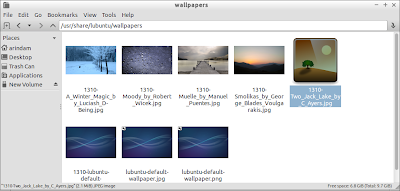 |
| From Lubuntu 13.10 http://mylinuxexplore.blogspot.in |
The desktop is plain vanilla devoid of any icons and Lubuntu doesn't ship pre-installed with a compositing manager. The bottom panel can be made transparent from the panel settings.
Adding a conky, activating the compositing manager and a transparent bottom panel actually adds to the beauty of the distro.
 |
| From Lubuntu 13.10 http://mylinuxexplore.blogspot.in |
Hardware Recognition
Lubuntu's hardware recognition is top notch and it was able to recognize screen resolution, sound card, touch pad, LAN and WIFI without any manual intervention. In fact, Lubuntu is perhaps one of the best LXDE distros I have used as far as hardware recognition is concerned.
Applications
A major change in the application list I can see is Chromium browser replaced by Firefox. Chromium has been an integral part of Lubuntu as long as I have been using it. Well, Firefox is a browser that I prefer over Chromium and I am not complaining. Rest of the application list is pretty similar to what you see in an usual Lubuntu release, viz.
- Office: Abiword 3.0.0, Document viewer, Gnumeric 1.12.6
- Internet: Firefox 24.0, Pidgin IM, Sylpheed, Transmission
- Graphics: mtPaint graphic editor, Simple Scan, Image Viewer
- Multimedia: Audacious, GNOME Mplayer 1.0.8, guvcview, Xfburn
- Accessories: Archive Manager, Calculator, Leafpad, LXTerminal, Xpad, GDebi Package Installer, Printers, UXTerm, Xterm
Lubuntu ships generally lightweight applications and the same holds true even with Saucy Salamander. Abiword and Gnumeric are the default word and spreadsheet applications. I used Gnumeric after a long time and the new interface actually impressed me. Though still not as powerful as LibreOffice Calc but definitely much improved than what I used 6 months back.
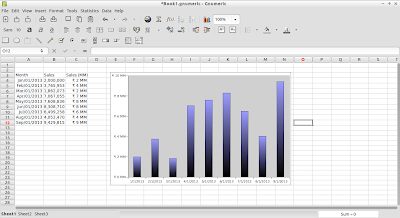 |
| From Lubuntu 13.10 http://mylinuxexplore.blogspot.in |
Some of the notable missing applications in Lubuntu are: an app to prepare presentations like LibreOffice Calc and a screenshot app, among others. For this review, I downloaded a screenshot app Shutter from the Lubuntu repos.
Though none of the Ubuntu distros come multimedia plugins or Adobe flash plugin pre-installed, they get downloaded during installation. Post installation, I could play my favorite YouTube videos in Firefox without any issue.
Though none of the Ubuntu distros come multimedia plugins or Adobe flash plugin pre-installed, they get downloaded during installation. Post installation, I could play my favorite YouTube videos in Firefox without any issue.
 |
| From Lubuntu 13.10 http://mylinuxexplore.blogspot.in |
The internet section is moderately rich with Pidgin messenger (supports Gtalk, Yahoo, Facebook and Skype with Skype plugin). I don't use any email client and really don't care about Sylpheed or Thunderbird. Transmission, a bit torrent client and perhaps the best that I have used in the Linux world, is another good addition to the distro.
Multimedia section is good enough for normal use. I could play my favorite mp3 files in Audacious which has an equalizer option as well. However, there are no preset equalizer configuration (like for Pop, Rock, Techno, etc.) in Audacious.
 |
| From Lubuntu 13.10 http://mylinuxexplore.blogspot.in |
Gnome MPlayer is lighter than VLC and worked well with me. I did a check with a wide variety of video files and CD/DVDs - MPlayer worked well with all of them, indicating that the correct multimedia codecs are present in the distro.
 |
| From Lubuntu 13.10 http://mylinuxexplore.blogspot.in |
Though Lubuntu is yet to get an LXDE control center like PCLinuxOS LXDE or ROSA and the settings items are scattered through Menu -> Preferences. Another interesting addition I saw is the Default applications for LXSession entry in Preferences. Earlier adding any program to autostart in LXDE would mean hitting the terminal. But, now with this option, adding programs to autostart (from Running or Launching applications and/or directly adding an entry to autostart) has become a lot easier. Further, settings give options of changing default DE, adding Gnome Dbus and/or setting up Lubuntu in laptop mode. I like Lubuntu more than any of the previous versions that I have used.
 |
| From Lubuntu 13.10 http://mylinuxexplore.blogspot.in |
 |
| From Lubuntu 13.10 http://mylinuxexplore.blogspot.in |
Installation
Installation is the same as before or any other Ubuntu distro and no surprises stored there. It took me about 30 minutes to get Lubuntu 13.10 installed on my laptop (including the time taken to download multimedia codecs and flash plugin). The queries are pretty simple, preferred language, location to install, time zone, keyboard layout and language and finally user ID creation. It should be quite simple for even Linux newbies.
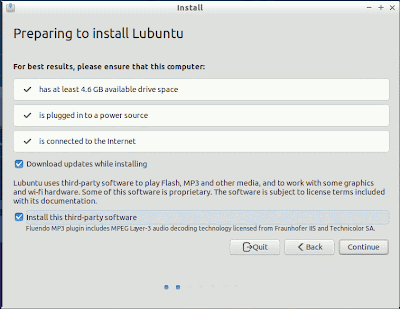 |
| From Lubuntu 13.10 http://mylinuxexplore.blogspot.in |
Repositories
Lubuntu sources packages from the Ubuntu Saucy repositories. Lubuntu software center is the default GUI to download applications. It is easy to use and applications are clearly categorized into easily distinguishable classes. Plus, search option is there to locate desired packages.
In addition, Synaptic package manager is present as well in Lubuntu and it works faster than the software center. However, Linux novices may face a bit of challenge in using Synaptic.
Also, to install local packages (e.g. Skype or Google Chrome, which users can download from the respective sites), Gdebi package installer, present in Lubuntu, is very helpful.
Issue of Hybrid Graphics and Power Management
Ubuntu Saucy ships with Hybrid graphics and bumblebee doesn't work any more with Ubuntu 13.10. However, the issue is that Nvidia graphics will always be in use leading to laptop really getting heating up and inefficient power management. In my laptop, I didn't have Nvidia or Radeon graphic cards and hence, didn't require any fix.
Performance
Ubuntu Saucy ships with Hybrid graphics and bumblebee doesn't work any more with Ubuntu 13.10. However, the issue is that Nvidia graphics will always be in use leading to laptop really getting heating up and inefficient power management. In my laptop, I didn't have Nvidia or Radeon graphic cards and hence, didn't require any fix.
Performance
Lubuntu 13.10 gave marginally improved performance over Lubuntu 13.04. Also, if I compare to the relevant 32-bit LXDE distros, Lubuntu's performance is among the top 5. All the numbers reported in the table below are based on my recordings on the same machine (Asus K54C) and under similar conditions. Space utilization (~2.7 GB) is also pretty decent in Lubuntu and pretty reasonable.
| Operating System | Size of ISO | Base | Desktop | Linux kernel | CPU Usage | RAM usage | Size of installation |
| Porteus 2.1 LXDE | 142.3 MB | Slackware | LXDE | 3.9.11 | 1-5% | 77 MB | 255.05 MB |
| Bridge LXDE | 547 MB | Arch | LXDE | 3.6.7 | 1-5% | 80 MB | |
| Debian 7 LXDE | 648 MB | Debian | LXDE | 3.2.0 | 1-10% | 80 MB | |
| LXLE 12.04.3 | 1.3 GB | Ubuntu | LXDE | 3.2.0 | 1-5% | 80 MB | 3.88 GB |
| Lubuntu 13.10 | 730 MB | Ubuntu | LXDE | 3.11.0 | 1-5% | 95 MB | 2.68 GB |
| WattOS R7.5 | 699 MB | Ubuntu | LXDE | 3.8.0 | 1-5% | 98 MB | 2.39 GB |
| Zorin 7 Lite | 824 MB | Ubuntu | LXDE | 3.8.0 | 1-5% | 100 MB | 2.6 GB |
| Lubuntu 13.04 | 720 MB | Ubuntu | LXDE | 3.8.0 | 1-5% | 103 MB | |
| Comfusion 4.1 LXDE | 882 MB | Ubuntu | LXDE | 3.2.0-29 | 1-5% | 110 MB | |
| Peppermint OS 4 | 588 MB | Ubuntu | LXDE | 3.8.0-25 | 1-5% | 110 MB | 3 GB |
| Fedora 19 LXDE | 688 MB | Fedora | LXDE | 3.9.8 | 1-5% | 116 MB | 2.35 GB |
| Lubuntu 12.04 | 722 MB | Ubuntu | LXDE | 3.2.0-29 | 1-5% | 119 MB | |
| Lubuntu 12.10 | 726 MB | Ubuntu | LXDE | 3.5.0-17 | 1-5% | 123 MB | |
| Fedora 18 LXDE | 686 MB | Fedora | LXDE | 3.6.10/3.7.2 | 1-5% | 124 MB | |
| Fedora 17 LXDE | 619 MB | Fedora | LXDE | '3.3.4-5 | 1-5% | 127 MB | |
| Moon OS 1.7 Kachna | 579 MB | Arch | LXDE | 2.6.27 | 1-5% | 128 MB | |
| PCLInuxOS 2013.06 LXDE | 642 MB | PCLinuxOS | LXDE | 3.4.49 | 1-5% | 129 MB | 5.4 GB |
| Peppermint 3 | 562 MB | Ubuntu | LXDE | 3.2.0 | 1-5% | 130 MB | |
| Zorin 6.1 Lite | 672 MB | Ubuntu | LXDE | 3.2.0 | 1-5% | 130 MB | |
| ROSA 2012 R1 Desktop Fresh LXDE | 669 MB | Mandriva | LXDE | 3.8.12 | 1-5% | 145 MB | 6.5 GB |
Numbers aside, Lubuntu gave buttery smooth performance post installation. The distro is absolutely stable and I didn't note any bug in my couple of days of usage. However, one thing I noted - Lubuntu gave me pretty bad performance in live boot. It was a bit sluggish. But, once I installed it, the performance was simply mind blowing. Battery life offered by Lubuntu was also very good on my laptop.
Overall
Lubuntu 13.10 is a good distro and offers better performance and functionality over the previous Lubuntu releases, including 12.04. However, the support for Saucy Salamander is only 9 months and the 14.04 release (which I am not sure will be an LTS or not for Lubuntu) is only 6 months away. Lubuntu 12.04 support expires this month (though security update from Ubuntu 12.04 LTS will be available to Lubuntu users) and the users may like upgrade. Similarly Lubuntu 13.04 users may like to upgrade as well. However, Lubuntu 12.10 (supported till Apr'14) users may be better off waiting for Apr'14 release.
In nutshell, Lubuntu Saucy brings quite a few interesting changes on the table and offers better performance than any of the Lubuntu releases I have used till date. Highly recommended from my side and existing Lubuntu users should upgrade to 13.10. Lubuntu Quantal users can wait for the 14.04 release though.
Lubuntu is available in both 32 and 64 bit versions and can be downloaded from here.


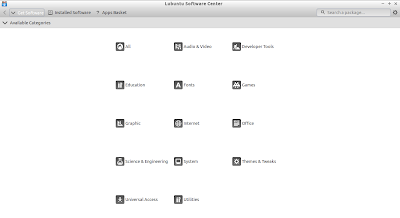

can u make us a tutorial about, how to install lxde or xfce in debian. i really liked this. I'm new in linux
ReplyDeleteHI Karloz:
DeleteTo install LXDE and XFCE in Debian Wheezy you have to run the following commands in the terminal:
To install XFCE:
sudo apt-get install xfce4 xfce4-goodies thunar-archive-plugin
To install LXDE:
minimum set of elements
sudo apt-get install lxde-core
complete set of elements
sudo apt-get install lxde
complete Debian LXDE desktop environment
sudo apt-get install task-lxde-desktop
You can get more details from this blog post: http://namhuy.net/1085/install-gui-on-debian-7-wheezy.html
Regards,
Arindam
It's just too bad that the power manager in 13.10 is broken. Otherwise, it would be perfect.
ReplyDeleteHi MIchael:
DeleteIt is because of the Hybrid graphics and there is an article in W8 on how to manage it: http://www.webupd8.org/2013/08/using-nvidia-graphics-drivers-with.html
In my case, I didn't have Nvidia/AMD Radeon and hence, didn't encounter overheating or less battery life.
Regards,
Arindam
Nvidia-prime didn't work for me, so I had to install Bumblebee in order to have the Geforce card switched off most of the time (I am not even sure it is useful for HD videos so I was contemplating deactivating the card in the bios).
DeleteVery fine review as usual, Arindam, thank you!
A couple of additional remarks:
- you speak of the "relatively stable LXDE desktop" and it's true there have not been big changes but it might change with the transition from Gtk+ to qt and the merge with razor-qt.
- unfortunately it is not possible to dual-boot with a 32bit-PAE kernel if you have an UEFI Windows config (64bit by default now).
- the only drawback with Lubuntu is they don't issue LTS so far, and 9-months support is really not something sufficient for me to push it to less computer-litterate people who need a simple system that just works.
Hi Viktor:
DeleteI agree with you. LXDE and Raqor-qt are getting merged. I am also eagerly waiting for the release of LXDE-qt. One thing, though Lubuntu doesn't issue LTS release but security updates from Ubuntu LTS releases would be available to Lubuntu users through Ubuntu repos. Plus, users can upgrade to the latest release by running a couple of command lines. Lubuntu is upgradable and has worked fine with me till date. However, I agree with you - LXDE desktop configurations may be a bit daunting for less computer literate people and Lubuntu's 9 month support may complicate it further :).
Regards,
Arindam
Hi Arindam,
DeleteThanks so much for the review of Lubuntu 13.10. I wanted to address a concern I noted in one of the comments here. Lubuntu 13.10 is, yes, a short term release but Lubuntu will be releasing in April of 2014 14.04 - Lubuntu's first LTS. So, users that are new or less experience will have an LTS to rely on plus Lubuntu will be working hard to release a user's manual with 14.04 LTS.
Best Regards,
David Yentzen
Lubuntu-Comms Team
Great news David, thank you for sharing, I am eager to get Lubuntu's very first LTS on old XP machines around men next spring!
DeleteThat is really great news David. I really like Lubuntu for being the most efficient distro I have used. Now eagerly waiting for the alpha release of 14.04. Thanks for all the good work by you and your team.
DeleteMe ha gustado mucho la revision voy hacer la instalacion en un Dell D400 con 512 ram,pienso que trabajara bien.
ReplyDeleteI installed Lubuntu 13.10 on a Asus EEEpc 900, the one with both a 4Gb and a 8 Gb ssd. Lubuntu itself is on the 4Gb, while /home and swap are on the 8Gb. Turn swappiness down to 10 and off you go. It really runs like a charm on thos low-specs machine.
ReplyDeleteHello there, I had Lubuntu 13.04 so far on this good old 900 and it worked great.
DeleteI would not recommend swap on such a low-spec ssd though: with a 900 and Lubuntu under 100MB idle RAM footprint, you shouldn't need swap. It's a slow computer anyway so overflowing its 1GB default RAM is a bit of a stretch.
The right thing to do on EEE 900 is put the root partition on the 4GB (mount point = /) and the /home partition on the other (slower) SSD.
DeleteI would recommend to regularly backup personal files on an SD card too
Very nice review, could you please share with us what conky you are using. I really like the desktop at the top of the article, how did you create that?
ReplyDeleteHi Niko:
DeleteI created it from Conky Manager by mixing 3 conkies. You can please download the conky manager by running the following codes in terminal. I have checked it works with Ubuntu 12.04 LTS to 13.10.
sudo apt-add-repository ppa:teejee2008/ppa
sudo apt-get update
sudo apt-get install conky-manager
Regards,
Arindam
Thanks Arindam!
DeleteConky Manager sure looks interesting. You gotta love the fact how easy it is to install cool new software on Ubuntu derived distros.
Best,
Niko Z.
Conky manager is available for Arch, Debian and I guess Fedora as well. Also, using the conkyrc files I have used some of the attractive conkies in slackware and gentoo as well :). Linux world is really engrossing and wonderful with plenty of good operating systems - ubuntu is not the only one.
DeleteTrue, Fedora was my first distro and I like it still. Bodhi is my preferred distro. Not a particular Ubuntu fanboy. However, I was referring to the fact that developer's home page lists the platform as Linux(Ubuntu/Debian) and provides ppa right at the top of the page in a very visible spot. Aurch users can find instructions how to download AUR package if they scroll down the page. Users of other distros may or may not find the package through their software managers, or they may be able to do manual install. But they were definitely not given any special consideration by developers. Hence, you gotta admire how easy ubuntu based users have it compared to other ones.
DeleteHmm... that would be 'Arch' users, not 'Aurch'....
Deletemaaf saya tidak bisa berbahasa inggris.
ReplyDeleteTerima kasih atas informasinya...
sekarang saya siap untuk migrasi ke Linux
salam hangat dari kami di Bandung, Indonesia.
saya juga berpikiran seperti itu. tapi saya masih mencari tahu informasi lebih lanjut. maklum saya masih newbie dan awam soal linux
DeleteGreat review my friend thank you I checked recently on G+ from Lubuntu and it looks like 14.04 will be an LTS which is great news as I have been running Lubuntu now for 3 years and love it thanks.
ReplyDeleteHi Scott,
DeleteThanks for liking my review. I got confirmation from the Lubuntu developers that 14.04 is going to be an lts. Great news indeed!
i'am using lubuntu 13.10 over a month now.... and i also consulted one of your articles on decorating the desktop and did it likewise using docky, xcompmgr and transparent panel.... now the only problem is conky.. conky is running well from it,s default file but causin a imlib2 error from the .conkyrc file... i'v tried troubleshooting in many ways and used different config files but its not woring... please help! :(
ReplyDelete& im new to linux so plz keep it simple... thanks
I am not sure of the issue till I see the error log. But I can suggest you an alternative. Have you tried teejee's conky manager? It works well for me on all LXDE spins and is pretty easy to install.
DeleteThanks,
Arindam
Great review and detail! Even better follow-up on the comments. Ive used Peppermint as my keychain linux goto for several years because I could get any machine running on it for the most part. I've also used it for my own use using old PC's to keep them useful. Xubuntu was my goto for that, but I'll have to give Lubuntu a better look. My one gripe with the XFCE has been Samba/Windows integration on home LANs. Is Lubuntu better with that?
ReplyDeleteThanks for liking my article. On your query, I think XFCE is a more versatile desktop environment than LXDE. I haven't tried file sharing through LAN using Linux and don't have much scope for the same as well. Please let me know if you're able do it with Lubuntu.
DeleteRegards,
Arindam
Hi Arindam Sen i want to make my lubuntu like this https://lh6.googleusercontent.com/-Y6VFU9-PyOI/UmJo8GHH43I/AAAAAAAAItM/FlKQ_3knXe0/s912/desktop%202_027.png what i can do for have lubuntu whit this style?
ReplyDeleteThanks for helping me
I could not get compiz desktop cube working on this
ReplyDeleteCompiz doesn't work well with LXDE, unfortunately.
Delete