Ubuntu 13.10 is out and brings with it some incremental innovations. I reviewed Lubuntu yesterday and next in line is another lightweight Ubuntu flavor - Xubuntu. This is another distro which didn't undergo significant overhaul like GNOME or KDE. It has stayed more or less consistent over the years, can be customized a lot and post GNOME 2, has been my preferred DE. Unlike LXDE, XFCE is a lot easier to use and many a times, I have recommended XFCE based distros to even Linux newbies. As you can understand, XFCE is one of the best DEs I have used.
With that introduction, you can understand that my expectation from Xubuntu 13.10 was of a relatively stable distro without any drastic change from it's predecessors, except updated applications and packages. The release note of Xubuntu 13.10 mentions of some incremental changes like:
"The Xubuntu team is delighted to announce the release of Xubuntu 13.10! Some of the highlights for Xubuntu 13.10 include: a new version of xfce4-settings has been uploaded, bringing amongst other things a new dialog to set up your displays; a tool for changing your theme colors easily, gtk-theme-config, has been added to the default installation; new wallpaper; new releases of our GTK+ themes (with GTK+ 3.10 support) as well as the LightDM greeter, fixing many visual bugs; updated documentation. Known problems: indicator sound no longer functions with Xfce indicator plugin; gmusicbrowser's albuminfo plugin is deactivated by default and causes the app to hang if enabled...."
For this review, I downloaded the 32-bit Xubuntu Saucy, about 850 MB in size. It ships with XFCE 4.10, Linux kernel 3.11.0 and Thunar 1.6.3 as the file manager along with a host of lightweight and not so lightweight applications. It is targeted to "normal" PC users who want most out of their machines and is also optimized for low end machines. I am using Xubuntu 13.04 on my Pentium 4 with 1.5 GB DDR RAM successfully and I am happy with it.
I used Unetbootin to create a live USB and did a live boot on my Asus K54C laptop with 2.2 Ghz Core i3 processor, 2 GB DDR3 RAM and Intel HD 3000 graphic card. Once satisfied with live boot, I installed it on a 10 GB partition.
Aesthetics
Xubuntu 13.10 ships with almost similar artwork as 13.04 with very minor changes in the wallpaper (you won't even see it if you don't compare Xubuntu 13.04 and 13.10 side by side). It retains the same theme as before with a top panel having menu, sound, power, network and shut down options and a bottom panel in autohide mode which pins important applications. The blue theme with the typical blue-green wallpaper looks professional and attractive.
Xubuntu Saucy doesn't ship with a whole lot of wallpapers and mostly they are similar to the default one. However, it is easy to change wallpapers by right click on the desktop.
Menu is quite simple and easy to operate. More or less it is similar to what I have been using for last one and half year or so and that is indeed a comforting factor.
Like I do in most of my XFCE installations, I added conkies to spice it up a bit, with a change in the wallpaper and transparent top panel. The end results was amazing for Xubuntu 13.10.
In Xubuntu 13.10, by default compositing is enabled to render transparency effect for conkies. However, if you are running Xubuntu on a low spec system, you may like to disable compositing for best results. Otherwise, it may be a bit sluggish for regular use.
The login window is a bit modified in Saucy and it looks attractive. The option of choosing XFCE or Xubuntu session is now at the top panel in the login window and may be a bit difficult to locate initially. This screenshot is from the virtualbox installation.
Hardware Recognition
Xubuntu recognized Asus' hardware accurately with screen resolution, sound card, LAN, Wifi and touch pad working properly. For touch pad, single and double tap functions along with vertical scroll worked right from the live boot, which is quite fantastic!
One thing I noted that though PulseAudio volume control works fine and I could get the desired volume output from the movie or music files I played, but the Indicator Plugin (looks like volume icon) at the top panel doesn't work and shows inactive. Possibly a bug in Xubuntu.
Users with Nvidia graphics may face issues because of the new Hybrid Graphics in Xubuntu 13.10. I actually didn't try to install it on my other laptop with Nvidia Geforce 630M as it is my production laptop and I don't intend to reinstall any other OS till Apr'17. It is a graphic card which works with nvidia current drivers. However, one issue I noted on running Sysinfo and "lspci -k" command, that Nvidia graphic card is always on even on normal usage. The nouveau kernel driver is always keeping it active and hence, a bit of heating up. Possibly Nvidia Prime is a bit rushed in and will require a bit of fine tuning. For now, if it doesn't work, you may like to uninstall nvidia prime and go for bumblebee.
Applications
Xubuntu Saucy comes with it's usual goodies and no major change from previous Xubuntu releases, viz.
Firefox is the default browser in Xubuntu. I like Firefox but these days my preference is shifting towards Google Chrome. Xubuntu doesn't ship with Adobe flash plugin but is downloaded during installation along with multimedia codecs. Post installation I could play my preferred videos from YouTube without any issue in Xubuntu.
Parole and gmusicbrowser works well in systems with low specs but there are better applications available in Ubuntu repos. I am more fond of VLC player and VLC works well in my P4 machine with Xubuntu 13.04. Hence, there is no reason it won't work with 13.10 as well. It can double up as both music and video player.
Xubuntu 13.10 comes with a more powerful settings manager - one of the really good improvements that I noted for the distro. It comes with a lot more options than previous editions. For example, I faced a lot of challenge in changing the panel and menu text colors in almost all XFCE distros I have used. But, no more. The theme configuration settings in Xubuntu Saucy is real handy and useful for users who like to experiment with themes and wallpapers.
Installation
Installation is same as before and no major change for Xubuntu. Ubuntu has an installation process a whole lot easier than any other distro I have used (including Microsoft) and should not challenge even Linux novices. All in all, it takes about 30 minutes to get the system running and works at the first time.
Repositories
Ubuntu Saucy repositories with the latest stable version of applications is very rich and Ubuntu software center is the default interface to browse and download applications. Interestingly the version nomenclature has changed and now corresponds to the release (Ubuntu Software Center 13.10).
It is very easy to use to clearly defined categories for applications and works faster than Mint's Software Center. Synaptic Package Manager is not present in Xubuntu.
Performance
Xubuntu Saucy works as good as any other Xubuntu release I have used. At steady state, it consumed about 140 MB RAM which is higher than Lubuntu 13.10 but way lower than any other Ubuntu flavor.
If I compare it to other XFCE spins, Xubuntu performs as good as Linux Mint 14. Only pure Debian based distros consume lower resources than Xubuntu Saucy. All the numbers reported in the performance section are based on 32-bit distros measured on the same machine (Asus K54C) under similar conditions at various point in time in 2012-13.
Xubuntu works pretty good even on low spec machines and on my Core i3 laptop, it provided incredible speed and great multitasking. I could work with 10 tabs of Firefox open and Gnumeric running - still the RAM usage never crossed 1 GB! It is incredible considering Windows 7 takes about 1 GB RAM to boot the DE.
Overall
Had Xubuntu Saucy got an 18 months support, I wouldn't have hesitate to recommend it. But, the very short support can be an issue and marginal gain of upgrading from Xubuntu 12.04 is almost nil. I won't recommend it to the Xubuntu LTS users (with support till Apr 2015). Even for Xubuntu 12.10 users, my recommendation is to wait for the next LTS release to come in April 2014 and skip the present version.
However, the 13.04 users may like to upgrade by running the command:
do-release-upgrade -d
Please ensure to backup your stuff before upgrade. I haven't tried it yet for my P4 installation of Xubuntu 13.04.
For new users who want to try out Xubuntu, possibly this is the best release to try.
You can download the 32 and 64 versions of Xubuntu Saucy from here.
23-Oct-2013
Upgrading my Pentium 4 PC from Xubuntu 13.04 to 13.10
I decided today to upgrade my Pentium 4 PC with 2.2 Ghz processor and 1.5 GB DDR RAM, from Xubuntu 13.04 to 13.10. It took about 1 hour to do so and downloaded about 597 MB of additional updates. I didn't want to lose the third party softwares that I installed on the system and my favorite settings saved over last few months; hence, the upgrade.
From Settings Manager -> Software Updater, you can the option of upgrading to the new release.
Upon clicking it, a notice with the release notes of Saucy Salamander and upgrade button popped up before me.
On clicking upgrade, it started the process of upgrading by fetching the required packages from the server and then cleaning up the older packages.
All the third party sources were disabled during the process. For me, all third party applications (like Skype, R, Google Chrome, etc.) worked fine with the new Xubuntu.
Before upgrading I backed up my documents as a precautionary measure. Anyway, things went smoothly and I am now a proud user of shiny new Xubuntu 13.10. With compositing disabled, Xubuntu works fantastic on the limited spec desktop I am using. Specially it plays the media files and live streams much better than any other distro that I have used on the same machine.
 |
| From Xubuntu 13.04 http://mylinuxexplore.blogspot.in |
"The Xubuntu team is delighted to announce the release of Xubuntu 13.10! Some of the highlights for Xubuntu 13.10 include: a new version of xfce4-settings has been uploaded, bringing amongst other things a new dialog to set up your displays; a tool for changing your theme colors easily, gtk-theme-config, has been added to the default installation; new wallpaper; new releases of our GTK+ themes (with GTK+ 3.10 support) as well as the LightDM greeter, fixing many visual bugs; updated documentation. Known problems: indicator sound no longer functions with Xfce indicator plugin; gmusicbrowser's albuminfo plugin is deactivated by default and causes the app to hang if enabled...."
For this review, I downloaded the 32-bit Xubuntu Saucy, about 850 MB in size. It ships with XFCE 4.10, Linux kernel 3.11.0 and Thunar 1.6.3 as the file manager along with a host of lightweight and not so lightweight applications. It is targeted to "normal" PC users who want most out of their machines and is also optimized for low end machines. I am using Xubuntu 13.04 on my Pentium 4 with 1.5 GB DDR RAM successfully and I am happy with it.
I used Unetbootin to create a live USB and did a live boot on my Asus K54C laptop with 2.2 Ghz Core i3 processor, 2 GB DDR3 RAM and Intel HD 3000 graphic card. Once satisfied with live boot, I installed it on a 10 GB partition.
Aesthetics
Xubuntu 13.10 ships with almost similar artwork as 13.04 with very minor changes in the wallpaper (you won't even see it if you don't compare Xubuntu 13.04 and 13.10 side by side). It retains the same theme as before with a top panel having menu, sound, power, network and shut down options and a bottom panel in autohide mode which pins important applications. The blue theme with the typical blue-green wallpaper looks professional and attractive.
 |
| From Xubuntu 13.04 http://mylinuxexplore.blogspot.in |
 |
| From Xubuntu 13.04 http://mylinuxexplore.blogspot.in |
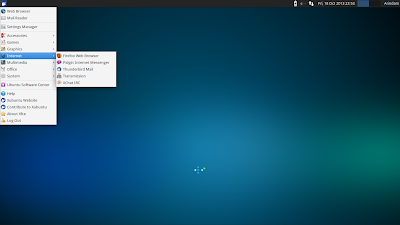 |
| From Xubuntu 13.04 http://mylinuxexplore.blogspot.in |
 |
| From Xubuntu 13.04 http://mylinuxexplore.blogspot.in |
 |
| From Xubuntu 13.04 http://mylinuxexplore.blogspot.in |
The login window is a bit modified in Saucy and it looks attractive. The option of choosing XFCE or Xubuntu session is now at the top panel in the login window and may be a bit difficult to locate initially. This screenshot is from the virtualbox installation.
 |
| From Xubuntu 13.04 http://mylinuxexplore.blogspot.in |
Hardware Recognition
Xubuntu recognized Asus' hardware accurately with screen resolution, sound card, LAN, Wifi and touch pad working properly. For touch pad, single and double tap functions along with vertical scroll worked right from the live boot, which is quite fantastic!
One thing I noted that though PulseAudio volume control works fine and I could get the desired volume output from the movie or music files I played, but the Indicator Plugin (looks like volume icon) at the top panel doesn't work and shows inactive. Possibly a bug in Xubuntu.
 |
| From Xubuntu 13.04 http://mylinuxexplore.blogspot.in |
Applications
Xubuntu Saucy comes with it's usual goodies and no major change from previous Xubuntu releases, viz.
- Office: Abiword 3.0.0, Dictionary, Document Viewer, Gnumeric 1.12.6, Orage Calendar, Orage Globaltime
- Internet: Firefox 24, Pidgin IM, Thunderbird, Tranmission, Xchat IRC
- Graphics: GIMP 2.8.6, gthumb, Ristretto Photo viewer, Simple Scan
- Multimedia: gmusicbrowser, Parole Media Player, Xfburn
- Accessories: Archive Manager, Calculator, Catfish file search, Mousepad, Notes, Screenshot, Terminal Emulator
Firefox is the default browser in Xubuntu. I like Firefox but these days my preference is shifting towards Google Chrome. Xubuntu doesn't ship with Adobe flash plugin but is downloaded during installation along with multimedia codecs. Post installation I could play my preferred videos from YouTube without any issue in Xubuntu.
 |
| From Xubuntu 13.04 http://mylinuxexplore.blogspot.in |
Xubuntu 13.10 comes with a more powerful settings manager - one of the really good improvements that I noted for the distro. It comes with a lot more options than previous editions. For example, I faced a lot of challenge in changing the panel and menu text colors in almost all XFCE distros I have used. But, no more. The theme configuration settings in Xubuntu Saucy is real handy and useful for users who like to experiment with themes and wallpapers.
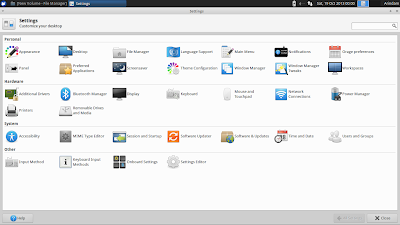 |
| From Xubuntu 13.04 http://mylinuxexplore.blogspot.in |
 |
| From Xubuntu 13.04 http://mylinuxexplore.blogspot.in |
Installation is same as before and no major change for Xubuntu. Ubuntu has an installation process a whole lot easier than any other distro I have used (including Microsoft) and should not challenge even Linux novices. All in all, it takes about 30 minutes to get the system running and works at the first time.
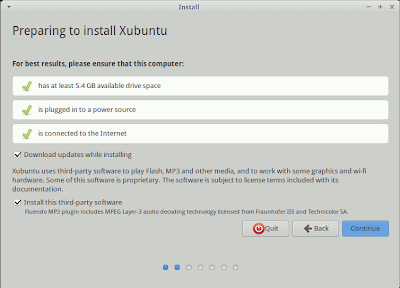 |
| From Xubuntu 13.04 http://mylinuxexplore.blogspot.in |
Ubuntu Saucy repositories with the latest stable version of applications is very rich and Ubuntu software center is the default interface to browse and download applications. Interestingly the version nomenclature has changed and now corresponds to the release (Ubuntu Software Center 13.10).
 |
| From Xubuntu 13.04 http://mylinuxexplore.blogspot.in |
Performance
Xubuntu Saucy works as good as any other Xubuntu release I have used. At steady state, it consumed about 140 MB RAM which is higher than Lubuntu 13.10 but way lower than any other Ubuntu flavor.
| Operating System | Size of ISO | Base | Desktop | Linux kernel | CPU Usage | RAM usage | Size of installation |
| Lubuntu 13.10 | 730 MB | Ubuntu | LXDE | 3.11.0 | 1-5% | 95 MB | 2.68 GB |
| Xubuntu 13.10 | 875 MB | Ubuntu | XFCE 4.10 | 3.11.0 | 1-5% | 140 MB | 3.28 GB |
| Kubuntu 13.10 | 1.1 GB | Ubuntu | KDE 4.11.2 | 3.11.0 | 1-10% | 250 MB | 3.81 GB |
| Ubuntu GNOME 13.10 | 919 MB | Ubuntu | GNOME 3.8.4 | 3.11.0 | 1-10% | 256 MB | 3.37 GB |
| Ubuntu 13.10 | 939 MB | Ubuntu | Unity 7.1.2 | 3.11.0 | 1-10% | 360 MB | 3.70 GB |
If I compare it to other XFCE spins, Xubuntu performs as good as Linux Mint 14. Only pure Debian based distros consume lower resources than Xubuntu Saucy. All the numbers reported in the performance section are based on 32-bit distros measured on the same machine (Asus K54C) under similar conditions at various point in time in 2012-13.
| Operating System | Size of ISO | Base | Desktop | Linux kernel | CPU Usage | RAM usage | Size of installation |
| Snowlinux 4 Glacier XFCE | 727 MB | Debian | XFCE 4.10 | 3.5.0 | 1-5% | 87 MB | |
| Debian Wheezy XFCE | 868 MB | Debian | XFCE 4.8 | '3.2.0 | 1-5% | 100 MB | |
| Snowlinux 3.1 Crystal XFCE | 639 MB | Debian | XFCE 4.8 | 3.2.0 | 1-5% | 110 MB | |
| Linux Lite 1.0.4 XFCE | 755 MB | Ubuntu | XFCE 4.8 | 3.2.18 | 1-5% | 120 MB | |
| Mint 13 Debian XFCE | 1.2 GB | Debian | XFCE 4.8 | 3.2.0 | 1-5% | 125 MB | |
| Bridge XFCE | 696 MB | Arch | XFCE 4.10 | '3.6.7 | 1-5% | 130 MB | |
| Linux Lite 1.0.0 XFCE | 916 MB | Ubuntu | XFCE 4.8 | 3.2.0-32 | 1-5% | 130 MB | |
| Xubuntu 13.10 | 875 MB | Ubuntu | XFCE 4.10 | 3.11.0 | 1-5% | 140 MB | 3.28 GB |
| Mint 14 XFCE | 914 MB | Ubuntu | XFCE 4.10 | 3.5.0-17 | 1-5% | 140 MB | |
| Mint 15 XFCE | 992 MB | Ubuntu | XFCE 4.10 | 3.8.0-25 | 1-5% | 140 MB | 3.8 GB |
| Fedora 17 XFCE | 705 MB | Fedora | XFCE 4.8 | '3.3.4-5 | 1-5% | 160 MB | |
| Manjaro 0.8.3 XFCE | 817 MB | Arch | XFCE 4.10 | '3.4.24 | 1-5% | 160 MB | |
| Mint 13 XFCE | 850 MB | Ubuntu | XFCE 4.8 | 3.2.0-29 | 1-5% | 160 MB | |
| Sabayon 11 XFCE | 1.3 GB | Gentoo | XFCE 4.10 | 3.7.0 | 1-5% | 160 MB | |
| Xubuntu 12.04.1 LTS | 715 MB | Ubuntu | XFCE 4.8 | 3.2.0-29 | 1-5% | 160 MB | |
| Xubuntu 12.10 | 727 MB | Ubuntu | XFCE 4.10 | 3.5.0-17 | 1-5% | 160 MB | |
| Xubuntu 13.04 | 827 MB | Ubuntu | XFCE 4.10 | 3.8.0 | 1-5% | 160 MB | |
| Fedora 19 XFCE | 617 MB | Fedora | XFCE 4.10 | 3.9.8 | 1-5% | 160 MB | 2.46 GB |
| Emmabuntus 12.04.2-1.04 | 3.5 GB | Ubuntu | XFCE 4.8 | 3.2.0-39 | 1-5% | 170 MB | |
| Fedora 18 XFCE | 694 MB | Fedora | XFCE 4.10 | 3.7.2 | 1-5% | 180 MB | |
| Sabayon 10 XFCE | 1.3 GB | Gentoo | XFCE 4.10 | '3.5.0 | 1-5% | 180 MB | |
| OS4 OpenLinux 13.6 | 1.8 GB | Ubuntu | XFCE 4.10 | 3.2.0 | 1-5% | 180 MB | 5.3 GB |
| Manjaro 0.8.2 XFCE | 1.1 GB | Arch | XFCE 4.10 | '3.4.18 | 1-5% | 200 MB | |
| OS 4 13.1 | 1.5 GB | Ubuntu | XFCE 4.10 | 3.2.0 | 1-5% | 200 MB | |
| Voyager 12.10 | 991 MB | Ubuntu | XFCE 4.10 | '3.5.0 | 1-5% | 200 MB | |
| ZevenOS 5 | 734 MB | Ubuntu | XFCE 4.10 | 3.5.0 | 1-5% | 220 MB |
Overall
Had Xubuntu Saucy got an 18 months support, I wouldn't have hesitate to recommend it. But, the very short support can be an issue and marginal gain of upgrading from Xubuntu 12.04 is almost nil. I won't recommend it to the Xubuntu LTS users (with support till Apr 2015). Even for Xubuntu 12.10 users, my recommendation is to wait for the next LTS release to come in April 2014 and skip the present version.
However, the 13.04 users may like to upgrade by running the command:
do-release-upgrade -d
Please ensure to backup your stuff before upgrade. I haven't tried it yet for my P4 installation of Xubuntu 13.04.
For new users who want to try out Xubuntu, possibly this is the best release to try.
You can download the 32 and 64 versions of Xubuntu Saucy from here.
23-Oct-2013
Upgrading my Pentium 4 PC from Xubuntu 13.04 to 13.10
I decided today to upgrade my Pentium 4 PC with 2.2 Ghz processor and 1.5 GB DDR RAM, from Xubuntu 13.04 to 13.10. It took about 1 hour to do so and downloaded about 597 MB of additional updates. I didn't want to lose the third party softwares that I installed on the system and my favorite settings saved over last few months; hence, the upgrade.
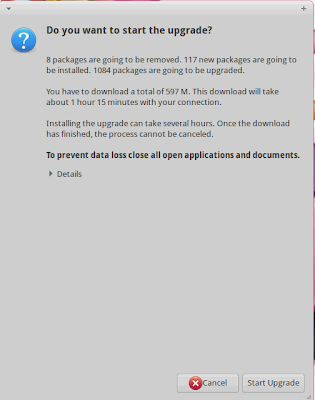 |
| From Xubuntu 13.04 http://mylinuxexplore.blogspot.in |
From Settings Manager -> Software Updater, you can the option of upgrading to the new release.
 |
| From Xubuntu 13.04 http://mylinuxexplore.blogspot.in |
Upon clicking it, a notice with the release notes of Saucy Salamander and upgrade button popped up before me.
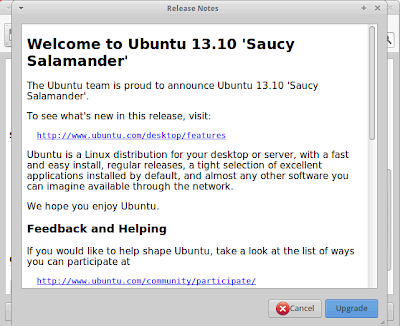 |
| From Xubuntu 13.04 http://mylinuxexplore.blogspot.in |
On clicking upgrade, it started the process of upgrading by fetching the required packages from the server and then cleaning up the older packages.
 |
| From Xubuntu 13.04 http://mylinuxexplore.blogspot.in |
All the third party sources were disabled during the process. For me, all third party applications (like Skype, R, Google Chrome, etc.) worked fine with the new Xubuntu.
 |
| From Xubuntu 13.04 http://mylinuxexplore.blogspot.in |
 |
| From Xubuntu 13.04 http://mylinuxexplore.blogspot.in |
"One thing I noted that though PulseAudio volume control works fine and I could get the desired volume output from the movie or music files I played, but the Indicator Plugin (looks like volume icon) at the top panel doesn't work and shows inactive. Possibly a bug in Xubuntu."
ReplyDeleteThe indicator not working is the known issue in the release notes. You can find the well-reported bug under http://pad.lv/1208204
Hi Stephen:
DeleteThanks for the explanation. Yes, I noted it later that it is a known issue. I am a big fan of Xubuntu and thanks to you and your team for the wonderful distro.
Regards,
Arindam
Now Xubuntu is can be considered alternative to gnome 2, xfce desktop I think better the LXDE and lighter than than gnome and KDE......., if we compare result shown on the table gnome is heavier and unity under gnome is heaviest....., I am using Lampp on Mint cinnamon (15) for my web application Indian SEO Toll, I think I should try XFCE/KDE thanks for presenting comparison
ReplyDeleteNvidia-prime will only work with nvidia-319 and not nouveau. Do expect heat and low battery life comparatively. If you don't wish all that install 319 and bumblebee, system stays cool. If you wish to make it run cooler and more responsive, enable Intel pstate by adding intel_pstate=enable in grub compile Intel Thermal Daemon and under load your system temps will be kept in check,
ReplyDeleteHi Arup,
DeleteOne question here: won't intel_pstate enabled drive the system crazy? I guess CPU utilization will be at max always with crazy sound of fans! Basically it will enable the intel system governor and all the badness that come associated with it, isn't it?
Hi Arindam,
DeleteIntel Pstate manages the CPUs far efficiently and puts them to deep sleep state earlier than cpu-freq. Your system runs cooler and uses the core speeds far more efficiently. Also when combined with intel thermal daemon, even under continuous high load and with discrete cards on there is far less CPU throttling.
I gotta ask, where do you get your wallpapers? Those are seriously awesome! Very high definition, they have a crisp, cool, clean aesthetic to them. I particularly like the one in your fourth image.
ReplyDeleteHi Jeremy,
DeleteThanks. Please search planet hd wallpapers or planet and mountain wallpapers in google images. I have a collection of some really cool wallpapers. If reqd, I can share them with you. Please let me know.
Regards,
Arindam
Thanks man!
ReplyDeleteUpgrading from xubuntu 12.04 LTS and Arch Linux.
Thanks for liking my article :)
Delete