To be honest, I have used quite a few KDE distros in last couple of years but never saw a resource efficient distro like Mageia 2. Under similar conditions, Mageia performed better than almost all the KDE distros I have used. Plus, with Mandriva Linux going commercial and PCLinuxOS becoming independent of Mandriva, Mageia and ROSA are perhaps the limited ways to know what's brewing in the Mandriva camp. Incidentally both the Mandriva derivatives present really beautiful KDE distros!
With such a background and rich legacy, it is not surprising that Mageia enjoys a huge fan following in the Linux world. For me, the release of Mageia 3 was one of the most anticipated releases of the first half in 2013, after Debian Wheezy and Ubuntu Raring Ringtail. The release announcement of Mageia 3 promises of absolutely the very latest version of Linux kernel and applications, another reason for me to test Mageia's to ascertain it's stability.
Aesthetics
Mageia 3 looks simple but elegant and a refined operating system. Refinement is evident from the boot splash itself and is carried forward to the professional looking KDE plasma desktop interface. Artwork of the default wallpaper is very good. However, it is the only good looking wallpaper available pre-installed in the DVD I downloaded. The developers could have put some more wallpapers in there. Anyway, elegance of the distro more than makes up for it.
Additionally, I could create desktop cube and cylinders from the KDE desktop effects using OpenGL with native (Intel) graphic card.
Hardware recognition
Mageia 3 could recognized the display, wifi, touchpad and sound card automatically without any manual intervention. From hardware recognition point of view, everything worked as expected.
Applications
Mageia 3 is rich in pre-installed applications. I could locate majority of the basic applications that I look for in a distro, namely
Adobe flashplugin is not pre-installed though multimedia codecs are. Post-installation, I downloaded Adobe flashplugin from the repositories and it worked as expected with Konqueror, Firefox and Chromium browsers.
Apart from the really helpful and integrated KDE settings manager, Mageia has an additional Control center. I found it to be useful, providing additional user settings like autologin, software and hardware management, etc.
Installation
Mageia installed on my system pretty quickly. I guess it took only 10-15 minutes and involved simple steps like choosing hard drive to install, location to install grub and user ID creation. Mageia wiki provides clear guidelines on installation from a live CD for Mageia 2 here. The steps didn't change for Mageia 3.
One surprising element for me was nowhere it asked for my location and time zone! It is a bit unusual and I haven't encountered the same in any other Linux OS. Anyway, I could set the time and date post installation.
Repositories
Mageia 3 has three official repositories:
To access and update the repositories, open Mageia control center -> Software Management -> Configure media sources for install and update.
The front end GUI to add/remove software is RPMdrake 5.49. I installed the latest Firefox, Chromium, Conky, Adobe flashplugin and Skype 4.1 from the repositories (using core and non-free only, didn't try tainted!).
RPMdrake is good in resolving dependencies and installing the applications. It works similar to synaptic package manager and is good to use with clear categorization of packages.
Further, users can use terminal/konsole to download packages as root, e.g.
$ su
#urpmi firefox-beta
will download and install the latest Firefox 21. Even a search for Firefox beta in RPMdrake will show you the packages. KDE has it's own package manager, Apper. I didn't use it for Mageia.
Conky-lua for Mageia
Also, I modified conky-lua and created my own version for Mageia (it works in KDE!). Anyone interested can download it from here.
Performance
Apart from highly refined and elegant interface, Mageia 3 actually performs as good as Mageia 2 on my system. With system monitor running, it consumes 233 MB of RAM and 1-5% of CPU. Just on resource usage, it is still the number one among the KDE distros I have used and the list is quite long! All the distros reported here are 32 bit editions and CPU and RAM usage is recorded on Asus K54C in 2012-13, under identical conditions (at least I tried to keep them identical!).
 |
| From Mageia 3 KDE http://mylinuxexplore.blogspot.in |
With such a background and rich legacy, it is not surprising that Mageia enjoys a huge fan following in the Linux world. For me, the release of Mageia 3 was one of the most anticipated releases of the first half in 2013, after Debian Wheezy and Ubuntu Raring Ringtail. The release announcement of Mageia 3 promises of absolutely the very latest version of Linux kernel and applications, another reason for me to test Mageia's to ascertain it's stability.
"All grown up and ready to go dancing - Mageia 3 is out. We still can't believe how much fun it is to make Mageia together, and we've been doing it for two and a half years. Major new features: updates to RPM (4.11) and urpmi, which has been given a good turnout and cleanup; Linux kernel 3.8; systemd 195; GRUB is the default boot loader; GRUB 2 is available; revamped package groupings for installation and rpmdrake; KDE 4.10.2, GNOME 3.6, Xfce 4.10; LibreOffice 4.0.3; Steam for Linux...."I downloaded the 32-bit LiveDVD KDE (~1.4 GB in size) for this review. I used Imagewriter (Linux Mint one) to first create a live USB. I did a live boot followed by installation on my Asus K54C with 2.2 Ghz Core i3 processor and 2 GB RAM. Mageia 3 KDE version has KDE 4.10.2 with kernel 3.8 with Dolphin 2.2 as the file manager.
Aesthetics
Mageia 3 looks simple but elegant and a refined operating system. Refinement is evident from the boot splash itself and is carried forward to the professional looking KDE plasma desktop interface. Artwork of the default wallpaper is very good. However, it is the only good looking wallpaper available pre-installed in the DVD I downloaded. The developers could have put some more wallpapers in there. Anyway, elegance of the distro more than makes up for it.
 |
| From Mageia 3 KDE http://mylinuxexplore.blogspot.in |
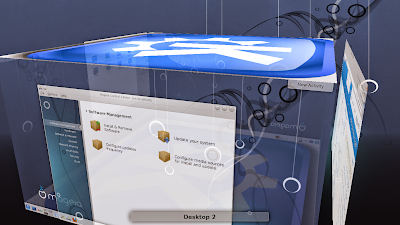 |
| From Mageia 3 KDE http://mylinuxexplore.blogspot.in |
 |
| From Mageia 3 KDE http://mylinuxexplore.blogspot.in |
Mageia 3 could recognized the display, wifi, touchpad and sound card automatically without any manual intervention. From hardware recognition point of view, everything worked as expected.
Applications
Mageia 3 is rich in pre-installed applications. I could locate majority of the basic applications that I look for in a distro, namely
- Office: LibreOffice 4.0.3.3 Writer, Calc, Impress, Draw, Digidoc client, Digidoc Crypto, Okular Document reader
- Internet: Firefox 17 ESR, Blue Devil, KDE IM, KNetAttach, Konqueror, KPPP, Network center
- Graphics: GIMP 2.8.2 photo editor, Aquireimages, DNG converter, Gwenview Image viewer, Ksnapshot
- Multimedia: Amarok music player, Dragon player for video files, KsCD, TVtime television viewer
- Accessories: Ark, ChBg, Klipper, Konsole, Kwrite, Apper, K3b, KDE Wallet Manager, etc.
Adobe flashplugin is not pre-installed though multimedia codecs are. Post-installation, I downloaded Adobe flashplugin from the repositories and it worked as expected with Konqueror, Firefox and Chromium browsers.
 |
| From Mageia 3 KDE http://mylinuxexplore.blogspot.in |
 |
| From Mageia 3 KDE http://mylinuxexplore.blogspot.in |
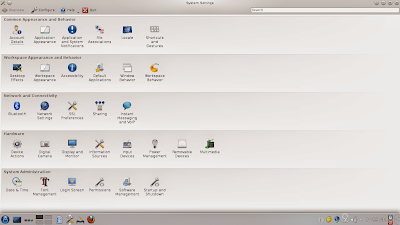 |
| From Mageia 3 KDE http://mylinuxexplore.blogspot.in |
 |
| From Mageia 3 KDE http://mylinuxexplore.blogspot.in |
Mageia installed on my system pretty quickly. I guess it took only 10-15 minutes and involved simple steps like choosing hard drive to install, location to install grub and user ID creation. Mageia wiki provides clear guidelines on installation from a live CD for Mageia 2 here. The steps didn't change for Mageia 3.
 |
| From Mageia 3 KDE http://mylinuxexplore.blogspot.in |
Repositories
Mageia 3 has three official repositories:
- Core: contains free open-sourced packages
- Non-free: contains packages which are closed source
- Tainted: contains packages that are released under a free license but may infringe patents and copyrights in some countries.
 |
| From Mageia 3 KDE http://mylinuxexplore.blogspot.in |
To access and update the repositories, open Mageia control center -> Software Management -> Configure media sources for install and update.
 |
| From Mageia 3 KDE http://mylinuxexplore.blogspot.in |
 |
| From Mageia 3 KDE http://mylinuxexplore.blogspot.in |
 |
| From Mageia 3 KDE http://mylinuxexplore.blogspot.in |
 |
| From Mageia 3 KDE http://mylinuxexplore.blogspot.in |
 |
| From Mageia 3 KDE http://mylinuxexplore.blogspot.in |
Further, users can use terminal/konsole to download packages as root, e.g.
$ su
#urpmi firefox-beta
will download and install the latest Firefox 21. Even a search for Firefox beta in RPMdrake will show you the packages. KDE has it's own package manager, Apper. I didn't use it for Mageia.
 |
| From Mageia 3 KDE http://mylinuxexplore.blogspot.in |
Conky-lua for Mageia
Also, I modified conky-lua and created my own version for Mageia (it works in KDE!). Anyone interested can download it from here.
 |
| From Mageia 3 KDE http://mylinuxexplore.blogspot.in |
Apart from highly refined and elegant interface, Mageia 3 actually performs as good as Mageia 2 on my system. With system monitor running, it consumes 233 MB of RAM and 1-5% of CPU. Just on resource usage, it is still the number one among the KDE distros I have used and the list is quite long! All the distros reported here are 32 bit editions and CPU and RAM usage is recorded on Asus K54C in 2012-13, under identical conditions (at least I tried to keep them identical!).
| Operating System | Base | Desktop | Linux kernel | CPU Usage | RAM usage |
| Mageia 2 KDE | Mandriva | KDE 4.8.5 | 3.3.6 | 1-10% | 221 MB |
| Mageia 3 KDE | Mandriva | KDE 4.10.2 | 3.8.0 | 1-5% | 233 MB |
| OpenSUSE 12.3 KDE | OpenSUSE | KDE 4.10.0 | 3.7.10 | 1-10% | 244 MB |
| Kororaa 17 | Fedora | KDE 4.8.4 | 3.4.4 | 1-10% | 247 MB |
| PCLinuxOS 2013.02 KDE | PCLinuxOS | KDE 4.9.5 | 3.2.18 | 1-10% | 250 MB |
| Fedora 17 KDE | Fedora | KDE 4.8.3 | 3.3.4 | 1-10% | 255 MB |
| Mint 14 KDE | Ubuntu | KDE 4.9.2 | 3.5.0 | 1-10% | 255 MB |
| Mint 13 KDE | Ubuntu | KDE 4.8.3 | 3.2.0 | 1-10% | 270 MB |
| Kubuntu 13.04 | Ubuntu | KDE 4.10.2 | 3.8.0 | 1-10% | 276 MB |
| Debian Wheezy KDE | Debian | KDE 4.8.4 | 3.2.0 | 1-10% | 290 MB |
| Fedora 18 KDE | Fedora | KDE 4.9.5 | 3.7.2 | 1-10% | 300 MB |
| Slackel 14 KDE | Slackware | KDE 4.8.4 | 3.2.29 | 1-10% | 300 MB |
| Chakra Archimedes 2012.07 | Arch | KDE 4.8.3 | 3.4.3 | 1-10% | 310 MB |
| Kubuntu 12.04.1 LTS | Ubuntu | KDE 4.8.4 | 3.5.0 | 1-10% | 310 MB |
| Kubuntu 12.10 | Ubuntu | KDE 4.9.2 | 3.5.0 | 1-10% | 314 MB |
| Sabayon 11 KDE | Gentoo | KDE 4.9.5 | 3.7.0 | 1-10% | 320 MB |
| Bridge KDE | Arch | KDE 4.9.3 | 3.6.7 | 1-10% | 330 MB |
| Sabayon 10 KDE | Gentoo | KDE 4.9.2 | 3.5.0 | 1-10% | 334 MB |
| PCLinuxOS 2012.08 KDE | PCLinuxOS | KDE 4.8.3 | 3.2.18 | 1-10% | 340 MB |
| ROSA 2012 Marathon KDE | Mandriva | KDE 4.8.3 | 3.0.38 | 1-10% | 340 MB |
| Slackel KDE 4.9.2 | Slackware | KDE 4.9.2 | 3.2.29 | 1-10% | 355 MB |
| Manjaro 0.8.5 KDE | Arch | KDE 4.10.2 | 3.8.8 | 1-10% | 358 MB |
| Sabayon 13.04 KDE | Gentoo | KDE 4.10.2 | 3.8.0 | 1-10% | 380 MB |
 |
| From Mageia 3 KDE http://mylinuxexplore.blogspot.in |
Overall
Mageia 3 is, undoubtedly, a top notch KDE distro and possibly one of the top three KDE releases in 2013. I know it is too early to say but the performance I recorded from Mageia is very hard to emulate. It is buttery smooth to use, has got stability and is aesthetically pleasing without being unnecessarily complicated. Further, it is backed by a reasonably good documentation and an active community support. Though I didn't try out, but now Mageia 3 has Steam as well for active gamers.
Bottomline: Mageia 3 is a perfect distro for both Linux novice as well as expert. I fully recommend Mageia 3 for everyday use and you can download 32 and 64 bit versions from here.
Mr. Arindam, please review sphinux os (from egypt) using LSX kernel. Are they really faster than linux?
ReplyDeleteI have install the KDE-32bit livecd version and it doesn't shipped with video player.
ReplyDeleteHi,
DeleteOh! OK, I downloaded the live DVD version and mine had Dragon player pre-installed. Anyway, I had to install my favorite video player VLC from the Mageia repositories.
Regards,
Arindam
Hi Barnaby:
ReplyDeleteThanks for pointing it out. Corrected now.
Regards,
Arindam
Hi.
ReplyDeleteGreat review.
I've installed Mageia 3 Gnome but Mageia 3 didn't recognized wifi! In KDE I haven't any problems with Wifi...
Can you help me, please?
Thanks in advance.
@M.Coelho
DeleteTry to configure it via Mageia Control Center and tell it not to give control to Network Manager. If it works this way, problem is "flaky" support for your wifi equipment in Network Manager
You have to edit the connection in their network manager (not gnome's), tell it to let Gnome's network managed handle things, then connect. From there on out Gnome's network manager SHOULD be able to edit the wifi connection. It works fine in KDE because KDE's network manager isn't as deeply buried in the infrastructure as gnome's.
DeletePossibly another reason why Gnome3 sucks :(
DeleteThis comment has been removed by the author.
ReplyDeleteJust a comment for the reviewer (@arindam sen): as you installed a live distro, an image of the live environment is transferred to the disk, and you could have configured the time zone and location in the live and the configuration would have been ported to the image on disk.
ReplyDeleteHi Palin:
DeleteThanks, got the point. I guess Mageia would have prompted time zone and location had I tried out the full installation DVD (~3.5 GB).
Regards,
Arindam
If you have a good connection, installing a subset of the distro from the dual-arch cd is even better, as you can then configure online sources and do a:
Deleteurpmi task-kde
or
urpmi task-gnome
and install whatever you need (e.g. urpmi libreoffice and so on)
Installing via live is useful because it gets your hardware up and running in no time but you have fewer options at install time (you have them before, at boot time)
wallpaper has cc rights http://blogdrakeart.deviantart.com/art/Mageia-CristalNegro-2-212005923?q=gallery%3Aartdriva%2F26048268&qo=31 and http://blogdrakeart.deviantart.com/art/Mageia-CristalNegro-1-212012875?q=gallery%3Aartdriva%2F26048268&qo=32
ReplyDeleteYes, the wallpaper is from Deviantart. They have some amazing wallpapers for Mageia.
DeleteThx for another nice review arindam!
ReplyDeleteI have never been a fan of KDE but KDE 4.10 and Mageia 3 and also OpenSuSE 12.3 really manage to change that slowly. OpenSuse is now my favourite for workstation pcs because it manages to offer a lot of advanced features but still being easy to use and aesthetic.
Mageia on the other hand is a really beautiful and smooth distro that has such nice little features like the very handy tab for network shares in the Mageia control center. That makes it a real great distro for the day to day usage and is really challenging the trusty mint on my hard drive!
Thanks for liking my review!
DeleteI agree, I am very impressed with OpenSuSE 12.3, missed out writing a review of it. But, with all its artwork and advanced features, OpenSuSE 12.3 KDE impressed me a lot! Even Mageia, as you mentioned, is very good for day to day usage and I have already replaced my LM 13 KDE with Mageia :).
Regards,
Arindam
There are additional backgrounds - they are shipped in /usr/share/mga/backgrounds
ReplyDeleteAlso, there is a kde-background package, it is split out to save space on the cd images as other things are more important.
Cannot download the conky lua.
ReplyDeletePlease check this link if you are able to download. It contains KDE specific conky's for other distros as well.
Deletehttp://rapidshare.com/files/1603401083/conkylua.zip
Good review, so I thought I would give it a try. Installed it through Imagewriter, it would not work in Unetbootin, just stalled on opening screen.
ReplyDeleteThough I tried a dual boot with Mint XFCE. it somehow broke my XFCE installation. However I carried on. A real pain installing printers, even then it could not find my HP Deskjet 3050A. Loaded Chromium, but Chromium would not update my synchronised files. Firefox would not import backed-up bookmarks. Lack of alternative backgrounds a bit of a pain. No Spotify installation. Seemed to be more of a resources hog than Mint KDE 14.
So I re-installed Mint KDE 14. No problems, printers recognised straight away, Chromium works perfectly, Added Conky LUA, no problems. Much smoother and more included apps. for me Mint 14 KDE is THE KDE distro.
Mageia iso's are hybrid, and boot directly from media.
DeleteUse dd to copy to a usb key, and not something like unetbootin.
i.e.
$ dd if={path}/{Mageia*}.iso of=/dev/sd* bs=8m
where {Mageia*} is the name of the iso
and /dev/sd* is the usb key
and 8m is a block size of 8 megabytes
(A larger size tends to be much faster. It defaults to 512 bytes)
Linux Mint Imagewriter (I guess OpenSuSE Imagewriter as well) works without any issue to create a live USB of Mageia. However, Unetbootin doesn't work.
DeleteHi Bernard,
DeleteThanks for your inputs. I don't have a printer and hence, couldn't check out the printer settings. However, Firefox and Chromium worked without any issue in my case. I had only Mageia installed - possibly this is because of grub in Mageia and not grub-2. Possibly if grub-2 is installed and updated post-installation, it will recognize the other distro in case of a dual boot.
Thanks for the good inputs from your side. Those who are willing to install Mageia, should be aware of the issues you pointed out. By the by, for me, Linux Mint is THE DISTRO in Linux world, works everywhere and anything you throw at it :).
Regards,
Arindam
I thought I would try another distro coming from Mandrake, as I used to use Mandrake many years ago. So I've tried the latest version of PCLinux OS. So far it has been fine. Recognised my printers, and uploaded the required software. No trouble with Chromium, and easily installed Spotify through Wine. Seems to be fairly easy on resources as well, so I am giving it a longer trial.
DeleteI'm using Mint 14 Cinnamon as my main distro though and it seems extremely good.
Last week I tried out PCLinuxOS LXDE and was very impressed with it. I haven't seen a better looking and functional LXDE in my life. PCLinuxOS is very stable and performs really well. Only issue with PCLinuxOS is slow update of repositories.
DeleteLinux Mint is the best distro undoubtedly out there in the Linux world. It just works on any machine and on any configuration. Amazing distro!
Regards,
Arindam
Hi Arindam, great review as always, I've always visited your blog for couple of months now, since it offers great review and distro benchmarking.
DeleteI usually don't have much problem with installing a linux distro, even arch, but my Mageia 3 KDE just can't get pass boot screen / plymouth, some boot function, I've tried unetbootin, it failed to pass the plymouth.
After I get a closer look at your post I've tried imagewriter on Linux Mint Olivia, now I get the right Mageia menu but the problem is still remain, can't get pass plymouth.
Do you have any solution for this problem?
And a review request, please review SolydXK it s
Hi YoWis:
DeleteUnetbootin didn't work but LM Imagewriter worked for me. What graphic card you have on your computer? Could you please check if the graphic card driver is there by default in Mageia?
And sure, will review SolydXK pretty soon.
Regards,
Arindam
Hi,
DeleteI use Acer Asppire V5-431 with Intel HD Graphics 4000 if I'm not mistaken.
I've seen many reports on similar bugs in mageia bug tracker but haven't got a solution.
How could I check it, if my graphic card is already in mageia by default?
I don't know why but KWin's cover switch doesn't function prorperly. It's still the same as the default switch which I don't like after changing the setting in desktop effects.
ReplyDeleteMy GPU is Radeon HD 6310 and I'm using the proprietary driver. But, KWin's performance is very poor too. Video playback is horrible whereas in Windows is just fine.
It has internet connection issue too on my Asus 1215b.
Seems like not a good distro for my netbook. But still Mageia is very easy to use.
Hi Boby:
DeleteMageia worked really well with Nvidia as, I guess, the drivers are pre-installed. You can please search Mageia forums for the appropriate drivers, e.g. what I found here:
https://forums.mageia.org/en/viewtopic.php?f=8&t=4982
Regards,
Arindam
This comment has been removed by the author.
DeleteI was mistaken. The alt+tab switch shouldn't be configured in Desktop Effects but in Window Behavior.
DeleteROSA Fresh don't present in you list... I d'like see it.
ReplyDeleteHi Keleg:
DeleteI reviewed ROSA fresh earlier and it is really good. Also, OpenMandriva is another Mandriva derivative, and very similar in look and feel with ROSA. You can please check it as well.
Regards,
Arindam
This comment has been removed by the author.
ReplyDeleteI have been a long-time user of Mandriva, back to the Mandrake 8.0 days. I have Mandriva 2010.2 running on 3 pcs, one is a laptop. I recently installed Mageia 3 64bit from DVD on a desktop pc. I am very pleased with ease of install and the way it has been smooth to use while retaining a lot of the Mandriva "feel." I agree with the comments about the smoothness and functionality present in this very pretty distro and look forward to getting my other machines up to speed on it soon.
ReplyDeleteThank you for posting your review. It is good to see this distro getting the attention it deserves.
Hi,
DeletePlease check out OpenMandriva as well. I am currently using the alpha release for testing. Look and feel is pretty similar to ROSA but OpenMandriva KDE works quite well on my laptop. Mageia performs better but OpenMandriva looks different.
Regards,
Arindam
I have too mageia 3 with kde,changed from gnome shell and i can say that gnome 3 sucks.
ReplyDeleteKDE 4.10 is better and more intuitive than Gnome3 anyday. I was a big fan of Gnome2 and look what they have done to Gnome 3 :(
DeleteI have too mageia 3 with kde,changed from gnome shell and i can say that gnome 3 sucks.
ReplyDeleteSurprised that Arch & Arch derived systems were so bad in your table. Is your table really meaningful; no cache or readahead optimizing for anticipated work loads, etc?
ReplyDeleteI use Unetbootin, so thanks to the comment on how to use dd - cos my usual usb-installer fails here. On my 'buntu-drivatives (eg Zorin) - it's easy to upgrade to the latest kernel, version. Just find the right PPA or terminal commands via Google. So running kernel 3.9.7 now. Is it as easy with Mandriva-derived op systems?
Hi Greg:
DeleteFor Arch, the high RAM usage happened, possibly, due to absence of proper graphic card drivers. Chakra performed really well on my system. Additionally, if you see, the range of RAM usage is between 220-380 MB. In the age of minimum 2 GB RAM, I guess, it may not be that high. Win7 itself takes about 700MB to 1 GB RAM to boot the desktop.
I used Mageia for sometime and found it very easy to use. Just like Zorin or Linux Mint, the update manager will notify about system upgrades and it is just matter of a click. Mageia, ROSA and PCLinuxOS are all very easy to use. In fact, Mandriva was the first easy to use Linux OS and these derivatives retain the same.
Regards,
Arindam
that OS is amazing, I want to install it!
ReplyDeleteMageia 3 is stable and offers the best performance among KDE distros. I hope you'll enjoy it.
DeleteI have installed Mageia 3 KDE dvd install, not live cd, been using it for 2 weeks now, I haven't had any kind of problems at the moment, nor any single crash, Mageia 3 is IMO one of the best Linux distro with kde DE around, easy to install easy to use, I have used in the past more than 10 linux distros and tested more than 30 linux distros, Mageia looks like a keeper!
ReplyDeleteGreat to heat that. Even I like Mageia as a stable, almost trouble free distro. I have used Mageia sporadically but not on my main production machine. Based on your experience, I am tempted to use Mageia for sometime on a more continuous basis. Actually, I tested Mageia for a couple of weeks and then moved on to other distros :).
DeleteRegards,
Arindam
What distro would you choose and why? Mageia or ROSA?
ReplyDeleteHi Joaquin:
DeleteIt is an interesting question. Both Mageia and ROSA are Mandriva spins but offer pretty distinct proposition. While Mageia resembles simplicity with elegance and efficiency, ROSA ships tweaked KDE with eye popping interface. Personally, I prefer efficiency more than aesthetics and hence, Mageia is my choice. If you see the table above, Mageia is the most efficient KDE I have used. Hope it answers your query.
Regards,
Arindam
I've been using Mageia for a few weeks now.
ReplyDeleteTried other distros, but felt Mageia was smoother to use, so as I had a separate /home partition it was a simple matter of reinstalling Mageia and the installation was fast and easy.
Mageia is rock solid. Best KDE distro out there.
I really like that the liveDVD has a small selection of basic apps. I hate cluttered menus in most KDE distros. The Mageia repository has other applications if you need them and both urpmi (command line) and rpmdrake work well for installing packages.
Mageia = easy to use, fast, beautiful and has friendly forum.
I will be using it on my production machine. (Didn't boot Windows in weeks now)
Great to know your experience with Mageia! I hope yiu don't have to go back to windows ever :)
Delete