Ubuntu GNOME (formerly Ubuntu GNOME Remix) is right now an official flavor of Ubuntu and their first official release came with Ubuntu 13.04 "Raring Ringtail". The unique USP about it is pure GNOME experience, devoid of Unity. Given it is the first official release with vanilla GNOME desktop and upgradable to GNOME 3.8, I was naturally inclined to try it out - to see whether it is more efficient than GNOME with Unity or not. The release announcement states briefly about the enhancements:
I downloaded the 1 GB 32-bit ISO for testing. The system used for testing is Asus K54C laptop with 2 GB RAM and 2.2 Ghz Core i3 processor. I'll take you through my experience while using it for last 5 days, as my main operating system.
By default, Ubuntu 13.04 Gnome comes with Gnome 3.6, kernel 3.8.0-19 and Files 3.6.3 is the default file manager. Look-wise, it is plain vanilla GNOME - very simplistic and with all the drawbacks of GNOME 3.6! I could not take screenshots of start up screen but it reminded me of Lubuntu. I found some cool looking wallpapers pre-installed in Ubuntu Gnome as well.
Installation
Installation is pure Ubuntu and no complications therein. It took about 30 minutes of time including download of updates and restricted multimedia codecs.
Applications
Ubuntu gnome comes with more or less similar applications, as in Ubuntu 13.04 with Unity.
As multimedia codecs and Adobe flashplugin are there in the distro, I could easily play Youtube videos and watch movies in Gnome MPlayer. Rhythmbox also worked really well without any issue.
Like Ubuntu 13.04 with Unity 7, the GNOME version too has social network integration, though they are not present in Kubuntu, Lubuntu or Xubuntu. Empathy and Shotwell (as well as documents in GNOME 3.8) are the primary apps which integrates with the social networks.
Repositories
Ubuntu 13.04 GNOME sources applications from Ubuntu Raring Ringtail repos and the GUI is the Ubuntu Software Center.
I installed a docky (which didn't work) and a conky from the repositories. Conky worked well and added glamour to the otherwise bland desktop.
Performance
I found Ubuntu 13.04 GNOME to be really smooth to use and consumed reasonably lower RAM and CPU than Ubuntu 13.04 with Unity 7. If I compare, Ubuntu GNOME with other distros having GNOME 3, Ubuntu performs reasonably well. It is more efficient than Ubuntu 12.10 & 13.04 but marginally less efficient than Ubuntu 12.04.2 LTS. All the metrics are based on 32-bit distros on the same laptop and under identical conditions.
-->
"The Ubuntu GNOME team is proud to announce our first release as an official Ubuntu derivative - Ubuntu GNOME 13.04. Ubuntu GNOME aims to bring a mostly pure GNOME desktop experience to Ubuntu. Keeping in coordination with the Ubuntu Desktop Team, we have decided to stay with GNOME 3.6 for the 13.04 release. What's new? Firefox has replaced GNOME Web (Epiphany) as the default browser; the Ubuntu Software Center and Update Manager have replaced GNOME Software; LibreOffice 4.0 is available by default instead of AbiWord and Gnumeric. For those excited about the latest version of GNOME, we do maintain the GNOME 3 PPA to catch an early look at GNOME 3.8."
 |
| From Ubuntu 13.04 Gnome http://mylinuxexplore.blogspot.in |
 |
| From Ubuntu 13.04 Gnome http://mylinuxexplore.blogspot.in |
 |
| From Ubuntu 13.04 Gnome http://mylinuxexplore.blogspot.in |
 |
| From Ubuntu 13.04 Gnome http://mylinuxexplore.blogspot.in |
Installation
Installation is pure Ubuntu and no complications therein. It took about 30 minutes of time including download of updates and restricted multimedia codecs.
 |
| From Ubuntu 13.04 Gnome http://mylinuxexplore.blogspot.in |
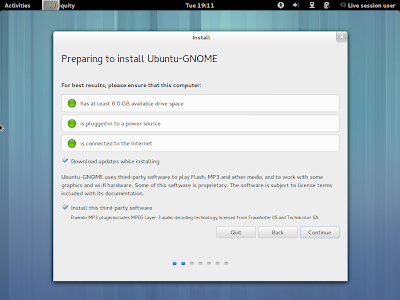 |
| From Ubuntu 13.04 Gnome http://mylinuxexplore.blogspot.in |
 |
| From Ubuntu 13.04 Gnome http://mylinuxexplore.blogspot.in |
 |
| From Ubuntu 13.04 Gnome http://mylinuxexplore.blogspot.in |
 |
| From Ubuntu 13.04 Gnome http://mylinuxexplore.blogspot.in |
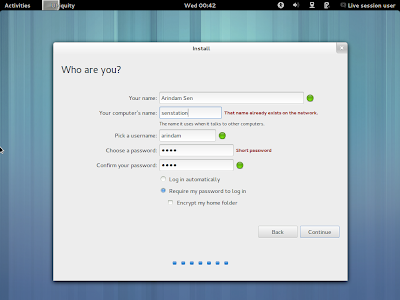 |
| From Ubuntu 13.04 Gnome http://mylinuxexplore.blogspot.in |
 |
| From Ubuntu 13.04 Gnome http://mylinuxexplore.blogspot.in |
Applications
Ubuntu gnome comes with more or less similar applications, as in Ubuntu 13.04 with Unity.
- Office: LibreOffice 4.0.2.2 suite – Base, Calc, Writer, Impress, Draw, Document viewer, Dictionary
- Internet: Firefox 20, Empathy, Transmission, Evolution, Desktop sharing
- Graphics: Image viewer, Shotwell, simple scan
- Multimedia: Rhythmbox music player, Totem movie player 3.6.3, Brasero, Cheese, Sound recorder
- Accessories: Archive manager, calculator, gedit, terminal, screenshot
As multimedia codecs and Adobe flashplugin are there in the distro, I could easily play Youtube videos and watch movies in Gnome MPlayer. Rhythmbox also worked really well without any issue.
 |
| From Ubuntu 13.04 Gnome http://mylinuxexplore.blogspot.in |
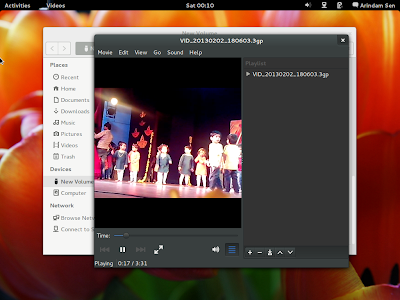 |
| From Ubuntu 13.04 Gnome http://mylinuxexplore.blogspot.in |
 |
| From Ubuntu 13.04 Gnome http://mylinuxexplore.blogspot.in |
 |
| From Ubuntu 13.04 Gnome http://mylinuxexplore.blogspot.in |
Repositories
Ubuntu 13.04 GNOME sources applications from Ubuntu Raring Ringtail repos and the GUI is the Ubuntu Software Center.
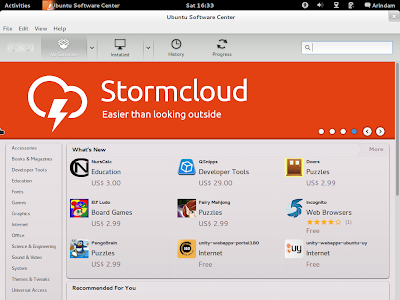 |
| From Ubuntu 13.04 Gnome http://mylinuxexplore.blogspot.in |
 |
| From Ubuntu 13.04 Gnome http://mylinuxexplore.blogspot.in |
Performance
I found Ubuntu 13.04 GNOME to be really smooth to use and consumed reasonably lower RAM and CPU than Ubuntu 13.04 with Unity 7. If I compare, Ubuntu GNOME with other distros having GNOME 3, Ubuntu performs reasonably well. It is more efficient than Ubuntu 12.10 & 13.04 but marginally less efficient than Ubuntu 12.04.2 LTS. All the metrics are based on 32-bit distros on the same laptop and under identical conditions.
| Parameters | Size of ISO | Base | Desktop | Linux kernel | CPU Usage | RAM usage |
| Pure OS 6 | 717 MB | Debian | Gnome 3.4.2 | 3.5.0 | 1-5% | 165 MB |
| Ubuntu 12.04.2 LTS | 693 MB | Ubuntu | Unity 5 with Gnome 3.4 | 3.5.0 | 1-10% | 230 MB |
| ROSA 2012 Fresh Gnome | 1.1 GB | Mandriva | Gnome 3.6.2 | 3.6.10 | 1-10% | 235 MB |
| LuninuX 12.10 | 1.5 GB | Ubuntu | Gnome 3.6 with Docky | 3.5.0 | 1-5% | 280 MB |
| Ubuntu 13.04 Gnome | 1 GB | Ubuntu | Gnome 3.6/ Gnome 3.8 | 3.8.0 | 1-10% | 280 MB |
| Zorin 6 Core | 1.4 GB | Ubuntu | Gnome 3.4.1 | 3.2.0 | 1-10% | 300 MB |
| Fedora 18 Gnome | 932 MB | Fedora | Gnome 3.6.2 | 3.6.10/3.7.2 | 1-10% | 310 MB |
| OpenSUSE 12.2 Gnome | 704 MB | OpenSUSE | Gnome 3.4.2 | 3.4.6 | 1-10% | 310 MB |
| Pinguy OS 12.04 | 1.8 GB | Ubuntu | Gnome 3.4.1 | 3.2.0 | 1-5% | 325 MB |
| Ubuntu 13.04 | 835 MB | Ubuntu | Unity 7 with Gnome 3.6 | 3.8.0 | 1-10% | 400 MB |
| Ubuntu 12.10 | 790 MB | Ubuntu | Unity 6 with Gnome 3.6 | 3.5.0-17 | 1-10% | 412 MB |
Upgrading to GNOME 3.8
For me the upgrading process was quite simple
Add the GNOME 3.8 ppa
sudo add-apt-repository ppa:gnome3-team/gnome3
And then do an upgrade
sudo apt-get update && sudo apt-get dist-upgrade
I tried adding the gnome3-staging ppas and updates as well, but it rendered my system a bit unstable and hence, I had to purge it. However, the Gnome 3.8 DE worked fantastic on my laptop, effects are pretty smooth and subtle. Gnome 3.8 is definitely better than 3.6 though it is not as user friendly as a Gnome 3 was, but still it is progress. Ironically, GNOME 3 is progressing (or regressing?) with every release and coming closer to Gnome 2 experience!
On reboot, it was GNOME 3.8 as the DE with Files 3.8.1 as the file manager. I'll jot down the features than I saw in Gnome 3.8 shell for Ubuntu 13.04:
 |
| From Ubuntu 13.04 Gnome http://mylinuxexplore.blogspot.in |
Opening of applications is now made easier in GNOME 3.8 with the introduction of "Frequent Apps". While viewing the application overlay, there are two options at the bottom - "Frequent" and "All". Frequent stored my most commonly used applications and all had all the apps listed. I understand and agree that the Frequent tab is highly functional, but I don't see any point in degrading the "All" apps option. In Gnome 3.6, the applications would be listed in clear categories at the right side of the window and that is missing in 3.8. I found it quite handy, rather than scrolling through the application list, if you are not sure of the name of the app.
 |
| From Ubuntu 13.04 Gnome http://mylinuxexplore.blogspot.in |
In addition to Ubuntu online accounts, the settings manager has GNOME Online Accounts as well. Functionality-wise, both offer almost the same thing, except OwnCloud. GNOME 3.7 onwards provide integration to Owncloud services. It is a free software, owned by Debarshi Ray, which allows users to host their own cloud services on their own infrastructure. It allows access to files, calendar and address book through a web GUI which can be accessed via any browser. In essence, it is similar to Ubuntu One but with a free software running on the server side. I didn't try out OwnCloud that diligently this time, but plan to give it a shot pretty soon.
 |
| From Ubuntu 13.04 Gnome http://mylinuxexplore.blogspot.in |
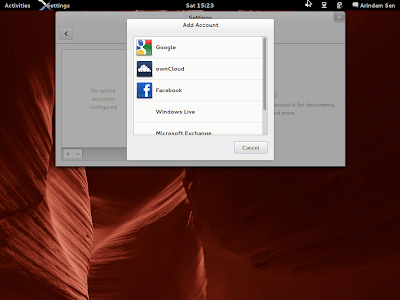 |
| From Ubuntu 13.04 Gnome http://mylinuxexplore.blogspot.in |
Search option in GNOME 3.8 is now much more improved with integration to contacts from social networks, installed applications and local files. It is not as good as Unity dash but pretty handy. Also, GNOME settings has a control option to include/exclude items from search.
 |
| From Ubuntu 13.04 Gnome http://mylinuxexplore.blogspot.in |
 |
| From Ubuntu 13.04 Gnome http://mylinuxexplore.blogspot.in |
4. GNOME Documents
Documents is a new addition to GNOME 3.8 and works well with Google docs. It is a handy addition if you rely primarily on Google docs and store a lot of files in Google drive.
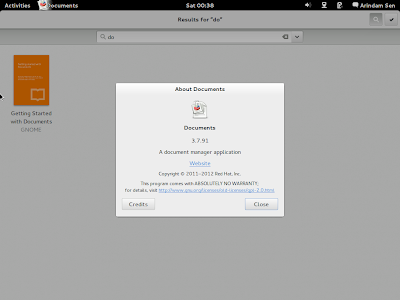 |
| From Ubuntu 13.04 Gnome http://mylinuxexplore.blogspot.in |
 |
| From Ubuntu 13.04 Gnome http://mylinuxexplore.blogspot.in |
5. Privacy options
GNOME 3.8 has a privacy option similar to Unity and users can control their visibility and whether to store or not the usage & history. Good to have definitely from an user point of view.
 |
| From Ubuntu 13.04 Gnome http://mylinuxexplore.blogspot.in |
6. Improved Notification control
Notifications in Ubuntu GNOME appear even on the locked screen. I agree, having a good notification system is good but at times these "improved " notifications may really irritate you like hell, especially when the distro connects automatically to social networks once you log in and you need a couple of hours of undisturbed attention to complete a task in hand. GNOME 3.8 comes with a good control settings for the notifications to restore sanity in times of need.
 |
| From Ubuntu 13.04 Gnome http://mylinuxexplore.blogspot.in |
7. Right click on Desktop is back!
GNOME 3 is coming closer to the simply wonderful GNOME 2 experience with every release! Now the right click is back and changing wallpaper is just a click away!
 |
| From Ubuntu 13.04 Gnome http://mylinuxexplore.blogspot.in |
Things missing in Gnome 3.8 for Ubuntu
Unfortunately there was no GNOME classic mode for me in Ubuntu 13.04. Has it been removed by the time I installed?
No Boxes, Clocks, Weather, Bijiben, etc. - I was disappointed to be honest. I am going to test Sabayon 13.04 GNOME next week and possibly try out these applications. You can read about the top 10 features of Gnome 3.8 from OMGUbuntu.
Overall
Ubuntu 13.04 GNOME is very good and among the best GNOME 3 operating systems I have used. It also gives the user option to stay with the more stable (but less functional) GNOME 3.6 or upgrade to GNOME 3.8. With or without GNOME 3.8, the OS is very smooth to use and performs better than Ubuntu with Unity.
A definite recommendation from my side for those who favor GNOME 3 over any other desktop and recommendation is to upgrade to GNOME 3.8. Though it is incomplete in Ubuntu 13.04, but still much better than the GNOME 3.6 provided by default with Ubuntu.
You can download the 32 and 64 bit versions of Ubuntu 13.04 GNOME from here.
Thanks for another informative and useful review. Btw, the whole "GNOME classic" buzz is about a set of plugins released, which add features like a bottom panel and such. An incomplete solution if you ask me, as both the panels are not customizable or even right-clickable at all. Anyway, Debian 7 is released, I'm gonna test it right away. I bet you will too.
ReplyDeleteI used Debian Gnome for a few days - not good with same drawbacks of Gnome 3. I am trying out the KDE one and I really like it.
Deletegood post admin keep it up
ReplyDelete5 Instant Approval Site (DoFollow Backlink)