Let me get it straight in the beginning, if you are a real distro hopper and always looking for the latest Linux world has to offer, Debian is not the perfect distro for you. You will get bored quite easily with Debian Wheezy! As indicated, Debian stable branch is for those who look for supreme stability and awesome performance. I had used Debian Squeeze for quite sometime in 2011 and was really happy with it's performance till I got bored and ventured to other distros offering "bleeding edge". However, the only caveat I noted in Debian Squeeze was a daunting installation process and I wasn't as seasoned to Linux those days as I am now.
In the new stable version 7.0 release note, dated 5th May 2013, in Distrowatch, Debian promises to give users an easier installation process. There are several incremental innovations mentioned, I'll pick up a selected few relevant for this review, namely:
The KDE ISO is 630 MB and still fits into a CD. However, I prefer using a thumb drive and installed Debian on my favorite Asus K54C with 2.2 Ghz Core i3 processor and 2 GB RAM. Debian has a separate ISO for live boot and separate ISO for installation. I downloaded the installation one. I'll take you through my experience with Debian in the remaining part of the article with a comparison to leading KDE distros (all 32-bit, so no latest Chakra here).
Installation
Installation process has really become easier. Except for downloading updates from server (which took about 2 hours, due to my slow internet connection - 1 MBPS), the rest of the requirements are quite easy and doesn't take much time. Now installation of Debian should not be daunting to even a Linux novice. At times, things are best when kept simple and I like the revamp Debian developers have done to the installation process. Given there is no liveboot and no way for me to take pictures of installation (except me taking pics from a digital camera!), I installed Debian 7 KDE in virtualbox and took the snapshots given below. Steps are essentially the same in both virtualbox and my "real" laptop.
First time boot up
Debian 7 KDE comes with KDE 4.8.4 and Linux kernel 3.2.0-4. Dolphin 2.0 is the file manager. As I mentioned, these are all the stable ones before the Debian freeze happened. Now that Debian 7 is released, expect significant updates - especially I would like to see KDE 4.10 quickly.
Default desktop is vanilla KDE with typical Debian wallpaper. There are, however, quite a few attractive wallpapers (both KDE and Debian) in the distro.
Also, you may like to change theme to Oxygen to make it look more attractive. I installed a conky as well to spice things up.
Applications
Application list is more or less complete with most of the essential apps, except that they are the stable versions before Debian Wheezy freeze and not the latest stable versions.
Adobe flashplugin is not installed by default. For internet access, Iceweasel browser is there in addition to Konqueror. Iceweasel works really well and once Adobe flashplugin was installed, I could play my favorite videos from youtube. Firefox extensions work well with Iceweasel, though it looks a little bit bland compared to Firefox. Also, I didn't see any adblocker in Iceweasel, as mentioned by some reviewers. Iceweasel just works perfect.
I know Iceweasel is a free software rebranding of the Mozilla firefox and works just like Firefox, but still I prefer Firefox. I'll take you through how I installed Adobe flashplugin, Firefox and Chromium on Debian in addition to how to make conky work in Debian, in the subsequent sections of the article.
Application list is more or less complete and is a good mix of KDE softwares. At least, it is not a mindless dump of what KDE can offer! I like it!
Repository
By default, the repository is Debian Wheezy main and applications can be downloaded via Apper. There is no synaptic package manager in the KDE version. Anyway, I don't mind till I have the Konsole and till it supports "apt-get"!
The first thing for me was to include contrib and non-free repos to the /etc/apt/sources.list. It can be done from the Konsole by executing the following commands:
$su
<type password>
#nano /etc/apt/sources.list
Add contrib and non-free as shown below - comment out the source option from the installation CD. Save (Ctrl+X & then type Y) and do an update.
#apt-get update
Now, you'll be able to access the contrib and non-free repositories as well along with Wheezy main. You can add Sid as well for the latest applications but in that case you should know what you are doing. Otherwise, just continue with the world's most stable distro!
Downloading from Apper is quite easy, either browse through the clearly defined categories in the first page and click install, else just type the name of the application in the search bar and click to install the applications. Just like synaptic, dependencies are automatically resolved.
Install Adobe flashplugin in Debian Wheezy
Once contrib and non-free repos are added and post update, check the Apper for Adobe flashplugin or just run in the terminal as root:
#apt-get install flashplugin-nonfree
It will download flash support for Iceweasel or any other browser you would have installed.
Install Firefox in Debian Wheezy
Installing Firefox is a bit harder. I took this route:
Download Firefox from Mozilla site http://www.mozilla.org/en-US/firefox/new/
Save it in /home/Downloads. I downloaded Firefox 20 - the file will be named as firefox-*.tar.bz2
Hit the terminal and type the following commands
$su
<type password>
#cd ./Downloads
#mkdir ./temp
#cp firefox-*.tar.bz2 ./temp
#cd ./temp
#tar -xvf firefox-*.tar.bz2
This will extract the zipped installation file and once complete, in the next step, I'll delete the firefox-*.tar.bz2 that I copied in temp directory.
#rm firefox-*.tar.bz2
Now it is time to install Firefox! All the following steps should be executed in the temp directory created.
#mv /usr/bin/firefox /usr/bin/firefox.backup
#ln -s ./firefox/firefox /usr/bin/firefox
Next right click on the KDE menu, Click Edit Applications. Add new item in internet. Click on the image option and browse to ./Downloads/temp/firefox/icons/, select mozicon128.png. In command put the Firefox link that we created in the previous step: /usr/bin/firefox %u, save and the icon will appear in KDE menu at the internet section.
Making the conky work
At first, when I would start the conky, it will come with a black background in spite of me coding it to be transparent. I am talking here about the default conky-lua debian settings. Second, it would disappear from time to time.
Making a couple of changes actually helped me a lot, namely:
In the conkyrc file, I added a couple of lines to:
own_window yes
own_window_type override
own_window_transparent yes
own_window_hints undecorate,sticky,skip_taskbar,skip_pager,below
I changed own_window_type to normal and added
own_window_argb_visual yes
and that actually made it work. Plus, I added it to the start up from System Settings -> Startup and Shutdown -> Autostart -> Add Script and added there
conky -c ./.conky/conkyrc &
Now whenever I start my system the amazing looking conky-lua would start.
Performance
With system monitor running, Debian 7 KDE consumes about 290 MB RAM and 1-10% CPU. If I compare it with other 32-bit KDE distros that I used and checked on the same machine and under identical conditions, Debian KDE definitely is within top 10.
 |
| From Debian 7.0 "Wheezy" KDE http://mylinuxexplore.blogspot.in |
"Multiarch support, one of the main release goals forAs I mentioned, I was eager to try out Debian Wheezy and I downloaded the 32-bit PAE kernel version of Debian 7 KDE. I downloaded Gnome, LXDE and XFCE versions as well which I'll cover in my subsequent reviews.Wheezy, will allow Debian users to install packages from multiple architectures on the same machine. This means that you can now, for the first time, install both 32- and 64-bit software on the same machine and have all the relevant dependencies correctly resolved, automatically.
The installation process has been greatly improved: Debian can now be installed using software speech, above all by visually impaired people who do not use a Braille device. Thanks to the combined efforts of a huge number of translators, the installation system is available in 73 languages, and more than a dozen of them are available for speech synthesis too.
In addition, for the first time, Debian supports installation and booting using UEFI for new 64-bit PCs (amd64), although there is no support forSecure Bootyet."
The KDE ISO is 630 MB and still fits into a CD. However, I prefer using a thumb drive and installed Debian on my favorite Asus K54C with 2.2 Ghz Core i3 processor and 2 GB RAM. Debian has a separate ISO for live boot and separate ISO for installation. I downloaded the installation one. I'll take you through my experience with Debian in the remaining part of the article with a comparison to leading KDE distros (all 32-bit, so no latest Chakra here).
Installation
Installation process has really become easier. Except for downloading updates from server (which took about 2 hours, due to my slow internet connection - 1 MBPS), the rest of the requirements are quite easy and doesn't take much time. Now installation of Debian should not be daunting to even a Linux novice. At times, things are best when kept simple and I like the revamp Debian developers have done to the installation process. Given there is no liveboot and no way for me to take pictures of installation (except me taking pics from a digital camera!), I installed Debian 7 KDE in virtualbox and took the snapshots given below. Steps are essentially the same in both virtualbox and my "real" laptop.
 |
| From Debian 7.0 "Wheezy" KDE http://mylinuxexplore.blogspot.in |
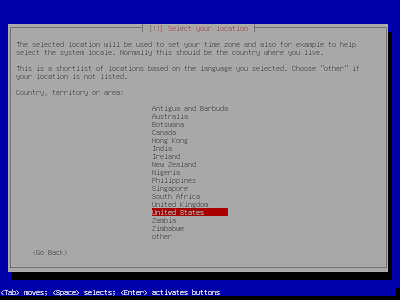 |
| From Debian 7.0 "Wheezy" KDE http://mylinuxexplore.blogspot.in |
 |
| From Debian 7.0 "Wheezy" KDE http://mylinuxexplore.blogspot.in |
 |
| From Debian 7.0 "Wheezy" KDE http://mylinuxexplore.blogspot.in |
 |
| From Debian 7.0 "Wheezy" KDE http://mylinuxexplore.blogspot.in |
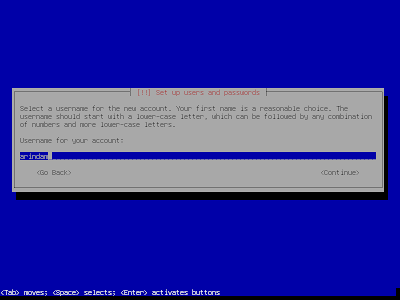 |
| From Debian 7.0 "Wheezy" KDE http://mylinuxexplore.blogspot.in |
 |
| From Debian 7.0 "Wheezy" KDE http://mylinuxexplore.blogspot.in |
 |
| From Debian 7.0 "Wheezy" KDE http://mylinuxexplore.blogspot.in |
 |
| From Debian 7.0 "Wheezy" KDE http://mylinuxexplore.blogspot.in |
 |
| From Debian 7.0 "Wheezy" KDE http://mylinuxexplore.blogspot.in |
First time boot up
Debian 7 KDE comes with KDE 4.8.4 and Linux kernel 3.2.0-4. Dolphin 2.0 is the file manager. As I mentioned, these are all the stable ones before the Debian freeze happened. Now that Debian 7 is released, expect significant updates - especially I would like to see KDE 4.10 quickly.
 |
| From Debian 7.0 "Wheezy" KDE http://mylinuxexplore.blogspot.in |
Default desktop is vanilla KDE with typical Debian wallpaper. There are, however, quite a few attractive wallpapers (both KDE and Debian) in the distro.
 |
| From Debian 7.0 "Wheezy" KDE http://mylinuxexplore.blogspot.in |
 |
| From Debian 7.0 "Wheezy" KDE http://mylinuxexplore.blogspot.in |
Also, you may like to change theme to Oxygen to make it look more attractive. I installed a conky as well to spice things up.
 |
| From Debian 7.0 "Wheezy" KDE http://mylinuxexplore.blogspot.in |
Application list is more or less complete with most of the essential apps, except that they are the stable versions before Debian Wheezy freeze and not the latest stable versions.
- Office: LibreOffice 3.5.4.2 Calc, Write, Base, Draw, Impress and Math, Okular document viewer, Korganizer, Kaddressbook
- Internet: Iceweasel, Konqueror, Akregator, Kopete IM, KMail
- Graphics: GIMP 2.8.2, ImageMagick, Image viewer (Gwenview), Ksnapshot
- Multimedia: VLC 2.0.3, Juk music player, Dragon player, K3b
- Accessories: Kate text editor, Ark Archive manager, Klipper, KNotes, KCalc calculator, KMag screen magnifier, KMouth, Sweeper, Kwrite, Nepomuk backup, Konsole
 |
| From Debian 7.0 "Wheezy" KDE http://mylinuxexplore.blogspot.in |
 |
| From Debian 7.0 "Wheezy" KDE http://mylinuxexplore.blogspot.in |
Application list is more or less complete and is a good mix of KDE softwares. At least, it is not a mindless dump of what KDE can offer! I like it!
Repository
By default, the repository is Debian Wheezy main and applications can be downloaded via Apper. There is no synaptic package manager in the KDE version. Anyway, I don't mind till I have the Konsole and till it supports "apt-get"!
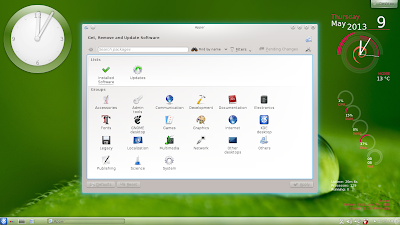 |
| From Debian 7.0 "Wheezy" KDE http://mylinuxexplore.blogspot.in |
$su
<type password>
#nano /etc/apt/sources.list
Add contrib and non-free as shown below - comment out the source option from the installation CD. Save (Ctrl+X & then type Y) and do an update.
#apt-get update
 |
| From Debian 7.0 "Wheezy" KDE http://mylinuxexplore.blogspot.in |
Downloading from Apper is quite easy, either browse through the clearly defined categories in the first page and click install, else just type the name of the application in the search bar and click to install the applications. Just like synaptic, dependencies are automatically resolved.
Install Adobe flashplugin in Debian Wheezy
Once contrib and non-free repos are added and post update, check the Apper for Adobe flashplugin or just run in the terminal as root:
#apt-get install flashplugin-nonfree
It will download flash support for Iceweasel or any other browser you would have installed.
Install Firefox in Debian Wheezy
Installing Firefox is a bit harder. I took this route:
Download Firefox from Mozilla site http://www.mozilla.org/en-US/firefox/new/
Save it in /home/Downloads. I downloaded Firefox 20 - the file will be named as firefox-*.tar.bz2
Hit the terminal and type the following commands
$su
<type password>
#cd ./Downloads
#mkdir ./temp
#cp firefox-*.tar.bz2 ./temp
#cd ./temp
#tar -xvf firefox-*.tar.bz2
This will extract the zipped installation file and once complete, in the next step, I'll delete the firefox-*.tar.bz2 that I copied in temp directory.
#rm firefox-*.tar.bz2
Now it is time to install Firefox! All the following steps should be executed in the temp directory created.
#mv /usr/bin/firefox /usr/bin/firefox.backup
#ln -s ./firefox/firefox /usr/bin/firefox
Next right click on the KDE menu, Click Edit Applications. Add new item in internet. Click on the image option and browse to ./Downloads/temp/firefox/icons/, select mozicon128.png. In command put the Firefox link that we created in the previous step: /usr/bin/firefox %u, save and the icon will appear in KDE menu at the internet section.
 |
| From Debian 7.0 "Wheezy" KDE http://mylinuxexplore.blogspot.in |
 |
| From Debian 7.0 "Wheezy" KDE http://mylinuxexplore.blogspot.in |
 |
| From Debian 7.0 "Wheezy" KDE http://mylinuxexplore.blogspot.in |
Making the conky work
At first, when I would start the conky, it will come with a black background in spite of me coding it to be transparent. I am talking here about the default conky-lua debian settings. Second, it would disappear from time to time.
Making a couple of changes actually helped me a lot, namely:
In the conkyrc file, I added a couple of lines to:
own_window yes
own_window_type override
own_window_transparent yes
own_window_hints undecorate,sticky,skip_taskbar,skip_pager,below
I changed own_window_type to normal and added
own_window_argb_visual yes
and that actually made it work. Plus, I added it to the start up from System Settings -> Startup and Shutdown -> Autostart -> Add Script and added there
conky -c ./.conky/conkyrc &
Now whenever I start my system the amazing looking conky-lua would start.
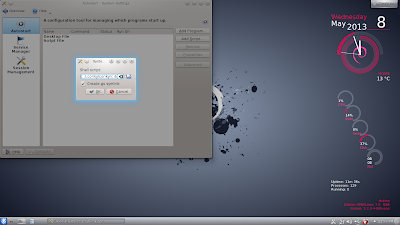 |
| From Debian 7.0 "Wheezy" KDE http://mylinuxexplore.blogspot.in |
Performance
With system monitor running, Debian 7 KDE consumes about 290 MB RAM and 1-10% CPU. If I compare it with other 32-bit KDE distros that I used and checked on the same machine and under identical conditions, Debian KDE definitely is within top 10.
| Distro | Size of ISO | Base | Desktop | Linux kernel | CPU Usage | RAM Usage |
| Mageia 2 KDE | 665 MB | Mandriva | KDE 4.8.5 | 3.3.6 | 1-10% | 221 MB |
| Kororaa 17 | 1.7 GB | Fedora | KDE 4.8.4 | 3.4.4 | 1-5% | 247 MB |
| PCLinuxOS 2013.02 KDE | 1.4 GB | PCLinuxOS | KDE 4.9.5 | 3.2.18 | 1-10% | 250 MB |
| Fedora 17 KDE | 729 MB | Fedora | KDE 4.8.3 | 3.3.4 | 1-5% | 255 MB |
| Mint 14 KDE | 1.1 GB | Ubuntu | KDE 4.9.2 | 3.5.0 | 1-5% | 255 MB |
| Mint 13 KDE | 960 MB | Ubuntu | KDE 4.8.3 | 3.2.0 | 1-5% | 270 MB |
| Kubuntu 13.04 | 1 GB | Ubuntu | KDE 4.10.2 | 3.8.0 | 1-10% | 276 MB |
| Debian Wheezy KDE | 680 MB | Debian | KDE 4.8.4 | 3.2.0 | 1-10% | 290 MB |
| Fedora 18 KDE | 844 MB | Fedora | KDE 4.9.5 | 3.7.2 | 1-10% | 300 MB |
| Slackel 14 KDE | 1 GB | Slackware | KDE 4.8.4 | 3.2.29 | 1-10% | 300 MB |
| Chakra Archimedes 2012.07 | 1.5 GB | Arch | KDE 4.8.3 | '3.4.3 | 1-10% | 310 MB |
| Kubuntu 12.04 LTS | 738 MB | Ubuntu | KDE 4.8.4 | 3.2.0 | 1-10% | 310 MB |
| Kubuntu 12.10 | 1 GB | Ubuntu | KDE 4.9.2 | 3.5.0 | 1-10% | 314 MB |
| Sabayon 11 KDE | 2.1 GB | Gentoo | KDE 4.9.5 | 3.7.0 | 1-10% | 320 MB |
| Bridge KDE | 1 GB | Arch | KDE 4.9.3 | 3.6.7 | 1-10% | 330 MB |
| Sabayon 10 KDE | 2.1 GB | Gentoo | KDE 4.9.2 | 3.5.0 | 1-10% | 334 MB |
| ROSA 2012 Marathon KDE | 1.5 GB | Mandriva | KDE 4.8.3 | 3.0.38 | 1-10% | 340 MB |
| Slackel KDE 4.9.2 | 1.1 GB | Slackware | KDE 4.9.2 | 3.2.29 | 1-10% | 355 MB |
| Manjaro 0.8.5 KDE | 2.0 GB | Arch | KDE 4.10.2 | 3.8.8 | 1-10% | 358 MB |
| OpenSUSE 12.2 KDE | 704 MB | OpenSUSE | KDE 4.8.4 | 3.4.6 | 1-10% | 366 MB |
Numbers aside, Debian KDE is really smooth to use. Nowhere in my use, it felt heavy or lagging and just delivers the performance you desire. Superb distro!
Overall
Debian is now easier than what it was a couple of years back. Easier installation, easier to use and loads of online help available. The application list, Linux kernel and DE may be a bit antiquated but as the freeze is lifted now, stable updates will soon be available. Don't worry about it. If you just need a trouble free distro which allows you to just concentrate on your work, then this is it! I recommend Debian 7 KDE even to a Linux newbie as well as the experienced users.
You can download 32 and 64 bit versions of Debian 7 KDE from here.
thx arindam for another thorough review and for the handy little tricks! i feel the same about debian getting boring after some time. it ran all smooth and stable on my laptop(g3 version) but it lacks in excitement ^^. I’m currently testing a lot of new distros always looking for the big feature that will keep it on my hard drive permanently. are u considering to review the current openSuSe release? normally i really don’t like kde but their version of kde is really appealing besides the overall suse qualities.
ReplyDeletei can't wait to get the next stable versions of mageia and mint, which are the biggest candidates for my new daily system. elementary os has a nice concept as well although i won't consider it for myself, since it is a bit too simple for my taste but i think they built a great distro for linux newbies and people that like appleish looks
Hi Maddy:
DeleteThanks for liking my review. I did use OpenSUSE KDE for sometime but didn't get time to review. I am on vacation for next two weeks, free of the hectic schedule of my job. Will definitely review OpenSUSE KDE. It is really wonderful and looks absolutely smashing!
Regards,
Arindam
Try Zorin 7 (not Zorin 8 - too slow). Install Mydesktop Calendar for displays like current/previous/next months and upcoming birthdays events etc countdown days (to Household billsfor example). Random wallpaper changer (saves boredom with different desktop look). Can put direct link to some Windows 'must have' programs too via its own PlayonLinux. Works for me:)
Deletesome time ago Debian was a synonym of geekiness and complexity. a now it is nice distro (of course it's needed to be polished a little as you did).
ReplyDeleteone question which is important to me and very seldom tested. mobile connectivity out of the box. I must say that is real problem in many distros. and very important feature to consider if you want to install system on notebook. I'm using Debian (semplice) at home but had to change for notebook.
have you any experience or tests?
Hi Marek:
DeleteI primarily use Wifi broadband at home and wifi hotspot (Android) while travelling. Didn't actually try out USB dongle. But, I read somewhere Ubuntu works with mobile connectivity and is quite easy to configure.
Regards,
Arindam
I don't think you quite understand how Debian's updatepolicy works. Wheezy will never get updates to KDE 4.10, Gnome 3.8 etc. These updates will soon enter unstable, then testing. But they will never enter stable. Stable only get bugfixes backported from never versions. Some programs get updated in backports, such as Iceweasel and Icedove (which also is much easier than installing firefox manually and keeping it updated).
ReplyDeleteAside from that, a great review!
Hi Tore:
DeleteYes, I agree with you. Possibly, the only option is to add Debian testing repos to the sources list and then upgrading. I agree also, that is real pity!
And thanks for liking my review!
Regards,
Arindam
".....Possibly, the only option is to add Debian testing repos to the sources list and then upgrading."
DeleteA big No! You can't update your desktop versions in Debian. That'll almost always bring in a lot of duplicacy and inconsistency. Sure, you can update the kernel and Xorg from testing/unstable repo!
"....I agree also, that is real pity!"
May I know why it's so? Is KDE 4.10 all that whole new world? Definitely, it has some got some more polish over the previous releases. However, Debian team has made 4.8.* failproof by backporting some fixes that matter the most. Of course, you won't see that change in version numbers.
Hi Barnaby:
ReplyDeleteI echo the same sentiments and hence, I didn't suggest in my review to add Sid repos. It is better to stick to a stable, trouble free distro.
Regards,
Arindam
And thanks for liking my review :).
ReplyDeletegood review! i tried wheezy gnome sometime back, while it was still in testing. there were some minor glitches. last night put the stable on my bloody beast i7 2600k machine. just one opinion it has "TOY" name, but it aims at "SERIOUS WORK". Try the gnome version, agreed it has somewhat a dated 3.4 implementation, but very much usable and stable.
ReplyDeleteActually Arindam, Tore is not correct. As of Wheezy, backports are now part of the main release. What this means is that the latest and greatest packages ~will definitely~ be available in Stable. This may not mean that you will get KDE 4.10 (unless you package and maintain it, that is), but you will see the latest and greatest kernels and a whole big stack of packages at the latest and greatest versions become available through backports as more and more maintainers package stuff for backports. What we saw with Squeeze was that this was incremental and happened slowly over time, but that because these cutting edge packages were packaged for Squeeze and using Squeeze dependencies, that over a period of time, that list will continue to grow larger and larger. So don't sweat it! Wheezy will have options to remain cutting edge even over a very long life cycle.
ReplyDeleteHi David:
DeleteGreat to know. Thanks for the information. I guess this is good news for those who want to use Debian stable but have fears of getting stuck with antiquated packages.
Regards,
Arindam
hmm.. antiquated is in the name only. i'd glad to know what more perceivable benefit does one get from using a still-shiny package base of the latest fedora or *buntu than the so called antiquated package base of debian stable.
ReplyDeletebesides, arvind did you notice the status of the few annoyances i mentioned here (perhaps you deleted don't know why)? are they still there or duly addressed (i hope so)?
Hello! Could you share your conky and Settings made to work in kde?
ReplyDeleteNice review! Thanks!
Hi Felipe:
DeleteThe steps are given in my article. Just search my blog for conky-lua to get the download link. It is in the article on customization of Linux.
Regards
Arindam
Do not install Firefox manually. To install latest Firefox add this to sources.list:
ReplyDeletedeb http://mozilla.debian.net/ wheezy-backports iceweasel-release
http://mozilla.debian.net
The Debian Mozilla team provides various versions of some Mozilla related packages for use on different Debian systems. The following wizard helps you to find the packages suitable for your system.
Latest now is 20.0
Hi Robert
DeleteThanks for the great tip. It worked really well with my Debian installation and is easier than downloading and installing Firefox.
Regards
Arindam
Hie. If you are looking for some excitement on Debian, you can always point your sources.list to testing or unstable. That way you still get your 'debian-fix', but with some spice!! [PS: not for the faint hearted, but then if you are using Debian, you have a stiffer backbone than most ;-) ]
ReplyDelete....And while I agree that stable has it's advantages, testing seems to offer a 'workable' balance between debian's superb stability, and the 'adventurous element' of arch (minus the bleeding fingers and constantly frayed temper....)
ReplyDeleteHi James:
DeleteYou can try out Siduction as well - it is a Debian bleeding edge distro with rolling releases and will get all the adventure you are looking for! I use Siduction in one of my machine and it is a really good distro. Also, inexperienced users might mess up with a thing or two while playing with Debian unstable or testing. Siduction takes care of it.
Regards,
Arindam
Did you by chance mean 630 MB instead of 630 GB when you said "The KDE ISO is 630 GB and still fits into a CD."?
ReplyDeleteIt is 630 MB only! Thanks for pointing out the typo. Corrected now.
Deletewell, I keep reading your review thinking if Debian is worth of installing. I have always problems since I have only mobile internet and as far as I know, debian installer doesn't support it.
ReplyDeletewhat about alternatives or rather other distros based on Debian? I'm waiting for next reviews. let say Point Linux (stable) and Semplice Linux (sid).
cheers
Ubuntu supports Mobile internet for sure. You can please try Ubuntu - I have used mobile internet on it. For others, I primarily used broadband wifi and hence not sure.
DeleteI published a review on Point Linux yesterday - may be it will interest you :).
Hi, liked your review :)
ReplyDeleteI'm taking my journey to Debian now, since Ubuntu it's just about BUGS.
I'm having just ONE trouble with Debian Kde: how can I install a .deb downloaded from Internet? (say chrome or skype), I'm getting an error from apper after clicking the .deb.
Solved it by installing GDEBI-GTK, but don't like habing gtk mixing QT (tried with GDEBI-KDE -or qt?- and it didn't work...
Hope you can help me!
I got my "live" Debian here: http://cdimage.debian.org/debian-cd/current-live/amd64/iso-hybrid/ .
ReplyDeleteOf course I like the Gnome fallback, which is like Gnome 2. The site also has live images for kde and Lxde. I hope to use this from usb until the time is right to install to the HD. They have Iceweasel 31.3.0 in the repository now, and several of my other favorite applications can be obtained with Apt in the Gnome flavor. Debian is just super! Thanks for this review. Good work! And thanks to the Debian developers.
This is a great post. I like this topic.This site has lots of advantage.I found many interesting things from this site. It helps me in many ways.Thanks for posting this again. http://siprogramas.com
ReplyDelete