The name "Sabayon" always rings me of a very refined and extremely polished Linux operating system. As has been my experience with Sabayon 9 and 10, even the Sabayon 11 release doesn't disappoint. Sabayon 11 is refinement exemplified and is released in four flavors: Gnome 3, KDE, XFCE and LXDE. I start this series of review with my preferred desktop environment, XFCE.
Sabayon 11 has XFCE 4.10 with Linux kernel 3.7.0. Sabayon is based on Gentoo linux and is a simplified version of Gentoo, I must say. I tested with the 32-bit ISO, about 1.3 GB in size, and supports live-boot. Sabayon has a rolling release with three of it's releases (8, 9 and 10) coming in 2012. Those who are already using Sabayon need not to worry about the 11th release - already their installations would be upgraded to 11.
If I speak of XFCE version, the primary changes I noted are in the Linux kernel (now upgraded to 3.7.0 from 3.5.0 in Sabayon 10), file manager (it is Thunar 1.6.2 now) and a few applications (like GIMP 2.8.4, etc.). Further, support is provided to install Sabayon in Window 8 laptops (with UEFI secure boot), Nvidia support using bumblebee, among others.
I did a live-boot followed by installation in Asus K54C laptop with core i3 2.2 Ghz processor and 2 GB RAM. Installation took about 15 minutes time and upgrading the system took another 20 minutes. Hardware detection is really good in Sabayon, I must say. Touchpad, wifi, sound card, etc. were detected impeccably. I don't have Windows 8 installed in that machine, hence, could not check if Sabayon installs as a dual boot.
Aesthetics
Art-work, as I mentioned, is simply too good. Starting from the boot screen to even the application GUIs - everything bear the distinct Sabayon flavor. Neither it is too loud, nor it too bland; Sabayon draws a perfect balance here. Special mention must be made of LibreOffice 3.6 which normally starts with a green LibreOffice splash and it is normally misfit with most of the default Linux distro themes. However, Sabayon has changed the LibreOffice start up splash to blue-black matching the overall distro theme. I really liked it and it shows how much care the developers take to every minute details. Even the multi-colored terminal drew my attention as well.
However, I noted a miss as well. Sabayon XFCE has about 20 attractive wallpapers in /usr/share/backgrounds but the desktop wallpaper option picks up only the black blue default one and doesn't pick others as the directory is not set correctly. A manual reset to the correct one helped.
Applications
Sabayon 11 XFCE gives users "out of the box" experience with common applications along with multi-media codecs and Adobe flashplugin provided by default. A list of default applications is provided below:
- Office: LibreOffice 3.6 suite, ePDF viewer
- Internet: Midori, Pidgin chat client, Transmission bit-torrent client, XChat IRC
- Graphics: GIMP 2.8.3, Ristretto image viewer, Shotwell photo manager
- Multimedia: Exaile, Video player
- Accessories: Application finder, Archive manager, Bulk rename, Gnote, Leafpad, Screenshot, Firewall, manage printing, UX term, XFCE terminal, Xterm
- Other: Wine
Apart from regular applications, Sabayon has a healthy collection of games pre-loaded in the OS. Wine is pre-loaded but play on linux is not provided by default. Additionally detailed documentation and wiki links of Sabayon and Gentoo are provided in the menu-bar entry "Sabayon".
As evident, mostly application list is similar to Sabayon 10, only with the latest available versions. I must say the application list is quite complete. I expected LibreOffice 4.0.0 but 3.6 will also do. However, given some of my favorite applications like Firefox, Skype, VLC, etc. were not there, I had to download them from the repository. Installed as well as the downloaded applications worked as expected without any issue. With Skype 4.1 detecting my webcam well, I could make video calls without facing any problem, whatsoever.
Video and audio files worked right out of the box with Sabayon 11 and I could also watch youtube videos and live streams as it supports flash.
Installation
Installation is pretty simple with queries on installation and keyboard language, location to install, time zone, root password and user ID creation. I didn't face any issue there and got it right in the first attempt itself.
Post installation Magneto updates notifier notified me of impending updates to be downloaded and it took about 20 minutes.
Repository
Rigo application browser is the default GUI to search and install applications. Backend repository is of Gentoo Linux which has about 14000 apps. I found Rigo quite easy to use and helpful to new users. Especially the notification of "working hard" while downloading applications is too good!
Experienced users may be at ease with terminal. Sabayon supports sudo and I could download skype using a simple command like
sudo equo install skype
Similarly, I downloaded docky, conky, compiz (though it didn't work with Sabayon XFCE), audacious, etc. Everything installed and worked as expected. No surprises there.
Performance
Sabayon 11 XFCE is very smooth to use and the artwork is quite pleasing to the eyes. Resource usage is moderate with 1-5% CPU and 160 MB RAM to boot the default desktop with task manager running. More or less Sabayon 11 performs almost as good as any other XFCE distro available in the market and is actually a bit more resource saving than Sabayon 10. It is good that all the artwork didn't slow it down.
Overall
At a high level, Sabayon, seems to have all the necessary ingredients to be a good distro to both experts and newbies. It looks attractive, simple to use, has good hardware recognition and performs reasonably well. Further having a rolling release means no need to re-install things every couple of years. Only scepticism that comes to my mind is that Sabayon is based on Gentoo and Gentoo may not be the perfect distro for Linux newbies. Also, a lot of things like Compiz and compiz fusion, which are rather pretty simple to set up in Ubuntu, may not work that easy on Sabayon. But, common applications work rather well and are easy to install. It may be an easier option for the Linux enthusiast who wants to try out Gentoo.
This is a release not to be missed!
Sabayon 11 XFCE gets a score of
9/10 from my side - 10/10 on aesthetics, 8/10 on performance and 9/10 on default applications and hardware recognition. You can download the 32 and 64-bit versions from
here.


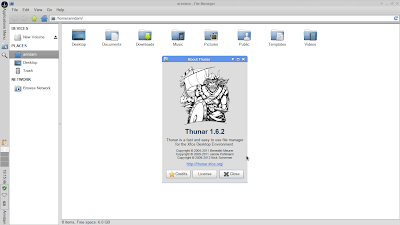

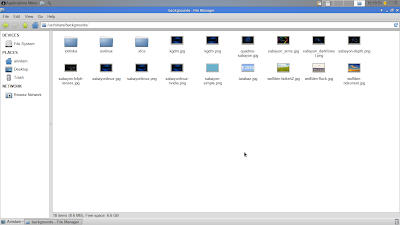


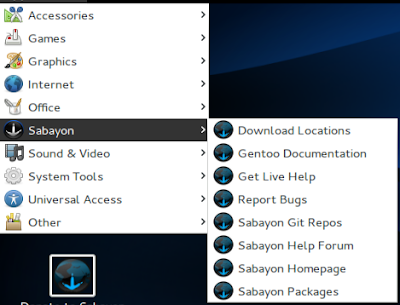


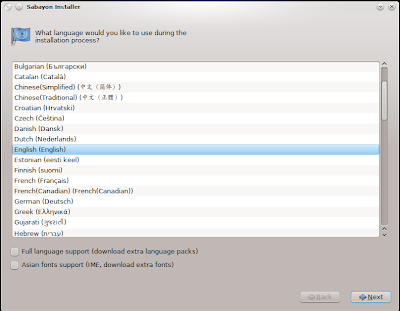




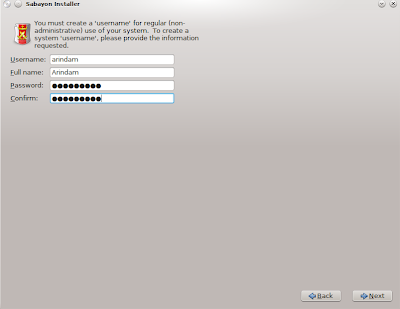





Hi, Arindam!
ReplyDeleteYes, Sabayon has a very nice look. At this point I like it.
Nevertheless... I had some stability problems with this distro, precisely in the 32 bits variant. As a result, I loosed my trust.
Ok, my tries were with KDE DE. I like XFCE too, but as the second installed DE. :D
OTOH, I don’t like the “sudo” distros. Therefor, nothing about *buntus...
...and, as I see, it seems Sabayon is disappointing me in this issue...
“Sudo” should be used only as a ultimate resource in an emergency case.
Hummm...
Ika.
Hi Ika,
DeleteI agree. Rampant use of sudo is a bit of concern. But, you can try Sabayon 11 - it is really good. I tried the KDE, XFCE and Mate - consciously avoiding the Gnome 3 one :).
Sabayon had a bit of stability problems in the past. But, this one looks better. Let's see.
Regards,
Arindam
Thanks for another excellent review, Arindam -- I'm looking forward to your reviews of the other Sabayon flavors.
ReplyDeleteThis is off-topic, but I hope you'll be reviewing the Openbox version of the new Manjaro 0.8.4 and comparing it to ArchBang. It looks pretty slick -- includes Synapse out of the box, for example.
David
Hi David:
DeleteI am currently using both Manjaro 0.8.4 Openbox and Archbang. I was actually thinking of comparing both for quite sometime - hopefully will manage sometime this weekend to complete it.
Thanks for reading my blog.
Regards,
Arindam
Hi, very nice review! What about to compare all xfce Linux distros with the last Slackware 14 XFCE?
DeleteSure. Will download the Slackware 14 XFCE to review it.
DeleteThanks,
Arindam
which one do u think is more productive linux lite or sabayon
ReplyDeleteBoth are good and equally productive. I guess the only advantage Linux Lite has, is the Ubuntu repository which is richer than possibly Gentoo repo. But, Linux Lite has a very boring design and it required me some work to make it palatable.
Delete