When I reviewed Linux Lite 1.0.0 last year, I was pretty happy with the lightweight XFCE distro. The release was based on Ubuntu 12.04 LTS and was quite lighter than Xubuntu 12.04. Once the 1.0.4 update for Linux Lite came out in February 2013, I was a bit curious to try out and see the incremental additions that the developers have made to the updated release.
I found a few changes from 1.0.0 in 1.0.4, namely:
1. Linux kernel is updated to 3.2.18 and it seemed to be more stable than the previous release.
2. A new gaming application added with variety of games for Windows and some games for Linux - Steam.
3. A few applications like LibreOffice Impress added to the application list.
4. The ISO is now lighter by about 160 MB which is a welcome change.
Other than that, it is pretty much the same as the past release. I'll cover my experience with Steam in the later part of the article. I expected a little bit more especially on desktop environment and application aspect, namely:
Otherwise, it is pretty much the same as covered my last review. But, for the sake of new readers I'll highlight them again. I used my Asus K54C with 2.2 GHz Core i3 processor and 2 GB RAM. I tried the 32-bit version of Linux Lite 1.0.4 for this test.
The interface looks mostly the same with all black theme and a feather at the center representing the lightweight Linux Lite. I won't say it is an attractive interface but looks decent. I actually installed a cairo dock, a new wallpaper and a conky to give it a facelift, as presented in the very first picture in my article. XFCE being a very customizable interface, can be made to look cooler!
Applications
Application list is quite comprehensive for any XFCE distro. It includes:
Adobe flashplugin and restricted codecs are in-built in the distro along with Java. Application-wise more or less a healthy list for any XFCE distro. VLC 2 player can be used for playing for both audio/video files.
Apart from the regular installed applications, like Linux Lite 1.0.0, even this version has repository links to download calculator, file & folder search, instant messaging, remote desktop, restricted extras, torrent, video editor, virtualbox, weather monitor, wine, etc.
Steam
I started with first downloading a 232 MB package of Steam GUI followed by creating my account in Steam. It is basically an online games repository from where you can download various high voltage action games. Mostly I could see games compatible with Windows/Mac. I could, however, locate 18 games compatible with Linux. Only one of them, Team Fortress 2, was for free. I downloaded the 10 GB game. Though it didn't run that smooth on my laptop, but I guess, it will run really great on any laptop with at least 4 GB RAM and Nvidia graphics.
Installation
Installation is pretty much Ubuntu, fast and easy. Not at all complicated even for a Linux novice. It has a step by step approach to select language, keyboard, installation location, timezone and user ID creation.
Repository
Linux Lite sources its applications from Ubuntu precise repository and synaptic is the default package manager. I really like Synaptic for it's efficiency but I feel for a Linux newbie (to which this distro is targeted), a simpler GUI like Ubuntu software center would have been ideal. I have been requesting for this from the first release itself - hopefully the developers will oblige in their subsequent release!
To install local packages, Gdebi package installer is present in Linux Lite. I installed Skype 4.1 without any issue using Gdebi.
Performance
I felt marginal improvement in performance and stability from the last release. In my laptop, Linux Lite 1.0.4 recorded a CPU usage of 1-4% & 120 MB RAM which is slightly lower than 1.0.0 release. Overall, if I compare it to Xubuntu or Linux Mint, Linux Mint 1.0.4 seems to have a slight edge as far as performance is concerned.
Overall
I guess I expected a bit more from Linux Lite. Nevertheless, the 1.0.4 upgrade is good in performance and offers a few interesting proposition like improved artwork, new games (steam), a new file manager (Thunar), LibreOffice impress (a welcome addition) and improved stability. Some gaps still remains like no easy to use package manager for Linux newbies. Those who are already using Linux Lite have already got the upgrade. For others, definitely you can try out Linux Lite 1.0.4 if you are looking for a lightweight XFCE based distro. Definitely recommended with a 9/10 score.
You can download Linux Lite 1.0.4 from here.
I found a few changes from 1.0.0 in 1.0.4, namely:
1. Linux kernel is updated to 3.2.18 and it seemed to be more stable than the previous release.
2. A new gaming application added with variety of games for Windows and some games for Linux - Steam.
3. A few applications like LibreOffice Impress added to the application list.
4. The ISO is now lighter by about 160 MB which is a welcome change.
 |
| From Linux Lite 1.0.4 http://mylinuxexplore.blogspot.in |
- The developers could have added XFCE 4.10, which my testing showed to perform significantly better than 4.8 in hardware detection
- Same goes for the file manager. Inclusion of Thunar is great compared to the PCManFM in the last edition. But, why 1.2.3 when 1.6.2 is already out and quite a few distros are offering it along with XFCE 4.10?
- Still it has LibreOffice 3.5 when we are already busy in downloading and installing LibreOffice 4.0.0! I expected at least LibreOffice 3.6.
Otherwise, it is pretty much the same as covered my last review. But, for the sake of new readers I'll highlight them again. I used my Asus K54C with 2.2 GHz Core i3 processor and 2 GB RAM. I tried the 32-bit version of Linux Lite 1.0.4 for this test.
The interface looks mostly the same with all black theme and a feather at the center representing the lightweight Linux Lite. I won't say it is an attractive interface but looks decent. I actually installed a cairo dock, a new wallpaper and a conky to give it a facelift, as presented in the very first picture in my article. XFCE being a very customizable interface, can be made to look cooler!
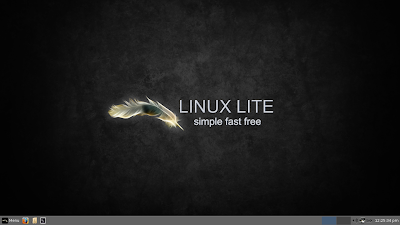 |
| From Linux Lite 1.0.4 http://mylinuxexplore.blogspot.in |
Application list is quite comprehensive for any XFCE distro. It includes:
- Office: LibreOffice 3.5 Calc, Impress and Writer, PDF viewer
- Internet: Firefox 18, Mumble voice chat, Thunderbird 18, Xchat IRC
- Graphics: GIMP 2.8, Image viewer
- Multimedia: VLC 2, CD/DVD burner
- Accessories: Unzip/Compress files, Leafpad, Screenshot, Application finder
- Games: Steam, Humble Bundle games (required to buy)
Adobe flashplugin and restricted codecs are in-built in the distro along with Java. Application-wise more or less a healthy list for any XFCE distro. VLC 2 player can be used for playing for both audio/video files.
 |
| From Linux Lite 1.0.4 http://mylinuxexplore.blogspot.in |
 |
| From Linux Lite 1.0.4 http://mylinuxexplore.blogspot.in |
I started with first downloading a 232 MB package of Steam GUI followed by creating my account in Steam. It is basically an online games repository from where you can download various high voltage action games. Mostly I could see games compatible with Windows/Mac. I could, however, locate 18 games compatible with Linux. Only one of them, Team Fortress 2, was for free. I downloaded the 10 GB game. Though it didn't run that smooth on my laptop, but I guess, it will run really great on any laptop with at least 4 GB RAM and Nvidia graphics.
 |
| From Linux Lite 1.0.4 http://mylinuxexplore.blogspot.in |
 |
| From Linux Lite 1.0.4 http://mylinuxexplore.blogspot.in |
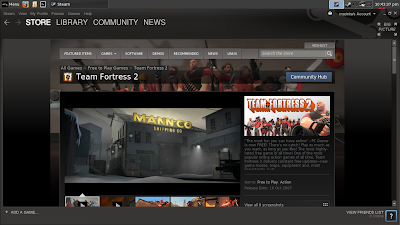 |
| From Linux Lite 1.0.4 http://mylinuxexplore.blogspot.in |
 |
| From Linux Lite 1.0.4 http://mylinuxexplore.blogspot.in |
Installation is pretty much Ubuntu, fast and easy. Not at all complicated even for a Linux novice. It has a step by step approach to select language, keyboard, installation location, timezone and user ID creation.
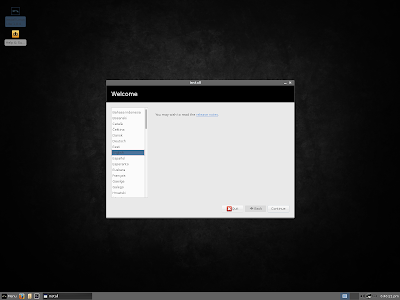 |
| From Linux Lite 1.0.4 http://mylinuxexplore.blogspot.in |
 |
| From Linux Lite 1.0.4 http://mylinuxexplore.blogspot.in |
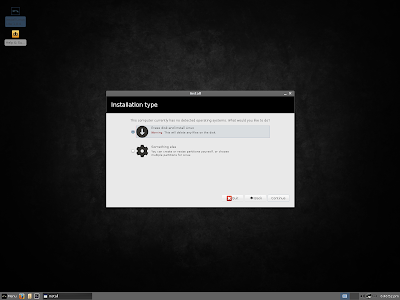 |
| From Linux Lite 1.0.4 http://mylinuxexplore.blogspot.in |
 |
| From Linux Lite 1.0.4 http://mylinuxexplore.blogspot.in |
 |
| From Linux Lite 1.0.4 http://mylinuxexplore.blogspot.in |
 |
| From Linux Lite 1.0.4 http://mylinuxexplore.blogspot.in |
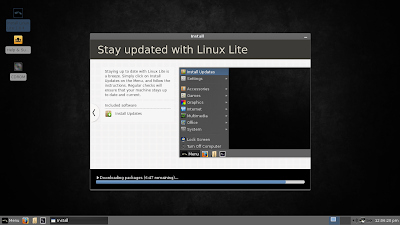 |
| From Linux Lite 1.0.4 http://mylinuxexplore.blogspot.in |
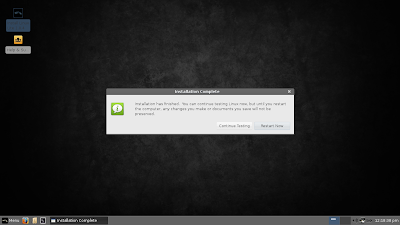 |
| From Linux Lite 1.0.4 http://mylinuxexplore.blogspot.in |
Linux Lite sources its applications from Ubuntu precise repository and synaptic is the default package manager. I really like Synaptic for it's efficiency but I feel for a Linux newbie (to which this distro is targeted), a simpler GUI like Ubuntu software center would have been ideal. I have been requesting for this from the first release itself - hopefully the developers will oblige in their subsequent release!
To install local packages, Gdebi package installer is present in Linux Lite. I installed Skype 4.1 without any issue using Gdebi.
 |
| From Linux Lite 1.0.4 http://mylinuxexplore.blogspot.in |
I felt marginal improvement in performance and stability from the last release. In my laptop, Linux Lite 1.0.4 recorded a CPU usage of 1-4% & 120 MB RAM which is slightly lower than 1.0.0 release. Overall, if I compare it to Xubuntu or Linux Mint, Linux Mint 1.0.4 seems to have a slight edge as far as performance is concerned.
Overall
I guess I expected a bit more from Linux Lite. Nevertheless, the 1.0.4 upgrade is good in performance and offers a few interesting proposition like improved artwork, new games (steam), a new file manager (Thunar), LibreOffice impress (a welcome addition) and improved stability. Some gaps still remains like no easy to use package manager for Linux newbies. Those who are already using Linux Lite have already got the upgrade. For others, definitely you can try out Linux Lite 1.0.4 if you are looking for a lightweight XFCE based distro. Definitely recommended with a 9/10 score.
You can download Linux Lite 1.0.4 from here.
Thanks for all the great reviews, Arindam.
ReplyDeleteI agree re. the package installer. If the developers feel that the Ubuntu Software Center is too heavy, they could use the Lubuntu Software Center, which is still much easier for newbies than Synaptic.
David
Hi David:
DeleteThanks for liking my review. Absolutely you made a point - the developers could have used Lubuntu Software center.
Regards,
Arindam
When you start adding PPA's to a system and versions of software that are out of sync with the main repo's you are asking for trouble further down the road. People should not focus on having the latest of everything. For me, stability in an operating system is paramount.
ReplyDeleteI am not suggesting here to add ppa's. But, surely adding applications like Skype 4.1 or LibreOffice 4.0.0 won't harm your system or its stability. I am using PearOS 6 with GIMP 2.8, LibreOffice 4.0.0 and Skype 4.1 and don't see any type of instability. Even same with my Arch installation with the latest applications (which by the by always comes first in the Arch repo). I agree with your point, Linux novices should not try it, try as much as you can handle :).
DeleteHi Arindam
ReplyDeleteWhich distro would you recommend for a Samsung N145 Netbook with 2GB RAM? I really only need a browser for browsing the internet and maybe a word processing application for the occasional document.
I've tried Linux Mint 14 and found it too big! As for Puppy .... the WiFi did my head in :-(
Try Lubuntu, a ligthweight version of Ubuntu with a Windows-like layout: http://www.lubuntu.net
DeleteHighly recommended, I only listen good things of it :P
Given your netbook specs, both Lubuntu and Xubuntu will work real good. You can catch my comparison between Lubuntu 12.10 vs Xubuntu 12.10 here:
Deletehttp://mylinuxexplore.blogspot.in/2012/10/ubuntu-1210-vs-kubuntu-1210-vs-xubuntu.html
I actually find Xubuntu to be more customizable and hence, use it as my preferred distro. Both are really good and I leave it to your preference for which one to choose.
Thanks,
Arindam
Best distro for a netbook is LXLE Lubuntu Extra Life Extension. http://www.lxle.net/
DeleteLinux Mint 14 "too big"??? I really don't get some Linux people. I have a laptop with a single core, 1.8GHz AMD Sempron CPU, 512MB of RAM and a 4200 rpm (!) 75GB IDE hard drive and I'm able to run OpenSUSE 12.3 with full KDE! The full install, including all the software the average home user would need, including full office suite, GIMP and even things like a VoIP client is somewhere between 3.6 and 3.8 GB.
DeleteSo, IMHO _ANY_ modern distro should be useful enough and "light" enough for even old hardware today. One would need to have ancient hardware for choice of distro or desktop to be a significant factor.
Also, Kubuntu, Xubuntu, Lubuntu, Xubuntu... Linux > Ubuntu. You might find it a rewarding experience to continue to look beyond the boundaries of *buntu in your quest for a distro that suits you.
I have yet to see any distro beat EasyPeasey 1.6 for Netbooks!
ReplyDeleteIMHO!
Unfortunately EasyPeasy hasn't released any new versions for quite sometime. I am not sure if it is discontinued. It is good - I tested it on my netbook.
DeleteI have yet to see any distro beat EasyPeasey 1.6 for Netbooks!
ReplyDeleteIMHO!
EasyPeasy is really good for netbooks and runs well on limited resources, I agree. But, I guess it was based on Ubuntu 10.04 LTS and it's support will end in April 2013. So, to avoid security vulnerabilities, you need to change your distro if there is no further release from EasyPeasy coming out.
DeleteThis comment has been removed by the author.
DeleteNobody has realized that Linux-lite doesn't even let you configure your keyboard with GUI, using the menus. You can select keyboard model and language but if you need to select the key for the third-level characters, you can't. Tuus, in some cases, you cannot type any of the following chars: @, #, |, \, [, ], {, }, which is really bad.
ReplyDeleteIt doesn't surprise me that many Linux beginners run away fro Linux when they discover that in the XXIst century, after so many years of the existence of personal computers, in a global world, and for something so basic as configuring the keyboard, you can only do it partially or you have to suffer a freaking nightmare exploring the Internet until you discover that you have to execute: "dpkg-reconfigure keyboard-configuration" to be able to configure your keyboard, because the GUI tools to do that exist but are incomplete in certain distros. So it is a puzzle and a nightmare.
Le alone when they try to set the desktop calendar to begin the weeks on Monday, but without changing the language of the system. Imagine when they discover that you need years and years to learn how to configure the system to use one locale for the system language, another locale for the time format, another locale for the numbers format, another locale for the keyboard, another locale for the currency. Maybe he dies before nobody answers him how to accomplish that, which is so simple to do in Windos or MacOS.
Many other things are great in Linux and Linux-lite. But I will never understand so much emphasis in new desktops, new themes, new window managers, new special effects, cubes, icosahedrons, etc. while those basic things fall into oblivion.
@#$%^&*() ... is this proof enough? I am typing this from Linux Lite without any manual adjustment in keyboard settings, and I am not sure what the heck you are talking about. Next time you talk b!@#$$%^& against Linux without adequate proof, I'll be glad to delete your c#$%.
DeleteLinux has advanced much more than possibly when you would have used it. And most of my friends who have recently converted to Linux from M$ Windows, have been using Linux on daily basis because of the advantages it offers.
Regards,
Arindam
They're talking about internationalization customization. It's not a knock against Linux; it's a justified knock against these sawed-off Win95-clone desktop UIs people like to promote because they're "light" (when KDE, Gnome and even Windows 8 run decently on my ancient 512MB notebook with IDE hard drive).
DeleteThe user needs a full-featured, high-powered, "name brand" desktop and distro if they expect attention to detail and international support. Tiny distros that are just Ubuntu respins with a stripped-down desktop don't offer the polish users expect today and often do more harm than good if their quality isn't up to par.
I agree with you on this. At least 50% of the lightweight Ubuntu spins don't make any sense to me as well, especially when Lubuntu and Xubuntu are there. Regarding international language support, I am not well versed to it as I use primarily the English version. I too have an ancient desktop with 1 GB RAM and P4 processor (same IDE hard drive as well :D), on which KDE runs really well - only problem I face is while playing flash videos (from youtube). They drag a lot on KDE. For last couple of months, I am using Manjaro Openbox on it and it performs as good as any modern operating system out there. However, I won't recommend openbox DE to a Linux newbie.
DeleteRegards,
Arindam
I think you being a bit hard on this distro. It's a small project based in New Zealand and it's version number 1.0. Hell, it works much better than Windows version 1.0. I would guess it was produced by a small group of people and intended for use in New Zealand-an English speaking country. It isn't realistic to expect it wouldn't have bugs or it would have all the features of an established large distro. International customization isn't something you would expect as a given, New Zealand isn't located in Europe. Didn't you read about the project on distrowatch or elsewhere before you installed it? Small distros are often meant to serve small communities why and would you really expect anything different? It's not like Ubuntu, Debian, Mint, and OpenSuse don't exist and they will run okay if you have a 1GB of memory. And if you don't have a 1GB well..... Zenwalk and Antix are light distros that work well with less memory, have international contributors and international customization support and have been around for awhile. And there are other distros that would probably work for you too. The main problem seems to how you selected a distro to use rather than the distro itself. Do really think a version 1.0 distro would be a good beginner's distro? Any of the distro's above would be a much better choice for any beginner and especially for someone who needs international customization support.
ReplyDeleteI'm trying version 1.0.6 and I like it very much. I have no difficulty using Linux Lite although I'm a new convert to Linux (I've been using windows previously). I like the lightness, the speed and the fact that everything just works: connecting to my wifi, detecting my screen resolution, stability,etc. I hope that developers wouldn't make any changes that would affect any of those excellent features.
ReplyDeleteLinux Lite is really good lightweight distro. That's why I gave a 9/10 to it :). Anyway, those features you are talking of are Ubuntu features, and they won't be changed by Linux Lite.
DeleteLinux Lite 1.0.6. was an accidental discovery a couple of months back when I needed an operating system on a USB just to test whether I had a prob with satellite or computer. I knew nothing of Linux...now I use Linux Lite all the time, and for everything.
ReplyDeleteI'm an ignoramus about all things tech, but if there are even better operating systems than this beauty, all I can say is WOW!
Thanks for your blog, Arindam.
Thanks for liking my blog. Great that Linux Lite worked for you.
DeleteAs a die-hard Distrohopper (believe me, I've tried about everything ;)) I must admit Linux Lite 1.0.6 run very nice. Really love it.
ReplyDeleteThe latest version (1.0.8) includes a brilliant package manager, or at least a good-looking shell. I love that you can add your selections to a "basket" and install your latest swag of software all in one go. Easily the best front-end for package management I've seen.
ReplyDelete