Last time when I reviewed
Manjaro 0.8.0 XFCE, I really liked it. I didn't feel it wasted too much of RAM while using it, but there were criticisms from some corner. Possibly, I haven't really used it that much as Manjaro was never my primary distro. But, it is good that the developer, Roland Singer, came up with another version 0.8.1 XFCE, which LXDM instead of LightDM and built up a really good looking theme over LXDM. Once I read the release note at
Distrowatch, I was quick to
download it. I download the 32-bit version and there is a 64-bit version available as well.
First, I noted that the 32-bit ISO size has bulked up significantly, from 664 MB (0.8 edition) to 1.5 GB (0.8.1 version). All it indicated to me is that it will loaded with all essential apps you can think of! And I was correct when I booted it up!
First, I did a live boot on Asus K54C laptop with 2.2 GHz
Intel 2nd Gen Ci3 processor and 2 GB DDR3 RAM and then installed it on an 8 GB partition. Linux kernel is 3.5.4, updated from 3.4.9 in Manjaro 0.8. XFCE is the same, 4.10, which is the latest one. Look-wise, the desktop hasn't changed but the conky has changed a lot, for the better. The earlier version had a barely visible top conky and now the conky at the right hand side definitely looks better. In nutshell, with all the changes, we have a very smart looking dark desktop with green Manjaro logo at the center.
Applications
I see a major overhaul of the internet, multimedia and Office applications in the new release. Internet section has added some very important applications, like Skype 4, bit-torrent client,
FileZilla FTP client, Remote desktop viewer, and X-Chat. For me Skype 4 and bit-torrent client are very important for regular use and I really appreciate adding them to the default ISO. These apart, Firefox and Thunderbird are upgraded to 15 and Pidgin is the chat client. Adobe flash support is out-of-the-box, as was earlier. Even Java is by default. This is good for me as my internet login requires Java. It wasn't there in the earlier edition.
Multimedia section, too, has added some very important applications. Still no VLC, but it has Audacity, Avidemux video converter, Openshot video editor, SMPlayer as video player, a sound converter and DeaDBeef music player. I really liked the minimalistic but very efficient DeaDBeef player. It is compatible to almost all music file formats and different sound effect mixing levels which users can control as per their liking. OpenShot is 1.4.2 and like all other applications in this distro, is the latest stable release. I would have liked a VLC, having ujavascript:void(0);sed it for so many years, but with multimedia codecs inbuilt in the ISO, I am not complaining. You can straight away boot the ISO and start playing your favorite songs or videos.
Office section was the weakest in the last edition with practically nothing there. Now it has the complete LibreOffice 3.5 suite. However, it is not the most updated one as 3.6 is already out. It has Writer (Word processor), Calc (Spreadsheet), Base (similar to MS Access), Impress (presentation) and Draw (similar to visio). These apart, epdf viewer and Dictionary are there in the Office section with Orage calendar and Globaltime.
PlayonLinux along with Wine is another major update from the earlier version. I find PlayonLinux very useful to run MS Office and other Windows software.
In overall, I see almost all the applications that I wish to see in an ideal Linux distro are there in Manjaro XFCE. Possibly, the major overhaul was required. Last time when I reviewed Manjaro, I wasn't very impressed with the apps they provided.
Settings manager has all the setting controls at one place. It helps a lot the new users as they don't have to search for the setting controls.
Earlier the conky control wasn't there and it is a good addition to this update. I enjoyed playing with the preset designs from the conky control. Also, if you don't like conky, you can stop it as well.
Thunar is the file manager and it is of the latest version, 1.4.0. Other utility applications like 7-zip, calculator, Notes, gedit, etc. are present in the distro. I saw an entry for HP Device Manager but unfortunately couldn't check, as I don't have a printer at home.
CPU and RAM Usage
Did I mention that the distro is really fast? Yes, it is fast and consumes about 180 MB RAM and 2-5% CPU with only task manager running.
Last edition consumed about 260 MB in similar conditions on the same machine. Agreed, RAM consumption is reduced in the updated version. Also, I felt, personally, this edition is considerably lighter and smoother to use - possibly because of the change in the desktop manager.
Installation
Installation was easy as was in the last edition. It took about 10-15 minutes to get installed. Questions were as usual in the last edition. First I had to choose my location and set date and time, followed by preparing the disk where I wanted to install the distro. Then the actual install happens which takes bulk of the 15 minutes time. Set up the root account password and user accounts, install GRUB2 (don't skip it if you want a multiple boot system), re-boot and you are ready! One good thing is that Manjaro didn't me to download a lot of updates within a week of it's release. I recall OpenSUSE KDE asked me to download 1 GB of data within 5 days of it's release. That is extreme! Even normally, majority distros requires about 100 MB of update downloads, which actually amazes me. Ideally the bugs should have been fixed by RC2 and the final image should not require many updates. Manjaro 0.8.1 followed that route and I really appreciate the same.
Repository
Arch repository is rich and Manjaro is 100% compatible to Arch repo. Plus, it has its own applications as well. So, I guess, you won't be starved if you are using Manjaro. Through Add Remove Software, applications can be added. Package manager is Pacman and it is really powerful. In the GUI, the groupings at the left panel to different application categories actually helps. I just downloaded VLC, didn't have any other app to actually download - everything is there in the ISO.
Overall
I guess, the updates I saw are really significant and it is a complete overhaul. Now, as far as applications and usability are concerned, I can safely recommend Manjaro as really good OS, suited for new users as well Linux experts. All my settings, like location, time and keyboard were automatically detected. Everything worked without any issue. If you are looking for a fast, complete and good looking distro, then Manjaro XFCE 0.8.1 is for you.

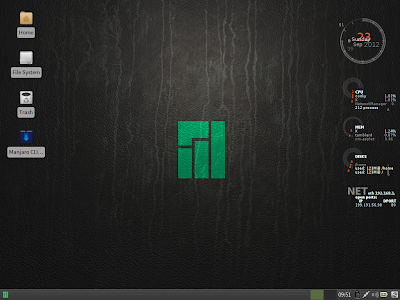
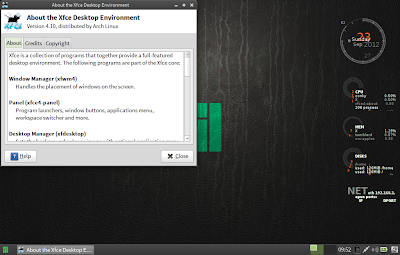
















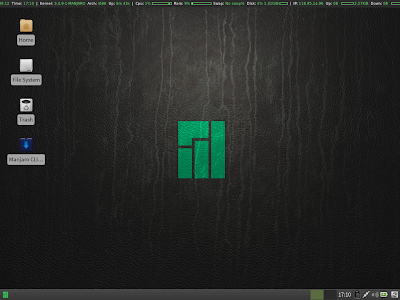




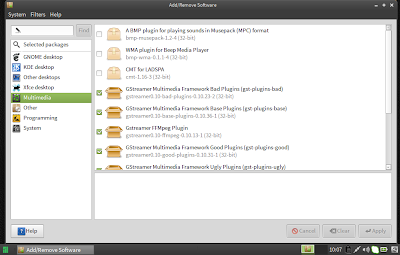
nice review thanks, I should try it soon!
ReplyDeleteI'm using it right now and am very pleased. The forums is a great place for help and everyone is friendly. No regrets at all.
ReplyDeleteI agree, Manjaro is very good!
DeleteOne of the best Manjaro´s review that i have never see. congratulations I really love it. Kisses, pao
ReplyDeleteThanks, feels good that you liked it.
Deleteamazing
ReplyDeletenice job man really broke it down
Thanks for liking it!
DeleteWould you use this rather than Xubuntu?
ReplyDelete(no, I don't want to hop, just curious)
Catbuntu
To answer your question, I am currently working on a comparative review of all XFCE distros released in 2012 to find out the best Linux XFCE spin of 2012. Will complete it by next week :).
DeletePlease help. I tried Manajaro XFCE 0.8.1 on my old P4 box using live USB and it works great!! So I installed it to HDD, the CLI installer was fine but the problem was when I rebooted to a fres install system it drops my to text mode instead of X, when I run "startx" it refuses to load X server, Any ideas? Btw I'm running P4 3Ghz, 1 Gb RAM and SIS fx661 on board graphics. thx before
ReplyDeleteHi,
DeleteI also ran into similar kind of problems with Manjaro 0.8.1. I guess it is unable to detect your intel graphic card. Best would be to install Archlinux drivers and then try. Else, please download a copy of 0.8.3 Manjaro (perhaps Openbox will work much better on your P4 - I use an Archbang on a similar system and it gives me dazzling speed and multi-tasking). I have seen Manjaro 0.8.3 to have support for even old graphic card drivers as well. Live boot works well a lot of times but the fun begins after installation :).
Thanks,
Arindam
adopted forever
ReplyDeleteManjaro 0.8.3 is awesome! Very good functional distro - undoubtedly!
DeleteBest review is here,thanks....btw manjaro 0.8.4 has been relase,hope for next review,especially about CPU and RAM Usage...i want try arch based linux,how about driver support,like vga,is good?like other based linux....thanks again... :D
ReplyDeleteHi,
DeleteI am working on Manjaro 0.8.4 review and hopefully be able to complete it by next week. Between, I found Arch based Linux distros generally have most of the driver supports required and are quite good. Bridge Linux, Manjaro, Archbang - all work out of the box, quite well.
And thanks for reading my blog.
Regards,
Arindam
Oh...thanks for replay....Will wait that review...nice...gbu...:D
Delete