After more than 2 years of trying out more than 200 different distros, I noticed that I haven't really cut my teeth onto a couple of Linux branches, Gentoo and Slackware, that much. I don't directly jump to Gentoo in this article but take up a Gentoo spin, Calculate Linux. It is a Russian distro based on Gentoo Linux and has a rolling release, which means that once you install you need not to re-install it again till it breaks. Calculate Linux comes in a variety of flavors (KDE, GNOME and XFCE) and ships Desktop, Server and Media Center editions. It is available in both 32 and 64-bit builds and I chose the Calculate Linux 2013.11 64-bit build KDE edition for this review.
I created a live USB of the 2.3 GB 64-bit Calculate Linux ISO using Mint Image Writer. I used my Asus K55VM laptop (2.3 Ghz Core i7 3610QM processor, 8 GB DDR3 RAM and 2 GB NVIDIA GeForce 630M graphics) to try out Calculate Linux. It supports live boot and options are there to boot the full desktop, text only and load it on RAM before booting the desktop. I chose to boot the full desktop. Post live boot, I chose to install it on a 20 GB partition.
Calculate Linux 2013.11 ships with KDE 4.11.3 and Linux kernel 3.10.19. It is a rolling release distro and keeps getting updated every time. Hence, KDE version or Linux kernel version may be more advanced if you download and install after reading my review.
Installation
Installation was fairly quick and it took me about 15 minutes to get the system running. Since I had to choose the partition of my choice and not the entire hard drive, the steps were a bit more for me than usual. Further, it had questions like default network option, audio and video options which may trouble new users a bit, unless you know your system inside out. Anyway, everything worked during the live boot without any issue and I feel these steps could be avoided for benefit of the new users.
Aesthetics
Calculate Linux looks a bit different from other KDE distros, primarily because the KDE desktop appears upside down, with a auto-hide panel below with favorite applications docked in. It appears more like XFCE desktop. Anyway, users can re-position the top panel to bottom and remove the bottom panel to get the more familiar KDE plasma desktop.
The design of the desktop is attractive and uncluttered. The Calculate Linux wallpaper is aesthetically pleasing and the distro has 3-4 more good wallpapers.
Calculate Linux ships with a lot of Mac OS X like effects for minimizing / maximizing windows, moving between windows, etc. Usual goodies like desktop cube, plenty of themes, etc. that characterize KDE are there in Calculate Linux as well.
However, the font rendering of the distro is pretty to the eyes. The system font, however, can be changed to a more pleasing one.
Further, the login screen is a bit of unresponsive and it took 2-3 minutes to load KDE desktop every time I logged in the last 3-4 days. I later changed to autologin option to avoid the issue.
Hardware recognition
Calculate's hardware recognition is pretty top notch and it detected my audio, touchpad, wifi, etc. very accurately. Screen resolution was also optimal and no issues from my side.
Applications
Calculate Linux has most of the applications required regularly by the common users. It is a good thing as I understand as Gentoo Linux takes a bit of time to compile packages.
Another interesting thing I noted: though the default browser is named as Chromium but it appears to be Google Chrome to me. The version is 31.0.1650.57 which is higher than the latest stable Chromium version. Also, Adobe flash player version is 11.9 and the last version released for Linux is 11.2. I guess, it is Google Chrome but named as Chromium in Gentoo. When I installed Firefox, I had to install Adobe flash plugin for Linux to make flash videos work in it as the flash plugin for so called "Chromium" was not available system wide.
Skype is there as well which is a good thing. I am a regular user of Skype and distros with pre-configured Skype saves a lot of my time in configuring Skype.
The applications in Calculate Linux are really cutting edge, I must say. For example, this is the first Linux distro I am using with GIMP 2.8.8. I did not use Sandbox at all for compiling applications during my usage but it is a safer way to compile in a sandboxed environment - definitely utility application and I need to explore it further, possibly in my next review of Gentoo based Linux.
Anyway, the application collection is pretty neat and it is good enough for regular use.
Calculate Console
In addition to the KDE Settings Manager, Calculate ships with it's own Calculate Console for good. It makes things like updating system, rebuilding, changing locale, language, updating packages or applications, etc. quite menu driven. I found it very useful and hope to see more easier options of installing packages in the Console.
Repositories
Calculate Linux sources its applications from Gentoo repositories and it is almost bleeding edge. Stable packages are there as well but high chances are there that new users may end up installing alpha or beta stage applications, primarily because there is no GUI based package manager. All applications have to be downloaded via terminal through emerge command line utility. I found emerge to be a bit slower in resolving dependencies and installing applications. It took almost 20 minutes to install Firefox on a high speed internet connection which is surprising.
Otherwise, emerge command line utility worked well for me in installing both compiled binary packages and compiling packages from source. I didn't note any bug there and it worked quite smoothly except for the time taken to install applications.
Further, I did an upgrade of the system as well without any instability or issue. I document below the steps that I did to sync the system, upgrade and install applications for those who are interested to try out Calculate Linux. Why am I doing this? Because most of the help I found for Calculate Linux are either in Russian or in French. So, I guess the below information will serve my purpose when I try out Calculate Linux again.
Documentation
My queries on Calculate Linux were mostly written in non-English language but there are plenty of documentation available on Gentoo Linux in English. And what works in Gentoo works in Calculate Linux as well. I am giving here a brief list of the useful documents that I found:
Calculate Linux: http://linux.wikia.com/wiki/Calculate
Gentoo Linux: http://wiki.gentoo.org/wiki/Main_Page
Other documents that I came across are given in the relevant sections below.
Updating and Upgrading Calculate Linux
First thing is to login to the terminal as root, by using su command with password. Then sync the repos:
# emerge --sync
Next is to update overlay package list to access the latest packages.
# layman -S
Then I did a full upgrade of the system:
# emerge --update --deep --with-bdeps=y --newuse world
A detailed discussion of the upgrading process using emerge is given here. Weekly updates are sufficient to keep the distro really cutting edge with the latest packages and applications.
Note: I followed the Gentoo guides in updating and upgrading system, however there is a Calculate Linux guide as well. You can follow either: http://www.calculate-linux.org/main/en/system_update_guide
Installing bumblebee for Nvidia drivers
The instructions are given in this blog but in French. First step is to login as root and then check the dependencies in installing bumblebee:
# emerge -p bumblebee
The output will be like this:
As indicated in the snapshot above, I resolved the dependencies for my 64-bit machine by running the following commands on the terminal:
# echo "x11-misc/bumblebee ~amd64 #Carte Optimus" >> /etc/portage/package.keywords/custom
# echo "sys-power/bbswitch ~amd64 #Carte Optimus" >> /etc/portage/package.keywords/custom
# echo "x11-misc/virtualgl ~amd64 #Carte Optimus" >> /etc/portage/package.keywords/custom
# echo "x11-base/xorg-drivers video_cards_nvidia #Carte Optimus" >> /etc/portage/package.use/custom
Again, run the emerge -p bumblebee command to make sure no dependencies are there. Once satisfied run the installation command:
# emerge -qv bumblebee
Once installed, reboot the machine and start bumblebee.
# bumblebeed --daemon
To add bumblebee to the startup, I ran the following command.
# rc-update add bumblebee
I added myself to the bumblebee user list by the following command:
# usermod -a -G bumblebee arindam
Next, enjoy the beautiful graphics of Nvidia!
# optirun glxspheres
Installing Common Packages (to be run as root)
There is a guide to installing and removing packages for Calculate Linux which I found a bit late.
http://www.calculate-linux.org/main/en/add_and_remove_programs
I followed the Gentoo instructions primarily and all of them worked without any issue.
Installing Firefox:
# emerge -p www-client/firefox
# emerge -qv www-client/firefox
Installing flash plugin:
# emerge -p www-plugins/adobe-flash
# emerge -qv www-plugins/adobe-flash
Installing Conky
# emerge -p conky
# echo app-admin/conky truetype audacious -ipv6 >> /etc/portage/package.use
# emerge -ask conky
Installing Virtualbox: Detailed Gentoo documentation given here and the command to install is:
# emerge --ask app-emulation/virtualbox
Performance
I expected a Gentoo spin to be lighter than other Linux spins. However, Calculate Linux seems to be a bit on the heavier side. At steady state it consumed about 530 MB RAM and 1-5% CPU which is similar to Chakra Linux but lower than OpenMandriva 64-bit KDE and higher than the OpenSUSE 64-bit. Also, possibly because of a lot of applications, Calculate Linux takes a bit of more space than OpenSUSE or OpenMandriva. All these are tested on the same system under similar conditions in 2013.
However, while using the difference in resource usage was not perceptible and it worked pretty smoothly. I used 10-12 applications in parallel and the system never hanged or I had to do a force reboot. Pretty neat indeed!
Overall
Calculate Linux makes Gentoo pretty easy no doubt. Except for a few quirks like slow login and some research to install packages, I had a good experience in using Calculate Linux. It is not as user friendly as a Sabayon but feels lighter to use. Documentation is mostly in Russian but I came across some good documents on Calculate Linux and a lot of documents on Gentoo Linux which worked well for me. It was definitely a great deal of learning for me which I don't get now with Debian/Ubuntu or Fedora.
This is definitely not a distro for the Linux novice, though Calculate is a lot simplified than what Gentoo is - compiling from the source. Calculate inspires me to install Gentoo and I am going to try it out pretty soon. A great week for me holidaying and trying out a few new distros that I didn't delve deeper earlier!
You can download 32 and 64 bit versions of Calculate Linux 2013.11 from here.
 |
| From Calculate Linux 13.11 http://mylinuxexplore.blogspot.in |
Calculate Linux 2013.11 ships with KDE 4.11.3 and Linux kernel 3.10.19. It is a rolling release distro and keeps getting updated every time. Hence, KDE version or Linux kernel version may be more advanced if you download and install after reading my review.
Installation
Installation was fairly quick and it took me about 15 minutes to get the system running. Since I had to choose the partition of my choice and not the entire hard drive, the steps were a bit more for me than usual. Further, it had questions like default network option, audio and video options which may trouble new users a bit, unless you know your system inside out. Anyway, everything worked during the live boot without any issue and I feel these steps could be avoided for benefit of the new users.
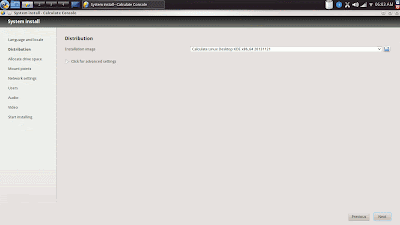 |
| From Calculate Linux 13.11 http://mylinuxexplore.blogspot.in |
Calculate Linux looks a bit different from other KDE distros, primarily because the KDE desktop appears upside down, with a auto-hide panel below with favorite applications docked in. It appears more like XFCE desktop. Anyway, users can re-position the top panel to bottom and remove the bottom panel to get the more familiar KDE plasma desktop.
 |
| From Calculate Linux 13.11 http://mylinuxexplore.blogspot.in |
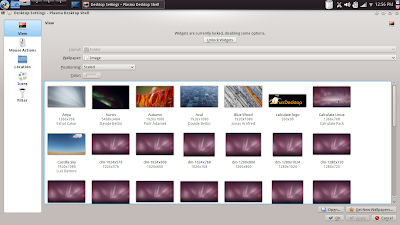 |
| From Calculate Linux 13.11 http://mylinuxexplore.blogspot.in |
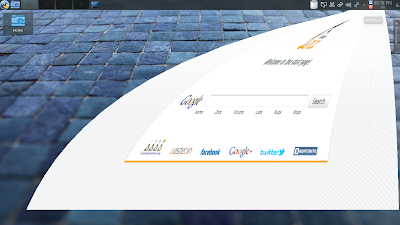 |
| From Calculate Linux 13.11 http://mylinuxexplore.blogspot.in |
Further, the login screen is a bit of unresponsive and it took 2-3 minutes to load KDE desktop every time I logged in the last 3-4 days. I later changed to autologin option to avoid the issue.
Hardware recognition
Calculate's hardware recognition is pretty top notch and it detected my audio, touchpad, wifi, etc. very accurately. Screen resolution was also optimal and no issues from my side.
Applications
Calculate Linux has most of the applications required regularly by the common users. It is a good thing as I understand as Gentoo Linux takes a bit of time to compile packages.
- Office: LibreOffice 4.1.2.3 Base, Calc, Draw, Impress, Writer, Okular Document Viewer, FB e-book reader, Kaddressbook, Kontact, Korganizer
- Internet: Akregator feed reader, Blue Devil, Choqok microblogging client, Google Chrome 31, Kmail, Knetattach, Konqueror browser, Konversation, Kopete IM, KPPP, KRDC, Ktorrent, Skype 4.2, XM VNC server
- Graphics: Acquire Images, digiKam, DNG converter, GIMP 2.8.8, Gwenview, Kcolour Paint, Ksnapshot, Photo layout editor, ShowFoto, Xsane scanner too, Kcolorchooser, Kruler
- Multimedia: Amarok audio player, AMZ downloader, K3b disc burning, Kdenlive, Kmix, KSCD, SM Player
- Accessories: Ark Archiving tool, Filelight, Kalarm, Kate text editor, Kcalc, Kgpg, Kjots, Kleopatra, Klipper, Kmail import wizard, Knotes, Kwrite, Nepomuk backup and cleaner, Sweeper, Synaptiks touchpad management, Gparted, Konsole, Kuser, Kwallet manager, Printer Manager
- Other applications: Sandbox, Qt designer
 |
| From Calculate Linux 13.11 http://mylinuxexplore.blogspot.in |
Another interesting thing I noted: though the default browser is named as Chromium but it appears to be Google Chrome to me. The version is 31.0.1650.57 which is higher than the latest stable Chromium version. Also, Adobe flash player version is 11.9 and the last version released for Linux is 11.2. I guess, it is Google Chrome but named as Chromium in Gentoo. When I installed Firefox, I had to install Adobe flash plugin for Linux to make flash videos work in it as the flash plugin for so called "Chromium" was not available system wide.
 |
| From Calculate Linux 13.11 http://mylinuxexplore.blogspot.in |
Skype is there as well which is a good thing. I am a regular user of Skype and distros with pre-configured Skype saves a lot of my time in configuring Skype.
 |
| From Calculate Linux 13.11 http://mylinuxexplore.blogspot.in |
Anyway, the application collection is pretty neat and it is good enough for regular use.
Calculate Console
In addition to the KDE Settings Manager, Calculate ships with it's own Calculate Console for good. It makes things like updating system, rebuilding, changing locale, language, updating packages or applications, etc. quite menu driven. I found it very useful and hope to see more easier options of installing packages in the Console.
 |
| From Calculate Linux 13.11 http://mylinuxexplore.blogspot.in |
Repositories
Calculate Linux sources its applications from Gentoo repositories and it is almost bleeding edge. Stable packages are there as well but high chances are there that new users may end up installing alpha or beta stage applications, primarily because there is no GUI based package manager. All applications have to be downloaded via terminal through emerge command line utility. I found emerge to be a bit slower in resolving dependencies and installing applications. It took almost 20 minutes to install Firefox on a high speed internet connection which is surprising.
Otherwise, emerge command line utility worked well for me in installing both compiled binary packages and compiling packages from source. I didn't note any bug there and it worked quite smoothly except for the time taken to install applications.
Further, I did an upgrade of the system as well without any instability or issue. I document below the steps that I did to sync the system, upgrade and install applications for those who are interested to try out Calculate Linux. Why am I doing this? Because most of the help I found for Calculate Linux are either in Russian or in French. So, I guess the below information will serve my purpose when I try out Calculate Linux again.
Documentation
My queries on Calculate Linux were mostly written in non-English language but there are plenty of documentation available on Gentoo Linux in English. And what works in Gentoo works in Calculate Linux as well. I am giving here a brief list of the useful documents that I found:
Calculate Linux: http://linux.wikia.com/wiki/Calculate
Gentoo Linux: http://wiki.gentoo.org/wiki/Main_Page
Other documents that I came across are given in the relevant sections below.
Updating and Upgrading Calculate Linux
First thing is to login to the terminal as root, by using su command with password. Then sync the repos:
# emerge --sync
Next is to update overlay package list to access the latest packages.
# layman -S
Then I did a full upgrade of the system:
# emerge --update --deep --with-bdeps=y --newuse world
A detailed discussion of the upgrading process using emerge is given here. Weekly updates are sufficient to keep the distro really cutting edge with the latest packages and applications.
Note: I followed the Gentoo guides in updating and upgrading system, however there is a Calculate Linux guide as well. You can follow either: http://www.calculate-linux.org/main/en/system_update_guide
Installing bumblebee for Nvidia drivers
The instructions are given in this blog but in French. First step is to login as root and then check the dependencies in installing bumblebee:
# emerge -p bumblebee
The output will be like this:
 |
| From Calculate Linux 13.11 http://mylinuxexplore.blogspot.in |
# echo "x11-misc/bumblebee ~amd64 #Carte Optimus" >> /etc/portage/package.keywords/custom
# echo "sys-power/bbswitch ~amd64 #Carte Optimus" >> /etc/portage/package.keywords/custom
# echo "x11-misc/virtualgl ~amd64 #Carte Optimus" >> /etc/portage/package.keywords/custom
# echo "x11-base/xorg-drivers video_cards_nvidia #Carte Optimus" >> /etc/portage/package.use/custom
Again, run the emerge -p bumblebee command to make sure no dependencies are there. Once satisfied run the installation command:
 |
| From Calculate Linux 13.11 http://mylinuxexplore.blogspot.in |
# bumblebeed --daemon
To add bumblebee to the startup, I ran the following command.
# rc-update add bumblebee
I added myself to the bumblebee user list by the following command:
# usermod -a -G bumblebee arindam
Next, enjoy the beautiful graphics of Nvidia!
# optirun glxspheres
 |
| From Calculate Linux 13.11 http://mylinuxexplore.blogspot.in |
Installing Common Packages (to be run as root)
There is a guide to installing and removing packages for Calculate Linux which I found a bit late.
http://www.calculate-linux.org/main/en/add_and_remove_programs
I followed the Gentoo instructions primarily and all of them worked without any issue.
Installing Firefox:
# emerge -p www-client/firefox
# emerge -qv www-client/firefox
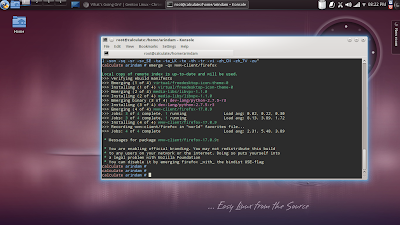 |
| From Calculate Linux 13.11 http://mylinuxexplore.blogspot.in |
# emerge -p www-plugins/adobe-flash
# emerge -qv www-plugins/adobe-flash
Installing Conky
# emerge -p conky
# echo app-admin/conky truetype audacious -ipv6 >> /etc/portage/package.use
# emerge -ask conky
 |
| From Calculate Linux 13.11 http://mylinuxexplore.blogspot.in |
# emerge --ask app-emulation/virtualbox
Performance
I expected a Gentoo spin to be lighter than other Linux spins. However, Calculate Linux seems to be a bit on the heavier side. At steady state it consumed about 530 MB RAM and 1-5% CPU which is similar to Chakra Linux but lower than OpenMandriva 64-bit KDE and higher than the OpenSUSE 64-bit. Also, possibly because of a lot of applications, Calculate Linux takes a bit of more space than OpenSUSE or OpenMandriva. All these are tested on the same system under similar conditions in 2013.
| Operating System (64-bit) | Size of ISO | Base | Desktop | Linux kernel | CPU Usage | RAM usage | Size of installation |
| OpenSUSE 13.1 KDE | 4.1 GB | OpenSUSE | KDE 4.11.2 | 3.11.6 | 1-10% | 430 MB | 4.47 GB |
| Chakra Fritz 2013.09 | 1.8 GB | Arch | KDE 4.11.1 | 3.10.10 | 1-10% | 529 MB | 5.17 GB |
| Calculate Linux 13.11 KDE | 2.3 GB | Gentoo | KDE 4.11.3 | 3.10.19 | 1-5% | 530 MB | 5.5 GB |
| OpenMandriva LX 2013.0 | 1.6 GB | Mandriva | KDE 4.11.2 | 3.11.8 | 1-10% | 599 MB | 5.03 GB |
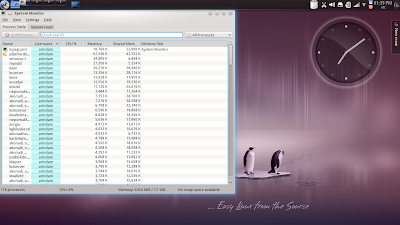 |
| From Calculate Linux 13.11 http://mylinuxexplore.blogspot.in |
Overall
Calculate Linux makes Gentoo pretty easy no doubt. Except for a few quirks like slow login and some research to install packages, I had a good experience in using Calculate Linux. It is not as user friendly as a Sabayon but feels lighter to use. Documentation is mostly in Russian but I came across some good documents on Calculate Linux and a lot of documents on Gentoo Linux which worked well for me. It was definitely a great deal of learning for me which I don't get now with Debian/Ubuntu or Fedora.
This is definitely not a distro for the Linux novice, though Calculate is a lot simplified than what Gentoo is - compiling from the source. Calculate inspires me to install Gentoo and I am going to try it out pretty soon. A great week for me holidaying and trying out a few new distros that I didn't delve deeper earlier!
You can download 32 and 64 bit versions of Calculate Linux 2013.11 from here.
Nice and pretty well explained article :-) I support it!
ReplyDeleteThanks for liking my article :).
DeleteI usually like your reviews, Arindam and this one is no exception. Also +1 on providing the upgrade documentation in English for all to see.
ReplyDeleteI'm a loyal Slackware user and I've seen in noticeable difference in memory usage between 64-bit and 32-bit, may be because the 64-bit architecture uses more and wider registers.
There are other factors too for sure.
Thanks for liking my article :). i agree with you, in general I've seen the more modern 64-bit OSs to be more resource hungry than their 32-bit counterpart and the difference is sometimes as big as 150 MB RAM. I generally used and recommended 32-bit OS with Linux PAE kernel. However, of late, I am switching to 64-bit OS for rolling releases.
DeleteRegards,
Arindam
Thanks for a great article!
ReplyDeleteThere is one feature Calculate Linux. Updated Portage to be performed using "eix-sync". In this case, revision will be used.
Thanks for liking my article :). Yes, I agree. I saw the instructions for Calculate Linux a little bit late - I was using Gentoo manual in my entire trial believing what works for Gentoo will work in Calculate as well.
DeleteRegards,
Arindam
We try not to interfere with the logic of Gentoo. To 'eix-sync', you can simply add additional instructions using configuration file.
DeleteDoes calculate linux offer automatic updates, like Sabayon?
ReplyDeleteI tried the XFCE (my preferred DE) version of calculate linux and it was pretty good, very responsive though it consumed about 380 MB of RAM.
Thanks,
Balaji.
Hi Balaji:
DeleteNo, I had to check for update to install them. It doesn't have any automatic update notifier. I really found it very responsive and it never froze during my usage though the RAM consumption was a tad bit higher. Pretty good distro and is very stable.
Regards,
Arindam
Hi,
ReplyDeleteThanks, is it possible that you pubish the complete spreadsheet you show us the the "Performance" section ?
regards
Hi Alphas:
DeleteI am currently working on comparing the 64-bit distros among the following groups: GNOME 3, KDE, XFCE and LXDE along with an article on best lightweight distros of 2013. I'll publish the entire content of the spreadsheet there. I hope to write it in the last week of December.
Regards,
Arindam
Hi Arindam,
DeleteThank you for your answer and alos this good news for this forecomming article.
I like the way you build your reviews, keep going on :-) !
Regards
Thanks. Please visit my blog this saturday for a detailed review on the best kde distros of 2013.
DeleteVery good review. I used this system 2 yeas ago when it was still with gnome. In my view, it is closer to Gentoo then Sabayon Linux.
ReplyDeleteAs indicated by the components page you get wandering profiles with CDS, basic desktop applications and essential settings and a brought together look and feel over all desktop situations, support for a wide mixture of real dialects, and 100% similarity with Gentoo vaults, both from source and with backing for twofold redesigns, with Portage. CLD can be introduced on a USB Flash commute or USB-HDD and underpins all the ext document frameworks, reiserfs, jfs, xfs, btrfs and fat32 for your shares out of the container. Sounds truly encouraging so we should make the plunge.
ReplyDeleteRef : thesis writing service
Vous recherchez un compte Netflix gratuit? code netflix gratuit
ReplyDeleteGreat Post. Thanks for the post.
ReplyDeleteLinux course in Pune