Linux Deepin has always been a special distro to me - an Asian distro with a distinct theme and an elegant attractive interface. This Chinese distro ships with it's own home-grown desktop environment: Deepin Desktop Environment (DDE), based on GNOME 3 along with a host of goodies that makes it very usable for common Linux users. I was very impressed with the previous release 12.12.1 and once the release notes for 2013 final came out, I was more than interested to try out to check if there is any significant improvement in the appearance and/or performance of the distro.
I downloaded the 64-bit Linux Deepin 2013 ISO, about 1.3 GB in size for this test and installed on my Asus K55VM laptop with 2.3 GB Core i7 3610QM processor, 8 GB DDR3 RAM and 2 GB NVIDIA GeForce 630M graphics. As mentioned, Linux Deepin 2013 ships with a home-grown DDE desktop, tweaked from GNOME 3 and Linux kernel 3.8.0 and Files 3.8.1 as file manager. This version is based on Ubuntu Raring and supported till January 2014.
The major enhancements in the present release are:
Enhancement in the Deepin Desktop Environment:
Now it looks more attractive and distinct. I really like the overall appearance of the desktop with a dock like panel at the bottom.
Additionally, the Deepin dash is definitely easier to use than GNOME 3 or Unity dash, as the applications are clearly categorized into classes like Internet, Multimedia, Games, Graphics, etc. However, Deepin dash is not as multi-functional as Unity, there are no social, photo or video lens here.
The DDE is built on compiz and hence, presents a lot of subtle animations, subtle enough not to cause distractions. I specially like the hot corners to open the dash, the Super or Windows key + Tab to move across open windows, etc.
Some good shortcut options are there as well, like pressing the Windows key opens the dash. Further, there Windows 7 like options for themes. Both the themes given by default actually caught my attention. Enough flexibility options are provided to set the timing of wallpaper change.
Font rendering is also very good in the distro making it look further better. I worked for continuously 10 hours on Deepin and it didn't strain my eyes at all. Even the boot splash and login screen are aesthetically appealing as well. The below screen shot is recorded from virtualbox installation. Some cool aesthetics, I must say!
Improved Deepin Terminal:
Like previous releases, Deepin 2013 ships with a semi-transparent terminal with option to change skin.
In the present release, additional flexibility of splitting the terminal to horizontal and/or vertical are provided. It is kind of handy while running 2-3 codes in parallel. Though I am not a programmer but I run a lot of statistical operations in cran-R and in Deepin I could run my codes in parallel on the same window. Pretty neat!
Did I mention that the font rendering in the terminal is pretty awesome as well!
Improved Software Center
It is the front end GUI to access Ubuntu Raring repos. The interface is very pleasing and it works pretty fast as well. The Deepin Software Center looks a notch more attractive than Ubuntu or Mint for sure. Even here the option to customize skin is present.
I checked the /etc/apt/sources.list and all the apps are sourced from Ubuntu Raring repos through Deepin servers along with some third party applications like Google Chrome and Skype.
One issue I noted is that the servers are pretty slow and the maximum speed I could get while downloading packages or updating is about 30 kbps. It is damn slow by today's standards.
Deepin Gaming Center:
It ships with quite a few flash games to keep children (and some adults) engaged. Though the language for majority of these games are in Chinese and the instructions are not easy to follow, but the games are pretty easy and it helped.
Improved and multi-functional Dsnapshot
Dsnaphot worked fantastic for me. Selecting area, moving across the selected area, resizing the selected area and zoom in or out worked pretty well with keyboard &/or mouse.
Face Recognition
Like iphone 5S, Linux Deepin ships with a face recognition option. It is not activated by default and needs to be manually activated from the System Settings -> User Accounts. I recorded a photo of myself and activated the face recognition login option. It worked nicely for me 4 out of 5 times. However, it takes a bit of more time to login using face recognition and may be more relevant to the users who care more about unauthorized access. Further, the technology is still in it's infancy and would take a bit of fine tuning. I hope to see more improvement to it in the future releases.
Improvements in Dmusic and Dplayer
Linux Deepin ships with pre-installed multimedia codecs and hence, these two home grown multimedia players work out of the box. Both Dmusic and Dplayer ship with a nice attractive interface and customization options for skins.
I particularly liked the Dplayer with capability of playing almost all media formats I tried. I liked it better than the Gnome Mplayer. Previous editions used to crash a lot while playing heavy video files. That bug is fixed now and it is more stable. Also, during watching movies in full screen mode, my laptop's display was not detected as idle. It is a very functional enhancement I feel.
Booming Sound
Let me be honest, I haven't used any Linux OS with better sound than Deepin. It has both device sound and application sound controls. The result is crystal clear sound and it doesn't break at both device and application sound control at 150%+. I simply love listening to music or watching online/offline movies in Deepin and I don't think I had better experience with any other Linux distro I've used.
The above ones are the major improvements in the distro. Next I take up the usual stuff like installation, applications, installing NVIDIA graphics, etc. and finally the issues that I noted in the distro.
Installation
Installation is similar to any other Ubuntu spin and no surprises there. Questions are usual like language (English is the only other non Chinese language supported), time zone, keyboard type and language, location to install and finally user ID creation. Like any other Ubuntu spin, it took me about 30 minutes to install Linux Deepin.
Applications
Linux Deepin ships with more than enough packages pre-installed for carrying out regular work, namely:
- Office: Kingsoft Office Suite (Presentation, Spreadsheet, Writer), LibreOffice 4.0.2.2 Office Suite (Calc, Writer, Impress, Draw), Chmsee for comic archives, Document viewer
- Internet: Firefox 25.0.1, Google Chrome, Pidgin IM, Remmina Remote Desktop viewer, Skype 4.2, Thunderbird, iptux
- Graphics: Simple scan, Deepin Screenshot, Image viewer
- Multimedia: Audio recorder, Brasero CD/DVD writer, Dmusic, Dplayer
- Accessories: Archive manager, Calculator, Deepin terminal, gedit, Font viewer, GDebi Package installer, gparted, language support
In my last review, I discussed about Kingsoft Office and Android users will be in particular familiar to Kingsoft. It has an attractive interface and is quite easy to work with. I am not comparing here between Kingsoft and LibreOffice but I found both to be quite good and capable. Kingsoft appears to support VBA macros but I could not get the VBA interface started using Alt+F11. I have worked extensively with LibreOffice and I implemented some automation work as well. One thing to note, Kingsoft office is still in Alpha stage and there will be some bugs whereas LibreOffice 4.0 is very stable.
Both office and internet sections are pretty strong in Linux Deepin. I like the idea of shipping Google Chrome (with Adobe flash plugin 11.9) along with Firefox (with Adobe flash plugin 11.2). It helps me well as I require multiple browsers in my work.
Also, Skype 4.2 along with 32-bit architecture is a good addition. Unfortunately, Skype doesn't support 64-bit Linux architecture yet and it helps if it comes pre-installed.
In overall, it is a very satisfying ensemble of utility applications, except may be a photo editor like GIMP. Anyway, post installation, I downloaded GIMP to make up for that.
Settings Manager
Deepin ships with a settings manager similar to Windows 7 and new Linux converts will feel at home with it. However, for those using Linux for sometime will miss a few flexibility, e.g. I could not disable touchpad while typing and it caused a lot of problems while writing this review. Similarly, I miss a lot of options that I normally get with Ubuntu or for the matter, most of the conventional Linux OSs and hence, I guess to be accepted among core Linux users, Deepin needs to provide the same.
Installing Bumblebee for Nvidia hybrid graphics
It is pretty easy to install bumblebee via the Deepin terminal and the steps are given below:
sudo add-apt-repository ppa:bumblebee/stable
sudo apt-get update
sudo apt-get install bumblebee bumblebee-nvidia primus linux-headers-generic
Post installation of bumblebee, reboot and observe that the power consumption and heat come down drastically.
Performance
At steady state with system monitor and compiz running, Deepin 2013 consumed about 380 MB RAM and 1-10% CPU. It is really low in terms of 64-bit OS standards. I mostly reviewed 32-bit Linux distros throughout 2012-13 and hence, there is no elaborate comparison table with other GNOME 3 OSs. However, I am currently downloading the 64-bit versions of all prominent Linux OSs and plan to make a comparative review by the end of Dec 2013. Keep watching for the same.
| Operating System |
Size of ISO |
Base |
Desktop |
Linux kernel |
CPU Usage |
RAM usage |
Size of installation |
| Pear OS 7 (64 bit) |
1.1 GB |
Ubuntu |
Gnome 3.6 |
3.8.5 |
1-5% |
315 MB |
5.17 GB |
| Elementary OS 0.2 (64-bit) |
728 MB |
Ubuntu |
Pantheon |
3.2.0 |
1-5% |
340 MB |
2.87 GB |
| Linux Deepin 2013 (64-bit) |
1.3 GB |
Ubuntu |
DDE |
3.8.0 |
1-10% |
380 MB |
4.49 GB |
| OpenSUSE 13.1 KDE (64-bit) |
4.1 GB |
OpenSUSE |
KDE 4.11.2 |
3.11.6 |
1-10% |
430 MB |
4.47 GB |
| Chakra Fritz 2013.09 (64-bit) |
1.8 GB |
Arch |
KDE 4.11.1 |
3.10.10 |
1-10% |
499 MB |
5.17 GB |
| Calculate Linux 13.11 KDE (64-bit) |
2.3 GB |
Gentoo |
KDE 4.11.3 |
3.10.19 |
1-5% |
530 MB |
5.5 GB |
| OpenMandriva LX 2013.0 (64-bit) |
1.6 GB |
Mandriva |
KDE 4.11.2 |
3.11.8 |
1-10% |
599 MB |
5.03 GB |
Anyway, Linux Deepin is really efficient and performed much better than Ubuntu 13.04 without any doubt. I didn't note any significant instability during my usage and can safely say that Linux Deepin 2013 is very stable. The space occupied by the distro is modest as well at 4.49 GB, if you take into consideration the packages provided pre-installed.
Issues in Linux Deepin 2013
- First issue, I mentioned already, is that of slow speed that I got from the Deepin repos. It is terribly slow and took me about 30 minutes to download GIMP! It kind of hindered my acceptance of Linux Deepin as the production distro.
- Second, I noted a bit of occasional flicker in the screen while using Firefox and Google Chrome in particular. Not sure why it is happening but it is kind of an inconvenience.
- Home icon on the desktop doesn't work or open the file manager
Overall
Linux Deepin 2013 ships with a lot of goodies and some quirks. It is definitely the best distro I've used as far as sound output is concerned. Deepin looks simply stunning and the attention to details is visible. Everything about aesthetics is quite perfect in the distro and it is a pleasure to work longer hours on a distro like Linux Deepin. However, there are a few short comings, as mentioned in my article, like too slow repos, documentation in Chinese, lack of language support apart from Chinese and English and flickering of the screen. I guess if these minor quirks are removed and if the developers can manage to host a few servers for non-Chinese users, it will help the distro a lot to be one of the top distros in the Linux world. It has, I believe, all the necessary ingredients.
Another important point is that Linux Deepin 2013's support runs out in Jan-2014. The release note says that Linux Deepin is upgradable. So, are the developers releasing an Ubuntu Saucy update pretty soon? If not, possibly it makes sense to wait for the LTS version with more enhancements and improvements.
Anyway, Linux Deepin is a real stunner no doubt and it is functional as well. Very few Linux distros can actually compete with Linux Deepin in terms of aesthetics. And most surprising, even with so much of tweaks and animations, the distro is surprisingly lightweight and is very smooth to use. Definitely recommended for new users and users who care about aesthetics a lot.
Linux Deepin 2013 is available in both 32 and 64 bit versions and can be downloaded from
here.












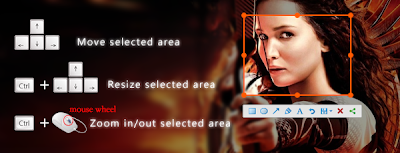


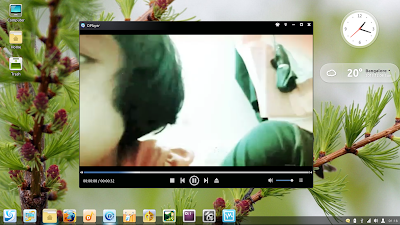






i have an alienware m17x r3 with amd graphics on it. my problem with distros is that i can not get my hybrid graphics to work. is there a work around on this, i can not switch from intel gpu to amd gpu. would bumblebee solve my problem? thank you
ReplyDeleteHi, please follow the below link to install AMD drivers and it has instructions to switch between Intel and AMD drivers. http://www.thefanclub.co.za/how-to/ubuntu-amd-catalyst-install
DeletePlease let me know in case you face any issues.
Thanks,
Arindam
thank you. i will let you know.
Deletehello my friend,
Deletethis got my hybrid graphics working. https://help.ubuntu.com/community/BinaryDriverHowto/ATI
I've been using Deepin for about a week now and I agree that it's got some great features It's interesting that your Home icon on the desktop doesn't work because it works fine for me. I'd like to keep using Deepin but it depends how much the problems I've had keep bothering me.
ReplyDeleteYou're absolutely right about the repos: updating or installing software is ridiculously slow. So slow in fact that right now it's the most likely reason I won't stick with Deepin very long.
I've noticed that some of the videos I play in DPlayer the audio is out of sync but worked fine in VLC. It's only certain types of files that give me this problem.
The last problem is that the desktop will sometimes freeze up on me if I have several apps open at the same time. This has only happened a couple of times and with each occurrence I had to CTRL+ALT+F4 into verbose mode and then "startx".
Not too bad but I think I'll try out the latest Mint soon. I had been using Manjaro XFCE for ages until recently when I got bored with the drab looks of xfce. I prefer Gnome/KDE/Cinnamon for a bit more eye candy.
Hi:
DeleteTry out Linux Mint 16 Cinnamon. The Cinnamon 2.0 desktop is simply one of the better desktop environments available right now and it takes RAM and CPU similar to any XFCE distro with Compositing enabled. It is damn good, looks awesome and performs like a beast.
Regards,
Arindam
This review is very interesting :) The main problem with Deepin is that the only server they have is in China (as it is a Chinese distro) which makes updates a pain for the rest of us :)
ReplyDeleteYes, exactly the reason why I can't adopt Deepin for all purposes. I am better off with even Gentoo, it's compilation actually takes lesser time than downloading and installing an application in Deepin :).
DeleteThis comment has been removed by the author.
DeleteWe are planning setup up more mirror server for LinuxDeepin outside China。
ReplyDeleteIf someone can give us some help about this work,We will be very grateful to you。
my email : liuwenhuan@linuxdeepin.com
And we setup a new project -“Linux Deepin Localization Project”
http://planet.linuxdeepin.com/2013/12/02/we-need-your-help-with-the-translation/
Linuxdeepin Team Member liuwenhuan@linuxdeepin.com
deepin 2014 beta is out and it looks much better. Lets see how it performs in front of elementary os isis.
ReplyDeleteI am also downloading Deepin 2014 Beta today. Will post a comparison with other Ubuntu GNOME Trusty spins once the final release is out. Good to know that Deepin 2014 looks as good as / better than Deepin 2013 :)
DeleteI've refer this analisis on one of my future post on http://linuxnopc.blogspot.pt. Thank you
ReplyDeletePlease feel free to use ithe, just put a reference to my blog. Thanks.
DeleteOther Linux with "MAC flavour" : http://linuxnopc.blogspot.pt/2014/06/pear-elementary-luninuxos.html
ReplyDeleteRegards
I somehow didn't like Luninux OS. Elementary OS is very good. Pear OS was a bit bulky but resembled Mac OS X, the closest before the developer decided to shut down the project. You can also check my article on Mac OS X clones: http://mylinuxexplore.blogspot.in/2012/12/battle-of-linux-mac-os-x-clones.html
Delete