Honestly
when I started using Linux back in 2009, I didn't like Fedora much.
Ubuntu was my choice for being easy, fast and efficient. However, as I
matured as a Linux user, my fondness of Fedora increased. I reviewed
Fedora 19 in July 2013 and was very impressed with the performance it
offered. Fedora's latest release Fedora 20 "Heisenbug", named after a
bug, was released on 17-Dec-2013. This year witnessed 3 Fedora releases
and having used all of them, I had built my expectations - I didn't
expect anything radically different but functional incremental
innovation over tried and tested desktops. I guess Fedora 20 lived up to
my expectation in some aspect and not fulfill in certain others. I'll
take you step by step through my experience of using Fedora 20 KDE over
the last one week or so.
Fedora
20 comes in all popular flavors: KDE, GNOME 3, XFCE, LXDE and Mate. I
start my review with the KDE spin, I liked it most while reviewing
Fedora 19. I downloaded the 928 MB 64-bit ISO and used Mint Imagewriter
to create a live USB. I did a live boot and then installed on my Asus
powerhouse (K55VM, Core i7 2.3 Ghz quad core processor 3610QM, 8 GB DDR3
RAM and NVIDIA 630M GeForce hybrid graphics).
When
I installed Fedora 20 shipped with KDE 4.11.3 and kernel 3.11.10.
However, 3 days ago I received update for KDE 4.11.4 and kernel got
updated to 3.12.5. Think about it - Fedora users have already started
using the 3.12 kernel and Ubuntu users will receive it in April 2014
once 14.04 LTS release comes out! Fedora is definitely bleeding edge!
Fedora 20 still ships with X window system
and I guess we need to wait a bit for Wayland. I guess in 2014 we get
to see Wayland in Fedora and Mir in Ubuntu. Anyway, being a casual user,
I feel I won't even notice much difference between the two!
In
this review, I start with aesthetics, hardware recognition,
applications, bugs that I noted, good points that I noted and finally,
performance compared to other relevant KDE distros that I've used on
this machine.
Aesthetics
Fedora
20 retains mostly the pure KDE experience without going overboard on
tweaking. Oxygen is the Windows theme and Heisenbug as the desktop
theme. I found Heisenbug to be very similar to Air - the clock looks the
same and even the bottom panel. As usual, the wallpaper is unique and
looks bright.
The
boot splash is graphical and I didn't note a single text while booting.
Font rendering is very beautiful and aesthetically pleasing in Fedora
and it supports a whole lot of Asian fonts. My native language Bengali
never looked so beautiful on any other Linux distro.
 |
| From Fedora 20 http://mylinuxexplore.blogspot.in |
I was able to create desktop cube, cones, etc. and add a whole lot of animations or remove if I get bored of them during my use.
The
applications gel comfortably with the overall theme. Fedora 20 is not
flashy or distracting as far as aesthetics are concerned. All in all, you get a professional feel from the distro and the attention to details is remarkable.
Hardware recognition
Fedora
recognized my screen resolution, sound card, wifi and touchpad
automatically. However, the single and double tab functions were not
enabled though vertical scroll was, and I had to manually enable single/double tap. Otherwise, pretty neat. Sound quality in Fedora 20 was really good on my machine.
Installation
Installation
is the same as before and Anaconda installer also looks as ugly as
before. However, it worked pretty smooth for me and didn't trouble me
much. One thing here, unlike Ubuntu installer, Anaconda didn't try to
guess my timezone but went with the US (default) option. I installed
Fedora on a 70 GB partition and the laptop already had Mint 16 Cinnamon
and Ubuntu 12.04.3 on other partitions. Installing Fedora 20 on a
specific partition took a few more steps and a bit of more complication
than what I face with Ubuntu and Ubuntu spins. However, the process of installation was pretty quick - things got over in 15 minutes. Ubuntu takes about double the time.
Applications
Fedora KDE spin, I guess, would be a delight to KDE lovers. It comes with all KDE specific packages, viz:
- Office: Calligra 2.7.4 (Sheets, Stage, Words), KAddressbook, Kontact, Korganizer, Ktime tracker, KTnef, Okular document viewer
- Internet: KMail, Akregator, Blogilo, BlueDevil, KDE IM, Kget, KNetAttach, KNode, Konqueror browser, Konversation IRC, Ktorrent
- Graphics: Gwenview Image Viewer, KolourPaint, Ksnapshot
- Multimedia: Amarok music player, AMZ Downloader, K3b disc burning, Dragon Video Player, KsCD CD/DVD burn
- Accessories: Ark Archiving Tool, KAlarm, KGpg encryption tool, KJots, Krusader file manager, KWrite, Nepomuk backup & cleaner, Fedora Live USB Creator, KDE Wallet, Konsole, XTerm
By principle, Fedora
never ships with restricted codecs or Adobe flash plugin. So, the
packages in Multimedia section didn't help much till I installed the
right codecs.
Calligra
office works quite well but the interface is much less impressive than
LibreOffice with shorter work area. It comes with spreadsheet,
powerpoint and word processor applications but no Flow or Kexi. However,
these packages and LibreOffice can be downloaded from the Fedora
repositories.
Konqueror is the default
browser and honestly, I am more comfortable with Firefox and Chrome than
Konqueror. I'll discuss below on installing relevant packages that are
not shipped by default in Fedora 20.
In overall, Fedora 20 sticks to KDE roots and provides KDE applications for everyday use. More or less, it is a good ensemble of utility applications quite sufficient for regular use.
Repositories
Fedora,
by principle, doesn't store non-open source packages in their repos. I
respect it. However, it should not deter anyone from adopting Fedora as
there are plenty of community based repositories of almost all relevant
non-free packages including multimedia codecs. I'll discuss it right
after this section.
Applications can be downloaded
and installed accessing the Fedora repos through Apper Package Manager.
Sad to see Yum Extender not there in Fedora. However, Apper is quite
good though I didn't like the package categorization by desktop
environment. It makes more sense to classify them by categories like
office, internet, graphics, multimedia, etc. as the sub-categories are
easier to search.
| From Fedora 20 http://mylinuxexplore.blogspot.in |
 |
| From Fedora 20 http://mylinuxexplore.blogspot.in |
I didn't use much of Apper to download packages - I downloaded them through Konsole.
Installing Bumblebee
As
mentioned, my laptop has NVIDIA GeForce 630M graphic card and I face
heating issues if appropriate drivers are not installed. So, the way out
for me is to install Bumblebee and the Fedora wiki on Bumblebee
installation actually helped me a lot. The steps need to be executed in
Konsole as root and are pretty simple as given below (for 64 bit OS):(1) Add the dependencies before proceeding with the installation
# yum install -y libbsd-devel libbsd glibc-devel libX11-devel help2man autoconf git tar glib2 glib2-devel kernel-devel kernel-headers automake gcc gtk2-devel
(2) Install virtualGL by: # yum install VirtualGL
(3)Install BBswitch
# yum -y --nogpgcheck install http://install.linux.ncsu.edu/pub/yum/itecs/public/bumblebee/fedora20/noarch/bumblebee-release-1.1-1.noarch.rpm
# yum -y install bbswitch
(4) Install Bumblebee with Nvidia proprietary drivers
# yum -y --nogpgcheck install http://install.linux.ncsu.edu/pub/yum/itecs/public/bumblebee-nonfree/fedora20/noarch/bumblebee-nonfree-release-1.1-1.noarch.rpm
# yum install glibc-devel
# yum install bumblebee-nvidia
(5) I had to install primus as well to make it work
# yum install primus
(6) Now include user in the bumblebee group by
# gpasswd -a username bumblebee
(
7) Finally, reboot and check if bumblebee is running by:
7) Finally, reboot and check if bumblebee is running by:
$ optirun glxgears -info
It should show something like this.
 |
| From Fedora 20 http://mylinuxexplore.blogspot.in |
If it doesn't work, then there is a troubleshoot section in Bumblebee wiki to help you out. The above steps worked for me to reduce heating and extending the battery life on Fedora.
Installing Adobe Flash plugin and multi-media codecs
Well, I can't live without watching movies and videos or listening to songs and hence, I required the restricted multimedia codecs and flash plugin packages. For Adobe flash, run the following command at the Konsole for 64 bit OS:
$ sudo yum install http://linuxdownload.adobe.com/adobe-release/adobe-release-x86_64-1.0-1.noarch.rpm -y
$ sudo rpm --import /etc/pki/rpm-gpg/RPM-GPG-KEY-adobe-linux
$ sudo yum install flash-plugin -y
For 32-bit OS, run:
$ sudo yum install http://linuxdownload.adobe.com/adobe-release/adobe-release-i386-1.0-1.noarch.rpm -y
$ sudo rpm --import /etc/pki/rpm-gpg/RPM-GPG-KEY-adobe-linux$ sudo yum install flash-plugin -y
Online flash videos ran perfectly post installation of Flash plugin.
 |
| From Fedora 20 http://mylinuxexplore.blogspot.in |
For multimedia codecs, either you can install the restricted codecs or you can install VLC player which downloads all the non-free codecs. I downloaded VLC by running the command:
$ sudo yum install vlc mozilla-vlc
$ sudo rpm -ivh http://download1.rpmfusion.org/free/fedora/rpmfusion-free-release-stable.noarch.rpm$ sudo yum install vlc mozilla-vlc
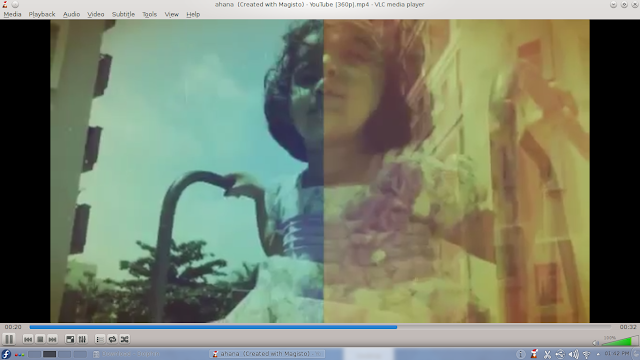
From Fedora 20 http://mylinuxexplore.blogspot.in
Else you can download multimedia codecs from RPMFusion repos by running the command$ su -c 'yum localinstall --nogpgcheck http://download1.rpmfusion.org/free/fedora/rpmfusion-free-release-branched.noarch.rpm http://download1.rpmfusion.org/nonfree/fedora/rpmfusion-nonfree-release-branched.noarch.rpm'
Installing essential applications: Firefox, Chrome & GIMP
There are a few essential applications like Firefox, Chrome and GIMP missing from the list of packages pre-installed in Fedora 20. So, I downloaded them by running the yum install commands as root:
# yum install firefox# yum install gimp
For Google Chrome, I downloaded the 64-bit rpm package from Google Chrome website(https://www.google.com/intl/en/chrome/browser/) and installed it locally through Apper. It resolved all the dependencies and installed Google Chrome. I prefer to Google Chrome as (1) it stores all my bookmarks across different platforms (Android, Windows, Linux, Mac, etc.) and (2) Chrome ships with the latest Adobe flash plugin which is not supported by Adobe for Linux.
For Google Chrome, I downloaded the 64-bit rpm package from Google Chrome website(https://www.google.com/intl/en/chrome/browser/) and installed it locally through Apper. It resolved all the dependencies and installed Google Chrome. I prefer to Google Chrome as (1) it stores all my bookmarks across different platforms (Android, Windows, Linux, Mac, etc.) and (2) Chrome ships with the latest Adobe flash plugin which is not supported by Adobe for Linux.
Performance
Fedora 20 KDE, if compared to other mainstream KDE OS which I tested, lagged behind in terms of performance.
(1) Boot time: Though Fedora 20 boots within seconds in live boot, somehow it recorded a slower timing post-installation with auto-login enabled. I checked the timing recorded at least 10 times to confirm. It is way slower than Ubuntu or Mint. Also, average time to boot for the KDE distros I recorded is about 52 seconds, Fedora takes about 48% more time to boot.
(1) Boot time: Though Fedora 20 boots within seconds in live boot, somehow it recorded a slower timing post-installation with auto-login enabled. I checked the timing recorded at least 10 times to confirm. It is way slower than Ubuntu or Mint. Also, average time to boot for the KDE distros I recorded is about 52 seconds, Fedora takes about 48% more time to boot.
(2) RAM Usage: With KDE 4.11.3 and kernel 3.11.10, Fedora 20 consumed about 690 MB of RAM with only task manager running. And things worsened with updated KDE and kernel to 737 MB RAM usage. It is around 28% higher than the average RAM usage of KDE distros (538 MB under similar conditions) I've used this year.
(3) Fedora occupies a bit of more space than other relevant KDE distros with comparable package list, as shown in the table below. Average installation size for KDE distros is about 6-7 GB, Fedora 20 takes 22% higher space.
| Operating System (64 bit) | Release Year | Size of ISO (GB) | Base | Desktop | Linux kernel | Boot time (sec) | CPU (%) | RAM usage (MB) | Size of installation |
| Mageia 3** | 2013 | 1.5 | Mandriva | KDE 4.10.2 | 3.8.0 | 46 | 0-5% | 430 | 4 |
| Neptune 3.3 | 2013 | 1.9 | Debian Wheezy | KDE 4.11.2 | 3.10.12 | 53 | 0-5% | 439 | 13 |
| Netrunner 13.06 | 2013 | 1.3 | Ubuntu Raring | KDE 4.10.5 | 3.8.0 | 40 | 0-5% | 475 | 6 |
| Linux Mint 15 KDE | 2013 | 1.4 | Ubuntu Raring | KDE 4.10.5 | 3.8.0 | 45 | 0-5% | 483 | 6 |
| SolydK 2013.11 | 2013 | 1.5 | Debian Wheezy | KDE 4.11.3 | 3.11.0 | 59 | 0-5% | 485 | 6 |
| Bridge Linux | 2013 | 1.0 | Arch | KDE 4.10.4 | 3.12.5 | 39 | 0-5% | 490 | 5 |
| Kwheezy 1.4 | 2013 | 4.0 | Debian Wheezy | KDE 4.8.4 | 3.2.0 | 49 | 0-10% | 511 | 12 |
| Kubuntu 13.04 | 2013 | 0.9 | Ubuntu Raring | KDE 4.10.5 | 3.8.0 | 35 | 0-10% | 523 | 5 |
| Kubuntu 13.10 | 2013 | 0.9 | Ubuntu Saucy | KDE 4.11.2 | 3.11.0 | 59 | 0-10% | 547 | 5 |
| Chakra 2013.9 | 2013 | 1.7 | Arch | KDE 4.11.1 | 3.10.10 | 41 | 0-10% | 550 | 5 |
| OpenSUSE 13.1 | 2013 | 4.3 | RedHat | KDE 4.11.2 | 3.11.6 | 53 | 0-5% | 593 | 6 |
| ROSA Fresh KDE R2 | 2013 | 1.6 | Mandriva | KDE 4.11.3 | 3.10.19 | 53 | 0-5% | 620 | 5 |
| Fedora 20 KDE | 2013 | 0.9 | Fedora | KDE 4.11.4 | 3.12.5 | 77 | 0-5% | 691 | 8 |
| Korora 19.1 | 2013 | 2.4 | Fedora | KDE 4.11.1 | 3.11.2 | 79 | 0-5% | 697 | 9 |
*All stats recorded on Asus K55VM in Dec 2013. I am yet to record for Debian, PCLOS, OpenMandriva, Manjaro, etc. Wait for my article on best KDE distro of the year 2013!
**Mageia 3 stats are without installing Nvidia support and hence are lower than other KDE distros.Otherwise, Fedora 20 is pretty smooth to use. On powerful machines you won't even feel the difference and I found it to be very stable. I didn't get any unwanted prompt of Kwin crashing or similar bugs.Other issue: Wifi
One minor issue I noted is that every time I log in Fedora 20 KDE, I have to provide the wifi password. It is a bit surprising as I didn't face similar thing in any other KDE distro I've used. Also, I am using Fedora 20 LXDE daily on my netbook and I don't have similar issue there. Providing wifi password on every login is a bit annoying and I am not sure if I am missing anything in the settings.Overall
Some minor bugs apart, I really liked Fedora 20 KDE. It is cutting edge with the latest KDE, Linux kernel and updated packages. Further, Fedora is supported by great documentation, a very active community and plenty of online resources. In my evaluation Fedora came as a very stable distro with professional appearance and aesthetically pleasing. I didn't note many bugs except for the wifi quirk. The marginal inefficiencies noted, I hope will be cleared pretty soon.There is a perception that Fedora is for power users mainly. I beg to disagree as I found Fedora quite easy to use and mostly works out of the box. Also, it gives me an idea of what is brewing in the RedHat stable. I definitely recommend Fedora to those who like to have a very modern and yet stable operating system. Also, those who are bored with Ubuntu LTS because of antiquated packages may try out Fedora - I bet you'll love it. And if you don't want to take the pain of installing restricted packages/plugins, etc. wait for Korora 20 release!Fedora 20 is available in both 32 and 64 bit versions and can be downloaded from here.


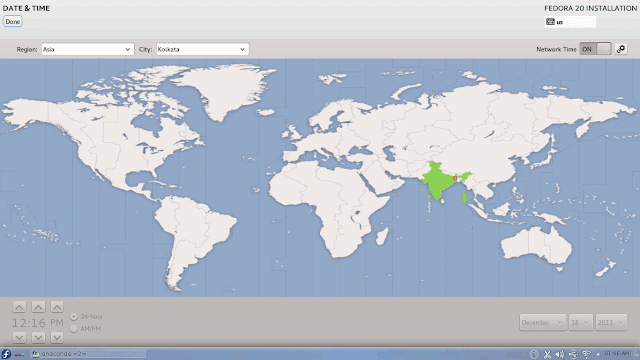

Hi;
ReplyDeletefirst of all, thank you for this wonderful blog and this review.
I did install fedora 20 64 bit kde on my acer 722 (very slow machine) and it only take 578 MB of ram (yours takes +700 MB !! maybe it's related to nvidia drivers?) and the boot take around 55 seconds ( the slowest kde distro i ever tried). I'm so attached to this distro i can't install any other distro but this boot time problem is killing me.
Regards.
Hi,
DeleteI guess it is due to nvidia drivers. I need to put a disclaimer on Mageia stats, they are without bumblebee installed. Anyway, boot time is surprisingly very high in Fedora 20 and it is the slowest of all the KDE distros I've tried, I agree with you.
And finally, thanks for liking my blog.
Regards,
Arindam
I had the same problem with WIFI not logging in automatically with Fedora 20 KDE. I fixed it with Connection Editor:
ReplyDeleteLeft click on WIFI Icon on Taskbar (or Panel)
Left click on Spanner Icon next to green 'Connected' Icon
Left click on 'Edit Connections' button
Highlight the WIFI connection in the list that you want to use by left clicking on it
Click on 'Edit'
Click on 'General'
Enable both 'Automatically connect to this network when it is available' and 'All users may connect to this network'
And Fedora 20 KDE will automatically connect to WIFI on start.
At least mine does now!
Thanks a lot! It worked for me.
DeleteAmazing distribution. I really enjoy using Fedora, and even though I am not a pro using Linux I managed to install every single codec thanks to the support on forums and other places. I began with Ubuntu, but I did not like it; it is kind of annoying, and the colors are ugly. But Fedora is a different story. Thank you for your amazing reviews!
ReplyDelete