It is not easy for a distro to stay number 1 in Distrowatch ranking for last 2-3 years displacing operating systems like Ubuntu, Debian, Fedora, etc. And Linux Mint is doing the same release after release, each release beating previous releases in terms of functionality and performance. The latest release from Mint stable is Linux Mint 16, code named "Petra". First the Cinnamon and Mate spins got released followed by KDE and XFCE spins. I have already reviewed Cinnamon and Mate releases. In this review, I am taking up the KDE spin. I plan to write a comparison of the best XFCE releases of 2013 and plan to cover the Mint 16 XFCE there.
For this review, I downloaded the 64-bit 1.3 GB Mint 16 KDE ISO. It ships with KDE 4.11.3 and Linux kernel 3.11.0. I created a live USB using Mint Image Writer (I am currently using Mint 16 Cinnamon on my production laptop). I first did a live boot on my Asus K55VM laptop (2.3 Ghz Core i7 3610QM processor, 8 GB DDR3 RAM and 2 GB NVIDIA GeForce 630M) and once satisfied, installed on a 70 GB partition.
Aesthetics
Mint 16 KDE ships with KDE plasma desktop without much tweaking. The wallpaper is the usual grey colored Mint 16 one and aesthetics look pretty neat. Like other KDE distros, Mint 16 has Oxygen as the Windows decorations theme. Air is the default desktop theme.
However, I thought the desktop theme is a bit bland and hence, downloaded the OpenSUSE theme. The black lower panel and the black analog clock actually made the desktop more attractive.
As in every Mint release, font rendering is simply awesome and the distro is pretty easy to the eyes. In general, the effects and animations are quite subtle in Mint 16 KDE.
Desktop cube is not enabled by default but, settings options are there to enable effects like desktop cube, etc.
Mint 16 KDE ships with quite a few good looking wallpapers as well apart from the default Mint 16 one.
In overall, refinement and attention to details is evident right from the boot splash to integration of application interfaces to the overall theme. The new login screen looks pretty good as well.
Applications
As before, Mint 16 KDE provides a ready to use distro with almost all daily use applications pre-installed, viz.
Mint 16 KDE ships with almost all essential packages pre-installed and the list is rich enough for day to day needs. I have marked the important packages in bold from the list given above.
Installation
Installation is the same as previous Mint releases and no surprises there. The steps are pretty simple like setting language, time zone, keyboard type and language, selecting location to install and finally, creating user id. It takes about 30 minutes to breeze through the installation including downloading updates.
Hardware recognition
Linux Mint is perhaps the best in terms of working on almost all variety of systems. On my Asus K55VM too, it recognized screen resolution, wifi, lan, touchpad, sound, etc. accurately. Normally for majority of the Linux OSs I tried, either horizontal/vertical scroll or single/double tap had to be manually configured most of the time. However, in Linux Mint 16 KDE, everything worked out of the box.
Nvidia support through bumblebee
I installed bumblebee by adding Launchpad's bumblebee ppa from the terminal. This uses intel graphics card in regular use and unless I specifically call for nvidia graphics using "optirun" command, nvidia card is not in use. Hence, laptop doesn't get heated every after prolonged use of say 12-14 hours at a stretch. Even cooling pad is not required for normal use. The commands are:
$ sudo add-apt-repository ppa:bumblebee/stable
$ sudo apt-get update
$ sudo apt-get install bumblebee bumblebee-nvidia primus linux-headers-generic
New features of Mint 16 KDE
More or less the new features are similar to what I put for Mint 16 Cinnamon and Mate in my review. Here's a discussion on the new features in brief:
1. KDE 4.11
This is the first distro from Linux Mint stable with KDE 4.11 and the incremental improvements that it brings like kickoff menu showing recently installed applications, KWin window manager supporting hot corners, better multi-monitor support, better battery widget, faster dolphin file manager, etc.
2. MDM 1.4 login screen
The improved MDM login manager is faster than it's predecessors and has an attractive interface. The legacy login manager is there as an option as well.
3. USB stick formatter
Mint 16 ships with an easy USB formatting tool which works faster than gparted and is easier to use. It can format USB as FAT32, NTFS and ext4. It is a definite welcome addition for me as I use USB sticks a lot for testing and installing Linux OSs. I must say a combo of UBS Image Writer and USB stick formatter work very well, together.
4. Faster and improved Software Manager
Mintinstall or Mint Software Manager offers more speed and better aesthetics in the present release. It is the interface through with packages / applications in Ubuntu Saucy repositories can be accessed, browsed and downloaded. Mintinstall categorizes them into meaningful categories for easy browsing. Though the speed has improved but it still takes at least 20% more time to launch than Ubuntu Software Center. Thankfully Synaptic package manager is also provided in the distro - synaptic is much faster any of the software managers I've used.
These apart, there are incremental innovations for which the performance has significantly improved. I take it on the next section.
Performance
I noted a significant improvement in performance from the previous releases, viz.
(1) Faster Boot time: Mint boots up in less than 40 seconds on my system in auto-login mode. It is about 27% faster than average time KDE distros take to boot (51 sec.) and is faster among the KDE distros I have tried this year. Fedora are you listening?
(2) Lower RAM usage: With system monitor running, Mint 16 KDE takes 7.5% lower RAM than average KDE distros (535 MB). These stats are after bumblebee installation - without bumblebee the RAM consumption will be about 100 MB lower.
(3) Size of the installation: Mint 16 takes about 7 GB of space to install which is at par with other KDE distos.
A tabular view compares Mint 16 KDE with other 64-bit KDE distros that I checked this year on the same laptop (Asus K55VM).
In overall, during my usage, I never had any issues with Linux Mint. It is buttery smooth and works much better than Kubuntu. Further, it is very stable and offers pretty professional aesthetics.
Final Comments
I definitely recommend Mint 16 KDE as a standalone distro for production laptops. Possibly the only caveat is it's limited support till June 2014. However, the Linux Mint fans can surely try this one and then upgrade to the LTS release in Apr 2014. Except for limited support of about 7 months, everything else is great about this distro. It just works effortlessly and brings on the table superb aesthetics with amazing functionality, epitomizing what Mint has been doing release after release.
I recommend this distro for Linux novices in particular and other Linux enthusiasts in general. Possibly after use you may rate it as one of the better KDE distros around!
You can download both 32 and 64 bit versions of Linux Mint 16 KDE from here.
Aesthetics
Mint 16 KDE ships with KDE plasma desktop without much tweaking. The wallpaper is the usual grey colored Mint 16 one and aesthetics look pretty neat. Like other KDE distros, Mint 16 has Oxygen as the Windows decorations theme. Air is the default desktop theme.
 |
| From Mint 16 KDE http://mylinuxexplore.blogspot.in |
However, I thought the desktop theme is a bit bland and hence, downloaded the OpenSUSE theme. The black lower panel and the black analog clock actually made the desktop more attractive.
 |
| From Mint 16 KDE http://mylinuxexplore.blogspot.in |
As in every Mint release, font rendering is simply awesome and the distro is pretty easy to the eyes. In general, the effects and animations are quite subtle in Mint 16 KDE.
 |
| From Mint 16 KDE http://mylinuxexplore.blogspot.in |
 |
| From Mint 16 KDE http://mylinuxexplore.blogspot.in |
 |
| From Mint 16 KDE http://mylinuxexplore.blogspot.in |
Applications
As before, Mint 16 KDE provides a ready to use distro with almost all daily use applications pre-installed, viz.
- Office: LibreOffice 4.1.3.2 (Base, Calc, Draw, Impress, Writer), Kaddressbook, Kontact, Korganizer, Okular document viewer
- Internet: Akregator Feed Reader, BlueDevil, Firefox 26, KDE IM, Kmail, Konversation IRC, KPPP, KRDC Remote desktop sharing, Ktorrent
- Graphics: DigiKam, GIMP 2.8.6, Gwenview Image Viewer, Ksnapshot, Xsane Scanner
- Multimedia: Amarok audio player, k3b CD/DVD writer, Kaffeine video player, VLC 2.0.8 multimedia player
- Accessories: Ark Archiving tool, Backup tool, Domain blocker, Jovie, Kate text editor, Kcalc, Knotes, gdebi package manager, KDE parition manager, Konsole, Root Ronsole, USB Image Writer, USB formatter, KDE wallet
 |
| From Mint 16 KDE http://mylinuxexplore.blogspot.in |
 |
| From Mint 16 KDE http://mylinuxexplore.blogspot.in |
Installation
Installation is the same as previous Mint releases and no surprises there. The steps are pretty simple like setting language, time zone, keyboard type and language, selecting location to install and finally, creating user id. It takes about 30 minutes to breeze through the installation including downloading updates.
 |
| From Mint 16 KDE http://mylinuxexplore.blogspot.in |
Linux Mint is perhaps the best in terms of working on almost all variety of systems. On my Asus K55VM too, it recognized screen resolution, wifi, lan, touchpad, sound, etc. accurately. Normally for majority of the Linux OSs I tried, either horizontal/vertical scroll or single/double tap had to be manually configured most of the time. However, in Linux Mint 16 KDE, everything worked out of the box.
Nvidia support through bumblebee
I installed bumblebee by adding Launchpad's bumblebee ppa from the terminal. This uses intel graphics card in regular use and unless I specifically call for nvidia graphics using "optirun" command, nvidia card is not in use. Hence, laptop doesn't get heated every after prolonged use of say 12-14 hours at a stretch. Even cooling pad is not required for normal use. The commands are:
$ sudo add-apt-repository ppa:bumblebee/stable
$ sudo apt-get update
$ sudo apt-get install bumblebee bumblebee-nvidia primus linux-headers-generic
New features of Mint 16 KDE
More or less the new features are similar to what I put for Mint 16 Cinnamon and Mate in my review. Here's a discussion on the new features in brief:
1. KDE 4.11
This is the first distro from Linux Mint stable with KDE 4.11 and the incremental improvements that it brings like kickoff menu showing recently installed applications, KWin window manager supporting hot corners, better multi-monitor support, better battery widget, faster dolphin file manager, etc.
2. MDM 1.4 login screen
The improved MDM login manager is faster than it's predecessors and has an attractive interface. The legacy login manager is there as an option as well.
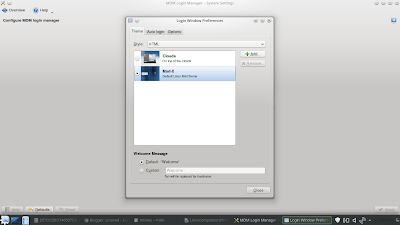 |
| From Mint 16 KDE http://mylinuxexplore.blogspot.in |
Mint 16 ships with an easy USB formatting tool which works faster than gparted and is easier to use. It can format USB as FAT32, NTFS and ext4. It is a definite welcome addition for me as I use USB sticks a lot for testing and installing Linux OSs. I must say a combo of UBS Image Writer and USB stick formatter work very well, together.
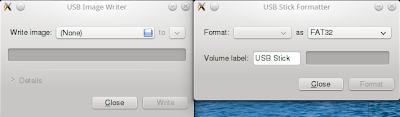 |
| From Mint 16 KDE http://mylinuxexplore.blogspot.in |
Mintinstall or Mint Software Manager offers more speed and better aesthetics in the present release. It is the interface through with packages / applications in Ubuntu Saucy repositories can be accessed, browsed and downloaded. Mintinstall categorizes them into meaningful categories for easy browsing. Though the speed has improved but it still takes at least 20% more time to launch than Ubuntu Software Center. Thankfully Synaptic package manager is also provided in the distro - synaptic is much faster any of the software managers I've used.
 |
| From Mint 16 KDE http://mylinuxexplore.blogspot.in |
These apart, there are incremental innovations for which the performance has significantly improved. I take it on the next section.
Performance
I noted a significant improvement in performance from the previous releases, viz.
(1) Faster Boot time: Mint boots up in less than 40 seconds on my system in auto-login mode. It is about 27% faster than average time KDE distros take to boot (51 sec.) and is faster among the KDE distros I have tried this year. Fedora are you listening?
(2) Lower RAM usage: With system monitor running, Mint 16 KDE takes 7.5% lower RAM than average KDE distros (535 MB). These stats are after bumblebee installation - without bumblebee the RAM consumption will be about 100 MB lower.
(3) Size of the installation: Mint 16 takes about 7 GB of space to install which is at par with other KDE distos.
A tabular view compares Mint 16 KDE with other 64-bit KDE distros that I checked this year on the same laptop (Asus K55VM).
| Operating System (64 bit) | Release Year | Size of ISO (GB) | Base | Desktop | Linux kernel | Boot time (sec) | CPU (%) | RAM usage (MB) | Size of installation |
| Mageia 3* | 2013 | 1.5 | Mandriva | KDE 4.10.2 | 3.8.0 | 46 | 0-5% | 430 | 4 |
| Neptune 3.3 | 2013 | 1.9 | Debian Wheezy | KDE 4.11.2 | 3.10.12 | 53 | 0-5% | 439 | 13 |
| Netrunner 13.06 | 2013 | 1.3 | Ubuntu Raring | KDE 4.10.5 | 3.8.0 | 40 | 0-5% | 475 | 6 |
| Mint 15 KDE | 2013 | 1.4 | Ubuntu Raring | KDE 4.10.5 | 3.8.0 | 45 | 0-5% | 483 | 6 |
| SolydK 2013.11 | 2013 | 1.5 | Debian Wheezy | KDE 4.11.3 | 3.11.0 | 59 | 0-5% | 485 | 6 |
| Bridge Linux | 2013 | 1.0 | Arch | KDE 4.10.4 | 3.12.5 | 39 | 0-5% | 490 | 5 |
| Mint 16 KDE | 2013 | 1.3 | Ubuntu Saucy | KDE 4.11.3 | 3.11.0 | 37 | 0-5% | 496 | 7 |
| Kwheezy 1.4 | 2013 | 4.0 | Debian Wheezy | KDE 4.8.4 | 3.2.0 | 49 | 0-10% | 511 | 12 |
| Kubuntu 13.04 | 2013 | 0.9 | Ubuntu Raring | KDE 4.10.5 | 3.8.0 | 35 | 0-10% | 523 | 5 |
| Kubuntu 13.10 | 2013 | 0.9 | Ubuntu Saucy | KDE 4.11.2 | 3.11.0 | 59 | 0-10% | 547 | 5 |
| Chakra 2013.9 | 2013 | 1.7 | Arch | KDE 4.11.1 | 3.10.10 | 41 | 0-10% | 550 | 5 |
| OpenSUSE 13.1 | 2013 | 4.3 | RedHat | KDE 4.11.2 | 3.11.6 | 53 | 0-5% | 593 | 6 |
| ROSA Fresh KDE R2 | 2013 | 1.6 | Mandriva | KDE 4.11.3 | 3.10.19 | 53 | 0-5% | 620 | 5 |
| Fedora 20 KDE | 2013 | 0.9 | Fedora | KDE 4.11.4 | 3.12.5 | 77 | 0-5% | 691 | 8 |
| Korora 19.1 | 2013 | 2.4 | Fedora | KDE 4.11.1 | 3.11.2 | 79 | 0-5% | 697 | 9 |
In overall, during my usage, I never had any issues with Linux Mint. It is buttery smooth and works much better than Kubuntu. Further, it is very stable and offers pretty professional aesthetics.
Final Comments
I definitely recommend Mint 16 KDE as a standalone distro for production laptops. Possibly the only caveat is it's limited support till June 2014. However, the Linux Mint fans can surely try this one and then upgrade to the LTS release in Apr 2014. Except for limited support of about 7 months, everything else is great about this distro. It just works effortlessly and brings on the table superb aesthetics with amazing functionality, epitomizing what Mint has been doing release after release.
I recommend this distro for Linux novices in particular and other Linux enthusiasts in general. Possibly after use you may rate it as one of the better KDE distros around!
You can download both 32 and 64 bit versions of Linux Mint 16 KDE from here.

Thanks for your reviews!
ReplyDeleteThis release brought me back to KDE from Mint XFCE! Excellent performance for sure! I installed KDE 4.12 from Kubuntu backports, and all is AWESOME--no issues to speak of.
Small but significant (to me) is the USB Stick Formatter--I love it!
ReplyDeleteBest Regards
Thanks for another excellent review, but I look forward to comparison of the best XFCE releases of 2013 which you mention.
ReplyDeleteregards,
Installed latest KDE 12 & Kernel 3.12.6 ok.
ReplyDeletePrefer gparted, Thunar to the KDE versions.
Had trouble with font rendition (Dell XPS15, L521x), which is shared with Os4 (renamed "BlackLab"), but not Netrunner. Netrunner however cannot easily upgrade its kernel and KDE versions safely IMO.
Linux mint is good. It is stable for the most part but to tell you the truth there are other distros out there that are as good or better than mint. If you use mint you cant go wrong as it is a good OS. But it is not the only one. I just don't get why it is supposed to be heads above others. I am not bashing by any means so please don't misunderstand my comments. I have tried all the major distros (All the latest releases) and I have to say that there are several quality distros out there. I don't get it. I just don't get it.
ReplyDeleteP.S.
I purposely left the distro i use out of this post in fear of being labeled a fan boy. It is a quality OS as well.
I love trying other distos, so please name the other good OSs that you are speaking of. I've learned just as much about Linux from comments beneath reviews and other Linux articles as from the reviews/articles themselves.
DeleteLet the trolls enjoy their elitist small world if they choose to--let'm criticize your honesty -unfortunately it's the likes of them that cause many newcomers to be put-off from the awesomeness of Linux.
I've tried many, many distros (and will continue) but just seem to come back again, and again to Mint. Not because I'm a fan boy, but because that's just the way it seems to go--I'll go where it's good, no matter the popularity poles...
Linux mint is good. It is stable for the most part but to tell you the truth there are other distros out there that are as good or better than mint. If you use mint you cant go wrong as it is a good OS. But it is not the only one. I just don't get why it is supposed to be heads above others. I am not bashing by any means so please don't misunderstand my comments. I have tried all the major distros (All the latest releases) and I have to say that there are several quality distros out there. I don't get it. I just don't get it.
ReplyDeleteP.S.
I purposely left the distro i use out of this post in fear of being labeled a fan boy. It is a quality OS as well.
This comment has been removed by the author.
ReplyDeleteLinux mint is good. It is stable for the most part but to tell you the truth there are other distros out there that are as good or better than mint. If you use mint you cant go wrong as it is a good OS. But it is not the only one. I just don't get why it is supposed to be heads above others. I am not bashing by any means so please don't misunderstand my comments. I have tried all the major distros (All the latest releases) and I have to say that there are several quality distros out there. I don't get it. I just don't get it.
ReplyDeleteP.S.
I purposely left the distro i use out of this post in fear of being labeled a fan boy. It is a quality OS as well.
which is ? :P . I use manjaro KDE
DeleteIn my experience I found OpenSUSE, Manjaro, Fedora, Chakra, Solydxk and even some of the Ubuntu derivatives as good as Linux Mint. All of them work damn good on the systems I tried. Possibly Mint's consistency in ensuring highest quality and superb performance release after release has created a fan base which no other Linux has.
DeleteYour reviews are awesome. I especially love your performance benchmarking with RAM usage, boot-up time and installation space. Maybe I could ask you to also start measuring battery longevity since you seem to be doing this in notebooks?
ReplyDeleteHi Rosmano:
DeleteI am including battery longevity in my forthcoming comparison of gnome distros. Thanks for the good suggestion and thanks as well for liking my blog.
Regards,
Arindam
Thanks for liking my blog. I have recently started recording battery life for the gnome distro comparison I am writing.
ReplyDeleteCinamon and KDE? Who can compare two DE?
ReplyDeleteWhat's better?
Thanks
Cinnamon has faster login time and lesser resource consumption than KDE, as recorded by me. However, KDE has a better ecosystem of apps and better animation.
Deletehow did you get the OpenSuse theme ?
ReplyDeleteI downloaded Opensuse theme from download more themes option in KDE settings. Just search there for opensuse.
DeleteI love linux mint 16 KDE, but i met some problems. After i set up the pppoe then reboot, l lost my network manager, can not work again. I couldn't figure out this problem and downgrade to linuxmint 15.
ReplyDeleteI mostly use wifi or lan for connecting and hence not sure about the issue you're facing. Can you please open the network manager and check if networking is enabled?
DeleteHi Ariden Sen, I need your help regarding duel booting. Please help me. I like Linux distros. and I am still a learner. My Acer laptop pre installed with Windows 8. I want to try Elementary os 32bit along with windows 8. I downloaded Elementary OS iso file and burnt on a DVD -R. I put that DVD in the slot and restarted my laptop .As usual login screen came up. I was not sure about my next step and gave up my experiment. I already have bad experience with my Desktop computer.I was trying duel booting linux with my Windows XP,ended up loosing my win xp. Right now I am using Linux Mint 13 and BackBox Linux on my desktop computer.It looks like duel booting Linux alongside another linux distro is not a difficult one.I need guidance from expert like you. Kind Regards.
ReplyDeleteHi,
DeleteMint supports UEFI booting which you would require in your case with Win 8. I am more conversant with live USB and installing Linux. I use Linux currently in multiboot with Win8, Win7 and other Linux. So, I guess it won't be issue with you as well. From the live dvd I think it should be booting directly to the mint desktop. Also, have you created partitions on your hard drive to install mint?
Hi Arindam Sen
ReplyDeleteI am aware that my request is away from the topic what you have written.
I like your review about Mint 16 KDE.
I may try this out on my desktop computer later.
I hope you do not mind about my request.
Kind Regards
Hi,
DeleteSure. Mint 16 KDE is a damn good distro. Please go ahead and try it.
Regards,
Arindam
I whole heartedly agree. Mint 16 KDE is a damn fine distro. I have been running it for about two months now. I had been messing around with the lastest Ubuntu LTS but I just could not get myself to like the Unity DE. Then I tried Mint 16 Cinnamon which was pretty good in my humble opinion. I just never really cared for the look of it. Then I tried Mint 16 KDE . I must say, to me, it is way more aesthetically pleasing than Cinnamon. It just looks more refined and professional. It breathed life into an old pc. A good friend of mine called me and asked if I wanted his old pc for parts. He said the hard drive fried and he bought a new one. Turns out his Windows Vista install was so corrupt and loaded with spyware, it would lock up every time it booted up. I put in a live cd and managed to rescue his family pictures and videos. So I have been using this old dead pc as a Linux test rig. Its an old Dell desktop with a dual core P4...works good after I added 4gb of ram and old gt 9500 video card I had laying around. Anyways, I just wanted to say thank you. I found this review and couple months ago so I tried Mint 16 KDE and think it is fantastic. I have read several of you reviews and found them very informative and helpful. Gotcha bookmarked.
ReplyDeleteThanks again,
Richard
Hi Richard:
DeleteThanks for liking my review and bookmarking my site. Mint 17 (based on Ubuntu 14.04 and with support till April 2019) release is expected in May 2014. I bet it is going to be another great distro. Possibly you may look for replacing Mint 16 in May'14 as it's support will end by July 2014.
Regards,
Arindam
I most certainly will. Thanks for the heads up. I did not know about Mint 17.
ReplyDeleteSoftware Manager in Mint KDE v. 16 is apparently very seriously unstable. It took me under 10 hours of setting up the OS and installing software for software manager to break and be unreparable. A repair installation won't even run. All over the web people are complaining about exactly the same problem. This is not a viable operating system!
ReplyDeleteProblems seemed to begin when I began installing very basic software, such as Acrobat Reader, for which there is a Linux Version but which is not available in Software Manager, and trying to figure out how to find and add additional software repositories, without any proper guidance on how to do it anywhere. There is evidently no list of repositories Ubuntu/ Debian users can go to. I guess it is assumed we will be satisfied with that attractive but dinky little list that comes with the OS.
Not only has no serious effort been made to make Mint a stable operating system, but not enough attention has been paid even to acknowledging this bug and telling people specifically how to avoid it - though an underlying problem may be the difficulty of adding repositories where much of hte actual software is, and installing basic software like Adobe Acrobat that noone has deigned to put in the repositories.
And don't tell me I don't need Adobe Acrobat. I've always used it and I like it, thank you very much.
Really insightful! I’m looking forward to more.
ReplyDelete