Last week, I tested Netrunner on HP
4431s Pro-book laptop (2.3 Ghz 2nd Gen. Ci3, 4 GB RAM, 500 GB Hard
drive, Windows 7, 1 GB AMD Radeon HD 7470M graphic processor). This
laptop belonged to my friend and he came to me to resolve a couple of
issues:
Installing Radeon Drivers
I have another laptop with Nvidia Geforce 630M graphics and I am quite familiar with installing bumblebee for Nvidia. Radeon was a new thing for me. However, Ubuntu and KDE forums came as a lot of help in this. The Radeon driver was required to tackle the heating issue (without the drivers, the graphic processor would always remain on and cause excessive heat).
So, I proceeded to download the fglrx drivers (along with installing Linux generic headers). You can get the details of the process from the Ubuntu Forum link. I installed through the terminal and the commands are given below:
Once installed, from Settings -> Driver Manager, I selected fglrx option, instead of the default xserver-xorg-video-ati option. And that did the trick! Fan speed became normal and the laptop cooled down significantly. Earlier, I could have fried an egg on it!
Incompatibility of Linux kernel 3.8.0 with Radeon drivers
On Asus K54C, the desktop effects worked with Intel graphics. On HP 4331s, once I installed the Linux Radeon drivers, I was not able to choose Opengl as compositing manager in the Advanced tab, Kwin inevitably crashed every time I selected it. On searching in net, I found it is because of incompatibility of Radeon drivers with kernel 3.8.0 and the best solution is to downgrade it to 3.7.10 till a fix is available.
I guess it will get resolved with the new update. Otherwise, with the installation of Radeon drivers, excessive heating issue was resolved and I could play games with Steam, in Linux.
- Virus/Malware problem and slowing down of Windows 7 - the antivirus software installed could not remove, neither it could be deleted manually.
- Heating issue: possibly proprietary drivers were not installed in Win7 and hence, the excessive heat.
 |
| From Netrunner 13.06 http://mylinuxexplore.blogspot.in |
Installing Radeon Drivers
I have another laptop with Nvidia Geforce 630M graphics and I am quite familiar with installing bumblebee for Nvidia. Radeon was a new thing for me. However, Ubuntu and KDE forums came as a lot of help in this. The Radeon driver was required to tackle the heating issue (without the drivers, the graphic processor would always remain on and cause excessive heat).
So, I proceeded to download the fglrx drivers (along with installing Linux generic headers). You can get the details of the process from the Ubuntu Forum link. I installed through the terminal and the commands are given below:
$sudo apt-get install linux-headers-generic
$sudo apt-get install fglrx fglrx-amdcccle
$sudo aticonfig --adapter=all --initial
Once installed, from Settings -> Driver Manager, I selected fglrx option, instead of the default xserver-xorg-video-ati option. And that did the trick! Fan speed became normal and the laptop cooled down significantly. Earlier, I could have fried an egg on it!
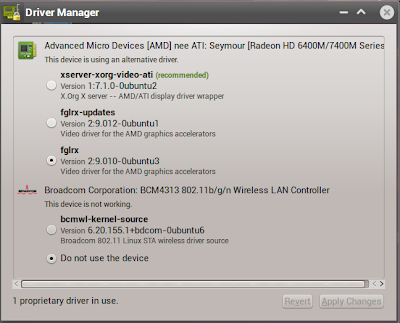 |
| From Netrunner 13.06 http://mylinuxexplore.blogspot.in |
Incompatibility of Linux kernel 3.8.0 with Radeon drivers
On Asus K54C, the desktop effects worked with Intel graphics. On HP 4331s, once I installed the Linux Radeon drivers, I was not able to choose Opengl as compositing manager in the Advanced tab, Kwin inevitably crashed every time I selected it. On searching in net, I found it is because of incompatibility of Radeon drivers with kernel 3.8.0 and the best solution is to downgrade it to 3.7.10 till a fix is available.
 |
| From Netrunner 13.06 http://mylinuxexplore.blogspot.in |
Hi , i made a benchmark if you want to add it in your blog .
ReplyDeleteMy pc specs :
CPU: I7 2600k
GPU: GTX 550 TI
RAM: 8GB
HDD : green WD 1TB
Chart :
http://i.imgur.com/UzZELH0.png
Thanks. One thing I am surprised, LM 15 Mate shows higher RAM consumption than LM 15 Cinnamon - in fact, I got the opposite result. Also, Win8 32 bit consumed about 600-700 MB RAM to load the DE on my machines.
DeleteThis comment has been removed by the author.
ReplyDeletehttp://www.thefanclub.co.za/how-to/ubuntu-amd-catalyst-install
ReplyDeleteAnother easier way to install the latest or beta AMD Catalyst.
Hi Arup:
DeleteThanks for the link. This one is really easier!
Regards,
Arindam
Would you tell me how you downgrade the kernel.
ReplyDeleteI have same problem in my laptop
If you are using Ubuntu/ubuntu derived distros, while booting, from grub, select your preferred Linux version (which you want to retain) and then after logging in, purge the older kernels.
DeleteRun this to check what all linux kernels are installed:
dpkg -l | grep linux-image-
Then run
sudo apt-get autoremove linux-image-3.2.0-37-generic-pae linux-image-3.2.0-51-generic-pae
to remove all the kernels that you would like to remove. On rebooting, it will boot in your preferred Linux kernel.
Please let me know if it works for you.
Regards,
Arindam
to install catalyst(radeon) drivers in linux mint 15 on my desktop do i need to purge my kernels frrom bersion 3.11.xx to 3.8.xx ?
ReplyDeleteHi Jyoti:
DeleteAs far as I read, Radeon is supported by 3.11.xx and 3.12.xx. So, I guess you need not to purge anything, the drivers should work with your kernel version.
Regards,
Arindam