I have been thinking of writing a review of Netrunner for quite sometime. I missed out when 12.12 was released. Further, I downloaded the 64-bit Netrunner 13.06 for two weeks or so testing it out, thinking of writing a review later. But, an opportunity came this weekend. Before actually jumping on to the test, an introduction to those who are not aware of Netrunner.
Netrunner comes from the same stable as the much acclaimed Linux Mint and Kubuntu - the Blue Systems is the sponsor of all three distros. It is built on Kubuntu with default integration of Gnome and Wine (though Wine dropped in the present release!) to offer users powerful customization, high functionality and an attractive interface. Plus, all the goodness of Ubuntu. The release note of Netrunner 13.06 states:
Netrunner 13.06 has KDE 4.10.3 as the default desktop with Linux kernel 3.8.0 and Dolphin 2.2 as the file manager. Post installation, it got updated to KDE 4.10.4.
Systems used for Test
I prefer testing on my Asus K54C with 2.2 Ghz Core i3 processor and 2 GB RAM. It doesn't have proprietary drivers like Nvidia or Radeon. Most of the distros I tested tend to boot up without any issue on it.
However, for this review I tested Netrunner on another laptop as well - HP 4431s Pro-book laptop (2.3 Ghz 2nd Gen. Ci3, 4 GB RAM, 500 GB Hard drive, Windows 7, 1 GB AMD Radeon HD 7470M graphic processor). This laptop belonged to my friend and he came to me to resolve a couple of issues:
He wished to try out Linux as well as remove the malware. First I tried the 32-bit pae kernel distros (Mint, Ubuntu, Fedora, Zorin, Manjaro, etc.) I have, they normally boot up well on my Asus K54C, a 64-bit machine. However, on HP 4431s, neither of them booted up (in live boot). So, I tried out the 64 bit versions I was having, viz.
Installation
Installation of Netrunner is no different from Kubuntu or Mint KDE and should not pose any problem even for a Linux novice.
Aesthetics
Netrunner 13.06, like it's predecessors, came with a tweaked and elegant KDE desktop. The default wallpapers looks sensual and appealing. I could easily create the desktop cube/cone on Asus K54C. Users need to enable 4 virtual desktops to see the desktop cube and corresponding animations.
The menu seems to be a bit inefficient, as you can also guess from the comments from the readers. Possibly a simpler menu with direct access to apps would have helped.
Further, I found that the desktop icons are a bit big and not pleasing to the eyes. Also, given that my friend was new to Linux and Docky doesn't gel with KDE, I wanted to have the short cuts of all important programs on desktop. Hence, I had to reduce their size to make them more appealing.
Otherwise, Netrunner has possibly one of the best aesthetics among the KDE distros I have used (OpenSUSE KDE is of course another contender with a cool refreshing interface). Netrunner has quite a few other attractive wallpapers as well pre-installed in the OS. Also, KDE supports a whole lot of themes and customizations. I didn't go for it due to lack of time and wanted to preserve the default look of Netrunner for this review.
Hardware Recognition: Problem with Wifi
Netrunner recognized touchpad, screen resolution, sound card, etc. automatically on HP 4331s. I faced a bit of challenge with Wifi. It took the Windows 7 wifi drivers only, but didn't work beyond 5 meters of distance. However, on my Asus K54C, it worked without any issue. This issue may be driver specific and I didn't explore it further as my friend would be using it near the wifi modem primarily.
Installing Radeon Drivers
I have another laptop with Nvidia Geforce 630M graphics and I am quite familiar with installing bumblebee for Nvidia. Radeon was a new thing for me. However, Ubuntu and KDE forums came as a lot of help in this. The Radeon driver was required to tackle the heating issue (without the drivers, the graphic processor would always remain on and cause excessive heat).
So, I proceeded to download the fglrx drivers (along with installing Linux generic headers). You can get the details of the process from the Ubuntu Forum link. I installed through the terminal and the commands are given below:
Incompatibility of Linux kernel 3.8.0 with Radeon drivers
On Asus K54C, the desktop effects worked with Intel graphics. On HP 4331s, once I installed the Linux Radeon drivers, I was not able to choose Opengl as compositing manager in the Advanced tab, Kwin inevitably crashed every time I selected it. On searching in net, I found it is because of incompatibility of Radeon drivers with kernel 3.8.0 and the best solution is to downgrade it to 3.7.10 till a fix is available.
Applications
Netrunner comes with an interesting mix of KDE and non-KDE softwares, viz.
I was happy to see Calligra Flow along with LibreOffice - there is no alternative to MS Office Visio in LibreOffice. Plus, no Konqueror or Rekonq was a good thing to me as I never liked them - Firefox and Chrome are my preferred browsers.
Like Unity and GNOME3, Netrunner offers a high level integration with social networks like Facebook, Google, etc. Possibly Netrunner is the only KDE distro to offer the same. Also, web apps may sound a bit gimmicky to some users (bookmarks can do the same thing as well), but for me, they are a good addition. I can access my favorite social networks by a single click now instead of scrolling through long bookmarks list (yes, I have quite a lot!).
Firefox Market Place
Firefox Market place (I guess it is more optimized for Firefox OS), is another good addition. Not all apps in the list there works with Netrunner (e.g. Twitter) but I could install a few (like wikipedia and some games). Wikipedia was added as a web app in the menu, post installation.
Multimedia codecs and Adobe flash plugin are pre-installed in the distro. These things come handy and reduce post-installation headaches.
No Annoying KDE Wallet!
Another annoying thing that Netrunner developers correctly removed is KDE wallet. Automatic KDE wallet active is correct move, I feel. It bugs a lot during regular use.
A different looking System Settings
System settings are marginally different in Netrunner from other KDE 4.10 distros but the search option helped me to locate the required settings options. E.g. there is no desktop effects entry in it, everything integrated under Workspace appearance.
Steam shortcut is there on the desktop for Netrunner 13.06 but I didn't try it out.
Repository
Like Linux Mint, Netrunner sources some applications its own repo and others from Ubuntu Raring repositories. Applications can be downloaded from Muon Discover / Software center, Moun package manager and Synaptic Package Manager. Netrunner has given a fresh new look to Muon and it looks really at par with Ubuntu software center.
Downloading applications are quite basic - I downloaded Chromium browser, Adobe reader, PlayonLinux, Wine, etc. from the repos without any issue from Muon Package Manager. I am quite used to synaptic and hence, wanted to try out Moun. Both work similar, I feel.
Software Sources
Adding ppa's is also very easy through Settings -> Software Sources. Like Mint 15 XFCE, Netrunner also gives option to choose the fastest mirror along with several other customization in Software Sources. This is definitely a good and easy option to have even for experienced users.
Installing external applications
Apps like Skype, Adobe Acrobat reader, etc. comes in 32-bit version only and it is the main reason why for personal use, I still stick to 32-bit Linux (with pae kernel) on a 64-bit machine. In Netrunner as Skype was installed already, the 32-bit architecture was pre-existing. I could easily install Acrobat reader from Adobe site but could not make it work. It crashed every time I started though it worked well on my 32-bit OS.
Further, using playonlinux and wine, I installed MS Office 2010 (32-bit). My friend is more familiar with Microsoft software and hence, I had to do it. Similarly, from Google Chrome site, I installed the 64-bit Chrome compatible to Ubuntu/Debian. It worked like a charm!
Performance
For a 64-bit OS, Netrunner actually gave very good performance on both the machines I tried. At steady state, with system monitor running, it would consume about 410 MB of RAM and 1-10% CPU usage. Even with a whole lot of apps open, the CPU usage never went beyond 33%.
The distro took occupied about 5.7 GB of space (which is decent if you think of all the added features it has). From usability point of view, it is buttery smooth. In my 7 days of usage, I didn't face any unresponsiveness from the OS. Netrunner, on a modern hardware, will beat Ubuntu anyday.
Overall
Possibly those with HP 4331s will benefit from my experience. For others as well, it is a great distro undoubtedly, though the support is quite less (only 4 months, till Oct 2013). I am not sure if it is upgradable to 13.10 or whatever is the next release. Otherwise, it has an attractive interface, comes with a whole lot of pre-installed goodies, offers social network integration in KDE and runs efficiently on a 64 bit machine. Firefox market place is an unique addition along with web apps - possibly another reason why you should try out Netrunner 13.06!
I wonder if Blue Systems is sponsoring all three KDE spins of Ubuntu - Mint KDE, Kubuntu and Netrunner - what will be the product positioning of each? Netrunner is in fact a better distro than Mint KDE and Kubuntu in my assessment but still it lags quite behind in distrowatch ranking. Possible points to wonder I guess.
You can download Netrunner from here.
 |
| From Netrunner 13.06 http://mylinuxexplore.blogspot.in |
Netrunner comes from the same stable as the much acclaimed Linux Mint and Kubuntu - the Blue Systems is the sponsor of all three distros. It is built on Kubuntu with default integration of Gnome and Wine (though Wine dropped in the present release!) to offer users powerful customization, high functionality and an attractive interface. Plus, all the goodness of Ubuntu. The release note of Netrunner 13.06 states:
"The 64-bit and 32-bit variants of Netrunner 13.06 are available for download. Features and changes: new Netrunner desktop containment (no cashew, hidden plus/minus overlays); improved KWin performance, so full transparency works on most lower-end machines; new Kate minimap scrollbar; automatically activated KWallet; hot corner in lower right; simplified system settings; removed WINE (due to increased irrelevance); ALSA instead of PulseAudio for best compatibility and performance (intel hda); Firefox with (working) Mozilla app store; Steam installer link included; usual KDE goodies - Homerun 1.0, Tomahawk 0.7."Normally I download 32-bit versions of most of the distros. However, for Netrunner, I could not even after repeated attempts. Hence, I had to download the 1.4 GB 64 bit ISO (my laptop is 64 bit, but 32-bit with pae kernel works really well on it consuming lower RAM and even a lot of the apps I use like Skype, Adobe Acrobat Reader, etc. comes for 32-bit Linux).
Netrunner 13.06 has KDE 4.10.3 as the default desktop with Linux kernel 3.8.0 and Dolphin 2.2 as the file manager. Post installation, it got updated to KDE 4.10.4.
 |
| From Netrunner 13.06 http://mylinuxexplore.blogspot.in |
 |
| From Netrunner 13.06 http://mylinuxexplore.blogspot.in |
Systems used for Test
I prefer testing on my Asus K54C with 2.2 Ghz Core i3 processor and 2 GB RAM. It doesn't have proprietary drivers like Nvidia or Radeon. Most of the distros I tested tend to boot up without any issue on it.
However, for this review I tested Netrunner on another laptop as well - HP 4431s Pro-book laptop (2.3 Ghz 2nd Gen. Ci3, 4 GB RAM, 500 GB Hard drive, Windows 7, 1 GB AMD Radeon HD 7470M graphic processor). This laptop belonged to my friend and he came to me to resolve a couple of issues:
- Virus/Malware problem and slowing down of Windows 7 - the antivirus software installed could not remove, neither it could be deleted manually.
- Heating issue: possibly proprietary drivers were not installed in Win7 and hence, the excessive heat.
 |
| From Netrunner 13.06 http://mylinuxexplore.blogspot.in |
- Linux Mint 13 Cinnamon
- Ultimate Edition 3.5
- Neptune 3
- Netrunner 12.12 & 13.06
Installation
Installation of Netrunner is no different from Kubuntu or Mint KDE and should not pose any problem even for a Linux novice.
 |
| From Netrunner 13.06 http://mylinuxexplore.blogspot.in |
 |
| From Netrunner 13.06 http://mylinuxexplore.blogspot.in |
 |
| From Netrunner 13.06 http://mylinuxexplore.blogspot.in |
 |
| From Netrunner 13.06 http://mylinuxexplore.blogspot.in |
 |
| From Netrunner 13.06 http://mylinuxexplore.blogspot.in |
 |
| From Netrunner 13.06 http://mylinuxexplore.blogspot.in |
Aesthetics
Netrunner 13.06, like it's predecessors, came with a tweaked and elegant KDE desktop. The default wallpapers looks sensual and appealing. I could easily create the desktop cube/cone on Asus K54C. Users need to enable 4 virtual desktops to see the desktop cube and corresponding animations.
 |
| From Netrunner 13.06 http://mylinuxexplore.blogspot.in |
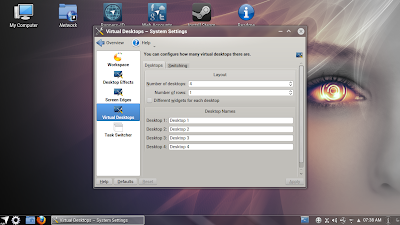 |
| From Netrunner 13.06 http://mylinuxexplore.blogspot.in |
The menu seems to be a bit inefficient, as you can also guess from the comments from the readers. Possibly a simpler menu with direct access to apps would have helped.
 |
| From Netrunner 13.06 http://mylinuxexplore.blogspot.in |
Further, I found that the desktop icons are a bit big and not pleasing to the eyes. Also, given that my friend was new to Linux and Docky doesn't gel with KDE, I wanted to have the short cuts of all important programs on desktop. Hence, I had to reduce their size to make them more appealing.
 |
| From Netrunner 13.06 http://mylinuxexplore.blogspot.in |
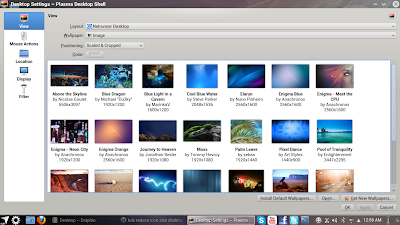 |
| From Netrunner 13.06 http://mylinuxexplore.blogspot.in |
 |
| From Netrunner 13.06 http://mylinuxexplore.blogspot.in |
Hardware Recognition: Problem with Wifi
Netrunner recognized touchpad, screen resolution, sound card, etc. automatically on HP 4331s. I faced a bit of challenge with Wifi. It took the Windows 7 wifi drivers only, but didn't work beyond 5 meters of distance. However, on my Asus K54C, it worked without any issue. This issue may be driver specific and I didn't explore it further as my friend would be using it near the wifi modem primarily.
Installing Radeon Drivers
I have another laptop with Nvidia Geforce 630M graphics and I am quite familiar with installing bumblebee for Nvidia. Radeon was a new thing for me. However, Ubuntu and KDE forums came as a lot of help in this. The Radeon driver was required to tackle the heating issue (without the drivers, the graphic processor would always remain on and cause excessive heat).
So, I proceeded to download the fglrx drivers (along with installing Linux generic headers). You can get the details of the process from the Ubuntu Forum link. I installed through the terminal and the commands are given below:
$sudo apt-get install linux-headers-generic
$sudo apt-get install fglrx fglrx-amdcccle
$sudo aticonfig --adapter=all --initial
Once installed, from Settings -> Driver Manager, I selected fglrx option, instead of the default xserver-xorg-video-ati option. And that did the trick! Fan speed became normal and the laptop cooled down significantly. Earlier, I could have fried an egg on it!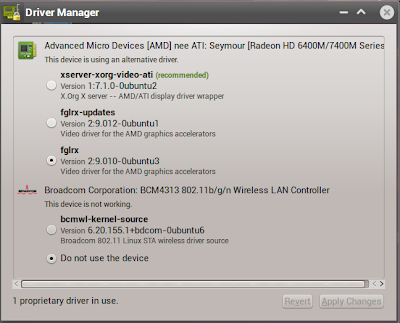 |
| From Netrunner 13.06 http://mylinuxexplore.blogspot.in |
Incompatibility of Linux kernel 3.8.0 with Radeon drivers
On Asus K54C, the desktop effects worked with Intel graphics. On HP 4331s, once I installed the Linux Radeon drivers, I was not able to choose Opengl as compositing manager in the Advanced tab, Kwin inevitably crashed every time I selected it. On searching in net, I found it is because of incompatibility of Radeon drivers with kernel 3.8.0 and the best solution is to downgrade it to 3.7.10 till a fix is available.
 |
| From Netrunner 13.06 http://mylinuxexplore.blogspot.in |
Netrunner comes with an interesting mix of KDE and non-KDE softwares, viz.
- Office: Calligra Flow, LibreOffice 4.0.2.2 Impress, Calc, Writer, Okular document viewer
- Internet: Firefox 22.0, Kfilebox (Dropbox KDE GUI), Konsation, Filezilla, Kontact, Pidgin IM, Transmission, Skype, Telepathy, Thunderbird
- Graphics: GIMP 2.8.4, Gwenview, Kamoso, Krita, Karbon, Ksnapshot, Skanlite
- Multimedia: Record my Desktop, Tomahawk music player, Kdenlive video editor, K3b, Qmmp audio player, VLC 2.0.6, WinFF video converter
- Accessories: KPPP, Akregator, Kate text editor, Acetone ISO, Ark archiving tool, Klipper, Knotes, Kalc, KMag, Synaptiks, BlueDevil, KRDC, Konsole
- Webapps: Cut the tope, Duck hunt, Dropbox, Facebook, Google Calendar, Google Contacts, Google docs, Gmail, Google maps, Runner ID, Twitter, YouTube, Jack n Joe
- Others: Virtualbox, DOS Box emulator, Firefox Market Place
 |
| From Netrunner 13.06 http://mylinuxexplore.blogspot.in |
Like Unity and GNOME3, Netrunner offers a high level integration with social networks like Facebook, Google, etc. Possibly Netrunner is the only KDE distro to offer the same. Also, web apps may sound a bit gimmicky to some users (bookmarks can do the same thing as well), but for me, they are a good addition. I can access my favorite social networks by a single click now instead of scrolling through long bookmarks list (yes, I have quite a lot!).
 |
| From Netrunner 13.06 http://mylinuxexplore.blogspot.in |
Firefox Market Place
Firefox Market place (I guess it is more optimized for Firefox OS), is another good addition. Not all apps in the list there works with Netrunner (e.g. Twitter) but I could install a few (like wikipedia and some games). Wikipedia was added as a web app in the menu, post installation.
 |
| From Netrunner 13.06 http://mylinuxexplore.blogspot.in |
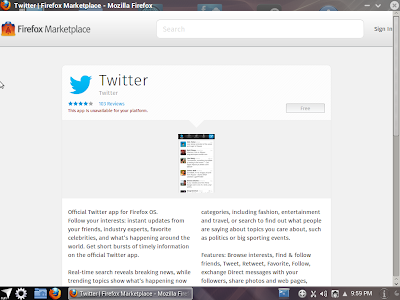 |
| From Netrunner 13.06 http://mylinuxexplore.blogspot.in |
 |
| From Netrunner 13.06 http://mylinuxexplore.blogspot.in |
 |
| From Netrunner 13.06 http://mylinuxexplore.blogspot.in |
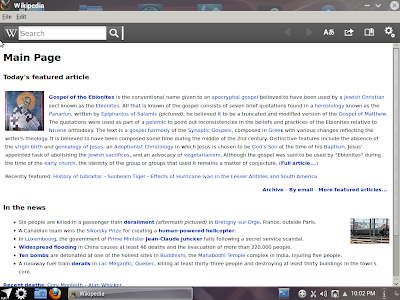 |
| From Netrunner 13.06 http://mylinuxexplore.blogspot.in |
Multimedia codecs and Adobe flash plugin are pre-installed in the distro. These things come handy and reduce post-installation headaches.
 |
| From Netrunner 13.06 http://mylinuxexplore.blogspot.in |
No Annoying KDE Wallet!
Another annoying thing that Netrunner developers correctly removed is KDE wallet. Automatic KDE wallet active is correct move, I feel. It bugs a lot during regular use.
A different looking System Settings
System settings are marginally different in Netrunner from other KDE 4.10 distros but the search option helped me to locate the required settings options. E.g. there is no desktop effects entry in it, everything integrated under Workspace appearance.
 |
| From Netrunner 13.06 http://mylinuxexplore.blogspot.in |
Steam shortcut is there on the desktop for Netrunner 13.06 but I didn't try it out.
Repository
Like Linux Mint, Netrunner sources some applications its own repo and others from Ubuntu Raring repositories. Applications can be downloaded from Muon Discover / Software center, Moun package manager and Synaptic Package Manager. Netrunner has given a fresh new look to Muon and it looks really at par with Ubuntu software center.
 |
| From Netrunner 13.06 http://mylinuxexplore.blogspot.in |
 |
| From Netrunner 13.06 http://mylinuxexplore.blogspot.in |
 |
| From Netrunner 13.06 http://mylinuxexplore.blogspot.in |
Software Sources
Adding ppa's is also very easy through Settings -> Software Sources. Like Mint 15 XFCE, Netrunner also gives option to choose the fastest mirror along with several other customization in Software Sources. This is definitely a good and easy option to have even for experienced users.
 |
| From Netrunner 13.06 http://mylinuxexplore.blogspot.in |
Installing external applications
Apps like Skype, Adobe Acrobat reader, etc. comes in 32-bit version only and it is the main reason why for personal use, I still stick to 32-bit Linux (with pae kernel) on a 64-bit machine. In Netrunner as Skype was installed already, the 32-bit architecture was pre-existing. I could easily install Acrobat reader from Adobe site but could not make it work. It crashed every time I started though it worked well on my 32-bit OS.
Further, using playonlinux and wine, I installed MS Office 2010 (32-bit). My friend is more familiar with Microsoft software and hence, I had to do it. Similarly, from Google Chrome site, I installed the 64-bit Chrome compatible to Ubuntu/Debian. It worked like a charm!
Performance
For a 64-bit OS, Netrunner actually gave very good performance on both the machines I tried. At steady state, with system monitor running, it would consume about 410 MB of RAM and 1-10% CPU usage. Even with a whole lot of apps open, the CPU usage never went beyond 33%.
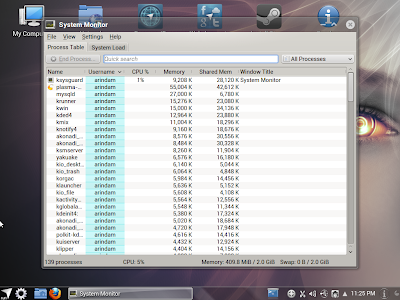 |
| From Netrunner 13.06 http://mylinuxexplore.blogspot.in |
Overall
Possibly those with HP 4331s will benefit from my experience. For others as well, it is a great distro undoubtedly, though the support is quite less (only 4 months, till Oct 2013). I am not sure if it is upgradable to 13.10 or whatever is the next release. Otherwise, it has an attractive interface, comes with a whole lot of pre-installed goodies, offers social network integration in KDE and runs efficiently on a 64 bit machine. Firefox market place is an unique addition along with web apps - possibly another reason why you should try out Netrunner 13.06!
I wonder if Blue Systems is sponsoring all three KDE spins of Ubuntu - Mint KDE, Kubuntu and Netrunner - what will be the product positioning of each? Netrunner is in fact a better distro than Mint KDE and Kubuntu in my assessment but still it lags quite behind in distrowatch ranking. Possible points to wonder I guess.
You can download Netrunner from here.
Although I've gone back to Manjaro at this time (I change distros fairly often), I have used Netrunner previously and found it to be a good solid system. It's aesthetically very nice to look at too. I'd give it a place in my favorite top 3 Linux distros.
ReplyDeleteI agree, Netrunner works well & is aesthetically pleasing to look at.
DeleteI've tried Netrunner in the past. But, one of the problems I had with it is their use of a menu design that requires an extra step to find the program you're looking for.
ReplyDeleteIOW, why should you need to click on "All Applications" to get the submenus (e.g., Education, Graphics, Multimedia, Internet, Office)? Other KDE based distros I use have those categories available as soon as you click on the menu button in the panel (and I use the Classic Menu style with KDE 4.x based distros).
Yet, Netrunner forces an extra step, where you need to click on All Applications to see those categories (for no good reason that I can see, as it's not like having them available in the main list takes up much room).
IOW, they seem to want to be different for the sake of being different, even if that means it takes an extra step to find the program you're looking for in the menu tree.
It's been a while since I tried Netrunner, and the menu structure was one of the things I didn't like about previous versions. I even saw bugs because of this design in an earlier release (where the installation of some software didn't work right because of a different menu structure). From what I can see in the screen captures of the menu your review, it still has the same issues (different for no good reason, forcing an extra step to get to the menu choice for the program you want to run).
I agree with you on the menu piece. It is a bit inefficient and having a simple menu is better. But, users can customize the menu, I guess, in KDE. Otherwise, Netrunner is a superb distro.
DeleteYea...
DeleteI just don't understand why developers want to make accessing programs harder than it needs to be. This is a trend I've been seeing for years.
Even KDE 4.x was a huge downgrade in efficiency to begin with with the new "Kick Off" style menu (which IMO, stinks). But, at least you still have the Classic Style menu available, which is dramatically more efficient (where you can see program categories and the programs listed in them quickly, taking up very little screen real estate).
Unfortunately, it looks like the developers of Netrunner didn't think a simple and more efficient menu system was pretty enough. So, they added an extra step to get to the programs you want to launch (where you need to go to "All Applications" before seeing the main categories like Education, Graphics, Multimedia, etc. -- versus just leaving them available when you click on the menu icon like many other distros do).
Sure, you could use the KDE menu editor and customize it to taste. But, why in the world would they have made a decision to add that extra step to begin with? It just doesn't make any sense at all to me, as I like a more efficient menu layout.
But, even though you could change it back to the way it should be for better efficiency, why bother (as it looks like they went "out of their way" to make it harder to get to programs; as there are many other distros to choose from, without this annoying type of menu layout.
An extra step is an extra step, and it only makes using the menus more inefficient compared to many other KDE based distros. I just don't understand that kind of thinking from distro developers.
It's been over a year since I tried Netrunner; and based on this review, I don't think I'll bother to install it again, since it looks like they've stuck with the same inefficient menu layout I saw with Netrunner 4.0 See my comments about it from January 2012 (the last time I bothered to try it) in this thread on a photography forum:
http://www.dpreview.com/forums/post/40298121]http://www.dpreview.com/forums/post/40298121
To each their own. But, I sure don't want extra steps to get to my programs. That's one of the main problems I see with critics of Windows 8; and I really hate to see Linux developers going down the same path (making the menu systems harder to use than they need to be in order to find and launch the programs you want to use).
The kickoff menu is more efficient if you configure it though:
Delete- You can add favorites you can start as soon as you click on the menu button; no need to navigate to the right category
- You can type the name of the program you need instead of having to search through the different categories
- Recently used tab is pretty handy
Besides, if you don't like the kickoff menu it's easy to switch to classic
I keep the KDE (Classic) Menu launcher in the bottom left of my panel, as I've found it to be far more efficient (for example, more app entries available in less space)compared to the Kickoff style launcher.
DeleteBut, I also keep the Lancelot Menu launcher installed if I want more features,and I usually install it when helping others to setup a Linux distro (wife, friends, etc.).
Frankly, I *very* rarely use Lancelot (even though I have an icon for it setup right next to the KDE launcher). But, for a more full featured launcher, I Lancelot over the Kickoff style launcher if I want to use search features, etc.
The Classic Style menu launcher is just more efficient, where you're able to see more apps in a glance in less space, so you can find and launch them faster when compared to other menu launchers for KDE; and you can also configure it for Favorites and much more.
Frankly, the KDE Kickoff style launcher is probably my least favorite style out of any launcher available (with the possible exception of the Windows 8 Start Screen launcher).
But, again, to each, their own. That's one of the nice thing about linux... you can find Windows Managers, desktop styles and menu launchers to suit the taste of individual users.
i've test this distro via live usb on my laptop (acer aspire 4740G) and it's work well, the wireless and graphic driver was work well under this distro.. good work for publisher.
ReplyDeleteThis comment has been removed by the author.
ReplyDeleteI use have been using Linux on and off for a while now, mostly because I use Windows for work. I have mostly been using Linux Mint for the last year. I have found Cinnamon works best on my older laptop after giving the KDE variant a try. However, on my primary laptop I now have this dual booted and don't plan on changing it. I have found it has the perfect blend of aesthetics and simplicity to run very quickly on my machine and and still look very good. Best KDE I have used yet!
ReplyDeletehow do you change the icon size ? I have tried everything but it does not happen .
ReplyDeleteThank you for info about Netrunner 13.06 !!!
ReplyDeleteIt is built on Kubuntu with default integration of Gnome and Wine (though Wine dropped in the present release!) to offer users powerful customization, high functionality and an attractive interface. Plus, all the goodness of Ubuntu. david
ReplyDelete