Let me set the tone of the review at the very beginning itself, these words are from the Xubuntu 13.04 release notes:
These words more or less sum up the incremental changes in the present release. Of course, XFCE never had any drastic shake ups like Gnome or KDE. More or less, things remained the same and supremely stable. With Gnome 2 being part of Linux history and things life complicated in Gnome 3, a lot of users, like me, have found solace in XFCE for good reasons.
Xubuntu 13.04 does not disappoint on those fronts. It looks and feels similar to Xubuntu 12.10 and has XFCE 4.10 desktop. Xubuntu Raring has Linux kernel updated to 3.8.0-19 (based on upstream Linux kernel 3.8.8). Also, Thunar in 13.04 is upgraded to 1.6.2.
The desktop looks similar to 12.10 and sport almost similar wallpaper. Also, there are not many choices of wallpapers in the distro. However, you can download a few attractive images and right click on them to set as wallpaper.
Installation
I installed the 827 MB 32-bit Xubuntu 13.04 ISO on my Asus K54C laptop with Core i3 processor and 2 GB RAM. Installation process is the same as before and is typical of any Ubuntu distro. It took about 30 minutes to install the distro successfully along with multimedia codecs and Adobe flashplugin.
Applications
Application list is pretty much the same as the last release with GIMP and Gnumeric reintroduced, viz.
What I like about Xubuntu, is a balanced collection of necessary applications. It is maintained in the present release. Only concern is that Parole media player is no good and is not able to play a lot of common media formats. I had to download VLC 2 player immediately after installation to watch a movie.
I haven't used much of gmusic player earlier - I found it to be good! It is lightweight and is able to play the mp3 files that I tried. However, wma files didn't work with it. Also, it has an equalizer option but unlike other advanced music players there are no preset settings like Rock, Soft music, Classical, Club, etc. It helps to have some pre-set equalizer settings.
Settings in Xubuntu are integrated to the same location and it is easy for even a novice user to change or play with the settings.
Repository
Xubuntu traditionally uses the Ubuntu Software Center and 13.04 is no exception. Ubuntu has undoubtedly the richest collection of apps in the Linux world and all of them work with Xubuntu.
I downloaded quite a few during my use - VLC, conky, compiz settings, etc. All of them worked as expected.
End of desktop cube using compiz?
Till Xubuntu Precise, I have successfully created desktop cube/sphere/cylinders using compiz in Xubuntu. However, the compiz settings manager that I downloaded from the repo, didn't have the desktop cube & rotate cube plugins. Sad, that such a wonderful eye-catching effect now no longer can be created using compiz (KDE offers though!). Further, compiz fusion plugin would crash whenever I try to start it.
Performance
It is actually very difficult to choose between Xubuntu 12.04, 12.10 & 13.04 - all of them perform equally good and are really smooth to use. All the metrics given below are based on 32-bit OS testing on the same machine.
"The Xubuntu team is glad to announce the immediate release of Xubuntu 13.04. Xubuntu 13.04 will be supported for 9 months and will need other media such as a USB device or a DVD to install. What's new in Xubuntu 13.04? Xubuntu 13.04 is mostly a maintenance release, and there aren't many new features. However, there are some changes, which include: Gnumeric and GIMP are reintroduced on the ISO image; new application versions - Catfish 0.6.1 and Parole 0.5.0 with many bug fixes; updates for the Greybird theme and a new wallpaper; duplicate partitions are no longer shown on desktop or Thunar; updated documentation. Starting with 13.04, the Xubuntu images will not fit on standard CDs. This is an effect of changing the target size to a 1GB USB device."
 |
| From Xubuntu 13.04 http://mylinuxexplore.blogspot.in |
Xubuntu 13.04 does not disappoint on those fronts. It looks and feels similar to Xubuntu 12.10 and has XFCE 4.10 desktop. Xubuntu Raring has Linux kernel updated to 3.8.0-19 (based on upstream Linux kernel 3.8.8). Also, Thunar in 13.04 is upgraded to 1.6.2.
 |
| From Xubuntu 13.04 http://mylinuxexplore.blogspot.in |
 |
| From Xubuntu 13.04 http://mylinuxexplore.blogspot.in |
Installation
I installed the 827 MB 32-bit Xubuntu 13.04 ISO on my Asus K54C laptop with Core i3 processor and 2 GB RAM. Installation process is the same as before and is typical of any Ubuntu distro. It took about 30 minutes to install the distro successfully along with multimedia codecs and Adobe flashplugin.
 |
| From Xubuntu 13.04 http://mylinuxexplore.blogspot.in |
 |
| From Xubuntu 13.04 http://mylinuxexplore.blogspot.in |
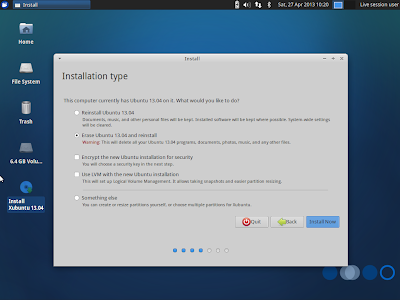 |
| From Xubuntu 13.04 http://mylinuxexplore.blogspot.in |
 |
| From Xubuntu 13.04 http://mylinuxexplore.blogspot.in |
 |
| From Xubuntu 13.04 http://mylinuxexplore.blogspot.in |
 |
| From Xubuntu 13.04 http://mylinuxexplore.blogspot.in |
Applications
Application list is pretty much the same as the last release with GIMP and Gnumeric reintroduced, viz.
- Office: Abiword, Gnumeric, Dictionary, Document viewer, Orage calendar, Orage global time
- Internet: Firefox 20, Pidgin, Thunderbird, Transmission bit-torrent client, XChat IRC
- Graphics: GIMP 2.8.4, gthumb, Ristretto image viewer, simple scan
- Multimedia: Parole media player, gmusic browser
- Accessories: Archive manager, calculator, Catfish file search, mousepad, notes, screenshot, terminal emulator, Xfburn
 |
| From Xubuntu 13.04 http://mylinuxexplore.blogspot.in |
 |
| From Xubuntu 13.04 http://mylinuxexplore.blogspot.in |
 |
| From Xubuntu 13.04 http://mylinuxexplore.blogspot.in |
 |
| From Xubuntu 13.04 http://mylinuxexplore.blogspot.in |
 |
| From Xubuntu 13.04 http://mylinuxexplore.blogspot.in |
 |
| From Xubuntu 13.04 http://mylinuxexplore.blogspot.in |
Xubuntu traditionally uses the Ubuntu Software Center and 13.04 is no exception. Ubuntu has undoubtedly the richest collection of apps in the Linux world and all of them work with Xubuntu.
 |
| From Xubuntu 13.04 http://mylinuxexplore.blogspot.in |
I downloaded quite a few during my use - VLC, conky, compiz settings, etc. All of them worked as expected.
 |
| From Xubuntu 13.04 http://mylinuxexplore.blogspot.in |
 |
| From Xubuntu 13.04 http://mylinuxexplore.blogspot.in |
End of desktop cube using compiz?
Till Xubuntu Precise, I have successfully created desktop cube/sphere/cylinders using compiz in Xubuntu. However, the compiz settings manager that I downloaded from the repo, didn't have the desktop cube & rotate cube plugins. Sad, that such a wonderful eye-catching effect now no longer can be created using compiz (KDE offers though!). Further, compiz fusion plugin would crash whenever I try to start it.
 |
| From Xubuntu 13.04 http://mylinuxexplore.blogspot.in |
Performance
It is actually very difficult to choose between Xubuntu 12.04, 12.10 & 13.04 - all of them perform equally good and are really smooth to use. All the metrics given below are based on 32-bit OS testing on the same machine.
| Distro | Size of ISO | Base | Desktop | Linux kernel | CPU Usage | RAM usage |
| Xubuntu 12.04 LTS | 715 MB | Ubuntu 12.04 | XFCE 4.8 | 3.2.0 | 1-5% | 160 MB |
| Xubuntu 12.10 | 727 MB | Ubuntu 12.10 | XFCE 4.10 | 3.5.0 | 1-5% | 160 MB |
| Xubuntu 13.04 | 827 MB | Ubuntu 13.04 | XFCE 4.10 | 3.8.0 | 1-5% | 160 MB |
Overall
So, now the question is do I recommend users to upgrade to Xubuntu 13.04 or not? I have 2 recommendations here:
- To Xubuntu 12.04 users: continue using Xubuntu Precise and enjoy your desktop cube. Unless you are really bored of the bland looks (check my article on Linux customization!) and think 2015 is too far away, there is no point to upgrade!
- To Xubuntu 12.10 users: it doesn't matter! There is hardly anything to differentiate! If you like to have the latest Linux kernel, upgrade!
You can download 32 and 64 bit versions of Xubuntu Raring from here.
I found that Xubuntu is great for "noobies" but then I go all the way to Mint XFCE when I install on someone's PC and it just wants something that works. 3y LTS is good.
ReplyDeleteBTW Arindam do you plan to give Ubuntu Gnome a spin? I know you don't like Gnome 3 but now this is an official derivative. 12.10 was sluggish, but 13.04 looked better and I intend to try with the Gnome 3.8 PPA too. It has improved in looks and performance and I suspect it is now more efficient than Unity.
Hi Viktor, thanks for liking my review and Xubuntu. On Ubuntu Gnome spin, I am currently using it and working on the review. Hopefully I'll be able to compare and benchmark by this weekend.
DeleteThanks,
Arindam
Great!! I can't wait to read your review, especially if you include a quick look at the (new) Classic mode which is more energy efficient (and in line with what us old Gnome hats had been demanding).
Deleteyup, I am trying that as well. Already installed gnome 3.8 :).
DeleteIf you install the PPAs for Xfce 4.10 and 4.12 (both are needed if you want the latest Thunar) on Xubuntu 12.04 LTS, and maybe even the LTS hardware enablement stack provided by Canonical, then Xubuntu 12.04 isn't very far away from Xubuntu 13.04 - but you'll still be on an LTS release.
ReplyDeleteXfce 4.10 and Thunar 1.6.2:
sudo add-apt-repository ppa:xubuntu-dev/xfce-4.10
sudo add-apt-repository ppa:xubuntu-dev/xfce-4.12
sudo apt-get update
sudo apt-get upgrade
Hardware Enablement Stack:
sudo apt-get install linux-generic-lts-quantal
The problem with the interim releases still is that you are forced to upgrade to each interim release; you cannot skip an interim release. If you want to go from 12.10 to 13.10, you have to upgrade to 13.04 first. With an LTS, you can go directly from 12.04 to the next LTS, 14.04.
The interim releases are only for people who don't mind to "break" their system every six or seven months. They're okay at home, but a no-go in business/corporate environments or when you need a dependable system to get some work done.
Oh, "one more thing":
ReplyDeletesudo apt-get install xubuntu-restricted-extras
will help you with Parole and most movie and audio formats.
However, I personally also prefer VLC and/or smplayer2. smplayer2 is only available through a PPA, but it is better on weak Intel Atom systems that rely on nVidia ION2 chipsets and the vdpau library for video acceleration, as for example the popular Zotac Zbox family.
If everything fails, Xbmc usually plays everything on almost any hardware. And it's even in the Ubuntu Software Center! :)
I also prefer Guayadeque over gmusicbrowser (or any other music player for Linux) because of its outstanding support for Internet Radio.
Hi Winni:
DeleteThanks for your inputs. I agree with your point of sticking to the LTS and upgrading from one LTS to the other. I installed the restricted extras but still Parole is problematic in playing a lot of video file formats. VLC works like a charm.
Regards,
Arindam
Parole is a alright player you simply need to install the appropriate gstreamer plugins. (I think parole in 13.04 uses gstreamer 1.0, so I'd make sure to install those in additon to the gstreamer 0.10 plugins. if you make sure to install the gstreamer ffmpeg (called libav for gstreamer 1.0), bad, bad-multiverse, and ugly plugins it can play pretty much anything. I did have a problem with it refusing to disable subtitles on mkv files though, so I installed the [IMO] superior gnome-mplayer. I was glad to see gnome-mplayer 1.0.8 works great in xfce, it can inhibit xscreensaver and xfce4-power-manager, IMO this player really should be the default like it is in lubuntu.
ReplyDeleteI also don't like gmusicbrowser at all, the media keyboard shortcuts don't even work when its not focused, what is the point of have media playback hotkeys if I have to focus the application to use them? IMO they really should use audacious as the default which has a good global hotkeys plugin and a nice simple gtk ui.
anyway aside from nitpicks about the media players I also found xubuntu 13.04 to be an excellent release. Its ROCK SOLID, and not filled with absurd bugs like ubuntu with unity or gnome. My machine is more than enough to run unity and gnome smoothley, but I use XFCE just becuase it actually freakin' works without me having to report bugs to launchpad every 5 minutes, I finally feel like I'm not using beta software. For example nautilus in ubuntu 13.04 is a buggy mess, it constantly "loses" my bookmarked samba shares until I kill and restart it, and randomly crashes when dealing with mounting/unmounting shares. It also lacks basic polish, for example they don't even have a new document template by default, I had to make one. Unity/compiz is absurdly buggy in this release too, stuff like the panel shadow showing over fullscreen video and libreoffice global menus being practically unusable. Over on the xubuntu side, the latest thunar is rock solid and polished. handles browsing and bookmarking of many shares perfectly, has open terminal and new document actions by default, and NEVER crashes.
The only problem I have with XFCE is that it does not offer any proper tear-free compositing, which is very annoying because watching fullscreen videos tears (and I tried video players with opengl output. with xfwm's xrender compositing opengl output in the video player did not help at all, still tearing. with xrender compositing disabled some videos would be tear free and others were not. and this was with mplayer, VLC's opengl output does not appear to be capable of tear-free output at all on intel hd4000. Luckily I discovered https://github.com/chjj/compton, which saved XFCE for me. It has a gl backend that can properly vsync on intel, performs very well, is very stable, and does not need to replace xfwm so it integrates very well. Compliments XFCE perfectly, I really wish it had something like this available out of the box.
XFCE has matured greatly and is an amazing gnome 2 replacement, it feels very similar to gnome 2 in its heyday, and is less buggy. I don't know why people bother with silliness like MATE, when we already have the more mature XFCE.
/giant rant lol
Thanks Brandon. I was a big Gnome2 fan till Gnome3 developers thought of complicating things and I found solace in Xubuntu. It works like a charm in almost all the systems I have tried. Only thing that the developers should think of adding is social network integration of Ubuntu Unity and Gnome versions. I miss it in Xubuntu.
DeleteI installed the gstreamer extras and then tried to play formats like mkv. But, didn't work for me unfortunately. All files worked well with VLC.
I'll try out compton for sure. Xcompmgr works ok for me, nothing exceptional like opengl.
And finally, I agree with you on Mate. XFCE is way better and more customizable than Mate any day.
Thanks again for your valuable insights.
Regards,
Arindam
Hi!
ReplyDeleteI like your Conky theme. How did you install it? Sorry, but I am not familiar with it.
Hi Denes:
DeleteYou can get details of how to install conky from here http://mylinuxexplore.blogspot.in/2013/02/simple-steps-to-decorate-linux-desktop.html
Thanks,
Arindam
Hi Arindam,
ReplyDeleteFirst off all...great to read all your linux reviews. :-))))
But i wondering why there is no attention for font rendering in all the reviews.
I have done alot off distro hopping.. Done alot off Tweaks but i must say that Xubuntu has the best font rendring out off the box..even better then big sister Ubuntu.
Also Xubuntu is realy very stable and perform outstanding on my ProBook 6560b
And with a little tweaking you can create a very nice and powerfull GUI....
Keep on going....regards from the Netherlands
Hi Peter:
DeleteI would include the font rendering as well in my future reviews. Actually you are right, Xubuntu and Kubuntu renders better system font than Ubuntu. Plus, if you use Linux Mint distros, they have fonts which are very easy to the eyes.
I agree with you on Xubuntu. It is a very good and stable distro. I have been using Linux Mint XFCE (a spin of Xubuntu) for last couple of years and pretty happy with it.
And thanks for liking my reviews :).
Regards,
Arindam
No thanks To me...your reviews are always open and clear.
DeleteSo thanks must go to you.
Linux is great but to many so call distroś are out there and for newbie is so hard to find the good wan..They all go for Eye Candy and not for a real distro.
You can make so simple you're own distro whit sysprep. Look at Distrowatch how many so call distro are out there
.
I realy think OpenSuse is the best out there but font rendering and to mutch tweaking is giving OpenSuse a position it realy dont need to have. I hope that one day OpenSuse make en install CD and give the user the option to install everything and include a letter in what OpenSuse stand for.
If OpenSuse realy install everything you need, than i think its over for alot off Distroś
Peter
Hi! Can you please tell me the name of the wonderful widget appearing in the first desktop photo?
ReplyDeleteThanks
Hi,
DeleteIt is actually conky (more specifically conky-lua). Just do a sudo apt-get install conky and then follow the instructions given here:
http://mylinuxexplore.blogspot.in/2013/05/conky-lua-for-kde-and-gnome-3-distros.html
Thanks.