This year January, I
reviewed the 2013.1 update from Fuduntu and was extremely impressed by it. Since then Fuduntu has been one of my favorite distros and I use it on my netbook, dual boot with Linux Mint 13 XFCE. Fuduntu, though the name has resemblance to Ubuntu in it, is more of Fedora with the advantage of rolling release. However, to me it is truly Fedora + Ubuntu, as it combines the simplicity and professionalism of Fedora with the fun of Ubuntu. It means that once you install it, you need not re-install it again - by just downloading the updates, your system has always the latest release.With the present release, Fuduntu also comes with a Fuduntu Lite version for advanced users and netbooks, which actually provides the basic shell without much pre-installed applications. For this review, I used the Fuduntu "heavy" version only - may be I'll take Fuduntu Lite next time.
My present review is not based on the upgraded Fuduntu from my netbook but from a fresh installation of the latest Fuduntu 2013.2 32-bit on my Asus K54C with 2.2 Ghz Core i3 processor and 2 GB RAM. I avoided reviewing based on the pre-existing installation I have as it has a lot of customization. I downloaded the 1.1 GB 32-bit ISO of Fuduntu 2013.2 and at first did a live boot followed by installation. One note here, Unetbootin doesn't work with Fuduntu but Imagewriter (the Linux Mint one) works well to create a live-USB.
The default desktop looks clean, attractive and typical Gnome 2 with a cairo-dock at the bottom. Menu is the traditional one and easy to use. Good that Fuduntu avoided unnecessary complications where it is not required. Some things work best when kept simple!
Fuduntu comes with quite a few attractive wallpapers as well.
Compiz comes pre-installed in Fuduntu and you can play around with the desktop cube. Just access System -> Preferences -> Desktop Effects to enable it. I created but the image captured by shutter wasn't good.
Also, Fuduntu comes with a Gnome tweak app, Ailurus. It provides the basic customization option for your Gnome 2 desktop. Nautilus 2.32 is the default file manager and as usual, Nautilus works really well and lighter on the resources.
On hardware detection, Fuduntu works well as usual. Touchpad, screen resolution, sound, wifi, etc. were automatically detected without any manual intervention.
What's new in Fuduntu 2013.2?
The present release doesn't significantly differ from the previous release. Anyway, you can't expect a path-breaking upgrade in just 2 months! More or less it preserves the virtues of the last major upgrade and brings a few incremental changes like:
- Linux kernel 3.8.3 (no 3.8.5 yet!)
- Firefox 19 (not there as a pre-installed application but once installed gets upgraded to Firefox 20)
- Chromium 25 (pre-installed and get upgraded to Chromium 26)
- Thunderbird 17
- LibreOffice 4.0.1.2
- XBMC in repository
- Steam with it's Linux and Windows based games, in the repository
I installed both XBMC and Steam from the repository. XBMC works fantastic with the media files and provides a complete media solution. It is also available in Ubuntu unstable repository and offered by quite a few Ubuntu derivatives (like Ultimate Edition). Anyway, the purpose of this write-up is not to highlight the plus points of XBMC, you can check it yourself
here.
Steam, on the other hand, is strictly for gamers. If you enjoy playing PS3 games, you'll enjoy steam as well. There are 49 free games at present, mostly for Windows and Mac users. Three games like Champions of Regnum, Dwarfs and Team Fortress 2 are available for Linux as well in the free category. For those who like to buy, the ensemble is richer there - about 100 paid games available. I didn't go for the paid option. But, what I saw in the free option (Team Fortress 2), the games are really good. Of course, you need around 10-20 GB of downloads to install each game. Not a surprise, as I recall Max Pyne download itself was about 28 GB!
Only caveat, Steam license agreement is a tad bit lengthy and I lost patience while scrolling.
Also, as in 2013.1 version, Netflix is there in the repository which works with wine. I did not try it though.
Pre-Installed Applications
Fuduntu full edition comes with quite a few pre-installed applications, good enough for daily requirements like
- Office: LibreOffice 4.0.1.2 Calc, Impress, Writer and Draw
- Internet: Chromium, Dropbox, Pidgin IM Client, Remmina remote desktop, Thunderbird email client
- Graphics: GIMP 2.8.4, Shotwell photo manager
- Multimedia: VLC 2.0.5, Cheese webcam, Brasero disc burner
- Accessories: Archive amanger, calculator, gedit text editor, Shutter screenshot, Dejadup backup tool, gparted, terminal
Multimedia codecs and Adobe flashplugin are pre-installed and works out of the box. I could see my favorite YouTube videos and movies right after installation.
One aspect here is no separate music player - VLC is the default player for both music and video files. Well, no qualms with it as VLC really works well.
What about Jupiter? Battery backup?
Well, Jupiter, developed by Fuduntu's lead developer, is no longer supported and the GUI is not there in Fuduntu 2013.2. It wasn't there even in the last update. But, I guess, the basic codes of Jupiter are embedded in Fuduntu as it is the best juice saving Linux I have used. In my laptop, normally Linux Mint 13 XFCE (one of the best energy efficient Linux I have used) clocks about 4 hours on battery. Fuduntu surpassed it to 5 hours. Amazingly efficient and Jupiter or no Jupiter, I am pretty happy and don't miss the Jupiter GUI.
Installation
I guess Fuduntu scores over Fedora 18, at least to me here. Fuduntu uses Fedora's anaconda installer (the old one). I didn't like Fedora's revamped anaconda installed (in Fedora 18) and good that Fuduntu retained the old version of anaconda. It is simpler and easy on the eyes. Any user, who has installed Ubuntu, will be at home in Fuduntu as well. Primary steps are language, geographic location, hard disc location to install Fuduntu, computer name, root password, user id creation and you are done! It takes about 10-15 minutes to install, which is real quick!
Post installation, Fuduntu downloaded about 160 MB of updates.
Repository
Like Fedora, Fuduntu uses the Yum package manager and there are separate icons for Add/Remove Package (gpk-application 2.32.0) and Software update in the Systems -> Administration section of the menu. Post installation initial update can be done through Software Update or via the terminal, if you are an expert. Terminal command is similar to Ubuntu, only package manager name changes here, viz "sudo yum update && sudo yum upgrade" and it works like a charm!
I checked the repository, though it is sourced from Fedora rpm packages, Fuduntu majavascript:void(0);intains it's own repository and it is fairly updated. Most of the regular applications are present and is quite good. Below pictures show the repo GUI (which has a resemblance to synaptic) and how easy it was for me to install Firefox 20 and conky from the repo.
Performance
In Fuduntu 2013.1, about 160 MB was the RAM usage and 1-5% CPU
to load the default desktop. Now it just got better! I recorded a RAM usage of 140 MB and 1-10% CPU usage, at steady state, with task manager running. It is actually better than some of the prominent 32-bit XFCE distros I know and have used. Fuduntu now just got awesome!
Numbers aside, Fuduntu is really smooth to use and feels light on the resources. I am not complaining!
Overall
Gnome 2 was and still is my favorite desktop. It has everything right what's wrong with Gnome 3. If you like Gnome DE, then you must try Fuduntu. Most of the daily need applications are pre-installed in Fuduntu along with multimedia codecs and Adobe flashplugin. Further, it now sports XBMC for multimedia and Steam for games. Add to it, Fuduntu has a rolling release and you need not to reinstall till it breaks (yes, almost all rolling distros do break). And did I say, it is aesthetically pleasing and works really fast!
Bottom line, Fuduntu just got better!
Fuduntu is a must have distro and you can get the 32 and 64 bit editions from
here.
My Rating: 9.5/10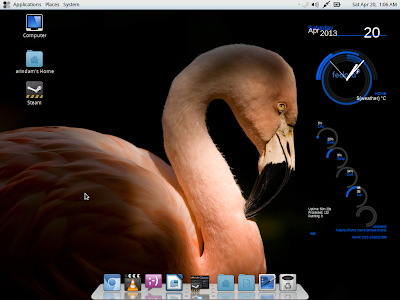





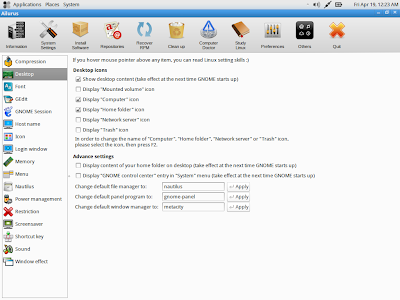


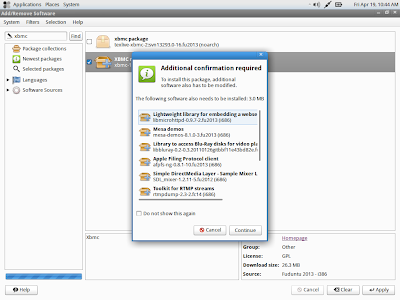







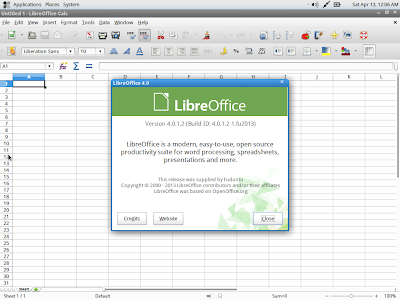


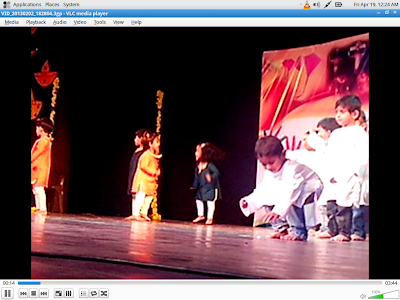
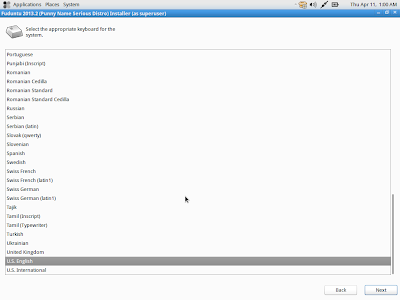


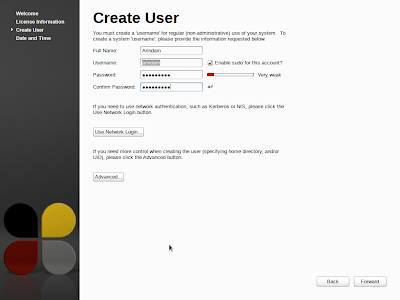



My favorite and currently running distro! It's so sad to know that this project is going to be discontinued...Andrew Wyatt is retiring as the leader of this project.
ReplyDeletestill there are thoughts in the air about making a new distro. I hope it gets even better than fuduntu! :D
Hi David:
DeleteIt is really sad news! I didn't know that Andrew Wyatt is retiring. I hope someone takes up this project and continues with Fuduntu.
Regards,
Arindam
I had finally stopped distro-hopping when I found Fuduntu about a month ago. Quite the shame to see this project discontinued. Here is the Fuduntu Team blog entry announcement http://www.fuduntu.org/blog/2013/04/15/fuduntu-team-meeting-held-on-april-14-2013/ it appears that they will be starting a new project, albeit without Andrew Wyatt. Either way, it will be quite interesting to see what they can come up with.
DeleteRegards.
Great reviews !
ReplyDeleteCan you make test and reviews of Linux OS boot times and shutdown times ?
Sure, will try sometime next month.
Deletehope at least this works with my gigabyte Q 2006 netbook.........................................
ReplyDelete:) Hopefully. Let me know if Fuduntu works with you gigabyte netbook. Fuduntu works well on my Asus EeePC.
Deletefor the time being i'm happy and running fedora 18 lxde with few technical problems , hopefully the lite version will favour me cheers.......
DeleteYeah, I came to know after writing this review. Sad news! However, there are speculations that some developers are planning to continue with Fuduntu. Let's see.
ReplyDeleteFuduntu rocks as usual and good to see that e new edition got even more awesome....sad news that sept 30th is the last date for fuduntu and they might take the os for a spin with open suse....that might be or with mageia, sabayon too might be one, lets see who knows.....
ReplyDeleteI've tried Fuduntu-2013.1 on my Toshiba NB520 by curiosity of amazing internet review and it's work just like they say...and as you say too, it's really good! super easy switch selecting application windows, fast startup, fast response in opening multimedia media file and any other file that it can open. But then, i just installed ubuntu 12.10 today because of ubuntu site boast...it end as disaster, too heavy for my netbook, end of story.
ReplyDeletenow just before i want to reinstall Fuduntu-2013.1, i read this review and know about Fuduntu-2013.2 existence. of course, no more waiting for download, haha
nice review! [^_^]
How do I create Fuduntu live usb in windows?
ReplyDeleteTrie Joli Usb Creator or Suse Studio ImageWriter.
DeleteI finally find the perfect linux distro and they decide to close it down...
ReplyDeleteWhat a shame.
My old laptop really works a charm on it and I will continue to use it until I can't anymore or if I ever find anything similar to it.
If anyone could suggest a good alternative I will be glad to give it a try,
Thanks
Hi Alex:
DeleteI would definitely recommend Manjaro KDE. It is lightweight and works like a charm even on my Pentium 4 PC with 1 GB RAM. Else, you can try out the newly released Debian 7.0 KDE, it is fantastic and supremely stable. Plus, Debian is upgradable.
Regards,
Arindam
It is and you can download all programming modules and applications available to Fedora in Fuduntu. However, given that there won't be any future release and support for Fuduntu, my suggestion now would be not to install it. Please check Mint, Debian, Ubuntu or Fedora - after Fuduntu's case, I prefer sticking to more established Linux brands.
ReplyDeleteAnd thanks for liking my review :)
ReplyDeletei use fuduntu 2013.2 on my asus 1215b netbook
ReplyDeletethis distro is perfect for netbook!!!
very sad this project is shutting down
can you recommend another distro for my netbook?
thx
--sorry for my bad english
Hi Budi:
DeleteFuduntu was indeed great. Post Funduntu, I was using Linux Mint 13 XFCE for my Asus 1101HA and was quite happy with it. Recently, for the sake of it, I shifted to Debian 7 LXDE and it gives me incredible performance on the machine. Amazingly fast and very stable. Possibly you can check both out.
Regards,
Arindam