Within a short span of time, Manjaro seems to have hit the right cord with Linux users. In last 8 months, it had 6 major releases with almost all desktop flavors available in their kitty and currently ranked within top 10 in Distrowatch. For those uninitiated to Manjaro, it is an user-friendly spin of Archlinux with popular desktop environments which just works once you boot up. To me, Manjaro is going the Linux Mint way, to provide highly functional, pre-configured Linux distros to make Linux easy for those who are uninitiated. That they are going in the right track is evidenced by the popularity of the distro within a short span of time. Their first release of Manjaro 0.8.0 XFCE was on 21st August and now their fifth upgrade is out within 8 months!
Manjaro definitely is one of the distros that I regularly follow; it brings quite a few good features not present even in some prominent Linux distros. For example, can you think of running a 32-bit KDE 4.* distro on a Pentium 4 without the machine slowing down? Manjaro runs and runs quite effectively! Yes, I agree, definitely Archlinux is lighter than Debian or RHEL based distros, but credit must go to the Manjaro Linux developers as well - they have retained the advantages of Archlinux and added to it, the elegance and user-friendliness of Linux Mint.
Of course, Manjaro 0.8.5 KDE does come with some rough edges as well.
Manjaro 0.8.5 comes with KDE 4.10.2 with kernel 3.8.8 (Ubuntu users are still at 3.8.5 and that too available only in Raring repo!) and Dolphin 2.2 is the default file manager.
Applications
Manjaro 0.8.5 is loaded with KDE applications. I won't waste space here mentioning all the applications but mention a notable few, viz.
I saw quite a lot of redundant KDE software in the distro, e.g. KFloppy - who uses floppy these days? What's the point of giving it? Possibly, a bit of judicious selection was required instead of dumping everything and bloating up the installation ISO file to 2 GB!
Otherwise, KDE 4.10.2 is really refined and brings with it all the advantages that a good desktop environment offers like centralized controls, smoothness in use, attractiveness, etc.
Manjaro KDE with added Steam
Manjaro 0.8.5 KDE now comes with Steam. In fact, these days, quite a few Linux distros are giving Steam as a gaming option. If you enjoy playing PS3 games, you'll enjoy steam as well. There are 49 free games at present, mostly for Windows and Mac users. Three games like Champions of Regnum, Dwarfs and Team Fortress 2 are available for Linux as well in the free category. For those who like to buy, the ensemble is richer there - about 100 paid games available. I didn't go for the paid option. But, what I saw in the free option (Team Fortress 2), the games are really good. Of course, you need around 10-20 GB of downloads to install each game. Not a surprise, as I recall Max Pyne download itself was about 28 GB!
Installation
Manjaro underwent a major revamp in the installation process in this release. The new installation is modelled in the line of Linux Mint and is very easy to use even for a Linux newbie. The inputs are usual, location, language, keyboard type and language, installation destination and user ID creation. All in all, the installation takes less than 15 minutes and proceeds without any hiccup.
Repository
I found Manjaro's Octopi package manager, the front-end GUI to pacman, very good and it resembles synaptic. It works fast and is simple to use. I installed Chromium and Firefox using the package manager without any issue. It offers both Archlinux and some Manjaro specific softwares. Archlinux repository (AUR) is quite rich and has most of the commonly used applications.
Performance
Definitely Manjaro is not the lightest of all KDE distros, in terms of CPU and RAM usage, but it really worked well on my laptop as well as on a Pentium 4 desktop with 1.5 GB RAM! At steady state, distro consumes about 1-10% CPU and ~360 MB RAM. If I compare it with a few prominent KDE distros with KDE 4.9+, Manjaro consumes a lot more resources than other 32-bit KDE distros in the category. All results are based on the RAM & CPU usage under identical conditions on my Asus K54C laptop.
However, higher RAM & CPU usage aside, Manjaro 0.8.5 KDE worked well on Core i3 laptop as well as on a P4 PC that I tried. It never froze in my 3 days of usage and gave me performance superior to a lot of KDE distros I have used.
 |
| From Manjaro 0.8.5 KDE http://mylinuxexplore.blogspot.in |
Of course, Manjaro 0.8.5 KDE does come with some rough edges as well.
- First and foremost, software update has a known pacman 4.1 bug. Once installed, it doesn't show automatically the updates available. I opened up the Octopi package manager and refreshed to see about 190 MB odds updates are available. However, the distro has some compatibility issues with Pacman 4.1 and hence, it won't sync. Next, I hit the terminal and run "sudo pacman -Syu" and then no to pacman upgrade. Then only, the packages got updated.
- Second, bumblebee (for Nvidia graphics) has some issue and won't download. I had to choose bumblebee-3.0 package to install bumblebee.
- Third, somehow the desktop cube won't with Manjaro 0.8.5. Other effects are working just fine, but not desktop cube.
- Fourth, it is a minor issue though - every time I open Rekonq, I have to set Google as the default search engine. When closed, only the search preference settings are not saved but other things like bookmarks, browsed pages, etc. are retained.
- Fifth, the boot up is still text based when most of the top notch Linux distros provide graphical and very refined boot up screens.
 |
| From Manjaro 0.8.5 KDE http://mylinuxexplore.blogspot.in |
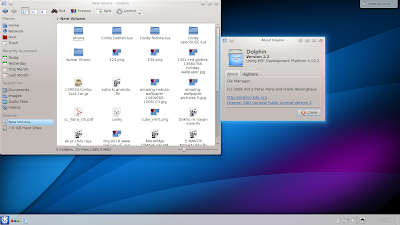 |
| From Manjaro 0.8.5 KDE http://mylinuxexplore.blogspot.in |
Manjaro 0.8.5 is loaded with KDE applications. I won't waste space here mentioning all the applications but mention a notable few, viz.
- Default office is Calligra 2.6.3 suite but a LibreOffice installer link is provided, which when clicked downloads LibreOffice 4.
- Rekonq and Konqueror are the browsers provided but Firefox 20 and Chromium 26 can be downloaded from the repository. Adobe flashplugin is pre-installed.
- Skype 4.1 and Steam are two notable additions in this upgrade. I'll take up Steam later.
- GIMP 2.8.4 is a good addition to the graphics section. Graphics section boasts of quite a few KDE apps, I must say!
- Amarok and juk are the two music players along with Dragon player and Mplayer as the video players. Multimedia codecs are pre-installed and audio/video files play without any issue.
- OpenSUSE image writer is a good addition.
 |
| From Manjaro 0.8.5 KDE http://mylinuxexplore.blogspot.in |
Otherwise, KDE 4.10.2 is really refined and brings with it all the advantages that a good desktop environment offers like centralized controls, smoothness in use, attractiveness, etc.
Manjaro KDE with added Steam
Manjaro 0.8.5 KDE now comes with Steam. In fact, these days, quite a few Linux distros are giving Steam as a gaming option. If you enjoy playing PS3 games, you'll enjoy steam as well. There are 49 free games at present, mostly for Windows and Mac users. Three games like Champions of Regnum, Dwarfs and Team Fortress 2 are available for Linux as well in the free category. For those who like to buy, the ensemble is richer there - about 100 paid games available. I didn't go for the paid option. But, what I saw in the free option (Team Fortress 2), the games are really good. Of course, you need around 10-20 GB of downloads to install each game. Not a surprise, as I recall Max Pyne download itself was about 28 GB!
 |
| From Manjaro 0.8.5 KDE http://mylinuxexplore.blogspot.in |
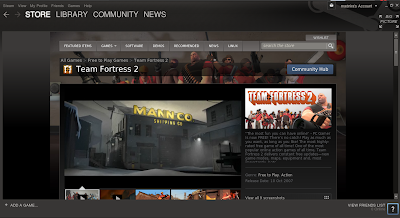 |
| From Manjaro 0.8.5 KDE http://mylinuxexplore.blogspot.in |
Manjaro underwent a major revamp in the installation process in this release. The new installation is modelled in the line of Linux Mint and is very easy to use even for a Linux newbie. The inputs are usual, location, language, keyboard type and language, installation destination and user ID creation. All in all, the installation takes less than 15 minutes and proceeds without any hiccup.
 |
| From Manjaro 0.8.5 KDE http://mylinuxexplore.blogspot.in |
 |
| From Manjaro 0.8.5 KDE http://mylinuxexplore.blogspot.in |
 |
| From Manjaro 0.8.5 KDE http://mylinuxexplore.blogspot.in |
 |
| From Manjaro 0.8.5 KDE http://mylinuxexplore.blogspot.in |
 |
| From Manjaro 0.8.5 KDE http://mylinuxexplore.blogspot.in |
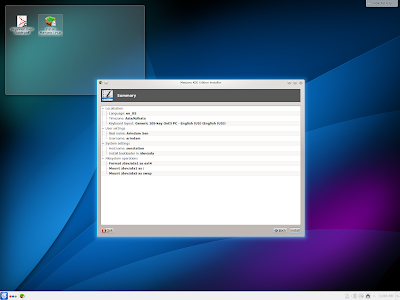 |
| From Manjaro 0.8.5 KDE http://mylinuxexplore.blogspot.in |
I found Manjaro's Octopi package manager, the front-end GUI to pacman, very good and it resembles synaptic. It works fast and is simple to use. I installed Chromium and Firefox using the package manager without any issue. It offers both Archlinux and some Manjaro specific softwares. Archlinux repository (AUR) is quite rich and has most of the commonly used applications.
 |
| From Manjaro 0.8.5 KDE http://mylinuxexplore.blogspot.in |
Definitely Manjaro is not the lightest of all KDE distros, in terms of CPU and RAM usage, but it really worked well on my laptop as well as on a Pentium 4 desktop with 1.5 GB RAM! At steady state, distro consumes about 1-10% CPU and ~360 MB RAM. If I compare it with a few prominent KDE distros with KDE 4.9+, Manjaro consumes a lot more resources than other 32-bit KDE distros in the category. All results are based on the RAM & CPU usage under identical conditions on my Asus K54C laptop.
However, higher RAM & CPU usage aside, Manjaro 0.8.5 KDE worked well on Core i3 laptop as well as on a P4 PC that I tried. It never froze in my 3 days of usage and gave me performance superior to a lot of KDE distros I have used.
| Parameters | Size of ISO | Base | Desktop | Linux kernel | CPU Usage (post installation) | RAM usage (post installation) |
| PCLinuxOS 2013.02 KDE | 1.4 GB | PCLinuxOS | KDE 4.9.5 | 3.2.18 | 1-10% | 250 MB |
| Mint 14 KDE | 1.1 GB | Ubuntu | KDE 4.9.2 | 3.5.0 | 1-5% | 255 MB |
| Fedora 18 KDE | 844 MB | Fedora | KDE 4.9.5 | 3.7.2 | 1-10% | 300 MB |
| Kubuntu 13.04RC | 928 MB | Ubuntu | KDE 4.10 | 3.8.0 | 2-10% | 300 MB |
| Kubuntu 12.10 | 999.6 MB | Ubuntu | KDE 4.9.2 | 3.5.0 | 2-10% | 314 MB |
| Sabayon 11 KDE | 2.1 GB | Gentoo | KDE 4.9.5 | 3.7.0 | 1-10% | 320 MB |
| Bridge KDE | 1 GB | Arch | KDE 4.9.3 | 3.6.7 | 1-10% | 330 MB |
| Sabayon 10 KDE | 2.1 GB | Gentoo | KDE 4.9.2 | 3.5.0 | 1-10% | 334 MB |
| Slackel KDE 4.9.2 | 1.1 GB | Slackware | KDE 4.9.2 | 3.2.29 | 1-10% | 355 MB |
| Manjaro 0.8.5 KDE | 2.0 GB | Arch | KDE 4.10.2 | 3.8.8 | 1-10% | 358 MB |
Overall
A few rough edges aside, Manjaro 0.8.5 KDE is a good release, in my opinion. Developers have got things right where it matter most. The distro is buttery smooth to use, offers multi-tasking even in limited resources, looks attractive and provide high functionality with stability. Definitely recommended, even to Linux newbies. Manjaro is for sure Archlinux simplified and it just works!
You can download the 32 and 64 bit editions of Manjaro 0.8.5 KDE from here.
Note: I faced some issues with Adobe flashplugin while running Manjaro 0.8.5 KDE on my Pentium 4 desktop with 1.5 GB RAM. Only solution which worked for me was to remove Adobe flashplugin (re-installation didn't help!) and install the GNU Gnash free SWF plugin using the command: sudo pacman -S gnash-gtk.
Gnash worked well with me in Trisquel 6.0 and even with Manjaro it worked really well, doing everything what Adobe flashplugin offers.
This might be worth noting. It's a quote from Planet Arch Linux:
ReplyDeleteFor example the Arch Linux fork Manjaro ships a static private key on their installer image which also gets copied to the target system. The result is that all Manjaro users have the same "private" key and anybody can easily use this to sign any package that the package manager will accept. It might be even worse as users expect package verification is set up correctly and care less about the source they install packages from.
That was fixed.
ReplyDeletehttp://manjaro.org/2013/04/20/pacman-init-fixes-security-risk/
Arindam, there's another Arch based KDE4 distro worth mentioning: Kademar 5 (www.kademar.org). though it has many things in common with Arch derivatives, they've done some fiddling so it's quite smooth and everything works (except Teamviewer, which needs a line added in systemctl and which will be fixed in the final version). It's a "and the kitchen sink" distro, with just about anything you'ld need...including Steam! Plus, it boots using Zram but no "semantic desktop" subprocess' and only minimum 3D effects. Nvidia and ATI propietary drivers are included at boot, if selected. You can also select the boot up language, spanish, catalonian or english (dictionaries included). It also has a home brewn pendrive installer that supports persistence.
ReplyDeleteAh, just in case...some info on Kademar is outdated, from since they were based on Debian (untill ver 4.9.5), but they started anew with Arch and are fully compatible with them now.
Keep up the good work on your blog, I enjoy your reviews, and appreciate the details you have in mind comparing RAM and CPU use on similar distros. Like you, I also have an old P4 wich does, or does not run well enough depending on the distro, so it's not the same to manage cutting down KDE to 200 Mb than trying to run an over 400 Mb "christmas tree".
Cheers
Hi Peter:
DeleteThanks for the information. Sure, I'll try out Kademar. I see even the distrowatch information is outdated for Kademar.
And thanks for liking my blog!
Regards,
Arindam
"software update has a known pacman 4.1 bug"
ReplyDeleteAs you describe it - is that not a distro-killer: UTTER LAZINESS to not put in the macro, so that CLI-noobs like myself can be notified by updates?
Or are you one of those dinosoars who hate GUI users?
I'm not being hostile. I'm sick of politicians who disguise the truth.
We have an election in Australia soon: do we want every school, home, etc to have machine gun, like the USA - or not.
Well, think it this way, if you are to use Archlinux, there are chances that things may break in between but will be fixed by the next update. If you can't deal with it, stick to Ubuntu and don't think about Archlinux. If you can deal with it, welcome to Arch and get benefited by the most bleeding edge Linux distro with a rolling release.
DeleteThanks,
Arindam
Almost a year later; thinking of Manjaro again, and saw my comment.
ReplyDeleteTried & will be trying Manjaro, Bridge, etc in the years ahead. I'm still surprise that writers like yourself still claim that Arch-based distros are "rolling" and "bleeding edge". IMO they are not.
When I install any Arch-based distro, I expect it to auto-update to the latest software, or offer this option at the next re-boot/ software-update. Being spoiled by the Linux favorites (Ubuntu-based distros), I don't expect yourself & other writers to be lying politicians.
The Linux kernel is released with a new stable version every few months, it seems. After the source code is released, my Ubuntu-based distros (Netrunner usually) can PPA-upgrade just a few days later. Unless I compile the source code, your supposedly superior Arch-based distros do not offer such possibilities.
Other times, I want the latest Chromium or Firefox. Again Arch-based distros fail to deliver, compared to the Ubuntu-derived distros. Distrowatch is getting sick of the lonesome cowboys wasting time & resources with bad distros. Is Arch, etc in this category of just another bad distro?