Last night I did my bit with OpenSUSE12.2 Gnome and is still thoroughly impressed by it. Next in line for
my test was the KDE counterpart. Personally, I prefer Gnome over KDE.
But, and surely but, given so many changes and versions and general
resource hungry-ness of Gnome 3, somehow my strong preference for
Gnome has gone down and instead I started liking KDE more. Further, I
see the number of good distros with KDE is increasing everyday.
Definitely KDE is doing somethings correct here!
 |
| From OpenSUSE 12.2 KDE |
To test OpenSUSE 12.2 KDE and its challengers, I used the
same laptop as in case of Gnome – Asus K54C laptop with 2.2 GHz
Intel 2nd Gen Ci3 processor and 2 GB DDR3 RAM. First, I did a live
usb boot and then installed the OS in around 8 GB space partitioned
specifically for testing Linux distros. Same laptop was used to test
out PCLinuxOS 12.08 and Kubuntu 12.04.1.
Coming to OpenSUSE 12.2, the 64 bit ISO
is about 694 MB in size. Live boot was quick and settings were
automatically detected. The interface is simple and clean with
typical OpenSUSE green wallpaper. The boot screen will be familiar to
Window 7 users with lights from different direction converging to
OpenSUSE logo! Interface is very refined and looks bright.
Applications
Application-wise, I would say, most of
the basic applications are provided. Firefox 14 is the default
browser, with Konqueror (the KDE browser), micro-blogging client,
mail client and bit-torrent. No chat client is present by default.
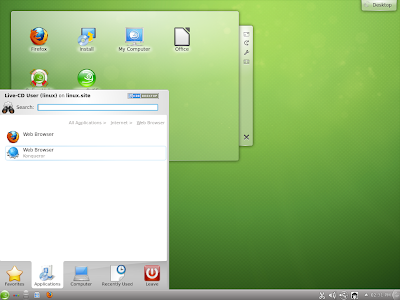 |
| From OpenSUSE 12.2 KDE |
 |
| From OpenSUSE 12.2 KDE |
LibreOffice 3.5 is in the ISO but no
LibreOffice Calc or Base. This is same as the Gnome version. You have
to download it from the software repository.
Multimedia section for KDE version is
much better than the Gnome version – at least Amarok, a CD player
and Kaffeine (KDE video player) are there! But, restricted
audio/video codecs are not out-of-the-box for OpenSUSE and needs to
be downloaded. Once you open Kaffiene, it will ask your permission to
download audio-video codecs and there is a guide here as well, from
the OpenSUSE forums to help you out on it!
 |
| From OpenSUSE 12.2 KDE |
Graphics section is weak, primarily due
to the absence of a good image editor like GIMP, but the 2.8 version
can be downloaded from the repo.
However, whatever programs you want can
be downloaded through Software Manager in YaST. Also, you have
OpenSUSE compatible files from Skype, VLC, Chrome, etc which you can
install through YaST. I did all these for the Gnome installation and
KDE won't be much different. YaST is really simple, intuitive and
good! It puts all your Software, Hardware, Security and other
settings at the same place and you don't need to go anywhere else.
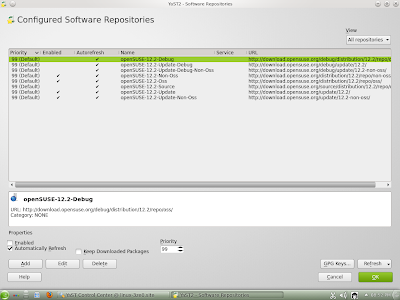 |
| From OpenSUSE 12.2 KDE
Software repository is nicely organized into different sections.
|
 |
| From OpenSUSE 12.2 KDE |
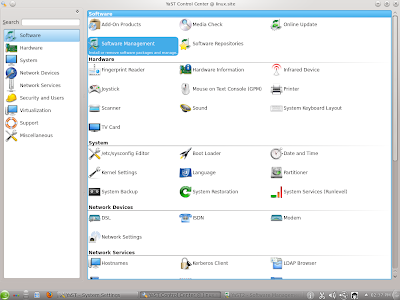 |
| From OpenSUSE 12.2 KDE |
Once I was comfortable playing with the
live boot, I decided to install it. Installation was easy, mostly it
would recognize my laptop settings and entire thing takes about 5-10
minutes. I didn't face any issue of sound card, LAN, Wifi or display
when I booted up post installation.
Post installation, I decided to install
Adobe flash KDE plugin first. Choosing the app from YaST was very
easy. Difficult part was when I saw 1.1 GB (220 updates) of updates were required
to be downloaded before installing Adobe Flash and Gstreamer codecs!
In Gnome edition, I had to download only 300 MB and that's it! Also,
the distro was released on 5th September and I was installing on 9th
September! What major calamity could have happened in between to
download a whopping 1 GB of updates. The developers should take care
of this and it is a definite let down for me. I haven't seen such a
download of updates in any recent distro I installed. And add to it, Firewall settings are such that post-update, internet won't work and you've to reset it to make it work. Definitely not a desired scenario for the new users who doesn't know the nitty-gritties of Linux.
 |
| From OpenSUSE 12.2 KDE |
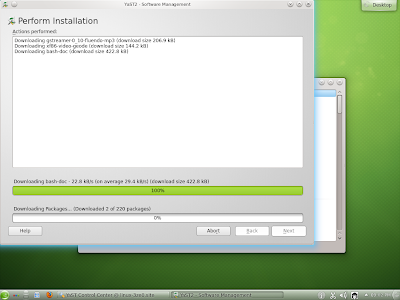 |
| From OpenSUSE 12.2 KDE |
So, I have kept the update download on
hold right now. I'll update it over next week. I guess installation
of Skype, VLC and other required software would be as easy as Gnome
edition and will keep you posted on this.
Comparison with Kubuntu and PCLinuxOS
Comparison with Kubuntu and PCLinuxOS
Next comes comparison with PCLinuxOSKDE 12.08 (32-bit) and Kubuntu 12.04.1 LTS 64-bit. I haven't included the Manjaro KDE
here intentionally as it is a just released distro. Though really
good, but it would be unfair to club with the already established names.
My analysis was based on the following parameters:
| Parameters | OpenSUSE 12.2 | Kubuntu 12.04.1 | PCLinuxOS 12.08 |
| Linux Kernel | 3.4.6 | 3.2.0 | 3.2.18 |
| KDE version | 4.8.4 | 4.8.4 | 4.8.3 |
| ISO Size | 694 MB | 736 MB | 1.3 GB |
| Installation complexity | Easy, just by choosing the default options, LVM gives the most optimal option | Easiest inarguably! Takes just 2-3 minutes for settings if you unplug internet. | Easy, space allocation for root and swap may be complicated for newbies |
| Installation time | 5 min., if you choose LVM option | 30 min, because of language pack, hardware settings, etc., even without internet! However, somewhere it gets stuck and it took me 4 attempts to successfully install it! | 15 minutes, unless you complicate the HD space allocation |
| Software-by-default | Limited but intelligently chosen. Given the ISO size, I would say, quite good. Notable omission LibreOffice Calc. | Good, but Firefox is not present and needs to be downloaded. Out-of-the-box apps are more than OpenSUSE. | Richest, has everything you dream of incl. Virtualbox, VLC, Skype (2.2 though), GIMP 2.8 and what not! LibreOffice is full – has Calc and Base as well. All restricted codecs and flashplugin by default. |
| Post install update | 1.18 GB | 100+ MB | 107 MB |
| Repository | Very updated, quite rich & external apps available. 1-click install via YaST is helpful to install external apps. Software Manager in YaST is very functional and easy to operate. | Richest undoubtedly. Ubuntu Software Manager is really easy to operate. | Rich but not very updated, compatible rpm packages available externally. However, installation process is not easy through synaptic. |
| CPU Usage | 2% | 6% | 6% |
| RAM Usage | 389 MB | 387 MB | 241 MB |
| Touchpad recognized by default | Yes | No | Yes |
| Complexity of settings | YaST simplifies and puts all settings at the same place. | Simple, | Simple, everything at the same place with a shortcut at the left bottom panel |
| Ease of Use | Smooth and easy to use. | Smooth and easy to use. | Smooth and easy to use. |
| Supported till | 18 months, or March 2014 | 5 years, or March 2017 | Rolling release |
| Issues | None. Sound, LAN, wifi, camera, etc recognized and worked well | None. Sound, LAN, wifi, camera, etc recognized and worked well. | None. Sound, LAN, wifi, camera, etc recognized and worked well |
Now, OpenSUSE KDE is surely better than Kubuntu 12.04.1 which took me 4-5 attempts to install! Further, OpenSUSE 12.2 has a more updated Linux kernel and KDE desktop than PCLinuxOS 12.08. Repository is richer, YaST is more functional than Synaptic for PCLinuxOS.
But, if you talk of out-of-the-box apps,
nothing beats PCLinuxOS 12.08! Every app that you may use or think important, is there! However, not all apps have the latest version in the ISO or the repository, e.g.
Skype is 2.2. Also, within 4 days of release OpenSUSE required over 1
GB of updates to be downloaded and even after more than 2 weeks of
release, PCLinuxOS 12.08 required only 100 odd MBs of updates!
The RAM consumption difference between PCLinuxOS and OpenSUSE can be best ignored as PCLinuxOS is 32-bit. There is no specific 64-bit edition for PCLinuxOS, though the developers say the same ISO works on 64-bit machines as well.
Which is the best KDE distro?
Which is the best KDE distro?
So, in overall, both OpenSUSE 12.2 and
PCLinuxOS 12.08 performed better than Kubuntu 12.04.1 LTS on my machine.
OpenSUSE, possibly, is the most refined of the lot and has a better
application repository with better installation process (YaST). If
you can tolerate the 1 GB of updates, it is a pretty stable and solid
distro for you. PCLinuxOS 12.08 on the other hand provides you with a
more complete experience, has a rolling release but may not have the
most updated softwares to offer. My ranking based on all the parameters above is:
- OpenSUSE 12.2 KDE, for being stable and the most updated for the three and a brighter default desktop
- PCLinuxOS 12.08, for being stable and offering a complete experience to the users; but its software repository is not updated as frequently as the other two
- Kubuntu 12.04.1, you have to be really patient to install and use it. It didn't recognize my touchpad and no Firefox as well!
OpenSUSE 12.2 KDE is surely ahead of Kubuntu 12.04.1 but with PCLinuxOS 12.08, it has a tough choice. I put OpenSUSE marginally ahead because of its rich repository.
Good review mate!
ReplyDeleteHow long have you been using PCLinuxOS? I used it for 6 month and I can tell you about my personal opinion. It was not stable as they wanted to pointed out. I made several fresh installation because PCLinuxOS screwed up things for me big time. In the end it was not worth all the hassle to get a functional Linux distribution.
They have really small community of developer. When there founder and lead-developer Texstar was forced by health reason to take a step back. Things started to go downwards for PCLinuxOS. Even during the time before Texstar did take a break things was falling a part. Not a good sign for a distribution that wants to be solid and rolling release.
PCLinuxOS takes a lot of there package from Mandriva Cooker, because they do not have the manpower to build all package themselves. They are only modifying .spec files for a package. Not even Cooker is up to date, even if it supposed to be Mandrivas developer version.
PCLinuxOS community is not the best community I have been around. The best part with PCLinuxOS was they introduced me to other .rpm based distribution. That I can truly thank them for.
If you wanted the best features from PCLinuxOS with more polished go for Mageia. It have bigger group of developer and active community. Mageia will grow for every release. It does not surprise me, it is the best KDE distribution I have used. Opensuse and there KDE edition is number 2 in my list.
Kubuntu was even more polished then PCLinuxOS. But like PCLinuxOS failed on me, also Kubuntu did. Kubuntu have a much bigger community and more developer that can focused on there distribution then PCLinuxOS. They also share the benefit of being Ubuntu based. Now with Blue System paying for more Kubuntu developer then Canonical did for Kubuntu. Things may benefit Kubuntu even more. For now Kubuntu have some tools that feels beta-quality but in the long term I think Kubuntu will be the second best KDE distribution after Mageia.
Mageia next release is around the corner. I haven't used Megia till date but will surely try out this time. However, my Kubuntu experience till date, haven't been that good. Hopefully, my luck won't run out next time :).
DeleteDid you compare 32 bits distros?
ReplyDeletePCLinuxOS consumes around 150 MB less RAM maybe because of that.
Thanks for pointing it out. My mistake! Corrected now and OpenSUSE is No. 1 based on all the parameters.
DeleteGood review. OpenSUSE could be rolling release if you configure repos. Is ahead of PCLOS and Kububtu.
ReplyDelete***
The best KDE distro by far is Arch Linux.
Kernel 3.5.3
KDE 4.9.1
Updated every month to the latest version.
Totally configurable. You choose exactly which KDE packages to install.
Very stable and beautiful.
The drawback is that is not for newbies.
My experience with Arch Linux is very limited till date. Will try out Arch Linux soon, for sure.
DeleteArcher
ReplyDeleteI disagree with you. Arch is bleeding edge, it is not stable. It cannot be “stable” because of its nature. Because it is full-rolling release it does not have high level of QA-testing before it releases it package. Big disadvantages is also quality of the package in AUR. The biggest strength with Arch is pacman and KISS. I would never put Arch in a productive environment. Arch is for does who want to thinker with there system and play. I would concerned semi-rolling release Chakra to be more stable, but Chakras biggest drawback is there fetish for QT/KDE. There bundle for GTK application is crap.
By the way you can also turn Mageia to become a rolling release by using Cauldron. Personally I would not use rolling release for daily use, but for does that wants to thinker there system Mageia also have “rolling release” option available. In the same way Opensuse have.
In that case semi rolling release model of distros like Chakra does a swell job. In Kubuntu's defense, its the only one here with five years support and thats the icing on the cake. Its Red Hat for masses.
ReplyDeleteActually my experience with Kubuntu wasn't that pleasant but I enjoyed using Linux Mint 13 KDE. Significantly better than Kubuntu and with the same 5 years support.
DeleteAnonymous
ReplyDeleteYou could disagree and write what you want, while I enjoy the STABILITY of Arch and KDE 4.9.1
Arch all the way. Been using Arch KDE and by far the best KDE among all distros. Latest pkgs, kernel via rolling release and quite stable as well. Still trying other distros in different partitions and none of them come close to what Arch has to offer. Btw never got a Kde crash in 4.9 so far in Arch but got frequent crashes with Kubuntu. I hope Arch continues to stays this way.
DeleteThe gtk app bundle works fine here, GIMP loads fine, Google Chrome and Skype as well.
ReplyDeleteHi Arup,
DeleteYes! All the apps I downloaded worked really well in OpenSUSE - Skype specially. I had issues in configuring Skype last year and it took me 2-3 to make it work! But, here it worked right from the go.
Regards,
Arindam
@Archer: have tried Arch several times and always wiped it out in the end. Arch Linux is for those who cannot think of a better use of their time than tinkering all day long. I'm past that stage. And so is any normal adult that has much better things to do than configuring from dawn to sunset.
ReplyDeleteLinux is not a purpose, it's a tool.
Really?
DeleteI get updates once a month and I don't have to tinker all day long.
Maybe you need to learn more before trying a distro that is not for newbies.
In Arch us the user who decide exactly what to update and when.
> "I don't have to tinker all day long."
DeleteI hope you won't mind when I'll tell you I don't believe you.
> "In Arch us the user who decide exactly what to update and when."
Unless you are the developer, this statement is baseless.
Enough said.
Hi Barnaby, I am using PCLinuxOS as my primary distro in one of my systems. It has KDE 4.8.3 and you know PCLinuxOS is a bit late to embrace new updates! I haven't faced any instability issue there and 4.8.3 looks to be a pretty stable one with Openbox and no desktop effects (the system is a low resource one with P4 2.3 Ghz and 1.5 GB RAM, bought in 2003 and still working good!). However, I haven't updated OpenSUSE to 4.8.5 because of the issue that you mentioned. I am waiting for 4.9 and seemed stable in my brief use of Sabayon. I am downloading the latest release of Chakra - possibly test it out there in details.
ReplyDeleteRegards,
Arindam
Suse 12.2 look nice but in my case, doesn't works digikam and virtualbox...is very sad, because of that I decide to abandon its distro...
ReplyDeletebye.
In Addition:
ReplyDeleteFor openSuse are DVD-ISO's as well with about 4GB Data and Full LibreOffice : )
Desktop Environment which has evolved into a Software Compilation which offers a lot of applications such a Calligra, Krita, digiKam, K3B and much more. So for a KDE user, openSUSE is the perfect distro.
ReplyDeleteOpenSUSE KDE is really good. However, quite a few really good distros are there with KDE as desktop like Linux Mint KDE, Kubuntu, PCLinuxOS, Porteus, etc. I guess competition is really tough in the KDE desktop segment and it bodes well for Linux users.
DeleteI am using a laptop with intel hd graphics 3000 (sandy bridge). I got video tearing in Kubuntu 12.04.1 and 12.10 and tried all sorts of things. But the problem was not solved. So I migrated to mageia 2. It solved my problem. I want to try opensuse 12.2. But I am afraid that video tearing problem will appear again. One thing I dont understand what was actually causing problem in Kubuntu 12.04.1. At first I thought it was kwin. But after using mageia KDE I dont think it was kwin.
ReplyDeleteI am also not sure. I used OpenSUSE 12.2 with Sandy bridge and Intel HD graphics 3000, but didn't have video tearing issue. Even with PCLinuxOS, everything worked fine. I haven't tried Mageia 2 but waiting for the Mageia 3 release.
DeleteCan you make a review of Fedora KDE along with Mageia KDE? I think the release date of Fedora 18 is January 18th.
DeleteI've used OpenSUSE for a long while as I prefer KDE to Gnome and have the power not to need one of the lighter desktops. Also I have very fast broadband so have never been too worried about large upgrades.
ReplyDeleteIn 12.2's case there were updates to the KDE platform after the release. You have to stop somewhere and if KDE upgrade after you've set your ISO image you will need a large upgrade.
I've also now upgraded KDE to 4.9 which is easy by just adding a couple of repositories to YAST and setting them to be the ones the system prefers. More large upgrades but it all works.
Sure, I'll try it out. Actually internet speed by my service provider is 1 MBPS and hence, it takes a bit of time to download 1 GB update. Hence, post downloading 1 GB of ISO, if I need to download another 1 GB as update, it is scary for me!
DeleteThe eye-popping statistic was CPU usage--OpenSuse 2%, Kubuntu and PCLinuxOS 6%. Who doesn't want better performance, especially on an HTPC that struggles with high-def video? The only thing that concerns me about OpenSuse is lack of compatibility with Debian and Ubuntu, which seem to get so much attention from developers.
ReplyDeleteI'm using PCLinuxOS. Quite good distro. Yes, it might not have "the last", but maybe it's better not running ahead with this till these softwares aren't very stable. For instance, I toyed a little bit with Sabayon (I was expecting its come-out); it looks pretty have all "the latest" but I had a lot of problems and crashes. And speaking about Synaptic: it is the most friendly package manager. On the contrary, I saw the openSUSE package managing very difficult. And the distro is not so stable. At least in my machine.
ReplyDeleteDon't say nothing about Kubuntu because I don't like *buntus. Can't explain why... but that's the fact. I tied Mint for a couple of days but like the song: could get no satisfaction :)
Speaking about Mageia: is still unstable and need be more polished, but it might be a good distro in the future.
Meanwhile, I remain with the texan distro.
How is the kmix experience in pclinuxos?
ReplyDeleteI have tried both fedora and kubuntu, everything about kde is brilliant except kmix and everytime i try kde its been a nightmare especially since kde 4.7.
have they solved it in 4.9?
I don't know what kind of problems you had but I don't find any. All sound devices are working well on my desktop.
DeleteThe problem I encountered with was Pulse Audio, but in the MiniMe install I decided not install it.
It seams kde 4.9 works fine.
So, I'm pleased with this distro.
The problem is the device switching doesnt happen automatically and default sound devices aren't saved between sessions it defaults to whatever it pleases to use.
Deleteand then there's the problem of sound muting automatically at startup too
there's none of these problems in gnome version of the same distro
I will give pclinuxos and mageia a try, heard kde is pretty stable with these two
and can you remove pulseaudio?
Deletewill try the minime install too,thanks
Speaking about the “look”, I like Mageia too. But found it quite unstable.
ReplyDeleteFor example, I customized it on my taste (appearance, fonts, power...) but the next day all the customizations disappeared. Ok, turned to customize again, but... surprise: no possibility to manage the energy issues because... no more Power Management! It’s gone! Disappeared!
OTOH, I didn’t found in the repo things I use, like Skype, Operea, JDownloader...
Hoping Mageia 3 will be more polished.
In reference to PCLOS, I think it’s better the MiniMe because everyone can add what he need. I’m not an advanced user, though prefere the minimal variant. Better adding than removing, is it?
Not sure about Mageia 2 as I have hardly used it. I am also waiting for Mageia 3 release. But, PCLOS is really stable. I am using it for quite sometime and never encounter much of a problem with it except repos are updated a bit slow. Otherwise, fantastic distro!
DeleteI agree with you, arindam sen. They are a small team, therefrom the slow updates. Though, as small as it is, that team is doing a great job.
ReplyDelete