Amazingly while Ubuntu is moving more and more towards Unity and Gnome 3, there are quite a few distro hugging the limelight with their remixed Gnome 2 offerings. Kiwi Linux is one such distro - it takes you back to the classic Gnome 2 days. I guess users of Ubuntu 10.04 LTS will love
Kiwi, 12.04 has changed a lot for many of them!
To begin with, when I saw
Distrowatch news of Jani Mosones's release announcement of Kiwi Linux 12.08 offering Ubuntu 12.04 with a Gnome 2; chromium, pidgin and VLC replacing Firefox, Empathy & Totem and with Flash, audio and video restricted codecs, I was intrigued to try it out. I downloaded the
734 MB ISO and created a live-usb from it. I used my Asus EeePC 1101HA to boot Kiwi - it has 1.38 Ghz Intel Atom processor and 1 GB DDR3 RAM.
Personally, somehow, I couldn't adjust myself to the Unity panel on the left hand side and still prefer a upper panel with a docky below. I have shifted to Linux Mint Maya from Ubuntu 12.04 for the same reason. I can customize Linux Mint to my liking and much more comfortable working with it. Possibly if Kiwi Linux 12.08 had released couple of months ago, I guess, I could have shifted to Kiwi Linux as well. Of course, 64 bit version is not there for Kiwi and it could have been a handicap for me!
But, in overall, the distro looks the simple classic Ubuntu of Natty days with Gnome classic. The resource consumption is far lower than original Ubuntu Precise with Gnome 3 and Unity; my Asus netbook with Intel Atom dual core processor and 1 GB RAM show only 200 MB of RAM usage with System Monitor running and a CPU usage of 4-5%. That is for sure low for any Gnome desktop derived of Ubuntu 12.04 LTS. Note: Kiwi Linux is derived from Ubuntu 12.04.1.
Desktop is Gnome fallback and is lighter than Gnome 3!
Rest is plain vanilla Ubuntu 12.04 LTS, already discussed in
my review and I guess, everyone who've used Linux, knows about it. Couple of apps I would like to see here are GIMP and Firefox; I am fine with the intelligent choice of other apps that the developers have made.
In overall, you may like Kiwi 12.08 more than Ubuntu 12.04, if you have just upgraded from Ubuntu 10.04. Also, if you hate Unity/Gnome 3, you may be more comfortable using Kiwi. I really like the concept and will definitely use it for the old computer lying at my home and still running Ubuntu 11.04 with Gnome classic. One request to the developers, please create a 64-bit edition as well.

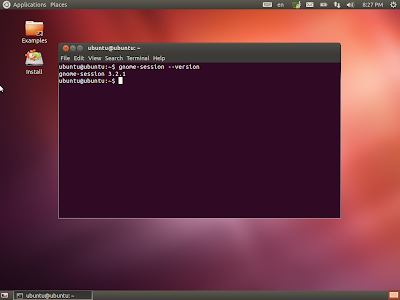
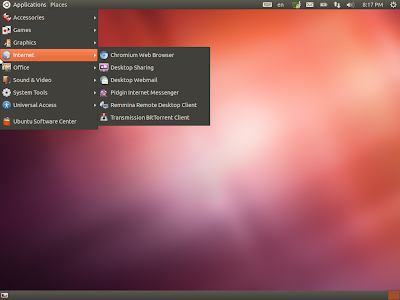


actually, you can install gnome classic aka gnome-panel in Ubuntu.
ReplyDeleteopen terminal, type
sudo apt-get install gnome-panel
and enter
see this
http://www.omgubuntu.co.uk/2012/03/gnome-classic-in-ubuntu-12-04-its-like-nothing-ever-changed
Yes, Kiwi is nothing but Ubuntu with gnome-fallback and restricted audio-video codecs added. Conceptually good though, users don't have to take much pain to remove Unity!
Deletedevelopers, please create a 64-bit edition as a few of the gnome games will not work on 32 bit.
ReplyDeletePlease try Snowlinux 3.1 64 bit with Linux kernel 3.2 and Gnome 2.30 desktop. It is Debian/Ubuntu based and worked on my systems. Else you can yourself install gnome-panel in your 64 bit Ubuntu 12.04, as mentioned in the comment above
Deletesudo apt-get install gnome-panel
Yes, this is a great distro for me, but it is listed on Distrowatch as discontinued and that might be troublesome to users just installing it now.
ReplyDelete