The tale of Linux as live CD or USB started all with
Knoppix. First time Knoppix showed that you can have an OS which you need not install and can carry conveniently to anywhere you go! Other Linux distros soon followed the suit and possibly, Knoppix lost it's advantage somewhere down the line.
I have heard a lot of Knoppix but never used it before last week. On the release note of Knoppix 7.0.4 came in
Distrowatch, I was quick to download the
730 MB ISO. Definitely, the ISO size is significantly higher than similar distros like Puppy Linux or Slitaz but comparable to crunchbang, another lightweight minimalistic distro. Knoppix is a Debian based distro and has Linux kernel 3.4.9. So, it will be based on Debian testing, I guess.
The live boot up was really fast and I was greeted with a typical LXDE desktop. I used a 512 MB RAM Asus P4 old laptop to test Knoppix. Neither of the modern Ubuntu clans distros load on it. Lubuntu 12.04 loads but barely runs! I have Crunchbang installed there as my main OS.
To my surprise, Knoppix performed really fast on it and I could multi-task with Iceweasel (though I hate this Firefox derivative!), Synaptic package manager downloading updates, LibreOffice writer, and LibreOffice calc running! I saw the RAM consumption - 150 MB! CPU consumption of 1-6%! Even by low resource consuming Linux distros, I haven't such a thing!
With only task manager running and nothing else, the default desktop loads with about 70 MB RAM. Of course, if you start playing flash videos, the story might not be as good! To test how Knoppix performs with flash video running, I installed flashplugin from Debian repository, using synaptic package manager. Post installation I tried out youtube videos and with a flash video playing, the RAM consumption was 180 MB! Now, that is pretty impressive!
Like Puppy, Knoppix loads totally on RAM and even in low resource systems, performs really well. Plus, through Knoppix, users can download variety of applications from Debian repositories. Now, that is an advantage Knoppix has got over Puppy or Slitaz! Once loaded, it recognized my lan connection perfectly with input of IP configuration from my side. Wifi was also recognized properly, I faced no problems with sound or display.
Application-wise, it is quite rich with full LibreOffice suite, Iceweasel browser (you can download Firefox as well), Pidgin messenger, GIMP 2.8, Gnome MPlayer, among other things. File manager is PCManFM 1.0, the latest version. There is compiz given as well, and if your system supports, you can add some cool desktop effects. I played a bit with Re(-start) 3D desktop compiz to create the cube. But, I guess there's some compatibility issue of compiz with advanced Linux kernels and many times the screen simply went black while rotating the cube to finally come back after 5-10 seconds. Also, may be my low powered system is responsible for it not working properly!
Java is provided by default. Adobe flash plugin, as mentioned earlier, need to be downloaded. Further, you can download your favorite programs from Debian stable, testing and experimental repositories. Possibly that is one of the best Linux repo you can get!
Now in live-boot one thing I noted is Knoppix never asked for any root password, not even for downloading programs. So, I decided to install it in my HD and check how good it performs when installed. Installation didn't take much time. I had to format and partition my HD and rest went really smooth. Finally, it installed GRUB and I was ready to go within 5 min.!
Post installation, it took 5 sec. flat to bootup and load the desktop. It was the same as live boot but I see 20% less RAM consumption once I installed it in HD. LXDE desktop with Htop or task manager running takes 65 MB, and Iceweasel with flash video in youtube running takes 160 MB! Of course, CPU usage is around 30-40%, mine is an old processor. But, even after installation, it didn't ask for an user ID creation or root password! However, there is an option in the menu Knoppix -> Set password for root, where I changed the root password. Still it never never asked me the changed password even for installing apps after a re-boot. Like Puppy, this may be a security concern.
In overall, I must say I am impressed with Knoppix. It is lighter than, say a Lubuntu and the installation process is easy. I tried with USB drives and I guess auto-mount is there and had no issues with it. It is definitely a distro worth recommending to anyone who is looking for a lightweight but complete Linux OS. It can run on a 128 MB RAM computer but 256 MB is recommended to enjoy flash videos and multi-task.


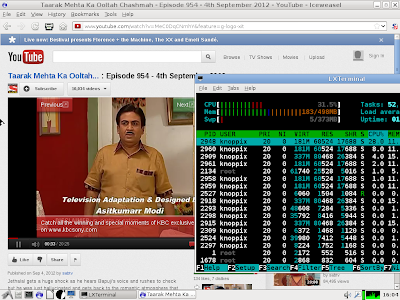





Nice Overview on Knoppix. I use it frequently, to switch between multiple machines. Its been a trustworthy distro from the first time i tested in - about 4 years back. I love the speed, and functionality. It is a true linux distribution.
ReplyDelete+1 Knoppix:)