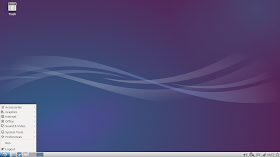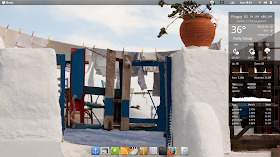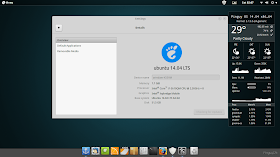LXLE's USP in previous releases used to be Lubuntu with long term support, as Lubuntu didn't have a LTS spin till recently. And hence, the acronym LXLE from Lubuntu eXtra Life Extension. However, in 2014 with Lubuntu itself releasing an LTS version, I wanted to check how LXLE can entice users to continue using it over Lubuntu. As Ronnie Whisler's release notes states, it is time for the distro to evolve:
"LXLE acronym change, originally 'Lubuntu eXtra Life Extension' which made sense before Lubuntu had an official LTS release, since 14.04 however, LXLE will now adopt the nomenclature 'LXDE eXtra Luxury Edition' and we think this release doubles down on that; to better support 32-bit hardware we updated 12.04.4 to be virtually identical to LXLE 14.04 64-bit release including features, updated software and system components; PCManFM additions such as open directories and text as root, create shortcuts, rename base icon names, copy to folder, right click desktop trash to empty; Launch (Fehlstart), Run (Gexec), and Terminal (RoxTerm) all have hotkeys enabled to open them using the keyboard for faster access...."
On 14th June, 2014, LXLE released it's 64-bit spin, LXLE 14.04. There is no 32-bit spin yet. I guess I can understand the reason why these days even lightweight operating systems prefer 64-bit OS over 32-bit. Just check any e-commerce site for low budget laptops, you'll see the market is flooded with Windows 8 laptops under $500 with Intel Celeron/Pentium/Atom processors and under 4 GB RAM. I could not install 32-bit version in Secureboot and UEFI enabled systems. However, 64-bit worked with elan. Possibly, these distros are targeting users who bought these modern low powered systems but will soon get tired of Windows 8's crazy desktop and switch to Linux. I know quite a few people did it, even I did it myself!
Anyway, coming back to the topic, I downloaded the 64-bit ISO, about 1.5 GB in size. I created a live USB with Linux Mint Image Writer and booted it on my test laptop, Asus K55VM. LXLE 14.04 ships with LXDE desktop with Linux kernel 3.13.0 and PCManFM 1.2.0bas the default file manager. It is based on Ubuntu Trusty Tahr, the recently released LTS spin with 5 years of support. I am not sure if the support on LXLE 14.04 is also 5 years just like it used to be earlier or is it 3 years like Lubuntu 14.04.