"Once upon a time" - every story my 4 year old daughter would narrate, starts with this sentence. And while penning down a review of Ubuntu Utopic Unicorn, I was also thinking the same. Once upon a time, every new release of Ubuntu meant excitement of something new, something very radical and innovative and something worth trying out. LTS or no LTS, every release was worth upgrading those days and I would inevitably ditch the old release and upgrade.
But, day have changed and Linux is moving toward more stability or is it the lull before a storm? I am not sure. With that prelude I start my review where I document my initial experience with Ubuntu's brand new release, Ubuntu 14.10 named "Utopic Unicorn". The release note states a host of improvements for the server version but very few for the desktop or home user version.
"Ubuntu 14.10, the latest desktop release is today available for download from Canonical. This release focuses on the developer experience, overall quality, and brings a number of important features and security enhancements. The Ubuntu desktop continues to be intuitive, easy to use and reliable for users all over the world. Ubuntu is a popular choice for developers targeting the cloud, mobile or devices because it is easy to use, fast and secure. Ubuntu 14.10 introduces the first iteration of the Ubuntu Developer Tools Centre, which makes it even easier to develop on Ubuntu. It downloads all the Android toolkits and their dependencies and integrates them with the launcher in a single command. This is first available for Android and will soon extend to other platforms such as Go and Dart."
 |
| From Ubuntu 14.10 http://mylinuxexplore.blogspot.in |
What is new in Ubuntu 14.10 for normal users like us?
Let me start with what's new in Ubuntu 14.10 for a casual home user like me. The following are the new points:
- No Unity 8 or Mir, or systemd, still with Unity 7.3.1 and Xorg 1.16 server
- Linux kernel updated to 3.16, enhanced support for the latest Intel CPUs (Cherryview, Haswell, Broadwell and Merrifield systems), initial support for Nvidia GK30A and GK110B GPUs and enhanced audio support for ATI Radeon devices
- Home and videos icon changed in Files 3.10.1
- Updated LibreOffice and GNOME components
- LibreOffice 4.3.2.2
- Firefox 33
- Thunderbird 33
- Files 3.10.1
- Evince 3.14
- Rhythmbox 3.0.3
- Ubuntu web browser works far better now with a normal address bar at the top.
 |
| From Ubuntu 14.10 http://mylinuxexplore.blogspot.in |
Most of the improvements are in Server or Cloud editions of Ubuntu like contained based virtualization, OpenStack could computing platform, etc. Subtle improvements and slow steady iterations characterize the Ubuntu Utopic release.
Back to review. I shall start with my usual sections and then benchmark the release with respect to other GNOME and GNOME forked distros. I downloaded the 1.1 GB 64-bit ISO and created a live USB using Linux Mint USB Image Writer on a 4 GB pendrive.
Hardware used for the review
Asus K55VM laptop with 2.3 Ghz 3rd Gen. Core i7 3610QM processor with 8 cores, 8 GB DDR3 RAM, 1366x768 resolution, 2 GB NVIDIA GeForce 630M graphic card. I installed Ubuntu on a 250 GB partition.
 |
| From Ubuntu 14.10 http://mylinuxexplore.blogspot.in |
Installation
Ubuntu installer and steps are the same as before. It took me about 10 minutes to get over with the installation process. Ubuntu has the easiest installation I have seen and it should not challenge even a Linux novice.
Score for Installation: 10/10
 |
| From Ubuntu 14.10 http://mylinuxexplore.blogspot.in |
Hardware Recognition
Hardware recognition is actually better than the previous releases of Ubuntu and it detected my laptop's screen resolution, sound card, wifi, LAN, touch pad, etc. accurately without any manual intervention. I checked that both bumblebee and Nvidia Prime with lightdm works very good in Ubuntu Utopic.
Score for Hardware Recognition: 10/10
 |
| From Ubuntu 14.10 http://mylinuxexplore.blogspot.in |
Score for Hardware Recognition: 10/10
Aesthetics
Unity 7.3.1 in Ubuntu Utopic is pretty similar in look and feel to the Unity 7.2 shipped with Ubuntu Trusty. The interface is original and attractive.
Ubuntu Utopic has some new attractive wallpapers. The icons look slightly bigger to my taste and I reduced it from Launcher icon size at the bottom of the Background window.
If you want to auto-hide launcher, you can change it from All Settings -> Appearance -> Behavior. It also has other controls for workspaces, desktop icons and showing menu for a window in the Window's title bar. I prefer menu on the title bar instead of menu bar.
The dash looks as elegant as before and no changes from Ubuntu 14.04 LTS. The dash lenses are pretty same: Application, Files, Music, Photo, Video and Social Network messages. Web apps are there to directly access sites from Unity strip. Previously they used to open in Firefox but now the open in Ubuntu web browser. Somehow webapps for Firefox, Twitter and YouTube didn't get installed for me in Ubuntu 14.10 in spite of repeated attempts. It works pretty nice in Ubuntu 14.04 LTS. Possibly a bug which will get ironed out later.
As usual, special effects are subtle and not distracting. Boot splash is completely graphical and looks professional. Font rendering is superb, as usual. Also, I installed Unity Tweak Tool to create include some additional functions like autohide the Unity strip while working, include hot corners, etc. It is a pretty handy tool for all Ubuntu users.
I go with a high score for aesthetics for Ubuntu 14.10 as it bakes in the principle of simplicity, good font rendering, stable desktop environment and of course, originality. However, the vices of limited customization option for users with less experience in Ubuntu are still there.
In between, I tried giving Ubuntu 14.10 a Mac OS X look with a docky and changing the wallpapers.
Score for Aesthetics: 10/10
Ubuntu Utopic has some new attractive wallpapers. The icons look slightly bigger to my taste and I reduced it from Launcher icon size at the bottom of the Background window.
 |
| From Ubuntu 14.10 http://mylinuxexplore.blogspot.in |
 |
| From Ubuntu 14.10 http://mylinuxexplore.blogspot.in |
 |
| From Ubuntu 14.10 http://mylinuxexplore.blogspot.in |
The dash looks as elegant as before and no changes from Ubuntu 14.04 LTS. The dash lenses are pretty same: Application, Files, Music, Photo, Video and Social Network messages. Web apps are there to directly access sites from Unity strip. Previously they used to open in Firefox but now the open in Ubuntu web browser. Somehow webapps for Firefox, Twitter and YouTube didn't get installed for me in Ubuntu 14.10 in spite of repeated attempts. It works pretty nice in Ubuntu 14.04 LTS. Possibly a bug which will get ironed out later.
 |
| From Ubuntu 14.10 http://mylinuxexplore.blogspot.in |
As usual, special effects are subtle and not distracting. Boot splash is completely graphical and looks professional. Font rendering is superb, as usual. Also, I installed Unity Tweak Tool to create include some additional functions like autohide the Unity strip while working, include hot corners, etc. It is a pretty handy tool for all Ubuntu users.
 |
| From Ubuntu 14.10 http://mylinuxexplore.blogspot.in |
In between, I tried giving Ubuntu 14.10 a Mac OS X look with a docky and changing the wallpapers.
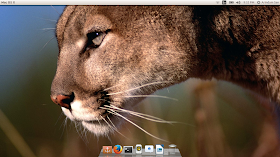 |
| From Ubuntu 14.10 http://mylinuxexplore.blogspot.in |
 |
| From Ubuntu 14.10 http://mylinuxexplore.blogspot.in |
Score for Aesthetics: 10/10
Pre-Installed Packages
Ubuntu normally ships with most of the essential packages for daily use and this release is no exception. Ubuntu Utopic ships with the following packages pre-installed:
Firefox is the default browser and it works very well. It has the basic plugins like Quicktime, Shockwave flash, VLC, iTunes, etc. and extensions like Unity and Ubuntu integration installed.
One significant improvement I noted is in the Ubuntu Web Browser. It is much more user-friendly now with a top panel address bar. The version in Ubuntu Trusty is difficult to use. I like the Ubuntu Web Browser as it is the fastest I have used so far. Websites load incredibly fast on this little lightweight browser.
LibreOffice is 4.3.2.2, the latest stable version. Anyway, even in Ubuntu Trusty I am using the exactly same version, thanks to Launchpad ppa.
Rest of the things including social network plugins are pretty much the same as before.
Latest stable version characterize the Ubuntu Utopic release. The application list is comprehensive enough to cover daily requirement of a normal home user.
Score for Pre-Installed Packages: 8/10
Repository
Ubuntu Utopic repository is the source of packages by default. Packages can be browsed and downloaded using the Ubuntu Software Center. Like Ubuntu Trusty Tahr, even Utopic Unicorn has Ubuntu Software Center 13.10. What it means is that now Software Center is fairly stable and there is little or no incremental improvement on it. I could download the latest version of Chromium browser on Ubuntu Utopic.
Performance
Unity is one of the heaviest desktop environment I have used and it works fantastic on modern machines with ample RAM and multi-core CPUs. The present release supports a lot more modern machines than the LTS release.
I found in my benchmarking that Ubuntu Utopic consumes slightly higher RAM than Ubuntu Trusty. At steady state, it consumes about 599-600 MB RAM and 0-5% CPU. On the same machine, Ubuntu Trusty recorded about 100 MB less. Anyway, the 100 MB RAM difference won't make any difference on a modern machine with ample RAM.
The boot time is similar to Ubuntu Trusty and Ubuntu 14.10 takes about 33 seconds to boot on my Asus K55VM (doesn't have any SSD and the HDD is 5400 rpm).
If I compare to the other GNOME or GNOME 3 derivatives, Ubuntu 14.10 takes about 50% more RAM but boots up 19% faster. All benchmarks done are on the same machine, Asus K55VM, across 2013-14.
Significantly I didn't note any stability issue during my usage and Ubuntu's new release worked flawlessly. The annoying pop-ups that I now accepted as a part and parcel of using Ubuntu's any new release, is notably absent in Utopic. Pretty neat!
Score for Performance: 8/10
Overall
After using Ubuntu Utopic over a week, I didn't actually feel I am using a new release. The improvements are very subtle and under-the-hood. You won't even notice majority of them. However, I am not disappointed. Ubuntu developers are putting in a lot of effort on Mir and Systemd to integrate it with the Ubuntu mobile interface. The present release is perhaps a silence before the storm actually begins. I am eagerly waiting for the storm. Till that time, I prefer sticking to Ubuntu 14.04 LTS with support till April 2019 rather than switching to a new release with 9 months of support.
By every means, Ubuntu 14.10 is a great release but unfortunately it is too similar to the LTS release. It gets a very good score from my side but still not recommended for upgrade if Ubuntu 14.04 LTS is working good for you.
Those who are interested can try out the Ubuntu 14.10 32 and 64 bit versions from the here.
- Office: LibreOffice 4.3.2.2 Suite (Writer, Calc, Impress, Draw, Math and Base), Document viewer
- Internet: Ubuntu Web Browser, Desktop Sharing, Empathy Internet Messaging, Firefox 33, Remmina Remote Desktop Client, Thunderbird Mail 33, Transmission
- Graphics: Image viewer, Shotwell Photo Manager, Simple Scan
- Multimedia: Videos 3.10.1, Rhythmbox 3.0.3
- Accessories: Archive Manager, Backups, Calculator, Contacts, Font viewer, Passwords and Keys, Screenshot, Security and Privacy, Terminal, gedit text editor, Time and Date, UXTerm, Xterm, Nvidia X Server Settings, Printers, xdiagnose, Startup disk creator
Firefox is the default browser and it works very well. It has the basic plugins like Quicktime, Shockwave flash, VLC, iTunes, etc. and extensions like Unity and Ubuntu integration installed.
One significant improvement I noted is in the Ubuntu Web Browser. It is much more user-friendly now with a top panel address bar. The version in Ubuntu Trusty is difficult to use. I like the Ubuntu Web Browser as it is the fastest I have used so far. Websites load incredibly fast on this little lightweight browser.
LibreOffice is 4.3.2.2, the latest stable version. Anyway, even in Ubuntu Trusty I am using the exactly same version, thanks to Launchpad ppa.
 |
| From Ubuntu 14.10 http://mylinuxexplore.blogspot.in |
Rest of the things including social network plugins are pretty much the same as before.
 |
| From Ubuntu 14.10 http://mylinuxexplore.blogspot.in |
Score for Pre-Installed Packages: 8/10
Repository
Ubuntu Utopic repository is the source of packages by default. Packages can be browsed and downloaded using the Ubuntu Software Center. Like Ubuntu Trusty Tahr, even Utopic Unicorn has Ubuntu Software Center 13.10. What it means is that now Software Center is fairly stable and there is little or no incremental improvement on it. I could download the latest version of Chromium browser on Ubuntu Utopic.
 |
| From Ubuntu 14.10 http://mylinuxexplore.blogspot.in |
Performance
Unity is one of the heaviest desktop environment I have used and it works fantastic on modern machines with ample RAM and multi-core CPUs. The present release supports a lot more modern machines than the LTS release.
I found in my benchmarking that Ubuntu Utopic consumes slightly higher RAM than Ubuntu Trusty. At steady state, it consumes about 599-600 MB RAM and 0-5% CPU. On the same machine, Ubuntu Trusty recorded about 100 MB less. Anyway, the 100 MB RAM difference won't make any difference on a modern machine with ample RAM.
 |
| From Ubuntu 14.10 http://mylinuxexplore.blogspot.in |
 |
| From Ubuntu 14.10 http://mylinuxexplore.blogspot.in |
If I compare to the other GNOME or GNOME 3 derivatives, Ubuntu 14.10 takes about 50% more RAM but boots up 19% faster. All benchmarks done are on the same machine, Asus K55VM, across 2013-14.
Significantly I didn't note any stability issue during my usage and Ubuntu's new release worked flawlessly. The annoying pop-ups that I now accepted as a part and parcel of using Ubuntu's any new release, is notably absent in Utopic. Pretty neat!
| Operating System (64 bit) | Release Year | Size of ISO (GB) | Base | Desktop | Linux kernel | CPU (%) | RAM usage (MB) | Size of installation (GB) | Boot time (sec) | RAM usage (MB) |
| Pardus 2.0 | 2013 | 1.7 | Debian Testing | GNOME 3.8.4 | 3.10.3 | 0-5% | 278 | 6.40 | 52 | 278 |
| Mint Debian 201403 Mate | 2014 | 1.4 | Debian Testing | Mate 1.6.1 | 3.11.2 | 0-5% | 282 | 4.40 | 40 | 282 |
| Mint Debian 201403 Cinnamon | 2014 | 1.4 | Debian Testing | Cinnamon 2.0.14 | 3.11.2 | 0-5% | 285 | 4.90 | 49 | 285 |
| Mint 15 Cinnamon | 2013 | 0.9594 | Ubuntu Raring | Cinnamon 1.8 | 3.8.0 | 0-5% | 307 | 5.10 | 32 | 306.5 |
| Mint 16 Cinnamon | 2013 | 1.3 | Ubuntu Saucy | Cinnamon 2.0 | 3.11.0 | 0-5% | 312 | 4.10 | 45 | 311.6 |
| Ubuntu GNOME 13.04 | 2013 | 0.9878 | Ubuntu Raring | GNOME 3.6.3 | 3.8.0 | 0-5% | 321 | 3.90 | 24 | 320.7 |
| Tanglu 1.0 GNOME | 2014 | 0.973 | Debian Testing | GNOME 3.10.1 | 3.12.1 | 0-5% | 321 | 4.00 | 44 | 321 |
| Mint 15 Mate | 2013 | 1.0 | Ubuntu Raring | Mate 1.6.0 | 3.8.0 | 0-5% | 325 | 4.50 | 30 | 325.2 |
| Ubuntu GNOME 13.10 | 2013 | 0.9 | Ubuntu Saucy | GNOME 3.8.4 | 3.11.0 | 0-5% | 335 | 4.10 | 27 | 335 |
| Mint 17 Ciinamon | 2014 | 1.3 | Ubuntu Trusty | Cinnamon 2.2.13 | 3.13.0 | 0-5% | 345 | 4.50 | 44 | 345 |
| Mint 16 Mate | 2013 | 1.4 | Ubuntu Saucy | Mate 1.6.0 | 3.11.0 | 0-5% | 355 | 4.50 | 31 | 355 |
| Siduction 13.2.0 GNOME | 2013 | 1.0 | Debian Unstable | GNOME 3.8.4 | 3.12.0 | 0-5% | 357 | 3.50 | 53 | 357 |
| Linux Deepin 2013 | 2013 | 1.3 | Ubuntu Raring | GNOME 3.8.1 (DDE) | 3.8.0 | 0-5% | 358 | 4.70 | 33 | 358.2 |
| Zorin OS 7 | 2013 | 1.7 | Ubuntu Raring | GNOME 3.6.2 | 3.8.0 | 0-5% | 364 | 5.60 | 28 | 364 |
| Ubuntu 12.04.3 | 2013 | 0.7 | Ubuntu Precise | Unity 5.20.0 | 3.8.0 | 0-5% | 370 | 3.00 | 39 | 370 |
| Antergos 2013.11.17 | 2013 | 0.8 | Arch | GNOME 3.10.1 | 3.12.4 | 0-5% | 376 | 4.10 | 43 | 376 |
| Ubuntu 13.04 | 2013 | 0.8 | Ubuntu Raring | Unity 7.0.0 | 3.8.0 | 0-5% | 377 | 4.00 | 26 | 377 |
| Deepin 2014 | 2014 | 1.2 | Ubuntu Trusty | Deepin 2.0 | 3.13.0 | 0-5% | 400 | 4.50 | 27 | 400 |
| Ubuntu GNOME 14.O4 LTS | 2014 | 0.9 | Ubuntu Trusty | GNOME 3.10.0 | 3.13.0 | 0-5% | 416 | 4.50 | 33 | 416 |
| Gajj 0.1 Cinnamon | 2014 | 3.7 | Ubuntu Precise | Cinnamon 2.0 | 3.11.0 | 0-5% | 419 | 9.20 | 75 | 419 |
| Fedora 20 GNOME | 2013 | 1.0 | Fedora | GNOME 3.8.2 | 3.9.5 | 0-10% | 433 | 4.00 | 34 | 433 |
| Elementary OS 0.2 | 2013 | 0.7 | Ubuntu Precise | GNOME 3.6.3 | 3.2.0 | 0-5% | 440 | 3.10 | 22 | 440 |
| Zorin OS 8 Gaming | 2014 | 4.0 | Ubuntu Saucy | GNOME 3.9.90 | 3.11.0 | 0-5% | 440 | 9.20 | 31 | 440 |
| Zorin OS 8 | 2014 | 1.6 | Ubuntu Saucy | GNOME 3.8.2 | 3.11.0 | 0-5% | 445 | 5.60 | 31 | 445 |
| Zorin OS 9 | 2014 | 1.4 | Ubuntu Trusty | GNOME 3.10.4 | 3.13.0 | 0-5% | 460 | 5.00 | 30 | 460 |
| Ubuntu 13.10 | 2013 | 0.9 | Ubuntu Saucy | Unity 7.1.2 | 3.11.0 | 0-5% | 466 | 4.40 | 30 | 466 |
| ExTix 14 | 2013 | 1.5 | Ubuntu Saucy | GNOME 3.10.1 | 3.12.0 | 0-5% | 468 | 4.80 | 33 | 467.7 |
| Ubuntu 14.04 LTS | 2014 | 1.0 | Ubuntu Trusty | Unity 7.2.0 | 3.13.0 | 0-5% | 486 | 4.20 | 31 | 486 |
| Pinguy OS 14.04 | 2014 | 2.3 | Ubuntu Trusty | GNOME 3.12.2 | 3.13.0 | 0-5% | 500 | 7.00 | 54 | 500 |
| OpenSUSE 13.1 GNOME | 2013 | 4.4 | OpenSUSE | GNOME 3.10.1 | 3.11.6 | 0-5% | 531 | 4.90 | 37 | 531.4 |
| Ubuntu 14.10 | 2014 | 1.1 | Ubuntu Utopic | Unity 7.3.1 | 3.16.0 | 0-5% | 599 | 4.60 | 33 | 599 |
Score for Performance: 8/10
Overall
After using Ubuntu Utopic over a week, I didn't actually feel I am using a new release. The improvements are very subtle and under-the-hood. You won't even notice majority of them. However, I am not disappointed. Ubuntu developers are putting in a lot of effort on Mir and Systemd to integrate it with the Ubuntu mobile interface. The present release is perhaps a silence before the storm actually begins. I am eagerly waiting for the storm. Till that time, I prefer sticking to Ubuntu 14.04 LTS with support till April 2019 rather than switching to a new release with 9 months of support.
By every means, Ubuntu 14.10 is a great release but unfortunately it is too similar to the LTS release. It gets a very good score from my side but still not recommended for upgrade if Ubuntu 14.04 LTS is working good for you.
Those who are interested can try out the Ubuntu 14.10 32 and 64 bit versions from the here.
| Parameter | Weights (%) | Score |
| Installation | 20 | 10.0 |
| Aesthetics | 20 | 10.0 |
| Hardware Recognition | 20 | 10.0 |
| Pre-installed Packages | 10 | 8.0 |
| Performance | 30 | 8.0 |
| Overall | 100 | 9.2 |
This comment has been removed by the author.
ReplyDeleteExcelent review as always, thank you!
ReplyDeletemany thanks, wont upgrade as yet though, I always feel i am chasing my own tail using Ubuntu as just as one release has the bugs nearly ironed out another release is issued. LTS versions seem to be left behind very fast.
ReplyDeleteStill the easiest Linux to install and use for beginners
Are you using launchpad ppa's to upgrade your applications like Gimp, Libreoffice, VLC etc to the latest stable versions?
DeleteThanks for the review! Could you please confirm that Bumblebee was automatically configured by Ubuntu? Or did it require manual configuration?
ReplyDeleteIn my case, one I installed bumblebee, it was automatically configured by Ubuntu Utopic. The bimblebee config file didn't require any manual configuration.
DeleteMan your reviews are great. Especially because of those comparison tables.
ReplyDeleteI was thninking about moving to Antergos and I see you've reviewed Antergos 2013.11.17 but that version is history (Unsurprising because 'Arch'!).
So, could you review the Antergos 2014.08.07(Latest)?
Additionaly, with how much is Ubuntu's font rendering is better than Antergos and ofcourse, performance and stuff..
Thanks :)
You might want to read this before installing if you decide review it -> http://forum.antergos.com/viewtopic.php?f=5&t=2273
DeleteSure. I'll try out the latest rolling release of Antergos. I tried it sometimes back and the experience was good. Thanks.
DeleteI installed nvidia drivers from Additional Driver section, after reboot my system stops at my wallpaper, no dash and laucher loads. Why? I tried do purge nvidia* and rebooted again, but same problem.
ReplyDelete