My user experience with Pinguy OS 14.04.1 LTS Mini was a bit unhappy as there were several bugs and I felt it was a bit rushed out. So, on 19 May 2014 when the final heavier cousin was released with several papercuts, I was eager to check the level of refinement in the distro post all the bug fixing. For the uninitiated, Pinguy OS is a tweaked GNOME distro based on Ubuntu, providing users a ready to use operating system with an intuitive desktop. Previous releases of Pinguy scored well over the unsettled and unstable Unity desktop and the much maligned stock GNOME 3 desktop for me.
The present release, Pinguy OS 14.04 LTS "Papercut" is based on Ubuntu 14.04 LTS and ships with GNOME 3.10 and Linux kernel 3.13.0. The default file manager is Files 3.10.1. The desktop is upgradable to GNOME 3.12.2, as quoted from the developers blog:
"The full final has been released. Known bugs: selecting auto login in the installer does not work - I had to disable it so the live session would auto login; Apturl is broken, this is an issue with Ubuntu; to make the distro work with GNOME 3.12 I had to add restore extensions to start-ups - this forces the extensions to start; if you use symbols in your password make sure you pick the correct keyboard; in Firefox some of the add-ons are disabled, just run add-on update to enable them."
I downloaded the 2.3 GB 64 bit ISO for this review. I created a live USB on a 4 GB pendrive using Linux Mint Image Writer and booted it up on my Asus K55VM laptop with 2.3 Ghz Core i7 processor, 8 GB RAM and 2 GB NVIDIA GeForce 630M graphic card. I installed Pinguy on a 50 GB partition in a multiboot environment along with other Linux distros.
Installation and first boot
The installation went very smooth for me but I faced issues in the first boot. Installation took about 10 minutes of time and steps are the same as any other Ubuntu spin.
However, the distro booted up to a black screen. It happened primarily due to incompatibility of NVIDIA-prime with GDM. Previously, I had handled this kind of issue and with experience I knew what has to be done to rectify it. I went to safeboot and then remounted all the hard drives to read-write mode (in safe-boot by default the drives are read only) by running the following command as root:
# mount -o remount,rw /
Next I purged all nvidia related files:
# apt-get purge nvidia*
Once done, I rebooted and with the GDM incompatibility removed, there was no issue this time. It booted me up to the attractive Pinguy desktop environment. This problem doesn't occur in the live USB as the Nvidia drivers are not there. However, this issue can bug you post-installation. I guess the developer should be more careful before keeping nvidia-drivers in the installation process and it is better to let users choose what they want.
Score for Installation: 10/10
Aesthetics
I must say, the Mac-ish look of Pinguy OS is different from it's previous LTS release and looks very trendy. The semi-transparent upper panel and two dockies really add the glamour to the desktop along with the conky. Pinguy truly has one of the smartest looking desktop environment in the Linux world.
Menu is whisker and whitish in color in the default theme.
Additionally there is a GNOME 3 dash which gets activated by the Win key.
Variety adds to the distro by changing wallpaper every 10 minutes. However, it may bug you if your internet speed is on the slower side. By default the configuration is to download new wallpaper set every 10 minutes.
The two side docks render a different appeal to the distro. However, I faced issues with the docky as at times I had 4-5 dockies overlapping each other at the bottom after every reboot and I had to manually exit them. Further, I don't see controls like auto-hide and 3D panel in the docky settings which makes my screen size pretty short.
Pinguy ships with a Conky app which provides some flexibility in changing the conky. It is not as powerful as a conky manager, but never-the-less, it works and is bug free.
In overall, the desktop environment looks very smart and even when I upgraded to GNOME 3.12.2, it stayed pretty much consistent. Font rendering is as good as Ubuntu and applications gel well the overall theme. The bootsplash is graphical and the grub is colorful, though the login screen is untweaked GNOME 3 one.
Score on Aesthetics: 10/10
Hardware Recognition
Pretty neat in Pinguy OS, I must say. Everything worked as it should work, except 2 finger scroll - which I had to manually enable. Once the Nvidia-prime issue got corrected, it worked flawless during my usage of more 10 days.
Score on Hardware Recognition: 10/10
Pre-installed Packages
Pinguy OS is turbo charged with a whole lot of pre-installed packages, like:
Very few distros ship the complete LibreOffice suite these days and definitely Pinguy is one of them. Each and every section is rich with pre-installed packages that I hardly doubt you have to visit Ubuntu repositories. Every application that I can think of is bundled in the 2.3 GB ISO!
Firefox ships with a whole lot of pre-installed extensions and plugins, increasing the functionality of the distro.
Google2Ubuntu is an interesting addition to the application list. I tried using it and sometimes I got desired results for the commands listed below.
Score for Pre-installed Packages: 10/10
Repositories
Pinguy OS sources it's packages from Ubuntu Trusty repositories. However, it bakes a whole lot of other third party trusted ppa's like Skype, Silverlight, Wine, PlayonLinux, Google talk, Gnome 3 next and staging, etc. All these are trusted ppa's and regularly used by Linux users.
Ubuntu Software Center is the default application to browse and download the packages. Pinguy didn't attempt to rebrand it or pass it as something else - which is good.
In addition, Synaptic Package Manager is present. Synaptic is a whole lot faster than Software Center and is a pleasure to use. However, Ubuntu Software Center may appeal to new users for it's intuitiveness.
Further, y ppa manager is present to add third party ppa's without requiring to hit the terminal.
I downloaded Chromium browser from the repos to write this review. Further, I upgraded to Gnome 3.12.2 during my usage without any issue.
Upgrading to Gnome 3.12.2
The instructions are given here. Steps are simple, namely:
(1) Enable Gnome3-Staging and Gnome3-Next ppa's from Software Sources
(2) Update and upgrade from the terminal
sudo apt-get update && sudo apt-get dist-upgrade
In case of any broken packages, run:
sudo apt-get install -f
Installing Bumblebee
As I mentioned, Nvidia-prime didn't work with GDM and hence, I had to install bumblebee. Installation process is the same as that of Ubuntu 14.04 and discussed here.
Performance
Pinguy OS gave me pretty smooth experience during my usage. But, in my benchmarking standards, it seemed to consume a bit of higher resources than stock Ubuntu 14.04 LTS or Ubuntu 14.04 LTS GNOME. It is possible because of the tweaks and additional packages in the operating system which in turn, take a bit of toll on the resource usage.
Boot time is also on the slower side at 54 seconds. Average RAM usage is 28% higher and Pinguy boots 29% slower than relevant GNOME / GNOME forked distros.
However, on a powerful system you won't even notice the slight higher resource usage. On my laptop, it didn't feel different from Ubuntu's experience. Plus, the OS is pretty stable after all the "paperbacks" done by the developer.
Score for Performance: 6.5/10
Overall
Pinguy OS 14.04, the LTS spin, seems to have it all in terms of looks and aesthetics. It simply looks stunning and is intuitive to work with. It brings in all tweaks and customizations that are not shipped with Ubuntu. However, Pinguy OS consumes a bit of higher RAM and even the boot time is also on the higher side. But, on a powerful system you won't even notice this difference. Anyway, this operating system is not meant for low spec systems.
Keeping in mind a modern laptop, I give Pinguy OS 14.04 a 9/10 - one of the highest ratings among GNOME 3 distros. I haven't seen in many OS the sophistication and functionality I experienced in Pinguy. Now that the bugs are removed, it's usability has improved significantly.
Pinguy OS 14.04 is available in both 32 and 64 bit versions and can be download from here.
Overall Score: 9/10
Breakup
Installation (20% weight): 10/10
Aesthetics (20%weight): 10/10
Hardware Recognition (20% weight): 10/10
Pre-installed Packages (10% weight): 10/10
Performance (30% weight): 6.5/10
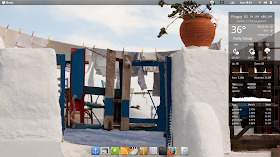 |
| From PinguyOS 14.04 http://mylinuxexplore.blogspot.in |
"The full final has been released. Known bugs: selecting auto login in the installer does not work - I had to disable it so the live session would auto login; Apturl is broken, this is an issue with Ubuntu; to make the distro work with GNOME 3.12 I had to add restore extensions to start-ups - this forces the extensions to start; if you use symbols in your password make sure you pick the correct keyboard; in Firefox some of the add-ons are disabled, just run add-on update to enable them."
I downloaded the 2.3 GB 64 bit ISO for this review. I created a live USB on a 4 GB pendrive using Linux Mint Image Writer and booted it up on my Asus K55VM laptop with 2.3 Ghz Core i7 processor, 8 GB RAM and 2 GB NVIDIA GeForce 630M graphic card. I installed Pinguy on a 50 GB partition in a multiboot environment along with other Linux distros.
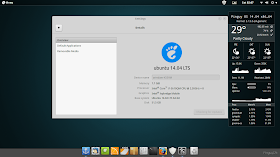 |
| From PinguyOS 14.04 http://mylinuxexplore.blogspot.in |
The installation went very smooth for me but I faced issues in the first boot. Installation took about 10 minutes of time and steps are the same as any other Ubuntu spin.
 |
| From PinguyOS 14.04 http://mylinuxexplore.blogspot.in |
# mount -o remount,rw /
Next I purged all nvidia related files:
# apt-get purge nvidia*
Once done, I rebooted and with the GDM incompatibility removed, there was no issue this time. It booted me up to the attractive Pinguy desktop environment. This problem doesn't occur in the live USB as the Nvidia drivers are not there. However, this issue can bug you post-installation. I guess the developer should be more careful before keeping nvidia-drivers in the installation process and it is better to let users choose what they want.
Score for Installation: 10/10
Aesthetics
I must say, the Mac-ish look of Pinguy OS is different from it's previous LTS release and looks very trendy. The semi-transparent upper panel and two dockies really add the glamour to the desktop along with the conky. Pinguy truly has one of the smartest looking desktop environment in the Linux world.
 |
| From PinguyOS 14.04 http://mylinuxexplore.blogspot.in |
 |
| From PinguyOS 14.04 http://mylinuxexplore.blogspot.in |
 |
| From PinguyOS 14.04 http://mylinuxexplore.blogspot.in |
The two side docks render a different appeal to the distro. However, I faced issues with the docky as at times I had 4-5 dockies overlapping each other at the bottom after every reboot and I had to manually exit them. Further, I don't see controls like auto-hide and 3D panel in the docky settings which makes my screen size pretty short.
Pinguy ships with a Conky app which provides some flexibility in changing the conky. It is not as powerful as a conky manager, but never-the-less, it works and is bug free.
 |
| From PinguyOS 14.04 http://mylinuxexplore.blogspot.in |
Score on Aesthetics: 10/10
Hardware Recognition
Pretty neat in Pinguy OS, I must say. Everything worked as it should work, except 2 finger scroll - which I had to manually enable. Once the Nvidia-prime issue got corrected, it worked flawless during my usage of more 10 days.
Score on Hardware Recognition: 10/10
Pre-installed Packages
Pinguy OS is turbo charged with a whole lot of pre-installed packages, like:
- Office: Calibre, ebook viewer, wx banker Finance Manager, Libreoffice 4.2.3.3 (Writer, Calc, Impress, Draw, Math, Base)
- Internet: Deluge torrent client, Dropbox, Empathy IM, Firefox 29, Remmina Remote Desktop, Skype 4.2, Steam client, Teamviewer 9, Thunderbird 24 email client, Xchat IRC
- Graphics: Image viewer, LRF viewer, Pinta photo editor, Rapid Photodownloader, Shotwell Photo Manager, Simple Scan, Shutter Screenshot
- Multimedia: Arista transcoder, Brasero CD/DVD writer, Clementine music player, DeVeDe, Filebot, gtkpod, Handbrake, Openshot video editor, Spotify, Videos, VLC 2.1.2
- Accessories: Contacts, Backup, Docky, Files, gedit, Gnome Do, Ubuntu tweak, Archive Manager, Bleachbot, gdebi package manager
- Others: PlayonLinux, Wine, Conky, Google2Ubuntu, Flex Home Theater, Flex Media Manager, Unetbootin, Variety wallpaper changer
 |
| From PinguyOS 14.04 http://mylinuxexplore.blogspot.in |
 |
| From PinguyOS 14.04 http://mylinuxexplore.blogspot.in |
Very few distros ship the complete LibreOffice suite these days and definitely Pinguy is one of them. Each and every section is rich with pre-installed packages that I hardly doubt you have to visit Ubuntu repositories. Every application that I can think of is bundled in the 2.3 GB ISO!
 |
| From PinguyOS 14.04 http://mylinuxexplore.blogspot.in |
 |
| From PinguyOS 14.04 http://mylinuxexplore.blogspot.in |
 |
| From PinguyOS 14.04 http://mylinuxexplore.blogspot.in |
Google2Ubuntu is an interesting addition to the application list. I tried using it and sometimes I got desired results for the commands listed below.
 |
| From PinguyOS 14.04 http://mylinuxexplore.blogspot.in |
Repositories
Pinguy OS sources it's packages from Ubuntu Trusty repositories. However, it bakes a whole lot of other third party trusted ppa's like Skype, Silverlight, Wine, PlayonLinux, Google talk, Gnome 3 next and staging, etc. All these are trusted ppa's and regularly used by Linux users.
 |
| From PinguyOS 14.04 http://mylinuxexplore.blogspot.in |
Ubuntu Software Center is the default application to browse and download the packages. Pinguy didn't attempt to rebrand it or pass it as something else - which is good.
 |
| From PinguyOS 14.04 http://mylinuxexplore.blogspot.in |
Further, y ppa manager is present to add third party ppa's without requiring to hit the terminal.
I downloaded Chromium browser from the repos to write this review. Further, I upgraded to Gnome 3.12.2 during my usage without any issue.
Upgrading to Gnome 3.12.2
The instructions are given here. Steps are simple, namely:
(1) Enable Gnome3-Staging and Gnome3-Next ppa's from Software Sources
(2) Update and upgrade from the terminal
sudo apt-get update && sudo apt-get dist-upgrade
In case of any broken packages, run:
sudo apt-get install -f
 |
| From PinguyOS 14.04 http://mylinuxexplore.blogspot.in |
As I mentioned, Nvidia-prime didn't work with GDM and hence, I had to install bumblebee. Installation process is the same as that of Ubuntu 14.04 and discussed here.
Performance
Pinguy OS gave me pretty smooth experience during my usage. But, in my benchmarking standards, it seemed to consume a bit of higher resources than stock Ubuntu 14.04 LTS or Ubuntu 14.04 LTS GNOME. It is possible because of the tweaks and additional packages in the operating system which in turn, take a bit of toll on the resource usage.
 |
| From PinguyOS 14.04 http://mylinuxexplore.blogspot.in |
 |
| From PinguyOS 14.04 http://mylinuxexplore.blogspot.in |
| Operating System (64 bit) | Release Year | Size of ISO (GB) | Base | Desktop | Linux kernel | CPU (%) | RAM usage (MB) | Size of installation (GB) | Boot time (sec) |
| Pardus 2.0 | 2013 | 1.7 | Debian Testing | GNOME 3.8.4 | 3.10.3 | 0-5% | 278 | 6.4 | 52 |
| Mint Debian 201403 Mate | 2014 | 1.4 | Debian Testing | Mate 1.6.1 | 3.11.2 | 0-5% | 282 | 4.4 | 40 |
| Mint Debian 201403 Cinnamon | 2014 | 1.4 | Debian Testing | Cinnamon 2.0.14 | 3.11.2 | 0-5% | 285 | 4.9 | 49 |
| Mint 15 Cinnamon | 2013 | 0.9594 | Ubuntu Raring | Cinnamon 1.8 | 3.8.0 | 0-5% | 307 | 5.1 | 32 |
| Mint 16 Cinnamon | 2013 | 1.3 | Ubuntu Saucy | Cinnamon 2.0 | 3.11.0 | 0-5% | 312 | 4.1 | 45 |
| Ubuntu GNOME 13.04 | 2013 | 0.9878 | Ubuntu Raring | GNOME 3.6.3 | 3.8.0 | 0-5% | 321 | 3.9 | 24 |
| Tanglu 1.0 GNOME | 2014 | 0.973 | Debian Testing | GNOME 3.10.1 | 3.12.1 | 0-5% | 321 | 4 | 44 |
| Mint 15 Mate | 2013 | 1.0 | Ubuntu Raring | Mate 1.6.0 | 3.8.0 | 0-5% | 325 | 4.5 | 30 |
| Ubuntu GNOME 13.10 | 2013 | 0.9 | Ubuntu Saucy | GNOME 3.8.4 | 3.11.0 | 0-5% | 335 | 4.1 | 27 |
| Mint 16 Mate | 2013 | 1.4 | Ubuntu Saucy | Mate 1.6.0 | 3.11.0 | 0-5% | 355 | 4.5 | 31 |
| Siduction 13.2.0 GNOME | 2013 | 1.0 | Debian Unstable | GNOME 3.8.4 | 3.12.0 | 0-5% | 357 | 3.5 | 53 |
| Linux Deepin 2013 | 2013 | 1.3 | Ubuntu Raring | GNOME 3.8.1 (DDE) | 3.8.0 | 0-5% | 358 | 4.7 | 33 |
| Zorin OS 7 | 2013 | 1.7 | Ubuntu Raring | GNOME 3.6.2 | 3.8.0 | 0-5% | 364 | 5.6 | 28 |
| Ubuntu 12.04.3 | 2013 | 0.7 | Ubuntu Precise | Unity 5.20.0 | 3.8.0 | 0-5% | 370 | 3 | 39 |
| Antergos 2013.11.17 | 2013 | 0.8 | Arch | GNOME 3.10.1 | 3.12.4 | 0-5% | 376 | 4.1 | 43 |
| Ubuntu 13.04 | 2013 | 0.8 | Ubuntu Raring | Unity 7.0.0 | 3.8.0 | 0-5% | 377 | 4 | 26 |
| Gajj 0.1 Cinnamon | 2014 | 3.7 | Ubuntu Precise | Cinnamon 2.0 | 3.11.0 | 0-5% | 419 | 9.2 | 75 |
| Fedora 20 GNOME | 2013 | 1.0 | Fedora | GNOME 3.8.2 | 3.9.5 | 0-10% | 433 | 4 | 34 |
| Elementary OS 0.2 | 2013 | 0.7 | Ubuntu Precise | GNOME 3.6.3 | 3.2.0 | 0-5% | 440 | 3.1 | 22 |
| Zorin OS 8 Gaming | 2014 | 4.0 | Ubuntu Saucy | GNOME 3.9.90 | 3.11.0 | 0-5% | 440 | 9.2 | 31 |
| Zorin OS 8 | 2014 | 1.6 | Ubuntu Saucy | GNOME 3.8.2 | 3.11.0 | 0-5% | 445 | 5.6 | 31 |
| Ubuntu 13.10 | 2013 | 0.9 | Ubuntu Saucy | Unity 7.1.2 | 3.11.0 | 0-5% | 466 | 4.4 | 30 |
| ExTix 14 | 2013 | 1.5 | Ubuntu Saucy | GNOME 3.10.1 | 3.12.0 | 0-5% | 468 | 4.8 | 33 |
| Ubuntu 14.04 LTS | 2014 | 1.0 | Ubuntu Trusty | Unity 7.2.0 | 3.13.0 | 0-5% | 486 | 4.2 | 31 |
| Pinguy OS 14.04 | 2014 | 2.3 | Ubuntu Trusty | GNOME 3.12.2 | 3.13.0 | 0-5% | 500 | 7 | 54 |
| OpenSUSE 13.1 GNOME | 2013 | 4.4 | OpenSUSE | GNOME 3.10.1 | 3.11.6 | 0-5% | 531 | 4.9 | 37 |
However, on a powerful system you won't even notice the slight higher resource usage. On my laptop, it didn't feel different from Ubuntu's experience. Plus, the OS is pretty stable after all the "paperbacks" done by the developer.
Score for Performance: 6.5/10
Overall
Pinguy OS 14.04, the LTS spin, seems to have it all in terms of looks and aesthetics. It simply looks stunning and is intuitive to work with. It brings in all tweaks and customizations that are not shipped with Ubuntu. However, Pinguy OS consumes a bit of higher RAM and even the boot time is also on the higher side. But, on a powerful system you won't even notice this difference. Anyway, this operating system is not meant for low spec systems.
Keeping in mind a modern laptop, I give Pinguy OS 14.04 a 9/10 - one of the highest ratings among GNOME 3 distros. I haven't seen in many OS the sophistication and functionality I experienced in Pinguy. Now that the bugs are removed, it's usability has improved significantly.
Pinguy OS 14.04 is available in both 32 and 64 bit versions and can be download from here.
Overall Score: 9/10
Breakup
Installation (20% weight): 10/10
Aesthetics (20%weight): 10/10
Hardware Recognition (20% weight): 10/10
Pre-installed Packages (10% weight): 10/10
Performance (30% weight): 6.5/10
This comment has been removed by the author.
ReplyDeleteThank you for taking another look at Pinguy OS.
ReplyDeleteThe Nvidia-prime bug is due to the ubiquity installer. No graphic drivers are included in the distro apart from the open-source ones. What happens is ubiquity detects what drivers are needed and downloads them while you are installing. If you wasn't connected to the internet while installing the drivers wouldn't be pulled down. It is a bug, but not an easy one to fix unless I replace ubiquity.
For the mutable Docks issue is probably due to this: http://forum.pinguyos.com/Thread-How-to-get-docky-to-work-on-14-04-after-suspend-and-laptop-unplug
Try removing the Docky scripts to see if that fixes it.
I 'm gussing you test the boot up time by how long it takes to boot from cold to the fully loaded desktop.
The issues with this is I give Conky a 20 seconds startup delayed so it has no issues displaying the weather info (wifi needs to be connected and working before Conky can grab the info) and also the wallpaper changer has a 20 seconds delay. The system is usable before Conky or Variety loads.
Thanks for your valuable comments, I really appreciate it. I quote you in my review for the fix to avoid nvidia-prime drivers being pulled during installation.
DeleteI mentioned in my article the tweaks are causing a bit of higher RAM usage and high boot time. I guess that is acceptable considering the improvement in appearance and functionality that Pinguy OS brings on the table.
Thanks for creating such an wonderful distro.
Regards,
Arindam
Ah Pinguy(by the way how do u pronounce that name properly?). I had a blast with version 11.04 with good old trusty Gnome2 but i left it after the impact of Gnome3. I felt like it made the newer Pinguy versions bloaty and slow and it led me to Mint and its awesome Cinnamon desktop.
ReplyDeleteIm happy to see that the dev still works with dedication and the new Pinguy desktop looks as great as ever. Im really considering to give it another try.
Oh and by the way thanks arindam for another thorough and great review!
Thanks for liking my review. I hope you will like Pinguy OS - it looks fresh as a mint!
DeleteLove your reviews. Found it via Distrowatch. But I'm staying with KDE distros, because of Mate/ Cinnamon/ Gnome3 taskbar is not autohide. Unity used to not have autohide, but is more inflexible than Docky with its icons.
ReplyDeleteIn your future reviews, could you please mention the screenspace thieves, like non-autohide taskbars?
Use this: https://extensions.gnome.org/extension/545/hide-top-bar/
DeleteAs mentioned by Pinguy, gnome extensions will help you tweaking the pinguy interface as per your liking including autohide panels. And thanks for liking my review :).
DeleteLooks like a promising distro, but like most Linux Distros they aren't well tested on multiple screens ;(. The dock is on one screen the menu another, then viewing Remina on one screen hides the menu on the other. Pity.
ReplyDeleteSo far ElementaryOS is the best with >1 screens.
I forgot to mention none of the network options work, I click and nothing happens on OPTIONS or Wireless > Settings. So by that I mean buggy release. I prefer the way apps flow with Elementary for example remmina wastes so much vertical space for it's header on Pinguy. An OS isn't just about looks it must be productive. As mentioned above "screenthieves"
Deletevery beautiful distro and as usual very useful and complete review by you, Arindam.
ReplyDeleteBut it's seems to be a little buggy in the network manager, applet and settings. It works fine on wifi but when I tried wired and static Ip, simply, it doesn't work. Fixed with wicd but it's not an elegant solution.
You always mention how to install bumblebee on any distro that you review why don't you mention how to install ATI Radeon driver (Catalyst) on that distro. Apart from that i would like to know is it possible to take snapshots of the desktop while conky is installed and running.
ReplyDeleteMy review is based on experience with the distro on my laptop which has NVIDIA graphics. Unfortunately I don't have a system with ATI Radeon driver and hence, don't put anything in my review which I haven't personally tried.
Deletetoday i have installed pinguy os 14.04 but the problem is i can't configure my internet connection graphically then i configure my LAN connection by editing /etc/network/interfaces, /etc/resolv.conf but the problem is that i can ping google.com or 8.8.8.8 or my DNS but firefox can't access the internet. Would you kindly suggest something to resolve the issue.
ReplyDeletehttp://forum.pinguyos.com/Thread-Mobile-Broadband-Options-button-always-inactive?pid=33029#pid33029
DeleteMine is not a mobile-broadband-connection although i haven't tried gnome-network-manager rather i just simply switched over to Linux Mint 17
Deletewhich conky is used in pinguyos 14.04 ? Is it possible to install this conky in Linux mint?
ReplyDeletehttps://plus.google.com/b/112759288646867813510/+PinguyosDistro/posts/Sy99XRkZ6C3
DeleteIs it possible to install and run this conky on Linux Mint 17?
Deletewhich conky is used in pinguyos 14.04 ? Is it possible to install this conky in Linux mint?
ReplyDeleteYes, it works on Linux Mint as well.
DeleteI just don't understand the 10/10 for installation, since you obviously had loads of problems (booting into a black screen, needing to boot into the system and mount the partition, use apt-get to remove all Nvidia related drivers, etc.) before you could even boot into the system after using it's installer.
ReplyDeleteSo, why the 10/10 with all of those problems, with a note that the developer should probably avoid installing Nvidia drivers?
That rating makes zero sense to me, as the vast majority of new linux users would have no idea how to fix that kind of issue and would probably just move on to a different distro without those issues (given that they couldn't even boot into the desktop with hardware that's similar to yours).
Yet, you gave it's installer a 10/10, despite a paragraph describing the problems you ran into with a black screen and the steps you needed to perform to fix the system so that you could boot into it.
I read your reviews from time to time, and I don't recall commenting on one yet. But, this rating was just so out of place that I decided to say something about it.
Hi Jim:
DeletePerhaps you're right. But, to me it happened because of the hardware I have. On a normal system without any hybrid graphics, Pinguy would have installed correctly without any issue. Hence, I didn't want to penalize it. However, after reading your valid argument, I am now thinking that I should have penalized Pinguy OS for messed up installation process. Let me revisit it's scoring and rescore it by tomorrow. Thanks for your comments.
Beautiful distribution but slow when compared to other distros on the same hardware, and networking is buggy. Trying to create a VPN and the window doesn't even come up. Sadly, uninstalling.
ReplyDeleteAlright that' one looks interesting I'm going for it yahooooooo
ReplyDeleteThanks. My copy did not show icons over the whole screen when I clicked on the Gnome dash like Parsix and Pear OS do, so I never got to see what applications were present. Synaptic did not work to download, although both wire and Wireless internet connections were on.For me this distro is not even a shadow of what it used to be, and it took a long time to boot. I only have one desktop computer, but
ReplyDeleteTo finish, I just don't have a space for this distro. Yes, command line would probably enable one to install missing applications, but it is too much work to try to change this to be as good as others already are.
ReplyDeleteHi Arindam Sen, So glad I came across your reviews - very good! I like Pinguy very much and are having problems/issues with Papercut in that during install on my new Asus F554L Laptop - it splits the screen horizontally in two. Mint and Ubuntu 15.04 don't have those issues. Can you please help me fix this so that I can get it installed?
ReplyDeleteMany thanks,
Hughd
Arindam da, Thank you for your nice review on PInguyOS but faced some issues during installation specially in my old desktop. Anyhow for me Linux lite or Zorin lite is best.
ReplyDeleteThank you. Bhalo theko.
Arun