If you ask any Linux user to name the most attractive KDE distro, I guess majority will answer Netrunner OS's favor. Netrunner is the best looking KDE spin even in my experience of using hundreds of operating systems. It is also from the Blue Systems whose stable includes Linux Mint and Kubuntu along with Netrunner. Previous couple of releases from Netrunner rank got the maximum score among all KDE distros I reviewed in 2013-14 - they were that good. So, naturally my expectations from the 2014 Netrunner release with LTS support of 5 years, was very high. Let me take you through my review whether it was able to fulfill or not.
One aspect of Netrunner is reduced boot time. Normally KDE distros take about 55 seconds to boot on my machine, but Netrunner booted up in about 36, 30% faster than average KDE distros.
Score for Performance: 7/10
On 22 July 2014, Clemens Toennies announced the release of Netrunner 14, a Kubuntu-based Linux distribution featuring a customised KDE 4.13 desktop and five years of security support: "The Netrunner team today released Netrunner 14 'Frontier' – 32-bit and 64-bit editions. The release follows Kubuntu's support cycle, giving it a full 5 year support life via the backport repositories. Release notes: long-term support; Firefox instant start (on machines with more than 2 GB of RAM); KDE Dreamdesktop for animated backgrounds; Baloo superseding Nepomuk; single-click activated by default; new default theme; Veromix audio applet; the latest package updates available in the repositories, e.g. KDE 4.13.1, Firefox 30, VLC 2.1.4, Skype 4.3, Muon Discover 2.2 and many more."
For this review I downloaded the 64 bit ISO, about 1.4 GB in size. I created live USB using Linux Mint Image writer and installed Netrunner 14 on the system I normally use for Linux testing.
System Used for Netrunner 14 Test
Asus K55VM laptop with 2.3 Ghz 3rd Gen. Core i7 3610QM processor with 8 cores, 8 GB DDR3 RAM, 1366x768 resolution, 2 GB NVIDIA GeForce 630M graphic card.
Installation
It is typical Kubuntu installation with no visible difference. The step by step approach is easy enough even for a Linux novice to run and install Netrunner.
Score for Installation: 10/10
Hardware Recognition
Normally most of the Ubuntu distros are impeccable in correctly identifying hardware. Netrunner 14 too identified my laptop's screen resolution, touch pad, sound card, etc., except Wifi. It identified my Wifi and was able to connect to my preferred network the first time. However, it won't automatically connect to my preferred network at all the subsequent boots and I had to manually click on the network icon to connect every time. Other KDE distros, including Kubuntu, remember the choice and connect to the preferred network automatically. I guess it has something to do with the missing KDE wallet and is irritating like it.
Score for Hardware Recognition: 8.8/10
Aesthetics
Impressive aesthetics, specialty of Netrunner, is there in this release. Attractive wallpaper, simple menu, original theme, semi-transparent panels and a clean desktop, everything is there and much more.
Added to the black
blue grub, graphical bootsplash with Netrunner logo, good looking 12
wallpapers, cool login screen and pleasant customized KDE interface, is the animated wallpaper piece. It is new and I haven't seen in any Linux OS before. Upon clicking Desktop Settings -> View -> Wallpaper gives the Animation option. It has 3 animated wallpapers - the colors of these wallpapers change after a certain interval of time. I like the Hunyango one in particular.
 |
| From Netrunner 14 http://mylinuxexplore.blogspot.in |
Apart from the default "unanimated" wallpaper, the Image section has a few other static good looking wallpapers. The view one is really fantastic of them.
 |
| From Netrunner 14 http://mylinuxexplore.blogspot.in |
Other aspects like good font rendering, attractive Windows and desktop themes, etc. are there like the previous release.
Desktop cube is not automatically enabled. I had to manually enable it from Settings Manager -> Desktop effects and it worked pretty smooth.
 |
| From Netrunner 14 http://mylinuxexplore.blogspot.in |
KDE perhaps never looked more attractive as it looks in Netrunner.
Score for Aesthetics: 10/10
Pre-Installed Packages
Netrunner ships an enviable list of carefully selected packages (and weeding out the KDE bloat), namely:
- Office: LibreOffice 4.2.3.3 (Base, Calc, Impress, Math, Writer), Okular
- Internet: Firefox 30, Kontact, Pidgin Internet Messenger, Qtransmission bittorrent client, Skype 4.3, Telepathy, Thunderbird Mail
- Graphics: GIMP 2.8.10, Gwenview, Kamoso webcam booth, Karbon, Krita, Ksnapshot, Skanlite
- Multimedia: Clementine music player, Kdenlive, Qmmp, VLC 2.1.4, vokoscreen, k3b CD/DVD wrier
- Accessories: Ark, Kate, Kcalc, Kmag, Kmouse Tool, Knotes, KRDC, KDE partition manager, Startup Disc Creator, Yakuake, Konsole, Driver manager
- Others: Steam, Oracle Virtualbox
Multimedia codecs and Adobe flashplugin are pre-installed which makes the distro ready to use. It ships with the latest version of Skype, which looks and works much better the previous version. Canonical repo still has Skype 4.2 but I guess it is better to upgrade to 4.3 as the interface is much better in style.
Normally, in other Linux OS, Firefox takes a bit of time to start these days. Netrunner's Forefox instant start worked pretty well on my machine to reduce the time significantly. However, it took a toll on the RAM usage which I'll discuss in the performance section.
Driver manager helped me to download Nvidia-331 drivers and install nvidia-prime to reduce heat and increase battery life, without requiring me to hit the terminal. This option is pretty good for Linux newbies and those who are not sure of any hybrid graphics present in their system.
 |
| From Netrunner 14 http://mylinuxexplore.blogspot.in |
  |
| From Netrunner 14 http://mylinuxexplore.blogspot.in |
| From Netrunner 14 http://mylinuxexplore.blogspot.in |
Settings manager is a bit tweaked and looks different from normal KDE settings. It looks a lot cleaner and more manageable than normal KDE settings. However, it may take a bit of time to adjust for users more familiar with the normal KDE settings.
 |
| From Netrunner 14 http://mylinuxexplore.blogspot.in |
Steam and a whole lot of games are in Netrunner as well.
Almost every application I can think of is there in Netrunner 14 and hence, I go with a 10/10 for pre-installed packages.
Score for Pre-installed packages: 10/10
Repositories
Netrunner sources packages primarily from Ubuntu Trusty and it's own repositories. Some of the third party repositories added are Canonical, launchpad repos for Wine, google talk, etc.
Packages can be accessed through Muon Software Manager - the default package manager for Kubuntu. It has an elegant interface and works pretty good to browse and install applications.
 |
| From Netrunner 14 http://mylinuxexplore.blogspot.in |
Synaptic package manger is also there for experienced users who prefer speed. Synaptic is not present in Kubuntu by default these days. I prefer Synaptic over Software Center because of the speed in downloading apps. Update notifications are automatic and works as expected.
Performance
Given my laptop has more than 2 GB RAM, Firefox instant start was activated in Netrunner. Though it helped me to immediately start Firefox without any lag but it shoot up RAM consumption by about 180 MB. So, when I first recorded RAM consumption with only system monitor running, it came around 800 MB.
I clicked to stop the Firefox instant start and the RAM consumption dropped to about 605 MB which is comparable to Kubuntu 14.04's RAM consumption and is decent for a KDE distro.
 |
| From Netrunner 14 http://mylinuxexplore.blogspot.in |
RAM consumption in Netrunner is slightly higher than average KDE distros, perhaps due to the tweaking.
 |
| From Netrunner 14 http://mylinuxexplore.blogspot.in |
 |
| From Netrunner 14 http://mylinuxexplore.blogspot.in |
 |
| From Netrunner 14 http://mylinuxexplore.blogspot.in |
Overall
In my all previous ratings, Netrunner always rated higher than Kubuntu, primarily because of better aesthetics, richer pre-installed packages and comparable performance. However, the wifi bug affected my experience with Netrunner significantly and hence, for the first time both Kubuntu and Netrunner are rated equally! However, the system update just moments before publishing this review resolved the wifi bug and now Netrunner 14 automatically connects to wifi at every reboot! The ratings for Netrunner now increased from 8.9/10 to 9.1/10. It has now the third best ratings in my evaluation after Chakra Linux and Manjaro, among the KDE distros I reviewed in 2014.
Given the wifi bug is now sorted out, I guess Netrunner is clearly a better choice for users looking for ready-made good looking KDE distro. You can download both 32 and 64 bit versions from here.
Overall Rating: 8.9/10 ===> Post wifi bug sorting out: 9.1/10
Breakup
Installation (20% weight): 10/10
Hardware Recognition (20% weight): 8.8/10 ===> Post wifi bug sorting out: 10/10
Aesthetics (20% weight): 10/10
Pre-installed Packages (10% weight): 10/10
Performance (30% weight): 7/10







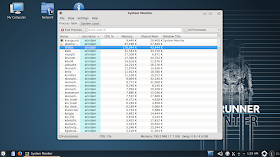
Why it got 7 point for performance? Because ram consumption or anything else?
ReplyDeleteYes, because of higher RAM consumption. Netrunner 14 got 5/5 for quicker boot time but only 2/5 for RAM consumption. There are plenty of KDE Linux distros which consume lower RAM than Netrunner.
DeleteHee hee, do you know that Netrunner were spying on you as you wrote the blog post. When they read about the wifi bug, they rushed out a fix before you could hit the Post button.
ReplyDeleteYou never know :)
DeleteI am not too worried about ram consumption with 8 gigs in my rig. I am more concerned about application performance. Thanks for the review. I have decided based upon your advice to give Netrunner a try instead of Linux Mint KDE. I'm curious to see what it is like.
ReplyDeleteNetrunner is pretty good and looks a little bit more colorful than Mint KDE. Please give it a try.
DeleteFor me ram consumption is not a problem, then performance is very good, 10/10 a think. I like Firefox instant and animated walpaper!!
ReplyDeleteDoes dreamdesktop allow the use of gifs as wallpapers? what file formats does it support for animations?
ReplyDeletehmmm ... I need to check it. I haven't tried it yet.
Deletea keeper
ReplyDelete