On 9th December 2014, Matthew Miller has announced the release of Fedora 21, the latest stable version of Red Hat's community distribution for desktops, servers and the cloud: "The Fedora Project is pleased to announce the release of Fedora 21, ready to run on your desktops, servers and in the cloud. Fedora 21 is a game-changer for the Fedora Project, and we think you're going to be very pleased with the results. As part of the Fedora.next initiative, Fedora 21 comes in three flavors: Cloud, Server, and Workstation. The Fedora Workstation is a new take on desktop development from the Fedora community. Our goal is to pick the best components, and integrate and polish them. This work results in a more polished and targeted system than you've previously seen from the Fedora desktop."
I downloaded the 64-bit 1.4 GB ISO of Fedora 21 Live Workstation for this review. I created a live USB using Linux Mint Image Writer on a 4 GB pendrive and booted it on my Asus K55VM. Fedora 21 ships with GNOME 3.14 and Linux kernel 3.17.
Hardware Used for the Review
Asus K55VM Windows 7 laptop with 2.3 Ghz 3rd Gen. Core i7 3610QM processor with 8 cores, 8 GB DDR3 RAM, 1366x768 resolution, 2 GB NVIDIA GeForce 630M graphic card. I installed Fedora 21 on a 42 GB partition.
Live boot experience and Installation
I am not sure if it is due to Nvidia graphic card or not, but I had a pretty bad experience in live boot. There were random crash reports in the background and I was not able to disable dual monitor view. Jumping cursors, flickering of the screen, etc. were also there. Screenshot did not work properly and I could not record a few steps during installation. Hence, I am presenting here the screenshots recorded from Fedora 21 KDE.
However, installation was smooth and Fedora 21 took about 50% less time than Ubuntu or any Ubuntu spin installation. Fedora's installer looks a bit different than Ubuntu. But, once you get used to it, it takes only 5 minutes to install Fedora successfully. Fedora 21 installer is very similar to the Anaconda installer in Fedora 20, but adds more color in the present version.
Further, Fedora has a post installation script to configure language, keyboard, Wifi, and online accounts. It is quite helpful for novice users.
Score for Installation: 10/10
Hardware Recognition
As I mentioned earlier, possibly because of the nvidia graphic card, I had a pretty bad experience with Fedora 21 initially. However, I don't give up easily on a Linux operating system. So, I installed bumblebee from the terminal, using the following commands:
(1) As root add the dependencies before proceeding with the installation
# yum install -y libbsd-devel libbsd glibc-devel libX11-devel help2man autoconf git tar glib2 glib2-devel kernel-devel kernel-headers automake gcc gtk2-devel
(2) Install virtualGL by: # yum install VirtualGL
(3)Install BBswitch
# yum -y --nogpgcheck install http://install.linux.ncsu.edu/pub/yum/itecs/public/bumblebee/fedora21/noarch/bumblebee-release-1.2-1.noarch.rpm
# yum -y install bbswitch
(4) Install Bumblebee with Nvidia proprietary drivers
# yum -y --nogpgcheck install http://install.linux.ncsu.edu/pub/yum/itecs/public/bumblebee-nonfree/fedora20/noarch/bumblebee-nonfree-release-1.1-1.noarch.rpm
# yum install glibc-devel
# yum install bumblebee-nvidia
Bumblebee-nvidia is not available yet in Fedora 21 repos and hence, I downloaded it from Fedora 20 repos of NSCU. It worked perfect with Fedora 20.
(5) I had to install primus as well to make it work
# yum install primus
(6) Now include user in the bumblebee group by
# gpasswd -a username bumblebee
(7) Finally, reboot and check if bumblebee is running by:
$ optirun glxgears -info
Once I installed bumblebee, Fedora 21 started behaving as expected and user experience improved significantly to provide a more smoother experience. Dual monitor issue was gone and touchpad started behaving normally. Wifi, LAN and screen resolution worked well even during live boot.
Given I have doubts that the issues I faced was due to Nvidia graphic drivers and in laptops without hybrid graphics, users may not face these issues, I am not penalizing Fedora 21. I go with full marks on hardware recognition.
Experimental Wayland Support
One of the attractions of trying out Fedora was Wayland display technology. Ubuntu is moving towards Mir and Fedora to Wayland. Before it actually happens, Fedora 21 provides a glimpse to the Linux enthusiasts to try Wayland out. The login screen provides options to try out GNOME, GNOME Classic and GNOME on Wayland. Post installation of bumblebee, I tried out Wayland.
Wayland worked out nice on my laptop, consuming slightly higher resources but the display looked a lot brighter to me. However, single tap/double tap stopped working though two finger scroll worked. Further, in between usage, for some packages the cursor disappeared, much to my discomfort.
Wayland is still in experimental stages and possibly not ready for full time use. I hope by the next release the rough edges will be ironed out and experience will be much better. Right now it is better to use GNOME on xorg or the default option.
Score for Hardware Support: 10/10
Aesthetics
Fedora 21 provides default GNOME experience with GNOME 3.14 desktop environment. GNOME purists are going to love it, I guess.
There is no typical menu but a dash with all packages provided alphabetically and a favorite section on the left hand side for easy access to apps. Dash responds to Win key. I feel dash is helpful when the number of applications are limited. But, if you are using Linux full time for all your needs, dash may be a bit confusing.
Here actually gnome-tweak tool comes handy. Fedora 21 does not provide it by default. However, you can download the tweak tool from the Fedora repositories. It helps in managing extensions and enabling Application Menu extension. Using it, I could have both conventional menu and a dash.
Further, one constant irritation in GNOME 3 is the absence of minimize-maximize buttons. It can also be enabled from Tweak tool -> Windows -> Titlebar Buttons.
Alongside, Tweak tool helps to install and manage Gnome shell themes. There are a whole lot of attractive themes available at gnome-look.org to install and experiment with looks.
However, you can enable extensions even from extensions.gnome.org, as shown below. Gnome, no doubt, has a lot of customization options for users who want to experiment with looks.
Now coming back to Fedora 21. It provides the stock GNOME 3 experience without any tweaking. The desktop environment is minimalistic but polished. There are quite a few GNOME wallpapers for desktop and lock screen available in Fedora 21. Also, you can set any image as wallpaper by right click on it.
One thing about the lock screen - it is a bit irritating for laptops without touch support. A mouse click to drag the screensaver up every time your system is locked feels really annoying. It works well with a touchscreen.
Files 3.14.2 is the default file manager and has Adwaita icon settings. It really looks antiquated and doesn't add beauty to the desktop. So, I installed the Vibrancy icons from raveinfinity to give it a more modern look. I downloaded the .tar.gz file from the website, copy it to /usr/share/icons folder as root and then extract the content. Because these actions required root privileges, I had to do it using the terminal:
$ su
<enter password>
# cd ./Downloads
# cp Vibrancy*.tar.gz /usr/share/icons
# cd /usr/share/icons
# tar xvfz Vibrancy*.tar.gz
Once copied, I opened the Tweak tool to play around with 100s of color options and icons that Vibrancy provides. Similarly you can experiment with your Gnome desktop and different icon themes available across internet.
There are actually scores of customization option to enhance the beauty of the GNOME 3 desktop apart from shell and icon themes. For example, adding a simple conky-manager to Fedora enhances a lot the appeal of the otherwise bare bone desktop.
In overall, I am quite charmed by the refinement of the GNOME 3.14 desktop and the customization options it supports. Hence, for aesthetics, I go with full 10/10 score for Fedora 21.
Score for Aesthetics: 10/10
Pre-Installed Packages
Honestly, I found Fedora to provide only the very essential packages along with a few GNOME 3 specific applications, namely:
So, my first job was to install multimedia codecs and other essential packages to make my distro functional. For Fedora, I used Fedy Installer for this purpose. Fedy is actually an easy GUI to add the RPM Fusion repos and other third party repos to install packages like Skype, Google-Chrome, Adobe flash plugin, multimedia codecs, Team Viewer, Dropbox, Google talk plugin, etc.
All in all, it is almost like an one-stop-shop for the packages required by an average user. To install Fedy, open terminal and type the following command:
$ su -c "curl https://satya164.github.io/fedy/fedy-installer -o fedy-installer && chmod +x fedy-installer && ./fedy-installer"
Once installed, Fedy can be found in the dash or application menu.
Otherwise, you can enable the RPM Fusion repos from the website as well. It supports Fedora 21.
Post-installation of multimedia codecs, I could play music and video files quite well.
Now coming back to GNOME specific applications: I did not try the virtual environment Boxes, but I use Weather app and Clocks a lot. Clock supports multiple locations, alarm , stopwatch and a timer. It is very similar in function to what we have in Android.
Weather application also supports multiple location providing weather forecast for the present day along with rest of the week. It changes color with day and night time.
The settings manager for GNOME 3.14 in Fedora is pretty basic and without Tweak tool, it is very difficult to even change themes. However, there are some useful features like social network integration with Google and Facebook, privacy features, etc.
So, in nutshell, Fedora 21 provides the very basic packages and to make the distro usable, user needs to put some extra effort. However, assessing Fedora just on the basis of packages it is providing is possibly not good as the distro provides a basic shell on which you can build your preferred system. Hence, I go with a 8/10 score on pre-installed packages.
Score for Pre-Installed Packages: 8/10
Repositories
Fedora 21 has Software 3.14 as the package manager. I found it quite good to browse and download packages with a very simple interface. However, during my usage, I noted that at times images were not properly displayed in Software. I mostly used Fedy and terminal for my purpose.
Fedora repositories along with RPM fusion has almost all the Linux packages that you can think of. The easiest way to download a package in Fedora is using yum as root, for example:
yum install gimp
Performance
Except for initial hiccups, Fedora 21 performed pretty good on my laptop. The distro is quite smooth to use and seems stable. I assessed performance of Fedora based on the following parameters. All the distros mentioned here are benchmarked on the same laptop (Asus K55VM) during 2013-14.
Boot time
Fedora boots 10% faster than average GNOME or GNOME forked distros I have used in 2013-14, at 36 seconds. If I compare to Ubuntu 14.10 GNOME with GNOME 3.14 DE, Fedora 21 takes almost the same time to boot.
RAM and CPU Usage
I found RAM usage to be slightly high because of Evolution (consuming > 100 MB of RAM). At 632 MB, Fedora is one of the highest RAM intensive GNOME or GNOME forked distro I have used in 2013-14. However, if I compare Ubuntu 14.10 GNOME with GNOME 3.14, the RAM usage is almost similar. So, possibly it is the latest version of GNOME which is to be blamed rather than Fedora 21. CPU usage was never that high in the distro, much to my relief.
Power Usage
Power usage at steady state is around 11.57 watts with powerstat and no other application running. Powerstat is not available in Fedora as such but thanks to hectic geek guys, the Ubuntu package can be installed and used in Fedora as well. Fedora 21 consumes about 4% less power than Ubuntu 14.10 and 2% less power than Ubuntu GNOME 14.10 with GNOME 3.14. In nutshell, Fedora 21 should give a decent battery life and is more efficient than Ubuntu's latest release.
Overall, I am satisfied with the performance I got with Fedora 21. On systems with modern processors and 2+ GB RAM, Fedora should work pretty smooth without any issue.
Score for Performance: 8/10
Overall
I must admit, I am more into Ubuntu than Fedora. So, I keep on drawing comparisons between the two at almost every instance. The reason I am more comfortable with Ubuntu is that old habits die hard. I started using Linux with Ubuntu and still continue to use it for production purposes. Had I started with Fedora, possibly I would relied more on Fedora than Ubuntu.
Further, the road ahead with Ubuntu may be a bit bumpy. To converge Ubuntu phone and desktop operating systems, Ubuntu is retiring the old Xorg server and X windows display system and migrating to Mir. Already we saw a preview in Ubuntu 14.10. Fedora and other Linux biggies are moving to Wayland. So, keeping this context in mind, the developments in Fedora/RHL stable is intriguing. I must say, I liked what I saw in Wayland, albeit there are rough edges and the experience is not really smooth yet.
Now coming back to Fedora 21. The initial hiccups apart, Fedora 21 is quite smooth to use, offering a stable performance and plenty of packages to choose from. In terms of look and feel, Fedora 21 offers consistent user experience to the previous releases, which is good. I guess at this point, based on my initial experience with Mir and Wayland, I may be inclined a little bit towards Wayland once xorg and xservers are completely retired by the Linux world. Lets see how everything takes shape.
I am definitely going to recommend Fedora 21 to users fed up with Unity/Ubuntu and contemplating a change. Novice users may wait for Korora release. The 6 month release cycle of Fedora will ensure that you always have the latest packages. Many reviewers suggest to avoid Fedora for production purposes. Possibly in 2015, I'll try to use Fedora for a year or so for all production purposes to understand if it is true or not.
You can download Fedora 21 Workstation from here.
Overall Score:
 |
| From Fedora 21 Workstation http://mylinuxexplore.blogspot.in |
Hardware Used for the Review
Asus K55VM Windows 7 laptop with 2.3 Ghz 3rd Gen. Core i7 3610QM processor with 8 cores, 8 GB DDR3 RAM, 1366x768 resolution, 2 GB NVIDIA GeForce 630M graphic card. I installed Fedora 21 on a 42 GB partition.
 |
| From Fedora 21 Workstation http://mylinuxexplore.blogspot.in |
I am not sure if it is due to Nvidia graphic card or not, but I had a pretty bad experience in live boot. There were random crash reports in the background and I was not able to disable dual monitor view. Jumping cursors, flickering of the screen, etc. were also there. Screenshot did not work properly and I could not record a few steps during installation. Hence, I am presenting here the screenshots recorded from Fedora 21 KDE.
 |
| From Fedora 21 Workstation http://mylinuxexplore.blogspot.in |
Further, Fedora has a post installation script to configure language, keyboard, Wifi, and online accounts. It is quite helpful for novice users.
 |
| From Fedora 21 Workstation http://mylinuxexplore.blogspot.in |
 |
| From Fedora 21 Workstation http://mylinuxexplore.blogspot.in |
 |
| From Fedora 21 Workstation http://mylinuxexplore.blogspot.in |
 |
| From Fedora 21 Workstation http://mylinuxexplore.blogspot.in |
 |
| From Fedora 21 Workstation http://mylinuxexplore.blogspot.in |
Score for Installation: 10/10
Hardware Recognition
As I mentioned earlier, possibly because of the nvidia graphic card, I had a pretty bad experience with Fedora 21 initially. However, I don't give up easily on a Linux operating system. So, I installed bumblebee from the terminal, using the following commands:
(1) As root add the dependencies before proceeding with the installation
# yum install -y libbsd-devel libbsd glibc-devel libX11-devel help2man autoconf git tar glib2 glib2-devel kernel-devel kernel-headers automake gcc gtk2-devel
(2) Install virtualGL by: # yum install VirtualGL
(3)Install BBswitch
# yum -y --nogpgcheck install http://install.linux.ncsu.edu/pub/yum/itecs/public/bumblebee/fedora21/noarch/bumblebee-release-1.2-1.noarch.rpm
# yum -y install bbswitch
(4) Install Bumblebee with Nvidia proprietary drivers
# yum -y --nogpgcheck install http://install.linux.ncsu.edu/pub/yum/itecs/public/bumblebee-nonfree/fedora20/noarch/bumblebee-nonfree-release-1.1-1.noarch.rpm
# yum install glibc-devel
# yum install bumblebee-nvidia
Bumblebee-nvidia is not available yet in Fedora 21 repos and hence, I downloaded it from Fedora 20 repos of NSCU. It worked perfect with Fedora 20.
(5) I had to install primus as well to make it work
# yum install primus
(6) Now include user in the bumblebee group by
# gpasswd -a username bumblebee
(7) Finally, reboot and check if bumblebee is running by:
$ optirun glxgears -info
 |
| From Fedora 21 Workstation http://mylinuxexplore.blogspot.in |
Once I installed bumblebee, Fedora 21 started behaving as expected and user experience improved significantly to provide a more smoother experience. Dual monitor issue was gone and touchpad started behaving normally. Wifi, LAN and screen resolution worked well even during live boot.
Given I have doubts that the issues I faced was due to Nvidia graphic drivers and in laptops without hybrid graphics, users may not face these issues, I am not penalizing Fedora 21. I go with full marks on hardware recognition.
Experimental Wayland Support
One of the attractions of trying out Fedora was Wayland display technology. Ubuntu is moving towards Mir and Fedora to Wayland. Before it actually happens, Fedora 21 provides a glimpse to the Linux enthusiasts to try Wayland out. The login screen provides options to try out GNOME, GNOME Classic and GNOME on Wayland. Post installation of bumblebee, I tried out Wayland.
Wayland worked out nice on my laptop, consuming slightly higher resources but the display looked a lot brighter to me. However, single tap/double tap stopped working though two finger scroll worked. Further, in between usage, for some packages the cursor disappeared, much to my discomfort.
Wayland is still in experimental stages and possibly not ready for full time use. I hope by the next release the rough edges will be ironed out and experience will be much better. Right now it is better to use GNOME on xorg or the default option.
Score for Hardware Support: 10/10
Aesthetics
Fedora 21 provides default GNOME experience with GNOME 3.14 desktop environment. GNOME purists are going to love it, I guess.
 |
| From Fedora 21 Workstation http://mylinuxexplore.blogspot.in |
Here actually gnome-tweak tool comes handy. Fedora 21 does not provide it by default. However, you can download the tweak tool from the Fedora repositories. It helps in managing extensions and enabling Application Menu extension. Using it, I could have both conventional menu and a dash.
 |
| From Fedora 21 Workstation http://mylinuxexplore.blogspot.in |
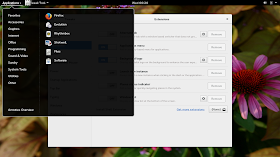 |
| From Fedora 21 Workstation http://mylinuxexplore.blogspot.in |
Further, one constant irritation in GNOME 3 is the absence of minimize-maximize buttons. It can also be enabled from Tweak tool -> Windows -> Titlebar Buttons.
 |
| From Fedora 21 Workstation http://mylinuxexplore.blogspot.in |
Alongside, Tweak tool helps to install and manage Gnome shell themes. There are a whole lot of attractive themes available at gnome-look.org to install and experiment with looks.
However, you can enable extensions even from extensions.gnome.org, as shown below. Gnome, no doubt, has a lot of customization options for users who want to experiment with looks.
 |
| From Fedora 21 Workstation http://mylinuxexplore.blogspot.in |
Now coming back to Fedora 21. It provides the stock GNOME 3 experience without any tweaking. The desktop environment is minimalistic but polished. There are quite a few GNOME wallpapers for desktop and lock screen available in Fedora 21. Also, you can set any image as wallpaper by right click on it.
 |
| From Fedora 21 Workstation http://mylinuxexplore.blogspot.in |
One thing about the lock screen - it is a bit irritating for laptops without touch support. A mouse click to drag the screensaver up every time your system is locked feels really annoying. It works well with a touchscreen.
Files 3.14.2 is the default file manager and has Adwaita icon settings. It really looks antiquated and doesn't add beauty to the desktop. So, I installed the Vibrancy icons from raveinfinity to give it a more modern look. I downloaded the .tar.gz file from the website, copy it to /usr/share/icons folder as root and then extract the content. Because these actions required root privileges, I had to do it using the terminal:
 |
| From Fedora 21 Workstation http://mylinuxexplore.blogspot.in |
<enter password>
# cd ./Downloads
# cp Vibrancy*.tar.gz /usr/share/icons
# cd /usr/share/icons
# tar xvfz Vibrancy*.tar.gz
Once copied, I opened the Tweak tool to play around with 100s of color options and icons that Vibrancy provides. Similarly you can experiment with your Gnome desktop and different icon themes available across internet.
 |
| From Fedora 21 Workstation http://mylinuxexplore.blogspot.in |
 |
| From Fedora 21 Workstation http://mylinuxexplore.blogspot.in |
Score for Aesthetics: 10/10
Pre-Installed Packages
Honestly, I found Fedora to provide only the very essential packages along with a few GNOME 3 specific applications, namely:
- Office: LibreOffice 4.3.4.1 (Calc, Write, Impress, Draw), Document viewer
- Internet: Firefox 33.1, Empathy Internet Messenger, Evolution 3.12.9, Transmission, Remote Desktop
- Graphics: Shotwell, Image Viewer, Screenshot
- Multimedia: Cheese, Rhythmbox, Videos 3.14
- Accessories: Contacts, DevAssistant, Documents, gedit, Archive manager, Calculator, Font viewer, Terminal, Notes
- GNOME 3: Boxes, Clocks, Weather
 |
| From Fedora 21 Workstation http://mylinuxexplore.blogspot.in |
So, my first job was to install multimedia codecs and other essential packages to make my distro functional. For Fedora, I used Fedy Installer for this purpose. Fedy is actually an easy GUI to add the RPM Fusion repos and other third party repos to install packages like Skype, Google-Chrome, Adobe flash plugin, multimedia codecs, Team Viewer, Dropbox, Google talk plugin, etc.
 |
| From Fedora 21 Workstation http://mylinuxexplore.blogspot.in |
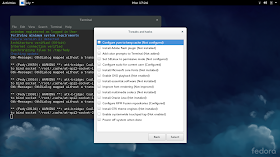 |
| From Fedora 21 Workstation http://mylinuxexplore.blogspot.in |
 |
| From Fedora 21 Workstation http://mylinuxexplore.blogspot.in |
 |
| From Fedora 21 Workstation http://mylinuxexplore.blogspot.in |
 |
| From Fedora 21 Workstation http://mylinuxexplore.blogspot.in |
All in all, it is almost like an one-stop-shop for the packages required by an average user. To install Fedy, open terminal and type the following command:
$ su -c "curl https://satya164.github.io/fedy/fedy-installer -o fedy-installer && chmod +x fedy-installer && ./fedy-installer"
Once installed, Fedy can be found in the dash or application menu.
Otherwise, you can enable the RPM Fusion repos from the website as well. It supports Fedora 21.
 |
| From Fedora 21 Workstation http://mylinuxexplore.blogspot.in |
 |
| From Fedora 21 Workstation http://mylinuxexplore.blogspot.in |
 |
| From Fedora 21 Workstation http://mylinuxexplore.blogspot.in |
 |
| From Fedora 21 Workstation http://mylinuxexplore.blogspot.in |
The settings manager for GNOME 3.14 in Fedora is pretty basic and without Tweak tool, it is very difficult to even change themes. However, there are some useful features like social network integration with Google and Facebook, privacy features, etc.
 |
| From Fedora 21 Workstation http://mylinuxexplore.blogspot.in |
Score for Pre-Installed Packages: 8/10
Repositories
Fedora 21 has Software 3.14 as the package manager. I found it quite good to browse and download packages with a very simple interface. However, during my usage, I noted that at times images were not properly displayed in Software. I mostly used Fedy and terminal for my purpose.
 |
| From Fedora 21 Workstation http://mylinuxexplore.blogspot.in |
Fedora repositories along with RPM fusion has almost all the Linux packages that you can think of. The easiest way to download a package in Fedora is using yum as root, for example:
yum install gimp
Performance
Except for initial hiccups, Fedora 21 performed pretty good on my laptop. The distro is quite smooth to use and seems stable. I assessed performance of Fedora based on the following parameters. All the distros mentioned here are benchmarked on the same laptop (Asus K55VM) during 2013-14.
Boot time
Fedora boots 10% faster than average GNOME or GNOME forked distros I have used in 2013-14, at 36 seconds. If I compare to Ubuntu 14.10 GNOME with GNOME 3.14 DE, Fedora 21 takes almost the same time to boot.
 |
| From Fedora 21 Workstation http://mylinuxexplore.blogspot.in |
RAM and CPU Usage
I found RAM usage to be slightly high because of Evolution (consuming > 100 MB of RAM). At 632 MB, Fedora is one of the highest RAM intensive GNOME or GNOME forked distro I have used in 2013-14. However, if I compare Ubuntu 14.10 GNOME with GNOME 3.14, the RAM usage is almost similar. So, possibly it is the latest version of GNOME which is to be blamed rather than Fedora 21. CPU usage was never that high in the distro, much to my relief.
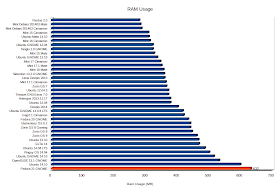 |
| From Fedora 21 Workstation http://mylinuxexplore.blogspot.in |
Power Usage
Power usage at steady state is around 11.57 watts with powerstat and no other application running. Powerstat is not available in Fedora as such but thanks to hectic geek guys, the Ubuntu package can be installed and used in Fedora as well. Fedora 21 consumes about 4% less power than Ubuntu 14.10 and 2% less power than Ubuntu GNOME 14.10 with GNOME 3.14. In nutshell, Fedora 21 should give a decent battery life and is more efficient than Ubuntu's latest release.
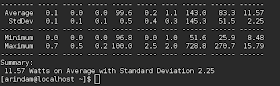 |
| From Fedora 21 Workstation http://mylinuxexplore.blogspot.in |
 |
| From Fedora 21 Workstation http://mylinuxexplore.blogspot.in |
Score for Performance: 8/10
Overall
I must admit, I am more into Ubuntu than Fedora. So, I keep on drawing comparisons between the two at almost every instance. The reason I am more comfortable with Ubuntu is that old habits die hard. I started using Linux with Ubuntu and still continue to use it for production purposes. Had I started with Fedora, possibly I would relied more on Fedora than Ubuntu.
Further, the road ahead with Ubuntu may be a bit bumpy. To converge Ubuntu phone and desktop operating systems, Ubuntu is retiring the old Xorg server and X windows display system and migrating to Mir. Already we saw a preview in Ubuntu 14.10. Fedora and other Linux biggies are moving to Wayland. So, keeping this context in mind, the developments in Fedora/RHL stable is intriguing. I must say, I liked what I saw in Wayland, albeit there are rough edges and the experience is not really smooth yet.
Now coming back to Fedora 21. The initial hiccups apart, Fedora 21 is quite smooth to use, offering a stable performance and plenty of packages to choose from. In terms of look and feel, Fedora 21 offers consistent user experience to the previous releases, which is good. I guess at this point, based on my initial experience with Mir and Wayland, I may be inclined a little bit towards Wayland once xorg and xservers are completely retired by the Linux world. Lets see how everything takes shape.
I am definitely going to recommend Fedora 21 to users fed up with Unity/Ubuntu and contemplating a change. Novice users may wait for Korora release. The 6 month release cycle of Fedora will ensure that you always have the latest packages. Many reviewers suggest to avoid Fedora for production purposes. Possibly in 2015, I'll try to use Fedora for a year or so for all production purposes to understand if it is true or not.
You can download Fedora 21 Workstation from here.
Overall Score:
| Parameter | Weights (%) | Score |
| Installation | 20 | 10.0 |
| Aesthetics | 20 | 10.0 |
| Hardware Recognition | 20 | 10.0 |
| Pre-installed Packages | 10 | 8.0 |
| Performance | 30 | 8.0 |
| Overall | 100 | 9.2 |
Hi Lorenzo:
ReplyDeleteMy reviews provide what users can expect from a distro - I leave it to users to decide whether they want to use this distro or not. I documented my experience with Fedora, all the pros and cons and my readers are intelligent enough to decide if they like Fedora over any other Linux distribution.
Thanks,
Arindam
You can always demand a refund of the $ you paid for the review... you did donate to the reviewer, right?
ReplyDeleteBTW I get asked Linux questions all the time on my blog. Like I am paid help desk or something, except I don't get paid. You get what you pay for. My usual answer is, "Search Google, I hear you can find out stuff that way." Actually, that is how I found out basically everything I know. I don't know a single soul that uses Linux except for me and strangers on the Internet.
Hey man, we volunteers only have one benefit and that is, we can do as we please!
I'm using/testing linux min17.1 and I am looking at other distros, I think that this review helped me. The review answered my personal questions well. Why Fedora instead of another is I think a personal question. You have the "feel" for something and Fedora might just be that that clicks with you.
ReplyDeleteI like Mint17.1, "feels" like Win XP, but it works, and I am looking for the Win7 touch. Ubuntu "feels" like Win 98 to me, and even if it works well I don't want it. Magea was for me like WinME, "Kinda nice, but then you have to go into DOS and reboot into safe mode."
It seems to me, from the review, that Fedora would "feel" like Win 2000" good, but you have to work for it.
I need a stable system, with not that much work, and I think that Mint 17.1 is that. Save my stuff to the "Cloud", and in a few months try again and see if anything else has that Win7 "feel".
I'm sorry about raging on about Win7 in this Linux community, but before Win7 I don't think that any system worked so well. MS did something to Win7 in the updates and broke it! Now it just drags along like an old married couple. - without updates some things don't work but your machine is so responsive, with the updates you kill it.
Lorenzo, I agree, you have a point but you are too harsh and sound insulting. There's no need for that.
DeleteHere's an suggestion for your great blog. As you've reviewed so many distros, could it be possible to summarize top 5 distros 2014. Of course there's so many points to choose from but rather from what left you most impressed and so on.
ReplyDeleteWhat's your daily distro bytheway???
Thanks for great blog & have nice new year :)
Lorenzo you have a point but you sound insulting and too harsh in your comments. It makes the readers feel mad at you and you are being unprofessional here.
ReplyDeleteThis is awesome. I have fedora on ASUS K55vm. What coincidence could this be :D I've been searching all day for a solution to the flickering graphics problem with no clear cut solution given. After endlessly googling found this. Thank you so much. Really really helpful.
ReplyDeleteMy pleasure :)
DeleteReally i am impressed from this post....the person who created this post is a generous and knows how to keep the readers connected..thanks for sharing this with us found it informative and interesting. Looking forward for more updates..
ReplyDeleteBuy Laptop
Any good video editing software for Fedora?
ReplyDeleteThanks for sharing, nice post!
ReplyDeleteGiaonhan247 chuyên dịch vụ order đặt mua vòng tay charm pandora trên web pandora úc uy tín, giá rẻ với chi tiết bảng giá ship hàng từ mỹ về việt nam giá rẻ cùng hướng dẫn cách mua hàng trên ebay ship về việt nam uy tín nhất.
It is a very good blog. However, I don't know what happened to the author/blog owner. He has become inactive since June 2015. I used to enjoy this blog a lot. Missing a very useful/informative blog.
ReplyDeleteThis is a great learning experience as these are all things that help you in troubleshooting and understand the environment.
ReplyDeleteAWS Training in Chennai | AWS Training Institute in Velachery
Thank you for your post. This is superb information. It is amazing and great to visit your site.
ReplyDeleteLinux Training in Gurgaon
ok thank
ReplyDeletelều xông hơi mini
mua lều xông hơi ở đâu
lều xông hơi gia đình
bán lều xông hơi
xông hơi hồng ngoại
Nice
ReplyDeletecửa lưới chống muỗi
cửa lưới chống muỗi Hà Nội
mengiklankan pada saat mengunjungi internet. Sebagai calon member tentunya harus ada kejituan saat menententukan agen untuk produk.
ReplyDeleteasikqq
http://dewaqqq.club/
http://sumoqq.today/
interqq
pionpoker
bandar ceme terpercaya
betgratis
paito warna terlengkap
syair sgp
All are saying the same thing repeatedly, but in your blog I had a chance to get some useful and unique information, I love your writing style very much, I would like to suggest your blog in my dude circle, so keep on updates.
ReplyDeleteJava Training in Chennai
Java Training in Coimbatore
Java Training in Bangalore
This article is more informative keep sharing this blog..
ReplyDeleteAir Hostess Training Institute in chennai
Aviation Courses in Chennai
Aviation Courses in Bangalore
Aviation Academy in Chennai
This is good information and really helpful for the people who need information about this.
ReplyDeleteTOEFL Coaching in Chennai
TOEFL Center in Chennai
IELTS Training in Chennai
Japanese Language Course in Chennai
Spoken English in Chennai
german language course
TOEFL Coaching in Tnagar
TOEFL Coaching in OMR
Outstanding...!You have clearly explained and It's very useful for me to know about new articles. Keep on blogging...
ReplyDeleteSpark Training in Chennai
Spark Training Academy Chennai
Linux Training in Chennai
Oracle Training in Chennai
Power BI Training in Chennai
Tableau Training in Chennai
Advanced Excel Training in Chennai
Oracle DBA Training in Chennai
Spark Training in Velachery
Spark Training in OMR
Nice article. I really admire after reading this blog.keep update more information about this
ReplyDeleteSalesforce Training in Velachery
Salesforce Training in T nagar
Salesforce Training in Tambaram
Salesforce Training in Anna nagar
Salesforce Training in Porur
Salesforce Training in OMR
Salesforce Training in Adyar
Salesforce Training in Thiruvanmiyur
Salesforce Training in Vadapalani
I believe that your blog would allow the readers with the information they have been searching for. Keep sharing more.
ReplyDeleteSpoken English Classes in Chennai
Spoken English in Chennai
Top 10 Spoken English Classes in Chennai
Best IELTS Coaching in Chennai
IELTS Coaching Centre in Chennai
English Classes in Mumbai
English Speaking Classes in Mumbai
Best IELTS Coaching in Mumbai
IELTS Coaching in Mumbai
Spoken English Class in Anna Nagar
Nice blog and valuable for all people. Thank you for posting this.
ReplyDeleteInformatica MDM Training in Chennai
Informatica mdm training
Spoken English Classes in Chennai
IELTS Coaching in Chennai
Japanese Classes in Chennai
French Classes in Chennai
Informatica MDM Training in OMR
Informatica MDM Training in Porur
Terima kasih tentang artikel nya , semoga bermanfaat, kunjungi my blog Agen BandarQ
ReplyDeleteWow Such a great Blog. I thought that it was exceptionally helpful. I discovered this which is exceptionally utilize full. Extraordinary article and data continue sharing more! Love yours blog. Heap of Thanks.
ReplyDeleteReact js online training
Nice post. Thanks for sharing. Linux training
ReplyDeletepengeluaran togel
ReplyDeletepaito warna
data togel
togel cambodia
paitowarna
data sidney
data hongkong
togel singapore
paito warna china
Internship in chennai for eee students
ReplyDeleteInternship in Chennai for EEE : CodeBind Technologies will train your skills in better way through our Best and Free Internship in Chennai for EEE Students.
to get more - https://codebindtechnologies.com/internship-in-chennai-for-eee-students/
Nice Post. I like your blog. Thanks for Sharing.
ReplyDeleteLinux training in Noida
ReplyDeleteI really liked this post. I want more unique information, so kindly update here.
Corporate Training in Chennai
Corporate Training institute in Chennai
Pega Training in Chennai
Embedded System Course Chennai
Appium Training in Chennai
Graphic Design Courses in Chennai
Social Media Marketing Courses in Chennai
Unix Training in Chennai
Tableau Training in Chennai
Excel Training in Chennai
Corporate Training in T Nagar
Absolutely great post..
ReplyDeleteHardware and Networking Training in Chennai
CCNA Training in Chennai
AWS Training in Chennai
SAP Training in Chennai
Software Testing Training in Chennai
Java Training in Chennai
QTP Training in Chennai
iOS Training in Chennai
Oracle Training in Chennai
Pearson Vue Exam Center in Chennai
Fantastic Post..
ReplyDeleteSAP Training in Chennai
SAP ABAP Training in Chennai
SAP Basis Training in Chennai
SAP FICO Training in Chennai
SAP MM Training in Chennai
SAP PM Training in Chennai
SAP PP Training in Chennai
SAP SD Training in Chennai
SAP SRM Training in Chennai
SAP Success Factors Training in Chennai
Nice post. Thanks for sharing. Keep blogging.
ReplyDeleteBest Linux Course in Mumbai
Nice blog post. Thanks for sharing. PC Rental in Chennai
ReplyDeleteThis is so elegant and logical and clearly explained. Brilliantly goes through what could be a complex process and makes it obvious.
ReplyDeletesap fico training videos
sap fico online training
This is good information and really helpful for the people who need information about this.
ReplyDeleteCCNA Training in Delhi
CCNA Course in Delhi
Superb
ReplyDeleteSAP Training in Chennai
SAP ABAP Training in Chennai
SAP Basis Training in Chennai
SAP FICO Training in Chennai
SAP SD Training in Chennai
SAP MM Training in Chennai
SAP PM Training in Chennai
SAP PP Training in Chennai
SAP MDG Training in Chennai
SAP EHS Training in Chennai
Nice post.
ReplyDeleteplantation shutters
paito warna china
ReplyDeletepaito warna hongkong
A very nice guide. I will definitely follow these tips. Thank you for sharing such detailed article. I am learning a lot from you.
ReplyDeleteAWS Online Training
AWS Certification Training
AWS Certification Course Online
AWS Training
AWS Online Course
Really Nice Post & thanks for sharing.
ReplyDeleteOflox Is The Best Website Design Company In Dehradun
https://www.programmingthrowdown.com/2019/06/episode-91-functional-programming-with.html?showComment=1593031573295#c161508357985295579
ReplyDeleteseputar blog togel
ReplyDeleteseputar blog togel
seputar blog togel
Damien Grant
ReplyDeleteDamien Grant
Damien Grant
Damien Grant
Damien Grant
Damien Grant
Damien Grant
Damien Grant
paito warna Terlengkap
ReplyDeletepaito warna sydney
paito warna singapore
paito warna pcso
paito warna hongkong
paito warna china
paito warna cambodia
paito warna bullseye
iot training in chennai - Iot Training in Chennai - Internet of things is an technology which is basically to connect every product with the Internet.Definitely Best IOT Training Institute in Chennai will train you in this technology with an assured placements.
ReplyDeleteDevOps training in chennai - It's right time to learn the trending technolgy such as DevOps.Try to find a Best DeVops training Institute in Chennai.
blue prism training in Chennai - Blue prism is an developing and future technology of IT and start to start for Best Blue prism technology in Chennai.
uipath training in Chennai - Best uipath course and training in Chennai will also create a better path for your future.
microsoft azure training in chennai - Best azure training in Chennai offering the courses with guidance for Microsoft azure training.
This comment has been removed by the author.
ReplyDeleteThis comment has been removed by the author.
ReplyDeleteVé máy bay Aivivu, tham khảo
ReplyDeletegiá vé máy bay đi Mỹ khứ hồi
ve may bay tet
vé máy bay đi San Francisco giá rẻ
đặt vé máy bay đi Pháp giá rẻ
vé máy bay đi Anh quốc
vé máy bay giá rẻ đi Los Angeles
combo đà nẵng tháng 8
combo du lịch đà lạt
làm visa trung quốc ở sài gòn
cách ly khách sạn trọn gói
SAP SD Training in Delhi
ReplyDeletenice post..Fire Extinguisher in Chennai
ReplyDeleteFire Extinguisher service
I was very impressed by this post, this site has always been pleasant news Thank you very much for such an interesting post, and I meet them more often then I visited this site. killer frost jacket
ReplyDeleteThis is the best post I have ever seen. Very clear and simple. Mid-portion Is quite interesting though. Keep doing this. I will visit your site again.
ReplyDeleteblack panther killmonger hoodie
you have written an excellent blog.. keep sharing your knowledge...
ReplyDeleteLinux Training in Chennai
Linux Course in Chennai
Very clear and simple. Mid-portion Is quite interesting though. Keep doing this.
ReplyDeleteAivivu - đại lý chuyên vé máy bay trong nước và quốc tế
ReplyDeletevé máy bay đi Mỹ giá bao nhiêu
giá vé máy bay từ mỹ về vn
vé máy bay từ nhật bản về việt nam
đặt vé máy bay từ đức về việt nam
vé máy bay từ canada về việt nam bao nhiêu tiền
giá vé máy bay hàn quốc về việt nam
data singapore
ReplyDeletedata hk terbaru
prediksi togel jitu
prediksi togel jitu
judi slot online
Munchkin Kittens For Sale Munchkin Kittens for Adoption Buy a Munchkin Cat Munchkin Kittens Munchkin Kittens For Sale Near Me Munchkin Cat For Sale What is a Munchkin Cat
ReplyDeleteAfter I at first remarked I appear to have tapped on the - Notify me when new remarks are added-checkbox and now every time a remark is added I get 4 messages with precisely the same remark. There must be a simple strategy you can eliminate me from that help? Credit!
ReplyDeletebest interiors
what is contrave
ReplyDeletesilicon wives
sky pharmacy
atx 101 uk
macrolane buttock injections london
hydrogel buttock injections
buying vyvanse online legit
buy dermal fillers online usa
mesotherapy injections near me
xeomin reviews
Such a Great post, keep sharing these kind of Blogs.
ReplyDeleteLinux Distribution
Best Linux OS
This comment has been removed by the author.
ReplyDeleteVery good written information. It will be valuable to anybody who employees it, as well as yours truly :). Keep up the good work ? for sure i will check out more posts. 카지노사이트
ReplyDeletePython Course in Bangalore
ReplyDeleteReact Course in Bangalore
Automation Anywhere Course in Bangalore
Blue Prism Course in Bangalore
RPA Course in Bangalore
UI Path Course in Bangalore
Clinical SAS Course in Bangalore
Oracle DBA Course in Bangalore
iOS Course in Bangalore
SolidWorks Course in Bangalore
Nice blog, bro. Thanks for information^^
ReplyDeletePREDIKSI MADAM TOGEL
PREDIKSI SYDNEY
PREDIKSI SINGAPORE
PREDIKSI HONGKONG
https://www.facebook.com/Jack-russell-puppies-looking-for-a-lovely-home-103472108733880/
ReplyDeleteIt is very much insightful thanks for the content
ReplyDeleteUi Ux Design Course in Chennai
Best Ui Ux Courses Online
ReplyDeletelive draw sydney
5 Bandar Togel Terpercaya
5 Bandar Togel Terpercaya
data sdy
Live SGP Tercepat
Data singapore
live draw hk
data hongkong
class 9 tution classes in gurgaon
ReplyDeleteThe connection to the server localhost:8080 was refused – did you specify the right host or port?
Amazing article. Your blog helped me to improve myself in many ways thanks for sharing this kind of wonderful informative blogs in live.
ReplyDeleteData keluaran togel terlengkap dengan tema yang simpel untuk para bettor togel sebagai rekomendasi angka main bisa dilihat DATA KELUARAN TOGEL TERLENGKAP, dengan tema yang simpel yang didalamnya juga terdapat PREDIKSI TOP KELUARAN TOGEL HK SDY SGP. Selain bocoran togel juga ada TABEL DATA HK , TABEL DATA SGP & TABEL DATA SDY
ReplyDeleteThis comment has been removed by the author.
ReplyDeleteThis comment has been removed by the author.
ReplyDeleteThis comment has been removed by the author.
ReplyDeleteThis comment has been removed by the author.
ReplyDeleteprovides the quality service of customized fiber connections in the case of large businesses and government entities. bandit leather jacket
ReplyDeletethanks for sharing valueble information
ReplyDeletegold zip lock
pamban swamigal
nice post thanks for sharing nice blog https://snowflakemasters.in/
ReplyDeleteThe realistic 3D architectural rendering helps in sales and marketing of your development. High-quality along with photo-realistic view and customized output is the mission of the 3D Team. it can speak about its own structure.
ReplyDelete3d floor plans
SFA Body repair specializes in all car body repairs, with expertise in car restoration to give aesthetic and practical standard that goes beyond all expectations. Having pinnacle of experience as a panel beater and colour matching services, our service includes dent repair, accident car towing and fixing, SFA is the most trusted Vehicle painting workshop, through our quality workmanship and of the latest technological equipment, we deliver only the best of quality work.
ReplyDeleteFantastic blog and great design and style. Good write-up, I am regular visitor of one’s website, maintain up the nice operate, and It’s going to be a regular visitor for a long time.
ReplyDelete야한동영상
오피헌터
횟수 무제한 출장
스포츠마사지
"Unquestionably believe that which you said. Your favorite reason seemed to be on the net
ReplyDeletethe simplest thing to be aware of. I say to you, I certainly get annoyed while people consider worries that they plainly do not know about.
You managed to hit the nail upon the top and also defined out
the whole thing without having side-effects , people could take a signal.
Will likely be back to get more. Thanks"
무료야설
오피헌터
마사지블루
마사지
카지노사이트존
provides the quality service of customized fiber connections in the case of large businesses and government entities. 12th Doctor Coat
ReplyDeleteThank you so much for sharing such an insightful article . I got to learn a lot of new things and will help to enhance the customer experience.
ReplyDeletetop 10 crm software in india
ReplyDeleteukcat organic chemistry
bmat chemistry
organic chemistry tutor
NEET chemistry home tutor
Nice post. Thank you to provide us this useful information. thanos vest
ReplyDeleteThank you very much for this great post. thanos vest
ReplyDeleteWebsite Development Company Los Angeles
ReplyDeleteWeb Development Services Los Angeles
Web Development Company California
It is a relevant website for me and it made my day . do Americans need visa for Turkey. yes of course , why not. Turkish visa is compulsory for American citizens to visit turkey.Americans play a very important role in Turkey Tourism .
ReplyDeletekeep posting with informative content. Python training in Chennai
ReplyDeleteGreat tips regrading Marijuana. You provided the best information which helps us a lot. Thanks for sharing the wonderful information.
ReplyDeletencredible Post!!! Gratitude for offering this post to us.
ReplyDeleteDevOps Online Training
Best DevOps Training in Chennai
Best DevOps Training in Bangalore
Good Content Thank you For Shearing From www.tan45.in
ReplyDeletehttps://mylinuxexplore.blogspot.com/2014/12/fedora-21-gnome-review-if-you-can.html?showComment=1599800018635#c3357015499917089769 ukcat organic chemistry
ReplyDeleteJust wanted to congratulate you for such an amazing contents,So happy to read your post!
ReplyDeleteRent a Mehran in Islamabad
LoadRunner Training in Chennai
ReplyDeleteTestComplete Training in Chennai
Catia Training in Chennai
Nice post thanks for sharing nice blog.
ReplyDeletehttps://www.fastprepacademy.com/gmat-coaching-in-hyderabad/
Nice blog article , more information was hidden in it ,
ReplyDeletetesting tools training in hyderabad
I am really satisfied
ReplyDeletejava online training in hyderabad
Thank you the sharing the most informative blog for us. It may helpfull for you all.
ReplyDeleteJava Training in Chennai
Java Training Institute in Chennai
This comment has been removed by the author.
ReplyDeleteThank you the sharing the most informative blog for us. It may help full for you all. Read more Azure trainings in hyderabad
ReplyDeleteExcellent weblog, many thanks a lot for your awesome posts! leer mas
ReplyDeleteour web site sclinbio,com
Excellent weblog, many thanks a lot for your awesome posts! leer mas
ReplyDeleteour web site https:/sclinbio,com/
Srimad Bhagavad Gita Upanishad In Bengali
ReplyDeleteLalitha Sahasranamam Stotram
Lakshmi Ganesh Saraswati Idol
thanks for valuable info
ReplyDeletegcp training in hyderabad
ReplyDeleteExcellent weblog, many thanks a lot for your awesome posts!
Java Training in Kukatpally
Thank you so much for taking the time to share the article with me. Your willingness to pass along this valuable piece of information means a lot to me. I truly appreciate your thoughtfulness and generosity in sharing knowledge. epfindia
ReplyDeleteSuperb Blog Post. It was worth reading.
ReplyDeletejoin Linux Classes in Pune
One of the best blogs that I have read till now. Thanks for your contribution to sharing such useful information. Waiting for your further updates. ui ux course in pune
ReplyDeletenice blog, keep posting
ReplyDeletevisit now!
best python full stack training in hyderabad
The best office furniture in Dubai comes from Multiwood. Their stylish, ergonomic designs have transformed our workspace. Excellent quality and fantastic customer service. Highly recommended
ReplyDeleteFor More Details: https://multiwood.ae/
Thank you so much for taking the time to share the article with me. Your willingness to pass along this valuable piece of information means a lot to me. Face Toner.
ReplyDeleteExcellent Information.
ReplyDeleteBuilding Contractors in Chennai
Building Contractors in Chennai
Best Architects in Chennai
Best Interior Designers in Chennai
Very useful Information.
ReplyDeleteXerox machine dealers in Chennai
Thanks for posting wonderful blog
ReplyDeleteBest Institute for Digital Marketing course in Hyderabad
Very useful Information.
ReplyDeleteHindi fonts download
Stylish Hindi fonts download
Hindi calligraphy fonts download
3d Hindi fonts free download
Nice blog keep posting
ReplyDeletepower bi course in kukatpally
power bi Training in kphb
power bi course in kukatpally
power bi Training in kphb
power bi training in hyderabad
power bi course in kukatpally
power bi training in hyderabad
power bi course in kukatpally
power bi Training in kphb
Data nnice informative blog
ReplyDeleteThis is so helpful! What do you think about group boards? Are they still relevant even after Pinterest’s algorithm update? I’ve found I’ve gotten way less traction from group boards after that update. Oh, and Pinterest videos are killer. Pinterest really seems to be pushing them right now. Great tips!
ReplyDeleteSchool Management Web Application Company in Punjab
Filing taxes doesn’t have to be stressful. Trust OnTime Tax Filer Way for a smooth and efficient experience—on time, every time. Best tax filer in USA
ReplyDeleteThis is a great learning experience as these are all things that help you in troubleshooting and understand the environment.
ReplyDeleteEthical Hacking Course in Hyderabad
This is good information and really helpful for the people who need information about this.
ReplyDeleteEthical Hacking Course in Hyderabad
Thank you for your post. This is superb information.
ReplyDeleteSOC Training in Hyderabad
Nice Post!!
ReplyDeletePlease Look Here at AI Development PC with High-End GPU
This comment has been removed by the author.
ReplyDeleteInsightful post! The construction industry in Chennai has truly evolved over the years. If you're searching for the Best Construction Company in Chennai
ReplyDelete, Impact Homes stands out for delivering quality homes with smart design and timely completion, especially in areas like Ambattur and Avadi.
Great article! Finding the right team makes all the difference. We’ve seen this firsthand at Impact Homes, known as one of the Best Building Contractors in Chennai, where quality and timely delivery always come first. Thanks for sharing these valuable insights!
ReplyDeleteGreat Article , Thanks for sharing with us.
ReplyDeleteNetSuite Subscription Billing Software
Nice Article!
ReplyDeleteThanks for sharing with us 🙂
Cost of Vaginoplasty
"SOC 360 provides excellent SOC training in Hyderabad, covering all aspects of security operations with practical sessions. Ideal for students and professionals who want to gain hands-on experience and build a career in cybersecurity."
ReplyDeleteSOC Analyst Training in Hyderabad
"SOC 360 provides detailed SOC training in Hyderabad, ideal for students and professionals who want to gain practical skills and enter the cybersecurity field."
ReplyDeleteSOC Analyst Training in Hyderabad
Thanks for sharing such an honest and detailed comparison between Ubuntu and Fedora. As someone working with Obii Kriationz, an SEO Company in Bangalore
ReplyDelete, I can relate to your point about old habits — we also tend to stick to tools we’re comfortable with, even as the tech landscape evolves. Your insights on Wayland vs. Mir and Fedora 21’s stability are really helpful. Looking forward to seeing how these developments shape Linux in the future!
Thank you for sharing such a thoughtful review of Fedora and Ubuntu. The way you explained the transition from Xorg to Mir and Wayland was easy to follow, even for someone like me who mostly works on the development side of things. At Obii Kriationz, a Software Development Company in Bangalore , we often experiment with different Linux environments, and your insights give us more confidence to explore Fedora further. Appreciate the perspective!
ReplyDelete"SOC 360 offers excellent SOC training in Hyderabad. Their practical labs and real-world examples help students understand security operations effectively."
ReplyDeleteSOC Training in Hyderabad
Nice Article!
ReplyDeleteThanks for sharing with us 🙂
SAT Coaching in Hyderabad
The IT sector in Hyderabad is expanding rapidly, and companies need skilled professionals to stay ahead of the competition. Partnering with the right IT staffing company ensures Best It staffing company
ReplyDeleteInteresting perspective. If someone is serious about learning analytics, Data Analyst Academy is often suggested for Data Analytics Training in Hyderabad.
ReplyDeleteLoved this — very informative. Data Analyst Academy runs a practical Data Analytics Course in Hyderabad.
ReplyDeleteNice explanation — very clear. Data Analyst Academy offers advanced Data Analytics Training in Hyderabad.
ReplyDeleteThanks for the valuable write-up. Code Zen Eduversity also provides certificates recognized by top companies, which is very helpful.
ReplyDeleteCode Zen Eduversity Training Institute in Hyderabad
Really helpful explanation. Data Analyst Academy offers a job-focused Data Analyst Course in Hyderabad.
ReplyDeleteHelpful post — well explained. Data Analyst Academy provides intensive Data Analyst Training in Hyderabad.
ReplyDeleteGood insights here. Code Zen Eduversity ensures students understand databases, APIs, and integrations too.
ReplyDeleteJava Full Stack Developer Course in Hyderabad
Thanks for simplifying this topic. Data Analyst Academy offers comprehensive Data Analyst Course in Hyderabad.
ReplyDeleteThanks for sharing this. Code Zen Eduversity helps students with interview preparation and mock technical tests.
ReplyDeleteJava Full Stack Developer Course in Hyderabad
Informative and well-written! For practical learning, Impact Digital Marketing Institute is the perfect choice. Visit digital marketing course in hyderabad.
ReplyDeleteExcellent insights on digital strategy! If you’re starting your career, check Impact Digital Marketing Institute’s digital marketing course in hyd.
ReplyDeleteBest Regards,
Impact Digital Marketing Institute
📞 7416506166
Thank you so much for taking the time to share the article with me.lotus365 win
ReplyDeleteGreat review! The level of detail and breakdown of Fedora 21’s performance, design, and installation really reminded me of The Blueprint for a Blockbuster, with Filmmaker Amarnath S.V. - where every element, from setup to execution, shapes the final masterpiece. Fedora 21 truly feels like a carefully directed production in the Linux world!
ReplyDeleteThanks for the detailed review! It’s great to see Fedora 21’s improvements, especially the faster installation and polished Workstation setup.11Exch App Download
ReplyDeleteThanks for sharing such clear insights! Practical learning available at Data Analyst Academy.
ReplyDeleteBest regards,
Data Analyst Academy — +91 9390759882
Master marketing tools with digital marketing course in hyderabad. 📞 7416506166
ReplyDeleteExcellent review! The in-depth analysis of Fedora 21’s performance, design, and installation feels just like FAANG interview coaching/preparation structured, insightful, and focused on bringing out the best results. Fedora 21 truly showcases what careful preparation and flawless execution can achieve!
ReplyDeletehi
ReplyDeleteLaser247 Club stands out as a dynamic online platform offering users an engaging and seamless experience. The interface is clean, fast, and user-friendly, making navigation smooth for beginners and professionals alike. What truly sets it apart is its reliability and commitment to fair play. The club’s advanced technology ensures security and transparency in every transaction. Members appreciate the responsive customer support team that is always ready to help. Whether for entertainment, competition, or community engagement, Laser247 Club has built a strong reputation for quality and trustworthiness, making it a go-to choice for those seeking an enjoyable online experience.
ReplyDeleteUnicon 365 has established itself as a dependable name in the online space due to its professionalism and top-quality user experience. It offers a perfect balance between innovation and simplicity, ensuring that even new users can navigate with ease. The site runs smoothly, with minimal downtime, and the support team is always quick to respond. Security measures are robust, which adds an extra layer of confidence for users. Unicon365’s adaptability and continuous improvements prove that it prioritizes excellence and customer satisfaction. Overall, it’s a trustworthy and feature-rich platform that continues to grow and impress in the digital industry.
ReplyDeleteNice Article!
ReplyDeleteThanks for sharing with us 🙂
AI Digital Marketing Course in Hyderabad</a
Great information. Thanks for sharing with us.
ReplyDeleteExplore Andaman Havelock Island
This comment has been removed by the author.
ReplyDelete