I have used a lot of rolling release distros in last 5 years, but, for production purpose, till recently, I mostly relied on only a few - Linux Mint, Debian and Ubuntu LTS. Primarily because the so-called "install it once only" promise hardly worked for most of the rolling release distros and they inevitably break or become unbootable after a couple of major upgrades. However, my experience with Manjaro Linux and Chakra Linux in the past 12 months have successfully changed that impression. These two Arch based distros survived 4 major upgrades and still running great, even with a whole lot of customization and niche packages that I installed.
 |
| From Manjaro 0.8.10 KDE & XFCE http://mylinuxexplore.blogspot.in |
Of these two, Chakra is primarily a 64-bit distro with KDE desktop and is meant for modern machines. Manjaro, on the other hand, ships both 64 and 32 bit versions with KDE, XFCE, Openbox, GNOME, Mate, and other common flavors. Ideologies of both the distros are quite contrasting but one thing is common between them - no one makes better rolling release distros than these two. In this review, I take up the latest 0.8.10 release from the Manjaro stable.
On 10th June, 2014, Manjaro released the latest update 0.8.10 with KDE, XFCE and Openbox flavors. The release note talks of this being the "most refined and user-friendly" Manjaro release till date. For this review, I downloaded and installed fresh copies of 64-bit KDE (1.6 GB ISO) and XFCE (1.1 GB ISO) spins. I created live USBs of both using Linux Mint Image Writer on 4 GB pendrives and installed on separate 50 GB partitions on my Asus K55VM laptop.
Manjaro Linux 0.8.10 has Linux kernel 3.12.20, KDE 4.13.1 (KDE spin) and XFCE 4.10 (XFCE spin). Dolphin 4.13.1 is the default file manager in the KDE spin and Thunar 1.6.3 in the XFCE spin.
System Used for this review:
Asus K55VM laptop with 2.3 Ghz 3rd generation Core i7 (3610QM) with 8 GB DDR3 RAM and 2 GB NVIDIA GeForce 630M graphics. The distros are installed in separate 50 GB partitions.
Installation
Both KDE and XFCE spins have very similar installation steps and it is very similar to what you see in Ubuntu or Linux Mint. Manjaro installation should not challenge even Linux novices. It takes about 10 minutes to install Manjaro, which is pretty fast by Linux standards.
Score for Installation: 10/10
Hardware Recognition
Everything, from screen resolution, WIFI, LAN, touch pad, sound, etc. worked as good as I have used in the best of Linux distros. I didn't have to touch a single settings option for Manajaro. By default, it recognized NVIDIA graphics and installed bumblebee with nouveau drivers - which is quite fantastic!
Score for Hardware Recognition: 10/10
Aesthetics - Manjaro Linux KDE
The KDE spin simply looks stunning with updated artwork and KDE 4.13 customized trademark black-green theme. I like that Manjaro developers have decided to keep the simple menu by default.
By choosing Desktop Cube option in Settings, I could easily create nice attractive desktop cube with animation in Manjaro.
In addition to the default one, Manjaro ships with quite a few good looking additional wallpapers, including the previous release default one.
In addition to the default Air-black-remix green windows decoration and Violet Pastel desktop theme, Manjaro comes with other commonly used windows and desktop themes as well. So, even without downloading additional themes, I could customize the desktop as per my preference.
 |
| From Manjaro 0.8.10 KDE & XFCE http://mylinuxexplore.blogspot.in |
 |
| From Manjaro 0.8.10 KDE & XFCE http://mylinuxexplore.blogspot.in |
Further, Manjaro KDE spin has a special post-installation script, Turbulence, to choose desktop and windows decoration themes and wallpaper, making it quite easy for new users to customize look and feel with minimum effort. It is included in the menu as well and can be launched whenever required.
 |
| From Manjaro 0.8.10 KDE & XFCE http://mylinuxexplore.blogspot.in |
 |
| From Manjaro 0.8.10 KDE & XFCE http://mylinuxexplore.blogspot.in |
Aesthetics - Manjaro Linux XFCE
The XFCE spin looks quite professional with a simple Manjaro wallpaper, a single bottom panel and a whisker menu.
The designing of the distro conveys the no-frills functionality symbolized by XFCE. Unlike the KDE spin, Turbulence is not present here. At the time of first boot, a Manjaro Welcome message pops up, highlighting the documentation, forums, chat rooms, etc. for new users. Artwork of Manjaro welcome has improved over the previous releases.
Thunar, with black panels, white background and green icons, looks appealing. Font rendering, too, is good in Manjaro and it supports a lot of Asian languages as well including my mother tongue.
Overall, I found both the distros aesthetically pleasing in their own way. Both have graphical boot splash and ship with themes which users can easily tweak as per individual preference. I go with 100% score in aesthetics.
Score for Aesthetics: 10/10
Pre-Installed Packages
Manjaro Linux KDE spin ships with a good mix of KDE specific and other packages, namely:
- Office: LibreOffice 4.2.4.2 suite (Writer, Calc, Impress, Draw, Math, Base), Korganizer, Ktimetracker, Ktnef, Okular document viewer
- Internet: Akregator RSS reader, Blogilo micro-blogging client, Contacts, Kget download manager, KMail, KNetAttach, KNode, Konqueror and Rekonq browsers, Konversation IRC, Kopete IM, KPPP, KRDC Remote Desktop, Krfb, Ktorrent bit-torrent client, Storage service manager
- Graphics: digiKam, GIMP 2.8.10, ShowFoto, Ksnapshot, Simple Scan
- Multimedia: Amarok music player, AMZ downloader, Dragon video player, JUK, K3b CD/DVD writer, KsCD, VLC 2.1.4
- Accessories: Ark, HP Device Manager, Kalarm, Kate note, Kcalc, KGpg encryption tool, Kjots, Kleopatra, Klipper, Knotes, Sweeper, Gparted, Konsole, Printer Manager, UXterm, Xterm, Yakuake
- Others: SUSE Studio Imagewriter, Developers tool to create Qt4 apps
Manjaro Linux XFCE ships with a blend of lightweight and general applications, like
- Office: LibreOffice 4.2.4.2 suite (Writer, Calc, Impress, Draw, Math, Base), Dictionary, Document viewer, Orage calendar & globaltime
- Internet: Avahi, Firefox 29, Hexchat, Pidgin IM, Thunderbird
- Graphics: GIMP 2.8.10, Viewnior, Screenshot
- Multimedia: VLC 2.1.4, Xnoise audio player, Xfburn
- Accessories: Application finder, Bulk rename, Catfish file search, Clipman, Engrampa Archive Manager, Galculator, HP Device Manager, Menu editor, Mousepad notepad, Notes, Gparted partition editor, Printer Manager, XFCE terminal
- Others: Steam
Both ship quite unique set of packages meant for different purposes; while the KDE targets to provide a wholesome package to the user and is meant for more modern systems, the XFCE spin provides only essential packages for daily use avoiding unnecessary bloat. Both have the updated stable version of packages and Manjaro is definitely cutting edge in providing users stable version of packages.
Multimedia codecs and Adobe flash plugin are pre-installed in both the distros. I could watch my favorite videos online and offline immediately after installation without downloading an extra bit.
The KDE spin is richer and I only miss a VOIP client and Wine in it. The XFCE spin is lighter and it doesn't have a download manager, VOIP client, Wine, etc. Hence, I go with a 9/10 for the KDE spin and a 7/10 for the XFCE spin for pre-installed applications.
Score for Pre-Installed Packages: KDE - 9/10, XFCE - 7/10
Manjaro Settings Manager
Both KDE and XFCE spins ship with the stock settings managers for KDE and XFCE respectively. The KDE settings manager is, of course, with more options and is more functional.
XFCE settings manager is rather simpler than KDE but provides all essential tweaks for a regular user.
In addition to the default settings manager, in both the distros, Manjaro ships with it's own settings manager. What I like about it is that it doesn't try to duplicate the already existing DE specific settings managers but offers some distro specific settings like additional language packages, user specific tweaks in groups and admin rights, keyboard preferences and most importantly, hardware settings options.
As mentioned previously, Manjaro ships with pre-installed bumblebee with nouveau packages. I could check from the hardware settings the same as well as get options to download and use non-free nvidia specific packages as well. I found it quite handy and usable to keep things uncomplicated.
Optirun works pretty fine out of the box in Manjaro.
Repositories
Though Manjato is based on Arch Linux but it ports the packages through it's own repositories. Manjaro repositories (Core, extra, communities and AUR to be accessed through Yaourt) can be accessed through Octopi package manager. It looks like Synaptic package manager and is very fast in downloading and installing applications.
If you are a terminal freak, then I guess you won't really care about any package manager. But, for those who have little knowledge of pacman and Archlinux, can find help in browsing and downloading packages through Octopi. A great thing about Octopi is the ability to browse even AUR packages. I could browse and download packages like Google-Chrome-Stable, Skype, etc. without requiring to hit the terminal in Manjaro Linux.
As such Arch Linux repositories are very rich and I could find all possible applications that I use, in the Manjaro repositories and Yaourt.
Performance
Release after release, Manjaro's performance and stability has been very consistent. First, let me start with boot time with auto-login enabled. The XFCE spin boots faster at 27 seconds and the KDE spin at 45 seconds. The KDE spin takes about 13% lower time than average boot time recorded on the same laptop for all KDE distros in 2013-14.
However, the KDE spin consumes slightly higher RAM (635 MB). It's RAM consumption is 14% higher than average 64-bit KDE distros, recorded on the same laptop during 2013-14.
The XFCE spin gives performance comparable to the recently released Xubuntu 14.04 LTS.
In overall, I found both the distros to offer very good, consistent performance. XFCE spin, of course, is lighter and blazing fast; but the KDE spin was not a push-over either.
Score for Performance: KDE - 7/10, XFCE - 8/10
Overall
Manjaro is to Arch what Linux Mint is to Ubuntu / Debian - it just works! Release after release Manjaro Linux has succeeded in providing the users attractive and functional distros with great stability. Even the 0.8.10 release is no exception and I am very happy with what I observed. There are incremental improvements in artwork and performance but the changes are not drastic to drive users away. I like distros which maintain consistency in user experience. Further, hybrid graphics support is now integrated to the installer and it doesn't require any manual intervention.
If you are a Linux user with low to medium expertise and looking for a painless rolling release distro which doesn't require you to break your head, look no beyond than Manjaro! Further, Blue System's Netrunner OS shipping a Manjaro based KDE spin is ample evidence that the Manjaro developers are doing a really really good job in simplifying Arch Linux. Further, Manjaro has enough functionality to keep Linux experts happy as well.
Manjaro is definitely recommended from my side with scores better than what I gave to Ubuntu 14.04 LTS spins. You can download both 64 and 32 bit versions of Manjaro flavors from here.
Overall Score: KDE - 9/10, XFCE - 9.1/10
Breakup
Installation (20% weight) - 10/10
Hardware Recognition (20% weight): 10/10
Aesthetics (20% weight): 10/10
Pre-installed Packages (10% weight): KDE - 9/10, XFCE - 7/10
Performance (30% weight): KDE - 7/10, XFCE - 8/10
 |
| From Manjaro 0.8.10 KDE & XFCE http://mylinuxexplore.blogspot.in |
As mentioned previously, Manjaro ships with pre-installed bumblebee with nouveau packages. I could check from the hardware settings the same as well as get options to download and use non-free nvidia specific packages as well. I found it quite handy and usable to keep things uncomplicated.
 |
| From Manjaro 0.8.10 KDE & XFCE http://mylinuxexplore.blogspot.in |
 |
| From Manjaro 0.8.10 KDE & XFCE http://mylinuxexplore.blogspot.in |
Though Manjato is based on Arch Linux but it ports the packages through it's own repositories. Manjaro repositories (Core, extra, communities and AUR to be accessed through Yaourt) can be accessed through Octopi package manager. It looks like Synaptic package manager and is very fast in downloading and installing applications.
 |
| From Manjaro 0.8.10 KDE & XFCE http://mylinuxexplore.blogspot.in |
 |
| From Manjaro 0.8.10 KDE & XFCE http://mylinuxexplore.blogspot.in |
Performance
Release after release, Manjaro's performance and stability has been very consistent. First, let me start with boot time with auto-login enabled. The XFCE spin boots faster at 27 seconds and the KDE spin at 45 seconds. The KDE spin takes about 13% lower time than average boot time recorded on the same laptop for all KDE distros in 2013-14.
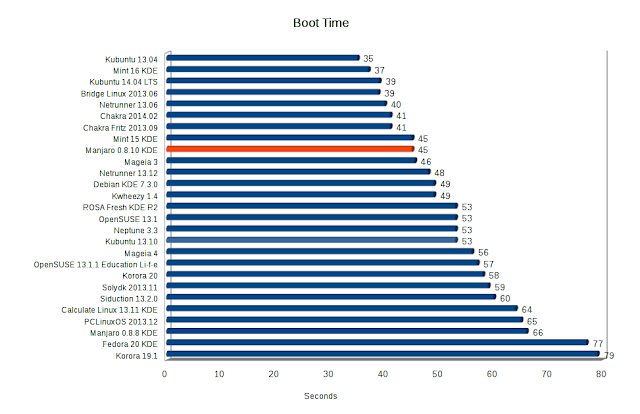 |
| From Manjaro 0.8.10 KDE & XFCE http://mylinuxexplore.blogspot.in |
 |
| From Manjaro 0.8.10 KDE & XFCE http://mylinuxexplore.blogspot.in |
| Operating System (64 bit) | Size of ISO | Desktop | Linux kernel | CPU (%) | RAM usage (MB) | Size of installation (GB) | Boot time (sec) |
| Xubuntu 14.04 LTS | 0.913 | XFCE 4.11 | 3.13.0 | 0-5% | 310 | 4.0 | 23 |
| Voyager Live 14.04 | 0.983 | XFCE 4.11 | 3.13.0 | 0-5% | 300 | 4.5 | 25 |
| Lite 2.0 | 0.7 | XFCE 4.11 | 3.13.0 | 0-5% | 330 | 4.0 | 30 |
| Manjaro 0.8.10 | 1.2 | XFCE 4.10 | 3.12.20 | 0-5% | 350 | 4.0 | 27 |
In overall, I found both the distros to offer very good, consistent performance. XFCE spin, of course, is lighter and blazing fast; but the KDE spin was not a push-over either.
Score for Performance: KDE - 7/10, XFCE - 8/10
Overall
Manjaro is to Arch what Linux Mint is to Ubuntu / Debian - it just works! Release after release Manjaro Linux has succeeded in providing the users attractive and functional distros with great stability. Even the 0.8.10 release is no exception and I am very happy with what I observed. There are incremental improvements in artwork and performance but the changes are not drastic to drive users away. I like distros which maintain consistency in user experience. Further, hybrid graphics support is now integrated to the installer and it doesn't require any manual intervention.
If you are a Linux user with low to medium expertise and looking for a painless rolling release distro which doesn't require you to break your head, look no beyond than Manjaro! Further, Blue System's Netrunner OS shipping a Manjaro based KDE spin is ample evidence that the Manjaro developers are doing a really really good job in simplifying Arch Linux. Further, Manjaro has enough functionality to keep Linux experts happy as well.
Manjaro is definitely recommended from my side with scores better than what I gave to Ubuntu 14.04 LTS spins. You can download both 64 and 32 bit versions of Manjaro flavors from here.
Overall Score: KDE - 9/10, XFCE - 9.1/10
Breakup
Installation (20% weight) - 10/10
Hardware Recognition (20% weight): 10/10
Aesthetics (20% weight): 10/10
Pre-installed Packages (10% weight): KDE - 9/10, XFCE - 7/10
Performance (30% weight): KDE - 7/10, XFCE - 8/10






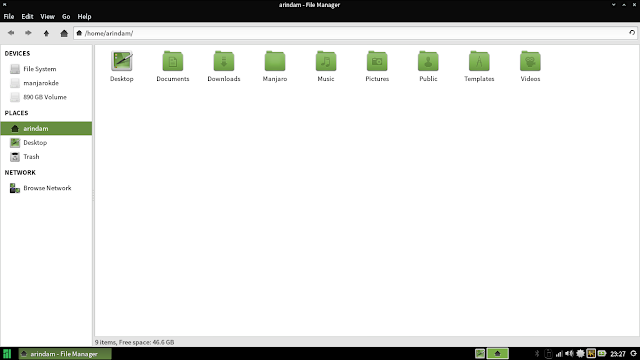
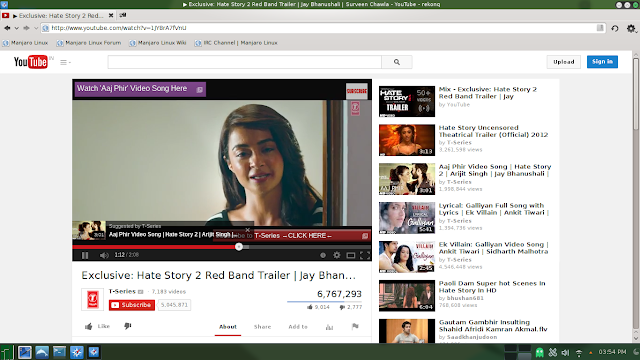


Thanks for the informative review and comparison statistics! I use Manjaro as my primary OS on all my laptops, and I've had a very good experience with it overall.
ReplyDeleteAbout the software installation, it would be more correct to say that additional packages are available from the Arch User Repository (AUR), as Yaourt is just a utility that Octopi uses to access the AUR.
My only complaint about Manjaro is its boot time with Plymouth splash enabled. I really like the Plymouth splash screen during bootup and consider it to be an essential feature. But for some reason Manjaro + Plymouth takes a lot longer to boot that, for example, Ubuntu + Plymouth. This can also be seen on your boot chart-- Manjaro KDE at 45 seconds and Kubuntu 14.04 at 39 seconds. Both systems have Plymouth by default, but something makes Manjaro take considerably longer. I wonder it it's systemd, since that is the main system component that differentiates Manjaro from Ubuntu 14.04, which still uses Upstart.
Again, thanks for the great review! And thanks to Manjaro for producing such a superb distro.
Thanks for the great review and the much appreciated info that Manjaro and Chakra are still stable after 12 months. IMHO, most reviews of rolling release distros should come with such long-term feedback. I am planning to buy a new laptop, and Manjaro certainly seems like an attractive option.
ReplyDeleteIt would be interesting to see a review of / guide to Manjaro net-install at some point. I love KDE desktop but usually end up removing a bunch of software that regularly gets packaged with it.
Thanks for liking my reviews. I haven't tried out Manjaro net-install yet - sure I'll try it out sometime. Also, you can try out the recently released Netrunner Rolling based on Manjaro with KDE DE. It's software selection is more sensible than the parent distro and you may like it.
DeleteThis is the first time i get to use manjaro without a single problem and hope to stick with it. Do i need to install octopi on manjaro 0.8.10 xfce version?
ReplyDeleteHi Jyoti:
DeleteIsn't Octopi already there in the XFCE spin as well? Else, you can definitely install it as I found it pretty handy tool to browse and install packages.
Some of Manjaro 0.8.10 xfce user can face " error: GPGME error: No data " error while installing softwares from terminal. you can solve it by these two following commands
ReplyDelete#sudo pacman -Syy
and then
#sudo pacman -Scc
after that you can install softwares as usual.
Very interesting review so I thought I'd give it a try. Tried 64bit version first but very slow and kept locking up, so I installed 32bit version. All seemed to be going OK but a bit slow, till I installed Chromium, and then machine kept locking up. So goodbye Manjaro. Perhaps my elderly Dell Dimension C521 is not fast enough and is lacking in RAM.
ReplyDeleteBack to Voyager, which works well and dual boot with LXLE.
Not surprising as the table in my blog shows that Xubuntu/Voyager and even LXLE consumes lower RAM than Manjaro. Surprising that an Ubuntu based distro beating an Arch derivative in performance but it is true. May something is causing Manjaro to be slightly heavier than Xubuntu or Voyager.
DeleteJust share and review
ReplyDeleteManjaro capella
https://www.youtube.com/watch?v=9Q8nM5EIh8k