From the Debian stable, Siduction is possibly the most cutting edge distro I have used. Siduction is based on Debian Unstable and ships with the latest KDE, LXDE (former) and XFCE desktops with a range of updated packages. The latest developmental release 14.1.0 Dev ports the latest buzz in the Linux world "LXQt" or the next gen fusion of LXDE and Razor-Qt desktop environments. I am an admirer of LXDE desktop for it's efficiency and was seeking an opportunity to try out LXQt.
The present version of LXQt is at beta stage and hence, should be used with caution before the final release is out. My interest was mostly to try it out and get a feel if it is as good as or better than LXDE and not to use it for production purposes. So, I downloaded the 793 MB 64-bit Siduction 14.1.0 Dev ISO and created a live USB using Linux Mint Image Writer.
I did a live boot followed by installation on my Asus K55VM with 2.3 Ghz Core i7 processor, 8 GB RAM and 2 GB NVIDIA GeForce 630M graphics. Siduction ships with Linux kernel 3.14.3 and LXQt 0.7.0 with PCManFM as the default file manager.
As this is a developmental release, I am not giving any score to the distro. Once the final release is out, possibly I can do a detailed assessment.
Installation
As usual, Siduction installation is web-based and is not very user-friendly. However, they have kept it unchanged for quite sometime and experienced users will be comfortable with the upcoming release if the installer is the same. Never the less, it takes about 10 minutes to get over with the installation process which is pretty fast.
Hardware Recognition
I had issues in LXDE desktop of touch pad not recognized (in non-Ubuntu distros), but LXQt in Siduction worked pretty well on my laptop, except for two finger double tap. Everything, including sound card, screen resolution, etc. worked right out of the box without any manual intervention. To enable networking, I had to run Ceni which configured my Wifi and Lan settings.
Aesthetics
Siduction has a tweaked interface with a plank at the top and a panel at the bottom. The menu is simple life LXDE and Razor-Qt and is very functional. I am glad that the developers kept the menu simple without going for fancy stuff!
I tried putting the panel to the LHS / RHS but it came ugly and thick; I didn't find any option to reduce the thickness of the panel. LXDE didn't have this issue, panels used to come quite nice on the left and right side as well.
However, the are provisions to add more panel - getting rid of the plank I could actually create a gnome 2 look as shown below. All these were there in LXDE as well.
From aesthetics point of view, LXQt, however, provides users a lot of more control over LXDE. I shall discuss them when I discuss the various settings options available in LXQt.
Siduction has a really nice looking grub but the boot splash is text based and not graphical. This is not an issue of LXQt but of Siduction. Font rendering is pretty nice and there are settings option to change system fonts.
The shutdown, reboot and logoff options are pretty stylish as well. LXDE never had so stylish an interface unmatched even in ROSA, Zorin Lite or LXLE. I am really wondering what LXLE developers will do this LXQt - it will be really interesting for sure.
In overall, except for the right and left hand panel issue, LXQt has better aesthetics than LXDE with more controls over desktop and windows theme and appearance.
Pre-Installed Packages
Siduction provides some selected set of pre-installed packages in the development version, namely:
LXQt Settings Manager
I was a bit confused initially so many integrated settings manager along with the discrete settings options that I normally see in LXDE. Siduction LXQt ships with 5 settings options:
It is good that these settings managers are all integrated in the LXQt System Settings as options. LXQt definitely provides more control to users than LXDE and is easier to operate. However, some of the basic requirement like enabling auto-login is not yet part of LXQt settings, unfortunately.
Further, it is better to hide the discrete settings options from the Menu -> Preferences to make it more streamlined and less confusing for novice users. Anyone who wants to check or change settings just need to open the LXQt System Settings - it is far more simpler than having so many discrete and integrated settings options.
Repositories
Siduction doesn't ship with a package manager GUI to browse and install packages. I guess primarily because it is meant for experienced users who primarily use terminal rather than any package manager GUI. However, for my usage I downloaded Synaptic Package Manager by running:
# apt-get install synaptic
as root from the terminal.
Packages are primarily sourced from Debian Unstable Main Contrib and non-free respositories along with Siduction's own repos (base, extra, experimental, etc.). Debian unstable has the most cutting edge packages (somehow Arch repos felt more cutting edge to me but Debian unstable is definitely more stable than Archlinux).
Performance
LXQt consumed slightly higher RAM than LXDE. At steady state, with htop running, LXQt consumed about 280 MB of RAM. It is slightly higher than my experience with Lubuntu 14.04 64 bit on the same machine.
Siduction boots up pretty fast due to text boot splash and the time recorded is almost similar to Lubuntu 14.04 at 23 seconds.
Overall, Siduction with LXQt is pretty smooth to use. I didn't note any instability during my usage and things worked pretty good with me. Initially laptop heat was a bit high but after installing Nvidia-prime things went pretty cool.
Overall
Siduction LXQt development release holds promise. I had an enjoyable one week of experience with the distro, tampering with the looks and settings more easily than what I could do with LXDE. LXQt integrated settings is definitely a plus point, LXDE distros never really offered the same (except ROSA and PCLinuxOS). Resource usage is still slightly higher than LXDE but I guess still it is in beta stage and there are scopes of improvement.
Some of the shortcomings of LXDE are addressed in LXQt but others remain like no settings option for auto-login, no options for touchpad control, etc. Otherwise, aesthetics and themes have improved tremendously - now there are so many options!
I am eagerly awaiting for the final release of Siduction and a further refined experience with LXQt desktop. The blend of LXDE and Razor-Qt surely holds a lot of promise and can seriously challenge XFCE in particular and other desktop environments in general.
You can download and try the development release of Siduction 14.1.0 from here.
 |
| From Siduction 14.1.0 DEV http://mylinuxexplore.blogspot.in |
I did a live boot followed by installation on my Asus K55VM with 2.3 Ghz Core i7 processor, 8 GB RAM and 2 GB NVIDIA GeForce 630M graphics. Siduction ships with Linux kernel 3.14.3 and LXQt 0.7.0 with PCManFM as the default file manager.
 |
| From Siduction 14.1.0 DEV http://mylinuxexplore.blogspot.in |
Installation
As usual, Siduction installation is web-based and is not very user-friendly. However, they have kept it unchanged for quite sometime and experienced users will be comfortable with the upcoming release if the installer is the same. Never the less, it takes about 10 minutes to get over with the installation process which is pretty fast.
 |
| From Siduction 14.1.0 DEV http://mylinuxexplore.blogspot.in |
I had issues in LXDE desktop of touch pad not recognized (in non-Ubuntu distros), but LXQt in Siduction worked pretty well on my laptop, except for two finger double tap. Everything, including sound card, screen resolution, etc. worked right out of the box without any manual intervention. To enable networking, I had to run Ceni which configured my Wifi and Lan settings.
Aesthetics
Siduction has a tweaked interface with a plank at the top and a panel at the bottom. The menu is simple life LXDE and Razor-Qt and is very functional. I am glad that the developers kept the menu simple without going for fancy stuff!
 |
| From Siduction 14.1.0 DEV http://mylinuxexplore.blogspot.in |
 |
| From Siduction 14.1.0 DEV http://mylinuxexplore.blogspot.in |
 |
| From Siduction 14.1.0 DEV http://mylinuxexplore.blogspot.in |
 |
| From Siduction 14.1.0 DEV http://mylinuxexplore.blogspot.in |
The shutdown, reboot and logoff options are pretty stylish as well. LXDE never had so stylish an interface unmatched even in ROSA, Zorin Lite or LXLE. I am really wondering what LXLE developers will do this LXQt - it will be really interesting for sure.
In overall, except for the right and left hand panel issue, LXQt has better aesthetics than LXDE with more controls over desktop and windows theme and appearance.
Pre-Installed Packages
Siduction provides some selected set of pre-installed packages in the development version, namely:
- Office: Pdfviewer
- Internet: Ceni, HexChat, IRC client, Qbittorrent torrent client, Qupzilla browser, xdg-browser-launcher
- Graphics: ImageMagick, Nomacs, Screen Grab, Xsane image scanner
- Multimedia: Alevt, Clementine music player, VLC 2.1.2 video player
- Accessories: Medit, Plank, Qlipper, QXKB, Root terminal, Zim Desktop wiki, Htop, kernel remover, Qterminal, UXterm, Xterm, gparted, NTFS Config tool
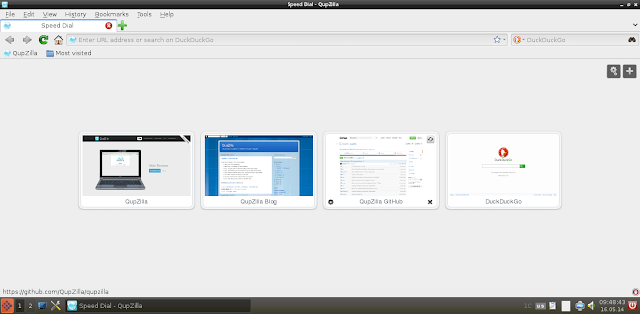 |
| From Siduction 14.1.0 DEV http://mylinuxexplore.blogspot.in |
I was a bit confused initially so many integrated settings manager along with the discrete settings options that I normally see in LXDE. Siduction LXQt ships with 5 settings options:
- LXQt System Settings: an integrated settings manager to change themes, control screen resolution, keyboard & mouse settings, printers, user customization, etc.
- Openbox Settings: Primarily the system theme, font, hot corners, dock, etc.
- Qt4 Settings: Appearance (Gtk+ & non-Gtk+ themes), , font, printer, phonon
- Qt Configurations: Same as Qt4 Settings
- Session Settings: To change window manager (default is openbox), default applications, auto-start, etc.
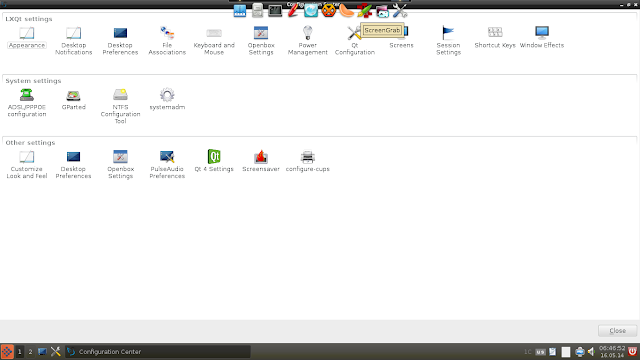 |
| From Siduction 14.1.0 DEV http://mylinuxexplore.blogspot.in |
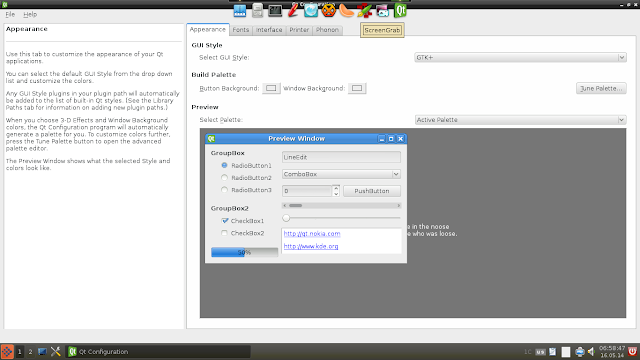 |
| From Siduction 14.1.0 DEV http://mylinuxexplore.blogspot.in |
 |
| From Siduction 14.1.0 DEV http://mylinuxexplore.blogspot.in |
Further, it is better to hide the discrete settings options from the Menu -> Preferences to make it more streamlined and less confusing for novice users. Anyone who wants to check or change settings just need to open the LXQt System Settings - it is far more simpler than having so many discrete and integrated settings options.
Repositories
Siduction doesn't ship with a package manager GUI to browse and install packages. I guess primarily because it is meant for experienced users who primarily use terminal rather than any package manager GUI. However, for my usage I downloaded Synaptic Package Manager by running:
# apt-get install synaptic
as root from the terminal.
Packages are primarily sourced from Debian Unstable Main Contrib and non-free respositories along with Siduction's own repos (base, extra, experimental, etc.). Debian unstable has the most cutting edge packages (somehow Arch repos felt more cutting edge to me but Debian unstable is definitely more stable than Archlinux).
Performance
LXQt consumed slightly higher RAM than LXDE. At steady state, with htop running, LXQt consumed about 280 MB of RAM. It is slightly higher than my experience with Lubuntu 14.04 64 bit on the same machine.
| Operating System (64 bit) | Release Year | Size of ISO (GB) | Base | Desktop | Linux kernel | CPU (%) | RAM usage (MB) | Size of installation (GB) | Boot time (sec) |
| Lubuntu 14.04 LTS 64 bit | 2014 | 0.694 | Ubuntu Trusty | LXDE | 3.13.0 | 0-5% | 230 | 3.2 | 26 |
| Siduction 14.1.0 DEV | 2014 | 0.793 | Debian Unstable | LXQt | 3.14.3 | 0-5% | 280 | 2.9 | 23 |
Siduction boots up pretty fast due to text boot splash and the time recorded is almost similar to Lubuntu 14.04 at 23 seconds.
Overall, Siduction with LXQt is pretty smooth to use. I didn't note any instability during my usage and things worked pretty good with me. Initially laptop heat was a bit high but after installing Nvidia-prime things went pretty cool.
Overall
Siduction LXQt development release holds promise. I had an enjoyable one week of experience with the distro, tampering with the looks and settings more easily than what I could do with LXDE. LXQt integrated settings is definitely a plus point, LXDE distros never really offered the same (except ROSA and PCLinuxOS). Resource usage is still slightly higher than LXDE but I guess still it is in beta stage and there are scopes of improvement.
Some of the shortcomings of LXDE are addressed in LXQt but others remain like no settings option for auto-login, no options for touchpad control, etc. Otherwise, aesthetics and themes have improved tremendously - now there are so many options!
I am eagerly awaiting for the final release of Siduction and a further refined experience with LXQt desktop. The blend of LXDE and Razor-Qt surely holds a lot of promise and can seriously challenge XFCE in particular and other desktop environments in general.
You can download and try the development release of Siduction 14.1.0 from here.
long life for Qt
ReplyDeleteAnother way of exploring a "pure"/unmodified LXQt is by installing their PPA (lxqt.org). The following method worked without any problems for me:
ReplyDelete1. Install a KDE-based Ubuntu for i.e. Kubuntu 14.04 (in a VM)
2. Install the LXQt-PPA (sudo add-apt-repository ppa:lubuntu-dev/lubuntu-daily)
3. Install LXQt (sudo apt-get update && sudo sudo apt-get install lxqt-metapackage)
4. Reboot and login LXQt-session
Cool. I'll try it out.
DeleteExcellent Information.
ReplyDeleteHindi fonts download
Stylish Hindi fonts download
Hindi calligraphy fonts download
3d Hindi fonts free download