The first major update of Linux Mint Debian edition was released on March 2, 2014. I downloaded both Cinnamon and Mate versions (remember that SolydXK now releases the KDE & XFCE versions) and tried both of the versions for about a week to pen this review. I like the fact that Mint took a decision to roll out a Debian spin in 2010 and is still pursuing the same with it's preferred desktop environments, Cinnamon and Mate. The Debian versions look and feel identical to the Linux Mint Ubuntu versions - in my review I present a comparison in performance across the Ubuntu and Debian versions which many readers might be interested to see.
Mint Debian spin is based on Debian testing and hence, has a semi-rolling release with important updates coming out periodically. Debian testing has the advantage of more updated applications than the stable release ("Wheezy" now) and hence, preferable to users like me. Further, the present version of Mint Debian provides support to EFI and GPT, required to install Linux on modern systems with Windows 8. I downloaded both the 64-bit Cinnamon and Mate versions for this review.
Linux Mint Debian 201403 Cinnamon ships with Cinnamon 2.0.14 and Linux kernel 3.11.2. For the Mate version, desktop environment is Mate 1.6.1. I created live USB using Mint USB Image writer and then installed both the distros on separate 50 GB partitions of my Asus K55VM laptop with 2.3 Ghz Core i7 3rd gen processor, 8 GB DDR3 RAM and 2 GB Nvidia GeForce 630M graphics. The system had Ubuntu 14.04 GNOME beta1 installed in one of the partitions.
Installation
Linux Mint Debian's installer is pretty similar to the Ubuntu version installer, with an extra step and it doesn't download any updates or multimedia codecs during installation. It took me about 10 minutes to install and get the system running. Further, I found it to work quite well in a multi-boot environment and the grub reflected all the OS accurately. One issue I noted that the hard drive selection section can be a bit confusing for a Linux novice and the Ubuntu version installer has more intelligent choices.
I don't have a EFI machine and hence, couldn't check out EFI support for LMDE.
Given that LMDE has a much simpler installation process than stock Debian and many of the Debian testing distros I've used, I go with a 10/10 for installation.
Score for Installation: 10/10 (both Mate and Cinnamon versions)
Aesthetics
Linux Mint Debian ships with the familiar Linux Mint theme for both the distros. Superficially, both Cinnamon and Mate versions look alike except for the menu and color of the bottom panel. The Welcome screen is pretty good with links of Documentation, Support, Project details and Mint Community.
However, playing around with the settings revealed a whole lot of more desktop and windows decoration theme options for the Cinnamon version than the Mate. Appearance-wise, the Mate version is a bit bland with limited ready to install themes.
Both Mate and Cinnamon versions ship with quite a few attractive wallpaper options and some of them gel really well with the default theme.
Initially I thought of decorating desktop with conky but later utilized the desklets for Cinnamon. Three desklets come pre-installed in the distro whereas others require downloading. I downloaded the weather and sticky notes desklets and both of them worked well. However, some desklets like ClockTow, can make the desktop unstable resulting in fallback Cinnamon version. It happened with me a couple of times during my usage.
Caja 1.6.2 is the default file manager in Mate version and Nemo 2.0.8 in the Cinnamon version. A good incremental improvement in both the file managers is addition of administrator rights. Now Nemo supports opening a location as administrator and editing files which require sudo rights. And of course, Nemo looks much better than Caja.
Further, there are applets to add to the default panel or any other panel that the user may like add. I found applets quite handy for creating a customized panel, if you prefer the stock GNOME 2 look.
In overall, both Mate and Cinnamon versions are aesthetically pleasing - however, Cinnamon version has more customization options and hence, I go with a 10/10 for Cinnamon and 8/10 for Mate.
Score for Aesthetics: Cinnamon = 10/10, Mate = 8/10
Hardware Recognition
Linux Mint Debian's hardware recognition is top notch and Wifi, LAN, screen resolution, sound card and touchpad, all were recognized quite well. However, touchpad tap and scroll settings were not enabled by default and I had to enable them from Settings Manager.
Score for Hardware Recognition: 7.5/10 (both Mate and Cinnamon versions)
Pre-installed Packages
Both Mate and Cinnamon versions ship with almost identical packages, namely:
Firefox is the default browser and comes with Adobe flash plugin installed. It is good that the developers preferred Firefox over Iceweasel, the Debian default. I know that Firefox and Iceweasel are not very different but somehow prefer to have "pure" Firefox over Iceweasel.
A good thing about LMDE is the presence of USB Image Writer and USB Stick Formatter. USB Image Writer is perhaps the best live USB creator I've used and works with almost all variety of Linux distros.
Settings are integrated in both the versions and is helpful for Linux newbies.
Like all previous Linux Mint releases (Ubuntu and Debian included), Linux Mint ships with a complete distro loaded with almost all packages for daily use. I miss a download manager and a voice-over-IP client like Skype. Hence, I go with a 8/10 for pre-installed packages for Linux Mint Debian.
Score for Pre-installed Packages: 8/10 (both Mate and Cinnamon versions)
NVIDIA support for LMDE
I prefer Bumblebee for NVIDIA support over anything else. As LMDE is based on Debian testing, installation of bumblebee & corresponding packages are pretty easy. Running the following commands results in installation of bumblebee.
$ sudo apt-get install bumblebee-nvidia primus
Post installation, add user to bumblebee group.
$ sudo gpasswd -a arindam bumblebee
Now open bumblebee.conf to make a minor edit:
$ sudo gedit /etc/bumblebee/bumblebee.conf
In the [driver-nvidia] section, replace KernelDriver = nvidia with KernelDriver = nvidia-current.
## Section with nvidia driver specific options, only parsed if Driver=nvidia
[driver-nvidia]
# Module name to load, defaults to Driver if empty or unset
KernelDriver=nvidia-current
PMMethod=auto
# colon-separated path to the nvidia libraries
LibraryPath=/usr/lib/x86_64-linux-gnu/nvidia:/usr/lib/i386-linux-gnu/nvidia:/usr/lib/nvidia
# comma-separated path of the directory containing nvidia_drv.so and the
# default Xorg modules path
XorgModulePath=/usr/lib/nvidia,/usr/lib/xorg/modules
XorgConfFile=/etc/bumblebee/xorg.conf.nvidia
Now reboot and try out opening a program with nvidia graphics.
$ optirun glxgears
Installation of bumblebee helps me to use Nvidia discretely, only when required. Else, the Intel graphic card is used for normal activities. This keeps my laptop ice-cool even after 12-14 hours of continuous regular usage.
Repositories
LMDE edition doesn't source it's packages directly from the Debian repositories but from Linux Mint Debian repos hosted on it's own server. However, I faced challenges in connecting to the default mirrors and hence, replaced the /etc/apt/sources.list.d/official-package-repositories.list entries with the following:
deb http://extra.linuxmint.com debian main
deb http://packages.linuxmint.com/ debian main upstream import
deb http://mirror.metrocast.net/linuxmint-debian/latest testing main contrib non-free
deb http://mirror.metrocast.net/linuxmint-debian/latest/security testing/updates main contrib non-free
deb http://mirror.metrocast.net/linuxmint-debian/latest/multimedia testing main non-free
It worked to my relief and I could update my installation to install new packages like Chromium, Google-Chrome-stable and Skype.
I normally use terminal for application installation but those who prefer a GUI can browse and install packages through MintInstall / Software Manager. It is very easy to use but is a bit slow.
Those who prefer speed can check out the Synaptic Package Manager. It may be a bit complex for Linux novices but offers better download speed.
Software Sources is also another good addition for those who prefer using a lot of third party applications like Google Chrome, Opera, Virtualbox, Skype, etc. User management of ppa's is actually easier through Software Sources for users less adept at running commands in the terminal.
Performance
In my laptop, LMDE Cinnamon and Mate performed marginally better than Linux Mint 16 Cinnamon and Mate. If I compare to all other 64-bit GNOME 3 / GNOME 3 forked Linux distros I tried out in 2013-14, Linux Mint Debian Cinnamon consumes lower resources than almost all, except Pardus Linux. LMDE Cinnamon requires 285 MB RAM & 0-5% CPU at steady state with system monitor running. Mate versions takes about 282 MB RAM/0-5% CPU under identical conditions, on the same machine, which is about 26% lower than average RAM consumption of GNOME 3 / GNOME 3 derivatives (382 MB).
Though RAM consumption is less but LMDE Cinnamon takes slightly more (28%) time to boot up than other GNOME 3 distros. LMDE Cinnamon takes 49 seconds and LMDE Mate takes 40 seconds whereas GNOME 3 average is about 38 seconds.
Score for Performance: Cinnamon = 8/10, Mate = 10/10
Overall
Except for that repository not updating thing in the beginning of my use (which subsequently got corrected by changing the mirrors), my LMDE experience was a pretty pleasant one. Mint Debian Cinnamon edition is, of course, more glittery and offers users a lot of customization option and richer experience. Mint Debian Mate version is comparatively bland but works very fast on limited resource systems. I installed the Mate version on a netbook with 1.38 Ghz Intel Atom processor and 1 GB DDR2 RAM (Asus 1101HA) and it gave me a performance comparable to Manjaro XFCE, which is quite incredible.
Like all Mint releases, even LMDE just works. I only wish that the developers give it a slightly different look than the regular Linux Mint releases, to give it a distinct identity. Otherwise, both Cinnamon and Mate spins are great distros and worth trying. I rate them better than Linux Mint 16 release.
If you are tired of replacing your distro every 6 months and wish to have a stable, really long term supported release, don't look beyond Linux Mint Debian. It is definitely recommended from my side for all Linux lovers, irrespective of experience. I bet you'll like it.
Overall Score:
LMDE 201403 Cinnamon = 9.1
LMDE 201403 Mate = 9.3
Mint Debian spin is based on Debian testing and hence, has a semi-rolling release with important updates coming out periodically. Debian testing has the advantage of more updated applications than the stable release ("Wheezy" now) and hence, preferable to users like me. Further, the present version of Mint Debian provides support to EFI and GPT, required to install Linux on modern systems with Windows 8. I downloaded both the 64-bit Cinnamon and Mate versions for this review.
 |
| From Linux Mint 201403 "Debian" http://mylinuxexplore.blogspot.in |
Linux Mint Debian 201403 Cinnamon ships with Cinnamon 2.0.14 and Linux kernel 3.11.2. For the Mate version, desktop environment is Mate 1.6.1. I created live USB using Mint USB Image writer and then installed both the distros on separate 50 GB partitions of my Asus K55VM laptop with 2.3 Ghz Core i7 3rd gen processor, 8 GB DDR3 RAM and 2 GB Nvidia GeForce 630M graphics. The system had Ubuntu 14.04 GNOME beta1 installed in one of the partitions.
 |
| LMDE Cinnamon From Linux Mint 201403 "Debian" http://mylinuxexplore.blogspot.in |
 |
| LMDE Mate From Linux Mint 201403 "Debian" http://mylinuxexplore.blogspot.in |
Linux Mint Debian's installer is pretty similar to the Ubuntu version installer, with an extra step and it doesn't download any updates or multimedia codecs during installation. It took me about 10 minutes to install and get the system running. Further, I found it to work quite well in a multi-boot environment and the grub reflected all the OS accurately. One issue I noted that the hard drive selection section can be a bit confusing for a Linux novice and the Ubuntu version installer has more intelligent choices.
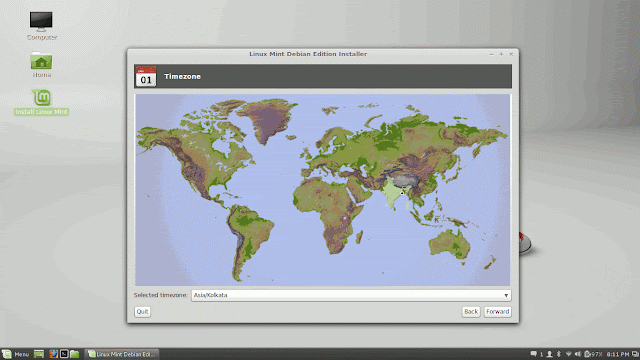 |
| Installation Process From Linux Mint 201403 "Debian" http://mylinuxexplore.blogspot.in |
I don't have a EFI machine and hence, couldn't check out EFI support for LMDE.
Given that LMDE has a much simpler installation process than stock Debian and many of the Debian testing distros I've used, I go with a 10/10 for installation.
Score for Installation: 10/10 (both Mate and Cinnamon versions)
Aesthetics
Linux Mint Debian ships with the familiar Linux Mint theme for both the distros. Superficially, both Cinnamon and Mate versions look alike except for the menu and color of the bottom panel. The Welcome screen is pretty good with links of Documentation, Support, Project details and Mint Community.
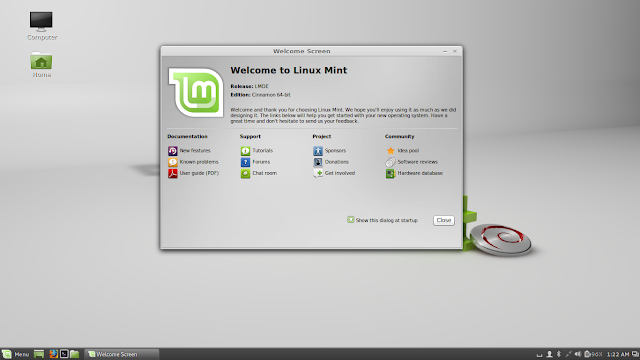 |
| Welcome Screen From Linux Mint 201403 "Debian" http://mylinuxexplore.blogspot.in |
 |
| LMDE Cinnamon pre-installed themesFrom Linux Mint 201403 "Debian" http://mylinuxexplore.blogspot.in |
 |
| From Linux Mint 201403 "Debian" http://mylinuxexplore.blogspot.in |
Initially I thought of decorating desktop with conky but later utilized the desklets for Cinnamon. Three desklets come pre-installed in the distro whereas others require downloading. I downloaded the weather and sticky notes desklets and both of them worked well. However, some desklets like ClockTow, can make the desktop unstable resulting in fallback Cinnamon version. It happened with me a couple of times during my usage.
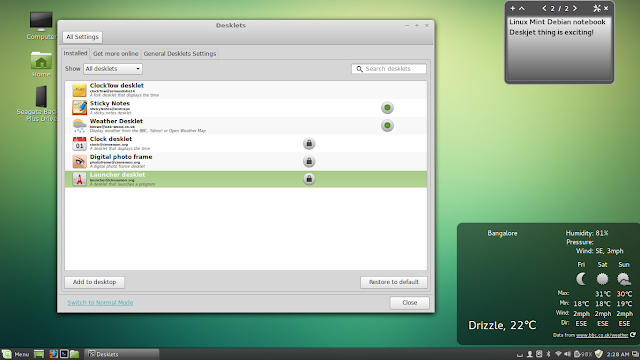 |
| Desklets From Linux Mint 201403 "Debian" http://mylinuxexplore.blogspot.in |
 |
| Desklet settings From Linux Mint 201403 "Debian" http://mylinuxexplore.blogspot.in |
 |
| Nemo file manager From Linux Mint 201403 "Debian" http://mylinuxexplore.blogspot.in |
 |
| Caja File manager From Linux Mint 201403 "Debian" http://mylinuxexplore.blogspot.in |
In overall, both Mate and Cinnamon versions are aesthetically pleasing - however, Cinnamon version has more customization options and hence, I go with a 10/10 for Cinnamon and 8/10 for Mate.
Score for Aesthetics: Cinnamon = 10/10, Mate = 8/10
Hardware Recognition
Linux Mint Debian's hardware recognition is top notch and Wifi, LAN, screen resolution, sound card and touchpad, all were recognized quite well. However, touchpad tap and scroll settings were not enabled by default and I had to enable them from Settings Manager.
 |
| Touchpad Settings From Linux Mint 201403 "Debian" http://mylinuxexplore.blogspot.in |
Score for Hardware Recognition: 7.5/10 (both Mate and Cinnamon versions)
Pre-installed Packages
Both Mate and Cinnamon versions ship with almost identical packages, namely:
- Office: Dictionary, LibreOffice 4.1.3.2 (Base, Calc, Draw, Impress, Writer), Document viewer
- Internet: Firefox 27, Thunderbird, Pidgin IM, Transmission, IRC
- Graphics: GIMP 2.8.6, gthumb, Image viewer, Simple Scan, Screenshot
- Multimedia: Banshee music player, Brasero CD/DVD writer, Videos, VLC 2.1.1 video player
- Accessories: Gdebi package installer, terminal, Backup tool, Printer settings, Archive manager, Calculator, File search, Text editor, Tomboy notes, gedit (Cinnamon)
- Others: USB Image Writer, USB Stick Formatter
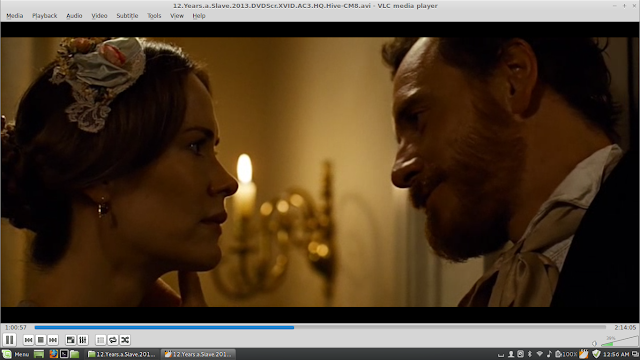 |
| From Linux Mint 201403 "Debian" http://mylinuxexplore.blogspot.in |
Firefox is the default browser and comes with Adobe flash plugin installed. It is good that the developers preferred Firefox over Iceweasel, the Debian default. I know that Firefox and Iceweasel are not very different but somehow prefer to have "pure" Firefox over Iceweasel.
 |
| From Linux Mint 201403 "Debian" http://mylinuxexplore.blogspot.in |
A good thing about LMDE is the presence of USB Image Writer and USB Stick Formatter. USB Image Writer is perhaps the best live USB creator I've used and works with almost all variety of Linux distros.
Settings are integrated in both the versions and is helpful for Linux newbies.
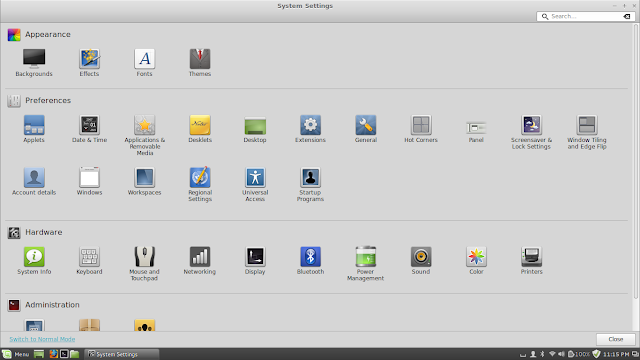 |
| LMDE Cinnamon Settings Manager From Linux Mint 201403 "Debian" http://mylinuxexplore.blogspot.in |
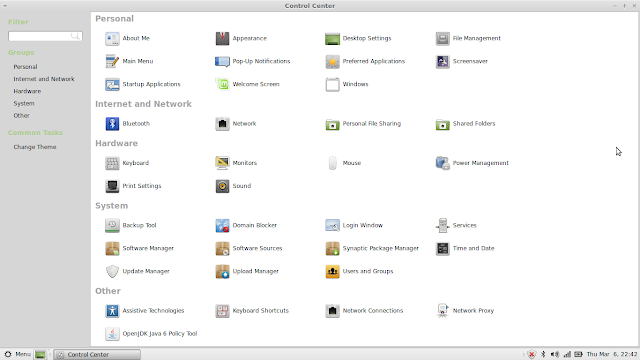 |
| LMDE Mate Settings Manager From Linux Mint 201403 "Debian" http://mylinuxexplore.blogspot.in |
Score for Pre-installed Packages: 8/10 (both Mate and Cinnamon versions)
NVIDIA support for LMDE
I prefer Bumblebee for NVIDIA support over anything else. As LMDE is based on Debian testing, installation of bumblebee & corresponding packages are pretty easy. Running the following commands results in installation of bumblebee.
$ sudo apt-get install bumblebee-nvidia primus
Post installation, add user to bumblebee group.
$ sudo gpasswd -a arindam bumblebee
Now open bumblebee.conf to make a minor edit:
$ sudo gedit /etc/bumblebee/bumblebee.conf
In the [driver-nvidia] section, replace KernelDriver = nvidia with KernelDriver = nvidia-current.
## Section with nvidia driver specific options, only parsed if Driver=nvidia
[driver-nvidia]
# Module name to load, defaults to Driver if empty or unset
KernelDriver=nvidia-current
PMMethod=auto
# colon-separated path to the nvidia libraries
LibraryPath=/usr/lib/x86_64-linux-gnu/nvidia:/usr/lib/i386-linux-gnu/nvidia:/usr/lib/nvidia
# comma-separated path of the directory containing nvidia_drv.so and the
# default Xorg modules path
XorgModulePath=/usr/lib/nvidia,/usr/lib/xorg/modules
XorgConfFile=/etc/bumblebee/xorg.conf.nvidia
Now reboot and try out opening a program with nvidia graphics.
$ optirun glxgears
 |
| From Linux Mint 201403 "Debian" http://mylinuxexplore.blogspot.in |
Repositories
LMDE edition doesn't source it's packages directly from the Debian repositories but from Linux Mint Debian repos hosted on it's own server. However, I faced challenges in connecting to the default mirrors and hence, replaced the /etc/apt/sources.list.d/official-package-repositories.list entries with the following:
deb http://extra.linuxmint.com debian main
deb http://packages.linuxmint.com/ debian main upstream import
deb http://mirror.metrocast.net/linuxmint-debian/latest testing main contrib non-free
deb http://mirror.metrocast.net/linuxmint-debian/latest/security testing/updates main contrib non-free
deb http://mirror.metrocast.net/linuxmint-debian/latest/multimedia testing main non-free
It worked to my relief and I could update my installation to install new packages like Chromium, Google-Chrome-stable and Skype.
I normally use terminal for application installation but those who prefer a GUI can browse and install packages through MintInstall / Software Manager. It is very easy to use but is a bit slow.
 |
| From Linux Mint 201403 "Debian" http://mylinuxexplore.blogspot.in |
Software Sources is also another good addition for those who prefer using a lot of third party applications like Google Chrome, Opera, Virtualbox, Skype, etc. User management of ppa's is actually easier through Software Sources for users less adept at running commands in the terminal.
 |
| From Linux Mint 201403 "Debian" http://mylinuxexplore.blogspot.in |
 |
| From Linux Mint 201403 "Debian" http://mylinuxexplore.blogspot.in |
Performance
In my laptop, LMDE Cinnamon and Mate performed marginally better than Linux Mint 16 Cinnamon and Mate. If I compare to all other 64-bit GNOME 3 / GNOME 3 forked Linux distros I tried out in 2013-14, Linux Mint Debian Cinnamon consumes lower resources than almost all, except Pardus Linux. LMDE Cinnamon requires 285 MB RAM & 0-5% CPU at steady state with system monitor running. Mate versions takes about 282 MB RAM/0-5% CPU under identical conditions, on the same machine, which is about 26% lower than average RAM consumption of GNOME 3 / GNOME 3 derivatives (382 MB).
 |
| From Linux Mint 201403 "Debian" http://mylinuxexplore.blogspot.in |
 |
| From Linux Mint 201403 "Debian" http://mylinuxexplore.blogspot.in |
| Operating System (64 bit) | Release Year | Size of ISO (GB) | Base | Desktop | Linux kernel | CPU (%) | RAM usage (MB) | Size of installation (GB) | Boot time (sec) |
| Pardus 2.0 | 2013 | 1.7 | Debian Testing | GNOME 3.8.4 | 3.10.3 | 0-5% | 278 | 6.4 | 52 |
| Mint Debian 201403 Mate | 2014 | 1.4 | Debian Testing | Mate 1.6.1 | 3.11.2 | 0-5% | 282 | 4.4 | 40 |
| Mint Debian 201403 Cinnamon | 2014 | 1.4 | Debian Testing | Cinnamon 2.0.14 | 3.11.2 | 0-5% | 285 | 4.9 | 49 |
| Mint 15 Cinnamon | 2013 | 0.9594 | Ubuntu Raring | Cinnamon 1.8 | 3.8.0 | 0-5% | 307 | 5.1 | 32 |
| Mint 16 Cinnamon | 2013 | 1.3 | Ubuntu Saucy | Cinnamon 2.0 | 3.11.0 | 0-5% | 312 | 4.1 | 45 |
| Ubuntu GNOME 13.04 | 2013 | 0.9878 | Ubuntu Raring | GNOME 3.6.3 | 3.8.0 | 0-5% | 321 | 3.9 | 24 |
| Mint 15 Mate | 2013 | 1 | Ubuntu Raring | Mate 1.6.0 | 3.8.0 | 0-5% | 325 | 4.5 | 30 |
| Ubuntu GNOME 13.10 | 2013 | 0.907 | Ubuntu Saucy | GNOME 3.8.4 | 3.11.0 | 0-5% | 335 | 4.1 | 27 |
| Mint 16 Mate | 2013 | 1.4 | Ubuntu Saucy | Mate 1.6.0 | 3.11.0 | 0-5% | 355 | 4.5 | 31 |
| Siduction 13.2.0 GNOME | 2013 | 1 | Debian Unstable | GNOME 3.8.4 | 3.12.0 | 0-5% | 357 | 3.5 | 53 |
| Linux Deepin 2013 | 2013 | 1.3 | Ubuntu Raring | GNOME 3.8.1 (DDE) | 3.8.0 | 0-5% | 358 | 4.7 | 33 |
| Zorin OS 7 | 2013 | 1.7 | Ubuntu Raring | GNOME 3.6.2 | 3.8.0 | 0-5% | 364 | 5.6 | 28 |
| Ubuntu 12.04.3 | 2013 | 0.741 | Ubuntu Precise | Unity 5.20.0 | 3.8.0 | 0-5% | 370 | 3 | 39 |
| Antergos 2013.11.17 | 2013 | 0.7518 | Arch | GNOME 3.10.1 | 3.12.4 | 0-5% | 376 | 4.1 | 43 |
| Ubuntu 13.04 | 2013 | 0.835 | Ubuntu Raring | Unity 7.0.0 | 3.8.0 | 0-5% | 377 | 4 | 26 |
| Gajj 0.1 Cinnamon | 2014 | 3.7 | Ubuntu Precise | Cinnamon 2.0 | 3.11.0 | 0-5% | 419 | 9.2 | 75 |
| Fedora 20 GNOME | 2013 | 0.9993 | Fedora | GNOME 3.8.2 | 3.9.5 | 0-10% | 433 | 4 | 34 |
| Elementary OS 0.2 | 2013 | 0.7277 | Ubuntu Precise | GNOME 3.6.3 | 3.2.0 | 0-5% | 440 | 3.1 | 22 |
| Zorin OS 8 | 2014 | 1.6 | Ubuntu Saucy | GNOME 3.8.2 | 3.11.0 | 0-5% | 445 | 5.6 | 31 |
| Ubuntu 13.10 | 2013 | 0.939 | Ubuntu Saucy | Unity 7.1.2 | 3.11.0 | 0-5% | 466 | 4.4 | 30 |
| ExTix 14 | 2013 | 1.5 | Ubuntu Saucy | GNOME 3.10.1 | 3.12.0 | 0-5% | 468 | 4.8 | 33 |
| OpenSUSE 13.1 GNOME | 2013 | 4.4 | OpenSUSE | GNOME 3.10.1 | 3.11.6 | 0-5% | 531 | 4.9 | 37 |
Overall
Except for that repository not updating thing in the beginning of my use (which subsequently got corrected by changing the mirrors), my LMDE experience was a pretty pleasant one. Mint Debian Cinnamon edition is, of course, more glittery and offers users a lot of customization option and richer experience. Mint Debian Mate version is comparatively bland but works very fast on limited resource systems. I installed the Mate version on a netbook with 1.38 Ghz Intel Atom processor and 1 GB DDR2 RAM (Asus 1101HA) and it gave me a performance comparable to Manjaro XFCE, which is quite incredible.
Like all Mint releases, even LMDE just works. I only wish that the developers give it a slightly different look than the regular Linux Mint releases, to give it a distinct identity. Otherwise, both Cinnamon and Mate spins are great distros and worth trying. I rate them better than Linux Mint 16 release.
If you are tired of replacing your distro every 6 months and wish to have a stable, really long term supported release, don't look beyond Linux Mint Debian. It is definitely recommended from my side for all Linux lovers, irrespective of experience. I bet you'll like it.
Overall Score:
LMDE 201403 Cinnamon = 9.1
LMDE 201403 Mate = 9.3
| Operating System (64 bit) | Installation | Aesthetics | Hardware Recognition | Pre-installed Packages | Performance | Overall |
| Mint Debian 201403 Cinnamon | 10.0 | 10.0 | 7.5 | 8.0 | 8.0 | 9.1 |
| Mint Debian 201403 Mate | 10.0 | 8.0 | 7.5 | 8.0 | 10.0 | 9.3 |
Just downloaded this and look forward to giving it a try now. Always been a Mint fan but have not tried the Debian variant, can't wait! I really look forward to comparing it with Ubuntu version.
ReplyDeleteI agree with the mirror issue, debian.linuxmint.com has been inaccessible for days. They should ship with a different default, or make sure this issue doesn't happen.
ReplyDeleteAs to the simple installer, the downside is that it doesn't offer some options. There is one that I require: installing on a luks-encrypted partition with lvm volumes. I use this makefile, which might be of interest to your readers: http://forums.linuxmint.com/viewtopic.php?f=189&t=132520
Minimum memory used - as a comparison? To ensure speedy searches, I have indexing enabled. This generally operates in the background, and perhaps with "readahead", uses my empty memory better. Cache also speeds everything up, if it is cached on disc/ drive, and onto the memory space.
ReplyDeleteI noticed the differences when using a light distro (E17 or LXDE), compared to heavy ones (KDE, Gnome3, etc).
I monitor realtime performance, graphically, with GKRELL, or sometimes, SCREENLETS.
KDE is my preferred distro, but then my notebook is a Dell-XPS-15, i7, Nvidia GPU, 16GB RAM, onboard 68GB SSD, etc.
Hi Greg:
DeleteI use primarily a couple of metrics to measure performance - boot time and RAM usage. I know this is not the best way but it gives a relative efficiency estimate among the different operating systems I try out. E.g. Windows 7 takes 1 gb RAM to just boot :). Anyway, please suggest if you've something in mind to measure and compare relative efficiency across operating systems.
Thanks,
Arindam
How did you come up with those overall scores, they seem to be off. From the looks of it they should be identical, they both add up to 43.5 which should give you an 8.7 average. Did I miss something?
ReplyDeleteSorry, forgot to mention the weights, which are as follows:
DeleteInstallation 20%
Aesthetics 20%
Hardware Recognition 20%
Pre-installed Packages 10%
Performance 30%
The overall score is the weighted average.
good review! I use LMDE Mate as my daily OS for work and entertainment. Super fast and easy to manage. I agree, the performance is similar to Manjaro Xfce (I use it too).
ReplyDeleteThanks for liking my review. I am using LMDE Mate in a low spec netbook, it is working pretty well.
Deleteactually i am having linux mint cinnamon 16 edition running on my laptop shoul i replace it with lmde cinnamon edition or just keep using linuxmint 16 now confused by seeing your review
ReplyDeleteHi,
ReplyDeleteLinux Mint 16 has support for 9 months and hence, you have to replace it pretty soon. LMDE's support is unlimited and you need not to install it again. So, if you prefer a stable system then LMDE is better for you. However, if you are a distro hopper like me, LMDE may be a bit boring after sometime :).
The decision is up to you but both are brilliant distros. It's the short support of Linux Mint 16 that concerns me.
Regards,
Arindam
I got grub error when i installed this Linux Mint version.. I don't know why..
ReplyDeleteBut, In regular version of Linux Mint, there's no such error.. it worked perfectly..
How can i install Aptik , the ubuntu method fails as adding ppa and update
ReplyDeleteI guess there is no Debian version of aptik yet, unfortunately
DeleteYou might be able to tweak the line for it in /etc/apt-sources.list to say trusty, no promise that it won't break anything. I have had it work for some software like CHIRP (for ham radio programming).
DeleteI guess given your years of Debian usage, I'll get to learn a tip or two from you on Debian. I don't have much experience of directly using Debian testing. I prefer sticking to stable rolling release or semi rolling ones like Manjaro (Arch - works amazing), Netrunner Rolling, LMDE, Chakra, SolydXK, Archbang, etc. I tried my luck with PCLinuxOS but was not successful. It won't simply recognize my systems hybrid graphics. Of these rolling release distros, I fare LMDE, Manjaro and Chakra better as they are more stable than the rest.
ReplyDeleteI would like say thank you because the post you have posted is really awesome and informative too. Please keep sharing.
ReplyDeleteWeb design services philadelphia
Web design company Philadelphia
ReplyDeleteThank you for sharing information with us. It seem very natural and informative.
Seoheights
Best digital marketing company
Best seo service provider company