We have all seen Ubuntu 13.10 and the incremental improvements that it brought. Though the distro in itself was really good but it wasn't something tempting enough to actually leave Ubuntu Precise, the LTS one with support till April 2017, and adopt Ubuntu Saucy Salamander, with 6 months of support. At that point in time, I thought Mint would make it's release pretty soon. So, ultimately, on the last day of November 2013, the Linux Mint 16, named Petra, is out with it's home grown desktops, Cinnamon and Mate. I thought still 4+ months support is remaining for Saucy and hence, possibly worth trying.
I downloaded the 32-bit ISOs (with pae kernel and hence, works very well with 64 bit machines), each about 1.2 GB in size and installed them on separate partitions on my two machines:
Like Ubuntu Saucy, Linux Mint 16 ships with Linux Kernel 3.11.0 with Cinnamon 2.0 and Mate 1.6 desktop environments. Except for the difference in DE, there is little to differentiate between the two distros. First I take up the incremental improvements that are in the release notes and additional improvements that I experienced during my usage.
Improvements in Cinnamon version
I take up Cinnamon version first as here the improvements are more pronounced that Mate. The following improvements are stated in the release note of Linux Mint 16 Cinnamon version:
1. Cinnamon 2.0, much lighter and much more stable than the previous versions though it looks pretty much the same as the previous versions. Options for subtle animations are there in Cinnamon including compositing, but animations are as catchy as a KDE 4.11.
2. The ability to play sounds when common events like starting Mint, switching desktop, minimizing or maximizing windows. Good that only few are enabled by default and users can manipulate the settings as per individual preference. Otherwise, too much of sound may be a bit distracting to regular use.
3. A new applet to perform session and account related tasks. It is very functional and welcomed addition. Also, the functionality of changing login pictures, password and name is a good addition to make Cinnamon more functional.
System administrators have now a tool to manage users and groups in Cinnamon.
4. Edge tiling is perhaps the most catchy addition that I experienced in Mint Cinnamon. Pressing "Super+L+right/left/top/down arrow" after clicking any window places it tiles on one of the edges. It was already there in previous releases but it is more fine tuned now.
Another impressive feature is edge snapping though I didn't use it much. Hence, no screenshot. The release note states:
"Edge-Snapping is the most impressive feature in Cinnamon 2.0. It was inspired by the Snap functionality of Xbox One. It is similar to Edge-Tiling (the window sticks to the edge or corner of the screen, occupies half of the screen and can be resized) but with one key difference: Maximized windows do not cover snapped windows".
5. Nemo improvements: Nemo 2.0.8 is now loaded with a host of features and better aesthetics. It works a lot faster, support more programs than previous versions and allows to monitor progress while copying or moving the files. Another welcome addition of a more versatile file manager.
6. New login screen: MDM 1.4 with a new attractive interface to allow login and switch between users along with enabling features like autologin.
7. USB Stick Formatter: A new tool to easily format USB to NTFS, FAT32 and ext4. It is a very required addition, I feel, for users like me who use pen drive regularly for Linux testing. The formatting functionality is present in GNOME 3 but not in KDE or any other DE. Good that now Cinnamon has that capability.
8. Faster MintInstall or Software Manager: MintInstall 7.5.1 works much faster than the previous Mint Software Managers. Actually this has been a long time complain from my side, Mint Software Center was painfully slow and much more inefficient compare to Ubuntu or Debian Software Center. However, the present version is promising and I see at least 50% improvement in speed.
9. Faster boot and login: Previous Mint releases used to be slower compared to Ubuntu releases. I reported that while comparing between Mint and Ubuntu earlier. Thankfully this version boots much faster and is comparable to the boot time taken by Ubuntu Saucy.
Other features that I experienced while using Mint Cinnamon are:
10. 116 Cinnamon themes to decorate desktop - some are quite good but quite a few are trash as well. Now Cinnamon is building an ecosystem similar to KDE, I suppose. The default theme is also appealing aesthetically and looks very professional.
11. Improvement in artwork: quite a few catchy new wallpapers and incremental improvement in artwork in the new addition is a welcome step. Specially I should mention of font rendering - very few Linux distros are as pleasing to work as Linux Mint.
12. Windows shortcuts like pressing Super / Window key opens Menu, hot corners to see all workspaces, etc. are welcome addition and very functional.
13. No unwanted issues like USB or external hard drives not auto-mounting, or inability to edit stuff in USBs, etc. which kind of limit user experience. Mint is possibly the most user-friendly Linux distro I've used. Period.
Improvement in Mate version
Mate version is comparatively poorer in terms of DE improvements. It has # 6 to 9 and 11, 13 to showcase in this version. Further, look-wise Mate is paler compared to Cinnamon.
Now I move to my regular stuff, taking each aspect of the distro one-by-one.
Aesthetics
As discussed, aesthetically Cinnamon looks much more appealing with it's black panel and good looking menu. Developers paid a lot of attention to details no doubt - it is evident right from boot splash and login screen to application interfaces and font rendering.
Mate, on the other hand, is a bit paler in comparison and didn't appeal to me much.
Same holds for Nemo versus Caja. Nemo looks better than any other file manager I have used.
Another important thing I would like to mention is application interface optimization. For example, LibreOffice Calc, I use it a lot and in many Linux OS I face the issue of either the worksheet navigation tabs disappearing altogether or too small for legitimate viewing. In Linux Mint 16, they appear perfect. I guess Mint developers can give a lesson or two to other distros about aesthetics. It is not just limited to creating a catchy interface but also giving adequate attention to details.
Hardware Recognition
Hardware recognition of Linux Mint is top notch and I didn't face any issue with the release. Only one issue I faced after installing bumblebee in Mate - for sometime the network icon showed no connection though I was connected and was able to browse internet. Possibly a bug but luckily for me things came back to normal after an update and reboot.
Touchpad is supported well by both though I had to manually enable vertical scroll and tap functions. Now one interesting thing I observed, like Ubuntu 13.10, the touchpad gestures in Mint 16 function in opposite direction to previous releases of Ubuntu/Mint or any other Linux distro I've used. It is a bit uncomfortable to use initially but gradually I got used to it.
Installation
Installation is same as before for both and no Ubuntu One login during installation in Mint! The steps are usual and no surprises there. It should not challenge even a Linux novice to install Mint.
Applications
Both Mint Mate and Cinnamon ship with almost similar application sets (though Mate has some of it's own homegrown apps like Eye of Mate Image viewer, Pluma 1.6.2, etc. but Cinnamon has their GNOME 3 counterparts). I give here a list of the prominent applications:
Compositing is enabled by default in Cinnamon but not in Mate. In Mate, I had to manually enable compositing from Settings manager -> Desktop Settings.
Every application worked out of the box in Mint, I must say. I guess this is the beauty of Linux Mint - it just works.
Integrated Settings Manager
Both Cinnamon and Mate ship with very integrated settings manager supporting desktop decoration to user ID creation. It is very helpful for novice Linux users and I found the settings manager very functional in small-small things like changing preferred applications, adding or removing applications from start up, etc. Preference in Menu also provide separate entries of the settings options.
Repositories
Mint sources applications from Ubuntu Saucy repositories primarily with a little of addition from Linux Mint itself. I find Mint to have a richer ensemble of applications e.g. applications like Skype, etc. are not there in Ubuntu Saucy repos by default but are present in Mint.
Software sources is a good addition in this regard to manipulate the official repositories and user added ppa's.
You can see here the third party ppa's I added in PPAs and Additional Repositories.
Additionally, Synaptic package manager and gdebi package installer are present in the distro as well. Synaptic is still the fastest package manager I've used and nothing beats gdebi in installing locally downloaded package files.
I downloaded Skype 4.2, Virtualbox 4.3 and Chromium through MintInstall and Google Chrome through gdebi. All of them got installed resolving all dependencies and worked without any issue.
Installing Bumblebee for Nvidia card support
With Ubuntu Saucy experience, I didn't take any risk in Linux Mint 16. Straight away I added bumblebee ppa and installed bumblebee to my Asus K55VM with hybrid graphics. Laptop heat came down significantly and I got prolonged battery life. The commands I used are given below:
sudo add-apt-repository ppa:bumblebee/stable
sudo apt-get update
sudo apt-get install bumblebee bumblebee-nvidia primus linux-headers-generic
Performance
Now the most interesting part - performance. To my surprise, Mint 16 Cinnamon actually felt better to use than Mint 16 Mate. On the same machine, both recorded comparable resource usage, with Cinnamon marginally better. Undoubtedly Cinnamon developers have put a lot of work in fine tuning Cinnamon 2.0. Also, I received better battery backup in Cinnamon.
If I compare Mint 16 Cinnamon and Mate's performance to other GNOME 3 / derivatives released in 2012/13, both feature in the top 15 distros I've used. All the statistics are recorded from 32-bit versions under comparable scenarios with task manager/system monitor running and in various point of time during 2012/13.
Notably Mint 16 consumes nearly half the RAM of Ubuntu 13.10 and 80-90 MB less RAM than Ubuntu 13.10 GNOME. It definitely speaks a lot about the kind of effort the Mint developers have put in. Further, in all the observations about you see that Cinnamon consistently perform better than the Mate cousin.
Overall
I felt really comfortable while using Mint 16 Cinnamon in particular and unfortunately don't feel like going back to my main OS OpenSUSE KDE. Mint has done it's magic again! Though the Petra release took a bit of time than I expected, but more importantly, it is bug free, stable, offers a lot of goodies and is extremely pleasing to work with. It is definitely the best Cinnamon release I used from user experience point of view. However, the caveat is that the support is only for 4 more months and installing it may not make sense for core Linux users. But, it augurs well for the LTS release to come in April 2014. I am definitely looking forward to Mint 17 Cinnamon spin.
Mate is also good and performs similar to Cinnamon but offer less user satisfaction. It may be that I am not a big fan of Mate and hence, possibly a bit of bias in my opinion. To me, Mint 16 Mate is not aesthetically as pleasing or doesn't offer better performance compared to Mint 16 Cinnamon. Hence, my choice is clear.
So, from my side, Mint 16 Cinnamon is highly recommended to all those who are looking to try out Linux and distro hoppers who always want to try out something new. You won't be disappointed with Mint 16, it has plenty to offer.
You can download both 32 and 64 bit versions from here. It has both with codec and no-codec versions. Normal users would be better off using the version with free and non-free multimedia codec version.
 |
| Cinnamon Desktop From Linux Mint 16 Petra http://mylinuxexplore.blogspot.in |
- Asus K55VM laptop with 2.3 Ghz Core i7 processor with 8 GB DDR3 RAM and 2 GB NVIDIA GeForce GT 630M hybrid graphics
- Asus K54C laptop with 2.2 Ghz Core i3 processor with 2 GB DDR3 RAM and Intel HD 3000 graphics
Improvements in Cinnamon version
I take up Cinnamon version first as here the improvements are more pronounced that Mate. The following improvements are stated in the release note of Linux Mint 16 Cinnamon version:
1. Cinnamon 2.0, much lighter and much more stable than the previous versions though it looks pretty much the same as the previous versions. Options for subtle animations are there in Cinnamon including compositing, but animations are as catchy as a KDE 4.11.
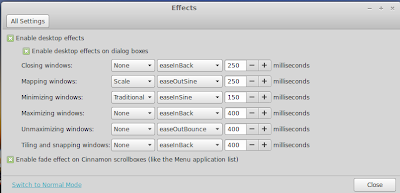 |
| From Linux Mint 16 Petra http://mylinuxexplore.blogspot.in |
2. The ability to play sounds when common events like starting Mint, switching desktop, minimizing or maximizing windows. Good that only few are enabled by default and users can manipulate the settings as per individual preference. Otherwise, too much of sound may be a bit distracting to regular use.
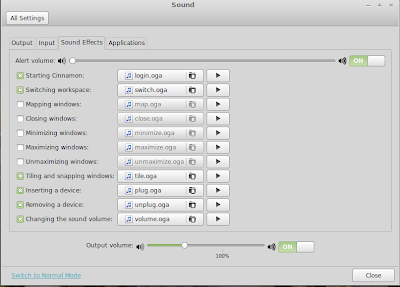 |
| From Linux Mint 16 Petra http://mylinuxexplore.blogspot.in |
 |
| From Linux Mint 16 Petra http://mylinuxexplore.blogspot.in |
 |
| From Linux Mint 16 Petra http://mylinuxexplore.blogspot.in |
4. Edge tiling is perhaps the most catchy addition that I experienced in Mint Cinnamon. Pressing "Super+L+right/left/top/down arrow" after clicking any window places it tiles on one of the edges. It was already there in previous releases but it is more fine tuned now.
 |
| From Linux Mint 16 Petra http://mylinuxexplore.blogspot.in |
 |
| From Linux Mint 16 Petra http://mylinuxexplore.blogspot.in |
Another impressive feature is edge snapping though I didn't use it much. Hence, no screenshot. The release note states:
"Edge-Snapping is the most impressive feature in Cinnamon 2.0. It was inspired by the Snap functionality of Xbox One. It is similar to Edge-Tiling (the window sticks to the edge or corner of the screen, occupies half of the screen and can be resized) but with one key difference: Maximized windows do not cover snapped windows".
5. Nemo improvements: Nemo 2.0.8 is now loaded with a host of features and better aesthetics. It works a lot faster, support more programs than previous versions and allows to monitor progress while copying or moving the files. Another welcome addition of a more versatile file manager.
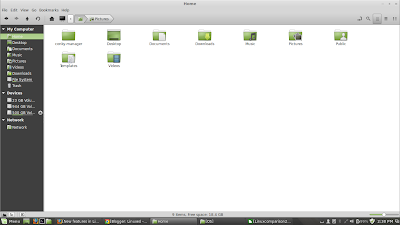 |
| From Linux Mint 16 Petra http://mylinuxexplore.blogspot.in |
6. New login screen: MDM 1.4 with a new attractive interface to allow login and switch between users along with enabling features like autologin.
 |
| From Linux Mint 16 Petra http://mylinuxexplore.blogspot.in |
7. USB Stick Formatter: A new tool to easily format USB to NTFS, FAT32 and ext4. It is a very required addition, I feel, for users like me who use pen drive regularly for Linux testing. The formatting functionality is present in GNOME 3 but not in KDE or any other DE. Good that now Cinnamon has that capability.
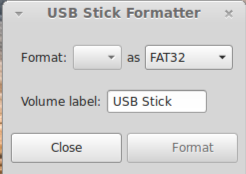 |
| From Linux Mint 16 Petra http://mylinuxexplore.blogspot.in |
8. Faster MintInstall or Software Manager: MintInstall 7.5.1 works much faster than the previous Mint Software Managers. Actually this has been a long time complain from my side, Mint Software Center was painfully slow and much more inefficient compare to Ubuntu or Debian Software Center. However, the present version is promising and I see at least 50% improvement in speed.
 |
| From Linux Mint 16 Petra http://mylinuxexplore.blogspot.in |
Other features that I experienced while using Mint Cinnamon are:
10. 116 Cinnamon themes to decorate desktop - some are quite good but quite a few are trash as well. Now Cinnamon is building an ecosystem similar to KDE, I suppose. The default theme is also appealing aesthetically and looks very professional.
 |
| From Linux Mint 16 Petra http://mylinuxexplore.blogspot.in |
11. Improvement in artwork: quite a few catchy new wallpapers and incremental improvement in artwork in the new addition is a welcome step. Specially I should mention of font rendering - very few Linux distros are as pleasing to work as Linux Mint.
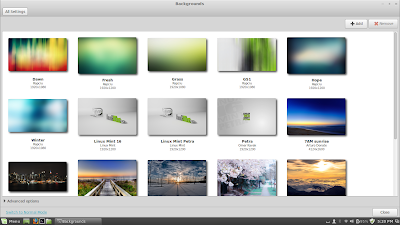 |
| From Linux Mint 16 Petra http://mylinuxexplore.blogspot.in |
 |
| From Linux Mint 16 Petra http://mylinuxexplore.blogspot.in |
13. No unwanted issues like USB or external hard drives not auto-mounting, or inability to edit stuff in USBs, etc. which kind of limit user experience. Mint is possibly the most user-friendly Linux distro I've used. Period.
Improvement in Mate version
Mate version is comparatively poorer in terms of DE improvements. It has # 6 to 9 and 11, 13 to showcase in this version. Further, look-wise Mate is paler compared to Cinnamon.
 |
| Mint 16 Mate From Linux Mint 16 Petra http://mylinuxexplore.blogspot.in |
Now I move to my regular stuff, taking each aspect of the distro one-by-one.
Aesthetics
As discussed, aesthetically Cinnamon looks much more appealing with it's black panel and good looking menu. Developers paid a lot of attention to details no doubt - it is evident right from boot splash and login screen to application interfaces and font rendering.
 |
| From Linux Mint 16 Petra http://mylinuxexplore.blogspot.in |
Mate, on the other hand, is a bit paler in comparison and didn't appeal to me much.
 |
| From Linux Mint 16 Petra http://mylinuxexplore.blogspot.in |
Same holds for Nemo versus Caja. Nemo looks better than any other file manager I have used.
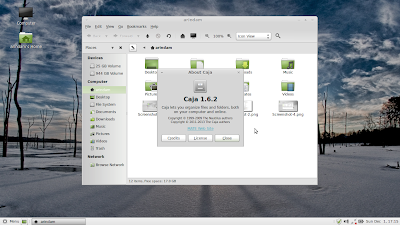 |
| From Linux Mint 16 Petra http://mylinuxexplore.blogspot.in |
Hardware Recognition
Hardware recognition of Linux Mint is top notch and I didn't face any issue with the release. Only one issue I faced after installing bumblebee in Mate - for sometime the network icon showed no connection though I was connected and was able to browse internet. Possibly a bug but luckily for me things came back to normal after an update and reboot.
Touchpad is supported well by both though I had to manually enable vertical scroll and tap functions. Now one interesting thing I observed, like Ubuntu 13.10, the touchpad gestures in Mint 16 function in opposite direction to previous releases of Ubuntu/Mint or any other Linux distro I've used. It is a bit uncomfortable to use initially but gradually I got used to it.
 |
| From Linux Mint 16 Petra http://mylinuxexplore.blogspot.in |
Installation is same as before for both and no Ubuntu One login during installation in Mint! The steps are usual and no surprises there. It should not challenge even a Linux novice to install Mint.
 |
| From Linux Mint 16 Petra http://mylinuxexplore.blogspot.in |
Both Mint Mate and Cinnamon ship with almost similar application sets (though Mate has some of it's own homegrown apps like Eye of Mate Image viewer, Pluma 1.6.2, etc. but Cinnamon has their GNOME 3 counterparts). I give here a list of the prominent applications:
- Office: LibreOffice 4.1.2.3 Cbase, Calc, Draw, Impress & Writer, Document viewer
- Internet: Firefox 25.0.1, Pidgin IM, Thunderbird, Transmission, Xchat IRC, Remmina Desktop Sharing
- Graphics: GIMP 2.8.6, gthumb, Image Viewer, Simple Scan, Screenshot
- Multimedia: Banshee music player, Brasero CD/DVD writer, Videos 3.8.2, VLC 2.0.8
- Accessories: Archive Manager, Calculator, Font viewer, Terminal, gedit, Tomboy Notes, USB Image Writer, USB Stick Fomatter, Backup tool, Gdebi Package Installer, Log file viewer, Login window, New login
Compositing is enabled by default in Cinnamon but not in Mate. In Mate, I had to manually enable compositing from Settings manager -> Desktop Settings.
 |
| From Linux Mint 16 Petra http://mylinuxexplore.blogspot.in |
Every application worked out of the box in Mint, I must say. I guess this is the beauty of Linux Mint - it just works.
Integrated Settings Manager
Both Cinnamon and Mate ship with very integrated settings manager supporting desktop decoration to user ID creation. It is very helpful for novice Linux users and I found the settings manager very functional in small-small things like changing preferred applications, adding or removing applications from start up, etc. Preference in Menu also provide separate entries of the settings options.
 |
| From Linux Mint 16 Petra http://mylinuxexplore.blogspot.in |
 |
| From Linux Mint 16 Petra http://mylinuxexplore.blogspot.in |
Mint sources applications from Ubuntu Saucy repositories primarily with a little of addition from Linux Mint itself. I find Mint to have a richer ensemble of applications e.g. applications like Skype, etc. are not there in Ubuntu Saucy repos by default but are present in Mint.
 |
| From Linux Mint 16 Petra http://mylinuxexplore.blogspot.in |
Software sources is a good addition in this regard to manipulate the official repositories and user added ppa's.
 |
| From Linux Mint 16 Petra http://mylinuxexplore.blogspot.in |
 |
| From Linux Mint 16 Petra http://mylinuxexplore.blogspot.in |
 |
| From Linux Mint 16 Petra http://mylinuxexplore.blogspot.in |
I downloaded Skype 4.2, Virtualbox 4.3 and Chromium through MintInstall and Google Chrome through gdebi. All of them got installed resolving all dependencies and worked without any issue.
Installing Bumblebee for Nvidia card support
With Ubuntu Saucy experience, I didn't take any risk in Linux Mint 16. Straight away I added bumblebee ppa and installed bumblebee to my Asus K55VM with hybrid graphics. Laptop heat came down significantly and I got prolonged battery life. The commands I used are given below:
sudo add-apt-repository ppa:bumblebee/stable
sudo apt-get update
sudo apt-get install bumblebee bumblebee-nvidia primus linux-headers-generic
Performance
Now the most interesting part - performance. To my surprise, Mint 16 Cinnamon actually felt better to use than Mint 16 Mate. On the same machine, both recorded comparable resource usage, with Cinnamon marginally better. Undoubtedly Cinnamon developers have put a lot of work in fine tuning Cinnamon 2.0. Also, I received better battery backup in Cinnamon.
If I compare Mint 16 Cinnamon and Mate's performance to other GNOME 3 / derivatives released in 2012/13, both feature in the top 15 distros I've used. All the statistics are recorded from 32-bit versions under comparable scenarios with task manager/system monitor running and in various point of time during 2012/13.
| Operating System | Size of ISO | Base | Desktop | Linux kernel | CPU Usage | RAM usage | Size of installation |
| Snowlinux 4 Mate | 919 MB | Ubuntu | Mate 1.6.0 | 3.8.0 | 1-5% | 120 MB | 4.58 GB |
| Trisquel 6.0 | 730 MB | Ubuntu | Gnome Classic | 3.2.0 | 1-10% | 146 MB | |
| Snowlinux 4 Glacier Mate | 980 MB | Debian | Mate 1.4 | 3.5.0 | 1-5% | 147 MB | |
| Mint 201303 Cinnamon | 1.3 GB | Debian | Cinnamon 1.6 | 3.2.0 | 1-10% | 162 MB | |
| Pure OS 6 | 717 MB | Debian | Gnome 3.4.2 | 3.5.0 | 1-5% | 165 MB | |
| PCLinuxOS 2013.10 Mate | 621 MB | PCLinuxOS | Mate 1.6.1 | 3.4.52 | 1-5% | 167 MB | 2.24 GB |
| PointLinux 2.2 | 984 MB | Debian | Mate 1.4.2 | 3.2.0 | 1-5% | 168 MB | 3.13 GB |
| Mint 15 Cinnamon | 973 MB | Ubuntu | Cinnamon 1.8 | 3.8.0 | 1-10% | 173 MB | 8.58 GB |
| Mint 15 Mate | 1.1 GB | Ubuntu | Mate 1.6.0 | 3.8.0 | 1-5% | 174 MB | 4.9 GB |
| Sabayon 11 Mate | 848 MB | Gentoo | Mate 1.4.1 | 3.7.0 | 1-5% | 174 MB | |
| Mint 201303 Mate | 1.3 GB | Debian | Mate 1.4 | 3.2.0 | 1-5% | 175 MB | |
| Mint 16 Petra Cinnamon | 1.2 GB | Ubuntu | Cinnamon 2.0 | 3.11.0 | 1-5% | 178 MB | 4.75 GB |
| Pear OS 8 | 1 GB | Ubuntu | Gnome 3.6.3 | 3.8.0 | 1-10% | 190 MB | 3.67 GB |
| Mint 16 Petra Mate | 1.3 GB | Ubuntu | Mate 1.6.0 | 3.11.0 | 1-10% | 190 MB | 4.85 GB |
| Zorin OS 7 | 1.5 GB | Ubuntu | Gnome 3.6 | 3.8.0 | 1-10% | 195 MB | 8.60 GB |
| Manjaro Mate 0.8.7.1 | 1.1 GB | Arch | Mate 1.6.1 | 3.10.15 | 1-10% | 198 MB | 4.86 GB |
| Mint 13 Cinnamon | 857 MB | Ubuntu | Cinnamon 1.4 | 3.2.0 | 1-10% | 200 MB | |
| Mint 14 Mate | 1 GB | Ubuntu | Mate 1.4 | 3.5.0 | 1-5% | 200 MB | |
| Mint 13 Mate | 942 MB | Ubuntu | Mate 1.2 | 3.2.0 | 1-5% | 207 MB | |
| Antergos 2013.08.20 | 671 MB | Arch | GNOME 3.8.4 | '3.10.0 | 1-10% | 207 MB | 3.6 GB |
| Mint 14 Cinnamon | 922 MB | Ubuntu | Cinnamon 1.6.7 | 3.5.0 | 1-10% | 221 MB | |
| Pear OS 6 | 862 MB | Ubuntu | Pear Aurora 1.0.5 | 3.2.0 | 1-5% | 235 MB | |
| ROSA 2012 Fresh Gnome | 1.1 GB | Mandriva | Gnome 3.6.2 | 3.6.10 | 1-10% | 235 MB | |
| Linux Deepin 12.12.1 | 1.2 GB | Ubuntu | GNOME 3.8 | 3.8.0 | 1-10% | 240 MB | 4.0 GB |
| Snowlinux 3 White Mate | 827 MB | Ubuntu | Mate 1.4 | 3.5.0 | 1-5% | 240 MB | |
| Snowlinux 4 Cinnamon | 849 MB | Ubuntu | Cinnamon 1.8 | 3.8.0 | 1-10% | 245 MB | 12 GB |
| Ubuntu 12.04.3 LTS | 741 MB | Ubuntu | Unity 5.20.0 | 3.8.0 | 1-10% | 250 MB | 3.06 GB |
| Ubuntu GNOME 13.10 | 919 MB | Ubuntu | GNOME 3.8.4 | 3.11.0 | 1-10% | 256 MB | 3.37 GB |
| Snowlinux 3 White CInnamon | 760 MB | Ubuntu | Cinnamon 1.6.7 | 3.5.0 | 1-5% | 260 MB | |
| Elementary OS | 651 MB | Ubuntu | Pantheon | 3.2.0 | 1-5% | 270 MB | |
| LuninuX 12.10 | 1500 MB | Ubuntu | Gnome 3.6 | 3.5.0 | 1-5% | 280 MB | |
| Ubuntu 13.04 Gnome | 1 GB | Ubuntu | Gnome 3.8 | 3.8.0 | 1-10% | 280 MB | |
| Zorin 6.4 Educational | 2 GB | Ubuntu | GNOME 3.4.2 | '3.2.0 | 1-10% | 285 MB | 5.6 GB |
| Fedora 17 Gnome | 677 MB | Fedora | Gnome 3.4.1 | '3.3.4 | 1-10% | 296 MB | |
| Fedora 19 GNOME | 964 MB | Fedora | GNOME 3.8 | 3.9.8 | 1-10% | 297 MB | 3.28 GB |
| Zorin 6 Core | 1.4 GB | Ubuntu | Gnome 3.4.1 | 3.2.0 | 1-10% | 300 MB | |
| Fedora 18 Gnome | 932 MB | Fedora | Gnome 3.6.2 | '3.7.2 | 1-10% | 310 MB | |
| OpenSUSE 12.2 Gnome | 704 MB | OpenSUSE | Gnome 3.4.2 | 3.4.6 | 1-10% | 310 MB | |
| Ubuntu 13.04 | 835 MB | Ubuntu | Unity 7 | 3.8.0 | 1-10% | 320 MB | 4.98 GB |
| Pinguy OS 12.04 | 1.8 GB | Ubuntu | Gnome 3.4.1 | 3.2.0 | 1-5% | 325 MB | |
| Hanthana Linux 19 | 4.4 GB | Fedora | GNOME 3.8.4 | 3.11.2 | 1-10% | 335 MB | 11.74 GB |
| Ubuntu 13.10 | 939 MB | Ubuntu | Unity 7.1.2 | 3.11.0 | 1-10% | 360 MB | 3.70 GB |
| Sabayon 13.08 GNOME | 1.8 GB | Gentoo | GNOME 3.8.3 | 3.10.0 | 1-10% | 363 MB | 6.13 GB |
| Ubuntu 12.10 | 790 MB | Ubuntu | Unity 6 | 3.5.0 | 1-10% | 412 MB |
Notably Mint 16 consumes nearly half the RAM of Ubuntu 13.10 and 80-90 MB less RAM than Ubuntu 13.10 GNOME. It definitely speaks a lot about the kind of effort the Mint developers have put in. Further, in all the observations about you see that Cinnamon consistently perform better than the Mate cousin.
Overall
I felt really comfortable while using Mint 16 Cinnamon in particular and unfortunately don't feel like going back to my main OS OpenSUSE KDE. Mint has done it's magic again! Though the Petra release took a bit of time than I expected, but more importantly, it is bug free, stable, offers a lot of goodies and is extremely pleasing to work with. It is definitely the best Cinnamon release I used from user experience point of view. However, the caveat is that the support is only for 4 more months and installing it may not make sense for core Linux users. But, it augurs well for the LTS release to come in April 2014. I am definitely looking forward to Mint 17 Cinnamon spin.
Mate is also good and performs similar to Cinnamon but offer less user satisfaction. It may be that I am not a big fan of Mate and hence, possibly a bit of bias in my opinion. To me, Mint 16 Mate is not aesthetically as pleasing or doesn't offer better performance compared to Mint 16 Cinnamon. Hence, my choice is clear.
So, from my side, Mint 16 Cinnamon is highly recommended to all those who are looking to try out Linux and distro hoppers who always want to try out something new. You won't be disappointed with Mint 16, it has plenty to offer.
You can download both 32 and 64 bit versions from here. It has both with codec and no-codec versions. Normal users would be better off using the version with free and non-free multimedia codec version.
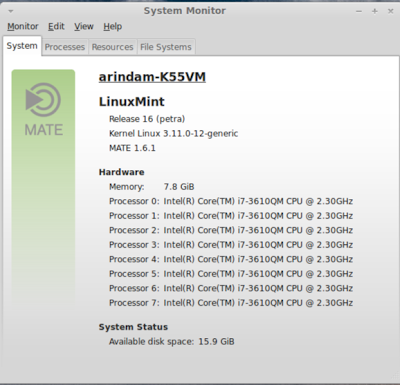
Hi arindam,
ReplyDeleteanother nice review! I like the approach of comparing the several desktop spins of a distribution in one article.
im very impressed by cinnamon's and mint's quality in this release. everything looks and feels polished and elegant! i used cinnamon in the past and i liked it but it had some quirks every now and then, now it feels buttery smooth and matured and the new applets and the login screen are a welcome addition in comfort and functionality. it really accomplished being stylish and modern and still offers the well known and loved gnome 2 usability. mate on the other hand appears well i don't know how else to call it than boring. it is good old gnome 2 but i feel there is no big improvement. it gives an old school feel which is a good thing but it doesn't feel modern enough for me anymore.
I have the feeling that mint will concentrate its efforts on cinnnamon and mate will slowly migrate to other developer communities. and i think that's fine since mate has been adopted by several distributors already.
Considering the new usb formatting tool i actually didn't and don't see the necessity for it. mint already had and has a disk partition tool i think it was called "disks" which works well with usb disks and partitioning. Anyways it's a great release and definitely the new main os ony my machine.
Hi Maddy:
DeleteThanks for liking my article. I agree with you and I mentioned in my article as well - Mate seems antiquated and boring. Somehow they need to revamp, else Mate's applicability will be limited to older machines only. Even there XFCE offers more functionality than Mate and is more resource efficient. Cinnamon 2.0 actually blew my mind away. It is bringing in critical and functional innovation to make the desktop more user friendly and functional. And it looks modern as well!
Hope to see more functional improvements in future releases of Cinnamon now that it has become independent of GNOME 3.
Regards,
Arindam
Linuxed - Exploring Linux Distros: Linux Mint 16 "Petra" Cinnamon And Mate Review: Mint Has Done It Again! >>>>> Download Now
Delete>>>>> Download Full
Linuxed - Exploring Linux Distros: Linux Mint 16 "Petra" Cinnamon And Mate Review: Mint Has Done It Again! >>>>> Download LINK
>>>>> Download Now
Linuxed - Exploring Linux Distros: Linux Mint 16 "Petra" Cinnamon And Mate Review: Mint Has Done It Again! >>>>> Download Full
>>>>> Download LINK QP
All the right things that should be in a distro. Everything works and Mint is really a good experience. The main reason I don't use Mint is because of something that really is not relevant to anyone else. I just don't like the menu structure. I wish they had other options but oh well, that's just me. I also wish that Mint had decided to use Unity but then they would be just another Ubuntu spinoff. I still think to this day that LinuxMint 5 KDE was the best KDE version I ever used. Even tho I have evolved with Unity, those were the days, LinuxMint 5 KDE and Ubuntu with Gnome 2.
ReplyDeleteHi Eddie:
DeleteI agree, the menu structure in Cinnamon can be more functional and it can provide options like KDE (with both simple functional menu along with a less functional but visually attractive one). However, somehow I never got a hang of Unity as it limits my ability to customize. After a few weeks of usage Ubuntu becomes a bit boring to me and often I find myself opting for distros and DEs offering more flexibility and of course, more stability.
Regards,
Arindam
Courtesy of an article by The Register:
ReplyDeleteBut the really big news in Cinnamon 2.0 is it should now be much easier to get the desktop running in any distro thanks to the fact that it's now independent of GNOME 3.
Cinnamon is still built on top of familiar GNOME technologies like GTK, but it no longer requires GNOME itself to be installed. Instead, Cinnamon 2.0 uses its own backend services and libraries to do the heavy lifting.
Cinnamon 2.0 solves that by swapping out all the GNOME 3 guts for its own homegrown tools (the one exception being the Bluetooth daemon, which is still the GNOME 3 version). That makes Cinnamon more portable, which is great for users, but it also frees the developers to innovate and create new features without worrying about how they will be affected by future changes in GNOME.
In other words, the future of the Cinnamon desktop is no longer bound to the future of GNOME 3.
Hi Nexus:
DeleteThis is indeed a great news and a very critical one as well. Cinnamon evolving to be an independent DE is going to help it in the long run. I am not sure what GNOME 4 is going to evolve to - GNOME 3 came as a shock to me and I couldn't adjust to it migrating from GNOME 2. I am more comfortable in regular DEs which doesn't make my laptop look like a tablet and which helps me to open an application or a file easily. Honestly, I wasn't a big fan of Cinnamon in the initial stages because of certain amount of instability I saw and less developed ecosystem than, say, a KDE. But, now I am waiting for the Mint 17 LTS Cinnamon to come out next year. It is definitely going to be my production distro.
Regards,
Arindam
I would install mint from all the good things I heard about but after a couple of weeks would uninstall it, mint 15 changed all of that, through 15 I found that the reason I did not like it was it boring. Linux mint 15 showed me that I could enjoy all the goodness changing the way it looked and acted just like my windows 7, the cinnamon version took my breath away! The forums helped me to understand how to use it! Now I am happy camper! I just installed Linux mint 16 cinnamon and cant wait for mint 17. Thank you for writing about it because of you and kind people like you is the reason that I became interested in Linux!
ReplyDeleteThis comment has been removed by the author.
DeleteThis comment has been removed by the author.
DeleteThanks for liking my article :). I agree with you about Mint being a bit boring for distro hoppers like me. However, I use Mint 13 XFCE on one of my older machines and it has been running terrific for last 18 months or so. Further, the Mint 16 Cinnamon version I tested recently, actually blew my mind away. I am eagerly waiting for the Mint 17 LTS Cinnamon spin next year.
Deletevery nice review. what conkys are you using in first screenshot?
ReplyDeleteThanks for liking my article :). I created the conky using teejee's conky manager. The detailed instructions of installing it on different Linux distros are given in TeeJee's blog: http://www.teejeetech.in/p/conky-manager.html
DeleteRegards,
Arindam
This comment has been removed by the author.
ReplyDeleteSaucy is supported for 9 months until July 2014. Still too damn short, but I've been installing 13.10 lately, figuring it is easier to upgrade from 13.10 to 14.04 than 12.04. It is great that Ubuntu has moved from 3 to 5 years support of LTS releases, but if you want to keep upgrading you can not skip a LTS release and still have to upgrade every 2 years, so my 12.04 releases will have to be upgraded to Tahr at some point. My biggest issue with Mint is that it is harder to upgrade Mint then straight Ubuntu, you have to jump through more hoops. They even recommend fresh installs. I still have a 5.04 Hoary Hedgehog install that is now at 12.04, 8 upgrades and still going strong (2 LTS-LTS).
ReplyDeletePersonally, I don't find any Gnomeish DEs compelling, but I guess I prefer Cinnamon and Mate to Unity and that abomination called Gnome3. And Mint just adds its own little irritating quirks like its search engine substitutions (I like the idea of Duckduckgo, but the search results are not as good as Google's) and periodically overwriting my /root/.bashrc without even a 'by your leave.'
Hi:
DeleteThanks for pointing it out. I was under the impression that Saucy is supported for 6 months. I'll correct it in my article.
Regards,
Arindam
I just want to say that your web page is one of the best looking I've seen. For this page to look
ReplyDeletethis good using Blogger is really amazing. This page is every bit as nice as I've seen from Apple
and others really concerned with the aesthetics. The content here is also really good you show
what the Linux experience can be at its best.
Hi John:
DeleteThanks for liking my blog and it's contents.
Regards,
Arindam
Hi, I really liked the sidebar on your cinnamon desktop, can you tell me where to find it ?
ReplyDeleteHi Mohit:
DeleteIt is actually a conky. I created the conky with teejee's conky manager. It is a wonderful piece of software and you can get the instructions to install and use from teejee's blog: http://www.teejeetech.in/p/conky-manager.html
Regards,
Arindam
Hi arindam
ReplyDeleteThe first screenshot on this post has a sidebar with a clock on the top. Is it conky ?
I like it.
Can you tell me how to setup that on my system ? All the necessary packages and customisations ?
regards
Silver
Hi Silver:
DeleteI create the conky with teejee's conky manager. It is a wonderful piece of software and you can get the instructions to install and use from teejee's blog: http://www.teejeetech.in/p/conky-manager.html
Regards,
Arindam
Hi Arindam,
ReplyDeleteI want to know how do you count "RAM Usage" in comparison table above? Thanks. :)
Hi Kholls:
DeleteRAM and CPU usage are calculated 2-3 minutes after starting the system with system monitor or task manager (or in case neither of them available then HTOP) running. The RAM - CPU required to boot the desktop environment are reflected over the system monitor.
Please let me know if you have any questions.
Regards,
Arindam
This comment has been removed by the author.
ReplyDeleteHi Arindam, Great review on LM16. LM gets better and better in each release. But I have a problem. After install LM16 (and also in LM15) the screen freezes quite often. I tried upgrading the Kernel but of no use. Though I love cinnamon and beautiful LM, I am not able use it :(
ReplyDeleteHi Sid,
DeleteIt has got to do with your laptop. Mint cinnamon 16 runs pretty smooth on my Asus K55VM. Can you please post here the specs of your machine: brand, RAM, processor and graphic card.
Thanks,
Arindam
Hello Arindam,
ReplyDeleteI would like to ask, if you know how to make compiz work in LM 16 petra? or is it really, compiz, not compatible with LM 16 petra??? Anyways thank you
Hi,
DeleteI think compiz has an issue with Cinnamon and Mate. Fedora 20 has a version of Mate with a functional comoiz. Let me check this weekend and confirm.
Thanks,
Arindam
Since its inception, I have been running Mint 13 KDE on my linux workstations. Nevertheless, I test new Mint releases and desktop environments from time to time. In my recent tests of Mint 16 with Cinnamon and MATE, I encountered screen sizing problems and other technical issues with Cinnamon but not with MATE. Moreover, it was easier for me to configure the desktop to my liking with MATE than it was for Cinnamon. Overall, I much prefer MATE and I hope that Mint will continue to provide us with this excellent choice.
ReplyDeleteGood to know your experience with Mate. I was wondering why Mate at all when Cinnamon and XFCE are there while writing this review. Now I guess from your experience I get a feel.
DeleteThanks for sharing.
Regards ,
Arindam
Hi, Ive just started trying out Linux and your blog is amazing, after reading a lot I decided to go for Mint 16 cinnamon on my hp 1000 laptop (Intel Celeron 1.70GHz, 1.8G RAM) but Im finding it really slow , though conisiderably faster than w8, what would be a better option, to start trying out Linux? I have very basic usage of the computer at the moment, but would love to start trying out new things and learning.
ReplyDeleteThanks a lot and amazing blog
Hi Miguel,
DeleteThanks for liking my blog. Actually your laptop hardware isn't strong enough to run Cinnamon. Why don't you try Xubuntu 13.10? It comes with XFCE desktop environment which will run blazing fast on your machine. You can search my blog for Xubuntu or XFCE to get more information. Also I am planning to write a comparison of leading XFCE linux distros by Jan end.
Thanks,
Arindam
Hi, thanks for brilliant review. I am a hardcore fan of cinnamon edition but my machine is dual core P4 with 3gb ram. So I just want to know the basic different between cinnamon and xfce editions. Can you provide some insights in this regards.
ReplyDeleteI am a big fan of linux mint but am suffering from some issues like slow speed after couple of days. I have installed xp (SP3) and linux mint 15 cinnamon. It shows a list of oS before booting, and sometimes it does not allow me to choose xp over linux. Does this problem occur in linux mint 16 also. Also want to know when its LTS version will be released.
thanks
Nice review, as usual !
ReplyDeleteKeep it up that way !
I have just one question. My Laptop is a HP Pavilion Dv7, with I7, 8GB of RAM, Nvidia Geforce GT630M and 640GB of HDD SATA. The specs are similar to your Asus laptop (k55vm), and I have UEFI support.
My Windows 7 64 bits is installed on this HDD with GPT/UEFI partitioning.
Will I have problems installing Linux Mint 16 64 bits alongside Windows 7 64 bits using an UEFI boot option ? Will I have to use the "famous" boot-repair-disk tool from Ubuntu Secure-Remix to repair my grub ?
Sincerely,
Niko
Hi Niko:
DeleteThanks for liking my review. Mint 16 works very well with UEFI boot option alongside Win8. For last 2 years Linux has improved by leaps and bounds and post Ubuntu 11.10, I never had to use the boot repair option :). I hope you'll like Mint 16 (Cinnamon is my preferred version).
Regards,
Arindam
Fine, thanks for the reply !
DeleteHi Arindam,
ReplyDeleteOnly one question. I'm confused with LM team recommendation of 32bit versions. In any case? Because my laptop is a 64bit machine, an Acer Aspire 8930G:
http://www.cnet.com/laptops/acer-aspire-8930g-584g32bn/4507-3121_7-35302252.html
So, what is your opinion about that? I've always heard that for 64 bit machines is better to install the 64 bit versions.
May you please help me?
Thanks a lot,
Nikita.
Hi Nikita,
DeleteBoth 32 and 64 bit versions work pretty well on 64 bit machines. In fact, 32 bit version consumes lower RAM than the 64 bit one. Also, a few apps like Skype, Actobat reader etc requires 32 bit architecture to install. From that angle using 32 bit version seems better at the moment. But, a couple of years down the line all big Linux brands, I guess, will shift to only 64 bit versions. Chakra has already shifted and similarly Netrunner (I didn't find downloadable 32 bit ISO). So, if you want to install 14.04 LTS version of Ubuntu or Mint and plan to keep it for 5 years, my suggestion will be to install 64 bit one.
Thanks,
Arindam
I'd like to add something, too.
Delete64 bits OS are for PC with a 64-bits capable CPU (seems obvious...) and for PC with more than 4 GB of RAM, because 32-bits PC can "only" handle 4 GB of RAM maximum. It's not an obligation to have more than 4GB of RAM to install a 64-bits, it's like Arindam said, 64-bits consumes more RAM than 32-bits.
So, as Arindam said, go for the 64-bits version.
I wont say that 32-bits is old, but I think that 64-bits is the future. So if your PC is capable of 64-bits, go ahead !
Niko
hi i am new to linux ,, i installed linux mint 16 cinnamon 64 bit in may sony vaio vpceb44en which has 4gb ram 512mb ati mobility radeon graphics card,, i installed amd-catalyst-13.11-beta-v9.4-linux-x86.x86_64.run with success and all are going good ,, i use to turn on my laptop entire day and system remains idle full day without any heat or troubles.... but as soon as i want to paly videos (720p or 1080p) in vlc or any other player fan begans to run too fast and at that time i checked gpu load was 29% and soon the temp of gpu goes to ~80 degree,, this happen every time even i start laptop after gap of a more than 10 houres... i alos did aticonfig --initial..
ReplyDeleteHello Mohan,
DeleteI think you have a problem with your graphics driver. I'm not really used to ATI/AMD technology, but there should be something like a configuration panel, setup, ....
And I noticed you took a beta driver. Maybe it's the issue. Try to take a more stable version, if you can.
I can't help you much more. You should try what I said and wait for a more-experienced Linux user to help you.
Good luck with your problem
Niko
hi. Which Concky do you use here? Can you give a link?
ReplyDeleteHi, it is from conky manager. You can please check it here: http://www.teejeetech.in/p/conky-manager.html
DeleteTherefore, who'll strategy in the period which provides you with filled with financial assistance obviously the actual pay day loans that's short term financial help that's accurate choice via you're going to get sufficient facilitates associated with sufficient cash around you have to operate your home as well as you need to spend the college or even university costs of the kids. These types of loans will offer you sufficient associated with quantities which will total your own goals as well as what ever impending costs as well as housing costs is going to be eliminated.
ReplyDeletehttp://textloansonlineuk.co.uk/
Also, I received better battery backup in Cinnamon. ... vaioakku.blogspot.de
ReplyDeleteI want to tray one . Thanks for posting.
ReplyDeleteLearn Linux Training in Chennai
Legal advisor in Chennai
ReplyDeleteKemampuan kamu menambah taruhan adalah untuk membuat lawan anda semak hati dengan kartunya dan menjadi yakin bahwa tiket anda lebih besar. Hamba ingin mengingatkan bahwa trik ini hanya bisa kamu lakukan jika memiliki modal yang cukup
ReplyDeleteasikqq
http://dewaqqq.club/
http://sumoqq.today/
interqq
pionpoker
bandar ceme terpercaya
betgratis
paito warna terlengkap
syair sgp
VIRAL : EVENT FREECHIP ALL GAME ( MANIAC SAVAGE )
ReplyDeleteTELAH HADIR EVENT FREECHIP MANIAC SAVAGE DI MINATPOKER.
BAGAIMANA CARANYA ? BISA LANGSUNG HUBUNGI CATHY YA.
NB : - Event ini berlaku bagi Semua Member MinatPoker
- Event ini berlangsung pada Tanggal 18 Agustus - 24 Agustus 2019
AYO BURUAN DAFTAR DAN RAIH BANYAK KEUNTUNGAN ALL GAME!!
HUBUNGI SEGERA, ATAU WHATSAPP: +855887950794
SALAM HOKI MINAT POKER.
minatpoker
dewapoker
pokeronline
Agen IDN Poker Online
Bonus Poker Terbesar
Poker Online Indonesia
This comment has been removed by the author.
ReplyDeleteThis comment has been removed by the author.
ReplyDeleteBagus untuk artikel dan bloggernya, Kunjungin juga yaa :
ReplyDelete- Cerdascasino
- Cerdas Casino
- Casino Online Terpercaya
- Garasi Casino
Terimakasih warga +62 :)
Cara Main Judi Bola Online Buat Pemula
ReplyDeleteCara main agen bola online Dari sekian banyak permainan judi online yang ada saat ini, Taruhan Judi Bola (Sportbook) merupakan salah satu permainan yang sangat mengandalkan segi teknis di luar faktor keberuntungan.
Anda tidak akan bisa bermain atau bahkan menang dalam permainan Sportbook jika tidak menguasai Cara Bermain Judi Bola dengan benar. Selain teknis taruhan, Anda juga harus memiliki wawasan atau pengetahuan bola yang baik. Mengapa wawasan bola juga menjadi faktor yang sangat penting?
Karena track record kedua tim yang akan bertanding sangat berpengaruh terhadap skor akhir pertandingan. Anda perlu melakukan pengecekan terhadap performa terkini kedua tim, rekor head to head dan masih banyak lagi. Dengan pemahaman yang baik terhadap dunia si kulit bundar, Anda akan memiliki peluang yang lebih besar dalam bermain judi bola online.
Maniabola77 adalah salah satu agen judi bola online seIndonesia dengan permainan terlengkap yang menyediakan permainan taruhan bola, slot games, idn poker, live casino, live dingdong. Maniabola77 berkomitmen untuk menjadi agen bola online indonesia terlengkap yang mendukung berbagai macam provider di asia, provider yang meliputi unobet, sbobet, cmd368, sbobet casino, m88, ebet, evolution gaming dengan tambahan IDN poker yang sedang hits di indonesia saat ini. Situs Bola Terpercaya dan Situs Poker Terpercaya terbesar yang memiliki lisensi resmi
sebagai bandar bola terbaik di indonesia dengan deposit yang murah. Bermain judi slot mobile di maniabola77 tidak akan membosankan dengan berbagai permainan sportbook, poker, live dingdong dan satu lagi permainan yang tidak kalah menarik yang tersedia di situs maniatoto adalah judi slot, berbagai macam provider judi slot online disediakan dari mulai pragmatic, habanero, playstar, red tiger, isofbet, microgaming red tiger hingga permainan tembak ikan tersedia juga, untuk pendaftaran mania bola menerima 19 macam layanan bank lokal indonesia BCA, Mandiri, BNI, BRI, Cimb Niaga, DBS, OCBC NIPS, Bank BTn, Maybank, Bank BJB Sinar Mas, Permata dan bank lainnya.
Situs Bola Terpercaya, Situs Poker Terpercaya, Slot Game Terbaik
Semua permasalahan mengenai pelayanan teknis permainan, taruhan yang tidak terselesaikan ataupun pertandingan dibatalkan dapat member tanyakan melalui customer service kami yang siap 24/7, member yang terdaftar di agen judi bola maniabola77 dapat melakukan deposit dengan minimal idr 10.000,-
agen bola
poker online
jasa seo indonesia
prediksi bola
jadwal bola
agen bola
agen bola
ReplyDeletepoker online
poker uang asli
jasa seo indonesia
dominoqq
bandarqq
poker qq online
pkv games
prediksi bola
jadwal bola
agen bola
Sebut saja ketika Anda main judi capsa atau judi qq, pastinya hiburan yang bisa Anda rasakan akan jauh lebih rendah dibandingkan dengan ketika Anda memainkan judi poker online.
ReplyDelete98toto
data sdy
deposit cepat dan terpercaya sekarang juga untuk main judi bola di situs kami
ReplyDeletehttp://216.83.47.126/
situs pkv games yang aman dan terpercaya saat ini hanya di http://180.215.13.119/
ReplyDeleteKami melayyani anda selama 24 Jam nonstop untuk membantu anda bermain bandarqq dan dominoqq secepat mungkin https://dominoqqme.com/
ReplyDeletebandar casino online yang melayani permainan judi casino selama 24 jam penuh dan tentunya secara live. kunjungi bandar casino online terbaik dan terpercaya http://149.28.153.153/
ReplyDeletedapatkan permainan menarik di baginda4d. Bandar slot joker123 dan togel terpopuler http://139.180.184.251/
ReplyDeleteDengan deposit hanya 25 ribu anda memiliki kesempatan menang hingga ratusan juta rupiah, segera buruan gabung di situs doyan303 didalam nya memiliki banyak permainan dan yang paling populer game joker123 slot online. untuk pendaftaran bisa masuk ke https://joker123lu.com
ReplyDeletedengan permainan game bandarqq anda bisa deposit hanya 20ribu saja dan memiliki game yang sangat mudah menang hingga jutaan rupiah ayo cepat daftar
ReplyDeletehttp://180.215.200.101/
Slot online dapat dimainkan melalui pc, ponsel android dan ios. http://149.28.158.118/
ReplyDeletekunjungikami
ReplyDeletegabung dan main bersama kami di bandar togel online barak4d. bandar resmi yang memiliki permainan seru dan populer. kunjungi kami di website terbaik kami http://149.28.142.155/
ReplyDeletekami merupakan perusahaan Digital Marketing dengan salah satu service yaitu Jasa Pembuatan Website dan juga yang lainnya, kunjungi kami untuk informasi lebih lanjut http://medanweb.id/
ReplyDeletePastikan anda mencari permainan yang sesuai untuk anda memperoleh kemenangan setiap hari di slot dalam talian kasino mega888 http://mega888user.com
ReplyDeletepromo disitus keluaran hongkong sangat fantastis, jangan ketinggalan promonya buruan join http://keluaranhongkong88.com/
ReplyDeleteAman banget deh jika para pemain menggunakan data sgp dari http://pengeluaransgp88.com
ReplyDeletebersama hkpools dapatkan jaminan kemenangan.
ReplyDeletebandar togel online 98toto mempunyai game parlay bola terbaik , slot , dan banyak games judi lainnya http://128.199.187.54/
ReplyDeleteSlot Online KINGDOMGRUP kejutan meriah jackpotnya
ReplyDeletedapatkan penawaran terbaik dari mpo slot online. http://139.162.43.253/
ReplyDeletehttp://170.187.227.99/ paket lengkap hanya di dominoqq...
ReplyDeletemari bergabung dengan dominoqq..
ReplyDeletehttp://170.187.227.99/
Di mpo slot anda bisa temukan berbagai permainan slot populer dengan variasi terbaru dan tampilan yang sangat menyenangkan untuk anda. http://139.162.43.253/
ReplyDeleteprikitiwww PG Soft 88
ReplyDeletearya wiguna Pragmatic 88
ReplyDeleteBaginda4d merupakan salah satu situs taruhan bola online dengan rating kemenangan tertinggi Indonesia. gabung dan main bersama kami di http://45.76.158.166/
ReplyDeletepencinta 2021 dengan ketenaran nya slot deposit dana 5000 tanpa potongan 2021
ReplyDeletefabulos ne Daftar Slot Online Terpercaya
ReplyDeletehanya di sini kak agen judi slot deposit 5rb tanpa potongan
ReplyDeleteBuy cheap nembutal pentobarbital pills, liquid, powder, SECONAL FOR SALE ONLINE, SECONAL and more online.
ReplyDeleteBuy nembutal online, order nembutal online, purchase cheap nembutal online.
Contact us at: arcmeds4@gmail.com
Are you terminally sick , weak , depressed and want to give up your life from the pain of the world? Have you been searching for a reliable and efficient means to get peaceful death without loosing your money ? Have you ever heard about Nembutal Pentobarbital Sodium Solution Peaceful exit medication? We are here to provide you with a peaceful and reliable solution.
If you are looking to Buy Nembutal Online, then you are at the right place to make your purchase. Look no further, contact us and purchase Nembutal Online at a very affordable price. We have over 9 years of experience supplying nembutal to United States, Canada, Europe, Australia, Africa, Asia with 99.9% successful delivery.
We are determined in giving real hope and everlasting rest to the terminally ill. We sell Nembutal Powder, Oral Nembutal Liquid and Nembutal Pills. Just providing your age and your weight, we will be able to provide you accurate information about Price, shipping, and payment.
Note that, we do 100% discrete and express shipping of Nembutal world wide and have a refund/return policy to ensure maximum satisfaction of our clients. If we do not treat you well, tell us and if we treat you good tell the world.
We are available 24/7 to answer all your question regarding HOW TO BUY NEMBUTAL ONLINE, WHERE TO BUY NEMBUTAL, BEST TYPE OF NEMBUTAL TO BUY etc. Simply send us an email and one of our customer service consultants will get back to you on time.
* Nembutal suicide dose,
* How to obtain Seconal,
* How to buy nembutal Online,
* Purchase nembutal Online,
* Nembutal by mail order,
* How to obtain pentobarbital,
* Best drugs for suicide overdose,
* seconal nembutal,
* nembutal no prescription,
* nembutal pentobarbital sodium,
* nembutal pills online,
* nembutal suppliers,
* Contact us at: arcmeds4@gmail.com
We are a legitimate supplier for Nembutal. End the suffering, End the pain and End your sorrow by purchasing Nembutal online from the best nembutal suppliers. 100% Fast, Reliable, Trustworthy, the product being of high quality, everywhere accessible, extremely pure, Nembutal powder as well as liquid and pills ,the best decision to make. Dying with peacefulness, Dying with dignity, Peaceful euthanasia, Peaceful mind. Consumption and order to be placed according to the need.
https://nembutalcenter.com/
ReplyDeleteThis information was compiled by Orbis Heater Reviews experts. Over nine hundred hours were spent on the subject. Orbis Heater received a rating of 4.9 out of 5.0 based on user reviews. Orbis heaters can be used as portable heaters and are durable and cost-effective
https://www.tickaroo.com/ticker/61f16dc0cc20a8b59f3c45d1
http://williamcollinssss.thezenweb.com/Best-Heating-Device-43232718
website terbaru deposit 25ribu pasti 200m slot
ReplyDeleteThe Regal Keto supplement was designed to save users from the hassle of looking for the best weight loss solution. As shown on its official website, the supplement aims to help users burn fat and release stored fat while improving their energy levels. Consequently, they begin to feel better.
ReplyDeleteThe keto diet is currently the most effective way to burn fat. Even magazines and talk shows highlight the idea more. According to Regal Keto’s official website, “A recent study published by the Diabetes, Obesity, and Metabolism Journal found that KETO supported burning of fat for energy instead of carbohydrates greatly increasing weight loss and energy.”
https://www.tickaroo.com/ticker/620912104269587aaf48d1f3
Linuxed - Exploring Linux Distros: Linux Mint 16 "Petra" Cinnamon And Mate Review: Mint Has Done It Again! >>>>> Download Now
ReplyDelete>>>>> Download Full
Linuxed - Exploring Linux Distros: Linux Mint 16 "Petra" Cinnamon And Mate Review: Mint Has Done It Again! >>>>> Download LINK
>>>>> Download Now
Linuxed - Exploring Linux Distros: Linux Mint 16 "Petra" Cinnamon And Mate Review: Mint Has Done It Again! >>>>> Download Full
>>>>> Download LINK