Peppermint OS is a Lubuntu based distro offering lightening fast speed, superb cloud and web-based applications and is easy on system resources. On 23 June 2014, Kendall Weaver announced the release of Peppermint OS Five, a Lubuntu-based lightweight and easy-to-use desktop Linux distribution: "Peppermint OS LLC is excited to announce the launch of our latest operating system, Peppermint Five. Lightweight and designed for speed, Peppermint Five delivers on that promise whether using software on your desktop, online, or using cloud-based applications. Highlights: built on a long-term support (LTS) code base, Ubuntu 14.04; Peppermint Ice is our in-house built SSB manager, it has been rewritten from scratch and is now significantly more stable and more feature rich than past versions; we've fixed a number of upstream bugs present in Lubuntu, the specific project we fork from; Peppermint-Light is our new window manager and widget theme designed to offer a clean and relatively flat look and feel."
For this review, I downloaded the 600 MB 64 MB ISO which features LXDE desktop, Linux kernel 3.13.0 and PCManFM 1.2.0 as the file manager. I created a live USB using Linux Mint Image writer and installed Peppermint on my Asus K55VM.
System used
Asus K55VM laptop with 2.3 Ghz 3rd Gen. Core i7 3610QM processor with 8 cores, 8 GB DDR3 RAM, 1366x768 resolution, 2 GB NVIDIA GeForce 630M graphic card.
Installation
Installation is typical Lubuntu and it's step by step approach should not even challenge Linux novices. The 8 step approach, as shown below, guided me through the easy installation steps: language for the install process, selection of wifi network, disc preparation and set up, selection of time zone, keyboard layout and variant, creation of user ID and finally installation. All in all, it took about 10 minutes of my time to install.
Score for Installation: 10/10
Hardware Recognition
It is per excellence in Peppermint and it recognized my laptop's screen resolution, Wifi, Lan, sound (pretty impressive sound!), and touch pad worked without any issue. The wifi bug of Lubuntu is corrected in Peppermint, fortunately. Even the other Lubuntu derivative I reviewed - LXLE 14.04, too has got it corrected.
Post installation, the driver manager detected Nvidia graphics correctly and installed Nvidia-prime along with the recommended graphic drivers. Once I changed to Intel graphics, laptop was absolutely zero on my laptop even after continuously 7-8 hours of usage.
Score for Hardware Recognition: 10/10
Aesthetics
Except for the default wallpaper, Peppermint's design hasn't changed significantly from the last two releases. Actually the default wallpaper is in fact better than the previous release.
Menu is simple and easy to use. I like the fact that Peppermint didn't go for any funky menu which is difficult to use. Peppermint ships with wallpapers from the previous releases (three and four) as well. The right click menu allows setting up pictures as wallpaper, which is good.
PCManFM looks pretty nice and show thumb images of files less than 10 MB. Further open in new tab and Open as Root options are there like most of the advanced file managers. In addition, it feels very light and is really fast.
LXDE desktop is customizable as well. In this screenshot, I made the bottom panel light, changed the default wallpaper and added a conky manager to glam-up the OS further. Compositing is enabled by default in my installation. Like I said, you can make it look whatever you like and LXDE does a pretty good job at that.
Animation effects are minimal, except may be semi-transparent application interfaces in the background. Minimal effects are understandable given the purpose of the distro.
Peppermint OS definitely looks a whole lot better than Lubuntu. But, when I compare to my recently reviewed LXLE, it falls a little bit short in terms of aesthetics and LXLE 14.04 looks marginally better.
Score for Aesthetics: 8/10
Pre-Installed Packages
Peppermint OS ships with primarily web apps, like:
One point to mention, a lot of users think that Peppermint only supports web apps. It is not true - like any other Linux distro, you can install packages like LibreOffice, GIMP, VLC, Skype, etc. Peppermint is an Ubuntu spin and supports whatever is possible in Ubuntu. It is not similar to Chrome OS technically.
Coming back to the apps, the most interesting app in Peppermint is Ice. It makes easy to create web apps. I created one for Distrowatch here to illustrate. Similarly, apps for Facebook, Twitter, Yahoo! Mail, etc. can be created and it supports automatic logo as well.
However, though Ice is quite interesting, but lack of offline packages is what brings the score of Peppermint OS down a bit. Plus, the screenshot application is pretty bad and inefficient. Other screenshot packages generally take a default name on pressing the Print Screen button. In Peppermint I had to provide a name manually for every screenshot I took.
Multimedia codecs and flash plugin are pre-installed.
Settings options are discrete like other Lubuntu forks. I guess this is the last LXDE LTS release before we shift to the more functional LXDE-Qt desktop environment.
Score for Pre-Installed Packages: 5/10
Repositories
Packages are primarily sourced from Ubuntu Trusty repositories (main, multiverse, restricted, extra, universe). Alongside, a few packages are sourced from Peppermint OS repository as well.
Packages can be browsed and installed via Mint Software Center. It is slightly more stable than the package manager I used in Linux Mint 17.
Synaptic package manager is there a well for experienced users and it works really faster than Software Center in installation of pacakges.
All applications that you get in Ubuntu Trusty Tahr are available in Peppermint OS as well. For my usage, I installed full LibreOffice 4.2.4.2, GIMP 2.8.10 photo editor, Skype 4.3, etc. without any issue. The 32-bit architecture is already pre-installed in Peppermint and installation of apps like Adobe acrobat reader and Skype, which specifically require a 32-bit architecture is rather easy.
The only thing I wish, Peppermint could have done for new users, is to add a menu based installation option for most common applications - similar to Zorin OS. It definitely helps for new Linux converts - I know from my personal experience. So, I document here installation process for some common applications. You need to open terminal and run these commands as root.
#Productivity - Abiword & Gnumeric if you've a old computer
$ sudo apt-get install abiword gnumeric
#Productivity - Libreoffice
$ sudo apt-get install libreoffice
#Internet
$ sudo apt-get install firefox uget pidgin
#multimedia
$ sudo apt-get install vlc
#Graphics
$ sudo apt-get install gimp
#PlayonLinux
$ sudo apt-key adv --keyserver keyserver.ubuntu.com --recv-keys E0F72778C4676186
$ sudo wget http://deb.playonlinux.com/playonlinux_trusty.list -O /etc/apt/sources.list.d/playonlinux.list
$ sudo apt-get update
$ sudo apt-get install playonlinux
#Google-Chrome
$ wget -q -O - https://dl-ssl.google.com/linux/linux_signing_key.pub | sudo apt-key add -
$ sudo sh -c 'echo "deb http://dl.google.com/linux/chrome/deb/ stable main" >> /etc/apt/sources.list.d/google.list'
$ sudo apt-get update
$ sudo apt-get install google-chrome-stable
#Google-talk
$ wget -q -O - https://dl-ssl.google.com/linux/linux_signing_key.pub | sudo apt-key add -
$ sudo sh -c 'echo "deb http://dl.google.com/linux/talkplugin/deb/ stable main" >> /etc/apt/sources.list.d/google.list'
$ sudo apt-get update
$ sudo apt-get install google-talkplugin
#Linux Mint and USB Image writer / USB stick formatter
$ sudo sh -c 'echo "deb http://packages.linuxmint.com/ qiana main" >> /etc/apt/sources.list.d/mint.list'
$ sudo apt-get update
$ sudo apt-get install linuxmint-keyring
$ sudo apt-get install mintstick
#To create and read .rar archived files
$ sudo apt-get install rar urar
Performance
In spite of all the tweaks, Peppermint performed almost similar to Lubuntu on my laptop. It took, on average about 27 seconds to boot, which is similar to Lubuntu.
With task manager running, Peppermint took about 210-220 MB RAM, which is slightly lower than Lubuntu. In my assessment, Peppermint performs significantly better than LXLE and I find it more suitable for running on low spec machines.
Compared to GNOME, KDE and XFCE distros, Peppermint outperforms them in RAM usage and boots up faster than majority of GNOME and all KDE distros I checked during 2013-14. It's boot up time is comparable to average XFCE distros, which are known to boot really fast. All the metrics shown here are from 64-bit versions of the respective distros tested on the same machine (Asus K55VM).
Score for Performance: 10/10
Overall
I really like Peppermint for it's combination of simple aesthetics and efficiency. It leaves Lubuntu 14.04 miles behind in terms of functionality and is relatively more bug free. Though it doesn't have the elegance of LXLE, but is more suitable for running on low spec systems. Ice is a novelty factor in Peppermint, of course, and it works better than previous releases. And on top of all, Peppermint has an LTS similar to Ubuntu, i.e. 5 years whereas Lubuntu has support of only 3 years. Extra two years may not be of much significance for all, as I know majority of us will upgrade to Ubuntu 16.04 once it is released in 2014. But, a few users may be constrained by the specs (Linux too is getting heavier with every passing release) and especially this may be the last LTS release for 32-bit systems. I am not sure how many Linux OS will have a 32-bit version in 2016.
Anyway, I fully recommend Peppermint 5 as one of the best LXDE distros I have used. It is suitable for both online and offline use (you need to visit Software Center to download).
You can download both 32 and 64-bit packages from here.
 |
| From Peppermint 5 http://mylinuxexplore.blogspot.in |
System used
Asus K55VM laptop with 2.3 Ghz 3rd Gen. Core i7 3610QM processor with 8 cores, 8 GB DDR3 RAM, 1366x768 resolution, 2 GB NVIDIA GeForce 630M graphic card.
Installation
Installation is typical Lubuntu and it's step by step approach should not even challenge Linux novices. The 8 step approach, as shown below, guided me through the easy installation steps: language for the install process, selection of wifi network, disc preparation and set up, selection of time zone, keyboard layout and variant, creation of user ID and finally installation. All in all, it took about 10 minutes of my time to install.
 |
| From Peppermint 5 http://mylinuxexplore.blogspot.in |
Hardware Recognition
It is per excellence in Peppermint and it recognized my laptop's screen resolution, Wifi, Lan, sound (pretty impressive sound!), and touch pad worked without any issue. The wifi bug of Lubuntu is corrected in Peppermint, fortunately. Even the other Lubuntu derivative I reviewed - LXLE 14.04, too has got it corrected.
Post installation, the driver manager detected Nvidia graphics correctly and installed Nvidia-prime along with the recommended graphic drivers. Once I changed to Intel graphics, laptop was absolutely zero on my laptop even after continuously 7-8 hours of usage.
 |
| From Peppermint 5 http://mylinuxexplore.blogspot.in |
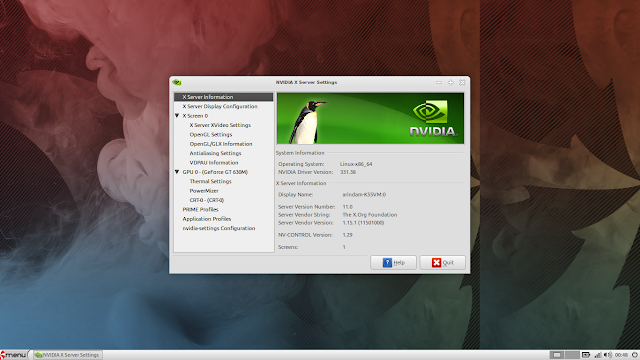 |
| From Peppermint 5 http://mylinuxexplore.blogspot.in |
Aesthetics
Except for the default wallpaper, Peppermint's design hasn't changed significantly from the last two releases. Actually the default wallpaper is in fact better than the previous release.
 |
| From Peppermint 5 http://mylinuxexplore.blogspot.in |
 |
| From Peppermint 5 http://mylinuxexplore.blogspot.in |
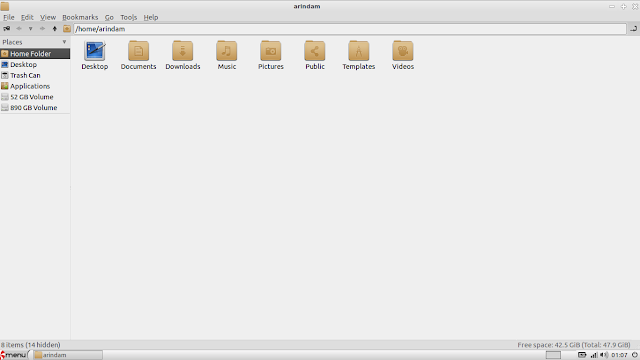 |
| From Peppermint 5 http://mylinuxexplore.blogspot.in |
 |
| From Peppermint 5 http://mylinuxexplore.blogspot.in |
Peppermint OS definitely looks a whole lot better than Lubuntu. But, when I compare to my recently reviewed LXLE, it falls a little bit short in terms of aesthetics and LXLE 14.04 looks marginally better.
Score for Aesthetics: 8/10
Pre-Installed Packages
Peppermint OS ships with primarily web apps, like:
- Office: Document viewer, Gmail, Google Calendar, Google Drive
- Internet: Chromium, Dropbox, Bit torrent client, Ice
- Graphics: Editor by pixlr, Express by pixlr, Image viewer, Simple Scan, Screenshot
- Multimedia: GNOME Mplayer 1.0.8 Media Player, Guayadeque Music Player
- Accessories: Archive manager, Calculator, File Search, Terminal, gedit text editor, Printer manager, Bluetooth manager
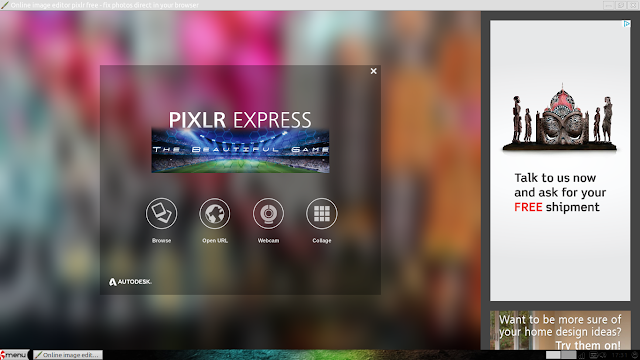 |
| From Peppermint 5 http://mylinuxexplore.blogspot.in |
Coming back to the apps, the most interesting app in Peppermint is Ice. It makes easy to create web apps. I created one for Distrowatch here to illustrate. Similarly, apps for Facebook, Twitter, Yahoo! Mail, etc. can be created and it supports automatic logo as well.
 |
| From Peppermint 5 http://mylinuxexplore.blogspot.in |
However, though Ice is quite interesting, but lack of offline packages is what brings the score of Peppermint OS down a bit. Plus, the screenshot application is pretty bad and inefficient. Other screenshot packages generally take a default name on pressing the Print Screen button. In Peppermint I had to provide a name manually for every screenshot I took.
Multimedia codecs and flash plugin are pre-installed.
 |
| From Peppermint 5 http://mylinuxexplore.blogspot.in |
Score for Pre-Installed Packages: 5/10
Repositories
Packages are primarily sourced from Ubuntu Trusty repositories (main, multiverse, restricted, extra, universe). Alongside, a few packages are sourced from Peppermint OS repository as well.
 |
| From Peppermint 5 http://mylinuxexplore.blogspot.in |
 |
| From Peppermint 5 http://mylinuxexplore.blogspot.in |
 |
| From Peppermint 5 http://mylinuxexplore.blogspot.in |
The only thing I wish, Peppermint could have done for new users, is to add a menu based installation option for most common applications - similar to Zorin OS. It definitely helps for new Linux converts - I know from my personal experience. So, I document here installation process for some common applications. You need to open terminal and run these commands as root.
#Productivity - Abiword & Gnumeric if you've a old computer
$ sudo apt-get install abiword gnumeric
#Productivity - Libreoffice
$ sudo apt-get install libreoffice
#Internet
$ sudo apt-get install firefox uget pidgin
#multimedia
$ sudo apt-get install vlc
#Graphics
$ sudo apt-get install gimp
#PlayonLinux
$ sudo apt-key adv --keyserver keyserver.ubuntu.com --recv-keys E0F72778C4676186
$ sudo wget http://deb.playonlinux.com/playonlinux_trusty.list -O /etc/apt/sources.list.d/playonlinux.list
$ sudo apt-get update
$ sudo apt-get install playonlinux
#Google-Chrome
$ wget -q -O - https://dl-ssl.google.com/linux/linux_signing_key.pub | sudo apt-key add -
$ sudo sh -c 'echo "deb http://dl.google.com/linux/chrome/deb/ stable main" >> /etc/apt/sources.list.d/google.list'
$ sudo apt-get update
$ sudo apt-get install google-chrome-stable
#Google-talk
$ wget -q -O - https://dl-ssl.google.com/linux/linux_signing_key.pub | sudo apt-key add -
$ sudo sh -c 'echo "deb http://dl.google.com/linux/talkplugin/deb/ stable main" >> /etc/apt/sources.list.d/google.list'
$ sudo apt-get update
$ sudo apt-get install google-talkplugin
#Linux Mint and USB Image writer / USB stick formatter
$ sudo sh -c 'echo "deb http://packages.linuxmint.com/ qiana main" >> /etc/apt/sources.list.d/mint.list'
$ sudo apt-get update
$ sudo apt-get install linuxmint-keyring
$ sudo apt-get install mintstick
#To create and read .rar archived files
$ sudo apt-get install rar urar
Performance
In spite of all the tweaks, Peppermint performed almost similar to Lubuntu on my laptop. It took, on average about 27 seconds to boot, which is similar to Lubuntu.
| Operating System (64 bit) | Size of ISO (GB) | Desktop | Linux kernel | CPU (%) | RAM usage (MB) | Size of installation (GB) | Boot time (sec) |
| Lubuntu 14.04 LTS | 0.7 | LXDE | 3.13.0 | 0-5% | 230 | 3.2 | 26 |
| Peppermint 5 | 0.7 | LXDE | 3.13.0 | 0-5% | 220 | 4.0 | 27 |
| LXLE 14.04 | 1.5 | LXDE | 3.13.0 | 0-5% | 245 | 6.9 | 41 |
With task manager running, Peppermint took about 210-220 MB RAM, which is slightly lower than Lubuntu. In my assessment, Peppermint performs significantly better than LXLE and I find it more suitable for running on low spec machines.
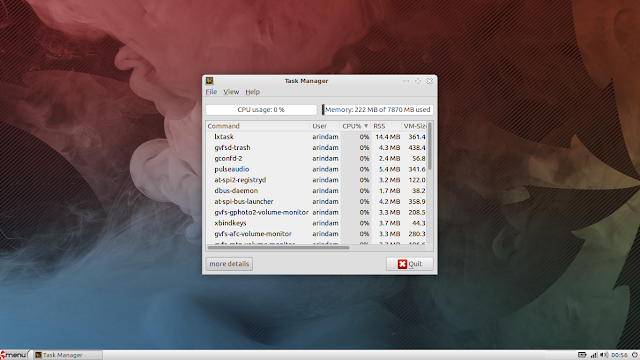 |
| From Peppermint 5 http://mylinuxexplore.blogspot.in |
Score for Performance: 10/10
Overall
I really like Peppermint for it's combination of simple aesthetics and efficiency. It leaves Lubuntu 14.04 miles behind in terms of functionality and is relatively more bug free. Though it doesn't have the elegance of LXLE, but is more suitable for running on low spec systems. Ice is a novelty factor in Peppermint, of course, and it works better than previous releases. And on top of all, Peppermint has an LTS similar to Ubuntu, i.e. 5 years whereas Lubuntu has support of only 3 years. Extra two years may not be of much significance for all, as I know majority of us will upgrade to Ubuntu 16.04 once it is released in 2014. But, a few users may be constrained by the specs (Linux too is getting heavier with every passing release) and especially this may be the last LTS release for 32-bit systems. I am not sure how many Linux OS will have a 32-bit version in 2016.
Anyway, I fully recommend Peppermint 5 as one of the best LXDE distros I have used. It is suitable for both online and offline use (you need to visit Software Center to download).
You can download both 32 and 64-bit packages from here.
| Criteria | Weight(%) | Peppermint 5 |
| Installation | 20 | 10.0 |
| Aesthetics | 20 | 8.0 |
| Hardware Recognition | 20 | 10.0 |
| Pre-installed Packages | 10 | 5.0 |
| Performance | 30 | 10.0 |
| Total | 9.1 |
Excellent review as usual with loads of useful tips and how-to's. Thanks a lot.
ReplyDeleteThanks for liking my review.
DeleteNice review. When it is all said and done though would you go for Pepperminet or LXLE as LXDE distro of choice say for a netbook?
ReplyDeletePeppermint is more efficient but less attractive than LXLE. Both are very good. So, it actually depends on your preference - whether you choose performance over looks or vice versa. My personal preference is for Peppermint.
DeleteLXDE is a no-nonsense DE. It's fast, efficient and easy to use and customize. I have already installed LXLE on my Fujitsu Lifebook A series, i3 processor and 4 gigs of ram. It really flies and it's a tremendous pleasure to work with despite the few quirks that I have encountered while using it. Peppermint is another good LXDE spin and Arindam has provided us with an outstanding review about it. There's another LXDE distro that might overshadow LXLE and Peppermint. I'm talking about Zorin OS 9 Lite. It hasn't been released yet... but we'll wait and see.
DeleteHi Abdelkader:
DeleteThanks for liking my review of Peppermint. I have used Zorin OS Lite quite a lot. It offers really good aesthetics with decent performance. Definitely it is good and I like what they have done with the LXDE DE. Even I am waiting for the Zorin Core and Lite release.
Once released, I may attempt a thorough comparison between these three lightweight operating systems. Lets see how it comes.
Regards,
Arindam
I will be looking forward to that review and comparison.
DeleteI have been using various lightweight Linux distributions and I was recently introduced to LXLE by this blog :-)
DeleteI currently use Peppermint OS 5 in my Acer Aspire One netbook (1GB RAM, 1,3GHz Atom Z520 CPU, slow hard disk) and it performs pretty well, better than any other distro I have tested. All hardware was identified correctly during installation and there was no tweaking required from my side. I think it is a lovely OS for slow netbooks.
This comment has been removed by the author.
ReplyDeleteThis comment has been removed by the author.
ReplyDeleteA really nice review. I think your criticism of lack locally installed packages is a little harsh. Peppermint Five is a cloud-centric distro. By default it has a minimal amount of local packages installed. It does boast a rock solid platform to install them on if you want. For nOObs or, the more hesitant user, there is the The Software Manager. This makes installing software as easy as, "one, two, three". There are even meta data packs in there to make life really easy the nOOb or the unsure. Simple instructions are provided in the user guide. I think Peppermint fulfils its mission statement really well. It is rocket fast and beautifully stable. I think it is in general wrong to consign it to be used with older machines. I think a better to describe Peppermint Five as a modern cutting edge hybrid OS that is a super fast, light weight and has the added advantage of being able to run quickly on older hardware. Peppermint is really a great way to have easy access to benefits of "Cloud Computing" that works seamlessly with the traditional desktop computer environment. This, in my opinion is Peppermint's unique selling point. There is no other distro or OS for that matter that offers this much flexibility out to the box. It make it a super versatile disto. It is the Land Rover of the Linux desktop world. The "go anywhere" distro. All in all, Peppermint Five gets a big, "High Five" from me!!
ReplyDeleteHi Andy:
DeleteI agree with you that Peppermint's objective is a bit different from run-of-the mill Ubuntu spins and it works wonderfully well on modern machines. It is more cloud centric no-doubt, but what I was referring to in my article, is metapackage links of most popular / recommended lightweight packages. It can be similar to what AntiX or Zorin provide. I found it immensely helpful for Linux newbies who usually get lost in the plenty of application options that Ubuntu usually offers. It is not difficult or something unique. I hope I am able to convey my thoughts.
Regards,
Arindam
Thank you for the lovely and useful review; I was really looking forward to reading it since last weekend! I enjoyed your view on different aspects of the OS that I am currently using and some some bits of comparison with the OS that I liked as well (LXLE). Since I am opting for performance, it seems that me choosing Peppermint OS over LXLE was the right way to go; however, I have to agree that LXLE looks a little bit better than Peppermint.thei
ReplyDeleteI really wish that you were using a more lower-spec machine for your reviews of these lightweight Linux distributions, as the one you are currently using seems too powerful to reveal their performance weaknesses, Still, it seems that you are doing a great job with that!
LXLE's slower boot time is due to the use of 'preload' this system component is used to enable faster loading of commonly used apps once you reach the desktop, its not really slower at startup because its not as good or something is wrong, its slower on boot because its loading a feature that will speed up your use of the computer once you hit the desktop. Also comparing Peppermint to Lubuntu or LXLE isn't quite the same, because Peppermint isn't really a full LXDE desktop, its actually a mix of xfce and lxde components.
ReplyDeleteA snippet of your review of Peppermint Five was quoted in the USB Multiboot 2015 Lite-Speed collection.
ReplyDeletehttp://www.gooplusplus.com/multiboot-2015-lite-speed/
Since your reviews are especially relevant to lighter distros and lower spec PCs, It would nice if you could review this free Multiboot collection.
Torrent Download: http://www.gooplusplus.com/torrent-1-2015-lite-speed
It appears there is no longer a website at Peppermintos.com
ReplyDeleteOnly a page informing us of an upcoming Release of POS 6
The forums have no activity since 2014
Is this a concern?
Peppermint OS status in distrowatch shows active and Peppermint 6 will release in June. I guess what works for Ubuntu, works for Peppermint as well and hence, I won't be bothered much. After all, it is Ubuntu only but packaged differently :)
DeleteHi emagin, you must be visiting the old forum. It's been kept open because there's still lots of information and solutions that are still pertinent to the newer releases. There's a notice of the move to the new forum in the, Announcements. Yes, we're very much alive and kicking. Come and visit us at: http://forum.peppermintos.com/. We'll give you a nice warm welcome. Peppermint Six in 32 bit and 64 bit versions, is scheduled for release on 1st June 2015. I think people are going to be in for a very pleasant surprise too.
DeleteIt's always a plus when I discover one of your reviews for a distro I'm looking at. They always cover the important stuff and are very helpful. You're the best. Thanks so much :-)
ReplyDeleteHi mrpectate, you do realize the current release version is Peppermint Six? There have been some significant improvements made to it in comparison to Peppermint Five. Also, Peppermint Seven is scheduled to be released in the May to June period of 2016. This will be based on Ubuntu 16.04 LTS. This will give it an effective support period through April 2021.
DeleteHigh Brightness Touch Monitor
ReplyDelete