Someone asked me yesterday that why I didn't review Ubuntu 13.10, the flagship OS of Canonical, though I reviewed all the other flavors. Well, there are a couple of reasons:
1. Except for Smart scopes and Nvidia support, there is not much difference with Ubuntu Raring
2. A lot of Linux experts wrote some high quality reviews of Ubuntu and I guess, I didn't have much to add.
So I thought of writing a different kind of review - a brief discussion about my experience with the new Ubuntu and a detailed comparison with Kubuntu, Xubuntu, Lubuntu and Ubuntu GNOME. I used a couple of machines for testing Ubuntu and other distros:
I generally prefer using my Asus K54C for Linux testing. But, of late, given the importance of Nvidia graphics (which generally comes with most of the modern systems), I am thinking to make my Asus K55VM as the primary machine to test Linux distros. Hence, I start with Ubuntu 13.10 with the new laptop. Though still I'll be using 32-bit OS but in 2014 I have decided to totally shift to 64-bit OS, keeping with the changing times.
In general, the critics accept that Ubuntu 13.10 doesn't have tons of new feature this time as the main focus is on mobile OS development. Two main changes and a minor change stand out in Ubuntu 13.10 which I consider as a significant development over Ubuntu 13.04:
1. Smart Scopes
There were rumors of Smart Scopes even when Ubuntu 13.04 was released in April 2013. But, it got delayed that time. I am glad that it is finally out with Ubuntu 13.10. It makes web search pretty easy from dash and the results are sources from local folders and nearly 50 different web portals like Google, Wikipedia, Flickr, Foursquare, Google Books, Google News, personal Google drive, Facebook, etc. to name a few and of course, includes commercial e-commerce portals like Amazon, eBay, etc. which has been in a lot of debate. The privacy issues are there but if you are to use smart scopes then you've to ignore it. I enjoyed using smart scopes and became habituated to it during my use. However, smart scopes appear to me a bit work in progress and has a lot of limitations as far as web search is concerned.
Upon clicking the search options, it takes to the details and further clicking opens the site in the default browser Firefox.
However, if you care about privacy, it may be prudent to turn it off from the Settings Manager.
2. Nvidia driver management
This is from the Ubuntu installation on my Asus K55VM. Honestly, I messed up setting Nvidia initially but some research and inputs from different Linux forums helped me to get it corrected after an hour of effort. In short, nouveau didn't work for me. After installing nvidia-319 nvidia-settings-319 and nvidia-prime, all it did is to take to black screen of death, after reboot. Running nvidia-xconfig command complicated it further.
So, I decided to go with bumblebee. I used the following:
A. From black screen of death, I went to the terminal by ctrl-alt-F1
B. As root, I deleted the /etc/X11/xorg.conf file generated by nvidia-xconfig. Then I removed the nvidia packages that I had previously installed by running the command:
sudo apt-get remove nvidia-319 nvidia-settings-319 nvidia-prime
C. I installed bumblebee and corresponding packages by adding the bumblebee ppa:
sudo add-apt-repository ppa:bumblebee/stable
sudo apt-get update
sudo apt-get install bumblebee bumblebee-nvidia primus linux-headers-generic
D. Rebooted the system and it worked for me. Finally, the black screen of death is gone but still unity won't start and only the wallpaper was visible.
So, I started terminal again by ctrl-alt-t and issued the following commands:
dconf reset -f /org/compiz
setsid unity
I checked the output of sudo gedit /etc/bumblebee/bumblebee.conf and it was correctly reflecting
KernelDriver=nvidia-current
In case it reflects "KernelDriver=nvidia", change it to the above and then restart bumblebee:
sudo service bumblebeed restart
Finally the unity desktop started and nvidia graphics working! For example, check the output of optirun ls -l command here:
3. Minor change: Integration of Ubuntu One to the installation process
This is a departure from previous versions. Now during installation if you provide Ubuntu One account details and log in to your Ubuntu One account or create a new account. I don't know how significant it is but given Ubuntu One is installed on my Galaxy Note II, it helped me a bit to sync all my photographs and documents on my laptop.
For other details like features, applications, installation, etc. you can please check my write up on Ubuntu 13.04. Rest of things are pretty same.
Disappointments
Three major disappointments from my side:
1. XMir pushed back to Ubuntu 14.04 LTS though it was there in the initial alpha release of Ubuntu Saucy. This version uses X Windows server Xorg. I am disappointed as I wanted to check how XMir on my Intel processors and what Ubuntu does with no upstream support from Intel. Otherwise, I am fine with Xorg.
2. Ubuntu Saucy still has Unity 7 and not Unity 8. Possibly Ubuntu 14.04 will have Unity 8. I checked the daily builds of Ubuntu trusty yesterday, mostly it is similar to Saucy. I hope to see Unity 8 pretty soon - fingers crossed. However, if you are of adventurous type, you can check out how Unity 8 performs with Saucy Salamader by following the instructions given here:
https://unity.ubuntu.com/getinvolved/development/unity8/
3. At times the dreaded Ubuntu notifications come of apps crashing in the background. Though they are less frequent but at times irritate me a bit.
Now, about rest of the stuff. Ubuntu Saucy is too similar to Ubuntu Raring as far as rest of the stuff are concerned. It brings a highly polished and refined desktop for the Linux lovers. I am definitely impressed. Details of the important features are provided in the table where I compare Ubuntu with Kubuntu, Lubuntu, Xubuntu and Ubuntu GNOME. So, I am not discussing here.
However, I would like to mention about the web apps and social network integration in Ubuntu. I am completely floored by it and I think it is pretty awesome. I could integrate most of my social network accounts except twitter. I wonder why twitter is not yet supported in Ubuntu. But, the web apps support twitter which is good.
For those who are new to Ubuntu - web apps are actually menu entries created in Ubuntu to directly access popular social networks and email services like Facebook, Gmail, Google Plus, Twitter, etc. and Linux relevant sites like Launchpad, etc. from the entries created when you visit the site first time. And you have the option to ignore it as well if you don't like it. It helps me to reduce the number of steps to access my preferred social networks and email services.
Comparison: Ubuntu 13.10 vs Kubuntu 13.10 vs Xubuntu 13.10 vs Lubuntu 13.10 vs Ubuntu GNOME 13.10
Efficiency
Here I compare based on features and efficiency. Let me start with a complex table first.
As expected, Lubuntu leads the efficiency aspect followed by Xubuntu. Kubuntu and Ubuntu GNOME perform almost similar and Ubuntu is the last as far as efficiency is concerned. Lubuntu is fastest of the lot and is very responsive. My ranking is given below:
Lubuntu 13.10 > Xubuntu 13.10 > Kubuntu 13.10 = Ubuntu GNOME 13.10 > Ubuntu 13.10
Features
However, when it comes to features, Ubuntu 13.10 leads the race followed closely by Ubuntu GNOME. I am not talking of the applications here. Anyway, they are all available in Ubuntu repos and irrespective of which flavor you are using, you can download them all. Even I am not talking of catchy animations or attractiveness here. Say, simply I want to erase contents in an USB drive without requiring to hit menu or starting gparted. But, by simply right clicking on the desktop. Ubuntu and Ubuntu Gnome support these simple things but not others. Similarly there are a lot of simple things that are supported in Ubuntu and Ubuntu GNOME.
Further, social network integration is too good in both the distros whereas mostly missing in the other flavors.
Attractiveness
This is my personal preference and may vary from individual to individual. To me, Kubuntu's KDE plasma desktop appears to be the most refined and polished interface provided by default. Next is Ubuntu 13.10. I know many users will rank Unity above KDE. But, my order is given below as far as attractiveness is concerned:
Kubuntu 13.10 > Ubuntu 13.10 > Ubuntu GNOME 13.10 > Xubuntu 13.10 > Lubuntu 13.10
Customization
I keep KDE as number one in terms of customization as well. KDE comes with a whole lot of pre-configured themes and they are fairly easy to use even for a Linux novice. XFCE and LXDE also support customization and are pretty easy to configure. Some may argue about LXDE being a bit tough for novice users - I agree but Default applications for LXSession has made things a bit easier now. I am hoping to see LXDE control center pretty soon in Lubuntu to make life more easy. Ubuntu and Ubuntu GNOME are the least configurable unless you use in GNOME fallback. So, they are at the bottom of the list as far as customization is concerned. So, my ranking:
Kubuntu 13.10 > Xubuntu 13.10 > Lubuntu 13.10 > Ubuntu 13.10 and Ubuntu GNOME 13.10
Rest of things are pretty same for all the distros, right from installation to usability.
Final Recommendation
The beauty of the Linux world is that there is a distro for almost everyone. So, my final recommendation is "IT DEPENDS", namely:
1. Except for Smart scopes and Nvidia support, there is not much difference with Ubuntu Raring
2. A lot of Linux experts wrote some high quality reviews of Ubuntu and I guess, I didn't have much to add.
So I thought of writing a different kind of review - a brief discussion about my experience with the new Ubuntu and a detailed comparison with Kubuntu, Xubuntu, Lubuntu and Ubuntu GNOME. I used a couple of machines for testing Ubuntu and other distros:
- Asus K54C laptop (2.2 Ghz Core i3 processor, 2 GB DDR3 RAM, Intel HD 3000 graphics 128 MB)
- Asus K55VM laptop (2.9 Ghz Core i7 processor, 8 GB DDR3 RAM, NVIDIA GEFORCE 630M 2 GB graphics
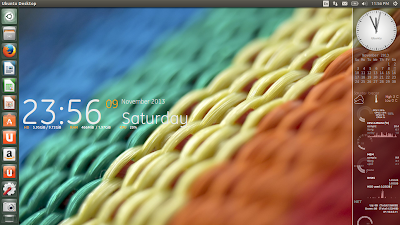 |
| From Ubuntu 13.10 http://mylinuxexplore.blogspot.in |
In general, the critics accept that Ubuntu 13.10 doesn't have tons of new feature this time as the main focus is on mobile OS development. Two main changes and a minor change stand out in Ubuntu 13.10 which I consider as a significant development over Ubuntu 13.04:
1. Smart Scopes
There were rumors of Smart Scopes even when Ubuntu 13.04 was released in April 2013. But, it got delayed that time. I am glad that it is finally out with Ubuntu 13.10. It makes web search pretty easy from dash and the results are sources from local folders and nearly 50 different web portals like Google, Wikipedia, Flickr, Foursquare, Google Books, Google News, personal Google drive, Facebook, etc. to name a few and of course, includes commercial e-commerce portals like Amazon, eBay, etc. which has been in a lot of debate. The privacy issues are there but if you are to use smart scopes then you've to ignore it. I enjoyed using smart scopes and became habituated to it during my use. However, smart scopes appear to me a bit work in progress and has a lot of limitations as far as web search is concerned.
 |
| From Ubuntu 13.10 http://mylinuxexplore.blogspot.in |
 |
| From Ubuntu 13.10 http://mylinuxexplore.blogspot.in |
 |
| From Ubuntu 13.10 http://mylinuxexplore.blogspot.in |
This is from the Ubuntu installation on my Asus K55VM. Honestly, I messed up setting Nvidia initially but some research and inputs from different Linux forums helped me to get it corrected after an hour of effort. In short, nouveau didn't work for me. After installing nvidia-319 nvidia-settings-319 and nvidia-prime, all it did is to take to black screen of death, after reboot. Running nvidia-xconfig command complicated it further.
So, I decided to go with bumblebee. I used the following:
A. From black screen of death, I went to the terminal by ctrl-alt-F1
B. As root, I deleted the /etc/X11/xorg.conf file generated by nvidia-xconfig. Then I removed the nvidia packages that I had previously installed by running the command:
sudo apt-get remove nvidia-319 nvidia-settings-319 nvidia-prime
C. I installed bumblebee and corresponding packages by adding the bumblebee ppa:
sudo add-apt-repository ppa:bumblebee/stable
sudo apt-get update
sudo apt-get install bumblebee bumblebee-nvidia primus linux-headers-generic
D. Rebooted the system and it worked for me. Finally, the black screen of death is gone but still unity won't start and only the wallpaper was visible.
So, I started terminal again by ctrl-alt-t and issued the following commands:
dconf reset -f /org/compiz
setsid unity
I checked the output of sudo gedit /etc/bumblebee/bumblebee.conf and it was correctly reflecting
KernelDriver=nvidia-current
In case it reflects "KernelDriver=nvidia", change it to the above and then restart bumblebee:
sudo service bumblebeed restart
Finally the unity desktop started and nvidia graphics working! For example, check the output of optirun ls -l command here:
 |
| From Ubuntu 13.10 http://mylinuxexplore.blogspot.in |
This is a departure from previous versions. Now during installation if you provide Ubuntu One account details and log in to your Ubuntu One account or create a new account. I don't know how significant it is but given Ubuntu One is installed on my Galaxy Note II, it helped me a bit to sync all my photographs and documents on my laptop.
 |
| From Ubuntu 13.10 http://mylinuxexplore.blogspot.in |
Disappointments
Three major disappointments from my side:
1. XMir pushed back to Ubuntu 14.04 LTS though it was there in the initial alpha release of Ubuntu Saucy. This version uses X Windows server Xorg. I am disappointed as I wanted to check how XMir on my Intel processors and what Ubuntu does with no upstream support from Intel. Otherwise, I am fine with Xorg.
2. Ubuntu Saucy still has Unity 7 and not Unity 8. Possibly Ubuntu 14.04 will have Unity 8. I checked the daily builds of Ubuntu trusty yesterday, mostly it is similar to Saucy. I hope to see Unity 8 pretty soon - fingers crossed. However, if you are of adventurous type, you can check out how Unity 8 performs with Saucy Salamader by following the instructions given here:
https://unity.ubuntu.com/getinvolved/development/unity8/
3. At times the dreaded Ubuntu notifications come of apps crashing in the background. Though they are less frequent but at times irritate me a bit.
 |
| From Ubuntu 13.10 http://mylinuxexplore.blogspot.in |
However, I would like to mention about the web apps and social network integration in Ubuntu. I am completely floored by it and I think it is pretty awesome. I could integrate most of my social network accounts except twitter. I wonder why twitter is not yet supported in Ubuntu. But, the web apps support twitter which is good.
For those who are new to Ubuntu - web apps are actually menu entries created in Ubuntu to directly access popular social networks and email services like Facebook, Gmail, Google Plus, Twitter, etc. and Linux relevant sites like Launchpad, etc. from the entries created when you visit the site first time. And you have the option to ignore it as well if you don't like it. It helps me to reduce the number of steps to access my preferred social networks and email services.
Comparison: Ubuntu 13.10 vs Kubuntu 13.10 vs Xubuntu 13.10 vs Lubuntu 13.10 vs Ubuntu GNOME 13.10
Efficiency
Here I compare based on features and efficiency. Let me start with a complex table first.
| Operating systems | Ubuntu 13.10 | Lubuntu 13.10 | Kubuntu 13.10 | Xubuntu 13.10 | Ubuntu GNOME 13.10 |
| Release Date | 10/18/13 | 10/18/13 | 10/18/13 | 10/18/13 | 10/18/13 |
| Release Year | 2013 | 2013 | 2013 | 2013 | 2013 |
| Size of ISO | 939 MB | 730 MB | 1.1 GB | 875 MB | 919 MB |
| Base | Ubuntu | Ubuntu | Ubuntu | Ubuntu | Ubuntu |
| Desktop | Unity 7.1.2 | LXDE | KDE 4.11.2 | XFCE 4.10 | GNOME 3.8.4 |
| Linux kernel | 3.11.0 | 3.11.0 | 3.11.0 | 3.11.0 | 3.11.0 |
| CPU Usage | 1-10% | 1-5% | 1-10% | 1-5% | 1-10% |
| RAM Usage | 310 MB | 95 MB | 250 MB | 140 MB | 256 MB |
| Installation | 30 Min | 30 Min | 30 Min | 30 Min | 30 Min |
| Wifi detection | Immediate | Immediate | Immediate | Immediate | Immediate |
| Touchpad detection | Immediate | Immediate | Immediate | Immediate | Immediate |
| Office | LibreOffice 4.1.2.3 Calc, Draw, Impress, Writer, Document Viewer | Abiword 3.0.0, Document viewer, Gnumeric 1.12.6 | LibreOffice 4.1.2.3 Calc, Impress, Writer, Draw, KaddressBook, Kexi Database Creator, Kontact, Korganizer, Okular Document viewer | Abiword 3.0.0, Dictionary, Document Viewer, Gnumeric 1.12.6, Orage Calendar, Orage Globaltime | LibreOffice 4.1.2.3 Calc, Draw, Impress, Writer, Evolution Mail, Document Viewer |
| Internet | Firefox 24, Empathy IM, Desktop Sharing, Remmina Remote Desktop Client, Thunderbird Mail, Transmission | Firefox 24.0, Pidgin IM, Sylpheed, Transmission | Akregator Feed Reader, BlueDevil, KDE IM, Kmail Client, KPPP Internet Dial-Up Tool, KRDC Remote Desktop Client, Mozilla Firefox Browser Installer, Quassel IRC, Rekonq web browser | Firefox 24, Pidgin IM, Thunderbird, Tranmission, Xchat IRC | Firefox 24, Empathy IM, Transmission, Desktop Sharing |
| Graphics | Image Viewer, Shotwell Photo Manager, Simple Scan | mtPaint graphic editor, Simple Scan, Image Viewer | Gwenview image viewer, Krita Digital Painting, Kamoso webcam, Ksnapshot, Skanlite Image Scanning Application | GIMP 2.8.6, gthumb, Ristretto Photo viewer, Simple Scan | Shotwell Photo Manager, Simple Scan, Image Viewer |
| Sound & Video | Brasero, Rhythmbox Music Player, Videos | Audacious, GNOME Mplayer 1.0.8, guvcview, Xfburn | Amarok audio Player, Dragon Video Player, K3b Disc Burning | gmusicbrowser, Parole Media Player, Xfburn | Brasero, Cheese, Rhythmbox, Videos |
| Accessories | Archive Manager, Calculator, Contacts, Screenshot, Security & Privacy, Terminal, Gedit Text Editor, Time and Date, Printers, Startup Disk Creator, xdiagnose, UXTerm, Xterm | Archive Manager, Calculator, Leafpad, LXTerminal, Xpad, GDebi Package Installer, Printers, UXTerm, Xterm | Ark Archiving too,, Kate Advanced Text Editor, Kcalc Scientific Calculator, Klipper, Kmag Screen Magnifier, Knotes Popup Notes, KwalletManager, Nepomuk Cleaner, Startup Disk Creator, | Archive Manager, Calculator, Catfish file search, Mousepad, Notes, Screenshot, Terminal Emulator | Contacts, Documents, gedit text editor, Printers, Language options, Startup Disk Creator, xdiagnose, Archive Manager, Calculator, Screenshot, Terminal |
| Others | Smart Scopes, File, Video, Music, Photo and Social Network Lens | ||||
| File Manager | Files 3.8.2 | PCManFM 1.1.2 | Dolphin 4.11.2 | Thunar 1.6.3 | Files 3.8.3 |
| Repository | Ubuntu Software Center 13.10 | Lubuntu Software Center, Synaptic Package Manager 0.80.2 | Muon Package Manager 2.0.65, Muon Discover, Muon Update Manager | Ubuntu Software Center 13.10 | Ubuntu Software Center 13.10 |
| Size of installation | 3.70 GB | 2.68 GB | 3.81 GB | 3.28 GB | 3.37 GB |
As expected, Lubuntu leads the efficiency aspect followed by Xubuntu. Kubuntu and Ubuntu GNOME perform almost similar and Ubuntu is the last as far as efficiency is concerned. Lubuntu is fastest of the lot and is very responsive. My ranking is given below:
Lubuntu 13.10 > Xubuntu 13.10 > Kubuntu 13.10 = Ubuntu GNOME 13.10 > Ubuntu 13.10
Features
However, when it comes to features, Ubuntu 13.10 leads the race followed closely by Ubuntu GNOME. I am not talking of the applications here. Anyway, they are all available in Ubuntu repos and irrespective of which flavor you are using, you can download them all. Even I am not talking of catchy animations or attractiveness here. Say, simply I want to erase contents in an USB drive without requiring to hit menu or starting gparted. But, by simply right clicking on the desktop. Ubuntu and Ubuntu Gnome support these simple things but not others. Similarly there are a lot of simple things that are supported in Ubuntu and Ubuntu GNOME.
Further, social network integration is too good in both the distros whereas mostly missing in the other flavors.
Attractiveness
This is my personal preference and may vary from individual to individual. To me, Kubuntu's KDE plasma desktop appears to be the most refined and polished interface provided by default. Next is Ubuntu 13.10. I know many users will rank Unity above KDE. But, my order is given below as far as attractiveness is concerned:
Kubuntu 13.10 > Ubuntu 13.10 > Ubuntu GNOME 13.10 > Xubuntu 13.10 > Lubuntu 13.10
Customization
I keep KDE as number one in terms of customization as well. KDE comes with a whole lot of pre-configured themes and they are fairly easy to use even for a Linux novice. XFCE and LXDE also support customization and are pretty easy to configure. Some may argue about LXDE being a bit tough for novice users - I agree but Default applications for LXSession has made things a bit easier now. I am hoping to see LXDE control center pretty soon in Lubuntu to make life more easy. Ubuntu and Ubuntu GNOME are the least configurable unless you use in GNOME fallback. So, they are at the bottom of the list as far as customization is concerned. So, my ranking:
Kubuntu 13.10 > Xubuntu 13.10 > Lubuntu 13.10 > Ubuntu 13.10 and Ubuntu GNOME 13.10
Rest of things are pretty same for all the distros, right from installation to usability.
Final Recommendation
The beauty of the Linux world is that there is a distro for almost everyone. So, my final recommendation is "IT DEPENDS", namely:
- If you have a modern system and like to experiment a lot with looks and prefer a whole lot of customization, go for Kubuntu 13.10. No other desktop provides so much flexibility like KDE. I am using SolydK for my regular production jobs and I make it look like OpenSUSE at times, at times like Mac OS X and at times with a dash like in Super X (with a friend's help - I am no coder).
- If you prefer a stable, lightweight and at the same time highly customizable desktop interface, my recommendation is Xubuntu or Lubuntu 13.10. It is up to you what you choose but both are equally good.
- Finally, if you have a modern system and a by-default smart looking OS, then Ubuntu 13.10 should be the one for you. I don't think any operating system in Linux world looks as smart and refined as Ubuntu though I hate Unity.
- And GNOME 3 lovers, you got to check Ubuntu GNOME 13.10! It is perhaps one of the better GNOME 3 spins I have used.
Thanks for the review. So Nvidia 319 is still in an unusable state then.. I guess I'll just waiting for the LTS then.
ReplyDeleteOne of what I like about unity is that it save more vertical space more than the others. (example in libre office, 1 row for system panel, title bar, and menus, while they took 3 row in most other DE). Even in Windows, I put my bar on the left anyway.
But still, it's a bit bloat compared other flavor. I really hope Unity 8 will solve this.
Hi Vayth,
DeleteNvidia 319 didn't work for me. I need to check if any other made it work. I agree with you on unity. It is very user friendly and saves a lot of place on auto hide mode. Unity 8 is work in progress and available for download in the link mentioned in my article.
Regards,
Arindam
Hi Arindam,
ReplyDeleteThis is very nice review.
Which distro are you using daily ??
Hello, I think he uses Linux Mint ....
DeleteHi Swapnil,
DeleteI am using SolydK now for my regular use. As Niko mentioned, I was using mint earlier but now totally shifted to solydk. It is pretty impressive.
Regards,
Arindam
You really like KDE as desktop environnement ? :-)
DeleteBTW, Debian has always been a solid base for other distros. But does it have the latest kernel or not ?
Of late, I'm quite fascinated by KDE 4.11 :). I used to be a big gnome fan earlier but gnome3 ruined it.
DeleteAnd yes, Debian is very very good in terms of stability. But, kernel uodate is pretty slow. SolydK has the LTS 3.2 kernel and not the latest one.
Regards,
Arindam
Thank you Arindam !
DeleteI will see wich Linux distribution to take. My Laptop is a brand new HP with core i7, NVidia gt630m, uefi, gpt, ... So I'm looking for a linux distro wich can handle a very new hardware. If you know one, it would be great.
Niko
Hi Niko:
DeletePick any of the Ubuntu flavors as per your preference. All of them work very well on my Asus K55VM Core i7 3rd gen, gt630m. Also, Ubuntu works well with UEFI.
Further, you can check out SolydK. It is my preferred distro at the moment and I am very impressed with the smooth performance it offers. Though I am not sure if it works with UEFI as Debian 7 doesn't.
Regards,
Arindam
Ok, thank you very much Arindam.
DeleteRegards,
Niko
Hi Niko!
DeleteSolydK has kernel 3.10 as of now - which is also LTS. My installation shows me 3.10.3, and I have only ever applied normal updates. (Arindam, perhaps you haven't upgraded yet?)
And yes, it works fine on my UEFI machine, although Plymouth drops to text mode for the last few seconds, it shouldn't be a problem.
Hi,
DeleteThat is good to know. Yes, I uninstalled SolydK after a few weeks of use due to log files taking up about 400 GB of space. I was tired of deleting them every week :). OpenSUSE is working fine on my system.
Regards,
Arindam
Nice review, but I believe that in the top left corner of the comparison table you really meant to put something like DE or Flavor?
ReplyDeleteHi Niko
DeleteThanks for pointing it out. Correcting it now.
Regards,
Arindam
I installed the nVidia drivers and have no problems with my Ubuntu 13.10 install on one laptop. Now on my laptop with ATI graphics that was a different story. At first it was fine and then I had the black screen of "where did you go?" Nothing I could do could get it back. My Kubuntu install on the same laptop has resulted in no problems at all. I'm not really sure what the problem with Ubuntu was but it bugs me and I'm going to try it again. I may try the graphics install using the command line and it may show me what is happening. By the way, nice review.
ReplyDeleteGreat to know that nvidia drivers worked for you. Unfortunately, it screwed up in my case and went to black screen of death :(
Deletehi mr.arindam can you do a pear os 8 review?
ReplyDeleteit looks really like mac os x, however i didnt manage to make a successful live boot, it stuck on the main screen with 4 options i use 32 bit in this case
im looking for you review :) thanks
Hi Randi:
DeleteI am currently downloading Pear OS 8 and plan to write a review by Friday.
And thanks for liking my blog :).
Regards,
Arindam
The problem with NVIDIA and ATI is that they aren't open sourcing everything. That alone makes things problematic for us GNU/Linux users. Had they been fully open source, we wouldn't have had to mess around with Nouveau or Bumblebee or Primus or whatever. The distro makers could easily patch the drivers and make them work with the distro.
ReplyDeleteWhen someone asks my opinion before buying a laptop, I always recommend Intel graphics, unless they are a hardcore gamer - in which case they won't ask me anyway.
BTW, I'm Darshak Parikh. My real name isn't showing up because I signed in with my Wordpress account.
Hi Darshak:
DeleteActually you made a good point. However, the fact is that most of the modern systems being released these days ship with hybrid graphics. In fact, I myself hardly use hybrid graphics option hardly, except when I am playing some games in Steam. That too I hardly find any time given my busy schedule :).
Hence, possibly it makes sense to install a package to turn off the hybrid graphics option when not in use to prevent laptop heat. Hence, one of the criterion I am using in evaluating distros these days is the availability of the same to keep with the changing times :).
Regards,
Arindam
Hi,
ReplyDeleteSo ive been using ubuntu for a few months now primarily because of my complete detest for windows 8. After quite an effort and formatting my HDD a few times i managed to dual boot my ASUS K55VM with ubuntu 13.04. Everything worked fine , expect for the over heating and battery life but i learnt to live with that. So when ubuntu 13.10 was released i decided to upgrade my system. The upgrading when smooth but now my OS is giving me alot i mean alot of problems. Few of the most annoying ones are as follows
1. Power Off/ Stand By / Restart does not work from the top right gear like button. I need to either shut it down through the terminal or hit my physical power button to get the shutdown options.
2. Once the laptop goes into stand by mode when I open it up again the wifi doesnt work .. it just doesnt start. !!
3. The mouse cursor flickers alot !! its so annoying !
4. The display acts a lil weird sometimes cant even figure out a pattern in that. Dark columns at the side that flicker. Sometimes it acts like its connected to a second monitor and extends my desktop display.
5. Sound works on the laptop speaker but doesnt on headphones.
Etc.
So yeah i really wanna switch to ubuntu completely .. I basically use my system for web development like python django , php, javascript and the likes.. but these issues are really pushing me away from using ubuntu . Could you please help me out here . i dont wanna do a complete new install cause its just too much of a headache considering win 8 is so hostile to dual boots. Any help would be really appreciated.
Thanks.
Hi Cliffton,
DeleteGreat to know about your interest in Linux. Upgrading is not a very good option for Ubuntu based distros and hence I recommend sticking to the LTS releases with 5 years of support. On laptop heat, I guess you didn't install bumblebee. I use the same machine k55vm and it stays supercool even after continuous 18-19 hours of work. Please check my latest ubuntu reviews for more on bumblebee installation.
Thanks,
Arindam
This comment has been removed by the author.
ReplyDeleteHey Arindam nice review.
ReplyDeleteThanks for enlightening us with your Blog.... :)
Thanks for liking my blog :).
Delete