Zorin has a history of creating pretty refined Ubuntu spins specifically targeted to newcomers. Their recent release Zorin OS 7 is based on Ubuntu 13.04 and it has 6 months of support. I earlier reviewed the Zorin OS 7 Core (with GNOME desktop) and found it to be very good in terms of functionality, stability and aesthetics. Zorin, as a tradition, first releases the core or GNOME distro and follows it up with "Lite" and "Educational Lite", two lightweight Zorin OS variants with LXDE desktop. Both are actually Lubuntu 13.04 spins. I, myself, am a big fan of LXDE desktop as it is possibly the most efficient of all fully featured DEs. However, LXDE requires the users to have a little bit of expertise in Linux; simple things such as autologin, adding programs to start up, setting up compositing manager, etc. are easier in other desktop environments (DEs) like XFCE, KDE & GNOME. However, of late, I saw LXDE control center in PCLinuxOS and ROSA which actually makes these things easier for the users.
With that prelude, I thought of checking out the LXDE "Lite" spin of Zorin OS 7. The release note states:
Zorin OS 7 "Lite", like Lubuntu 13.04, has the same Linux kernel (3.8.0) and file manager (PCManFM 1.1.0). PCManFM actually looks quite attractive in Zorin.
Aesthetics
The desktop is a remarkable change from what you see in plain vanilla Lubuntu and even looks better than Peppermint OS 4. It is aesthetically pleasing and looks similar to Windows 2000, albeit with a lot of color. The default Zorin beehive wallpaper gels well with the turquoise blue themed desktop.
Zorin offers a couple of themes for the Lite variant. First, the default Windows 2000 look that you see once you boot up Zorin. In addition, it provides a Mac look as well. I found the Mac look to be pretty lame compared to what you get in Zorin OS Core.
Given it is targeted towards older hardware, the effects that you generally get with Zorin OS Core are missing in the Lite edition. Anyway, those effects are purely for ornamental purpose and serve little functional value.
I saw most of the applications gel well with the default theme, except Google Chrome, which is kind of a mismatch. Also, the black background of Abiword doesn't go well with the theme, in my opinion.
Otherwise, I installed tried installing a few new applications like Firefox, VLC, etc. and they had the default Zorin theme post installation, which is good.
Hardware recognition
Zorin Lite recognizes hardware as good as any Ubuntu spin I have used. I tried it on my core i3 laptop as well as on an antiquated Pentium 4 desktop (where I did a live boot) - on both the systems it correctly recognized the screen resolution, touchpad, keyboard, Wifi, LAN, etc. Hardware recognition is pretty top class!
Applications
Zorin Lite comes with a limited set of applications, viz.
Zorin Web browser manager is actually a very handy tool for someone uninitiated to downloading applications via centralized package managers (typically migrating from Windows XP or 7). It gives options for Firefox, Chrome, Midori and Opera. I downloaded Firefox using the web browser manager and it got successfully installed, though it threw some random errors at the end. I checked that in spite of the errors, the latest version of Firefox got downloaded and was working. The errors were not there while installing Midori.
As you can see in the application list given above, notably spreadsheet, screenshot and image editor applications are absent. However, Zorin OS Lite extra software makes up for it. It gives short cuts to install Wine (along with PlayonLinux), Gnumeric, VLC, mtpaint, etc. Even this is quite handy for Linux novices. Specially Wine/PlayonLinux is very handy in installing Windows programs like MS Office 2010, Adobe Photoshop, etc.
These apart, Zorin has Adobe flashplugin and multimedia codecs pre-installed. The latest Adobe flash plugin 11.7.700 works well with Google Chrome. However, Firefox and Midori have the last supported Adobe flashplugin version for Linux (11.2).
Zorin has Google Chrome as the default browser and it takes about a minute of time to start Chrome in Zorin Lite. I am not sure of the reason but Google Chrome works faster for me on other Ubuntu variants that I have tried or using regularly. Firefox and other programs, however, worked as expected.
Installation
Installation is typical Ubuntu and no surprises there. It took me about 30 min. to get Zorin installed and the questions asked are typical like geographic location, language, keyboard type & language, location to install, user ID creation, etc. Installation did not pose any problem, as expected, for me.
Zorin desktop variations
Zorin OS 7 Lite comes with five variations in desktop:
I noted minor differences in resource usage in the desktop options with Openbox and Nexus 7 consuming the least and surprisingly, the netbook option consuming the highest RAM.
Repositories
Zorin sources applications from Ubuntu Raring repositories and other third party repositories like Google Chrome, Opera, etc.
Packages can be browsed and downloaded via Software Center and Synaptic Package Manager. Downloading through software center is the easiest and it is slightly tweaked and rebranded Linux Mint Software, I feel.
Performance
Zorin Lite performs as good as Lubuntu 13.04 in my tests. At steady state, with only task manager running, Zorin consumed about 100 MB RAM and 1-5% CPU which is almost equal to what Lubuntu 13.04 gave on my machine.
Zorin Lite occupies less space in hard drive compared to other distros that I could record.
In general, Zorin is pretty smooth to use and my user experience of pretty smooth with Zorin. Except Google Chrome, which took a bit of time to launch, rest of the programs responded immediately when clicked. May be it is a better idea to download Firefox or Chromium in addition to Chrome in Zorin Lite.
Overall
Zorin OS 7 Lite came out to be a very good LXDE spin in my assessment. It definitely looks better than and performs as good as Lubuntu 13.04. Designing is simple but elegant in Zorin, except for a couple of applications. However, it doesn't have the LXDE control center with integrated settings control yet (not than Lubuntu or any other Lubuntu spin has it yet!). The Windows 2000 look is pretty decent aesthetically but Mac OS X look is not that good. Aesthetics-wise there are better LXDE spins available in the Linux world like PCLinuxOS and ROSA. From functional point of view, Zorin OS Lite Extra Software and Zorin browser manager are good additions from new user point of view. But, it lacks something catchy like Ice in Peppermint OS 4. So, in nutshell, Zorin Lite is a mixed bag for me and I give it a 3/5 in my rating.
You can download Zorin OS 32-bit from here.
 |
| From Zorin 7 Lite http://mylinuxexplore.blogspot.in |
With that prelude, I thought of checking out the LXDE "Lite" spin of Zorin OS 7. The release note states:
"The Zorin OS team is proud to release Zorin OS 7 Lite and Educational Lite, the latest evolution of the Zorin OS Lite series of operating systems, designed specifically for Windows users using old or low-powered hardware. This release is based on Lubuntu 13.04 and uses the LXDE desktop environment to provide one of the fastest and most feature-packed interfaces for low-specification machines. This new release includes newly updated software out-of-the-box, the introduction of new software and a new desktop theme. We also include our innovative Zorin Look Changer, Zorin Internet Browser Manager, Zorin OS Lite Extra Software and other programs from our earlier versions in Zorin OS 7 Lite"I downloaded the 800 MB ISO from Zorin site. Only 32-bit ISO is available (with pae-kernel) for Zorin OS "Lite" as it is targeted to older hardware (which are mostly 32-bit machines). My mode of testing is the usual one: first a live boot followed by installation in my Asus K54C with 2.2 Ghz Core i3 processor and 2 GB RAM.
Zorin OS 7 "Lite", like Lubuntu 13.04, has the same Linux kernel (3.8.0) and file manager (PCManFM 1.1.0). PCManFM actually looks quite attractive in Zorin.
 |
| From Zorin 7 Lite http://mylinuxexplore.blogspot.in |
Aesthetics
The desktop is a remarkable change from what you see in plain vanilla Lubuntu and even looks better than Peppermint OS 4. It is aesthetically pleasing and looks similar to Windows 2000, albeit with a lot of color. The default Zorin beehive wallpaper gels well with the turquoise blue themed desktop.
Zorin offers a couple of themes for the Lite variant. First, the default Windows 2000 look that you see once you boot up Zorin. In addition, it provides a Mac look as well. I found the Mac look to be pretty lame compared to what you get in Zorin OS Core.
 |
| From Zorin 7 Lite http://mylinuxexplore.blogspot.in |
Given it is targeted towards older hardware, the effects that you generally get with Zorin OS Core are missing in the Lite edition. Anyway, those effects are purely for ornamental purpose and serve little functional value.
I saw most of the applications gel well with the default theme, except Google Chrome, which is kind of a mismatch. Also, the black background of Abiword doesn't go well with the theme, in my opinion.
 |
| From Zorin 7 Lite http://mylinuxexplore.blogspot.in |
 |
| From Zorin 7 Lite http://mylinuxexplore.blogspot.in |
 |
| From Zorin 7 Lite http://mylinuxexplore.blogspot.in |
Zorin Lite recognizes hardware as good as any Ubuntu spin I have used. I tried it on my core i3 laptop as well as on an antiquated Pentium 4 desktop (where I did a live boot) - on both the systems it correctly recognized the screen resolution, touchpad, keyboard, Wifi, LAN, etc. Hardware recognition is pretty top class!
Applications
Zorin Lite comes with a limited set of applications, viz.
- Office: Abiword, Document Viewer, Osmo
- Internet: Geary mail, Google Chrome, Pidgin IM, Zorin Web browser manager
- Graphics: Image viewer, simple scan
- Multimedia: Audacious music player, Gnome Mplayer 1.0.8, Disc burner
- Accessories: Archive manager, calculator, Xpad sticky notes, terminal, Leafpad, Firewall, Printers
- Others: Zorin Look Changer, Zorin OS Lite extra software
Zorin Web browser manager is actually a very handy tool for someone uninitiated to downloading applications via centralized package managers (typically migrating from Windows XP or 7). It gives options for Firefox, Chrome, Midori and Opera. I downloaded Firefox using the web browser manager and it got successfully installed, though it threw some random errors at the end. I checked that in spite of the errors, the latest version of Firefox got downloaded and was working. The errors were not there while installing Midori.
 |
| From Zorin 7 Lite http://mylinuxexplore.blogspot.in |
As you can see in the application list given above, notably spreadsheet, screenshot and image editor applications are absent. However, Zorin OS Lite extra software makes up for it. It gives short cuts to install Wine (along with PlayonLinux), Gnumeric, VLC, mtpaint, etc. Even this is quite handy for Linux novices. Specially Wine/PlayonLinux is very handy in installing Windows programs like MS Office 2010, Adobe Photoshop, etc.
 |
| From Zorin 7 Lite http://mylinuxexplore.blogspot.in |
 |
| From Zorin 7 Lite http://mylinuxexplore.blogspot.in |
Zorin has Google Chrome as the default browser and it takes about a minute of time to start Chrome in Zorin Lite. I am not sure of the reason but Google Chrome works faster for me on other Ubuntu variants that I have tried or using regularly. Firefox and other programs, however, worked as expected.
Installation
Installation is typical Ubuntu and no surprises there. It took me about 30 min. to get Zorin installed and the questions asked are typical like geographic location, language, keyboard type & language, location to install, user ID creation, etc. Installation did not pose any problem, as expected, for me.
 |
| From Zorin 7 Lite http://mylinuxexplore.blogspot.in |
 |
| From Zorin 7 Lite http://mylinuxexplore.blogspot.in |
 |
| From Zorin 7 Lite http://mylinuxexplore.blogspot.in |
 |
| From Zorin 7 Lite http://mylinuxexplore.blogspot.in |
 |
| From Zorin 7 Lite http://mylinuxexplore.blogspot.in |
 |
| From Zorin 7 Lite http://mylinuxexplore.blogspot.in |
Zorin OS 7 Lite comes with five variations in desktop:
- LX Games: Looks like netbook edition and given that I didn't have any games, didn't show any option for me except for the preference apps
- Openbox: offered significantly truncated menu for me on right click. Pretty useless if I compare to Crunchbang.
- Zorin OS Lite: The typical LXDE desktop
- Zorin OS Lite Netbook: Netbook edition and offers all the applications.
- Zorin OS Lite Nexus7 session: Offered me only multimedia and internet applications. Also, it has a bottom panel resembling Android settings.
 |
| From Zorin 7 Lite http://mylinuxexplore.blogspot.in |
 |
| From Zorin 7 Lite http://mylinuxexplore.blogspot.in |
I noted minor differences in resource usage in the desktop options with Openbox and Nexus 7 consuming the least and surprisingly, the netbook option consuming the highest RAM.
Repositories
Zorin sources applications from Ubuntu Raring repositories and other third party repositories like Google Chrome, Opera, etc.
 |
| From Zorin 7 Lite http://mylinuxexplore.blogspot.in |
Packages can be browsed and downloaded via Software Center and Synaptic Package Manager. Downloading through software center is the easiest and it is slightly tweaked and rebranded Linux Mint Software, I feel.
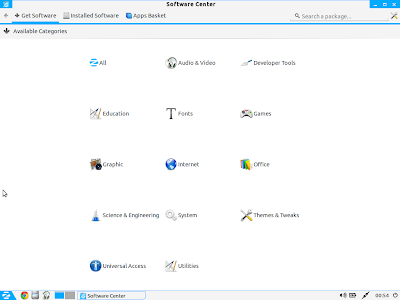 |
| From Zorin 7 Lite http://mylinuxexplore.blogspot.in |
Performance
Zorin Lite performs as good as Lubuntu 13.04 in my tests. At steady state, with only task manager running, Zorin consumed about 100 MB RAM and 1-5% CPU which is almost equal to what Lubuntu 13.04 gave on my machine.
| Operating System | Size of ISO | Base | Desktop | Linux kernel | CPU Usage | RAM usage |
| Bridge LXDE | 547 MB | Arch | LXDE | 3.6.7 | 1-5% | 80 MB |
| Debian 7 LXDE | 648 MB | Debian | LXDE | 3.2.0 | 1-5% | 80 MB |
| Zorin 7 Lite | 824 MB | Ubuntu | LXDE | 3.8.0 | 1-5% | 100 MB |
| Lubuntu 13.04 | 720 MB | Ubuntu | LXDE | 3.8.0 | 1-5% | 103 MB |
| Comfusion 4.1 LXDE | 882 MB | Ubuntu | LXDE | 3.2.0-29 | 1-5% | 110 MB |
| Peppermint OS 4 | 588 MB | Ubuntu | LXDE | 3.8.0-25 | 1-5% | 110 MB |
| Fedora 19 LXDE | 688 MB | Fedora | LXDE | 3.9.8 | 1-5% | 116 MB |
| Lubuntu 12.04 | 722 MB | Ubuntu | LXDE | 3.2.0-29 | 1-5% | 119 MB |
| Lubuntu 12.10 | 726 MB | Ubuntu | LXDE | 3.5.0-17 | 1-5% | 123 MB |
| Fedora 18 LXDE | 686 MB | Fedora | LXDE | 3.7.2 | 1-5% | 124 MB |
| Fedora 17 LXDE | 619 MB | Fedora | LXDE | '3.3.4-5 | 1-5% | 127 MB |
| PCLInuxOS 2013.06 LXDE | 642 MB | PCLinuxOS | LXDE | 3.4.49 | 1-5% | 129 MB |
| Peppermint OS 3 | 562 MB | Ubuntu | LXDE | 3.2.0 | 1-5% | 130 MB |
| Zorin 6.1 Lite | 672 MB | Ubuntu | LXDE | 3.2.0 | 1-5% | 130 MB |
| ROSA 2012 R1 Desktop Fresh LXDE | 669 MB | Mandriva | LXDE | 3.8.12 | 1-5% | 145 MB |
Zorin Lite occupies less space in hard drive compared to other distros that I could record.
| Operating System | Installation Size |
| Fedora 19 LXDE | 2.35 GB |
| Zorin 7 Lite | 2.6 GB |
| Peppermint OS 4 | 3 GB |
| PCLInuxOS 2013.06 LXDE | 5.4 GB |
| ROSA 2012 R1 Desktop Fresh LXDE | 6.5 GB |
In general, Zorin is pretty smooth to use and my user experience of pretty smooth with Zorin. Except Google Chrome, which took a bit of time to launch, rest of the programs responded immediately when clicked. May be it is a better idea to download Firefox or Chromium in addition to Chrome in Zorin Lite.
Overall
Zorin OS 7 Lite came out to be a very good LXDE spin in my assessment. It definitely looks better than and performs as good as Lubuntu 13.04. Designing is simple but elegant in Zorin, except for a couple of applications. However, it doesn't have the LXDE control center with integrated settings control yet (not than Lubuntu or any other Lubuntu spin has it yet!). The Windows 2000 look is pretty decent aesthetically but Mac OS X look is not that good. Aesthetics-wise there are better LXDE spins available in the Linux world like PCLinuxOS and ROSA. From functional point of view, Zorin OS Lite Extra Software and Zorin browser manager are good additions from new user point of view. But, it lacks something catchy like Ice in Peppermint OS 4. So, in nutshell, Zorin Lite is a mixed bag for me and I give it a 3/5 in my rating.
You can download Zorin OS 32-bit from here.
Nice review. Good to performance comparison. Nice work.
ReplyDeleteZorin, Peppermint both can use PPA updates to the latest software. Very difficult to do this on the RPM-based operating systems. I find the 'buntu installation shell better than other installations.
ReplyDeleteI've installed it on my usb about three minutes ago and are typing from the live version. I found chrome is fine when running, not sure why you seemed to have issues. It's really very windowsy. The only issue I can see is that most elderly play a lot of bigfish games and need to know how to use wine to play them. If they supported a relationship between them, wouldn't that be cool.
ReplyDeleteFor games you can please download steam as well. It supports a lot of free and paid games for linux.
DeleteI don't understand why can't get the wireless connection working in Zorin 7 64-bit on an Inspiron 1720
ReplyDeleteIt is a known problem with Inspiron and I am posting one of the solutions: For this you need to attach your ethernet cable.
DeleteGo to System->Administration->Hardware Drivers
Choose the Broadcom STA wireless driver
Activate
Sometimes the driver does not show up in the Hardware Drivers choices. In
this case, try reintalling the driver from the GUI or shell like this:
From the GUI:
Package Manager (System>Administration>Synaptic Package Manager). Click the
Reload button in the upper left corner of Synaptic to refresh your index then
search for and reinstall the package named bcmwl-kernel-source.
From the shell:
sudo apt-get update
sudo apt-get --reinstall install bcmwl-kernel-source
In either GUI or text case, after reinstalling, reboot your machine.
Now go back to System->Administration->Hardware Drivers
and you should see the driver enabled and working.
I hope it helps.
ReplyDeleteThank you for sharing information with us. It seem very natural and informative.
Seoheights
Best digital marketing company
Best seo service provider company