Ubuntu is and always will be a special distro to me as my experience with Linux began with Ubuntu. I used it till 11.04 release, as long as the GNOME classic option was there and it supported customization. However, with Unity taking precedence in Ubuntu's flagship distro, I shifted to Linux Mint and other Ubuntu spins (with XFCE or KDE desktops).

But, with the 12.04 release I started using Ubuntu with Unity 5 in patches again. I faced bouts of instability though initially with the LTS release. Things got a bit better in Ubuntu 12.04.1 which impressed me a lot and in one of my production laptops, I switched back to Ubuntu again. This month Ubuntu released the 3rd update for the LTS release (Ubuntu 12.04.3). Surprisingly, there is no detailed release note yet. However, I try to take you through my experience with the present release and some of the improvements that I noted.
Ubuntu 12.04.3 comes with Unity 5 (Unity 5.20.0) and an upgraded Linux kernel 3.8.0; previous update had kernel 3.5.0. However, unlike Ubuntu 13.04, there is no Unity 7 in this update. I like the social networking features & social network integration in dash of Unity 7 and I miss those things in Ubuntu Precise. But, in terms of performance, possibly Unity 5 is more efficient. I'll cover a bit more on it in the performance section.
For this review, I did a live boot followed by installation of Ubuntu 12.04.3 32-bit version in my Asus K54C laptop with 2.2 Ghz Core i3 processor and 2 GB RAM. I generally don't prefer yet 64 bit versions as they are less efficient and rely more on 32-bit versions with pae kernel. The live USB was created using Unetbootin and I used a 4 GB USB drive for the same.
Aesthetics
Looks of Ubuntu 12.04.3 and Unity 5 are same as in the last update. I didn't note any significant change in terms of looks and even the default wallpaper, too, is same. Overall, it is the same unique interface of Ubuntu!
As before, animations are subtle and don't hamper productivity. Unity settings can be adjusted to auto-hide once an application is opened, like before, and it helps using the entire screen. Font rendering is, as usual, good in Ubuntu. The wallpaper section has the same wallpaper options as in the last update.
Like before, Unity interface is not customizable and users, who don't like Unity, have no option but to install other desktops like GNOME Classic, etc. Personally, I think the side without the Unity strip looks a bit empty to me and hence, prefer adding a conky to the right side of the desktop. Adding conky to Ubuntu is not difficult but at times you may need to kill the conky and restart it again - it doesn't stay permanent like XFCE or GNOME 2. Also, to see the conky every time you start your machine, conky command needs to be added to the start up from settings.
Ubuntu's distinct desktop is retained in this release as well and favorite applications can be pinned on the strip for easy access.
The semi-transparent dash looks good and applications can be accessed via the search option at the top. I find the filter option useful as well to browse through the applications. Definitely Unity's dash is more efficient than GNOME 3.8 launcher to access applications easily.
Hardware recognition
As usual, Ubuntu's hardware recognition is impeccable and everything worked out of the box. It immediately detected wifi and lan, correct screen resolution and touchpad. Sound worked right out of the box.
Applications
Application list was a bit of disappointment to me, though exhaustive. I thought in this release at least the precise repo will sport updated LibreOffice or GIMP. LibreOffice 4 is much more feature rich (specially Calc) than LibreOffice 3.5. Below is a list of applications pre-installed in Ubuntu.
Ubuntu has pre-installed applications for common needs like browsing, chatting, documentation, image viewing, loading image to social networks, etc. Gwibber is still there in this update and no Friends yet!
Though in live USB, I wasn't able to play flash videos or watch movies as Ubuntu doesn't come pre-installed with codes and flash plugin. However, during installation commonly used codecs and plugins are downloaded and post installation, Ubuntu works right out of the box.
Like GNOME 3, Unity comes with a similar integrated settings manager with a much debated privacy option and other settings. This integrated settings feature is pretty handy for first time users.
Installation
Ubuntu's installation process is the same as before and is one of the easiest in the Linux world and certainly easier than Windows 7 or 8. Even Linux novices would be at home with the easy installation steps. Filling up the desired inputs takes about 1-2 minutes depending on familiarity but the entire installation process takes about 30 minutes of time as it downloads updates, codecs and plugins.
Repositories
Though Ubuntu Precise repository is rich but doesn't have the latest versions of applications as you see in the Raring Ringtail repos. Ubuntu software center is the default application through which the available packages can be browsed and downloaded. It is very user-friendly and its clear categorization of apps is very helpful.
I added a few ppa's to access the latest versions of two of my favorite applications LibreOffice and GIMP via the terminal. I'll cover both later in my write up.
Performance
From previous update (12.04.2) itself, Ubuntu is very smooth to use with the frequency of pop ups indicating some application has crashed in the background, reduced significantly. Initially, when I started using Ubuntu 12.04 in April 2012, I used to get those freaking pop-ups every now and then. Now the frequency has come down signifiantly. For this release, I didn't get a single annoying pop-up in my use of 5 days which indicates, at least Unity 5 is now more stable than what it was a year ago.
Ubuntu 12.04.3 gave similar resource utilization, as in the previous update, requiring about 250 MB RAM and 1-10% CPU to boot up the Unity desktop with system monitor running. Ubuntu 12.04.3 is much smoother to use than Ubuntu 12.10 or Ubuntu 13.04, the resource consumption is more than 50% lower in the LTS release. Further, compared to Ubuntu 13.04, Ubuntu LTS occupies about 60% less space.
Next I compare Ubuntu 12.04.3 to other GNOME 3 32-bit distros, all numbers recorded on the same machine (Asus K54C) and under similar conditions at different point in time in 2012-13. Ubuntu 12.04.3 is defintiely within top 5 among the GNOME 3 spins. Important to note is that none of the stock GNOME 3 distros actually make to the top 6. Definitely there is a reason for Ubuntu going in favor of Unity over stock GNOME 3 interface. I agree that now GNOME 3 is much more intuitive than it was at the beginning and I kind of like the GNOME 3.8 release. Though GNOME 3 has improved from being ridiculous, still Unity is much more intuitive and efficient as of now.
Further, Ubuntu generally occupies less space than most of the Ubuntu spins (don't go by the Elementary OS numbers as it contains 20% of the applications that Ubuntu provides by default).
If I compare Unity to Cinnamon, another GNOME 3 derivative and one of the most preferred GNOME 3 forks, Unity is in general less efficient, as indicated in the table below. No doubt Mint is pretty aggressive about Cinnamon!
As before Ubuntu is not a space hogger as evident from the tables above where I compare it to relevant Linux distros. If I compare it to Windows 8, which takes about 10 GB space just for the OS and after you install complete Office suite and other relevant applications, it takes about 13 GB space on hard disc. Ubuntu, with all pre-installed applications, takes less than 1/3rd of space.
In overall, I got a good performance from Unity 5 and enhanced responsiveness - particularly while opening apps from strip. It is good to see that Unity is progressing fast.
Issue of web apps and a possible solution: Fogger
I am a strong advocate of social network integration to the OS as I feel it is going to be the differentiating factor sooner or later. Ubuntu in Unity 7 has started an initiative in that direction with integration of social networks to dash and Friends, though not mature yet. It is, however, not rolled out yet to the LTS release. I found an application which can create web apps - fogger. It is available in the Ubuntu repository and helps in creating web apps which are directly accessible from dash and can be pinned to the strip.
Further, in dash, it creates a separate fogger entry, as shown below. It is lightweight and pretty handy application and I believe, will be helpful to users who check Facebook, twitter or G+ often.
Installing LibreOffice 4.1 and GIMP 2.8.6 in Ubuntu Precise
I am using LibreOffice 4.1 for quite sometime and don't agree with those who advocate that 3.5.* is more stable than 4.*. I use the spreadsheet application a lot and found LibreOffice 4.* Calc to be much more functional than 3.5* Calc. However, LibreOffice 4.* is not available in Ubuntu Precise repos. Hence, to make Ubuntu more usable for my needs, I added the LibreOffice 4.1 ppa. I ran the following commands in the terminal to add LibreOffice ppa and download it. Post installation, to avoid any kind of instability, I removed the LibreOffice ppa.
Similarly I like GIMP 2.8 with single window option over the discrete GIMP 2.6. However, Precise repository still sports GIMP 2.6 and hence, I had to upgrade GIMP adding GIMP 2.8 ppa from Launchpad. For this as well, I resorted to terminal and ran the following commands:
Post installation, both LibreOffice 4.1 and GIMP 2.8.6 worked as expected and gave me the improved functionality which I was looking for.
Overall
Though I like to use a more customizable desktop environment than Unity, but I can see why Ubuntu decided to go in 2011 for Unity instead of GNOME 3 for their flagship release. It is heartening to see Unity is improving fast and rendering a much improved user experience from where it started in Ubuntu 11.10. The maturity is evident and stability has improved significantly in the present release. Though social network integration is not baked in Unity 5 as of now and may be Canonical is planning the same for the next LTS release in April 2014.
The updated Ubuntu Precise release consolidates the good work of the previous release to increase stability and maintain performance. Applications and features are more or less the same as before and I didn't note any significant change there. Ubuntu is a good entry point, I believe, to those who want to try out Linux and users who are looking for trouble free distro for production purposes.
You can download 32-bit and 64-bit versions from here.

But, with the 12.04 release I started using Ubuntu with Unity 5 in patches again. I faced bouts of instability though initially with the LTS release. Things got a bit better in Ubuntu 12.04.1 which impressed me a lot and in one of my production laptops, I switched back to Ubuntu again. This month Ubuntu released the 3rd update for the LTS release (Ubuntu 12.04.3). Surprisingly, there is no detailed release note yet. However, I try to take you through my experience with the present release and some of the improvements that I noted.
 |
| From Ubuntu 12.04.3 http://mylinuxexplore.blogspot.in |
Ubuntu 12.04.3 comes with Unity 5 (Unity 5.20.0) and an upgraded Linux kernel 3.8.0; previous update had kernel 3.5.0. However, unlike Ubuntu 13.04, there is no Unity 7 in this update. I like the social networking features & social network integration in dash of Unity 7 and I miss those things in Ubuntu Precise. But, in terms of performance, possibly Unity 5 is more efficient. I'll cover a bit more on it in the performance section.
For this review, I did a live boot followed by installation of Ubuntu 12.04.3 32-bit version in my Asus K54C laptop with 2.2 Ghz Core i3 processor and 2 GB RAM. I generally don't prefer yet 64 bit versions as they are less efficient and rely more on 32-bit versions with pae kernel. The live USB was created using Unetbootin and I used a 4 GB USB drive for the same.
Aesthetics
Looks of Ubuntu 12.04.3 and Unity 5 are same as in the last update. I didn't note any significant change in terms of looks and even the default wallpaper, too, is same. Overall, it is the same unique interface of Ubuntu!
 |
| From Ubuntu 12.04.3 http://mylinuxexplore.blogspot.in |
As before, animations are subtle and don't hamper productivity. Unity settings can be adjusted to auto-hide once an application is opened, like before, and it helps using the entire screen. Font rendering is, as usual, good in Ubuntu. The wallpaper section has the same wallpaper options as in the last update.
 |
| From Ubuntu 12.04.3 http://mylinuxexplore.blogspot.in |
 |
| From Ubuntu 12.04.3 http://mylinuxexplore.blogspot.in |
The semi-transparent dash looks good and applications can be accessed via the search option at the top. I find the filter option useful as well to browse through the applications. Definitely Unity's dash is more efficient than GNOME 3.8 launcher to access applications easily.
 |
| From Ubuntu 12.04.3 http://mylinuxexplore.blogspot.in |
As usual, Ubuntu's hardware recognition is impeccable and everything worked out of the box. It immediately detected wifi and lan, correct screen resolution and touchpad. Sound worked right out of the box.
Applications
Application list was a bit of disappointment to me, though exhaustive. I thought in this release at least the precise repo will sport updated LibreOffice or GIMP. LibreOffice 4 is much more feature rich (specially Calc) than LibreOffice 3.5. Below is a list of applications pre-installed in Ubuntu.
- Office: LibreOffice 3.5.7.2 suite – Writer, Calc, Impress, Draw; and Document viewer
- Internet: Desktop shairng, Empathy, FIrefox 23.0, Gwibber, Thunderbird 17, Transmission, Remmina Remote Desktop
- Graphics: Image viewer, Shotwell, simple scan
- Multimedia: Brasero, Movie Player, Rhythmbox, Sound Recorder
- Accessories: Archive Manager, Backup, Calculator, Screenshot, Terminal, gedit, xdiagnose, UXterm, Xterm
Ubuntu has pre-installed applications for common needs like browsing, chatting, documentation, image viewing, loading image to social networks, etc. Gwibber is still there in this update and no Friends yet!
Though in live USB, I wasn't able to play flash videos or watch movies as Ubuntu doesn't come pre-installed with codes and flash plugin. However, during installation commonly used codecs and plugins are downloaded and post installation, Ubuntu works right out of the box.
 |
| From Ubuntu 12.04.3 http://mylinuxexplore.blogspot.in |
 |
| From Ubuntu 12.04.3 http://mylinuxexplore.blogspot.in |
 |
| From Ubuntu 12.04.3 http://mylinuxexplore.blogspot.in |
Ubuntu's installation process is the same as before and is one of the easiest in the Linux world and certainly easier than Windows 7 or 8. Even Linux novices would be at home with the easy installation steps. Filling up the desired inputs takes about 1-2 minutes depending on familiarity but the entire installation process takes about 30 minutes of time as it downloads updates, codecs and plugins.
 |
| From Ubuntu 12.04.3 http://mylinuxexplore.blogspot.in |
Though Ubuntu Precise repository is rich but doesn't have the latest versions of applications as you see in the Raring Ringtail repos. Ubuntu software center is the default application through which the available packages can be browsed and downloaded. It is very user-friendly and its clear categorization of apps is very helpful.
 |
| From Ubuntu 12.04.3 http://mylinuxexplore.blogspot.in |
 |
| From Ubuntu 12.04.3 http://mylinuxexplore.blogspot.in |
Performance
From previous update (12.04.2) itself, Ubuntu is very smooth to use with the frequency of pop ups indicating some application has crashed in the background, reduced significantly. Initially, when I started using Ubuntu 12.04 in April 2012, I used to get those freaking pop-ups every now and then. Now the frequency has come down signifiantly. For this release, I didn't get a single annoying pop-up in my use of 5 days which indicates, at least Unity 5 is now more stable than what it was a year ago.
Ubuntu 12.04.3 gave similar resource utilization, as in the previous update, requiring about 250 MB RAM and 1-10% CPU to boot up the Unity desktop with system monitor running. Ubuntu 12.04.3 is much smoother to use than Ubuntu 12.10 or Ubuntu 13.04, the resource consumption is more than 50% lower in the LTS release. Further, compared to Ubuntu 13.04, Ubuntu LTS occupies about 60% less space.
| Operating System | Size of ISO | Base | Desktop | Linux kernel | CPU Usage | RAM usage | Size of installation |
| Ubuntu 12.04.2 LTS | 693 MB | Ubuntu | Unity 5 | 3.5.0 | 1-10% | 230 MB | |
| Ubuntu 12.04.3 LTS | 741 MB | Ubuntu | Unity 5.20.0 | 3.8.0 | 1-10% | 250 MB | 3.06 GB |
| Ubuntu 12.04.1 LTS | 730 MB | Ubuntu | Unity 5 | 3.2.0-29 | 1-10% | 280 MB | |
| Ubuntu 13.04 | 835 MB | Ubuntu | Unity 7 | 3.8.0 | 1-10% | 320 MB | 4.98 GB |
| Ubuntu 12.10 | 790 MB | Ubuntu | Unity 6 | 3.5.0-17 | 1-10% | 412 MB |
Next I compare Ubuntu 12.04.3 to other GNOME 3 32-bit distros, all numbers recorded on the same machine (Asus K54C) and under similar conditions at different point in time in 2012-13. Ubuntu 12.04.3 is defintiely within top 5 among the GNOME 3 spins. Important to note is that none of the stock GNOME 3 distros actually make to the top 6. Definitely there is a reason for Ubuntu going in favor of Unity over stock GNOME 3 interface. I agree that now GNOME 3 is much more intuitive than it was at the beginning and I kind of like the GNOME 3.8 release. Though GNOME 3 has improved from being ridiculous, still Unity is much more intuitive and efficient as of now.
Further, Ubuntu generally occupies less space than most of the Ubuntu spins (don't go by the Elementary OS numbers as it contains 20% of the applications that Ubuntu provides by default).
| Operating System | Size of ISO | Base | Desktop | Linux kernel | CPU Usage | RAM usage | Size of installation |
| Pure OS 6 | 717 MB | Debian | Gnome 3.4.2 | 3.5.0 | 1-5% | 165 MB | |
| Zorin OS 7 | 1.5 GB | Ubuntu | Gnome 3.6 | 3.8.0 | 1-10% | 195 MB | 8.60 GB |
| Ubuntu 12.04.2 LTS | 693 MB | Ubuntu | Unity 5 | 3.5.0 | 1-10% | 230 MB | |
| Pear OS 6 | 862 MB | Ubuntu | Pear Aurora 1.0.5 | 3.2.0 | 1-5% | 235 MB | |
| ROSA 2012 Fresh Gnome | 1.1 GB | Mandriva | Gnome 3.6.2 | 3.6.10 | 1-10% | 235 MB | |
| Linux Deepin 12.12.1 | 1.2 GB | Ubuntu | GNOME 3.8 | 3.8.0 | 1-10% | 240 MB | 4.0 GB |
| Ubuntu 12.04.3 LTS | 741 MB | Ubuntu | Unity 5.20.0 | 3.8.0 | 1-10% | 250 MB | 3.06 GB |
| Elementary OS Beta 1 | 651 MB | Ubuntu | Pantheon | 3.2.0 | 1-5% | 270 MB | |
| LuninuX 12.10 | 1500 MB | Ubuntu | Gnome 3.6 with Docky | 3.5.0 | 1-5% | 280 MB | |
| Ubuntu 12.04.1 LTS | 730 MB | Ubuntu | Unity 5 | 3.2.0 | 1-10% | 280 MB | |
| Ubuntu 13.04 Gnome | 1 GB | Ubuntu | Gnome 3.8 | 3.8.0 | 1-10% | 280 MB | |
| Fedora 17 Gnome | 677 MB | Fedora | Gnome 3.4.1 | 3.3.4 | 1-10% | 296 MB | |
| Fedora 19 GNOME | 964 MB | Fedora | GNOME 3.8 | 3.9.8 | 1-10% | 297 MB | 3.28 GB |
| Zorin 6 Core | 1.4 GB | Ubuntu | Gnome 3.4.1 | 3.2.0 | 1-10% | 300 MB | |
| Fedora 18 Gnome | 932 MB | Fedora | Gnome 3.6.2 | 3.7.2 | 1-10% | 310 MB | |
| OpenSUSE 12.2 Gnome | 704 MB | OpenSUSE | Gnome 3.4.2 | 3.4.6 | 1-10% | 310 MB | |
| Ubuntu 13.04 | 835 MB | Ubuntu | Unity 7 | 3.8.0 | 1-10% | 320 MB | 4.98 GB |
| Pinguy OS 12.04 | 1.8 GB | Ubuntu | Gnome 3.4.1 | 3.2.0 | 1-5% | 325 MB | |
| Elementary OS 0.2 (64-bit) | 728 MB | Ubuntu | Pantheon | 3.2.0 | 1-5% | 340 MB | 2.87 GB |
| Sabayon 13.08 GNOME | 1.8 GB | Gentoo | GNOME 3.8.3 | 3.10.0 | 1-10% | 363 MB | 6.13 GB |
| Ubuntu 12.10 | 790 MB | Ubuntu | Unity 6 | 3.5.0 | 1-10% | 412 MB |
If I compare Unity to Cinnamon, another GNOME 3 derivative and one of the most preferred GNOME 3 forks, Unity is in general less efficient, as indicated in the table below. No doubt Mint is pretty aggressive about Cinnamon!
| Operating System | Size of ISO | Base | Desktop | Linux kernel | CPU Usage | RAM usage | Size of installation |
| Mint 201303 Cinnamon | 1.3 GB | Debian | Cinnamon 1.6 | 3.2.0 | 1-10% | 162 MB | |
| Mint 15 Cinnamon | 973 MB | Ubuntu | Cinnamon 1.8 | 3.8.0 | 1-10% | 173 MB | 8.58 GB |
| Mint 13 Cinnamon | 857 MB | Ubuntu | Cinnamon 1.4 | 3.2.0 | 6-10% | 200 MB | |
| Mint 14 Cinnamon | 922 MB | Ubuntu | Cinnamon 1.6.7 | 3.5.0 | 20-35% | 221 MB | |
| Snowlinux 4 Cinnamon | 849 MB | Ubuntu | Cinnamon 1.8 | 3.8.0 | 1-10% | 245 MB | 8 GB |
| Ubuntu 12.04.3 LTS | 741 MB | Ubuntu | Unity 5.20.0 | 3.8.0 | 1-10% | 250 MB | 3.06 GB |
| Snowlinux 3 White | 760 MB | Ubuntu | Cinnamon 1.6.7 | 3.5.0 | 1-5% | 260 MB |
As before Ubuntu is not a space hogger as evident from the tables above where I compare it to relevant Linux distros. If I compare it to Windows 8, which takes about 10 GB space just for the OS and after you install complete Office suite and other relevant applications, it takes about 13 GB space on hard disc. Ubuntu, with all pre-installed applications, takes less than 1/3rd of space.
In overall, I got a good performance from Unity 5 and enhanced responsiveness - particularly while opening apps from strip. It is good to see that Unity is progressing fast.
Issue of web apps and a possible solution: Fogger
I am a strong advocate of social network integration to the OS as I feel it is going to be the differentiating factor sooner or later. Ubuntu in Unity 7 has started an initiative in that direction with integration of social networks to dash and Friends, though not mature yet. It is, however, not rolled out yet to the LTS release. I found an application which can create web apps - fogger. It is available in the Ubuntu repository and helps in creating web apps which are directly accessible from dash and can be pinned to the strip.
 |
| From Ubuntu 12.04.3 http://mylinuxexplore.blogspot.in |
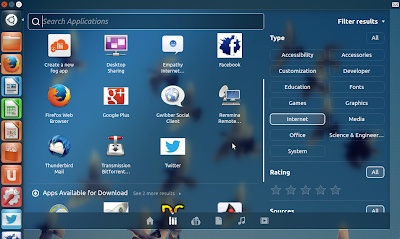 |
| From Ubuntu 12.04.3 http://mylinuxexplore.blogspot.in |
 |
| From Ubuntu 12.04.3 http://mylinuxexplore.blogspot.in |
Installing LibreOffice 4.1 and GIMP 2.8.6 in Ubuntu Precise
I am using LibreOffice 4.1 for quite sometime and don't agree with those who advocate that 3.5.* is more stable than 4.*. I use the spreadsheet application a lot and found LibreOffice 4.* Calc to be much more functional than 3.5* Calc. However, LibreOffice 4.* is not available in Ubuntu Precise repos. Hence, to make Ubuntu more usable for my needs, I added the LibreOffice 4.1 ppa. I ran the following commands in the terminal to add LibreOffice ppa and download it. Post installation, to avoid any kind of instability, I removed the LibreOffice ppa.
sudo add-apt-repository ppa:libreoffice/ppa
sudo apt-get update && sudo apt-get -y dist-upgrade
sudo add-apt-repository --remove ppa:libreoffice/ppa
 |
| From Ubuntu 12.04.3 http://mylinuxexplore.blogspot.in |
Similarly I like GIMP 2.8 with single window option over the discrete GIMP 2.6. However, Precise repository still sports GIMP 2.6 and hence, I had to upgrade GIMP adding GIMP 2.8 ppa from Launchpad. For this as well, I resorted to terminal and ran the following commands:
sudo add-apt-repository ppa:otto-kesselgulasch/gimp
sudo apt-get update && sudo apt-get -y dist-upgrade
sudo apt-get install gimp
sudo apt-get update && sudo apt-get -y dist-upgrade
sudo apt-get install gimp
 |
| From Ubuntu 12.04.3 http://mylinuxexplore.blogspot.in |
Overall
Though I like to use a more customizable desktop environment than Unity, but I can see why Ubuntu decided to go in 2011 for Unity instead of GNOME 3 for their flagship release. It is heartening to see Unity is improving fast and rendering a much improved user experience from where it started in Ubuntu 11.10. The maturity is evident and stability has improved significantly in the present release. Though social network integration is not baked in Unity 5 as of now and may be Canonical is planning the same for the next LTS release in April 2014.
The updated Ubuntu Precise release consolidates the good work of the previous release to increase stability and maintain performance. Applications and features are more or less the same as before and I didn't note any significant change there. Ubuntu is a good entry point, I believe, to those who want to try out Linux and users who are looking for trouble free distro for production purposes.
You can download 32-bit and 64-bit versions from here.
Many thanks for testing the point release. Most reviewers skip these but 'conservative LTS' are really important for those of us who need a very stable production OS - thus not distro hopping every other month.
ReplyDeleteThe main point with 12.04.3 is the Hardware Enablement Stack from Raring, i.e. drivers included in the ubuntu custom 3.8 kernel (mostly important for the latest Haswell Core processors and if you want to try a F2fs install as I do).
I intend to take a look at the fallback/classic mode (or whatever remains of it) before considering Xubuntu 12.04.3: I'm a great advocate of Xubuntu but their 32bit builds are exclusively non-PAE (whereas they're supposed to offer both up to 12.04... or tell me if I am mistaken) and support will end in 20 months.
Hi Victor,
DeleteThanks for the information. I am also a big Xubuntu fan but these days prefer using Mint XFCE as I can avoid the issues that you mentioned and run a 32-bit Mint 14 or 15 XFCE with pae kernel on a 64 bit machine.
Regards,
Arindam
word on personalization. as I can see - figure 4, your unity desktop is in 2D mode. probably your graphic card is too week or too old. in 3D mode (there is additional option at appearance setting) you can change the size of left side bar icons (and change their order). moreover you can always install myunity to tweak the appearance.
ReplyDeleteit's very interesting to compare different distros. but I think, that your approach is more marketing, less scientific. simple the figures you show tell about nothing. we do not know what is behind them. for marketing purposes it is very easy get get very low RAM usage coefficient - for example my ubuntu (32bits, 12.04.2) takes only 157 MB being idle (I switched off some services). boundary conditions - what is really working in idle state - for all distributions are different.
I was also working with fallback mode. it's more customizable (well, it's difficult to guess you can press alt key) but I have a feeling it's buggy and not always works as it should (instead that we can add mate desktop but it's another story).
ubuntu lts is my favorite distro. firstly I do not need to reinstall (and tweak) distro twice a year and secondly it works with all my hardware (I also have asus notebook and in many distros I can not use my sd card slot. but under ubuntu all works). and the last thing. ubuntu works perfectly in multilingual environment. you can get all language packages by one click.
Hi Marek:
DeleteFirst of all, I strongly object to your statement on marketing approach. I don't do marketing for any one. I write reviews about the distros I try out and that's it! Second, I try to test out the distros under identical conditions, on the same machine, all 32-bit distros and with task manager or system monitor running. And whatever I record, I report in my blog. It is directional and I have seen RAM consumption and CPU usage vary from machine to machine but I have seen that the directionality is preserved. I believe the numbers I am quoting and I try to be as objective as possible. And there is no intentional effort to reduce RAM consumption. I understand it is up to the readers to believe it or not.
If you don't believe these numbers, kindly ignore them. It doesn't give you any right to call it a marketing effort. I believe it's a rude comment on the effort I put to write a review.
Further, I generally test out my distro on Asus K54C with Core i3 processor and 2 GB RAM which has 128 MB intel graphic card. However, this time I installed it on an Asus 1101HA netbook with Intel Atom Z520, 1.33 Ghz processor and 2 GB RAM. It has only 3 MB graphic display memory. I did some cutomization to the same and put screenshots from there as well. Thanks for pointing it out - I'll change those to avoid any confusion.
Even my experience with Ubuntu and Ubuntu derived distros is really good as they work right out of the box with minimal user intervention. Hardware detection is exceptional for these distros which actually saves a lot of time and effort for casual users.
Regards,
Arindam
One very important change has happened in Ubuntu 12.04.3 During install if you have a hybrid laptop it would install nvdia 3.19 drivers with nvidia-prime right out of the box and in case its an AMD system it would install the experimental AMD 13x drivers and AMD's version of prime by default. So far it seems to work good but unlike Bumblebee there is no switching off the GPU for Intel built in one. Also if you do install Bumblebee, you will get a blank screen on reboot. Otherwise its a splendid stable job as usual by Canonical.
ReplyDeleteHi Arup:
DeleteGood piece of information. But, do you experience heating with nvidia always working? I use bumblebee for my Asus K55VM, Core i7 processor, 2 GB NVIDIA 630M and it gives me really great results. I am wondering if NVIDIA is always on, won't it lead to overheating of the laptop?
Regards,
Arindam
This comment has been removed by the author.
DeleteHi Arindam, Bumblebee can't be installed in this configuration with nvidia 319 and nvidia prime that creates a xorg dedicated to this purpose. I did test the system with older 12.04.2 with Bumblebee, the heat difference is nominal of around 2 degrees cooler but power consumption is around fortyfive minutes more compared to the 12.04.3 setup of nvidia. Also tested with newer 3.10 kernel with Manjaro. Here the temp difference was more pronounced probably due to the enhanced P state feature in 3.10. On average the CPU ran 4 degrees cooler on average. Also the power with TLP running did solid five hours which is truly commendable. Sadly my romance with Manjaro ended because my headphone out refused to work and Samba is a nightmare. Samba is a pain to set in most other distros apart from Ubuntu. Also now with nvidia-prime and patched 3.80 kernel, Optimus support is right out of the box.
DeleteBtw I also own the same laptop and regularly use a Belkin Laptop cooler if I am in India or abroad.
DeleteGreat! I must try out the new set of drivers on my Asus K55VM. With Bumblebee running and customized Zorin 6, my laptop generates minimal heat. Of course, I am no gamer and mostly use it for running Statistical tools like R, SAS, etc. and a lot of documentation needs in MS Office / Libreoffice. So, I guess there is little scope of the laptop getting heated up :). Bumblebee works fantastic on it!
DeleteRegards,
Arindam
I too have no use for Nvidia unless I can get CUDA running for my Scilab programs. I don't do any games and for watching movies, the IvyBridge video does swell.
DeleteIf you have to try the new version, remove the Bumblebee or do a fresh install with latest 12.04.3
DeleteIntel is dropping the support for the Mir display server in favor of Wayland (linux.softpedia.com). And now my Ubuntu 13.04 install on my Intel Atom/HD netbook just freezes and has all sorts of glitches (the wallpaper now is the login screen! it won't change to the regular wallpaper) and after trying this 12.04.3 version things didn't got any better... It's Canonical's way or the highway. Luckily Linux is a great highway!
ReplyDeletehmmm ... it is a big news now! Most of my laptops are running either Ubuntu LTS or Arch. And they are doing quite good ... Possibly you need to wait for a patch from canonical to replace XMir. Hopefully it will come soon. Else, shift to Manjaro. Manjaro XFCE runs fantastic on my Intel Atom netbook :).
DeleteRegards,
Arindam
After reading one of your friend's review on his blog: dasublogbyprashanth.blogspot.pt/2013/06/review-zorin-os-7-core.html i really had to choose another distro to install alogside Ubuntu while waiting for that patch (i hope!) and after reading this review i went for Zorin, mainly because i also need something that i know well and can also recommend and install for Windows XP users that want to go Linux (and they're growing!) and not only my friends but potential clients and i must say that not only Zorin works very well but Compiz (i know you love your desktop cubes!) is wonderfully covered workin without bugs and editable and i also got dConfigure to customize the interface a bit more. So it was 2 AM when i finally got Zorin going as i wanted. I'm not giving up on Ubuntu yet. As for Manjaro i'm waiting to be a little bit more savvy on Linux to try that and also Fedora and Arch. For now i'm still learning and having started with Linux in May i already had a lot of computing fun and learned a few tricks.
DeleteBest regards,
Kaf
(i'm Portuguese by the way... you had some Bollywood people filming here this Spring and it made national news (it's Bollywood!) hope you keep coming back!)
Hi Kaf:
DeleteGlad to meet someone from CR10's country. We are a big fan of Ronaldo and enjoy Ronaldo vs Messi showdowns. India, too, is a football crazy nation :).
Agree on Zorin. I used Zorin for quite sometime and has recommended it to a lot of switchers from Win7. Like Mint, even Zorin just works. Too good a distro and compiz just works wonderful. It is actually difficult these days to get compiz going and Zorin developers have done it wonderfully well.
Hope you'll have a real good experience with Linux!
Regards,
Arindam