Voyager 12.10 Review: Xubuntu spiced up and overkilled!
Make no mistake, I really like Xubuntu - for it's simplicity and efficiency! But, the looks of default Xubuntu bore me a lot and most of the time I resort to making transparent panel, adding a nice conky, replacing the bottom panel with a docky, etc. to make it palatable. Functionally, though, I don't have anything to fret about and Xubuntu works as good as any other Linux distro.
Enter Voyager, a Xubuntu remaster, a French distro with a spiced up XFCE desktop and plenty of apps to showcase, aiming for a different level of user experience on XFCE. Does it succeeds? Let's check!
I downloaded the 32-bit Voyager 12.10 ISO, 991 MB in size, for the review. I did a live-boot, followed by installation for assessment on Asus K54C 2.2 Ghz Core i3 processor with 2 GB RAM. Given XFCE has the capability to run on low resource systems, I tried booting Voyager 12.10 on a netbook, Asus EeePC 1101HA with 1.38 Ghz Intel Atom processor with 1 GB RAM. On netbook, it was live boot only.
Voyager 12.10 has the same XFCE 4.10 and Linux kernel 3.5.0 as Xubuntu 12.10. The default file manager is Thunar 1.5.1. It detected my sound card, touchpad, Wifi and screen resolution very accurately without any manual effort. So, no issues in detecting hardware, just like Xubuntu 12.10 or Linux Mint 14 XFCE.
The boot up screen with XFCE icon and Voyager 12.10 written below it, is stylish and looks good with black background. Boot up is quick and takes to the login window, which is similar to Xubuntu 12.10.
The desktop looks stylish with conky showing Date, Time and resource usage, with two dockies on the right and bottom. I saw some really original wallpapers in Voyager's collection. However, on the counter-side, desktop is a bit crowded. On the bottom panel, icons could have been better than FFOX, TMNAL, etc. written on the AWN. For the new applications pinned by the user, the bottom dock takes icons and it looks a bit funny with some applications written in letters and some as icons! Not good!
In overall, the interface looks colorful and good to look at. Further, you can set up 4 different wallpapers for the 4 desktops, which is pretty cool. Added to that there is an application Variety which can change wallpaper after a scheduled time interval, download wallpapers from online repository and delete old downloaded wallpapers after the download size crosses a preset limit (say, 500 mb).
Applications
Voyager 12.10 is loaded with utility applications, namely:
- Office: Abiword, Gnumeric, Dictionary, Orage Calendar, Document viewer
- Internet: Firefox 17, Hotot, Thunderbird 17, Pidgin Chat client, Transmission, Xchat IRC
- Graphics: Darktable, GIMP 2.8, gThumb, Image Magica, Mcomix, Ristretto image viewer, Simple Scan
- Multi-media: Audio recorder, Cheese, Clementine, Format junkie, Freetux TV, Kazam screencaster, Minitube, Parole, Pitivi video editor, VLC 2, Radio tray, Xfburn
- Accessories: Application finder, Catfish file search, Cover Gloobus, Leafpad, Notes, Keepass X, PyRenamer, Screenshots, Synapse, terminal, Tilda, Variety, Xarchiver
I found Internet, Multi-media and Graphic applications quite rich in Voyager. Further, multimedia codecs are provided by default in the ISO and I could see movies in VLC and listen music in Clementine even in live-boot. Adobe flashplugin is not there in live-boot but downloaded during installation.
Apart from regular applications, I found a few interesting apps in Voyager like:
- Hotot microblogging client for twitter and identi.ca with features like extension support, geo-tagging, threaded conversations and several other good features.
- FreetuxTV: with multilanguage television live streams in built and flexibility to add live streams from national and international TV channels available on internet.
- Radio with added music channels, visible by the side of Wifi icon on the top panel.
- Y PPA Manager to add PPAs from say Linux Mint, etc.
All of them more or less worked for me and I feel they are good addition to the distro.
Repository
Voyager 12.10 sources its applications from Ubuntu 12.10 repository, which is undoubtedly the richest repo in Linux world.
Installation
Installation is similar to Xubuntu and takes about 30 minutes to get done (including the time required to download various codes, flashplugin and updates). Live boot has an option "Install Xubuntu" on the top left of the screen and clicking it takes to Xubuntu installation process. Initially, I was a bit confused on whether I am installing Xubuntu or will it install Voyager. I felt here the developers could have done a bit of branding for the Voyager itself.
Installation process is simple and asks for location, language, keyboard language & type, installation location, username, password, etc. and even new users won't feel lost during installation.
Performance
Voyager 12.10 consumes about 1-5% CPU and 190-200 MB RAM to load desktop with task manager running. It is 30-40 MB higher than Xubuntu 12.10 or Linux Mint 14 XFCE. I did a live boot on Asus netbook with limited specs and Voyager ran smoothly without any issue. The distro is stable and I didn't see any crash report in 3 days of continuous usage.
Improvements over Voyager 12.04
Dedoimedo reviewed the 12.04 version and pointed out some glitches which I found to still continue in Voyager 12.10
- Right click on files having redundant options like Reparation Aide, Television, Test Security, etc. - it is still there in 12.10. Even I am not sure what Reparation, Television, etc. would do and whether required at all! Crazy options!
- Annoying transparent terminal: still it retains that annoying terminal with green fonts! Even Tilda is irritating to look at and not aesthetically pleasant. Why go for 100% transparency at all? Luckily it can be changed and I brought it down to 40%.
- Crazy customization of Firefox: continues a bit even with 12.10. I like the true and original Firefox.
Overall
Voyager is definitely one of the most stylish XFCE spins that I have seen and used. The conky looks cool and can be customized to suit your taste. Performance and utility-wise I feel it is a good Xubuntu spin with some cool elements of design. The distro is stable and smooth to use.
However, I feel the developers went for an overkill and in between, the aesthetics part got lost a bit. Further, some glitches are there as well like 100% transparent terminal with little readability, messed up bottom dock, crowded desktop and at times poor choice of colors and transparency. In nutshell, Voyager 12.10 looks stylish but could have been really better had the developers not gone for overkill.
You can download the ISO from here. Both 32 and 64 bit ISOs are available.







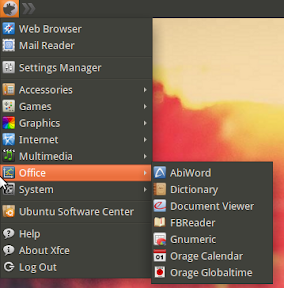

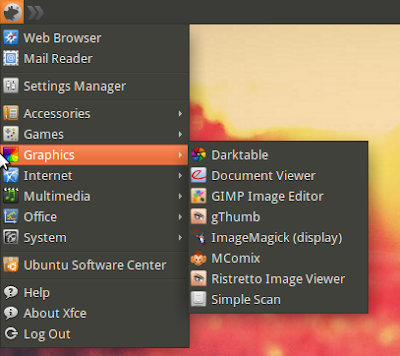


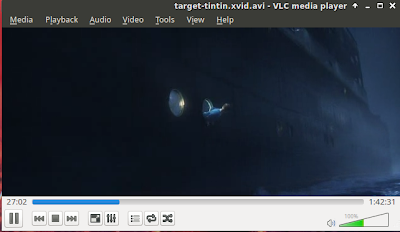


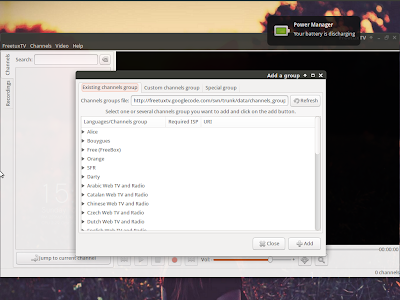

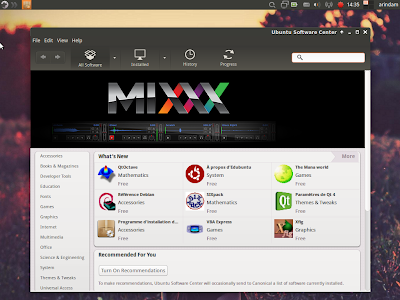

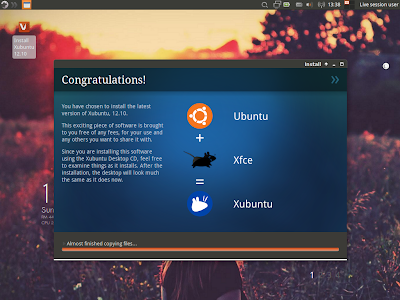


I really preffer Xubuntu because I don't want to do fancy thing with my desktop, but I have to say that I *really* like the Ambiance theme that I'm watching on your screenshots...
ReplyDeleteIf you already have it installed, could you please tar the /usr/share/themes/Ambiance or something and e-mail it to me at this e-mail? I would really thank you, because I didn't found any decent Ambiance for XFCE, perhaps Voyager has it a bit tweeked.
Thanks in advance!
Sure, I'll mail you file requested by tomorrow. Voyager has some really nice features but intention to do too much remix has actually ruined it.
ReplyDeleteThanks! I actually preffer customizating a system by myself, I preffer the vanilla things much more because they're like more... flexible :)
DeleteGreat reading. Good to see these distro's getting the praise they deserve!
ReplyDeleteVoyager is the best looking XFCE distro I have seen, without any doubt.
DeleteVoyager it's a nice Linux OS but I don't understand why it's not included in Distrowatch selection.
ReplyDeleteAgree, Voyager takes XFCE to a different level. Yes, surprising it is not included by Distrowatch.
DeleteI'm so new at this, I started with puppy and now am trying out pclinuxos, and am confused. yes, i can get online, (obviously) yes, I can print and yes I figured out how to download and access pics for my ebay items, but otherwise, I'm confused. I'm thinking of downloading voyager to a cd to try it out, but even now, I get something called Torrent, when i start the download...what the heck! And will voyager allow me to download turbolister from ebay and my favorite online casinos? HELP??
ReplyDeleteNot sure I get your point.
Deletestick with pclinuxos its great for beginners like you.
DeleteI wanted to try voyager 14.04.
ReplyDeleteI installed it, but I have no feature of it O_O
It seems that I have a pure xfce... no conky, no plank, nothing cutomized...
The only thing that I have is the boot animation :D
Any idea?